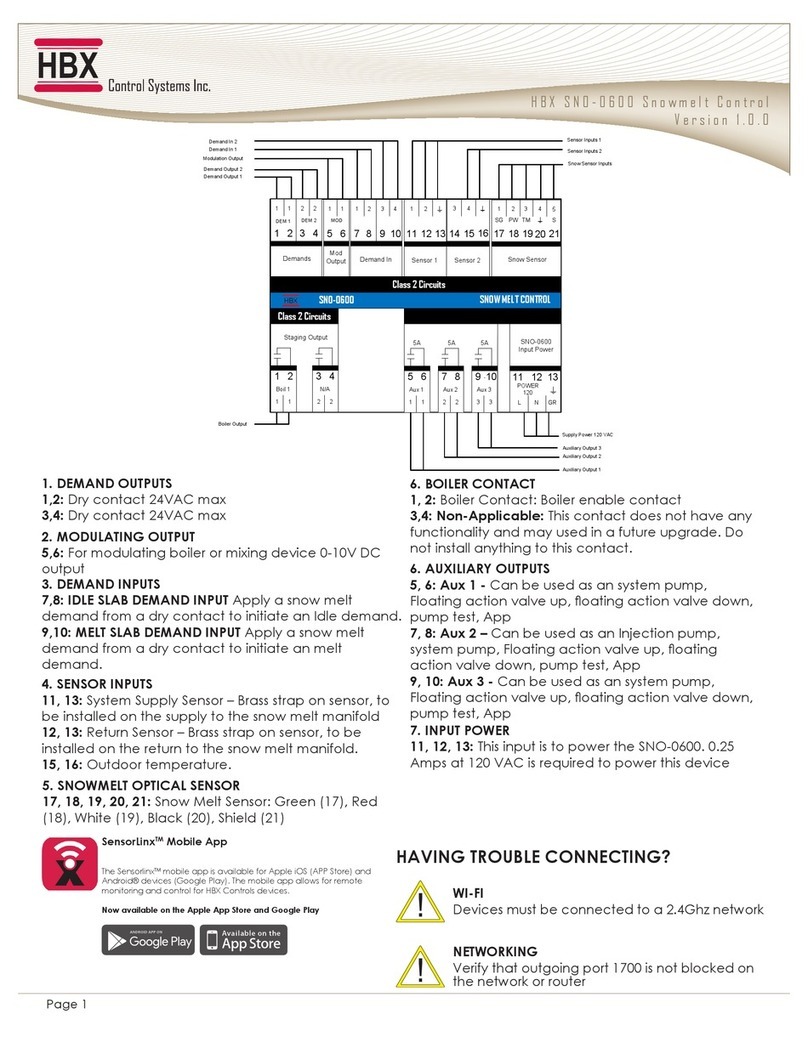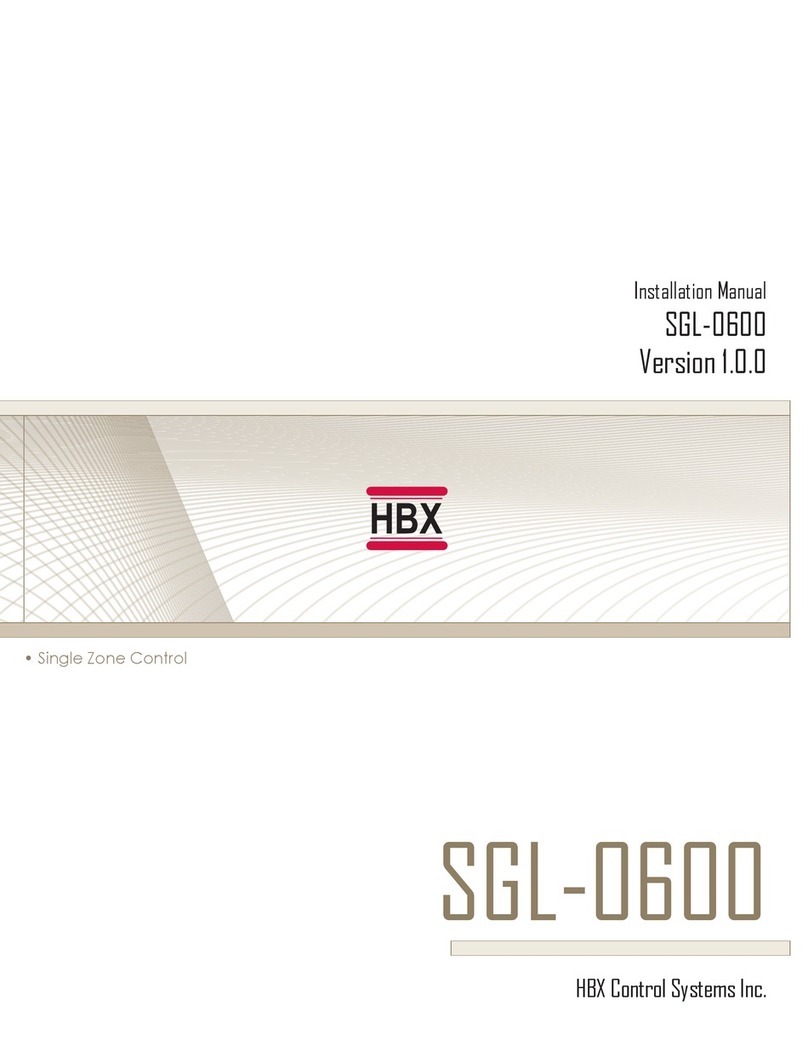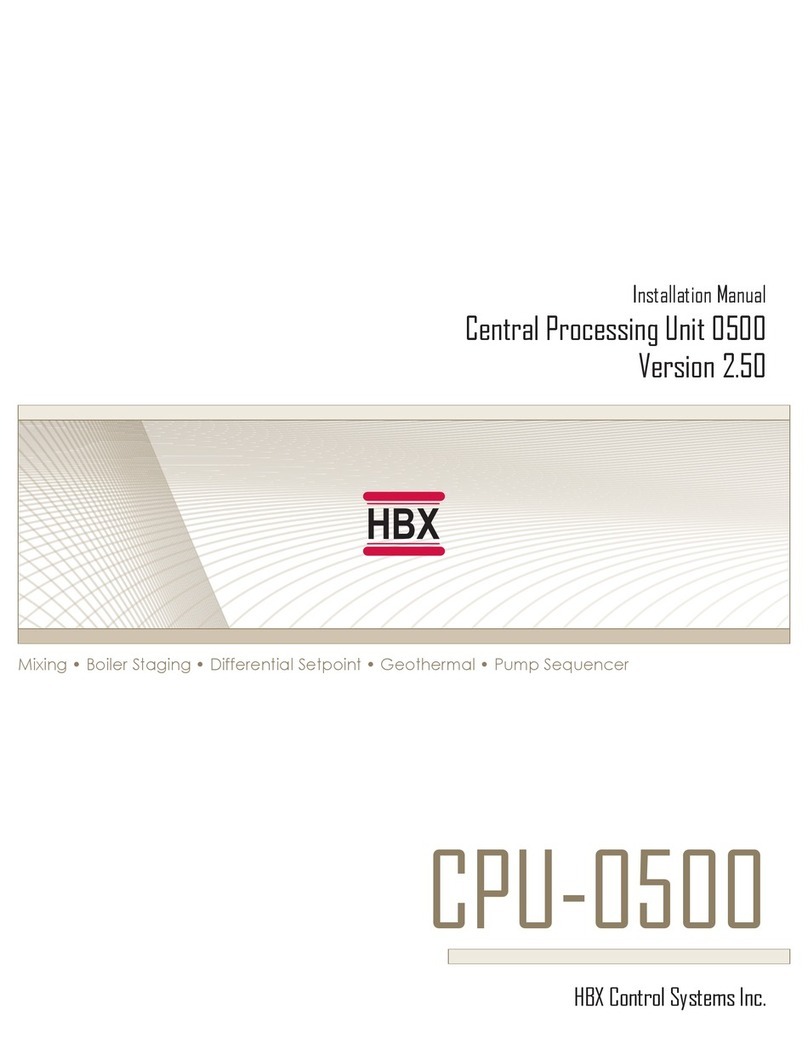HBX ZON-0600 Zone Control
Version 1.0.0
Page 6
ZON-0600 MAIN SCREEN
The ZON-0600 features a full LCD screen that will display each zone and what their current states are.
Each THM-0600 will be displayed with their respective zone number, their name, current temp and if they
have a demand for heating, cooling, fan or humidity. If the zone output is activated that zone will be
bordered with a green box, and the associate zone output in the lower wiring chamber will be closed.
Fancoil - here you will see if the fancoil has any calls and which ones they are. The wiring contacts
associated with this are in the upper wiring chamber. If there is a ame signal then contacts R-W will
be closed, a snowake then R-Y will be closed, a fan then R-G will be closed, and nally a water drop
humidity then contacts R-X will be closed.
Auxiliary Thermistor - here you will see
either the Auxiliary setpoint, or Outdoor
Temp or Aux temperature for a displayed
only temp. When the setpoint is being used
the actual temp will be displayed in blue
on the left, and the target will be on the
right. When the Auxiliary setpoint is calling
it will be bordered with a green box.
Pumps - when a pump is activated by a
call you will see the rst pump (P1) and or
the second pump (P2) light up in respect
to their classication, their associated
contacts PUMP 1 or PUMP2 that can be
found in the lower wiring chamber will be
closed.
Demands - when one of the demands
that a user has chosen activates it will be
highlighted in this location
Please note that if a THM-0600 has been setup to have a 2nd
stage damper or if the 4 pipe geo ability has been selected
that zone will now utilize the next sequential zone output
on the same ZON-0600. The ZON-0600 will note this on the
screen and it will turn off the power output to that thermostat
associated with the extra zone that was now utilized.
THM 4/Zone 4 can not do this function as there is
no sequential zone on the same zone controller.
1
2
2
2
3
3
3
4
4
4
5
5
5
2nd Stage Damper
4-pipe conguration