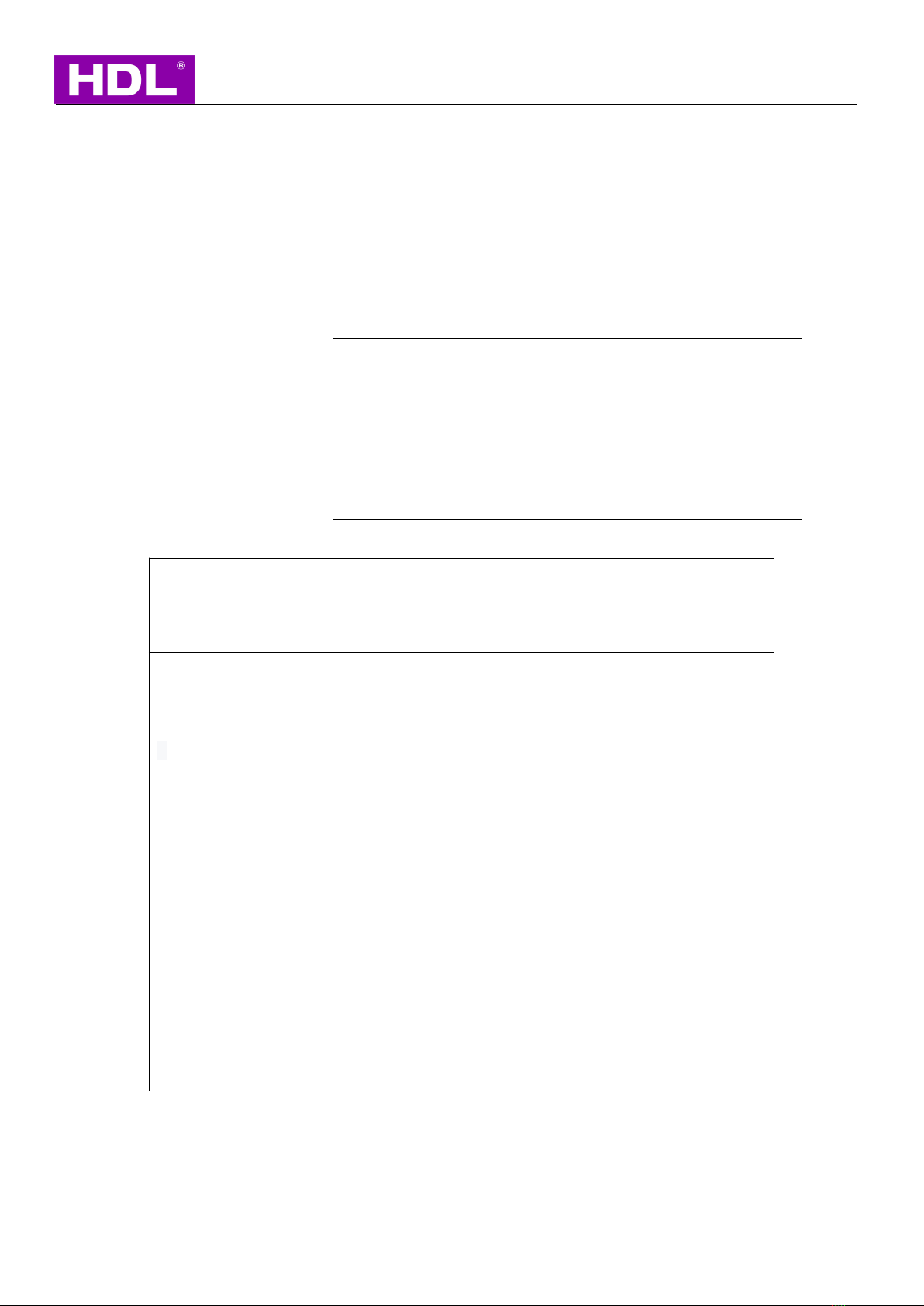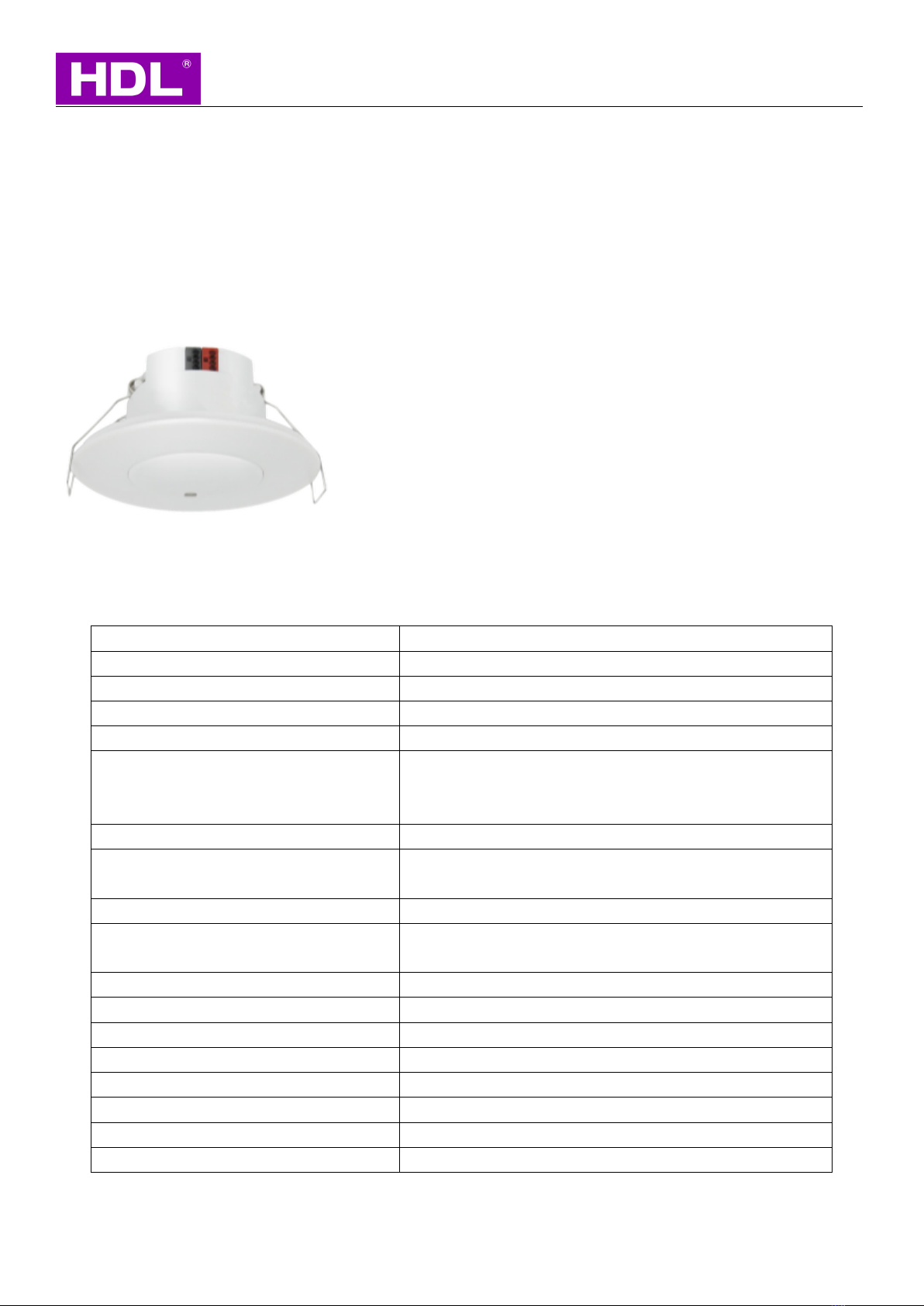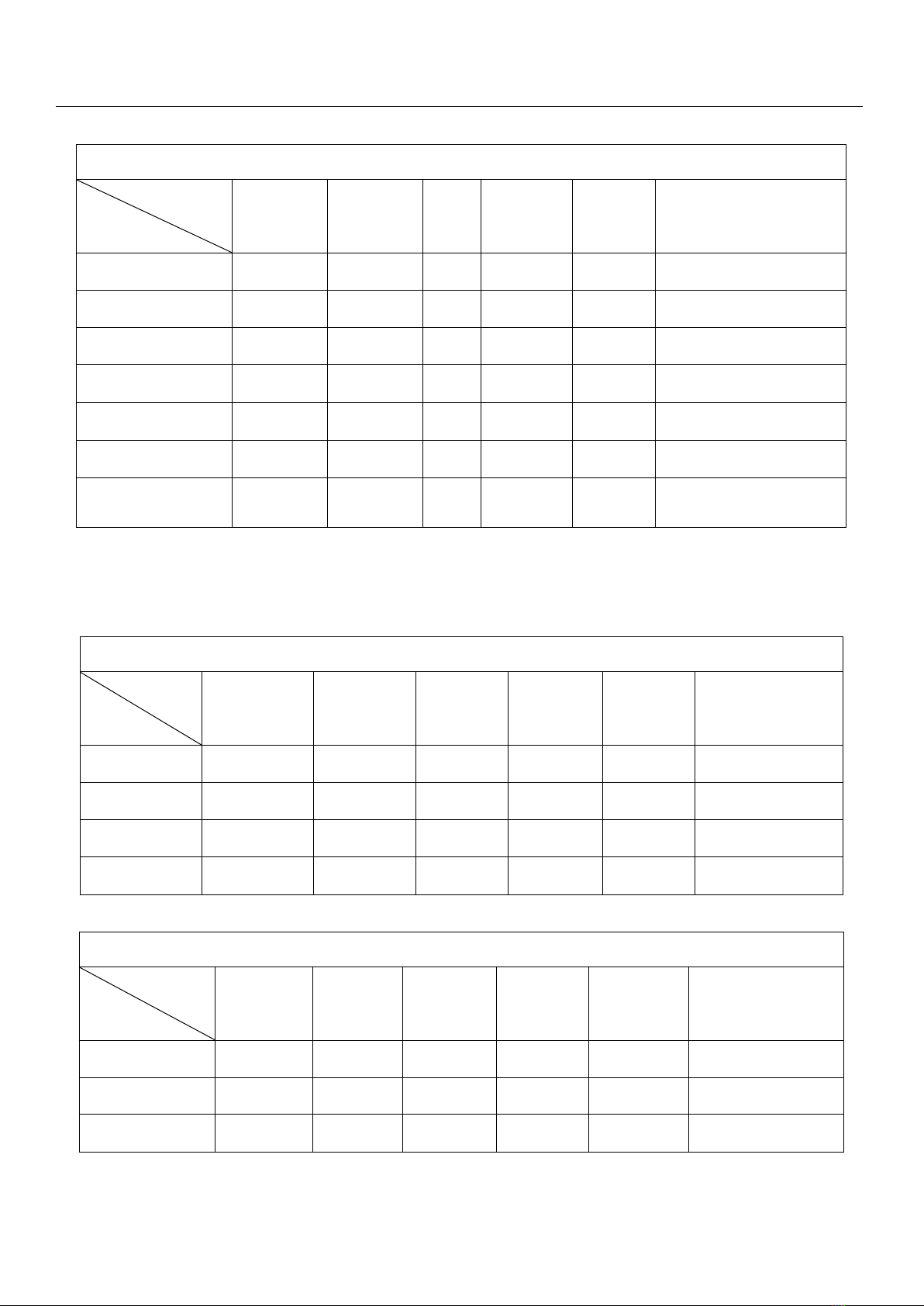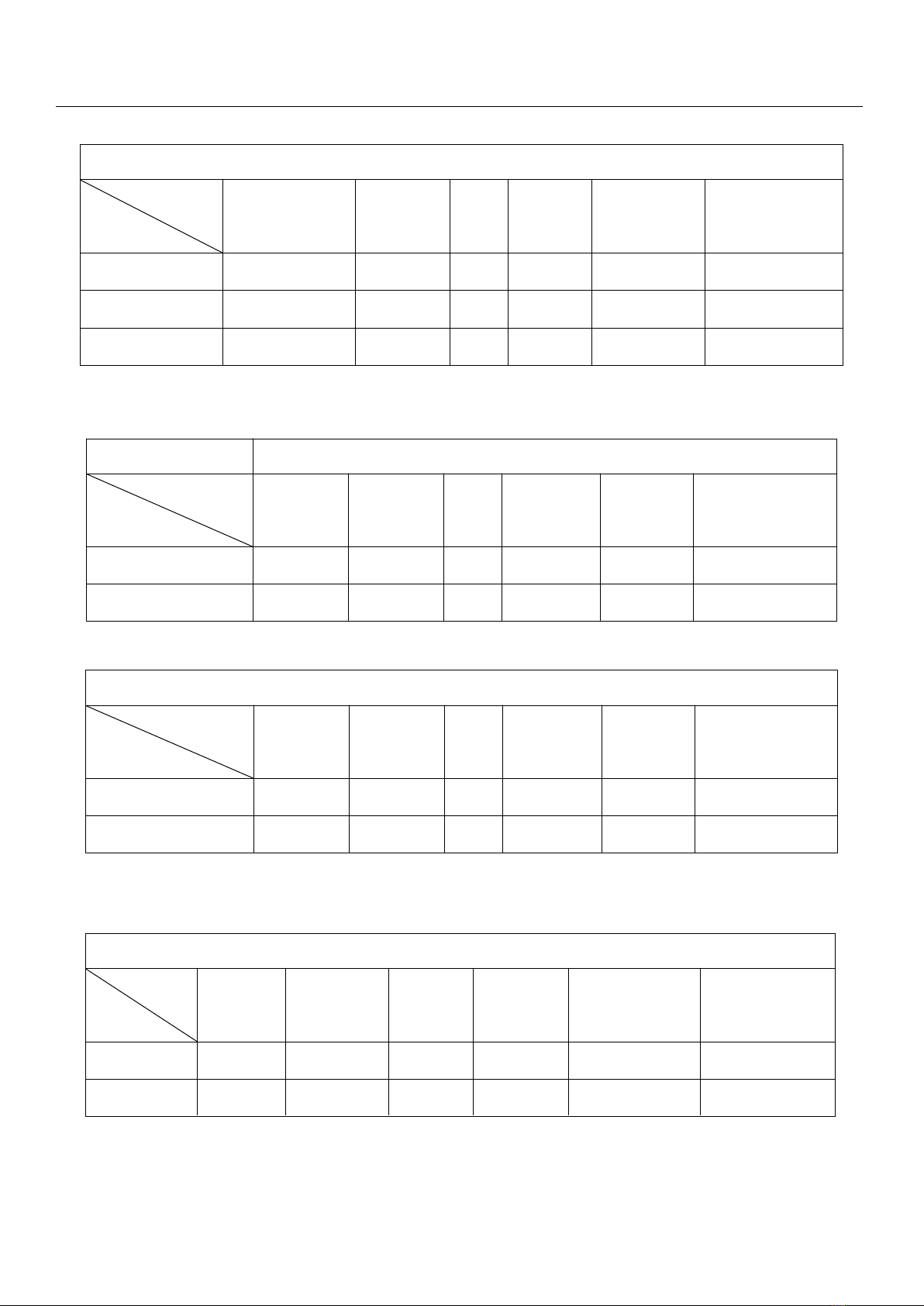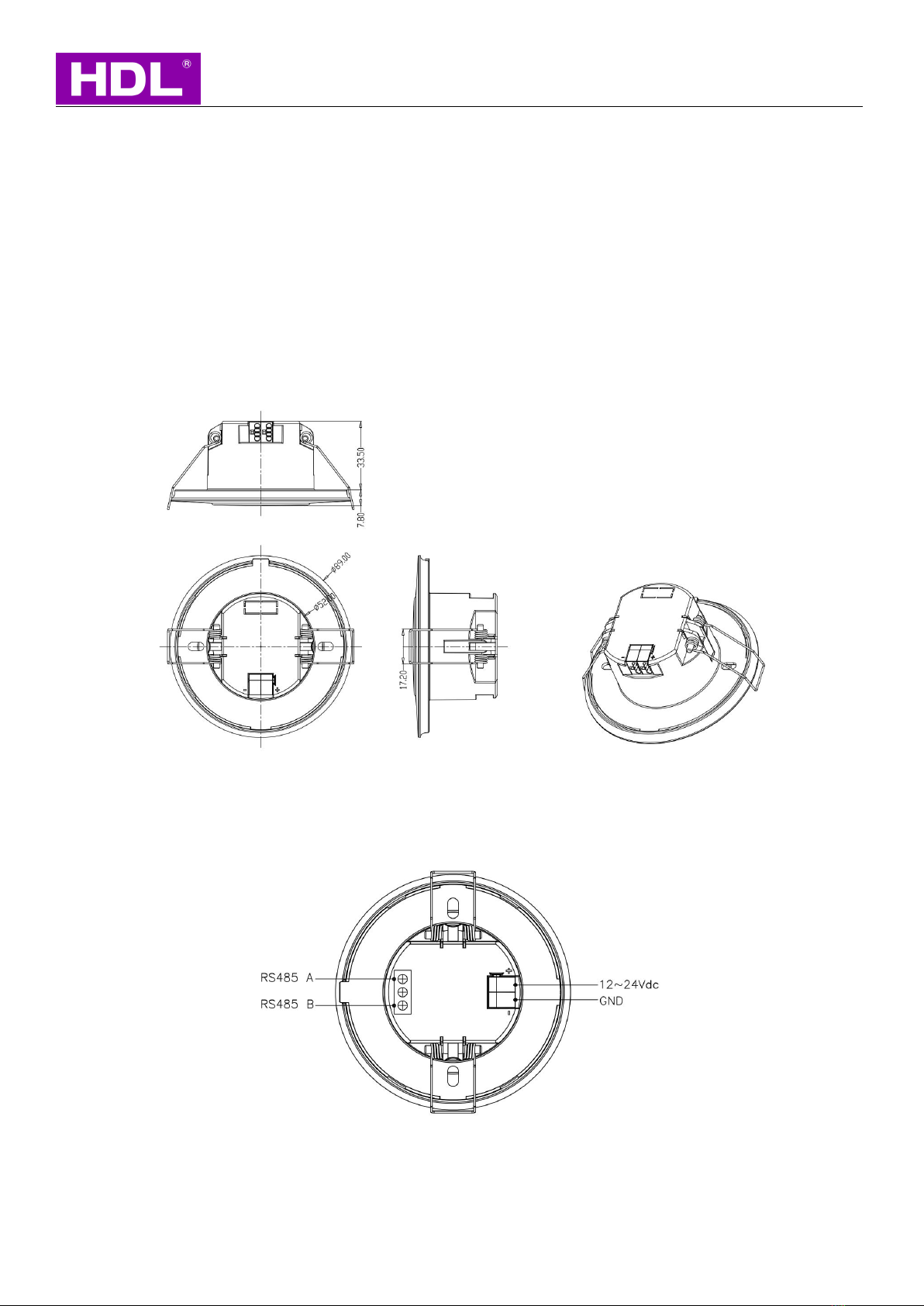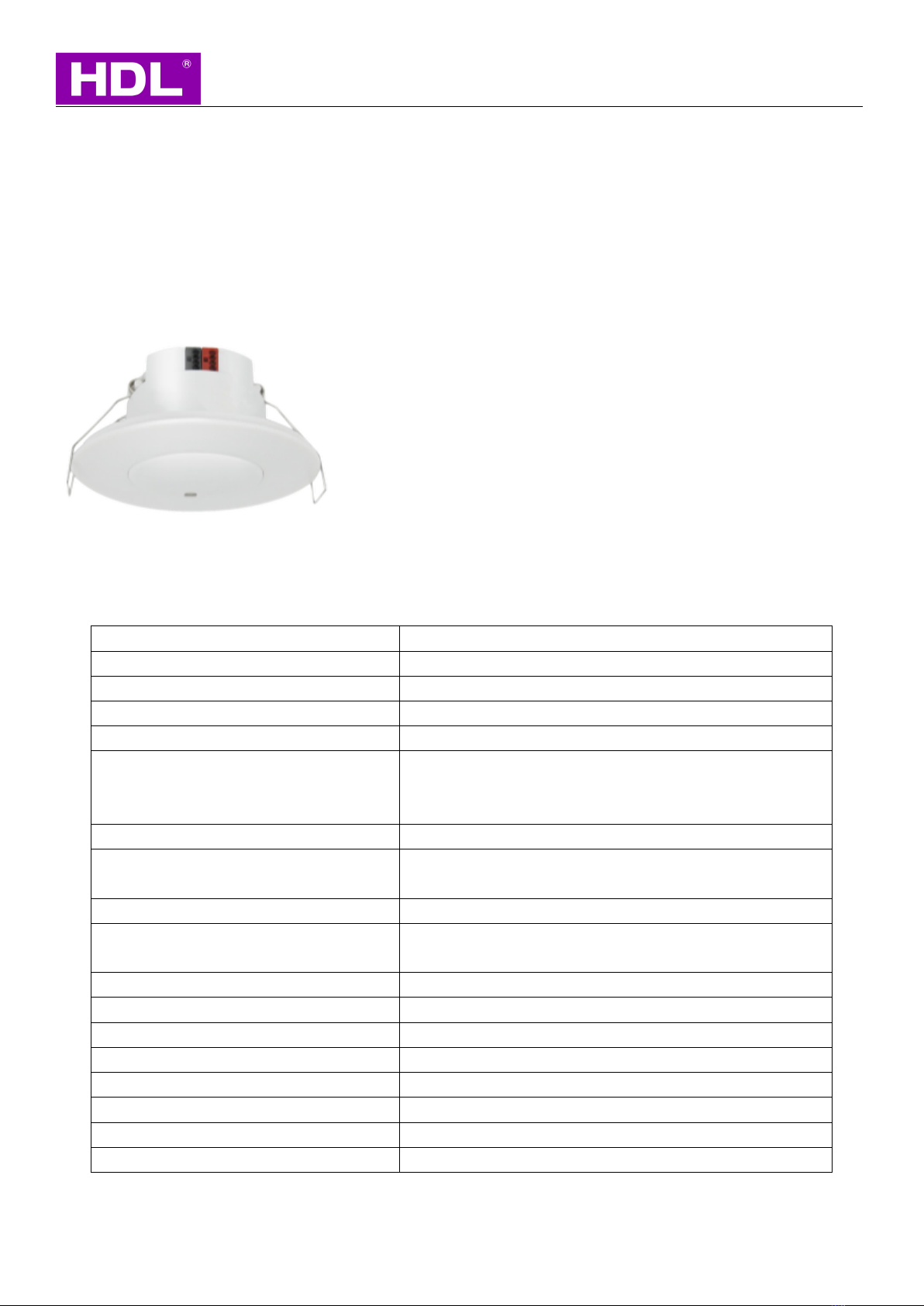
LIFEBEING SENSOR MSA043D 485 Version: A0
page 2of 12
1. Features
This is a RS485 protocol sensor of independently flush mounting(compatible with 86 type box). The sensor,
controlling and exchanging data through RS485 protocol, has functions of big motion, minor motion, breathing
detecting+light sensing and so on. Adopting 5.8GHz RS, high gain low impedance technology, MSA043D is
achieving presence detecting as its big advantage. Besides, MSA043D can independently access RS485 system
as a unit of data collecting for its RS485 communication standard.
2. Parameters
Working Voltage DC 12-24V
Working Current 32±2mA(12V DC)
Communication Method RS485 Protocol
Working Frequency 5.8GHz±75MHz
Detecting Angle 120°
Detecting Range(radius)
big motion detecting range: 3-4m
minor motion detecting range: 3-4m
Breathing detecting range: 2-3m
Detection Area 100% 75% 50% 25%(set by remote control or serial port)
Daylight Difference 10-100Lux (daylight level is reported when light change
exceeds the difference value)
Daylight Range 0 -1200Lux(collected below the sensor, height of 3m)
Daylight Compensation Factor(multiple) 1-100(the reporting range is 0-1200 Lux when of 1x light
level)
Mounting Height 2.5-4.0m
Installation Way flush-mounted of the ceiling and 86 type box compatible
Wring KNX terminal
Working Temperature -25℃~+50℃
Long-term Storage Temperature -25℃~+80℃
Package partition + outer box (K=A)
Net Weight 70±3g
Life time 5 years warranty
1) Adopting living body detecting technology that it can accurately
detect big motion, minor motion, breathing detecting to achieve
true presence detecting.
2) Intelligent daylight sensing and recognizing.
3) Collecting and transmitting data through RS485 port, it is
suitable for smart building, smart hotel, home lighting and other
relevant area of intelligently controlling.