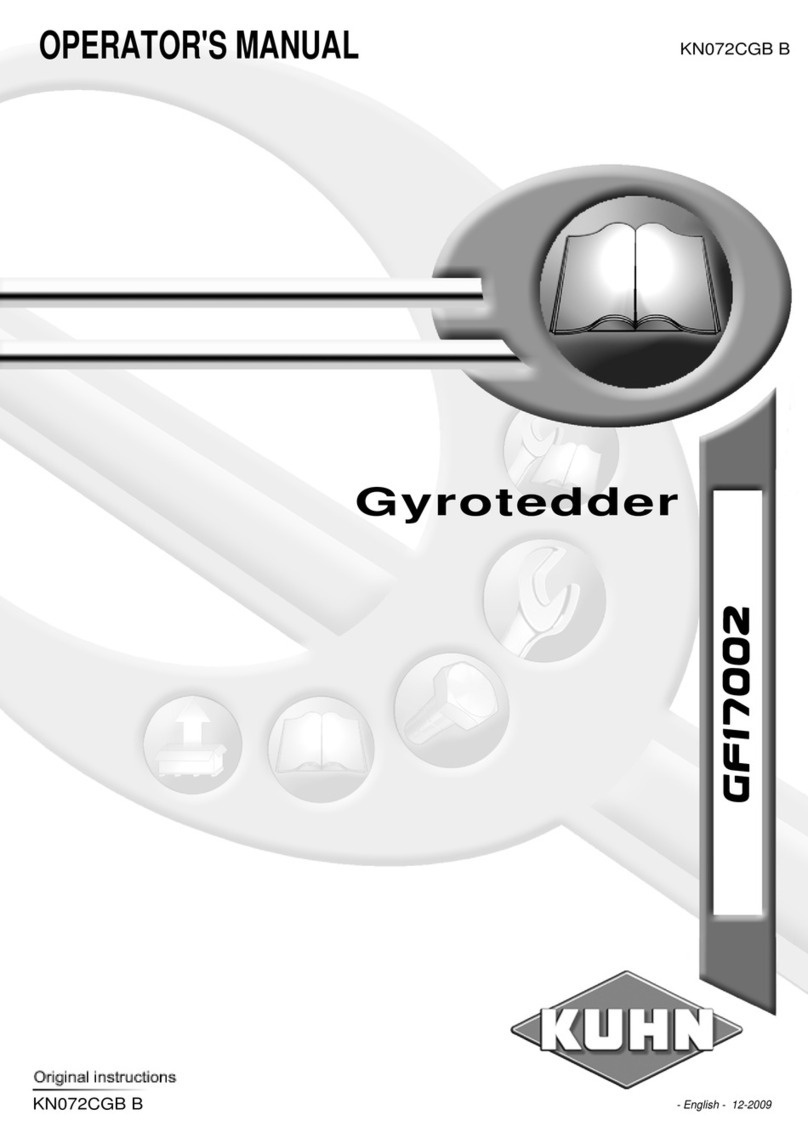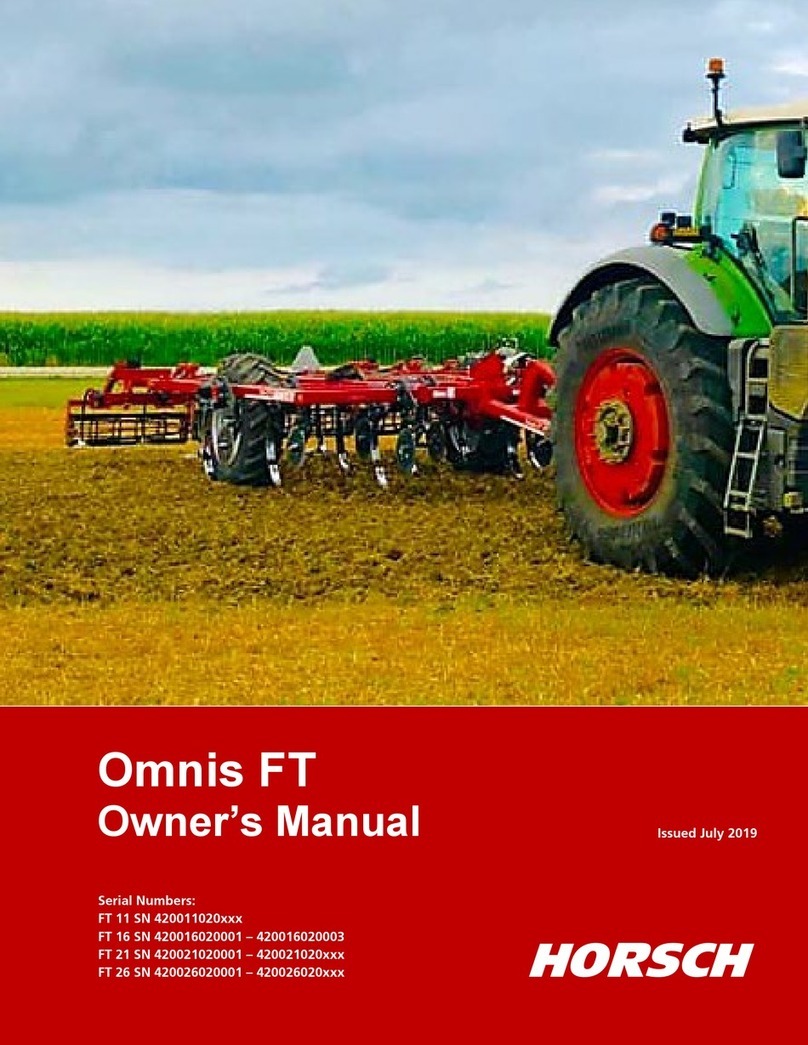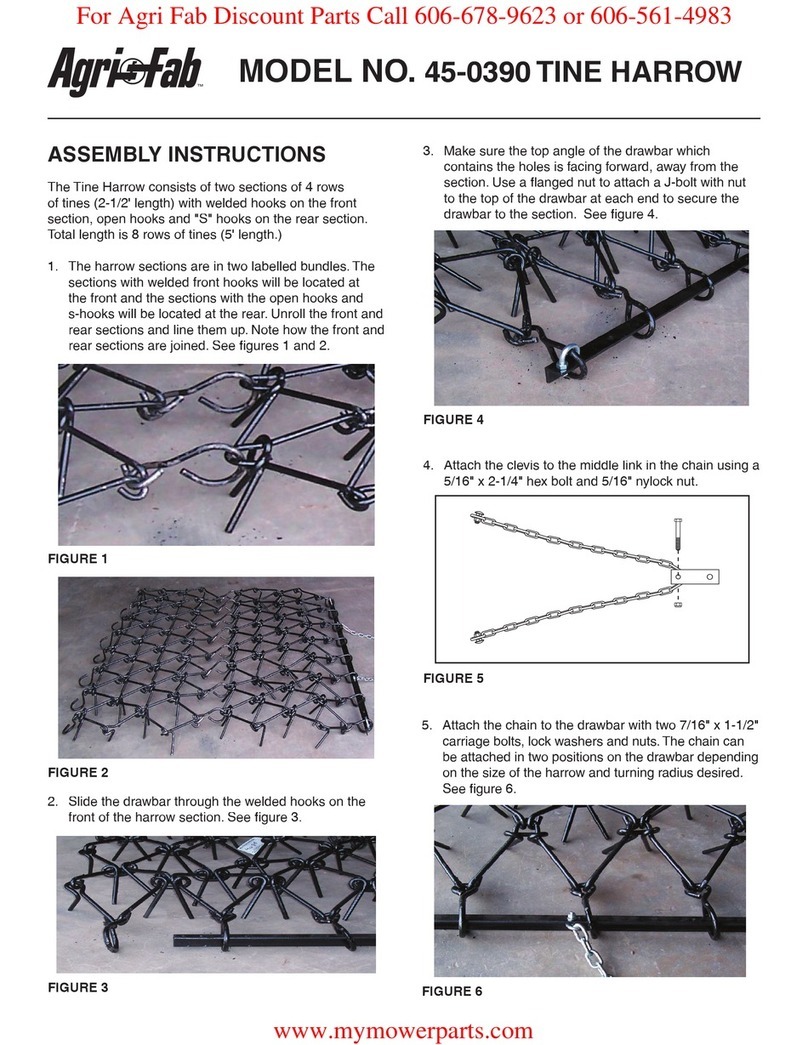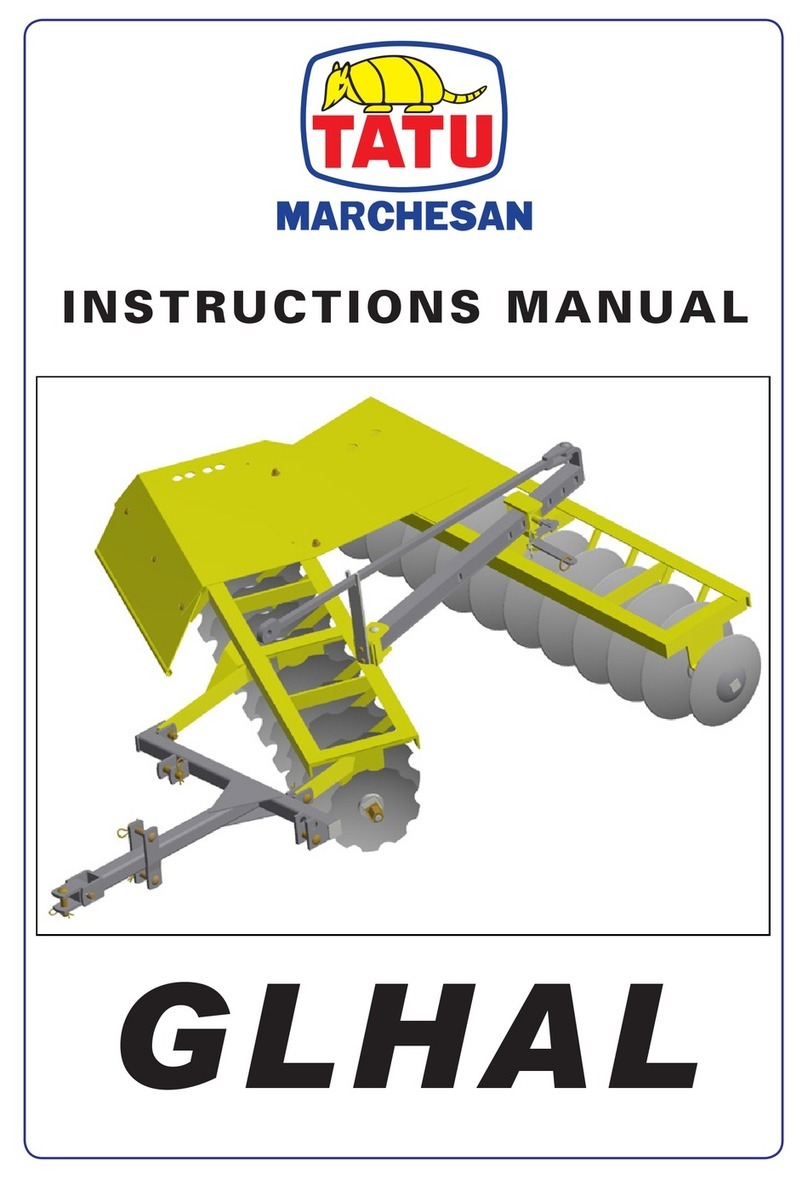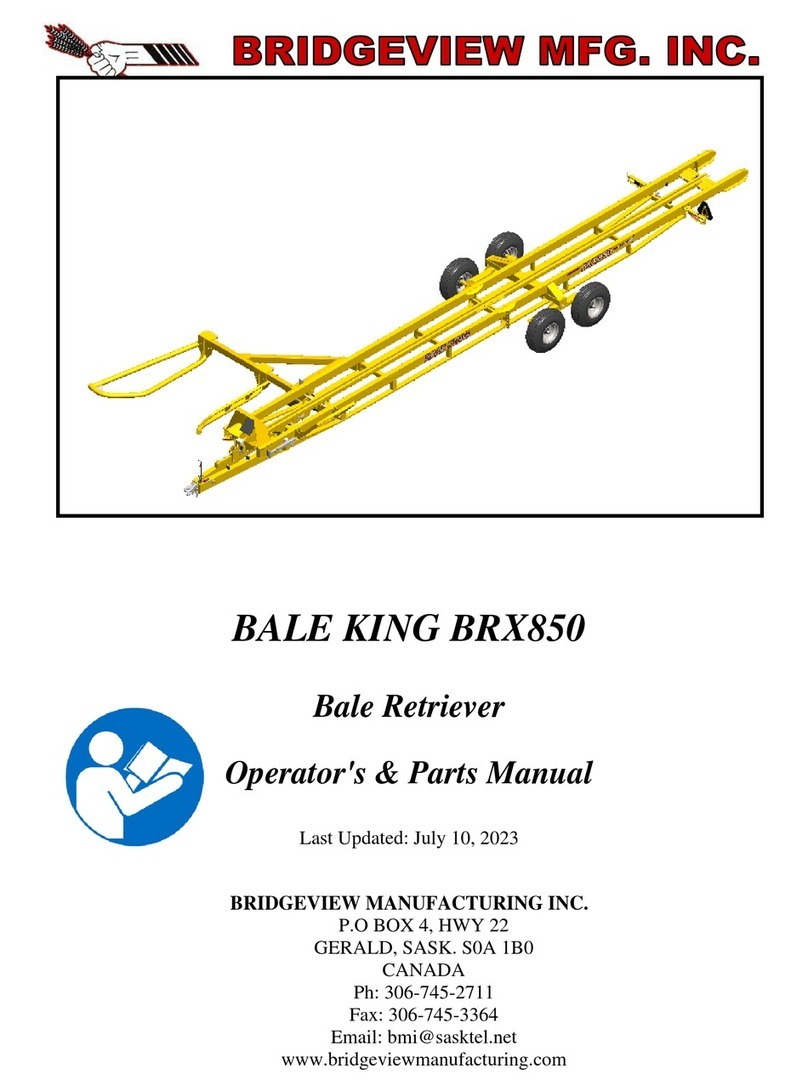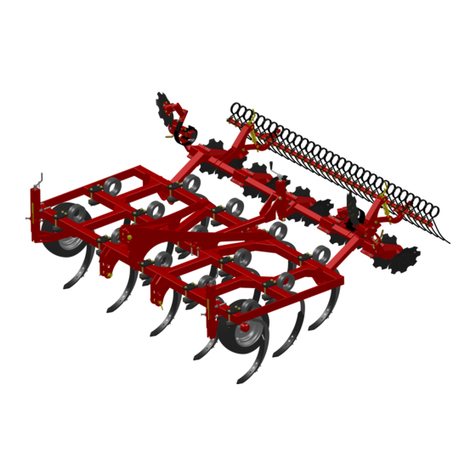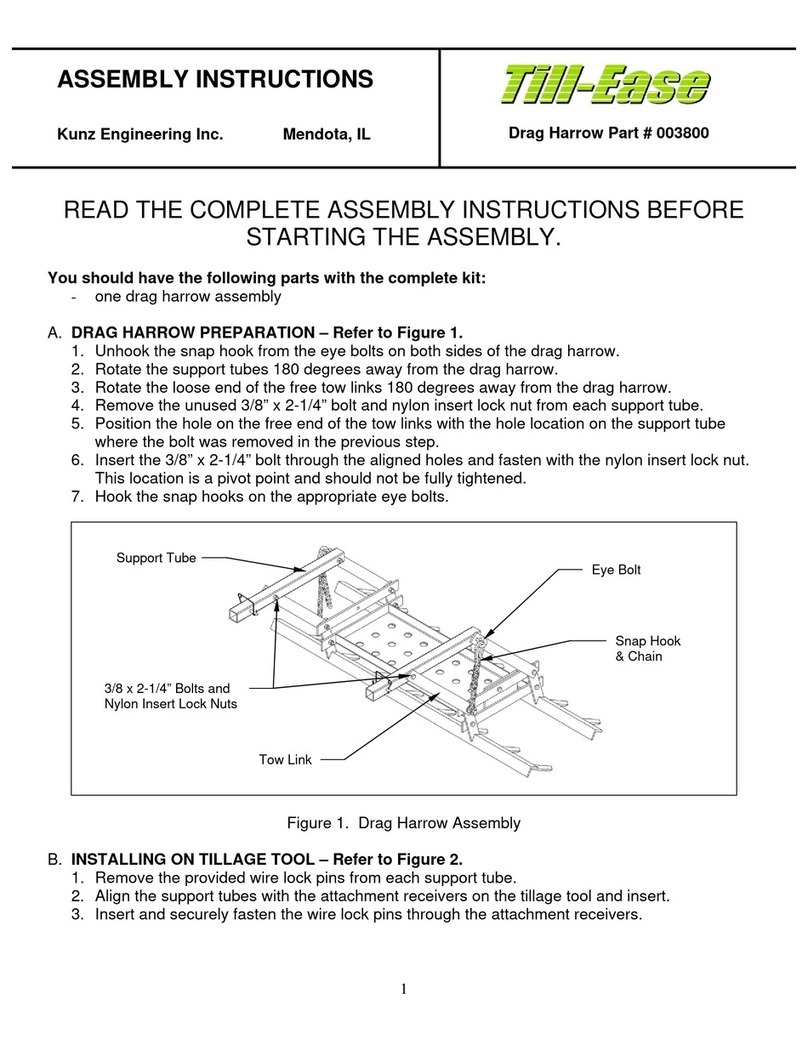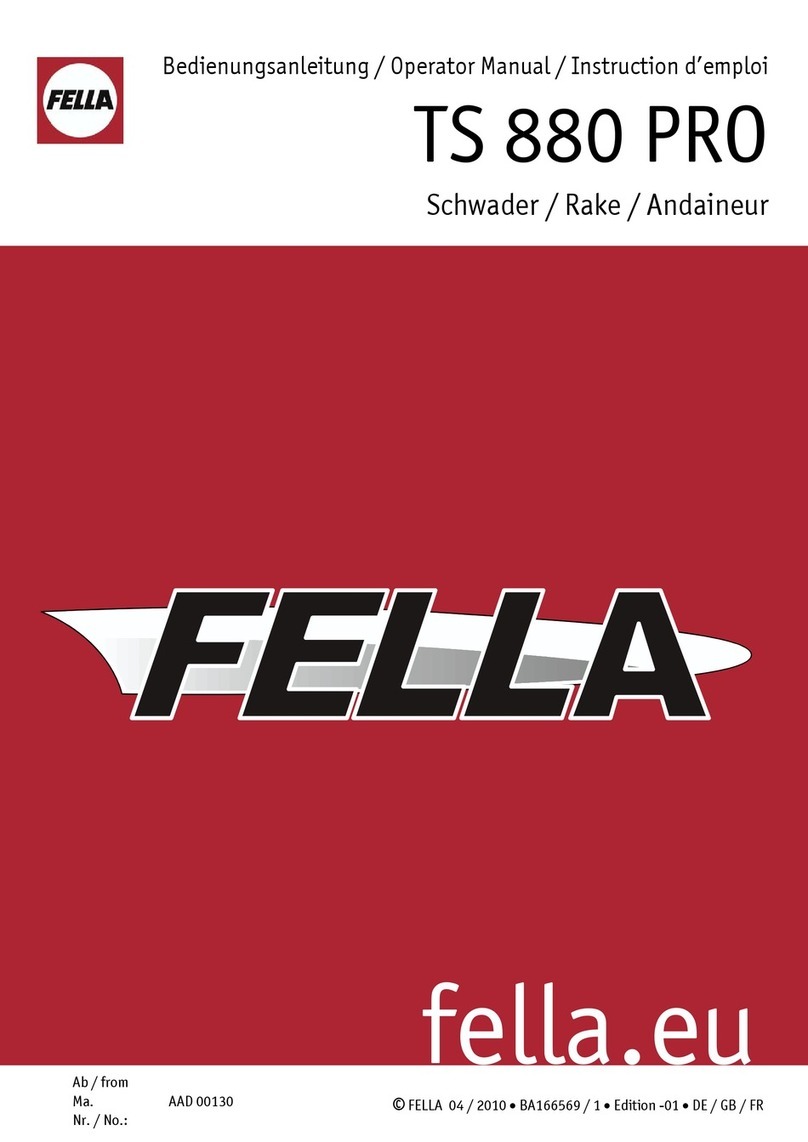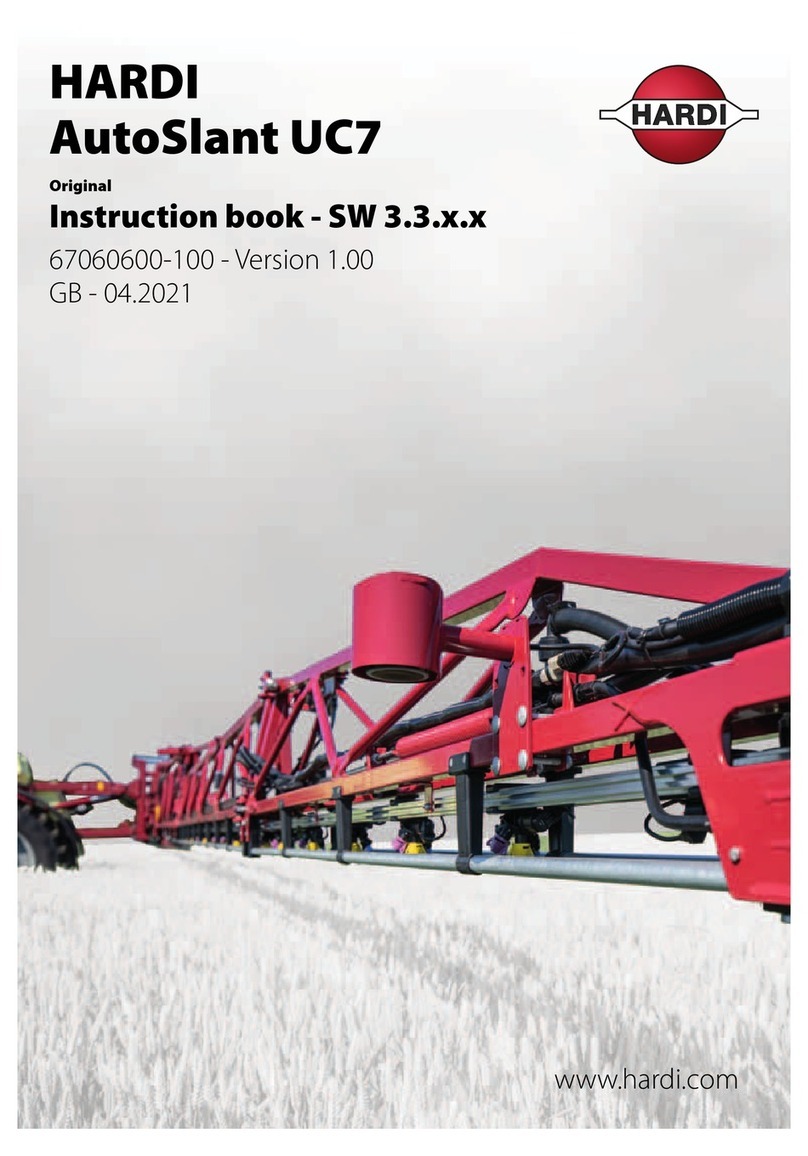Headsight Truesight Remote User manual
Other Headsight Farm Equipment manuals
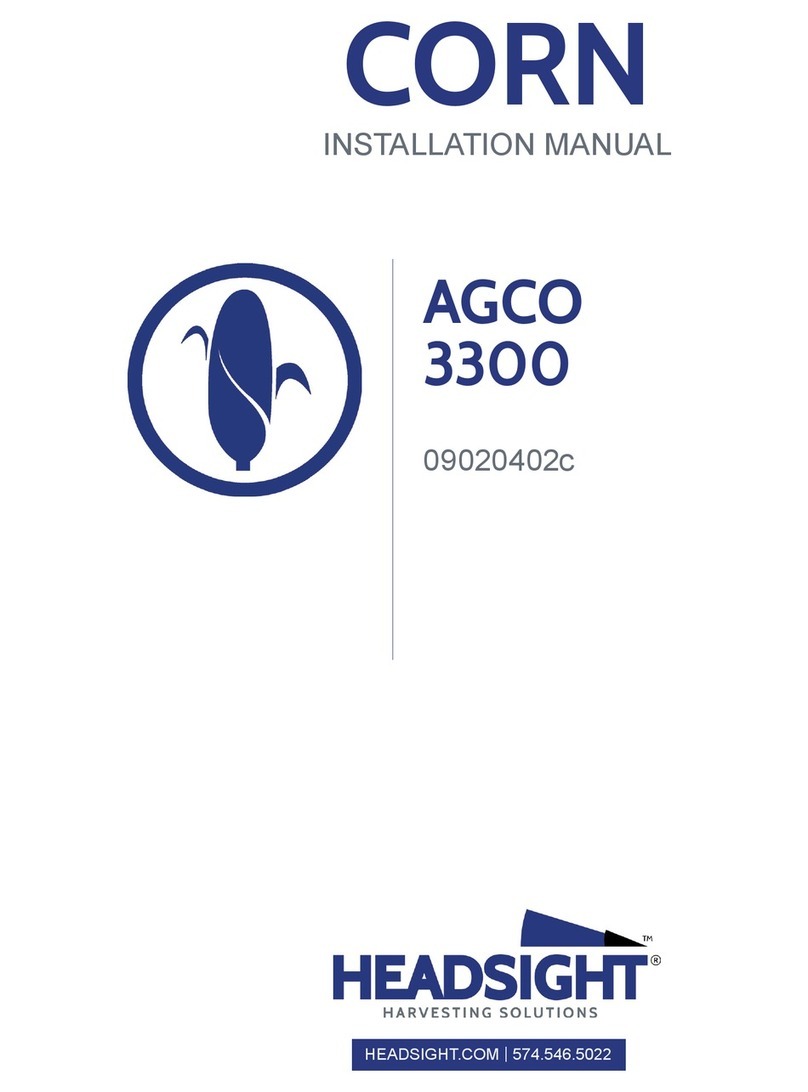
Headsight
Headsight AGCO 3300 CORN User manual

Headsight
Headsight CORN BISH 09022301e User manual

Headsight
Headsight Corn AGCO 3000 User manual

Headsight
Headsight CORN OXBO User manual

Headsight
Headsight CORN GERINGHOFF RD User manual

Headsight
Headsight CORN GTS 09020901f User manual

Headsight
Headsight BISH 09022301c User manual

Headsight
Headsight CORN DRAGO 09020801j User manual
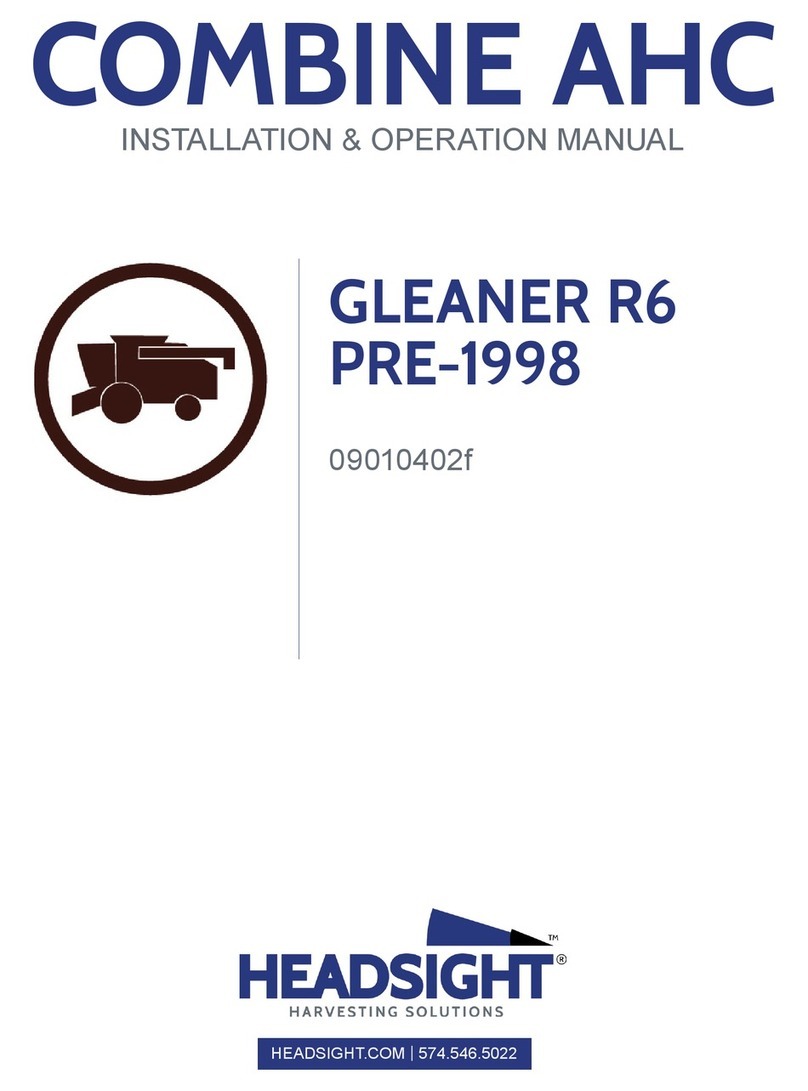
Headsight
Headsight GLEANER R6 1998 User manual

Headsight
Headsight TRUESIGHT 2 User manual

Headsight
Headsight Truesight Remote User manual

Headsight
Headsight 92C User manual

Headsight
Headsight DRAGO User manual
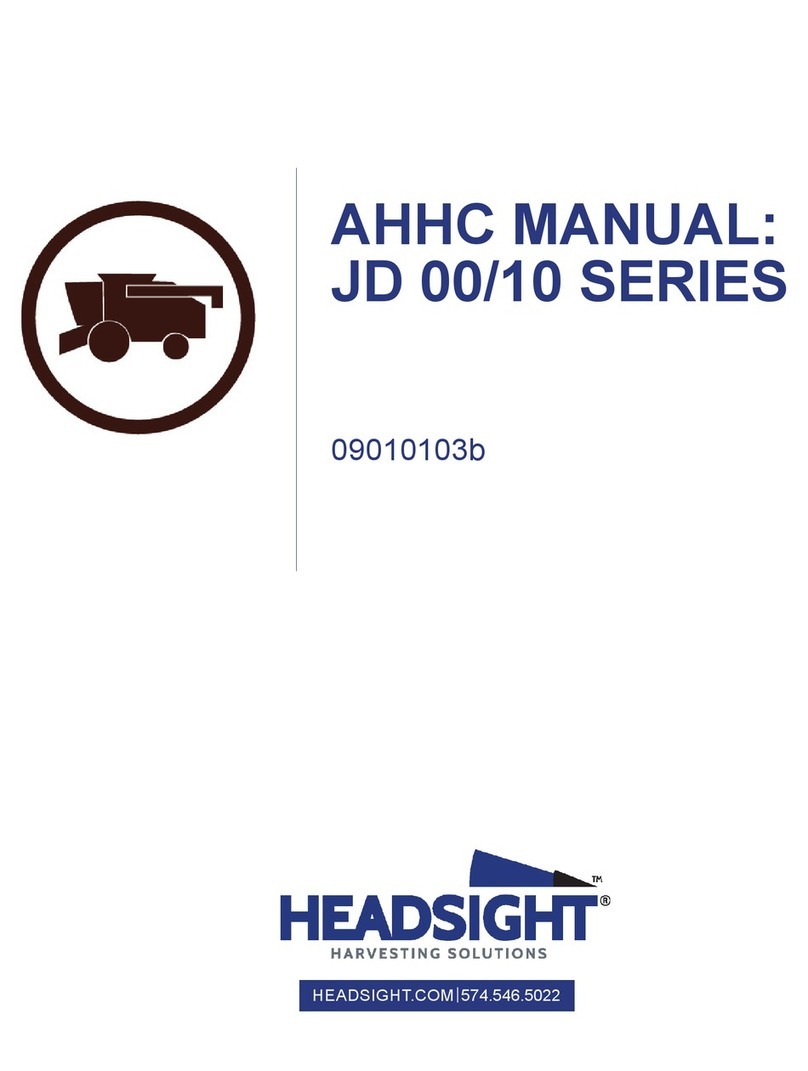
Headsight
Headsight JD 10 Series User manual
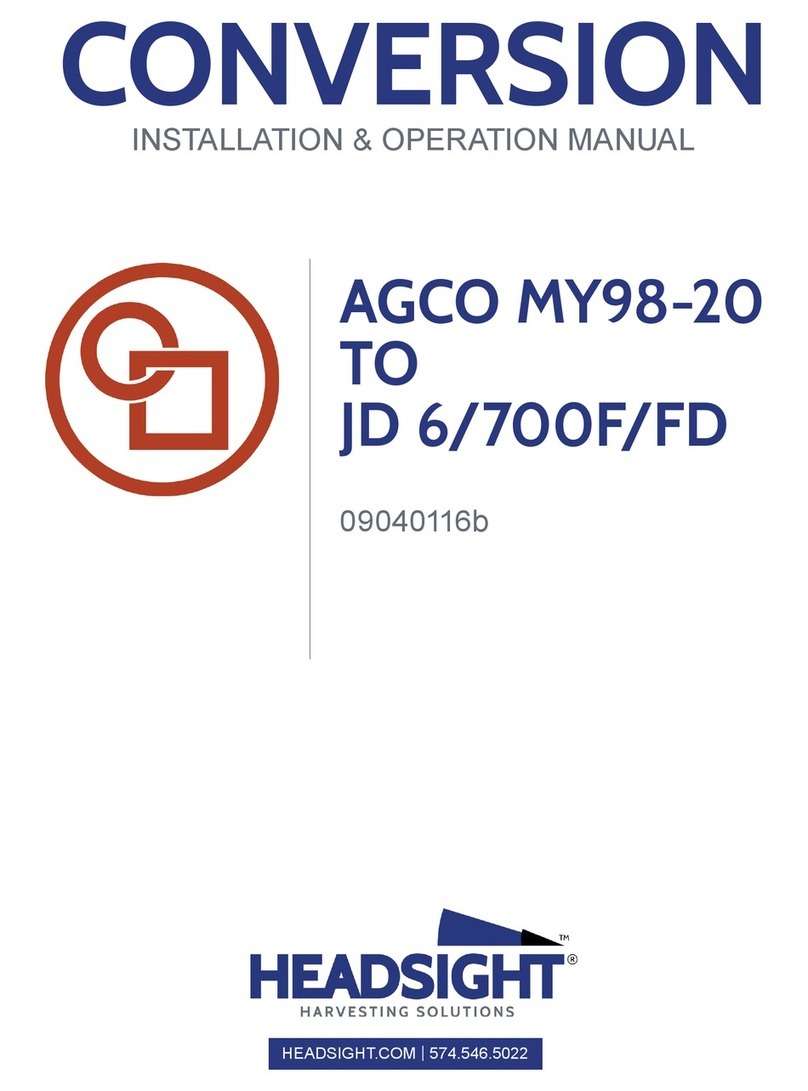
Headsight
Headsight AGCO MY98-20 User manual
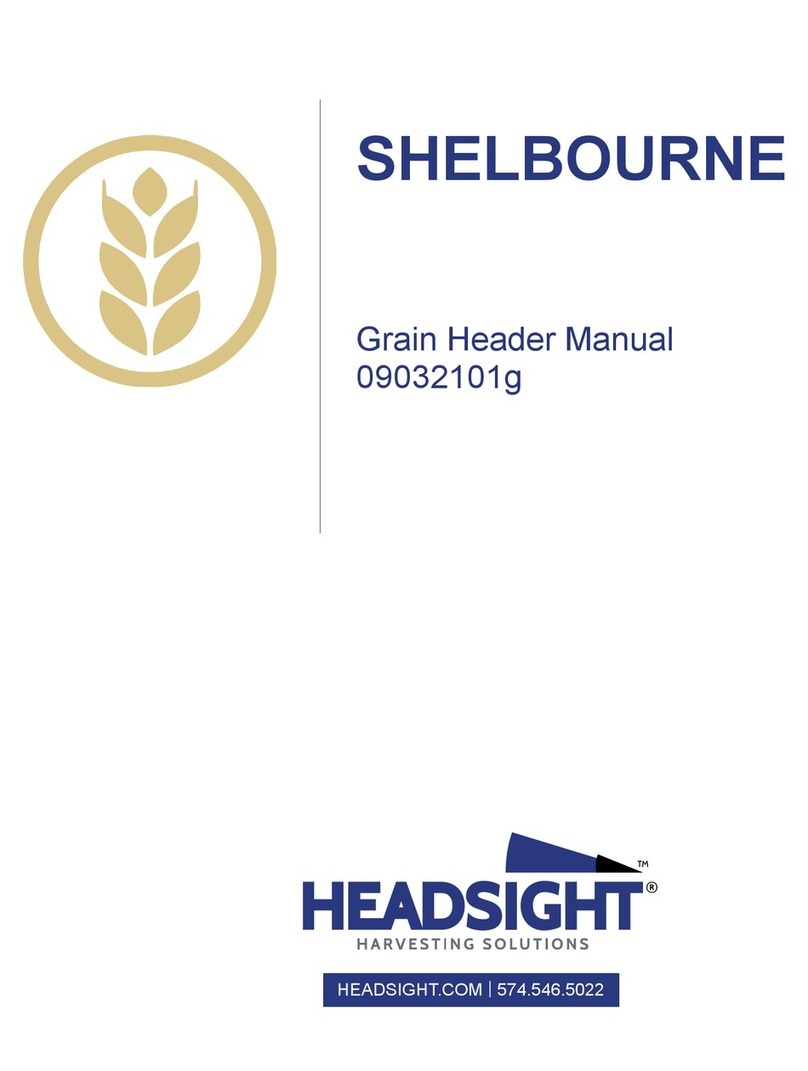
Headsight
Headsight SHELBOURNE User manual
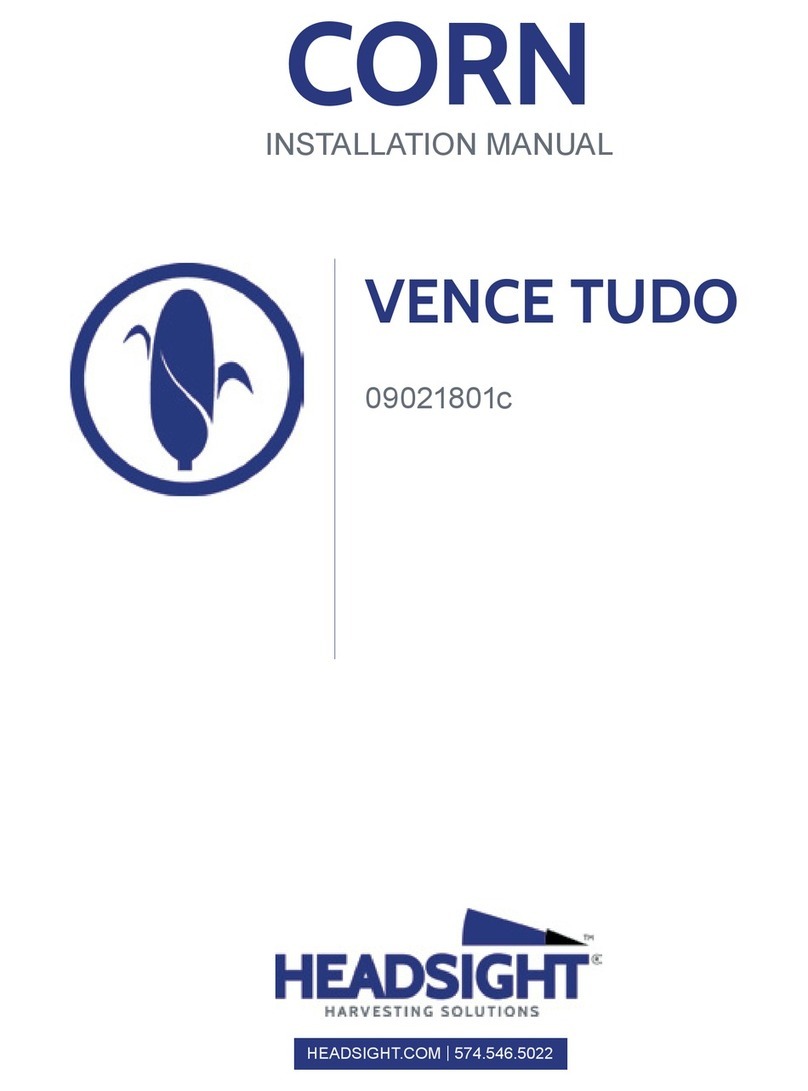
Headsight
Headsight CORN VENCE TUDO User manual
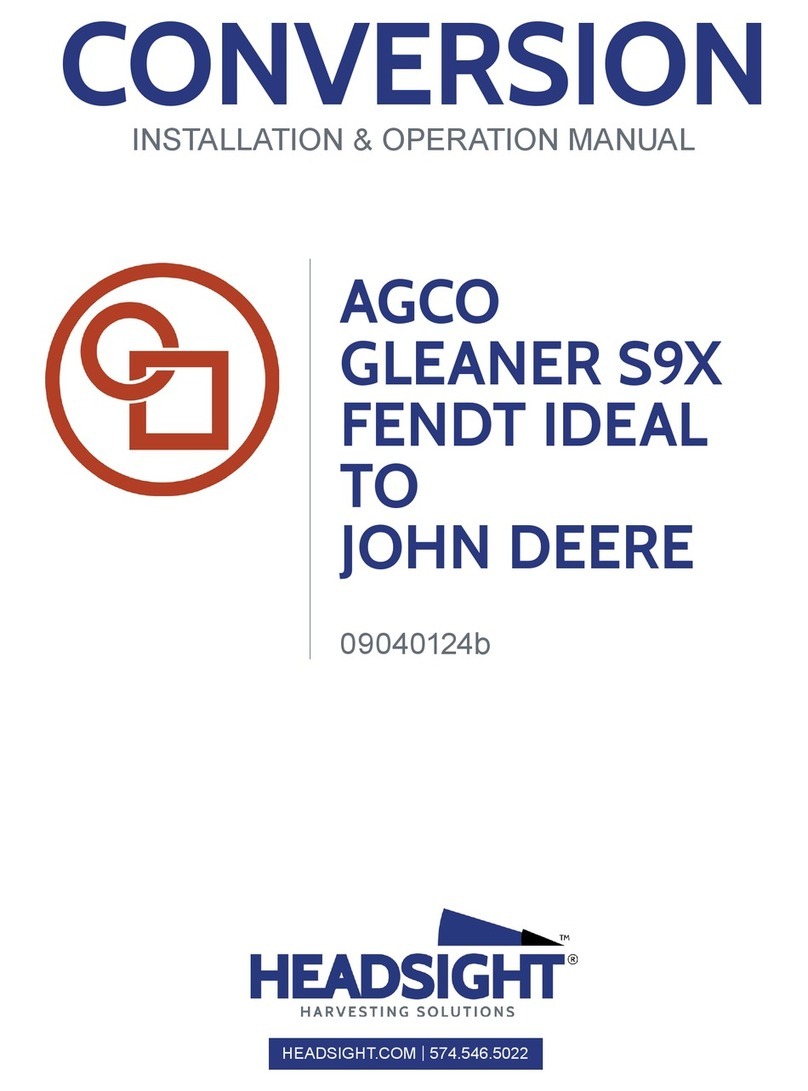
Headsight
Headsight CONVERSION AGCO GLEANER S9X User manual