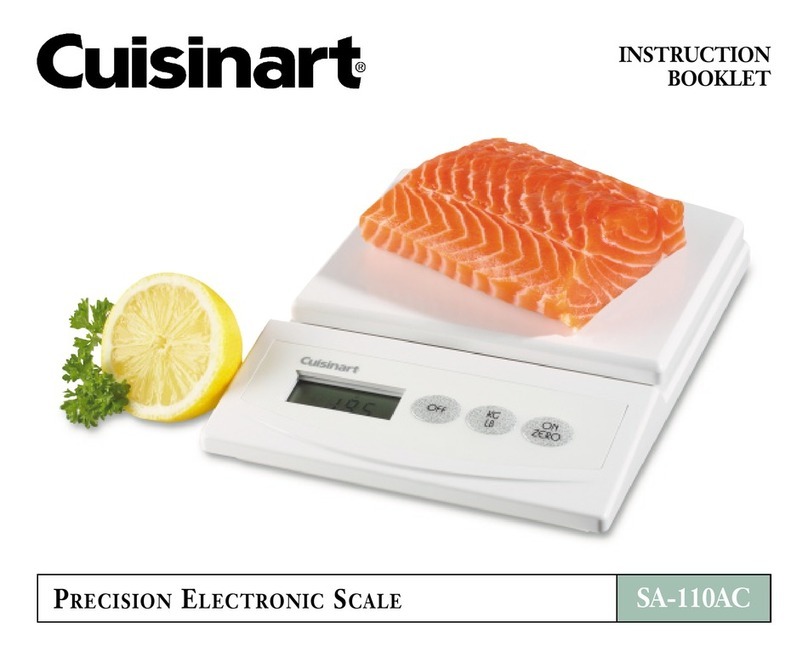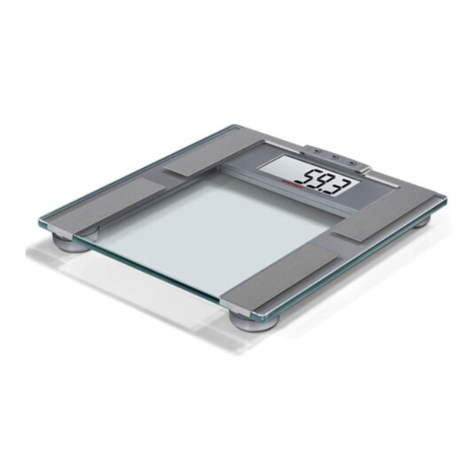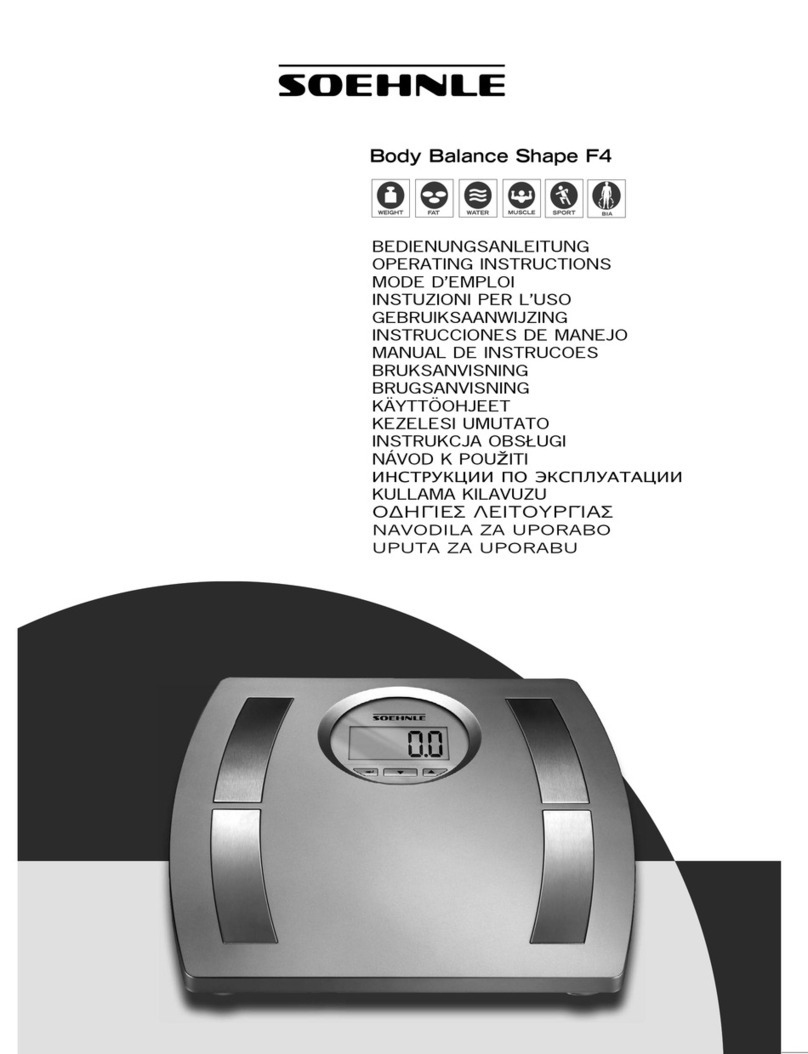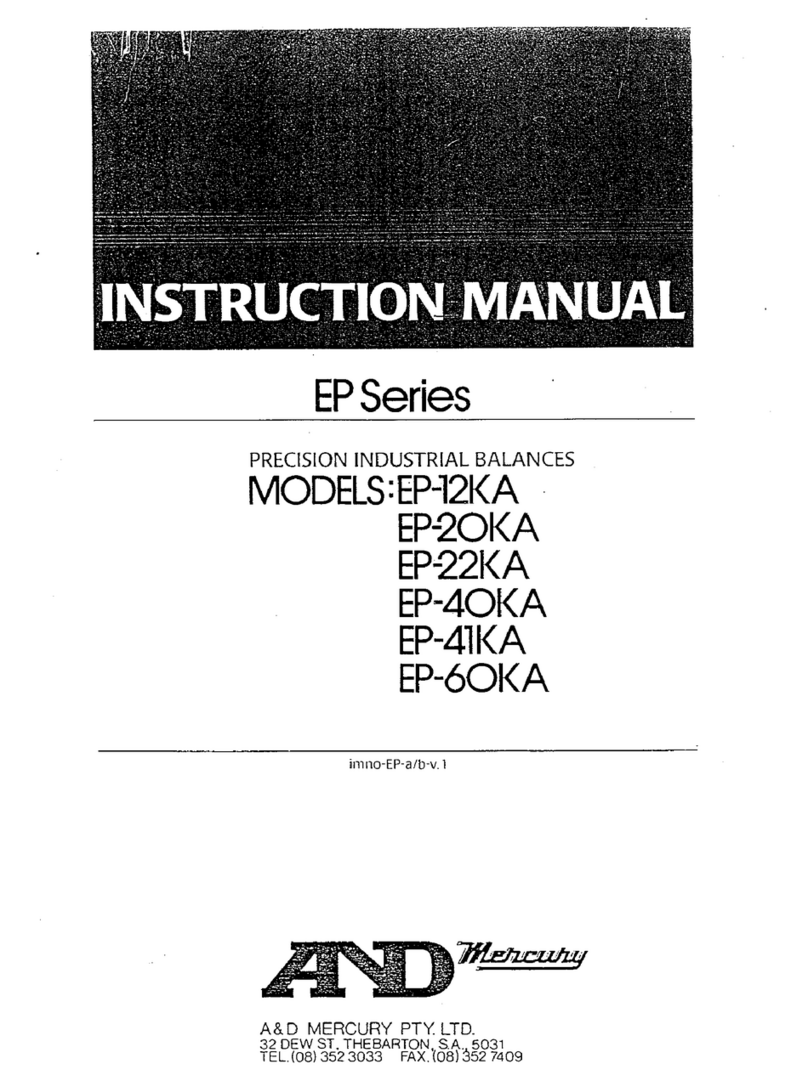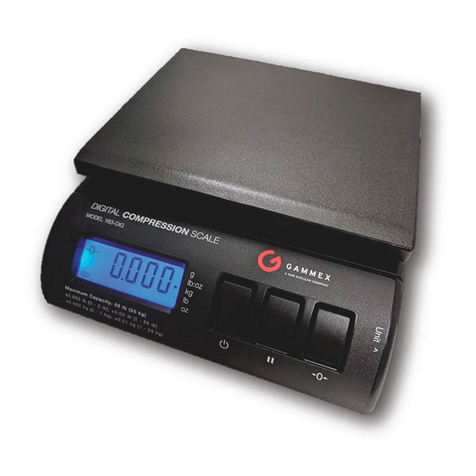Health keep CQT100 User manual
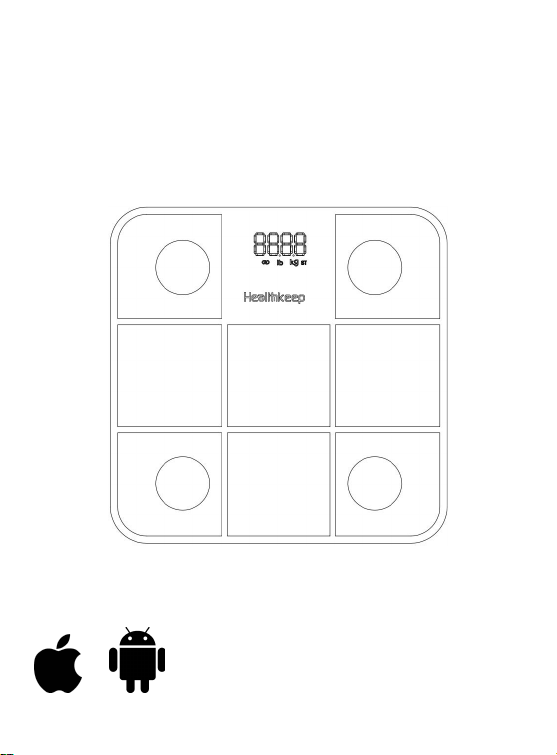
1
Health keep
User Manual
Product Model CQT100
For better APP experience,
IOS 10.0 and above or Android 5.0 and
above is required.

2
Multilingual Directory
English P1
Feel free to contact us by email for more service support!
Support Email:[email protected]

3
Smart Body Composition Scale
User Manual
Product Introduction and Description
The Wireless Body Composition Smart Scale is a body
analyzer that measures weight and uses Bioelectrical
Impedance Analysis (BIA) technology to estimate body fat
percentage and other body composition data.
The CQT100 Smart Body Composition Scale can
easily measure your weight, BMI, BMR, fat mass, muscle
mass, body water, bone mass, protein and other component
amounts and ratios.
The corresponding APP is health tree
For better APP experience,
IOS 10.0 and above or Android 5.0 and
above is required.
English
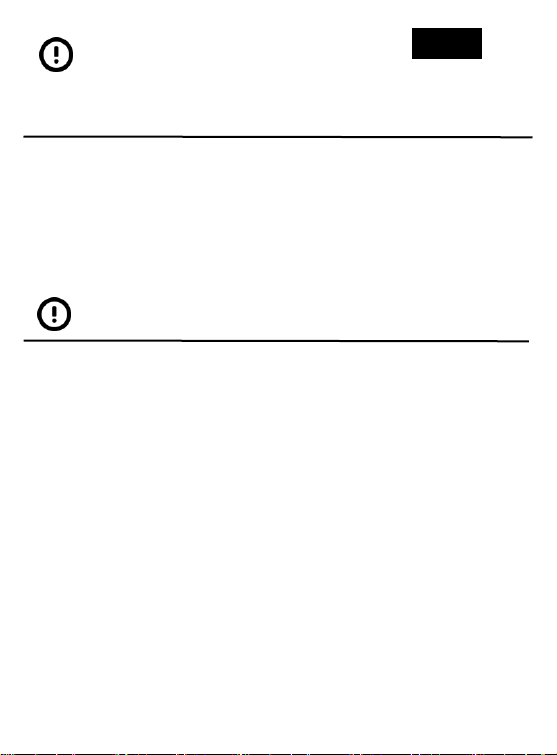
4
Warning
Please read carefully before use
Do not use if you have a pacemaker, artificial lung,
electrocardiogram or any type of internal medical device.
Do not use on slippery floors and do not use when your
body is wet to avoid slipping.
Important Notes
Your body composition data measurements may be
inaccurate when using the scale immediately after
meals and heavy exercise.
This scale is best suited for adults 18 years of age and
older (refer to weight and BMI data for children 0-12
years of age and weight, BMI and body fat percentage
for adolescents 12-17 years of age, other data is for
reference only).
The Smart Scale should not be used to diagnose or treat
any disease. Always consult your physician or medical
professional to determine what is best for you.
English

5
Measurement Tips
Please read these tips to help you obtain the most
accurate measurement results.
This product uses BIA (Bioelectrical Impedance
Analysis) technology. In order to obtain accurate and
reliable measurement results, please use it at the same time
of day and under the same conditions whenever possible.
Please avoid measurements under the following
conditions.
Measured during or after strenuous exercise or heavy
exercise
After meals and after heavy alcohol consumption
During pregnancy
After a shower, bath or sauna.
When testing, please stand straight with bare feet,
wearing socks may not always give accurate results. Dirty
feet will also affect the accuracy of the measurement.
Weighing units include kg (kilograms), lb (pounds), st
(English stones) you can switch it in the APP. When you
switch the unit after weighing the unit will be synchronized
with APP in the next measurement.
English

6
To measure the weight correctly: place the
scale flat on a hard floor and reset it before
measuring.
The weight should show 0.0kg/lb before stepping on the
scale.
Use on hard flat surfaces
For proper body composition measurement, please stand
straight on the scale with bare feet and feet evenly touching
the electrodes.
Electrode measurement area
English
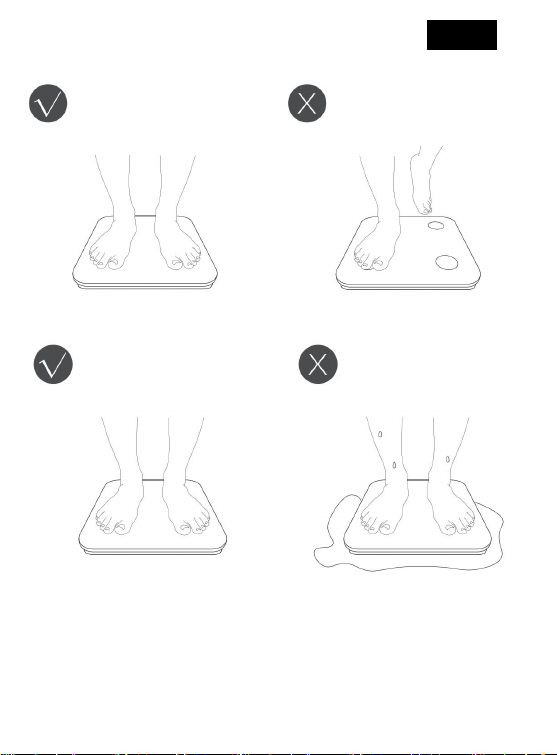
7
Correct standing posture
Use in a dry environment
English
Dry,water-free
environment
With water, humid
environment
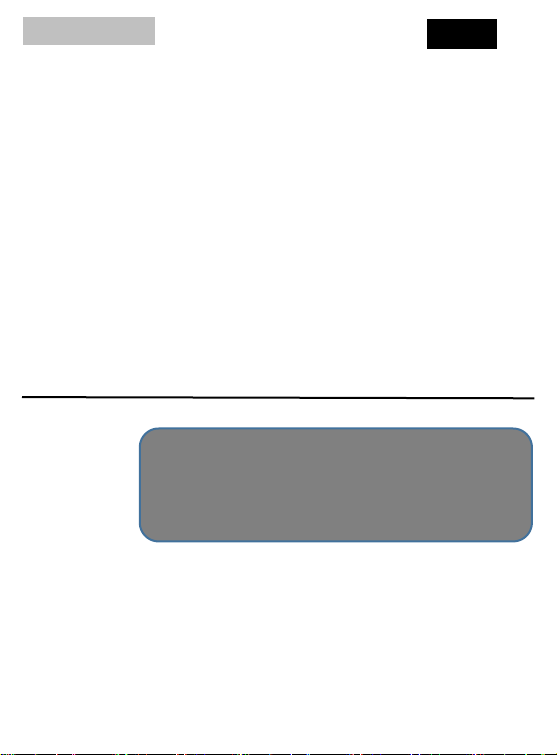
8
Power on scale
Your smart scale requires 2 AAA batteries, install the
batteries into the battery slot your scale will turn on.
Once the batteries are installed you can step on the
scale to measure your weight, but needing to measure other
data requires the cooperation of your smartphone. To learn
how to install and use APP on your mobile device, please
see the next section.
This smart scale can be connected wirelessly to your
mobile APP, for this you need to install our APP on your cell
phone.
Step 1 Download App and Register Account
Scan this QR code to enter the download
Search "health tree" on Google play or
apple story to download the app.
The first time you use the app, click "Register" and
enter your email and password to complete your account
registration.
After registration, you need to fill in your basic data to
ensure the accuracy of the subsequent calculation results.
English

9
Step 2 Add weighing on the app
Pairing will be done automatically when the scale is lit up.
If the scale is lit up when measuring and the APP has no
value and the connection at the end of the scale is not lit
up, it means that the current account has not added the
scale.
Note: Android 6.0 or above devices need geolocation
permission to use Bluetooth service.
Open your phone's
Bluetooth under the
checkbox My / select
Device Management
/ click on the upper
right ➕Add Device
Stepping on the
bright claim
Select the scale you
want to bind among
the scales that appear
in the screen
English

10
Step 3 Measure and generate analysis report
Description of the measurement process
After standing on the scale, the weight is
being measured and the value displayed is the
measurement process until a stable weight is
measured.
After the weight measurement is complete the
impedance is being measured when the
measurement reaches a stable value or the
measurement fails to time out
The measurement is finished and the final
measured weight is displayed
English
You can always
weigh in for
measurement
View analysis
reports on the app

11
Package Contents
Your smart weighing package contains.
①Smart Scale 1 unit
②Battery 2×1.5V AAA
③User manual
Specification
Size: 280×280×24mm(11×11×0.9in)
Product weight: 1.2kg(2.64lb)
Battery: 2×1.5 AAA
Display Description
English

This device complies with part 15 of the FCC Rules. Operation is subject to the
following two conditions: (1) This device may not cause harmful interference, and (2)
this device must accept any interference received, including interference that may cause
undesired operation.
Any Changes or modifications not expressly approved by the party responsible for
compliance could void the user's authority to operate the equipment.
Note: This equipment has been tested and found to comply with the limits for a Class B
digital device, pursuant to part 15 of the FCC Rules. These limits are designed to
provide reasonable protection against harmful interference in a residential installation.
This equipment generates uses and can radiate radio frequency energy and, if not
installed and used in accordance with the instructions, may cause harmful interference
to radio communications. However, there is no guarantee that interference will not
occur in a particular installation. If this equipment does cause harmful interference to
radio or television reception, which can be determined by turning the equipment off and
on, the user is encouraged to try to correct the interference by one or more of the
following measures:
-Reorient or relocate the receiving antenna.
-Increase the separation between the equipment and receiver.
-Connect the equipment into an outlet on a circuit different from that to which the
receiver is connected.
-Consult the dealer or an experienced radio/TV technician for help.
Table of contents