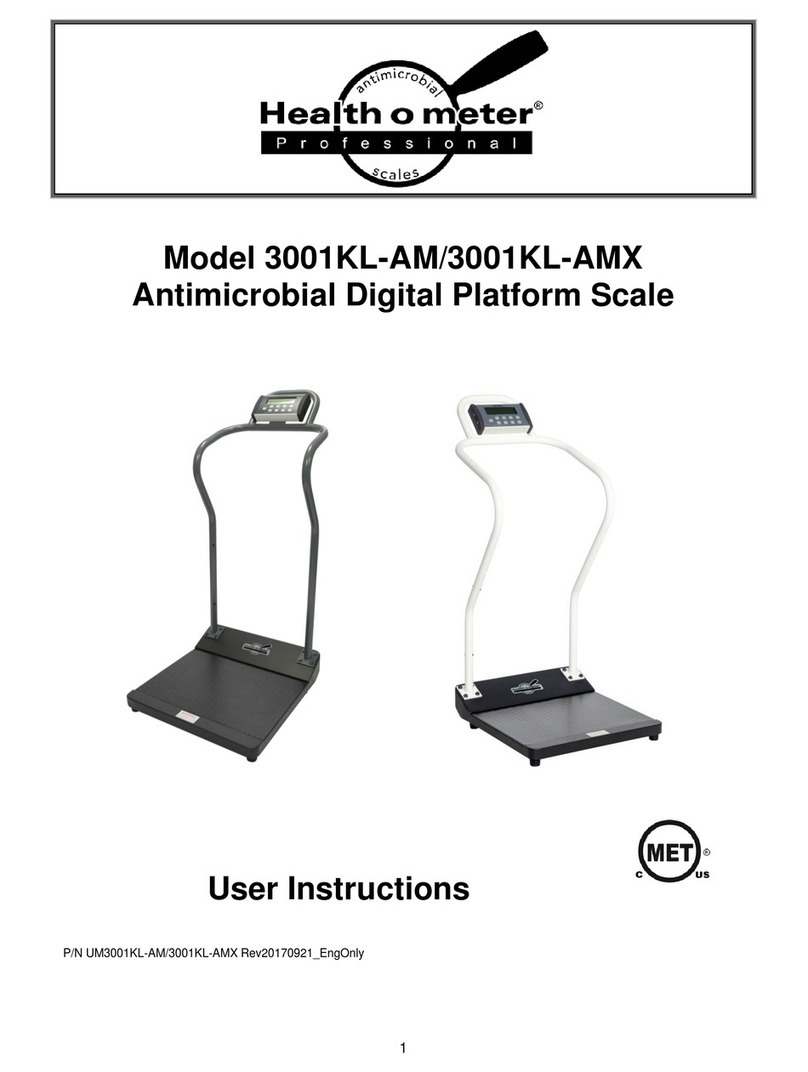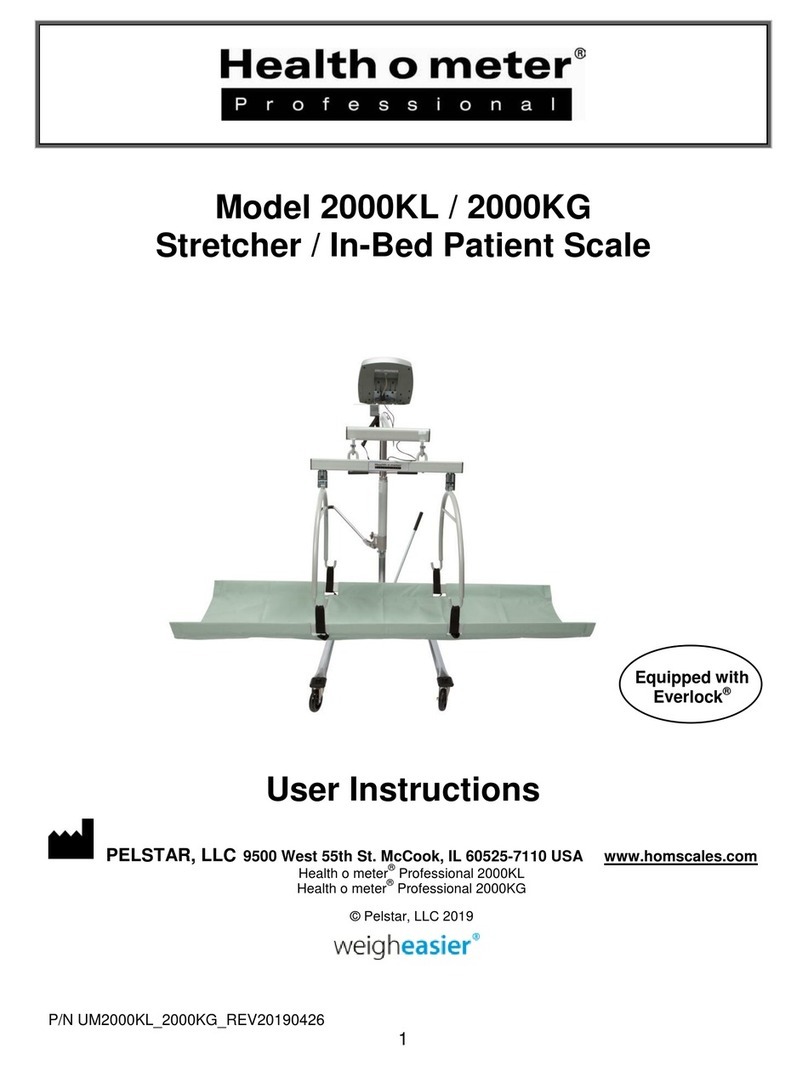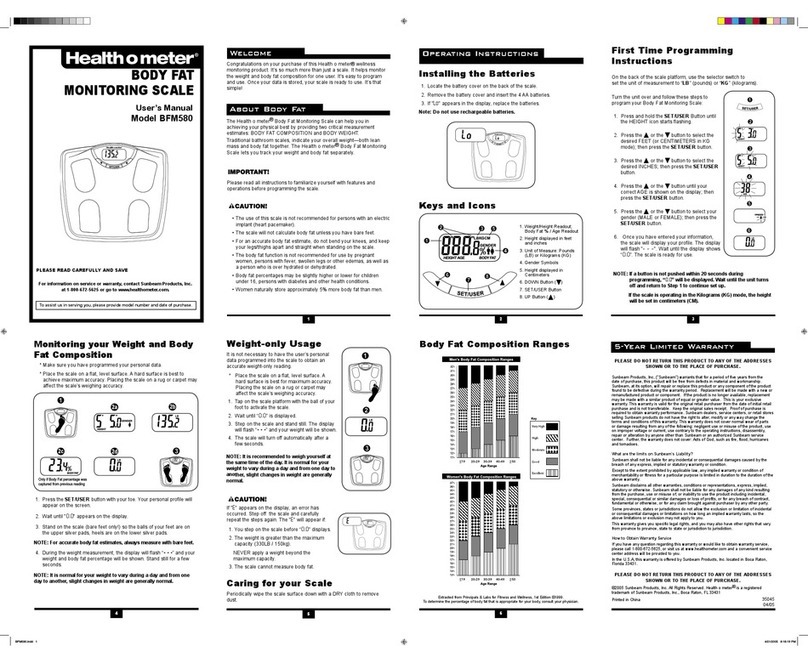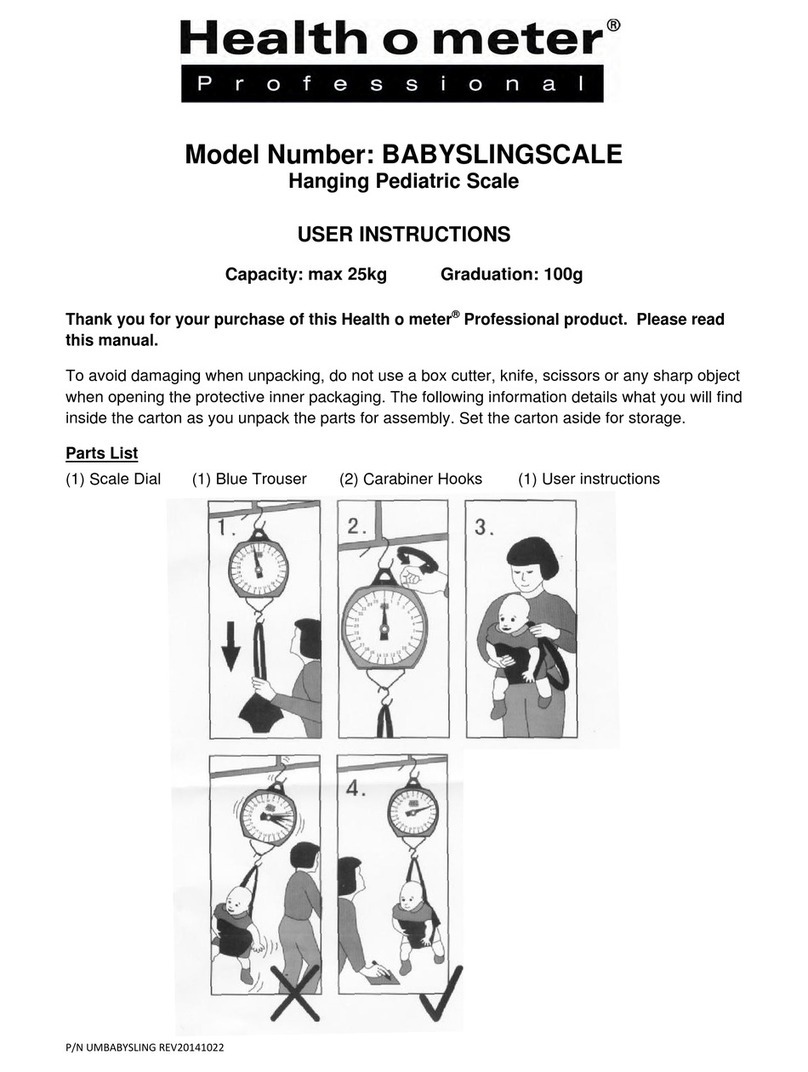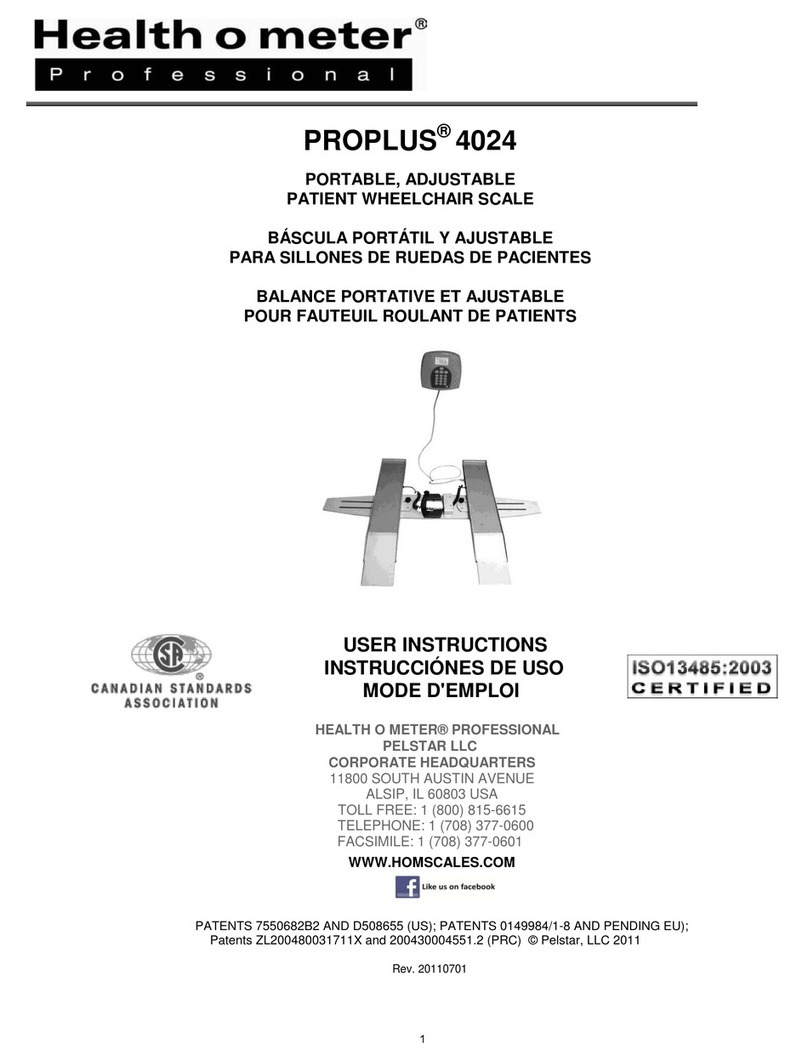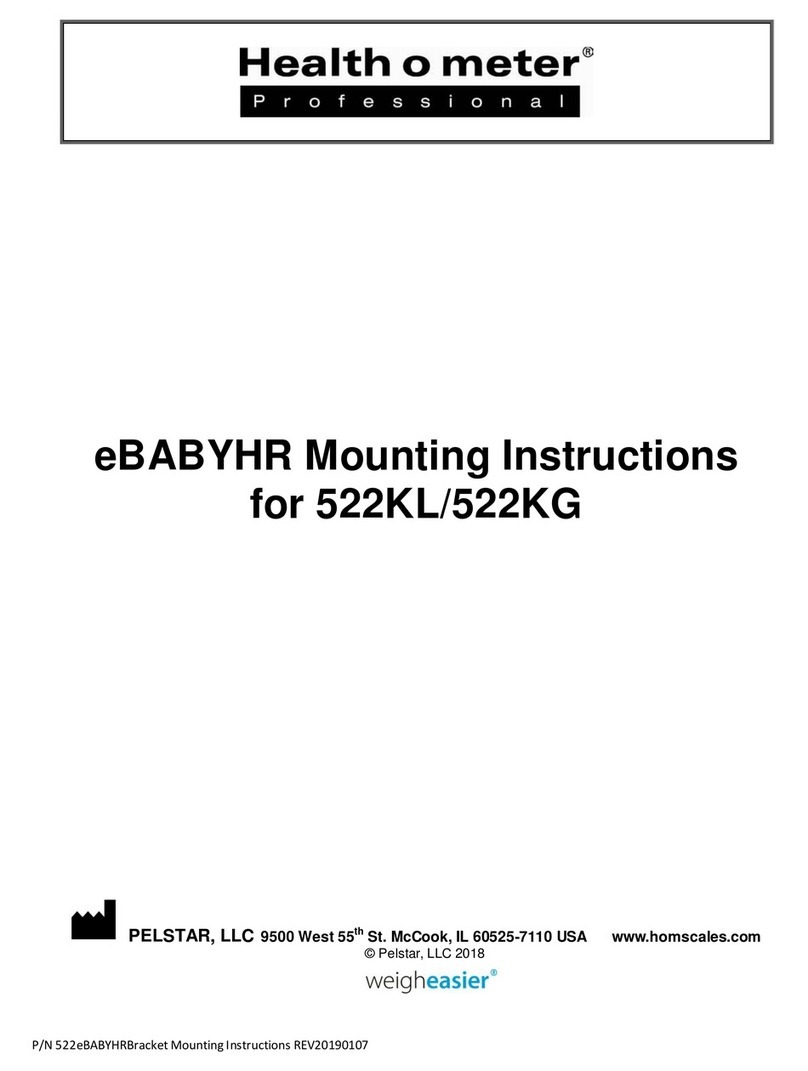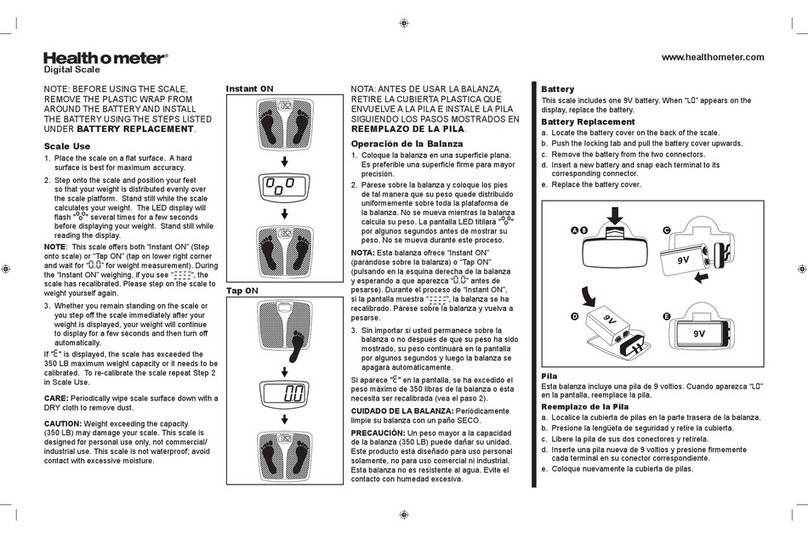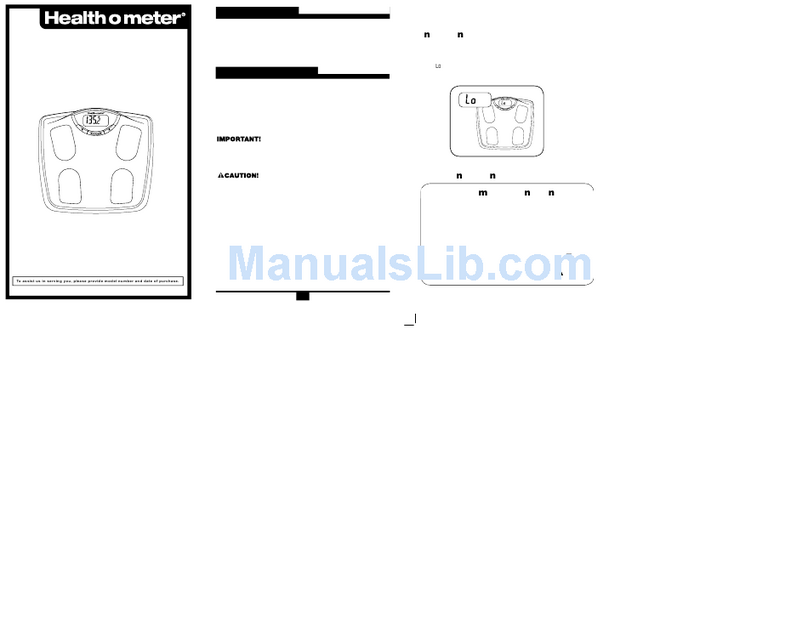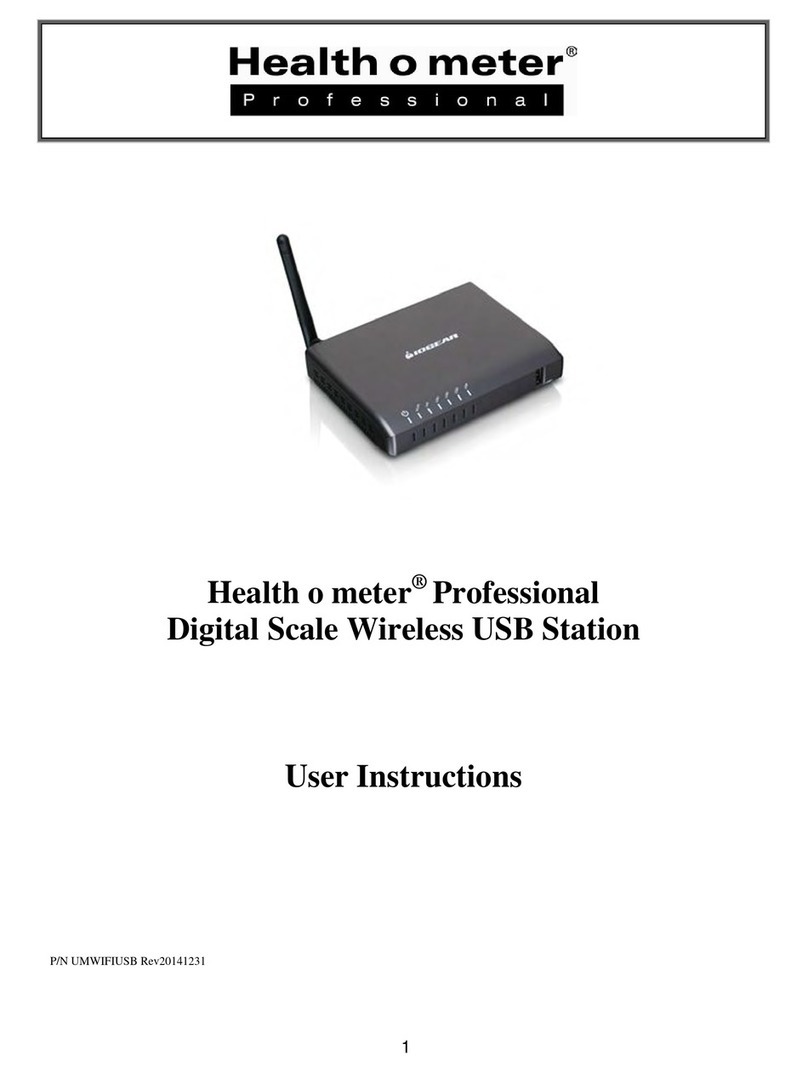How do you clean the scale?
Proper care and cleaning is essential to ensure a long life of accurate and effective weighing.
Caution: Disconnect the scale from the AC adapter power source prior to cleaning the unit.
1. Health o meter® Professional recommends using one of the following solutions on a soft cloth
or disposable wipe:
• mild soap and water solution
• 70% isopropyl alcohol
• solution with 1-5% hydrogen peroxide concentration
After cleaning/disinfecting, wipe with a cloth dampened with water and then with a clean dry cloth.
To avoid residue build-up or damp surfaces, ensure the screen and scale parts are completely dry
after cleaning.
2. Never use rough or abrasive materials to clean the scale, as these will damage the scale’s nish.
3. Do not submerge the scale in water or any other liquid.
4. Do not pour or spray uids directly on the scale.
What is the warranty for the 2595KL?
The 2595KL has a 2 year manufacturer warranty valid from the date of purchase.
What type of batteries does the 2595KL use?
The 2595KL uses six “C” batteries. Health o meter Professional Scales recommends using an
alkaline or lithium battery, rated for 130° F (54° C) operation. Do not use zinc-carbon batteries.
The display is showing “LOBAT”, what does that mean?
The batteries are depleted and need to be replaced.
Does the 2595KL need both batteries and the power adapter to operate?
No, however it is recommended that if powering the scale via the power adapter do not have
batteries installed.
Can the 2595KL be locked to weight in kilograms only?
The default weighing mode for this scale can be changed from LB/KG to KG only. To change to
KG, turn the scale on and wait for the display to show “0.0”, then press and hold the LBS/KG button
for 20 seconds until the scale beeps 6 times. The scale is now locked in the KG mode and the user
cannot toggle between LB and KG. To disable the KG Lockout feature, press and hold the LBS/
KG button for another 20 seconds until the scale beeps 6 times, indicating that the user can again
toggle between pounds and kilograms.
The display is showing “OL”, what does that mean?
The load on the scale exceeded the weight capacity. Remove the excess weight and use the scale
according to its limits.
2595KL
FAQs
Health o meter®Professional Scales
9500 West 55th Street USA
McCook, IL 60525-7110
Phone: 1-800-815-6615
Fax: 1-800-654-7330
www.homscales.com