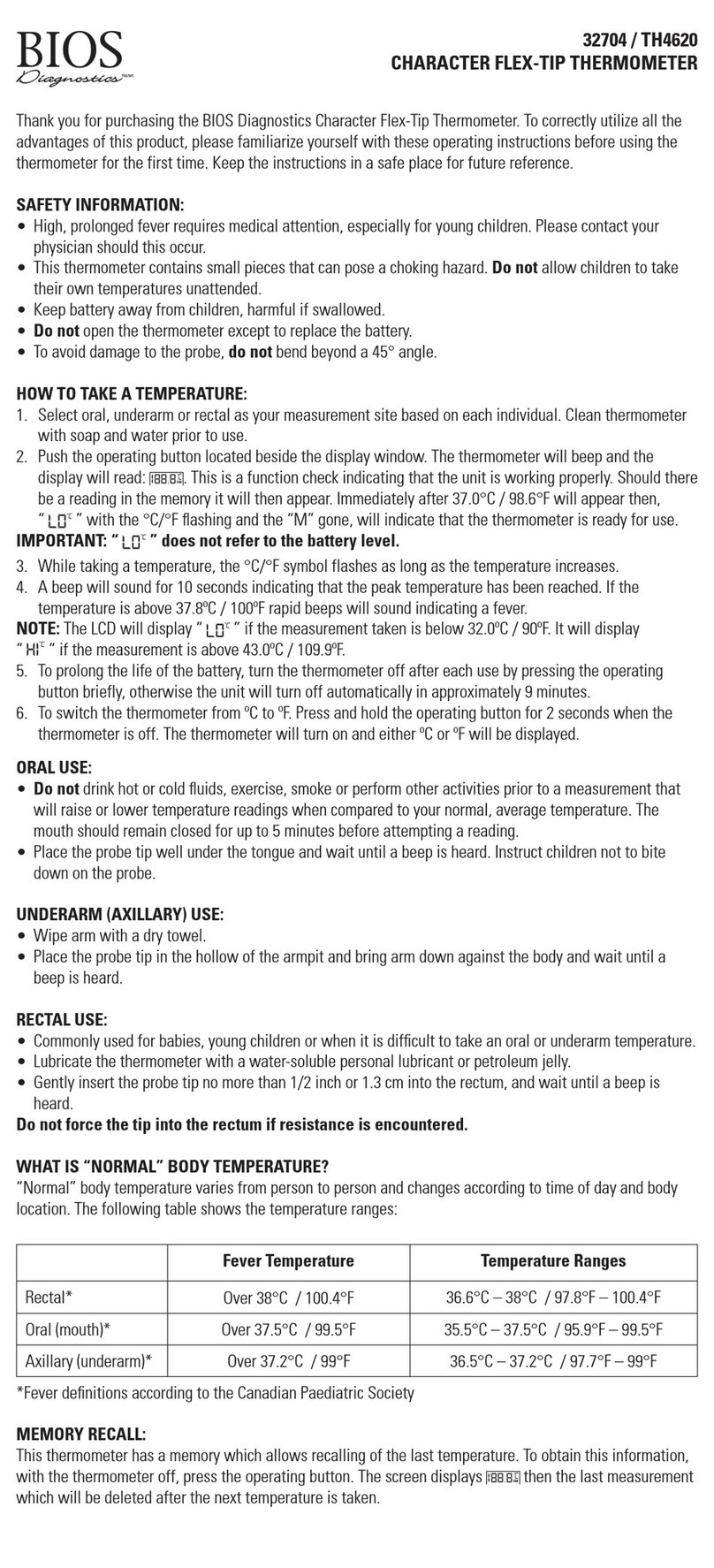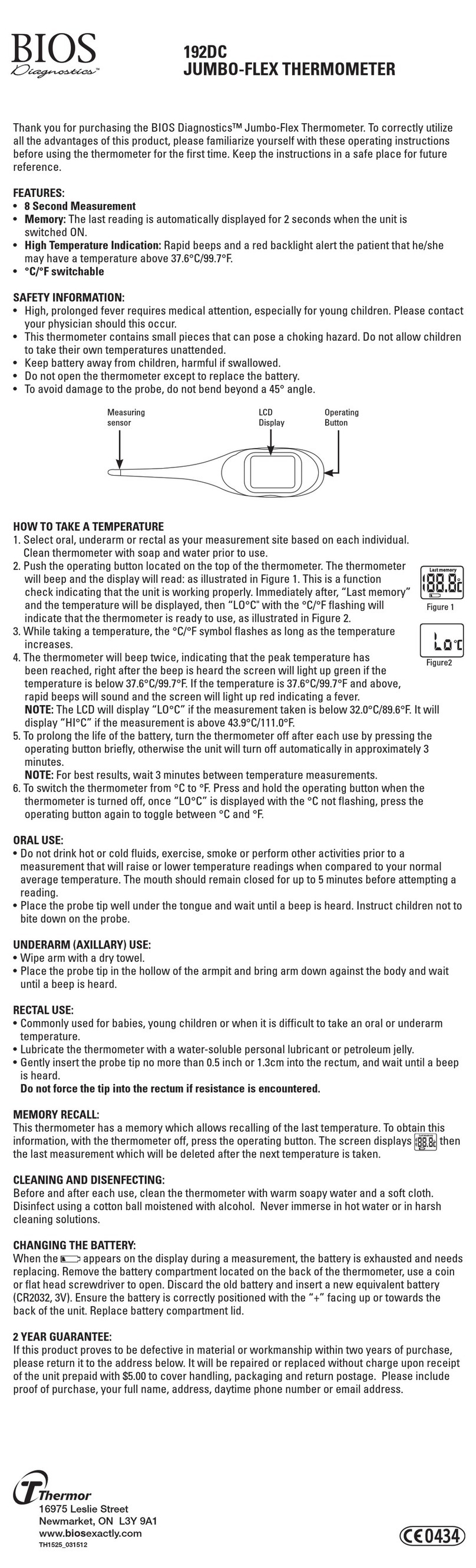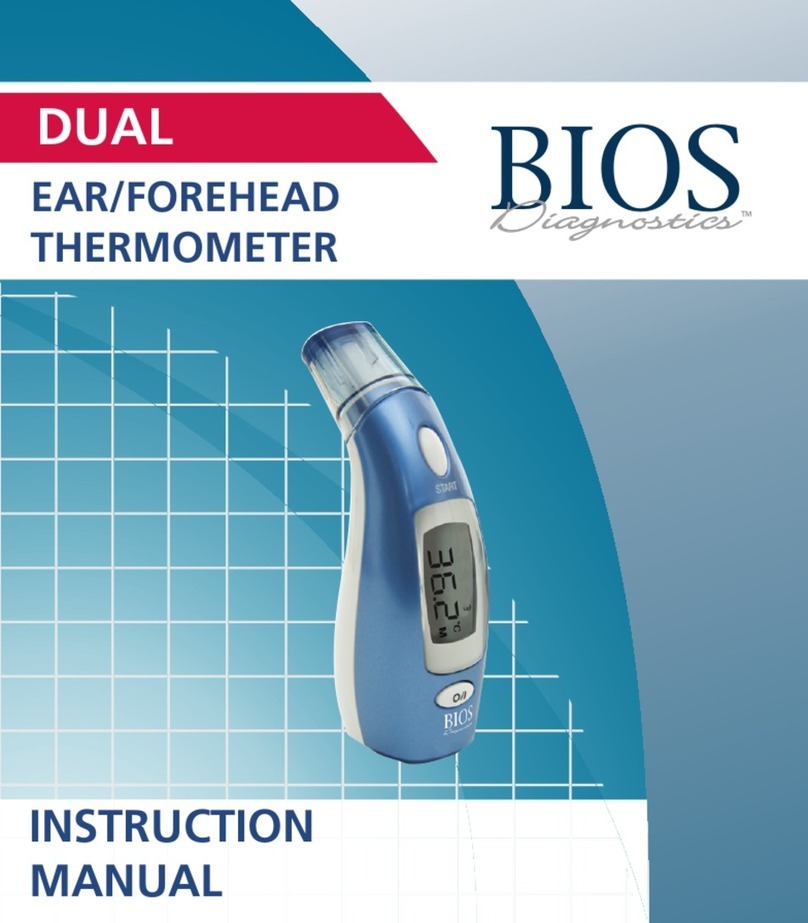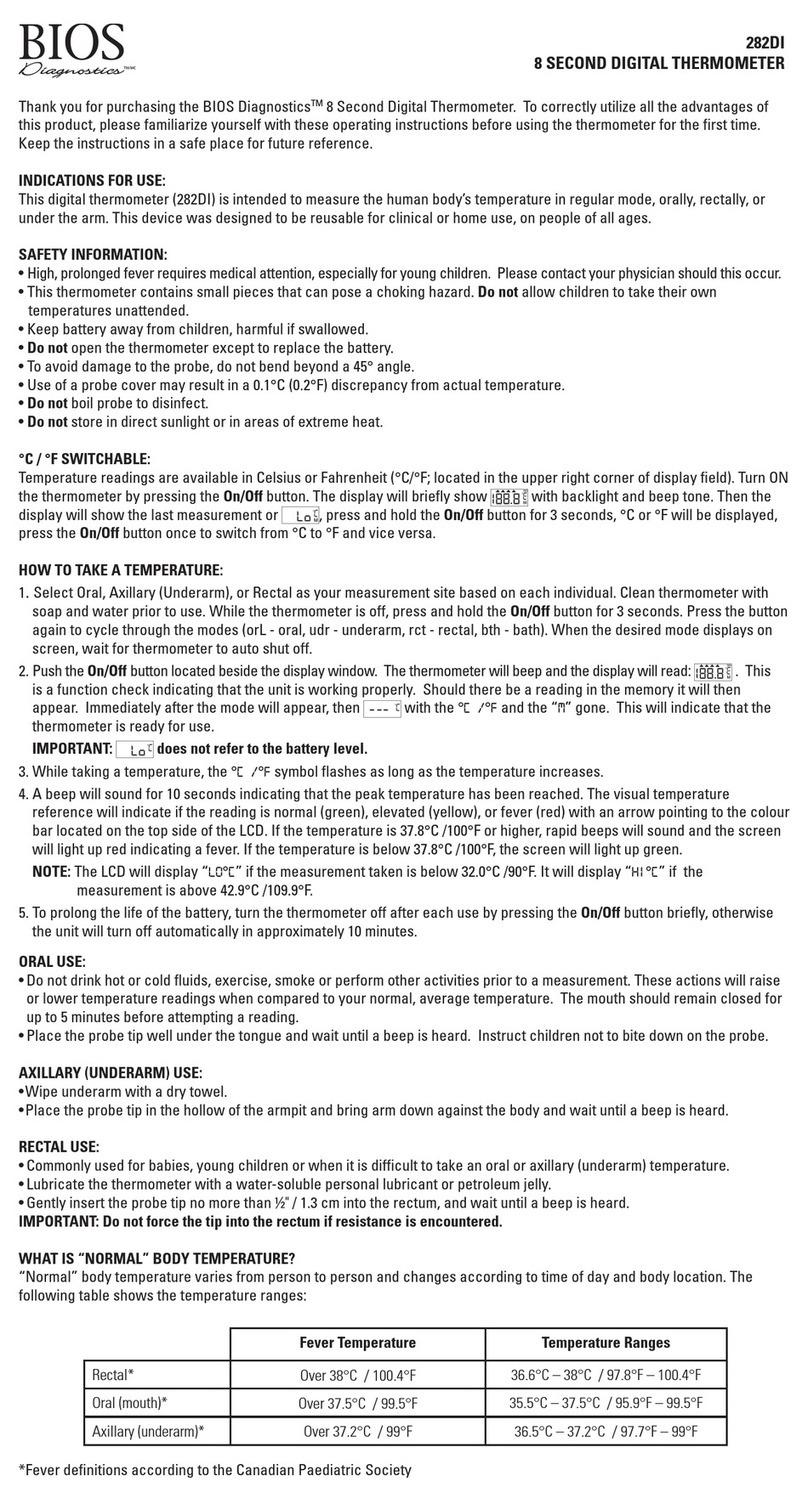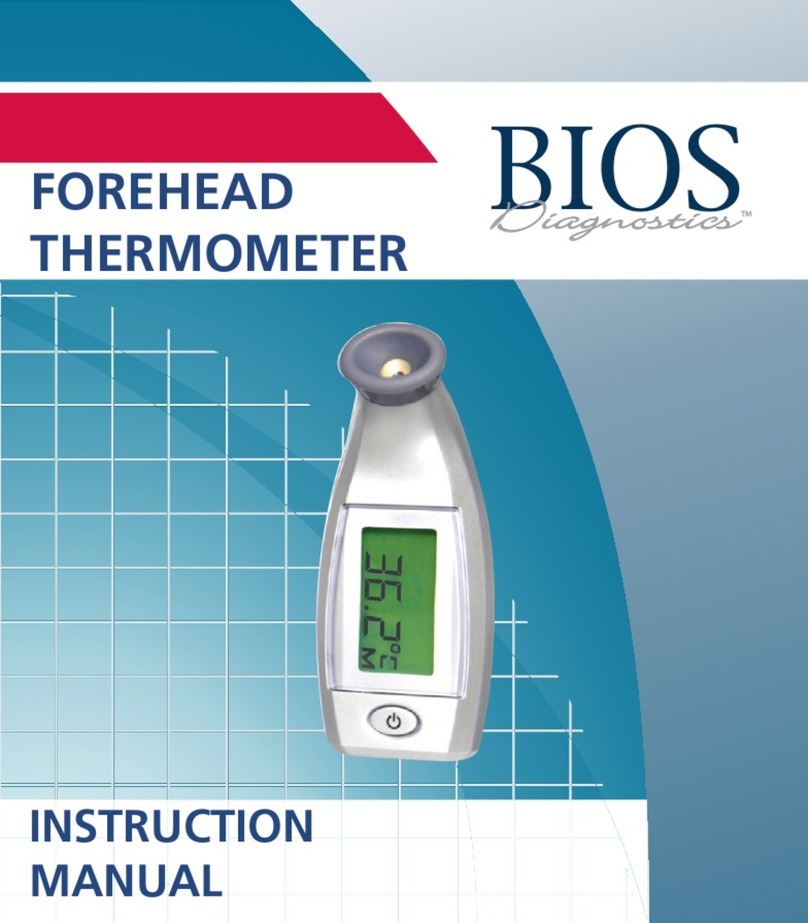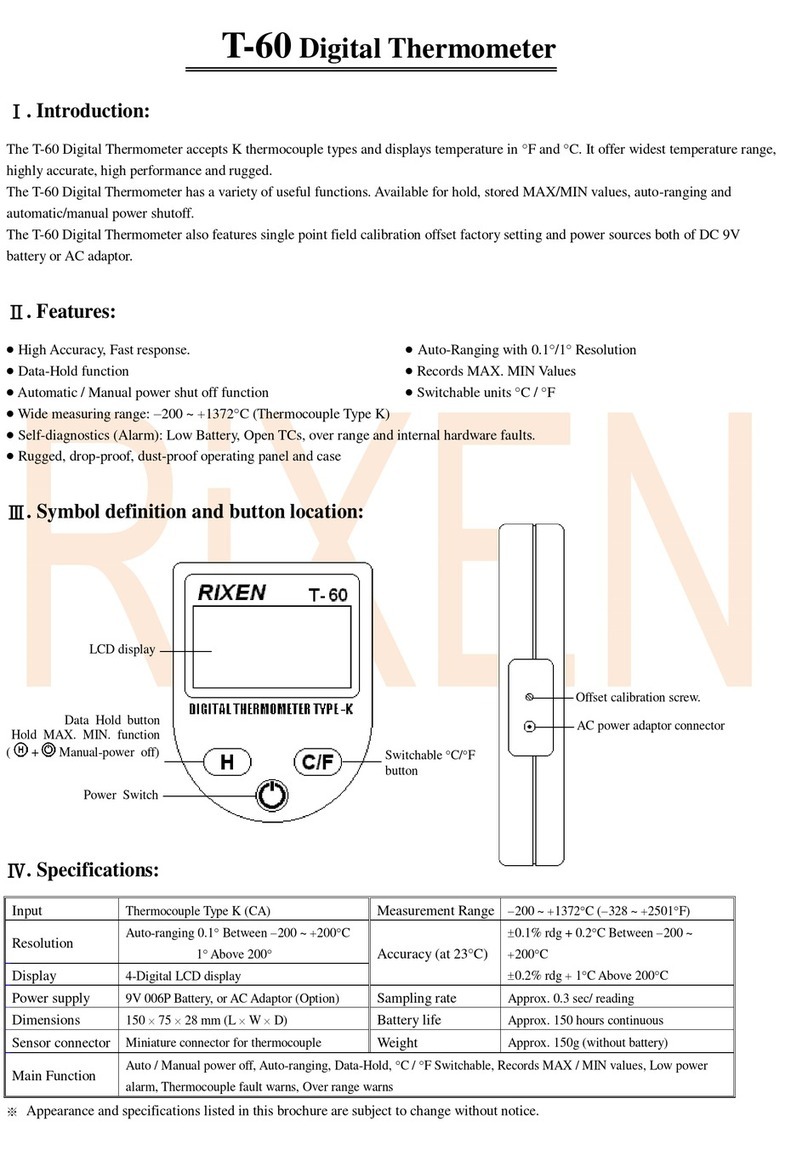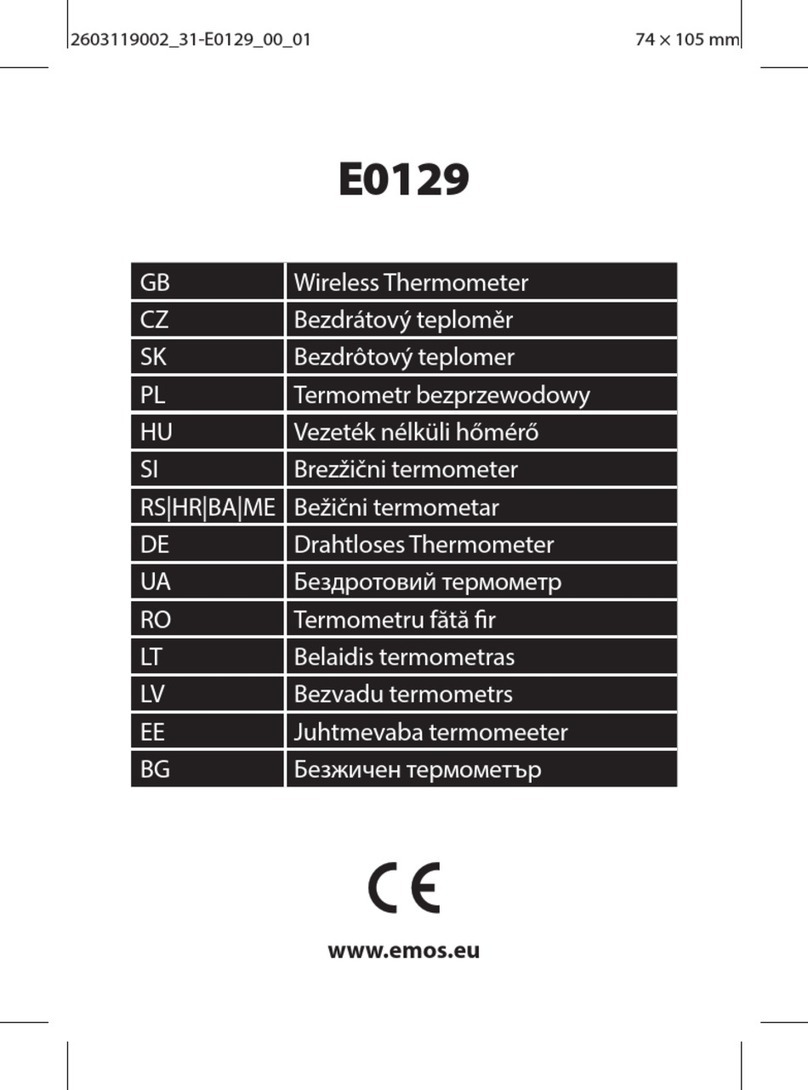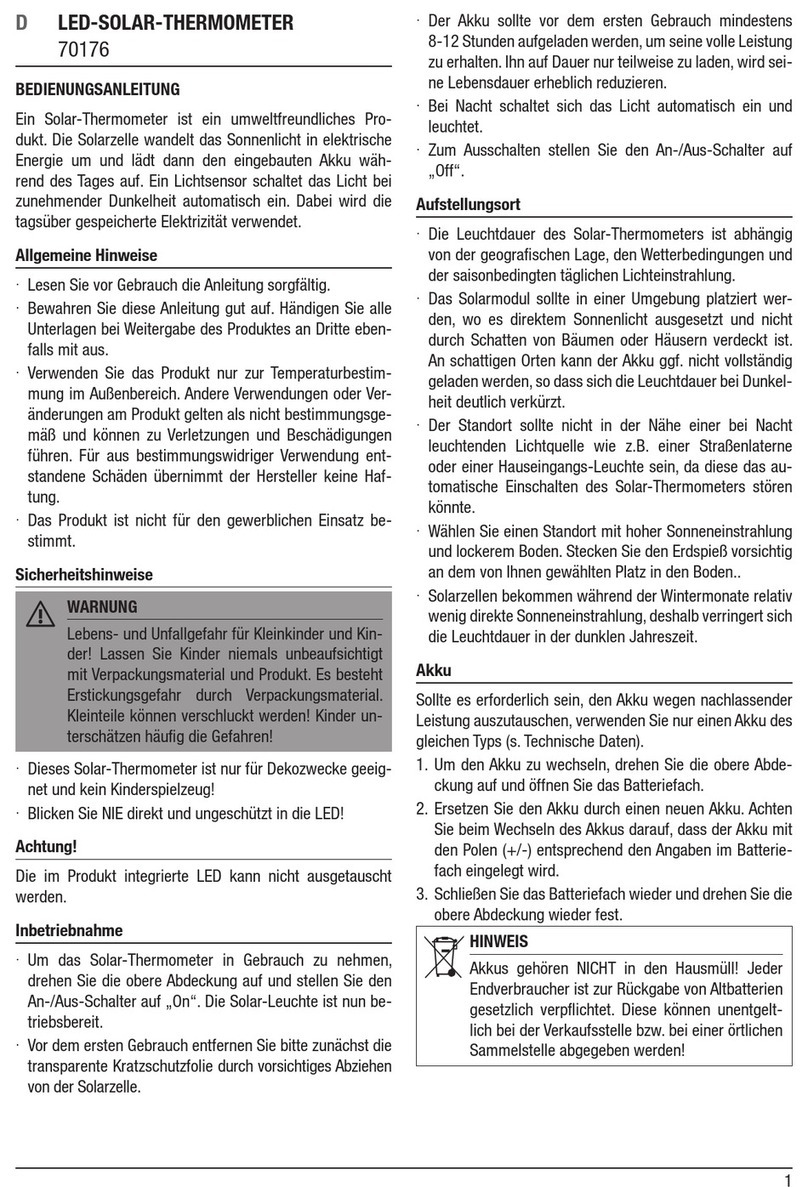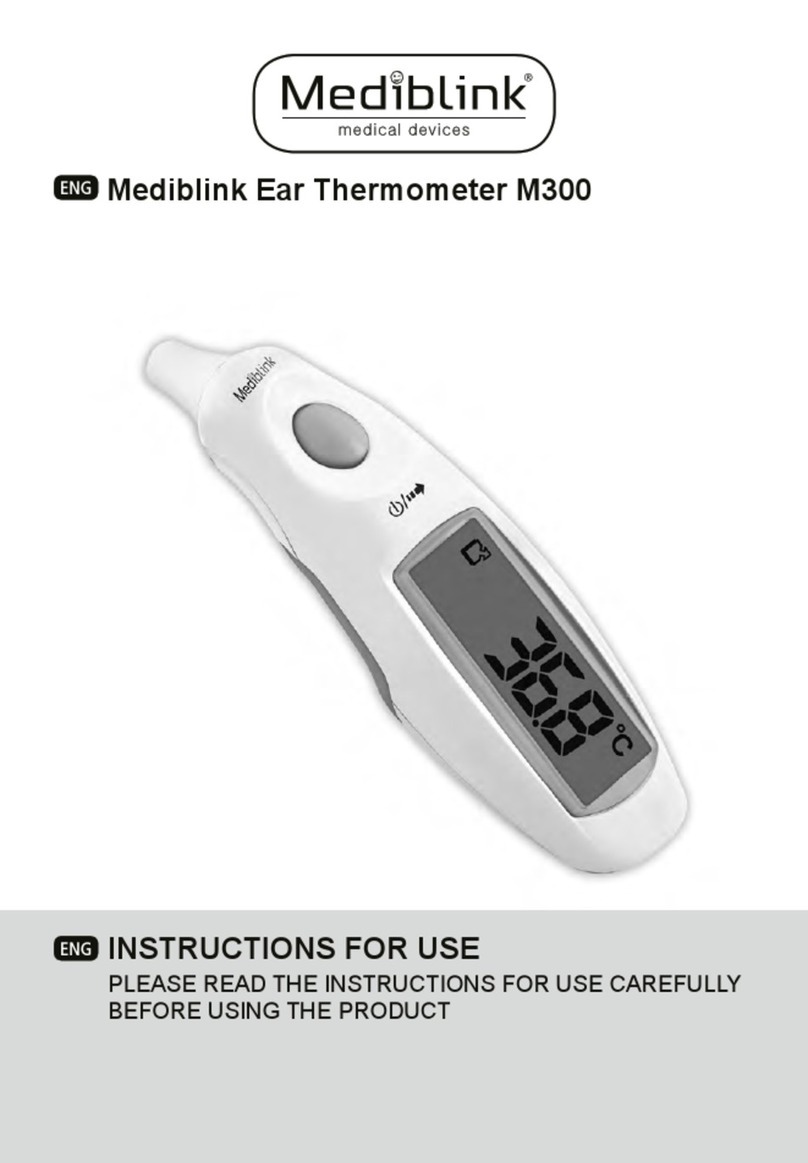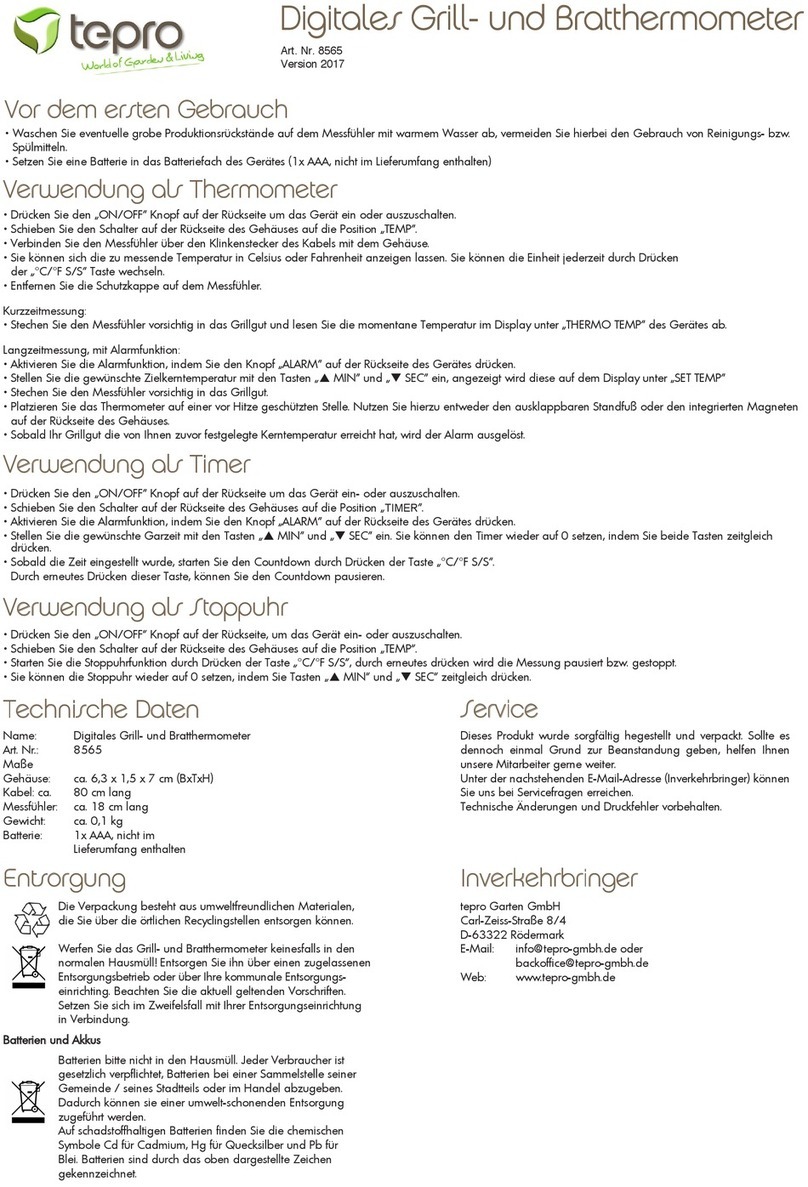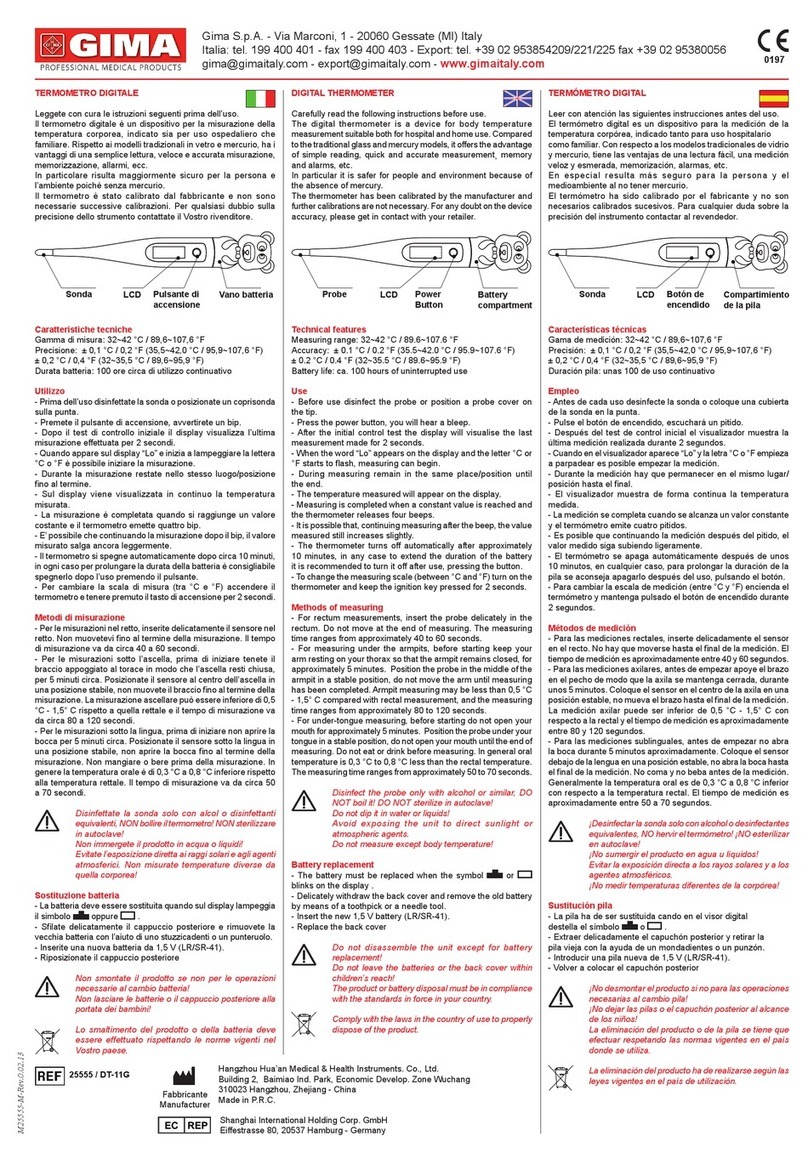• Smallpiecesmaybeingestedandpresentachokinghazard.Keepawayfromchildren.
• Itisnotrecommendedtouseinfraredthermometersonchildrenunder2yearsofage.
• Infraredthermometersshouldnotbeusedtomanageimportanthealthconcerns,andtherefore,parents
should not rely solely on temperature readings to evaluate the status of your child’s health. If you have any
concerns, consult with your doctor.
HOW TO USE (°F DISPLAYS FOR EXAMPLE):
Measuring human body temperature in the ear canal
1. Press the ’ON/RECALL’ button to turn on the thermometer, a beep sound is
heard and the LCD displays as Fig A in one second. When the LCD displays
asFigB,theunitisnowreadyformeasuringeartemperature.
2.Straightentheearcanalbypullingtheouterearupandbacktogiveaclear
view of the drum.
3. While pulling the outer ear, insert the probe snugly into the ear canal, press
the SCAN button, release it. When you hear a beep sound, the measurement
is complete. Remove the thermometer from the ear and the temperature
measurement is displayed on the screen.
4. If measuring again, press and hold the SCAN button and wait for the ‘ ’
symbol to display then press the SCAN button to measure again.
5. Memory search: Press the ‘ON/RECALL’button,thelasttenmemories(NO.9
-NO.0)willtaketurnstodisplayontheLCDasFigCandFigD.
6. The LCD will display ‘Er 1’ as Fig E and won’t display a temperature when the
ambient temperature is out of the range of 60.8°F to 95.0°F (16°C to 35°C)
Note:Beforemeasuring,thethermometershouldbestabilizedatthe
operating ambient condition for a minimum of 30 min.
7. Shut off: The thermometer will automatically shut off if no buttons are
pressed in one minute.
CLEANING AND STORAGE:
1. Store the thermometer in a dry location free from dust and contamination
and away from direct sunlight. The ambient temperature at the storage location should remain fairly
constant and within the range of -13°F to 131°F (-25°C to 55°C)
2.Useanalcoholswaborcottonswabmoistenedwithalcohol(70%Isopropyl)tocleanthe
thermometer casing and the measuring probe. Ensure that no liquid enters the interior of
the thermometer.
3. Never use abrasive cleaning agents, thinners or gasoline for cleaning and never immerse
theinstrumentinwaterorothercleaningliquids.Takecarenottoscratchthesurfaceof
the probe lens or display.
REPLACING THE BATTERIES:
1. When voltage of the battery is low, LCD will display ‘ ’ symbol, please replace the battery. The
thermometercannotworkaccuratelyundertheconditionoflowvoltage.
2. Remove the battery cover and pull down the metal button see (Fig F) the battery will pop
out,thenyoucantakeouttheoldbattery.
3. Place a new battery, the positive side “+” up and the negative side “-” down.
4.Pleasetakeoutthebatterytoavoidbatteryleakingifunitnotusedforoversixmonths.
TWO YEAR WARRANTY:
Ifthisproductprovestobedefectiveinmaterialorworkmanshipwithintwoyearsof
purchase, please return it to the address below. It will be repaired or replaced without
chargeuponreceiptoftheunitprepaidwith$5.00tocoverhandling,packagingandreturn
postage. Please include proof of purchase, your full name, address, daytime phone number or email
address.
16975 Leslie Street
Newmarket, ON L3Y 9A1
www.biosexactly.com
TH2576_060211
Fig A Fig B
Fig E
Ages 2 years to
adult
Fig F