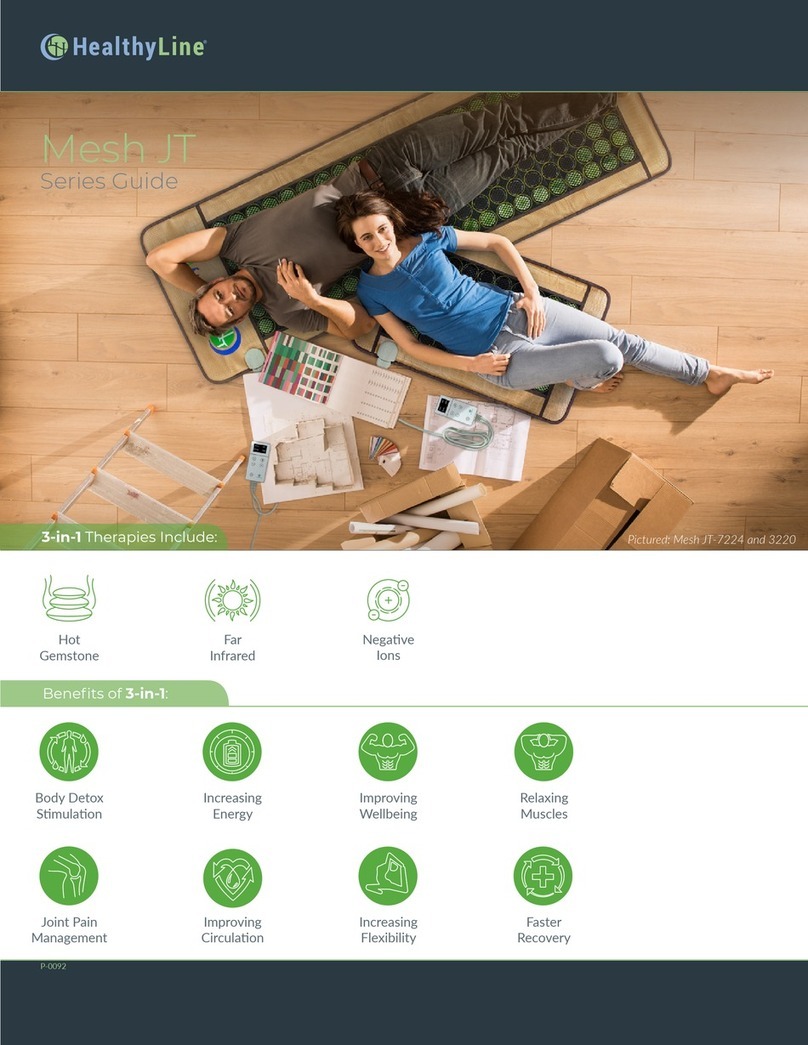HealthyLine INFRAMAT PRO User manual

HEALTHYLINE.COM
USER
GUIDE
INFRAMAT PRO
FAR INFRARED HEATING MATS
FILLED WITH NATURAL GEMSTONES
What’s Included
Setting Up
Controller
Temperature Settings
Troubleshooting
Care
NATURAL GEMSTONE
HEATING THERAPY
HealthyLine offers the world’s widest variety of
affordable high-quality far infrared gemstone
heating mats

"It’s not just a heating pad, you feel it deep in
your tissue, throughout your whole body"
Michael D
HealthyLine strives to achieve complete customers satisfaction by providing the highest quality
products meeting or exceeding customer expectations. Since 2015, we have been extending
our passion for wellness to the public. To show that we truly care for our customers,
in our customers' lives.
For any questions, please contact us at:
THANK YOU
2HEALTHYLINE.COM

JUMP-START
INSTRUCTIONS
FOR THOSE WANTING TO
GET SET-UP QUICKLY
1. Open the box. Your box may have signs of wear on the outside due to
shipping, however this does not mean that your product is damaged.
2. Review the contents of your package. Make sure you have your
controller and warranty card.
Plug one end of the controller into the mat and the other into a power
outlet.
4. Follow the controller instructions found later in this guide, or reffere
to our website (HealthyLine.com/controllers).
5. Set the temperature according to your comfort. A low temperature
(40°C = 102°F) is enough to get benefits.
Use a towel or cover to protect the mat from moistures and stains.
could disrupt the heat sensors. It is also recommended to use extra
padding to improve your comfort.
7. You may use your mat for any duration of time. You can sleep on
it overnight at a low temperature. It is suggested to start with
8. Stay hydrated! Drink water before and after use. The heat from the
mat may make your body sweat more than usual.
9. Do not to bend your mat in unusual places.
10.
11.
to take about an hour to reach the highest temperatures. Cover your
mat to retain the heat, otherwise it will constantly go out into the
air. Lie on the surface and use the weight of your body to press the
gemstones against the inner heat layer, otherwise your mat may not
reach its max temperature of 70°C.

SAFETY PRECAUTIONS
1. Please take the time to properly familiarize
yourself with the information in this user
guide before using your InfraMat Pro. It is the
owner’s responsibility that all parties that
may use the mat are properly informed about
the correct procedure to be followed.
2.
The mat with PEMF is not suitable for individ
uals with a pacemaker or a metal implant.
4. Pregnant women, those who are nursing,
and users who have a pacemaker or a metal
implant, should not be exposed to the
increased heat from the mat.
5. If you have any preexisting conditions that
may be cause for concern, ask your doctor if
heat therapy is a suitable treatment for you.
Limit heat treatment at maximum tempera
ture to one hour per day to prevent dehydra
tion and hyperthermia.
7. Do not attempt to take apart or open the mat
or controller for any reason. Should there be
a problem with either, contact us first.
8. Do not bring the mat into contact with flam
mable cleaning supplies.
9. Protect your mat from moisture at all
times. This includes spills and con
sistent perspiration.
10. Use your mat on flat surfaces.
11.
a cloth or towel to separate them.
12. Always unplug and power down the mat com
pletely before folding it to put away.
To prevent damaging the mat, only fold it in
its predetermined positions.
14.
entire surface. Partial coverage can make the
heat sensors malfunction which can alter the
temperature settings.
15. Do not apply heat therapy to areas of open
wounds or serious bruising.
You should avoid heat therapy if you have
vascular disease, deep vein thrombosis, or mul
tiple sclerosis.
17. If you have either heart disease or hypertension,
you should consult a doctor before using heat
4HEALTHYLINE.COM

CONTENTS
"Alleviating discomfort & making my
recovery a more pleasant experience."
Rhonda Kline
THANK YOU 2
JUMP-START INSTRUCTIONS 3
SAFETY PRECAUTIONS 4
WHAT'S INCLUDED 6
LAYERS OF YOUR INFRAMAT PRO 7
SETTING UP 8
USING YOUR CONTROLLER 10
FAR INFRARED | NEGATIVE IONS 11
PHOTON LIGHTS | PEMF 11
TEMPERATURE 12
USAGE AND TIPS 13
EXPECTATIONS 14
TROUBLESHOOTING 15
CARE 16
WARRANTY 16
TRADE-IN & UPGRADE 17
NOTES 18
FAQ 18
DISCLAIMER 19

WHAT’S INCLUDED
6
• The Mat
• LED Controller (one of several models)
• Carrying Bag
• Foil Space Blanket (optional)
• Waterproof Covering (optional)
• Warranty Card
• A Metallic Ball for Testing PEMF (optional)
• Printed Materials (optional)
HEALTHYLINE.COM

LAYERS
OF YOUR MAT
"I use this on my massage/facial spa table and clients
love their services and the benefits even more."
B. May
7
• Synthetic leather exterior. Durable and easy to clean.
• Natural jade, amethyst, tourmaline, and obsidian
gemstones that release far infrared rays and negative
ions.
• Thermal distribution layer for even heat and
prevention of snake patterns.
•
ion output.
• Oxford waterproof fabric to reduce damage from
perspiration.
•
• Copper net to shield from EMFs.
• Electric discharge patented layer.
• Heating system: state of the art silicon heating wire
sensor.
• Yellow mud that increases FIR output.
• Charcoal layer.
• Heat absorption release layer.
• Oxford waterproof fabric to reduce water damage.
• Thermal insulation to prevent heat from
being conducted downwards.
• Ecological compression cotton for
comfort.
•
prevents wear and protects mat.
•
system (PEMF) (certain models)
• Photon LEDs (certain models)
(VARIES BY MODELS)

Plug the controller into the mat's
power port.
Plug the other end of the controller
into the power outlet. We suggest to
always use a surge protector.
Turn the power button on, set the
timer (if any) and set the temperature
to 30-70ºC, according to your com-
fort.
Lie on the mat in any way you choose. With low settings you
can lie on the bare mat, especially if your mat has photon light
therapy.
With medium and high temperature settings you should cover
your mat with a towel or an optional waterproof cover to prote-
ct it from spills, sweat, or stains.
SET UP
Open the box.
HEALTHYLINE.COM
to be near an outlet to power your mat so be sure to take that into consi
deration or have an extension cord on hand.
8
You will nd a carrying bag with your
mat and accessories (optional). Take the controller out and put your
mat on the at surface.
1 2 3
4 5 6
7a
7b

Turn the power button on, set the
timer (if any) and set the temperature
to 30-70ºC, according to your com-
fort.
Many of our models come with a
waterproof cover. You may also
purchase one from us or use one of
your own.
If you choose to cover your mat,
always cover it completely. You can lie down on the cover. It
will not reduce any benets of the
mat.
Lie on the mat in any way you choose. With low settings you
can lie on the bare mat, especially if your mat has photon light
therapy.
With medium and high temperature settings you should cover
your mat with a towel or an optional waterproof cover to prote-
ct it from spills, sweat, or stains.
100
Take the controller out and put your
mat on the at surface.
ATTENTION!
Always cover the mat in its entirety.
If you cover it partially, it may over
heat due to sensor disruptions.
HEALTHYLINE
OFFERS OVER 100 DIFFERENT MODELS.
3
6
other special units are easy to use according to their purpose.
OVER
DIFFERENT
MODELS

OVER
12
DIFFERENT
MODELS
¹Begin by plugging your controller into the mat first and then into the power outlet.
Then, power on your mat with the controller. Depending on the model you have, this
is done by pressing a button, turning a dial clockwise, or flipping a switch.
²To set the desired temperature, press the temperature up button or turn the dial
clockwise on your controller. For certain TAO models, you will have to press the
temperature button rst, then press the up button.
3The LED number on your controller will adjust as you are setting the temperature.
A few seconds after you set it, the number will return to the current temperature of
the mat and increase gradually until it reaches the set temperature. Your mat has an
internal sensor that regulates the heat.
⁴You may adjust the timer between 1-9 hours. Some controllers can only be set to 3,
6, or 12 hour cycles. Other controllers have no timer and will turn o after 12 hours
automatically. You can also turn o your mat at any time.
⁵If your mat is a model with PEMF or photon lights there are specic buttons to ope-
rate them. They can be turned on or o at any time with or without heat.
⁶When you turn PEMF on, it will run for 20 minutes and then “sleep” for 100 minutes.
This cycle will repeat 3 times while the indicator light stays on. You may turn it off
and on at any time to restart the cycle. PEMF can operate independently to the heat
and photon lights.
We have over a dozen controller models to accommodate a wide variety
of mats. As a result, the controller you have may not be one pictured here.
We always provide the latest model for a particular mat.
CONTROLLER
Find out more at:
HealthyLine.com/controllers
⁷When you turn the photon light system on, it usually works for 60 minutes and turns
off for 180 minutes. This cycle will be repeated 3 times. At any time, the photon
lights can be turned ON or OFF manually.
⁸Rest assured, there is no combination of buttons or settings that would disrupt or
damage your mat or controller.

Advanced heating systems and natural gemstones
Penetrating the body it helps to temporary relieve
The higher you set the temperature, the greater
the level of far infrared you get. Even organic heat
from your body activates the gemstones in our
Negative ions are naturally emitted from gemstones.
Once your device is turned on, the negative ion
the temperature, the greater the level of negative
ions you will receive. The output of negative ions
depending on the type of gemstones and temperature.
11
HealthyLine bases its PEMF technology on the
and a pulsed sinusoidal waveform. These settings
always be turned OFF and then ON to restart the cycle
manually.
FAR INFRARED
NEGATIVE IONS
PHOTON LIGHTS
The photon lights in HealthyLine products use visible
photon lights are applied through thin clothes or cover.
with skin. Photon light therapy may help with cellular
regeneration and improve your overall levels of wellness.
PEMF

muscular relaxation and a temporary increase in local
circulation where appied. Not too warm for the average
person. A twice a day limit is recommended.
55-65ºC | 30-90 MIN
you relax in the gentle far infrared heat, the body works
hard, producing sweat, temporarily impropving circulation
and recovering faster. Once a day limit is recommended.
65-70ºC | 30-60 MIN
70
65
60
55
50
45
40
35
30
25
158
149
140
131
122
113
104
95
86
77
TEMPERATURE
Good for prolonged and overnight use. Promote
better sleep and both mind and muscular
relaxation. Safe setting for those who have
sensitivity to heat.
35-40ºC | OVERNIGHT
12 HEALTHYLINE.COM
Heating the gemstones in your mat naturally relea
ses far infrared rays and negative ions. Adjusting
the strength of your exposure is as simple as ad
justing the temperature of your mat. As a general rule of
thumb, the higher you set the temperature, the shorter
your session should be.
B
man body. Gradually adjust the temperature until you
find a comfortable level. You can cover the mat with a
blanket or a towel to trap the heat inside like a sauna. You
may also want to use a cover for the mat to alleviate some
heat if the hot gemstone surface is too much for you.
Good for cycles of 2 hours or less. Temporary relief of
muscular relaxation and a temporary increase in local
circulation where appied. Not too warm for the average
person.
45-55ºC | UNDER 2 HR
Actual temperature may vary depending on the
conductors: they get hot quickly and release
their heat into the air. Cover your mat to trap this heat
and achieve optimal temperatures.

"The warmth penetrates your whole body and it's nothing like
a heating pad — combined very comforting experience."
Rita S
USAGE AND TIPS
13
¹If you use the mat at higher temperatures, your body may lose hydration faster
than usual. Drink plenty of water before and after use. Only sleep on a mat
with lower heat settings. Extended use at high temperatures may result in de
hydration.
²Y
ou should cover the mat to protect it from sweat and to protect your body
from direct contact with hot gemstones. A cover does not reduce the effects of
FIR, negative ions, or PEMF. Using a cover helps to heat up the gemstones faster.
³Before use, you may preheat your mat. Turn the mat on and set your desired
temperature. Cover the mat with the optional foil blanket or any other material
that would prevent heat from escaping into the room.
Start the first few sessions with a low temperature for a period of time. Increa
se the temperature gradually as you become familiar with the mat. Just pay
attention to how you feel at different temperature settings, and know how to
adjust it for the next session.
You can use your mat every day with low and medium settings. At high tem
peratures, you should not have more than one session per day. Use a mat with
proper hydration and in accordance with the manual.

14
COMFORT
Each HealthyLine mat is designed with the sole
intention of improving your health and wellness. It is
complex wellness device. Each model includes pounds
Some models utilize large round pieces of tourmaline
models use crushed amethyst, jade, tourmaline, etc.
Although crushed gems are more like large pieces of
sand, they are still gems. This is not the same as lying
on a mattress. No matter what model you can get, you
improved by covering the mat with additional layers
of padding to soften the surface.
RESULTS
Just like supplements and exercise may take months to
work, using our products may take some time to notice
results. However, most users can immediately feel muscle
relaxation and temporary relief of minor muscle pain.
WEIGHT
Our mats are made with quality materials, and they
contain a multitude of gemstones. The actual weight may
vary from less than 10 lbs to over 50 lbs. Mats that are less
recommend keeping heavy mats in one central location.
EXPECTATIONS
HEALTHYLINE.COM

If your mat doesn't work, please be advised that this
may be a minor issue that can be easily resolved.
Make sure you set your mat correctly according to
the instructions provided. Should that be the case, try
disconnecting the controller from the mat and the out
troller again. Heat the covered mat on the maximum
TROUBLESHOOTING
15
period.
Have your order number or a copy of your invoice ready.
Find the model number and the serial number of your mat.
They can be found on the tag of your mat.
Determine which controller you have by visiting
www.healthyline.com/controllers.
Your shipping address.
Once you have this information ready, contact us by email at
is showing an increase in temperature. If your control
ler does not work properly, try disconnecting it from
the mat and wall, and then reconnecting. Try using dif
ferent sockets. Make sure you plug the controller all
the way in on both ends and set the timer before try
ing to adjust the temperatuer (your mat will not heat
up if the timer has not been set). If you’re still having
problems, please prepare the following information
and then contact us:
15

WARRANTY
CARE
16 HEALTHYLINE.COM
Cover the entire mat with a blanket or towel to protect the body
from direct heat and to protect the mat from sweat. You can also
purchase a waterproof cover with cotton lining from HealthyLine.
After use, set the mat on a high heat to allow moisture to evapo
Do not leave your mat unattended while it is powered on.
Clean the surface of the mat with a dry cloth.
To fold the mat, remove the power plug, and then fold the mat
inward at predetermined places.
If you need to store your mat, use the dustproof bag provided.
Keep the mat in a dry and ventilated place.
Your mat will last longer the less you fold or bend it.
ding EMF, heating level, heating time, weight, packa
ging, gemstones quality, number of layers, negative
ions level, far infrared, and other test measurements.
covers all new mat purchases. In order to make a
warranty claim you will need to provide a purchase
like new, purchase date, model and serial number,
as well as the price paid (see page 15).

TRADE-IN & UPGRADE 17
1. Send an email to support@healthyline.com describing your concern.
2. Call us at 1-888-774-4422
If you have a concern with your
product, simply:
LIFETIME TRADE-IN
ranty period is over, regardless of your mat’s condition, you can always
purchase. So, if something happens to your mat – it will never become
worthless.
LIFETIME UPGRADE
If at any point you decide you want a larger or more advanced mat you
have the option to upgrade your current one. Please note that the new
purchase must be at least twice the value of the mat you’re aiming to
upgrade. As long as your mat is in good condition, simply send in your
mat with assistance of our customer service and get a credit to its full
original value that will be put towards your new purchase of one or
more items.

1. Our mats are good for people of all ages, including
children. According to customer feedback, pets love the
mats too! They eat better, play with more energy, and
show signs of better wellness — regardless of their age.
2. You can always sleep on the mat at any time.
Drink plenty of water before, during, and after use.
4. The box you receive your package in may or may not
contain our branding. The box may show signs of wear
5. If you need to use a mat outside of North America you
selection of 220V versions.
Check our website for other products and accessories.
7. You should cover your mat with a towel, blanket, or one
of our special waterproof covers.
8.
your kids to preserve their wellness starting at a young
age. Get rid of the negative impact of constantly using
computers and the TV. Your body will thank you.
9. There is protection built into the mats to prevent
overheating. The mat will stop heating at the set
temperature. Once the temperature drops, it will heat
again.
10.
11. For helpful videos, visit healthyline.com/video.
12. Spread the word! Share your experience with friends,
family, neighbors, social media, and groups. You may
NOTES
18
FAQ
How are mats protected from EMF?
If I have a serious illness, can I use a mat?
If you have a serious health concern you could
ever, you should ask your doctor if heat therapy
is right for you.
How can I burn calories?
Using the mat at high temperature settings gives
in the body, boosting your energy. If you set the
temperature to 70ºC and cover your body with
with sweat. Please keep it reasonably under one
hour and keep the process comfortable for your
self. Drink plenty of water.
How long can I use the mat?
You can use the mat for any period of time – even
overnight. It all depends on your preference. Use
the convenient temperature setting and reduce
duration at higher temperature settings.
Can I fold the mat?
Yes, although certain models (such as the ones with PEMF) are
area, consider getting a mat such as the Reverse or SOFT mo
dels. But remember, when you fold the mat too often it may
eventually lose its durability.

This information is not intended to cure, diagnose, give advice on, or treat any medical condition, nor
is reading this a substitute for reading the product User Guide. Please consult with a physician before
use of this product. These statements have not been evaluated by the Food and Drug Administration.
consult healthcare professionals on any matter related to their health. The information in HealthyLine’s materials was obtained from materials that are
believed to be accurate, as presented by their respective authors, but HealthyLine assumes no liability for any errors or personal interpretation. Users and
Administration has not approved or evaluated the information contained in the literature or on this site. Any printed reference
purchase and further is not intended or implied to be used in the mitigation, diagnosis, treatment, cure, or prevention of
will be liable for damages arising out of or in connection with
the use of this product or information. This is a comprehensive
limitation of liability that applies to all damages of any kind,
including (without limitation) compensatory, direct, indirect,
loss of or damage to property, and claims of third parties.
Can I use it on the oor or bed?
Can I use my mat overseas?
All mats use 110V power for USA and Canada, but you
can still use the mat overseas with a good power con
verter. Most models are now available in 220V power
— just ask or look carefully through the website.
I see your mats are made with dierent
gemstones. Which gemstone mat should I
buy?
Mixed gemstones are the best choice, unless you have
your own preference. Amethyst is similar to jade. In ge
PEMF.
What size should I choose for sleep?
It is recommended to get 72" x 24" size, but if you roll
sizes.
If I have more questions what is the best
way to get answers?
com and we'll get back to you with details and
answers.
I have a slight headache after usage of the
mat. What do I do?
A headache is a sign of being dehydrated. Use a low
er temperature and drink more water. Enjoy the pro
cess. Maximize your wellness at a comfortable pace.
Why are 20 pounds of amethyst so cheap?
to sell the mats at a fraction of its cost!
Can I wash the mat? How do I protect my mat?
Cover the mat with a towel, bed sheet, or waterproof
cover. If you need to clean the mat, use a slightly wet
if the mat is really dirty.
DISCLAIMER
* All information in this booklet is subject to
change without notice.
* HealthyLine is not responsible for any mis-
takes or misprint.
* Check latest updates on HealthyLine.com

HEALTHYLINE.COM
HEALTHY
LINE
SHOP
ONLINE
FAR INFRARED
HEAT THERAPY MATS FILLED
WITH NATURAL GEMSTONES
HealthyLine.com
925 Shepherd ave,
Brooklyn, NY 11208
Phone: 1-888-774-4422
Email: [email protected]om
@HealthyLineShop
/HealthyLineBrand
@HealthyLineShop
Table of contents
Other HealthyLine Personal Care Product manuals