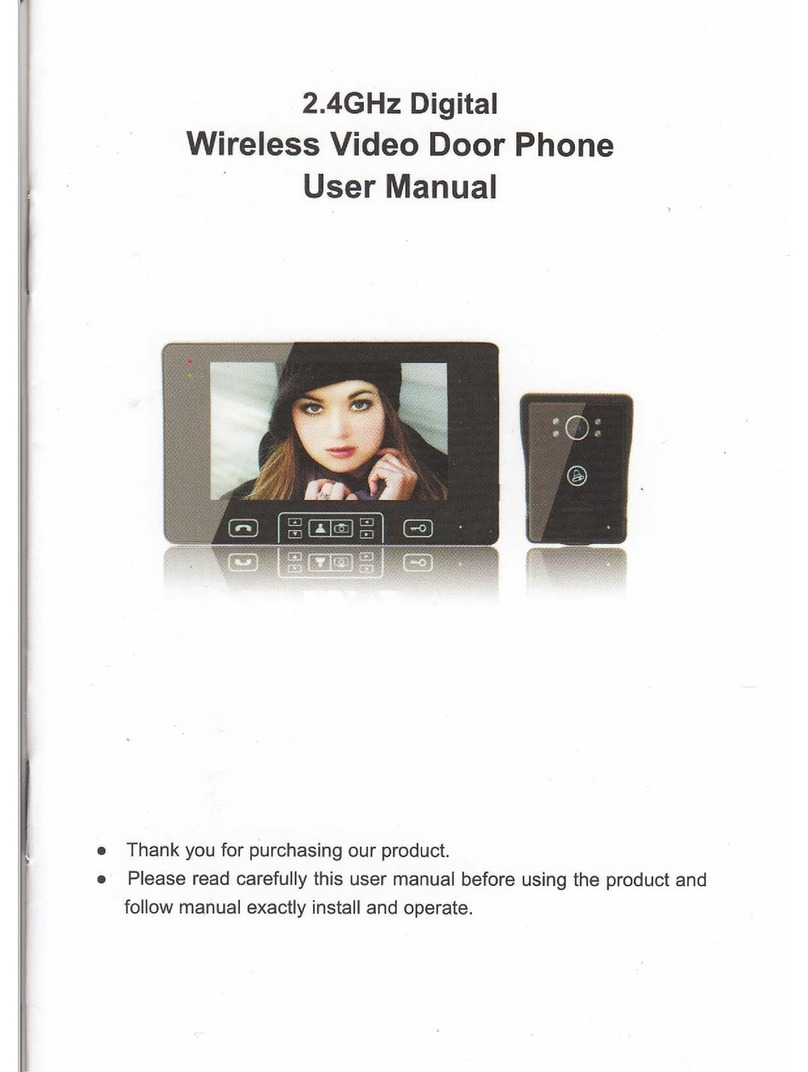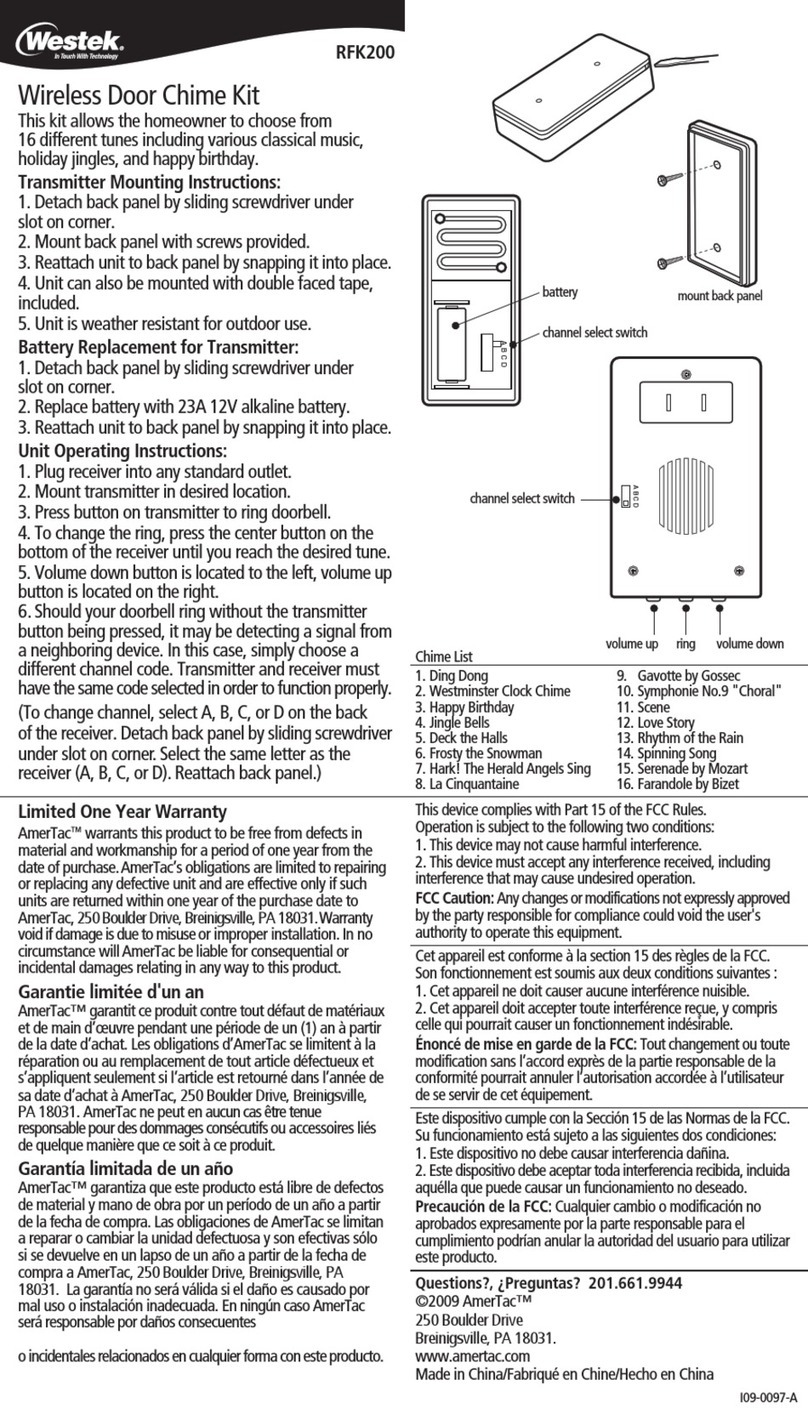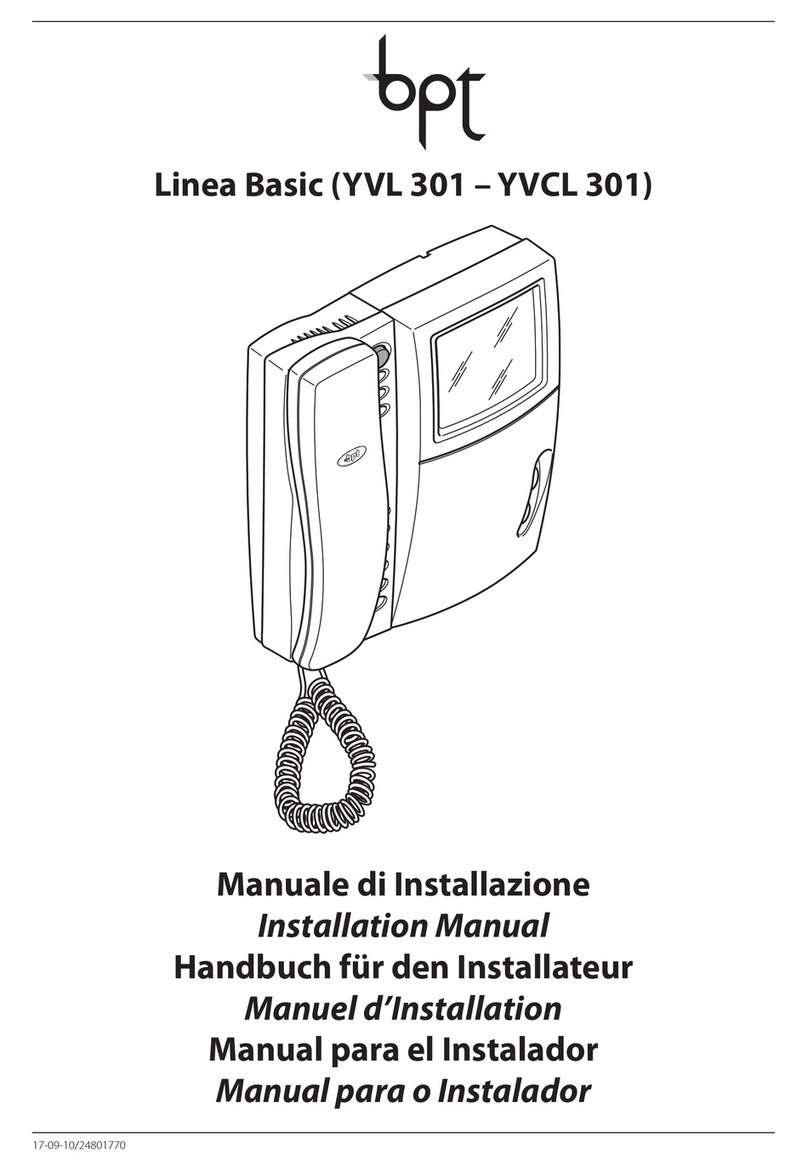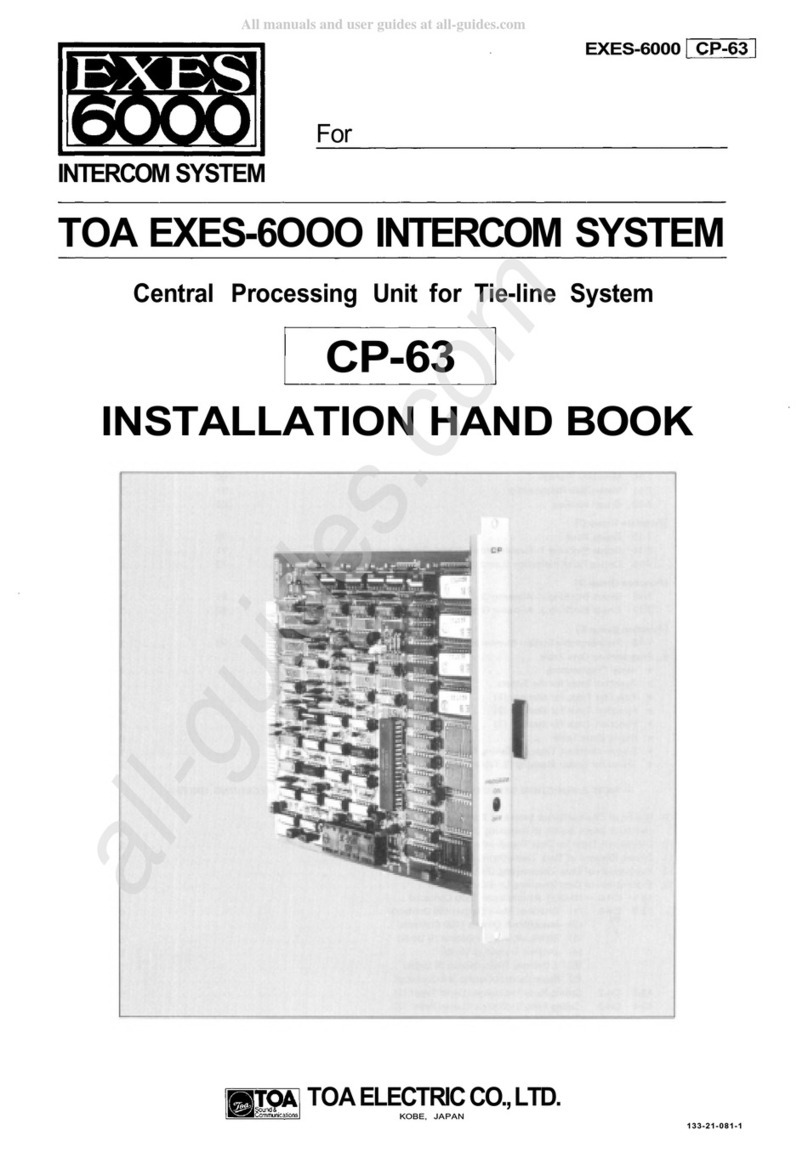Hear and Learn UConnect Mini User manual

www.hearandlearn.com.au
UConnect, 955, Redcat, Topcat & SoundHouse are part of the www.hearandlearn.com.au technology family.
Oces Australia wide (03)93709355
Hole cutout size for basket
H250 x W285 x D80mm
250mm
290mm
285mm
114mm
325mm
6
TV
RedCat
PA
See Hear and Learn
UConnect Install Info sheet
for cable connection
instructions
5
4
3
1
2
8
7
UConnect and Media Connector
mounted on classroom wall
1000mm from the bottom
edge to the oor
80mm
Hole cutout size 30mm
163mm
205mm
HubCover screws to wall
to cover 50mm hole.
8
230mm
405mm
Mount in the middle of longest wall
GPO required
at mounting
location of
RedCat
Power to rear of UConnect
UConnect Mini comes premade with
2 x dual GPO’s. These GPO’s are to be in-
stalled inside the UConnect Mini basket
once connected to power. These GPO’s
power the UConnect Mini itself (and its
internal electronics), power the Media
Connector (via cable between the UCon-
nect Mini and the Media Connector).
Feed from PA speaker in the room.
UConnect Mini needs to receive a feed
from the PA speaker in the room. Run
cable (supplied by others) from the rear
of the PA speaker location to the rear of
the UConnect Mini. Cable is connected
to UConnect Mini using terminal built
into the UConnect Mini.
Audio from AV device (TV/Projector)
Connection between
UConnect Mini & Media Connector
Right angle 3.5mm plug to 3.5mm plug
cable (supplied by Hear and Learn)
needs to have right angle end through
hole behind 955 and straight end to
rear of UConnect.
Power supply for
Media Connector
The Media Connector receives
power from a devoted GPO with
USB inside the UConnect Mini.
Holes for UConnect basket/wall plate system.
A. HOLES IN WALLBOARD
UConnect Mini/Media Connector must be installed in an unobscured location to allow line
of sight to the UConnect. It is for everday use and accessible to teachers and students.
B. PRECABLING
285mm x 250mm hole to surround the
basket, with bottom edge of system
1000mm approx from the oor.
30mm hole for cables to Media
Connector, 114mm from top of
UConnect system to the centre
of the hole, and in the centre.
Where cable length from AV device
to rear of UConnect Mini is less than
10 metres, run a 3.5mm male cable.
Where cable length from AV device
to rear of UConnect Mini is more
than 10 metres, run CAT6 (supplied
by others) and at each end connect
audio extenders. Connection of
cable to AV source to be determined
/completed by others.
Hear and Learn UConnect Mini & Redcat/Media Connector Bundle
Precabling / Wiring Instructions
UConnect Mini is an all in one, remade hearing augmentation hub
which comes to site at the last stage of construction. For the purpose
of prewiring/cabling, a sample UConnect Mini will be provided.
The basket shown is screwed to sides of vertical and horizontal studs
with the rim of the hub overhanging over the front of the studs by the
same thickness as the wallboard being used. For example, if you are
using 10mm Gib Board, ensure that the rim sits out by 10mm.
Wallboard must surround the hub and not overlap the basket.
Dimensions of the basket for the purpose of the hole in the wallboard
is 285 mm x 250 mm. Depth of basket is 80 mm. A frame screws to the
basket, and plate (complete with storage box) clips into the frame.
Redcat/Media Connector is a teacher microphones, AV audio control-
ler, amplier and receiver. Media Connector screws to the wall to
cover the 30mm hole in wallboard shown. Cables run between the
Media Connector and the UConnect Mini. If the top of the UConnect
basket is screwed to a horizontal stud, a 30 mm hole is required in
the stud to allow for these cables to be run between the two compo-
nents.
Speakers(s) distribute audio for best listening conditions, and hearing
aided children can connect transmitters to receive augmentation of
audio direct to receivers built into hearing aids.
Finished look of UConnect
Mini and HubCover
8HubCover for Media Connector
Using appropriate fastener/s,
install HubCover to wall. Input
power supply and TV to Media
Connector and output from
’ALD’ on Media Connector
to input in UConnect Mini.
3
12
4
5
7
6
Redcat Access
mounts to
the wall with
brackets
shown.
Redcat Access Wall Mounting Instructions
Detailed instructions at www.hearandlearn.com.au/install
Approx 1800mm from oor.
Within reach but safe from knocks.

www.hearandlearn.com.au
UConnect, 955, Redcat, Topcat & SoundHouse are part of the www.hearandlearn.com.au technology family.
Oces Australia wide (03)93709355
1
2 3
4
5
Hear and Learn UConnect Mini
Installation of UConnect Mini
B Screws
Basket Rim Basket Rim
Using the B screws, secure the basket to the studs. Make sure the rim of the basket
overhangs the front of the studs by the same thickness as the wallboard being used.
For example, if you are using 10mm Gib Board, ensure that the rim sits out by 10mm.
See pictures above.
The basic installation requires mounting basket to the horizontal and vertical
studs. NOTE: Floating clips will need to be used in the corners that are not
being secured to a stud (usually only one corner).
Insert the basket into the wall making
sure that the frame is sitting on top of
the wallboard.
(a) Secure with the oating clip/s
(b) Using the B screws, secure to the studs.
After the wallboard has been installed with a cut
out for the basket (and plastering, if required,
has been completed), attach the frame.
(a) Remove the basket from the wall
(b) Using the C screws, attach the frame to
the basket the corners that will be xed
to the studs.
(c) On the corners that are NOT xed to a stud
you will need to use a oating clip. Before
you use it, you will need to thread the clip
using the A screw. Place the clip against the
back of the hub and screw the A screw
through the frame, hub and clip.
Connect the outlets/power points ensuring
you follow current electrical guidelines and
regulations.
Connect the UConnect Mini front plate lid
and the cable cover.
This manual suits for next models
1
Table of contents