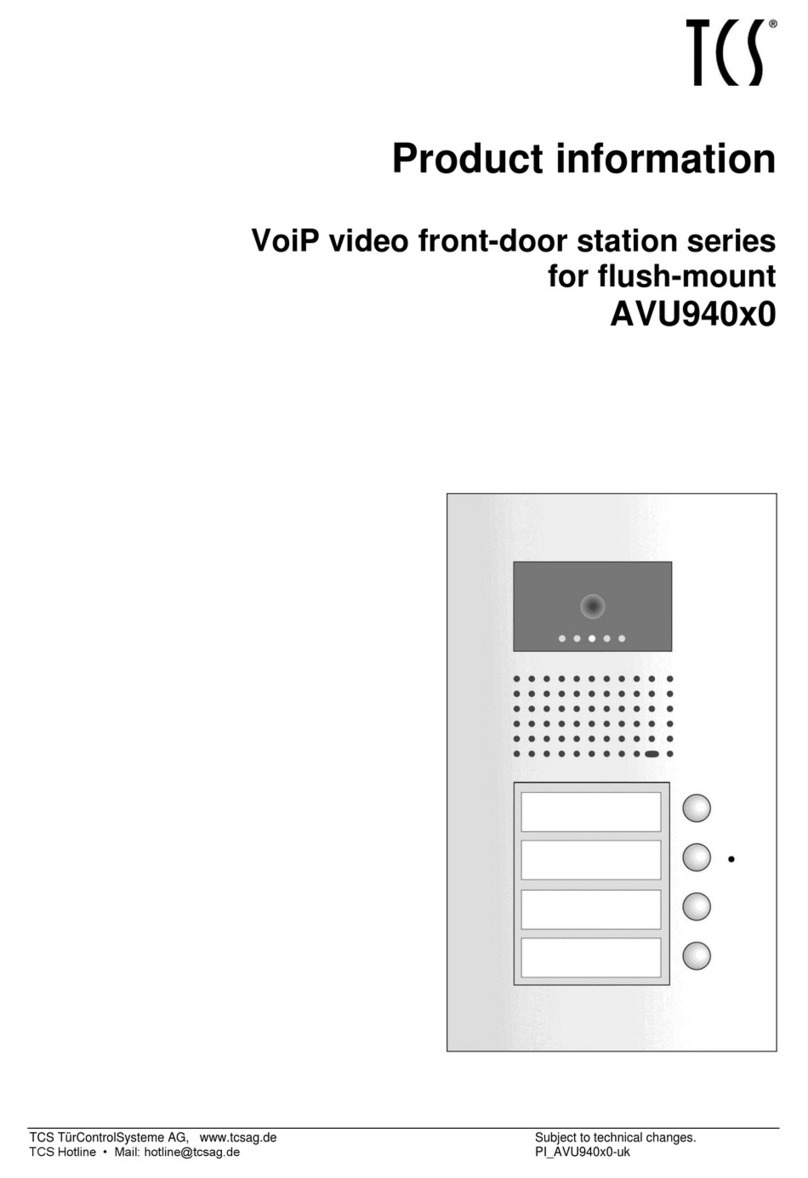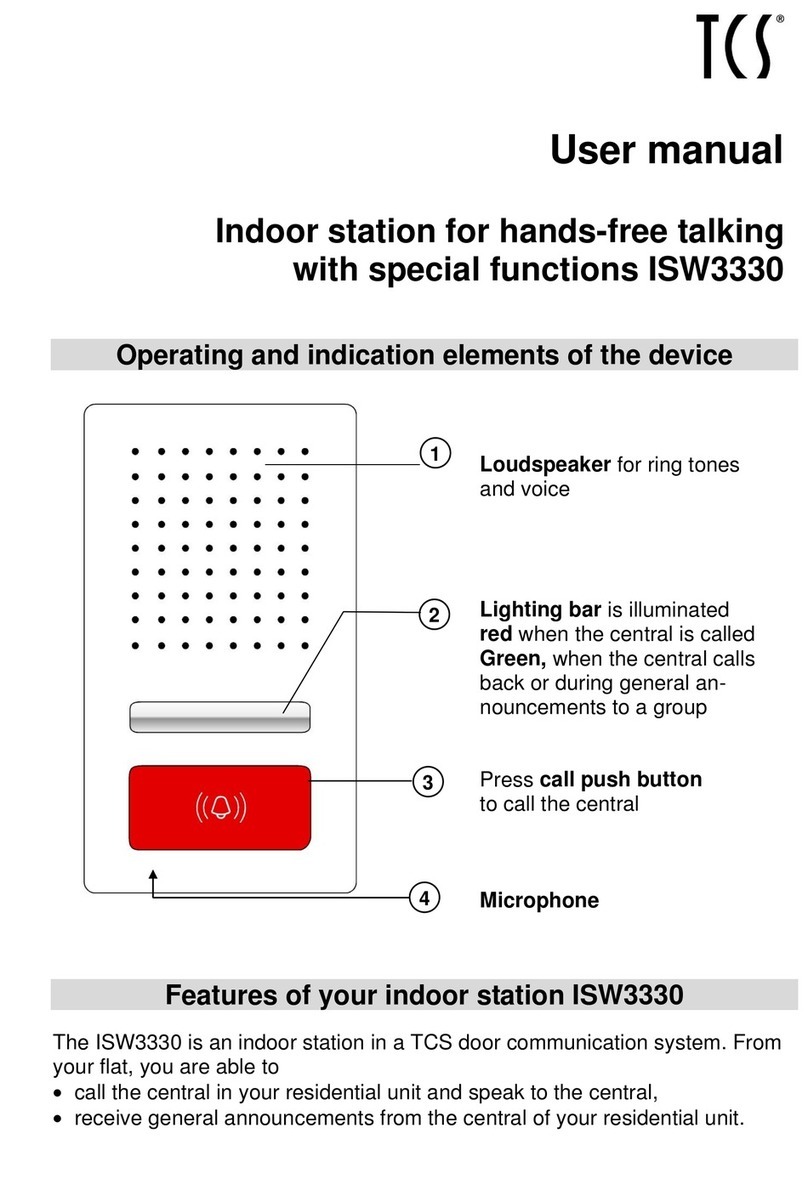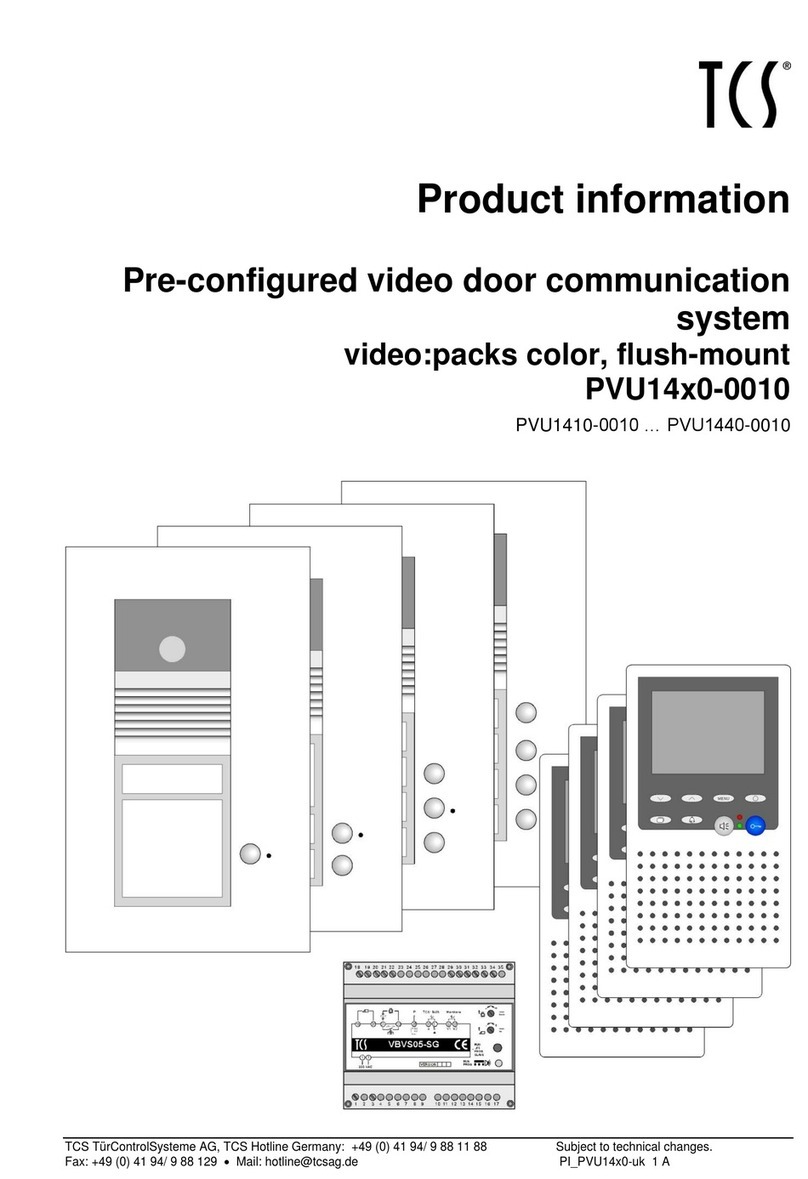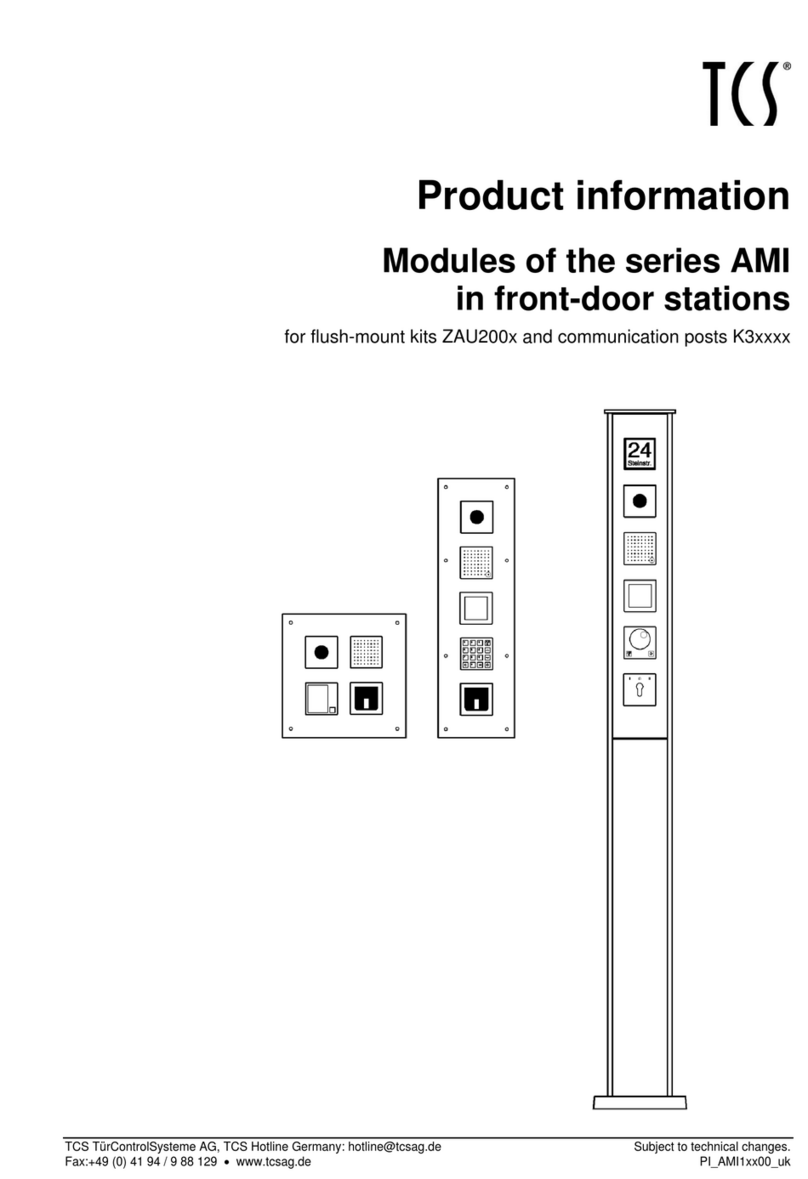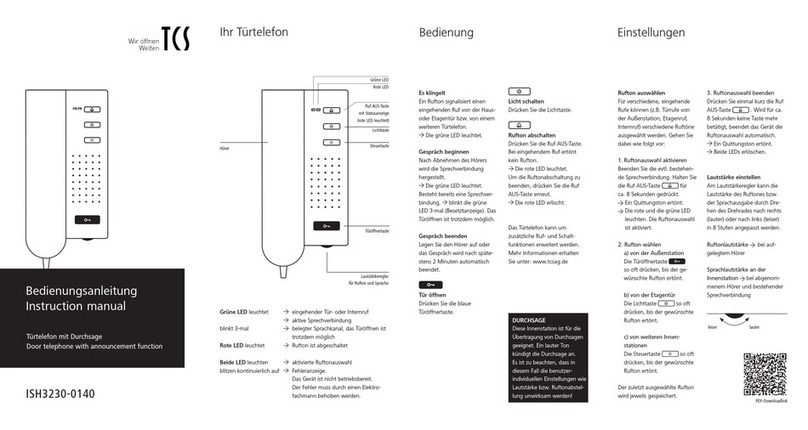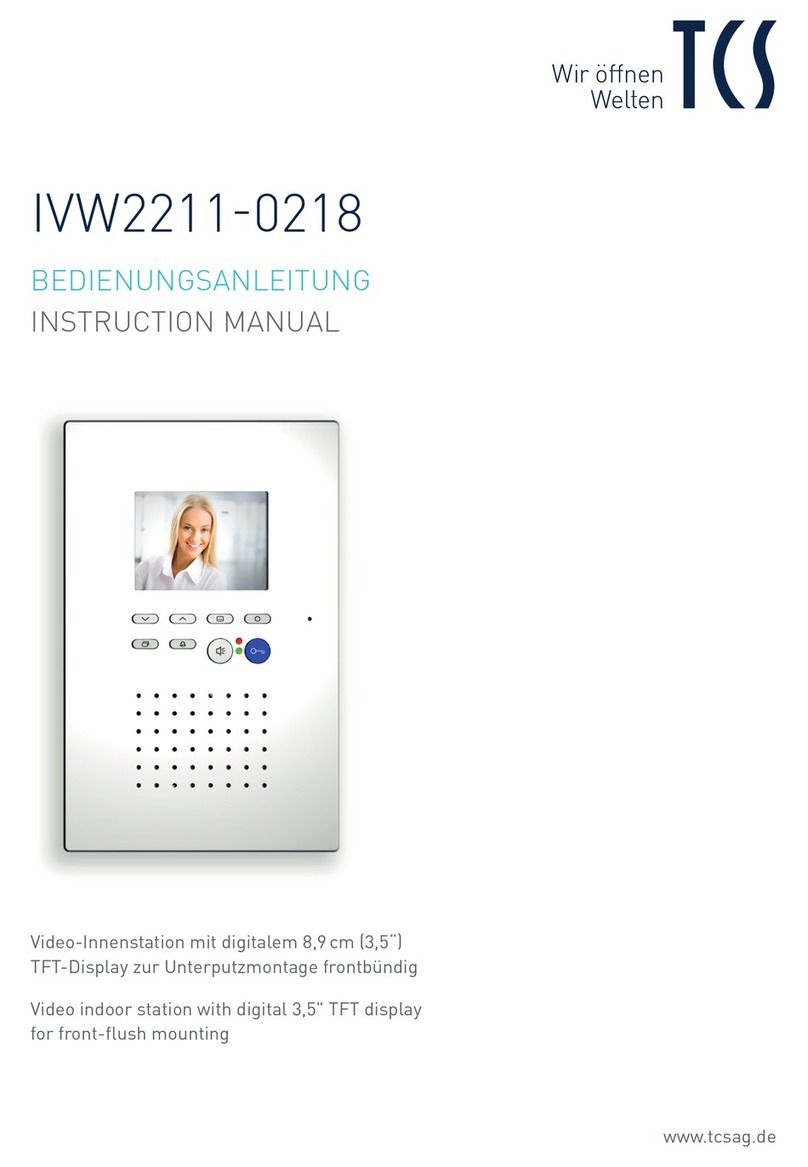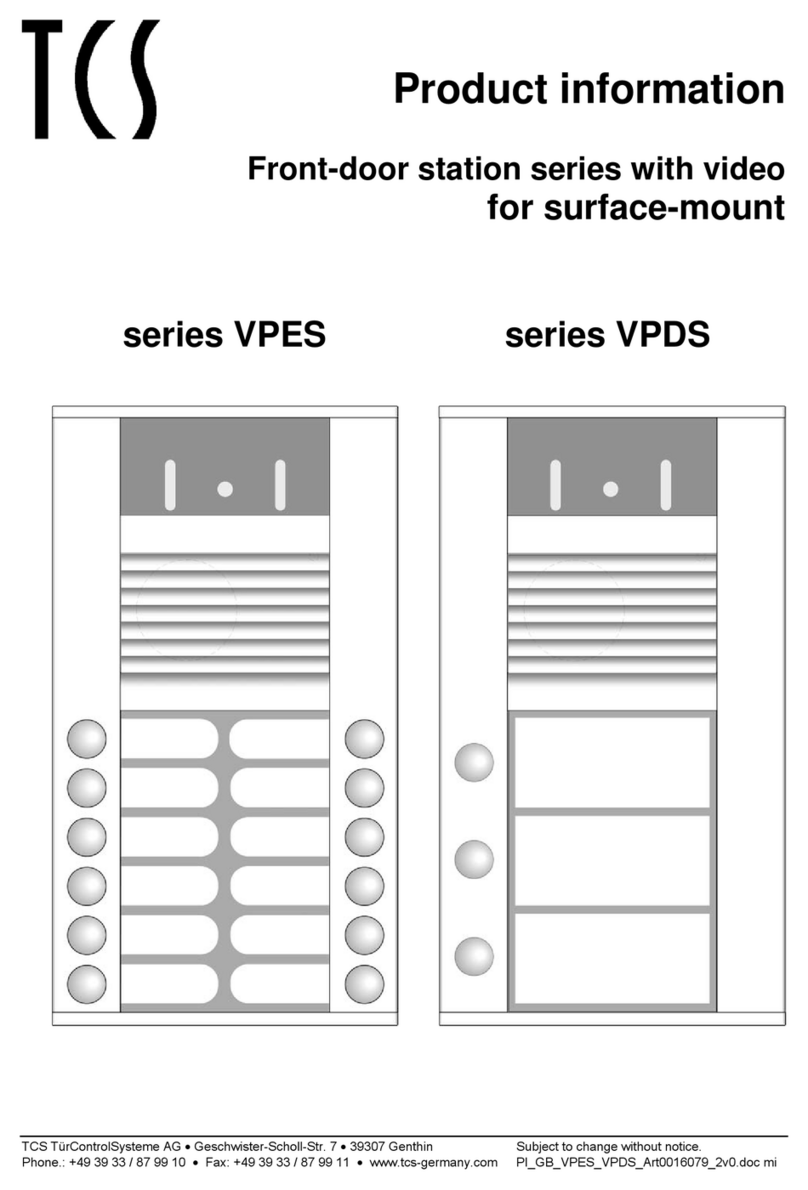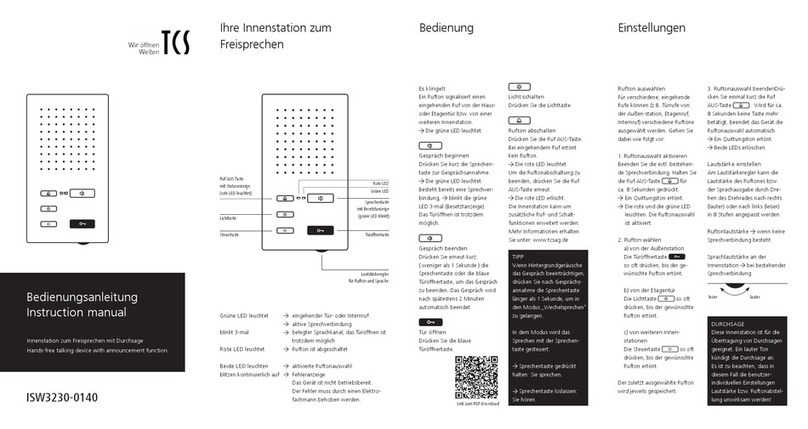BEDIENELEMENTE | OPERATING ELEMENTS
Ruf AUS-Taste
-Rufton ein-/ausschalten
Call OFF Button
-ring tone switch ON/OFF
Sprechentaste
-Gespräch annehmen und beenden
Speech button
-accept and quiet a call
Funktionstaste für
-Steuerfunktion, Internruf, Türöffner-
automatik oder Rufumleitung*
Function button
-control function, internal call, automa-
tic door release or call diversion*
Türöffnertaste
-Tür öffnen
Door release button
-open the door
Lautstärketaste
-Ruf- und Gesprächslautstärke in 4
Stufen einstellbar
Volume button
-ring tone and volume voice output can
be adjusted in 4 steps
Lichtschalttaste
-Flurlicht schalten
-Ambientebeleuchtung de-/aktivieren
(4 sec. drücken)
Light switch button
-to switch the corridor light
-de-/activate the ambient illumination
Bildtaste
-Videobild der Außenstation einschal-
ten oder zwischen verschiedenen
Videoquellen wechseln
Sensor button image activation
-video image of the front door camera
is displayed or switching-over between
different cameras
Helligkeit
brightness
Kontrast
contrast
Farbe
color
LED
rot |
red
AN:Rufton deaktivert
AUS: Rufton aktivert
ON: ring tone mute activated
OFF: ring tone activated
grün |
green
AUS: in Bereitschaft
AN: Anruf, Sprechen aktiv
blinkt 3x: Sprachkanal belegt
OFF: in standby
ON: call, speaking activated
blinks 3x: speech channel is busy
blau |
blue
OFF: Türöffner in Bereitschaft
leuchtet 3s: Tür wird geöffnet
AN: Türöffnerautomatik an
OFF: door opener in standby
ON for 3sec: door will be opened
ON: door release automatic is activated
* Einstellungen werden von Ihrem Elektrofachmann vorgenommen |
settings can be adjusted by your qualified electrician
REINIGUNG | CLEANING
Reinigen Sie das Türtelefon mit einem trockenen oder angefeuchteten Tuch. Stärkere
Verschmutzungen entfernen Sie mit Haushalts-Kunststoffreiniger. Vermeiden Sie das
Eindringen von Wasser in das Gerät! Verwenden Sie keine aggressiven Reinigungsmittel!
Clean the device with a dry or slightly wet cloth. Remove stronger stains with a mild household
cleaner. Avoid water from entering the device! Do not use any abrasive detergents!
TCS TürControlSysteme AG - Geschwister-Scholl-Str. 7 - 39307 Genthin