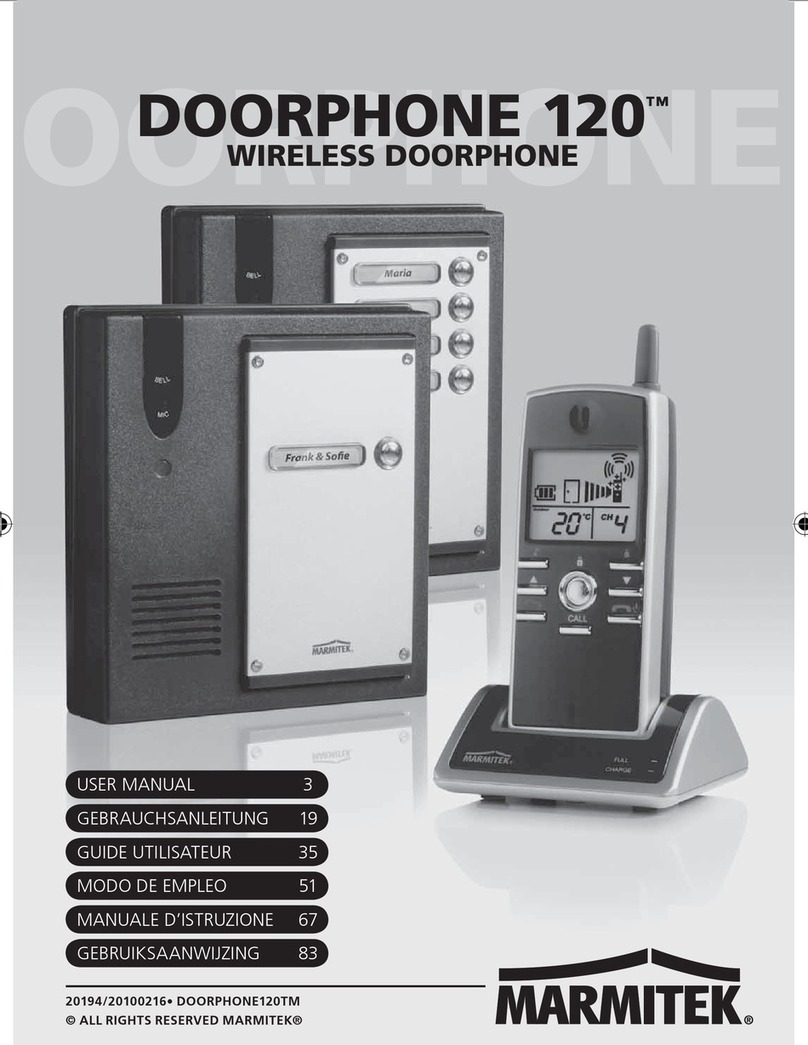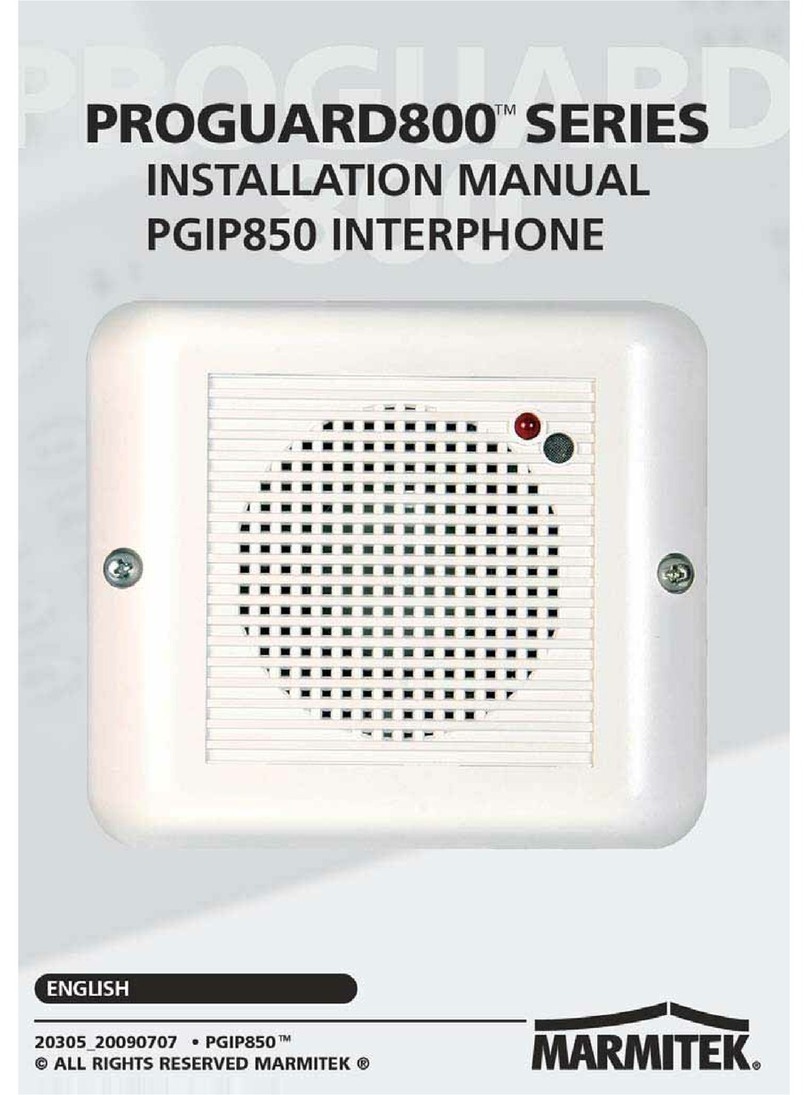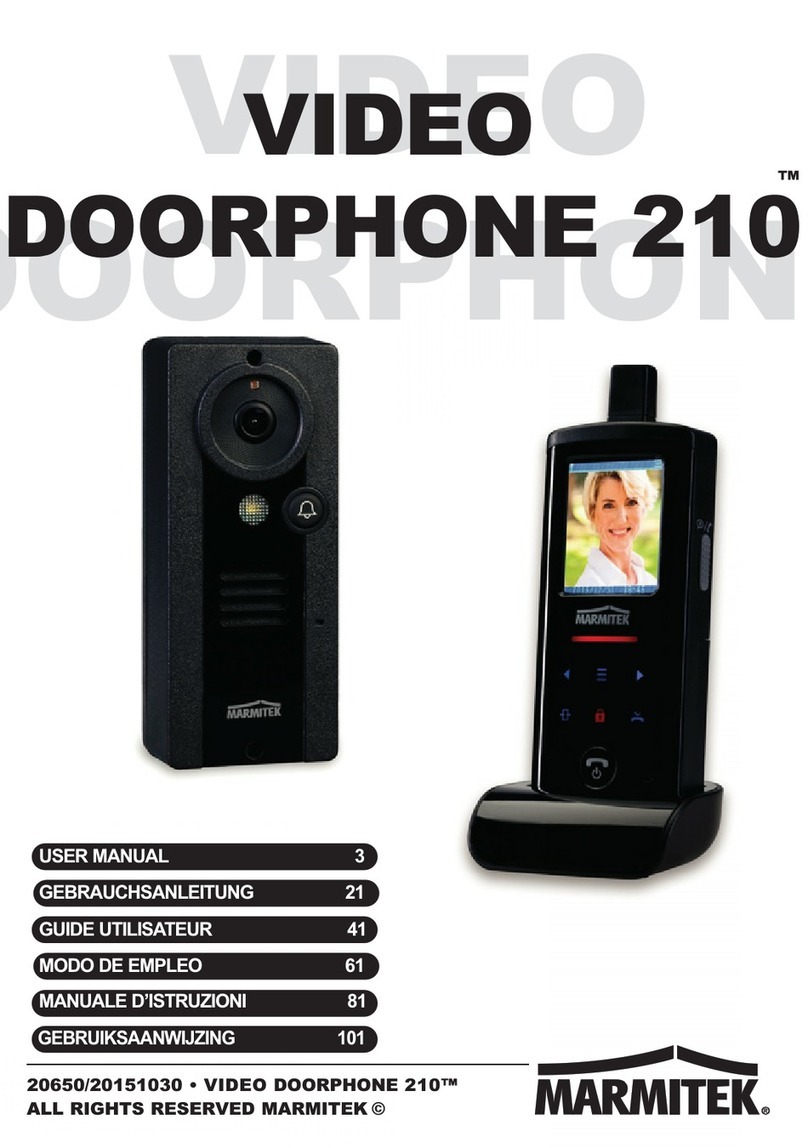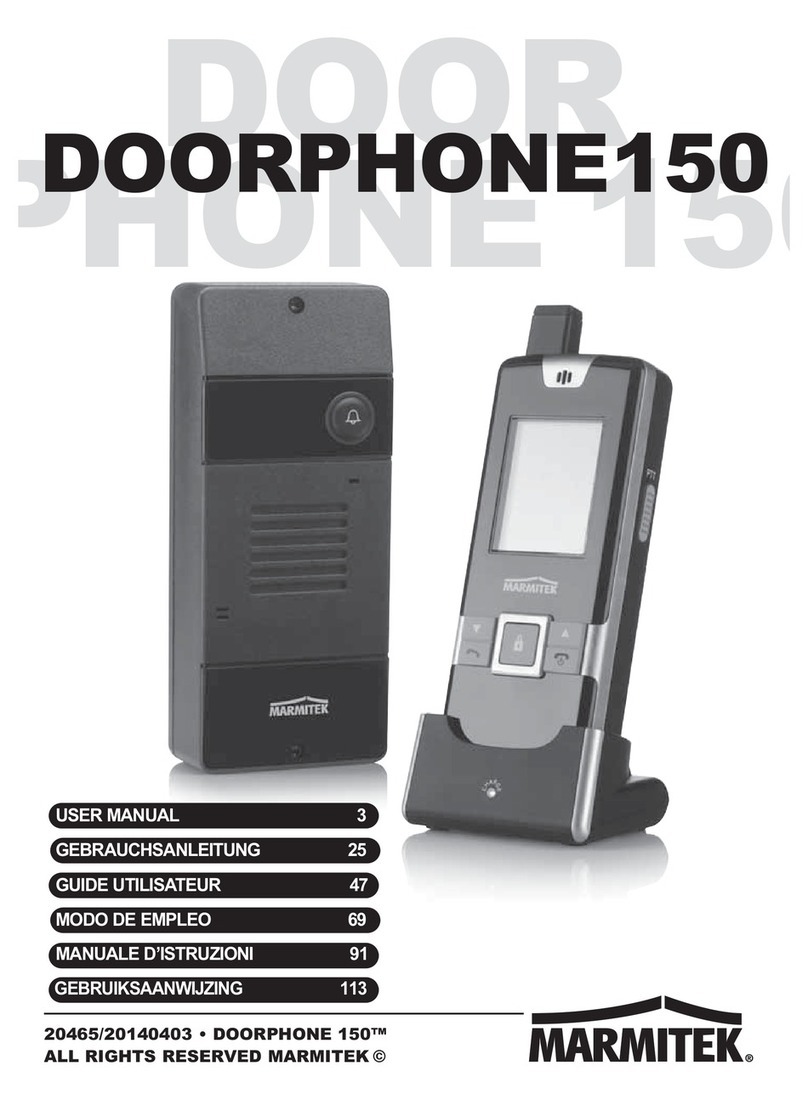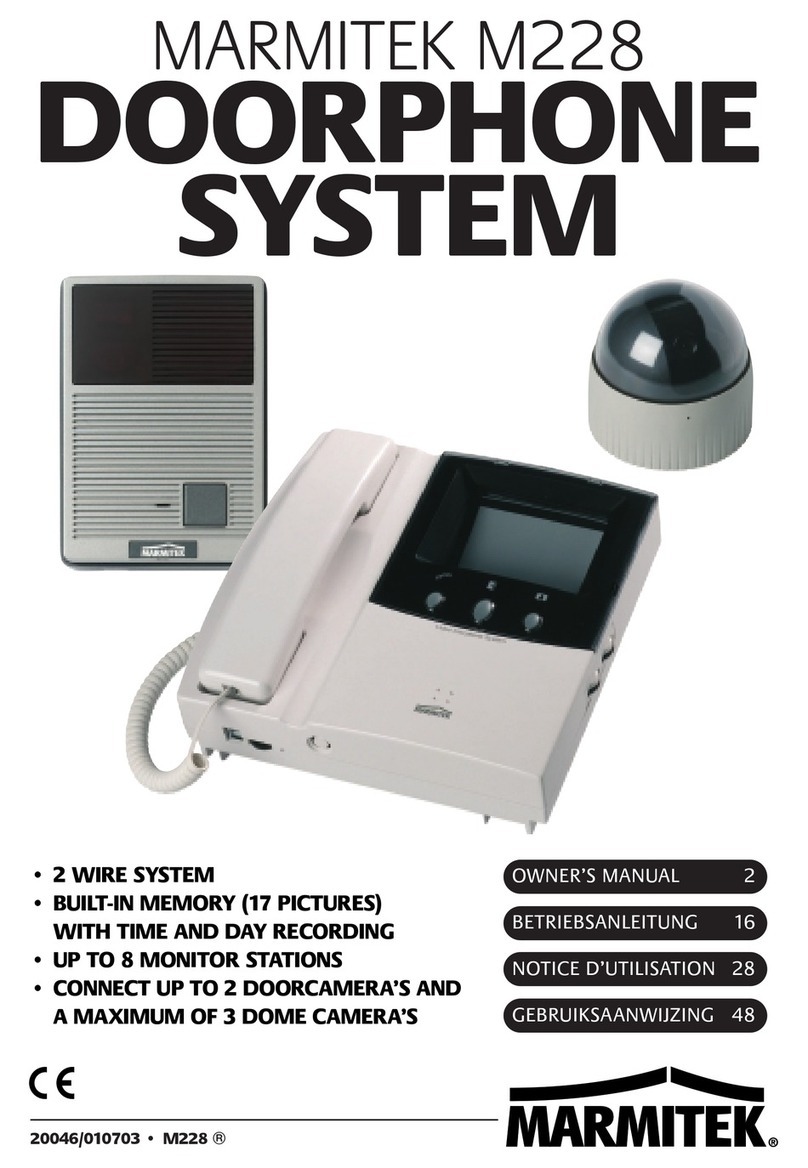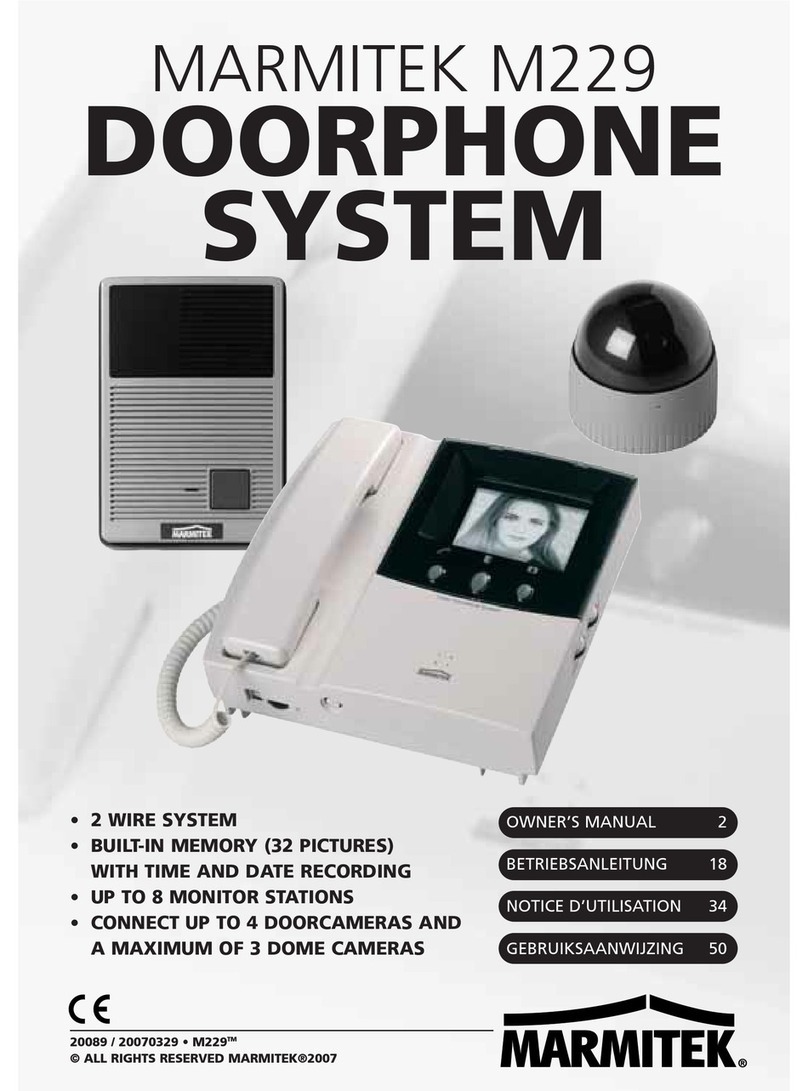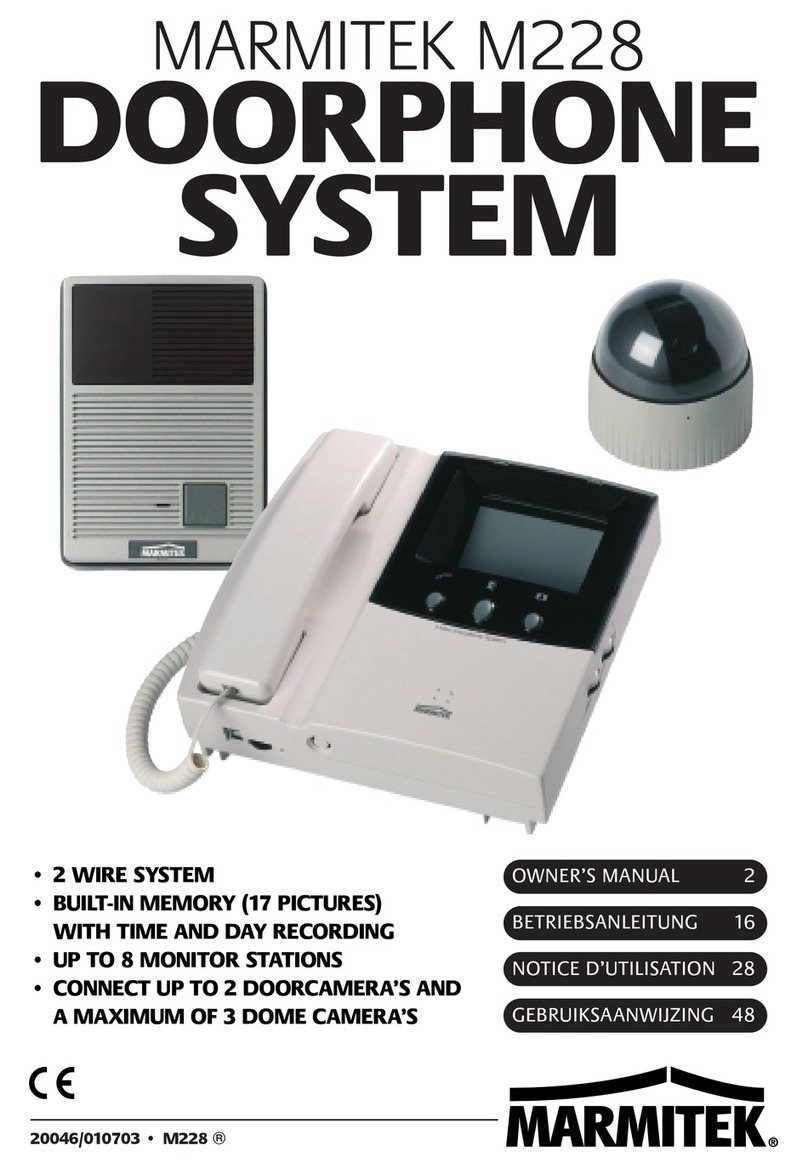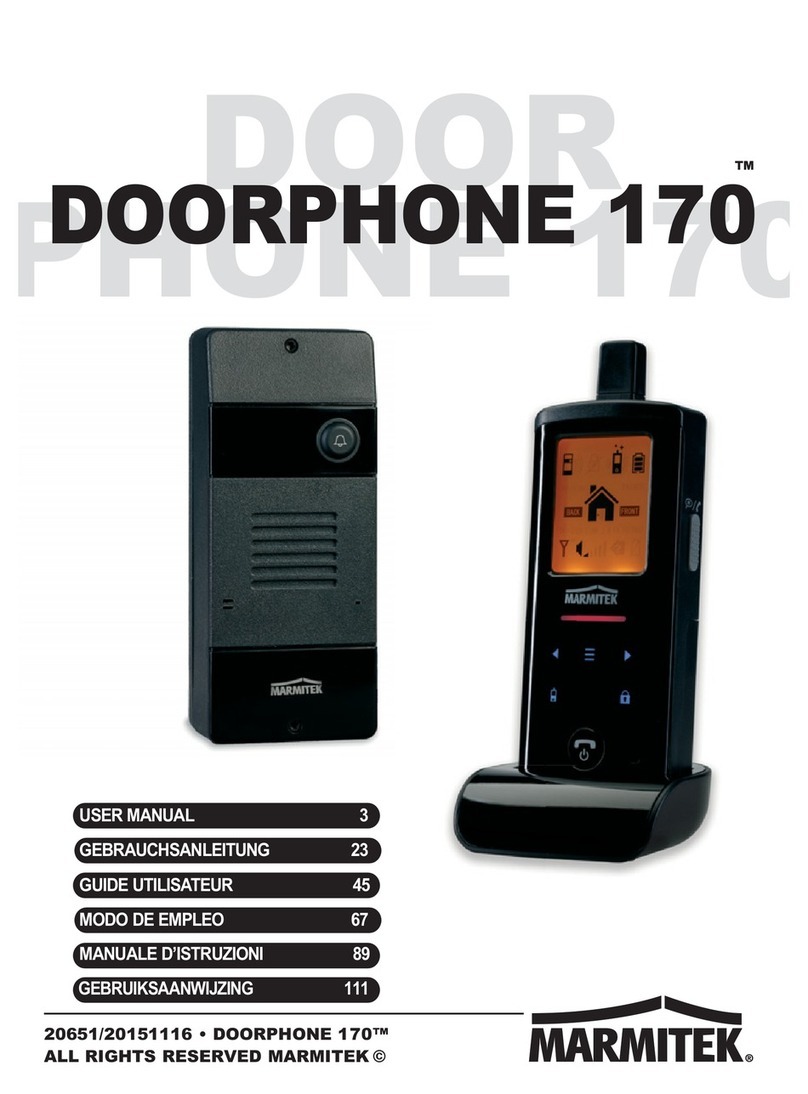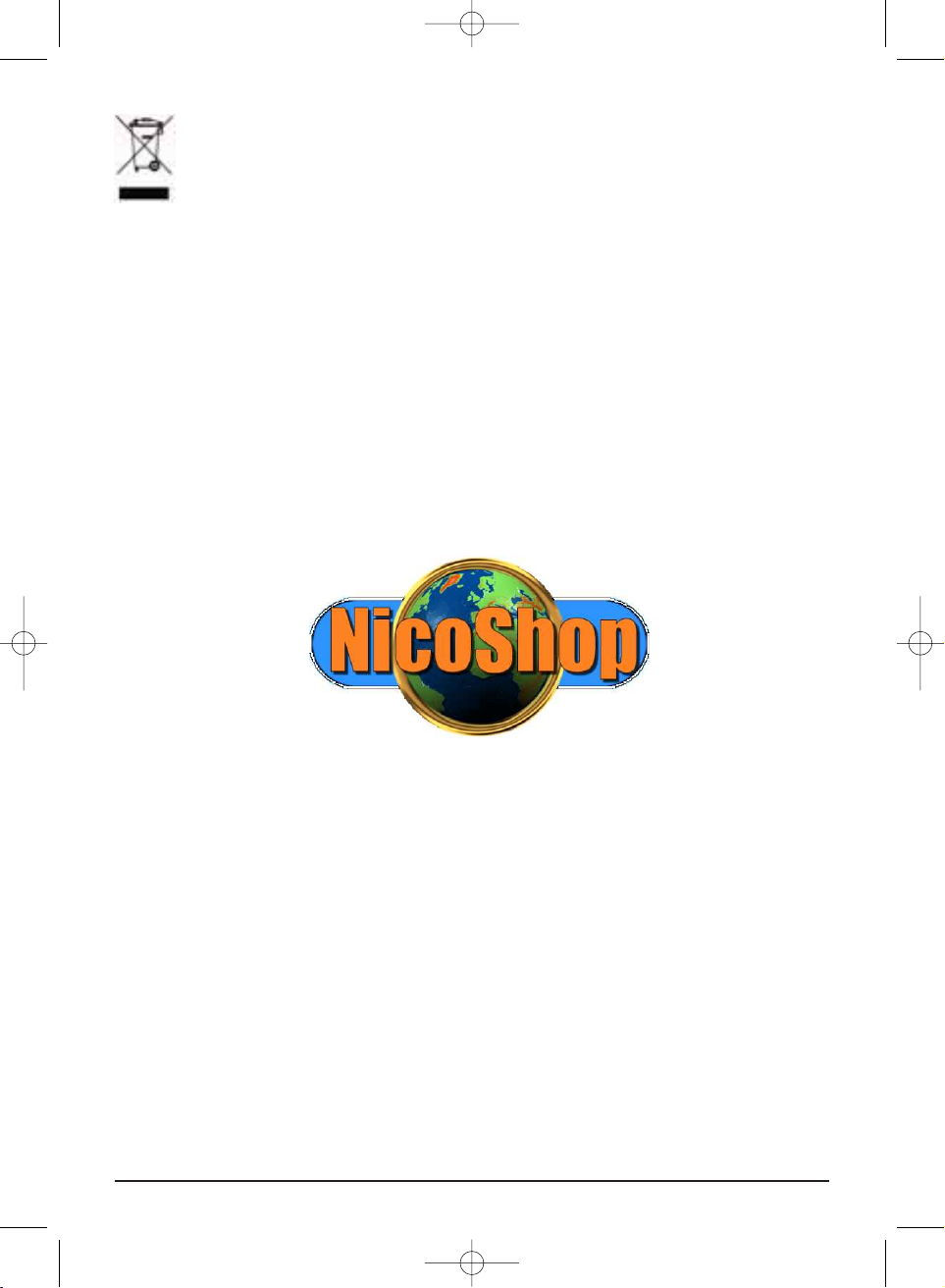Step 1. Mounting the doorbell camera onto the door frame (figure 6).
• Drill a hole (15mm) in the door frame at the height that you want
to mount the doorbell camera.
• Mount the rain cover onto the door frame using the supplied
screws.
- In case you are using the optional corner bracket (25) then you
need to mount that first onto the door frame and then mount
the rain cover using the supplied screws.
• Pass the power cable through the hole in the rain cover and
through the door frame, and then mount the camera onto the
rain cover by placing the top end of the camera into the lugs of the
rain cover (see figure 6).
• Now fix the bottom of the camera into the rain cover by turning the screw with the supplied tool.
Step 2. Connecting the cable for the camera.
• The additionally supplied cable for the connection of the camera, has a black male connector at the
camera end and a black female connector at the monitor end. Click the black connector of the doorbell
camera onto the black male connector of the additionally supplied cable. Guide the cable to the spot
where the monitor is to be mounted (Beware: there should be a power socket in the area).
• Mount the wall plate onto the wall using the four supplied screws.
Step 3. Mounting the monitor onto the wall (figure 7).
• Take the monitor and attach the connector(s) of the cable(s) in the
right connectors (see figure 5).
• Connect the power adapter with the backside of the monitor (Figure 5).
• Now place the monitor against the wall plate and move it up and
down against the plate such that it snap-locks onto the plate.
• Fasten it onto the side, using the additionally supplied screw (M3). (Figure 5-7).
• Your DoorGuard300™ has now been installed successfully and is ready to use.
• You can always slide off the monitor by sliding it upwards,
after you have removed the fastening screw.
4. FUNCTION
As soon as a visitor rings the doorbell by pressing on the doorbell button,
the image will appear instantly on the monitor in the house. This way you
can see who is at the door before you decide to open it (or pretend you’re
not at home). To speak to the visitor, you simply press the monitor button
(13). If you have also installed an electric door opener, you can open the
door by pressing on the door-open button (15). In case you have installed
multiple monitors in the house (maximum 3 extra), then you can talk
among each other using the intercom button (14).
5DOORGUARD300TM
ENGLISH
25
Figure 6.
Figure 7.