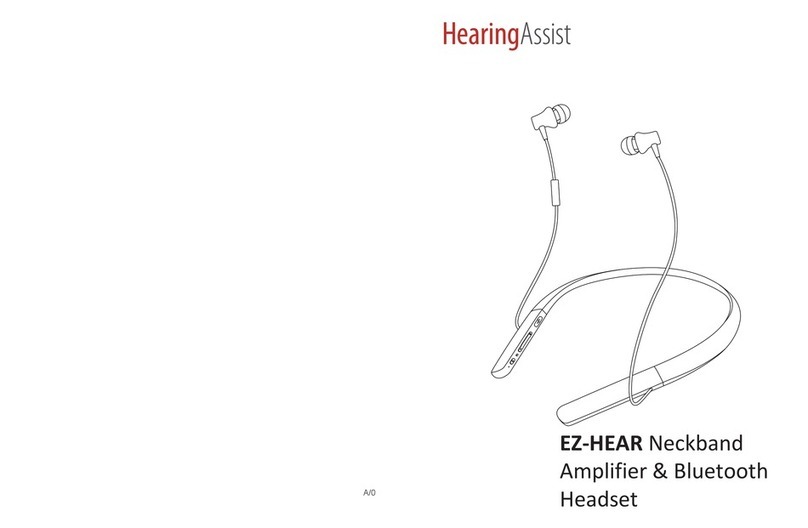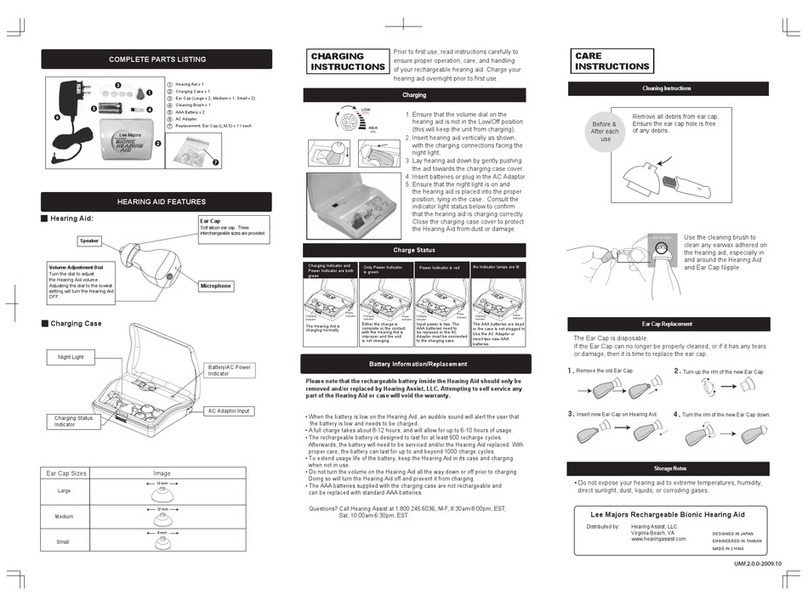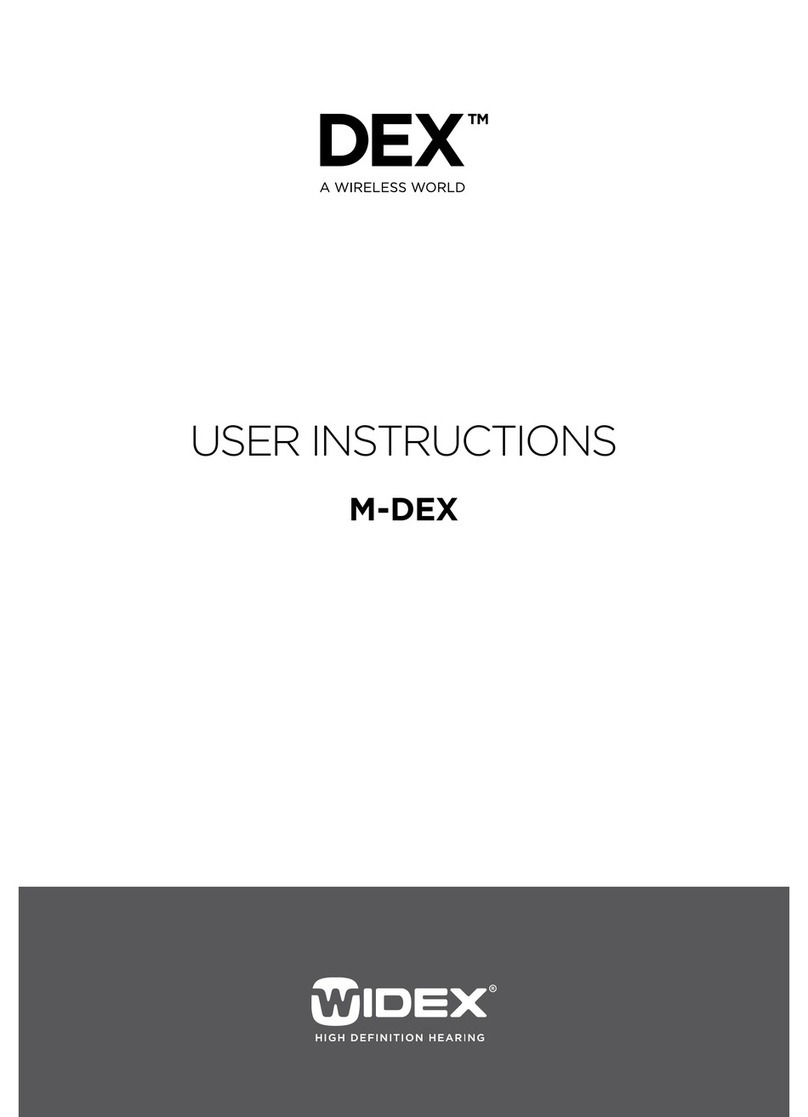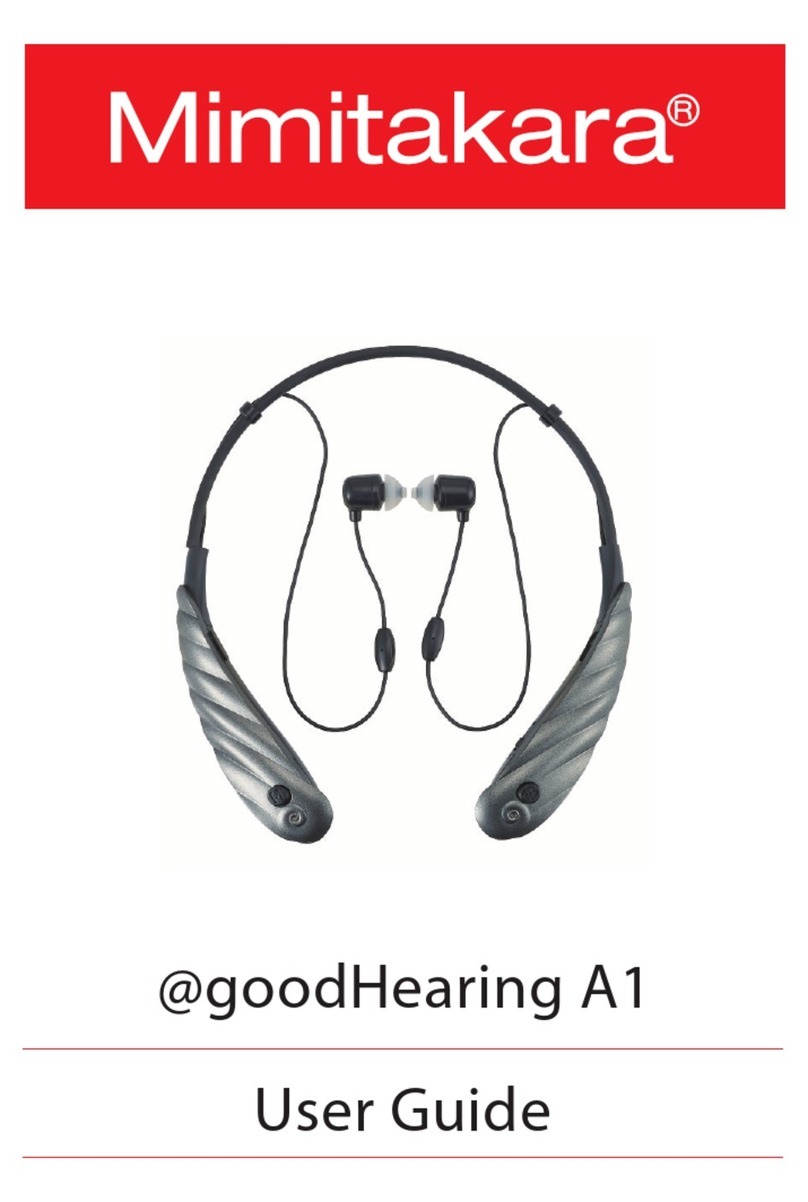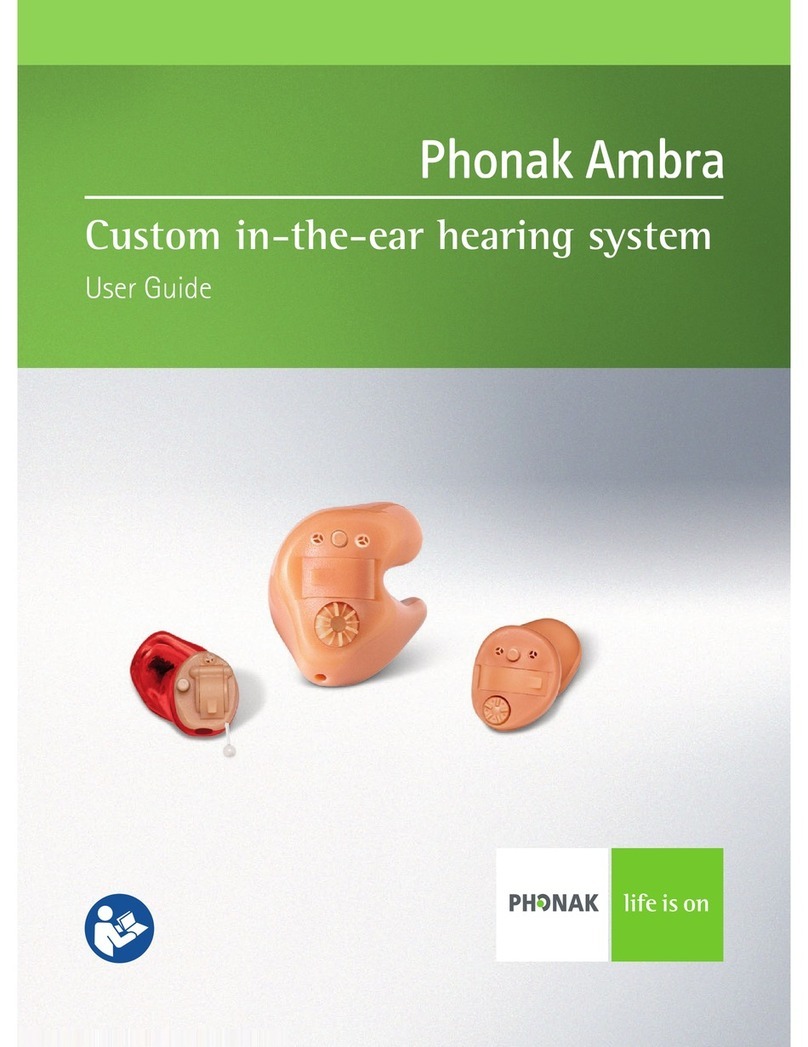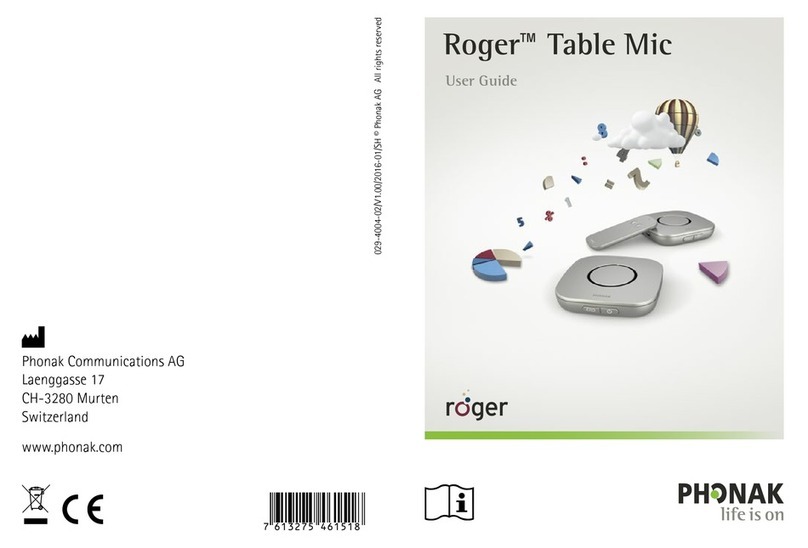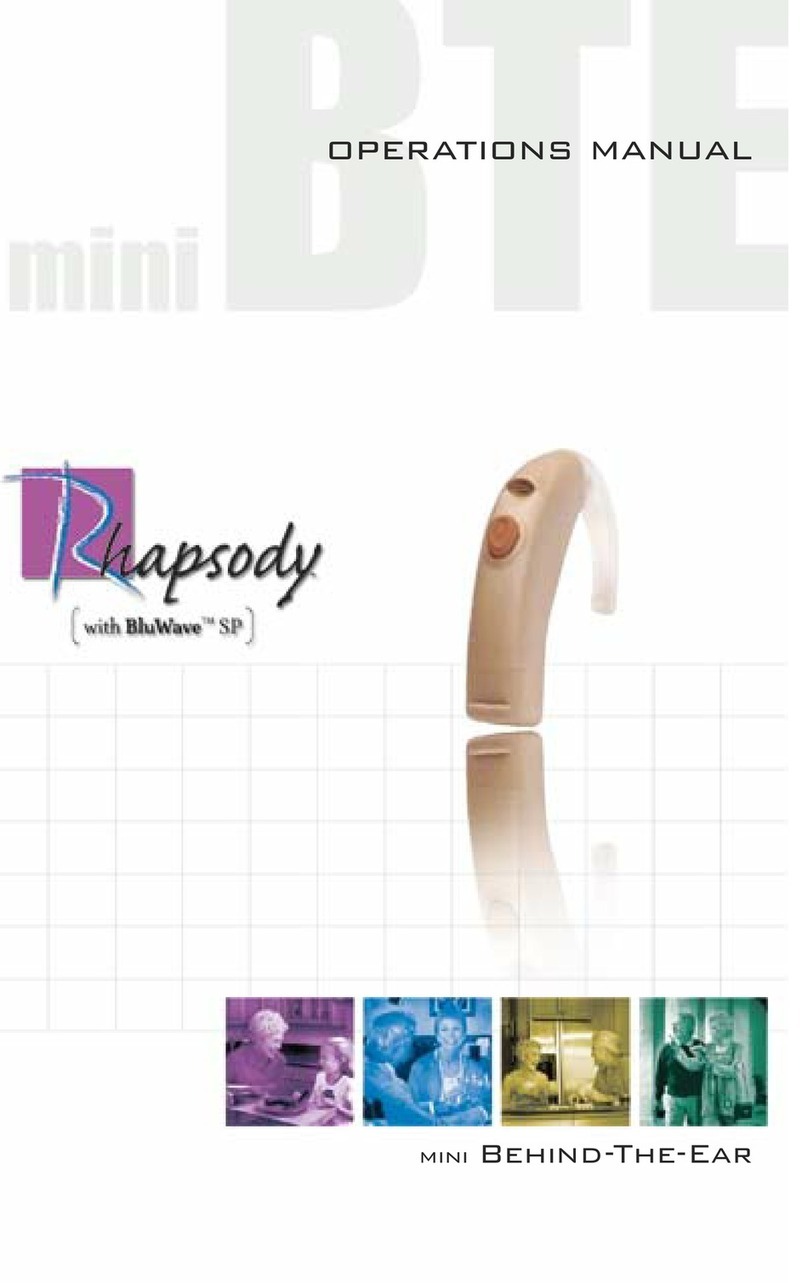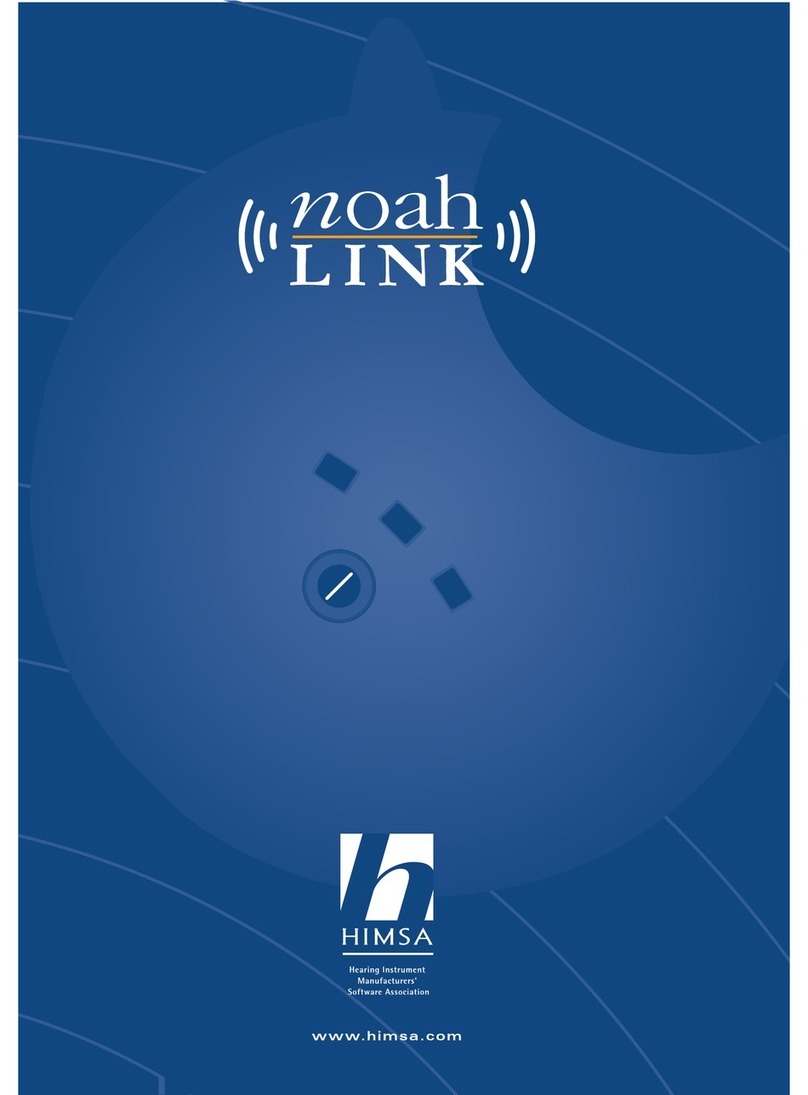Hearing Assist ReCharge! HA-900 User manual
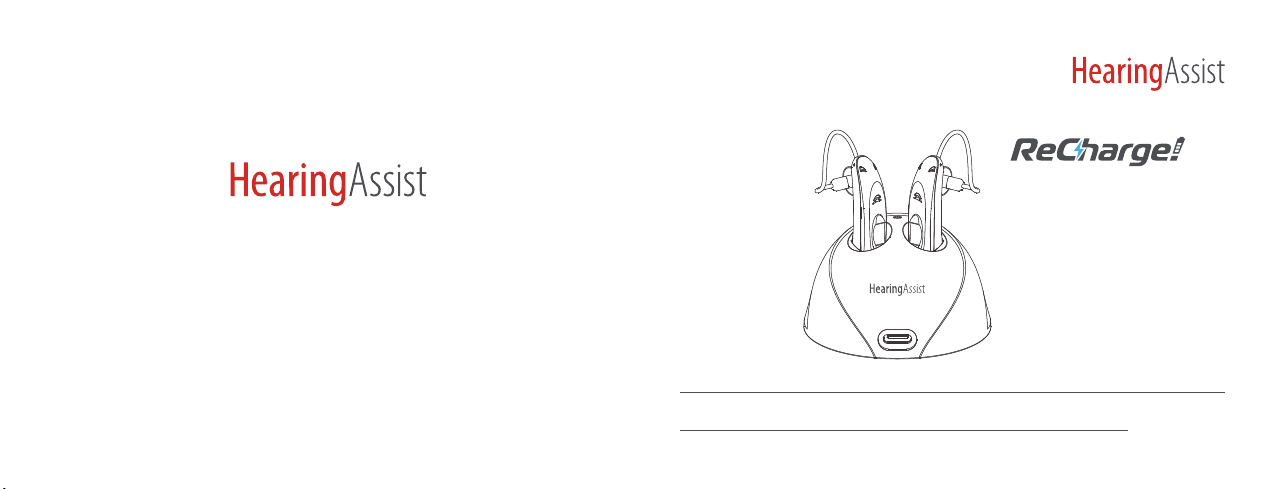
Hearing Aid kit
RIC Bluetooth HA-900
User Manual
Hearing Assist, LLC.
P.O. Box 2259
Virginia Beach, VA 23450-2259
Tel: 1.800.640.9785
Email: [email protected]
3007386887
A/0
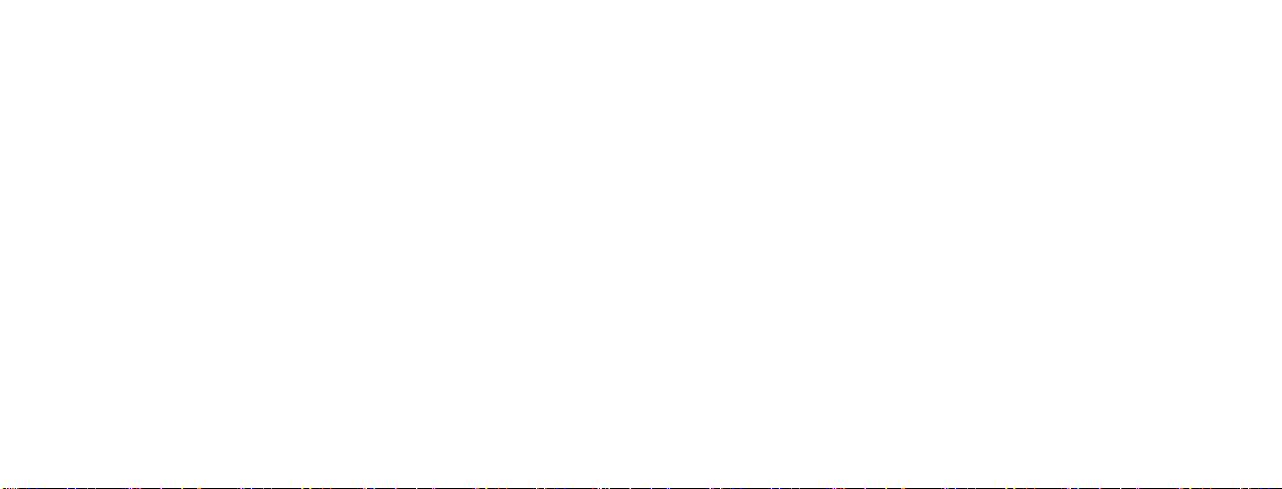
Contents
Components...............................................................................................................
What’s in the Box ......................................................................................................
How to charge your device .......................................................................................
Charging indicator......................................................................................................
Assembly ....................................................................................................................
Wearing .....................................................................................................................
ON and OFF................................................................................................................
Volume control ........................................................................................................
Memory switch .......................................................................................................
How to use the App .................................................................................................
Maintenance ............................................................................................................
Hazard warnings and product safety .......................................................................
1
2
3
3
4
4
5
6
7
8
9
10
11
28
32
34

designed to enhance the quality of sounds in your everyday life!
This user manual only applies to the model HA-900 Receiver-In-Canal (RIC)
rechargeable hearing aid.
environment. It will help people with mild to moderate hearing loss or those who
THE MANUFACTURER RESERVES THE RIGHT TO MODIFY THE TECHNICAL SPECIFICA-
TIONS OF THE PRODUCT WITHOUT ANY PRIOR NOTICE.
Components
6
1 2
Dome
Receiver
6
Microphone outlet
Microphone outlet
7
8
Charging indicator
light
Volume control &
ON-OFF switch
Volume control /
Memory switch
5
6
2
1
4
Receiver tube
3
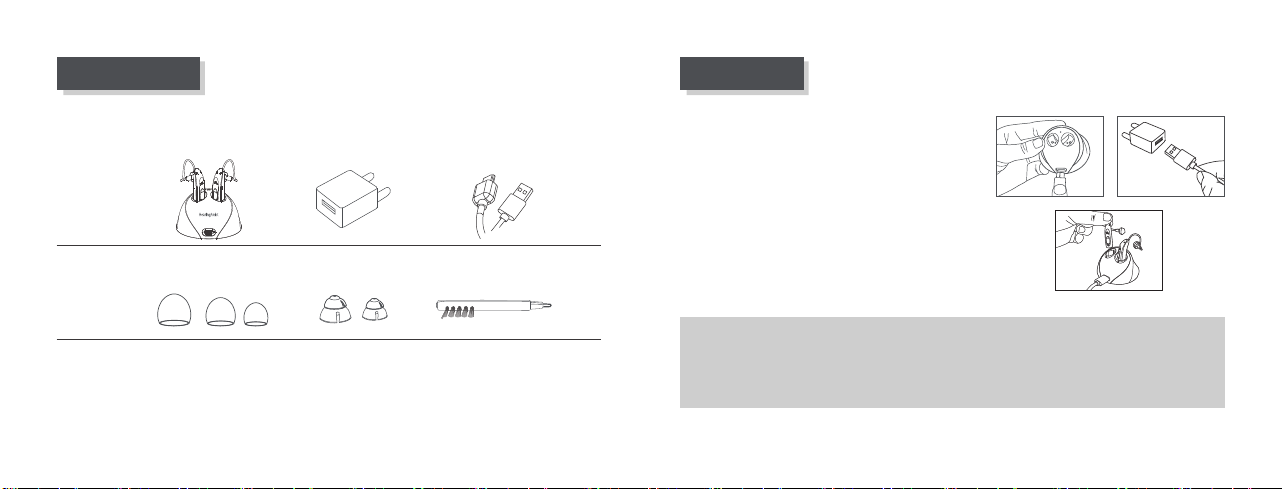
What’s In the Box
HA-900 Charger Adaptor Type-C
Charging cable
2 x M/L
Magic-dome
2 x S/M/L
Round top dome Cleaning tool
User Manual
Quick Guide
+
Step 1: Connect one side of TYPE-C cable with
charging base, and the other with the provided
adaptor.
Step 2: Plug the adaptor into power source.
be removed EXCEPT by an authorized service center. Contact Hearing Assist for
further assistance. Please use the included adaptor and charging cable.
3 4

Each hearing aid has its own charging indicator, which indicates the charging
status as shown below.
*Solid BLUE light
when charging.
** Solid GREEN light
when fully charged.
NOTICE: The voltage status indicator light on the charging base will shine green
Voltage status
indicator
Closed dome
Open dome
5 6

Note: the receiver located within the earcap is colored to determine
or right (red)
1. Place the hearing aids over the top of your ear.
2. Insert the dome with gentle pressure into your ear.
Wearing
GREEN
feedback).
BLUE
7 8
Turned of
Turned on

Volume Control
There are 10 levels for volume adjustment.
9
Volume +
Volume -
10
Memory Switch
When the hearing device is turned ON, it will revert to previous program and volume
Suitable for Indicator
Program 1
Program 2
Program 3
Program 4
All around
Restaurant
Outdoor
1 beep
2 beeps
3 beeps
4 beeps
Program

Back
Noise
Noise
NoiseNoise
Noise
Front
A
n
y
i
r
e
c
o
n
Speech
11 12

Linking your ReCharge! hearing aids to your smart device using the HearingAssist App
individual frequency ranges and more.
Step 1: Go to App Store or Google Play to search and download the HearingAssist App.
HearingAssist App.
Note: For iOS 9 or later, iPhone 5 or above; Android 6.0 or later.
How to use the App
13 14
1. Link your App
HearingAssist
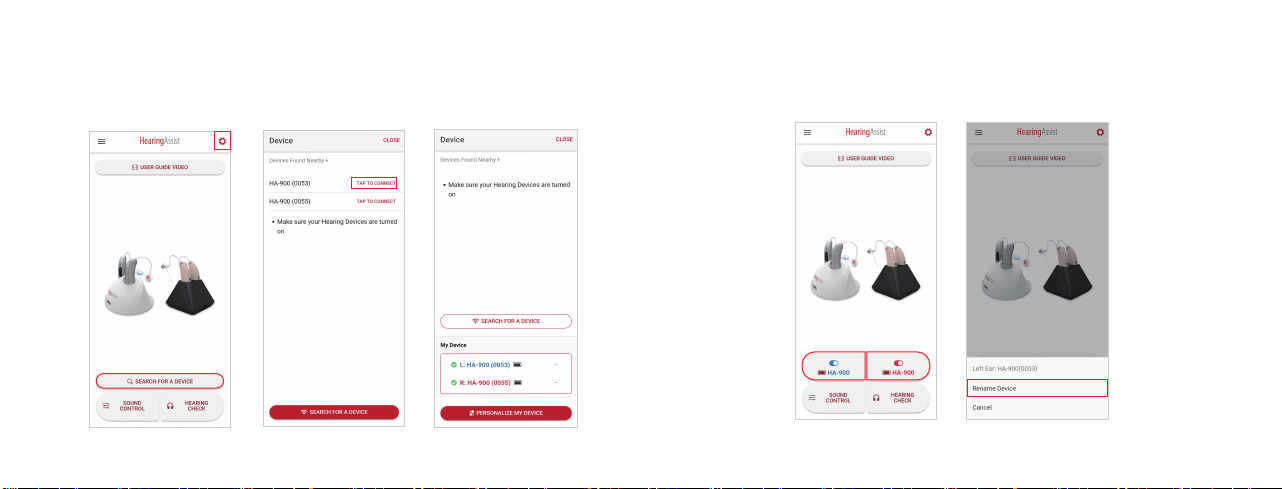
Step 3: Register/Connect the hearing aids to the HearingAssist App.
* Search device by enter SETTING> SEARCH FOR A DEVICE. Connect each hearing aid,
My Right HA.
15 16

17 18
2. Hearing Check
The Hearing Check allows users to quickly perform a self-hearing check by using your
*Hearing Check is not intended as an audiological measurement, but a quick and
convenient method to customize the sound to your preference.
Step 1: Select Hearing Check and follow the prompts to get started.

19 20
Step 3: FIT WITH THE RESULT
check.
3. If you have an audiogram from your Hearing specialist, you can also input by
yourself.
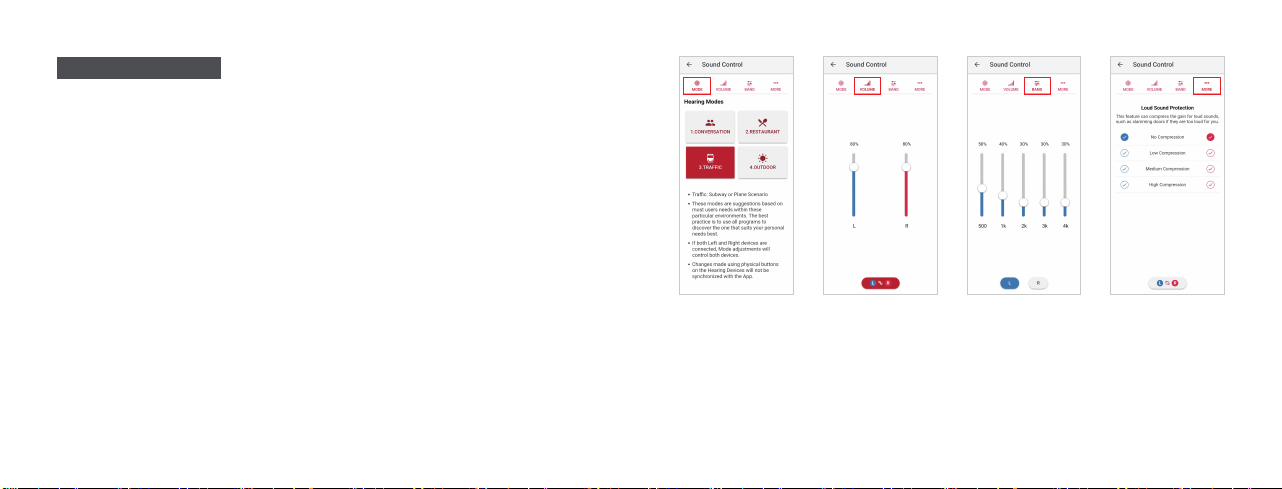
21 22
3. Sound enhancement
-
App regularly.
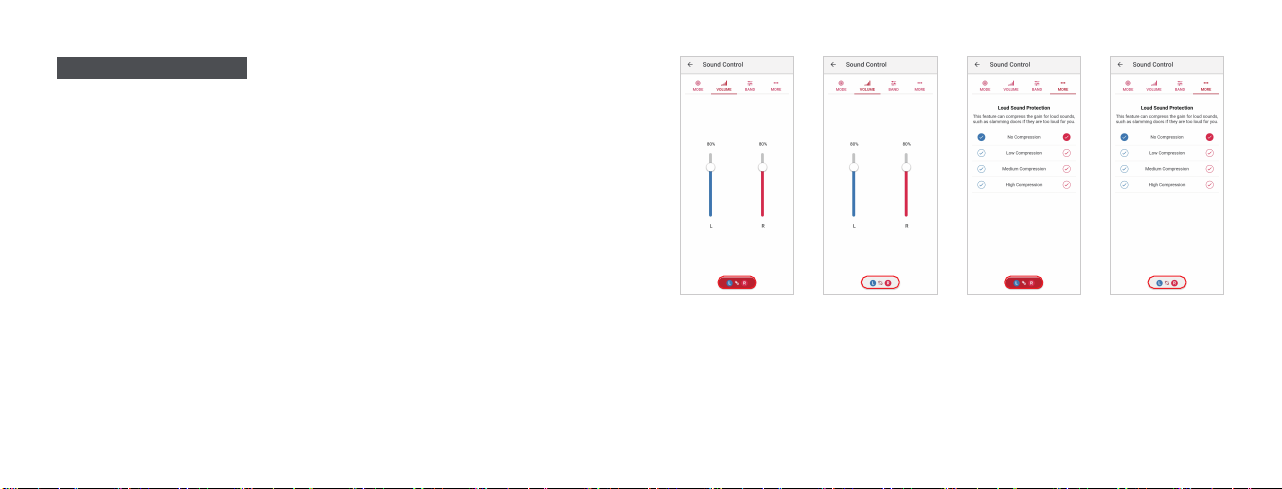
23 24
experience for each device independently.
Unlock: To adjust each device independently.

25 26
aid individually between the modes.
done independently.
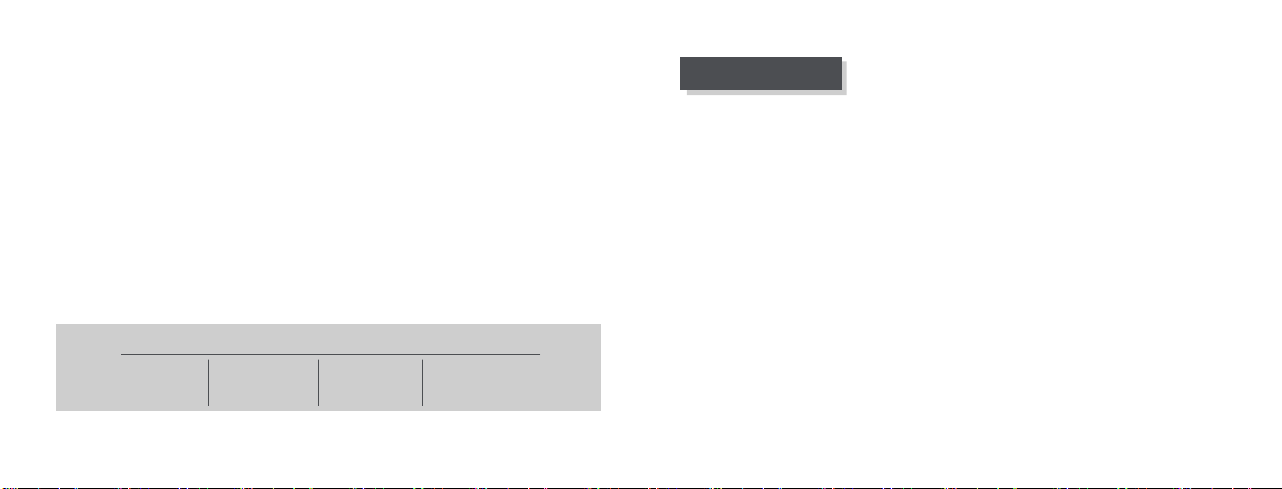
Connect the device with the Type-C cable provided to the AC adapter and plug into an
outlet.
It takes approximately 1.5 hours to fully charge this hearing aid.
In most environments, the fully charged hearing aids will work up to 20 hours. If the
-
Maintenance
27 28
to have more control of your listening experience. The programs are labeled within
-
personal needs best. These programs can be selected within the control of the App
(which will adjust both hearing aids at once), as well as with the physical push of the
turned on, . Pressing of the
program accordingly. Your hearing aid will emit a ‘beeping’ signal that will help you
emit 2 beeps, etc.
Program 1
All around
Program 2
Restaurant
Program 3
Program 4
Outdoor

29 30
When the hearing aids start to charge, the LED indicator light will be solid blue. When
the hearing aids are fully charged, the light will be solid green.
light forms of moisture, but not submerged in water
moisture from the hearing aid housing. Use the provided cleaning tools to clean wax
.
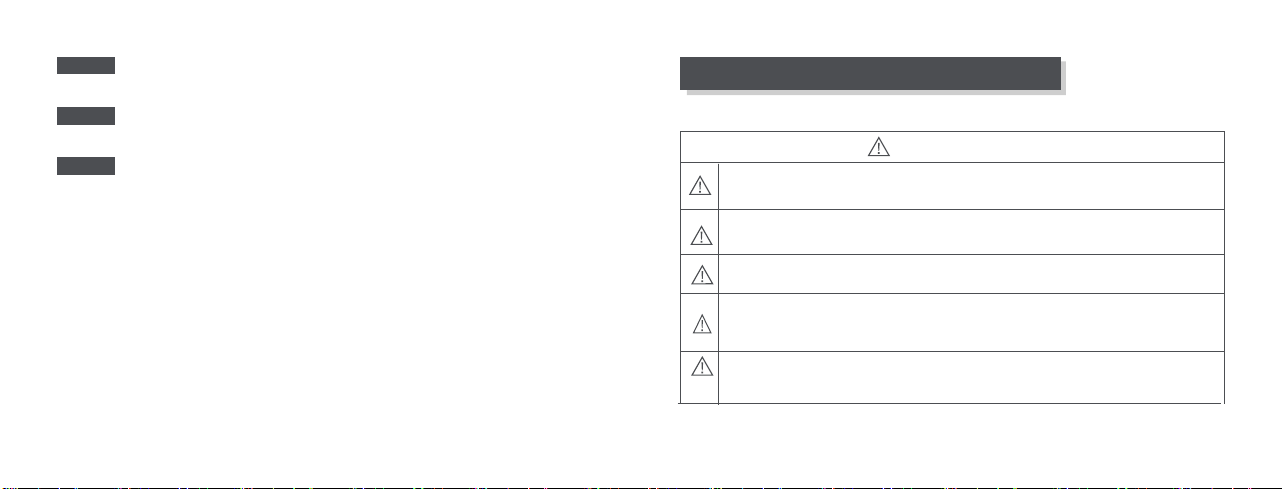
31 32
Remove your hearing aid prior to exposure to moisture is possible.
(showering, washing your face, etc.)
Keep this product away from children, infan ts and pets.
In the unlikely case of the dome being stuck in your ear canal, it is highly
recommended that you see a physician for safe removal of the dome.
Leave your hearing aid in the direct sun or in areas where the temperature
Do not
Always
Always
Use dedicated cleaning wipes and sprays to clean your hearing aid.
Hearing Assist does sell dedicated cleaning wipes and sprays on our website.
Move vigorous exercise to avoid injury or damage to yourself or to the hearing aid.
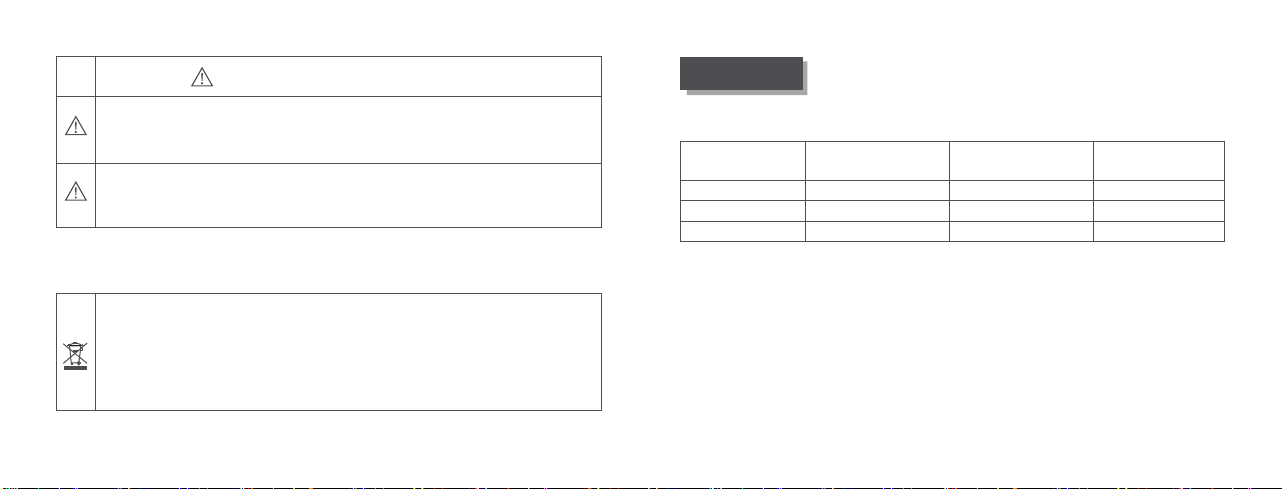
33 34
Hearing Aids are not designed to restore normal hearing and will not
this manual.
Proper disposal of electronic products protects our environment.
At the end of its useful life, rather than dispose of the hearing aid,
please contact Hearing Assist and return it to us so we can recycle
the product contents.
NOT SUITABLE FOR USE BY ANYONE UNDER 18.
FOR MILD TO MODERATE HEARING LOSS.
Environment
Condition
Temperature
Air humidity
Air pressure
working
Condition
50℉~+104℉
Transportation
Condition Storage
Condition
-4℉~+140℉
0% ~ 90%
0% ~ 80%
500~1200hpa 500~1200hpa 500~1200hpa
0% ~ 80%
-4℉~+140℉
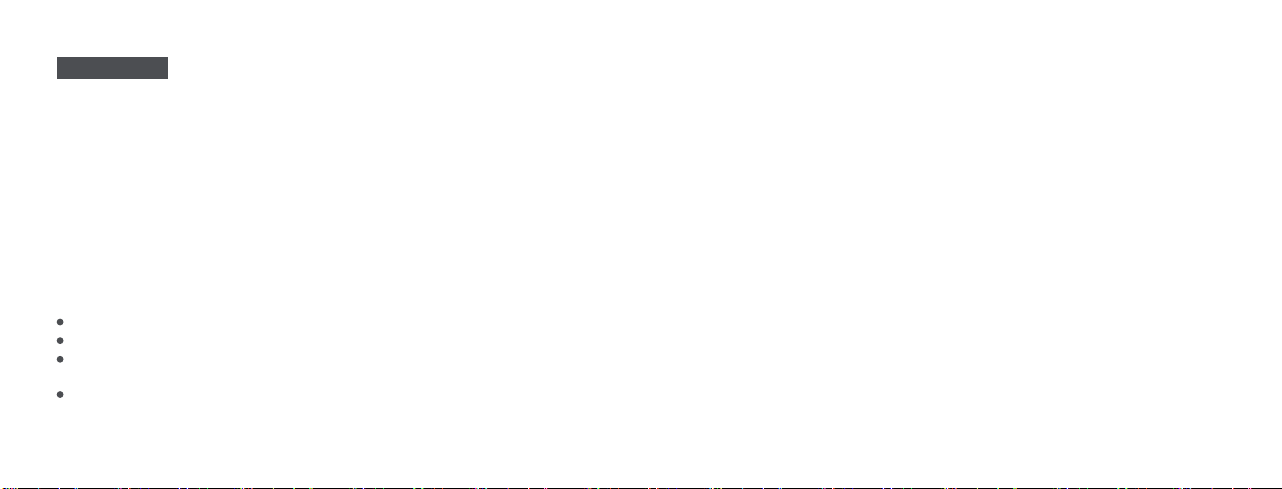
35 36
FCC statement
-
This equipment has been tested and found to comply with the limits for a Class B
digital device, pursuant to Part 15 of the FCC Rules. These limits are designed to
-
-
or more of the following measures:
this device must accept any interference received, including interference that may
Reorient or relocate the receiving antenna.
receiver is connected.
Consult the dealer or an experienced radio/TV technician for help.
Table of contents
Other Hearing Assist Hearing Aid manuals