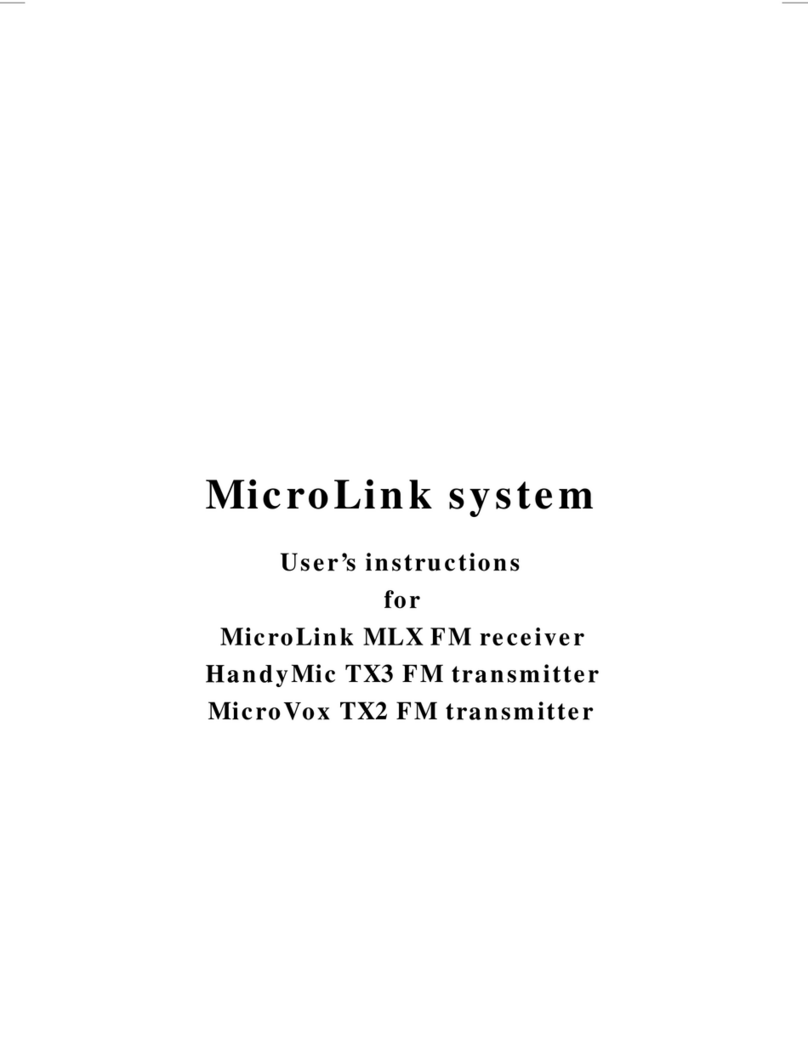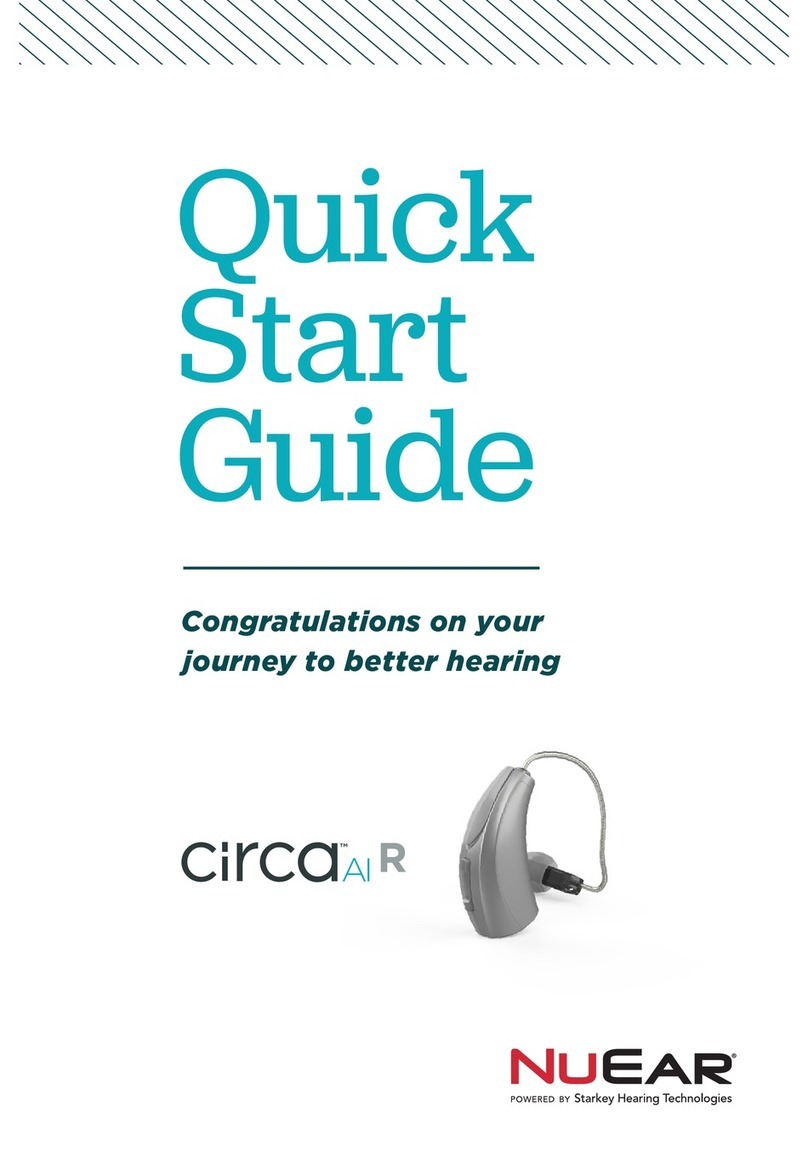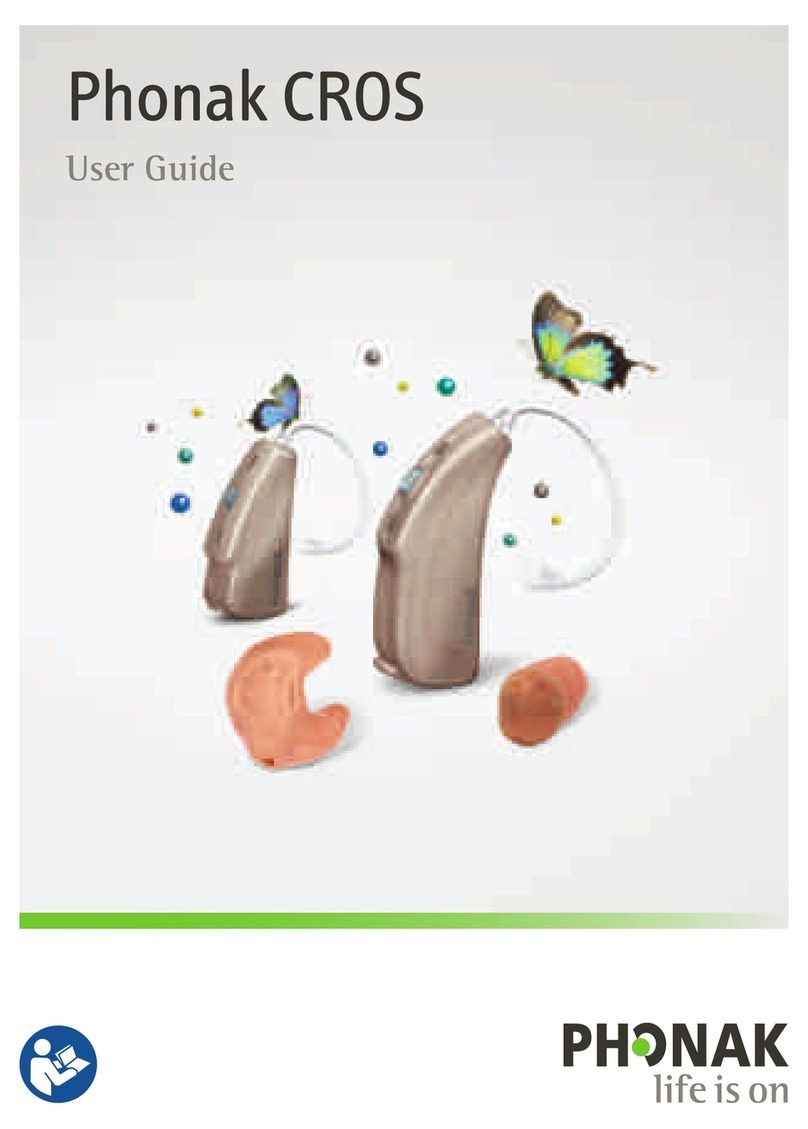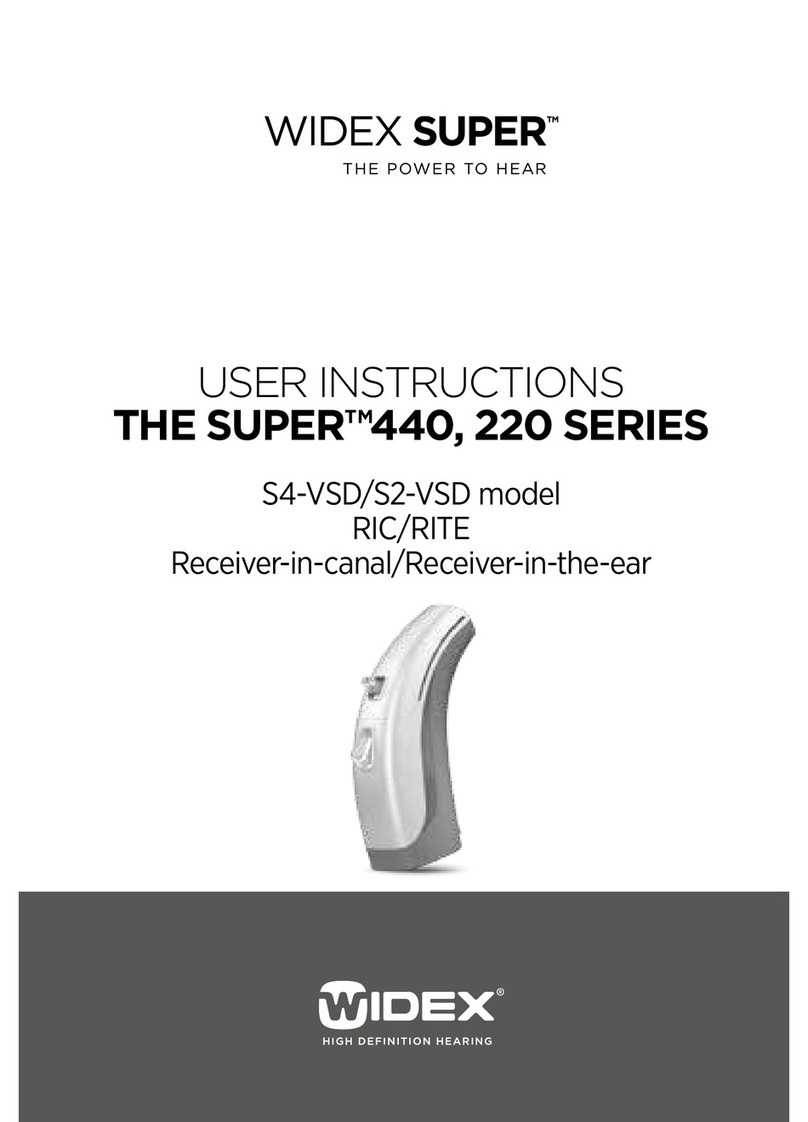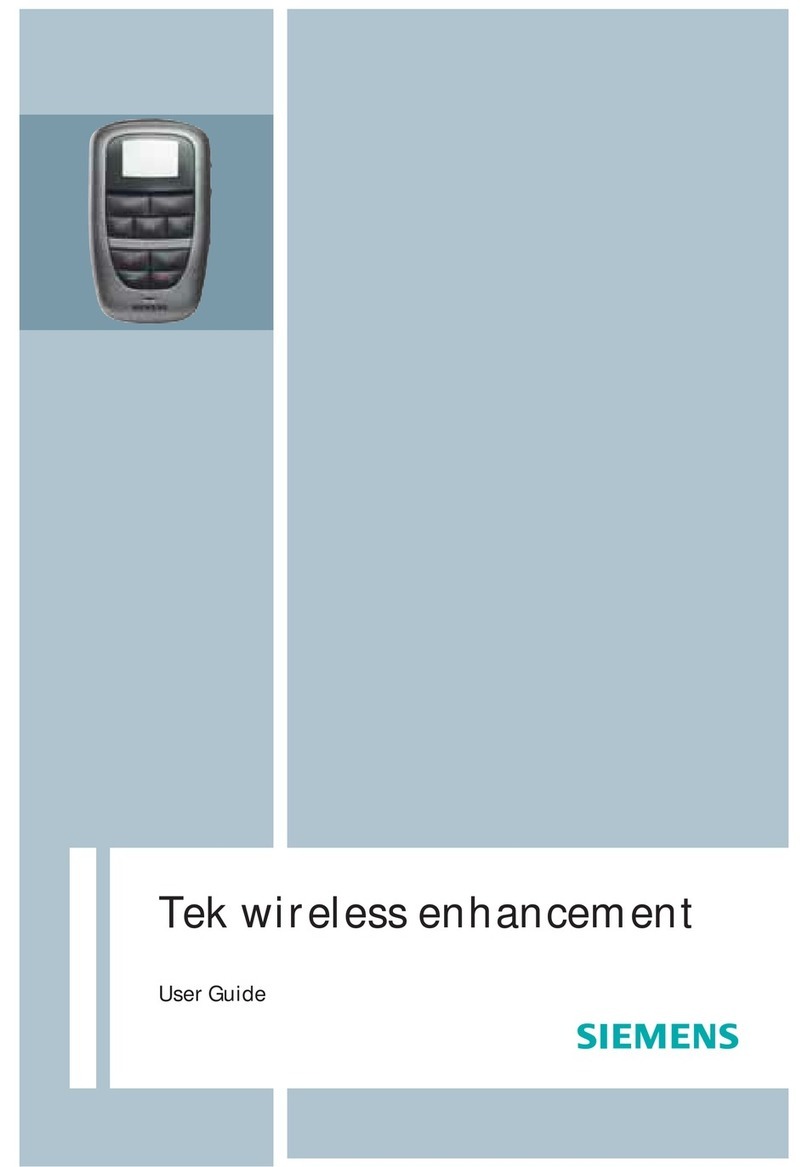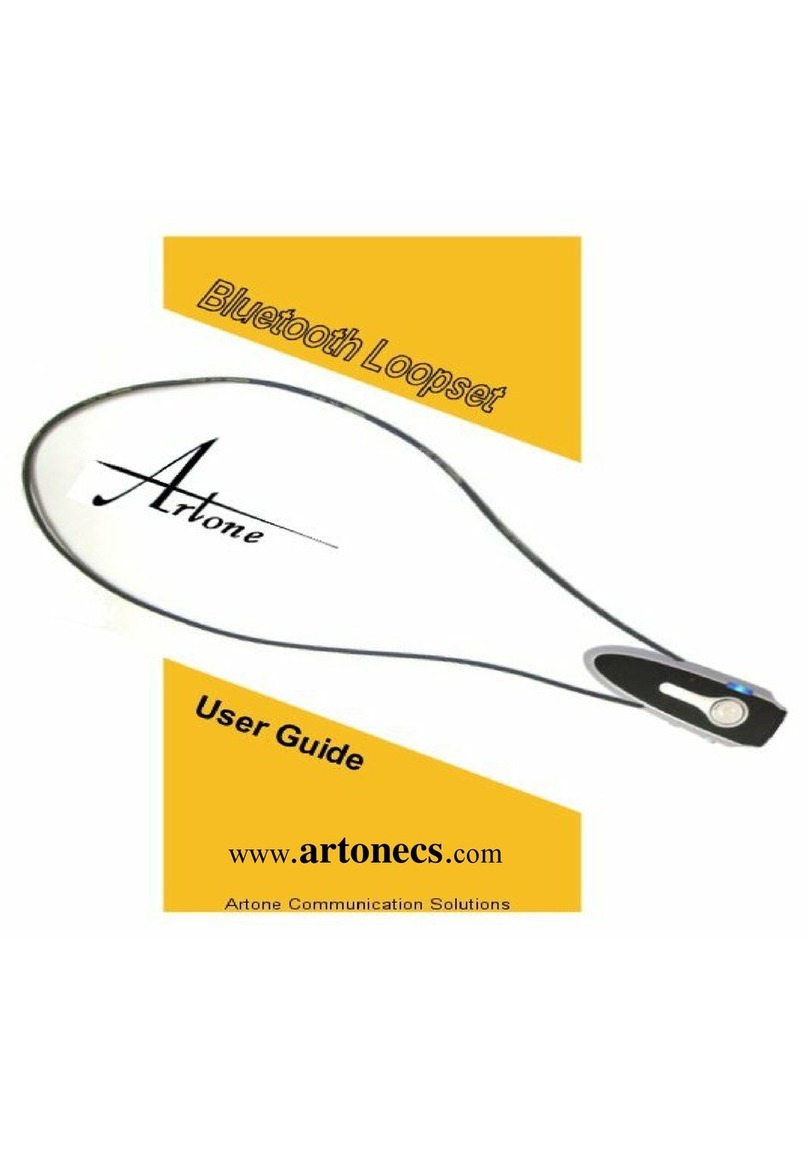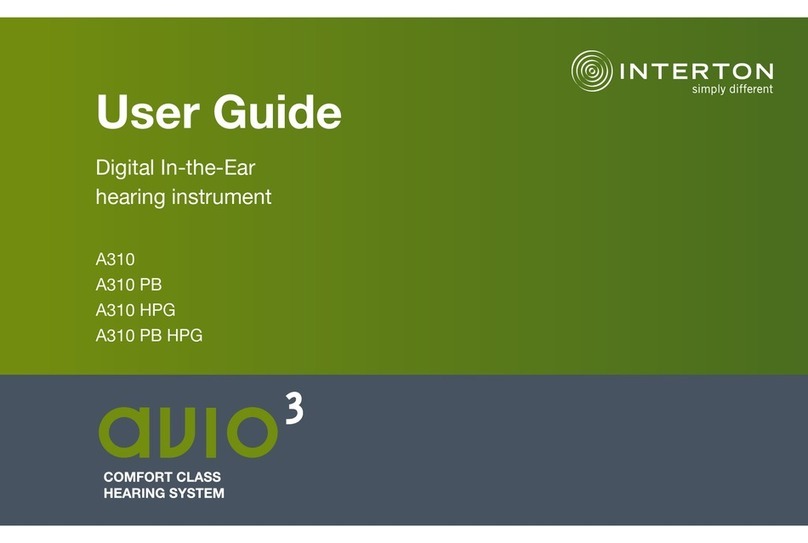Hearmore EXCITE HM05A-CiC User manual

Hearmore
Reconnect with Life
Hearmore EXCITE HM05A-CiC
User Manual

User manual
Hearmore EXCITE HM05A-CiC
Hearmore EXCITE customised
In-The-Ear Hearing Aid.

Contents
Preface 1
Features 3
Battery tting 4
Choosing and
tting the dome 6
Operation 7
How to wear your
hearing aid 7
Volume control 10
Program modes 11
Replacing the battery 12
Maintenance 13
Cleaning 13
Low battery warning 15
Caring for batteries 16
Troubleshooting guide 17
Appendix 19
Operating conditions 19
Technical data 19
Manufacturer 20
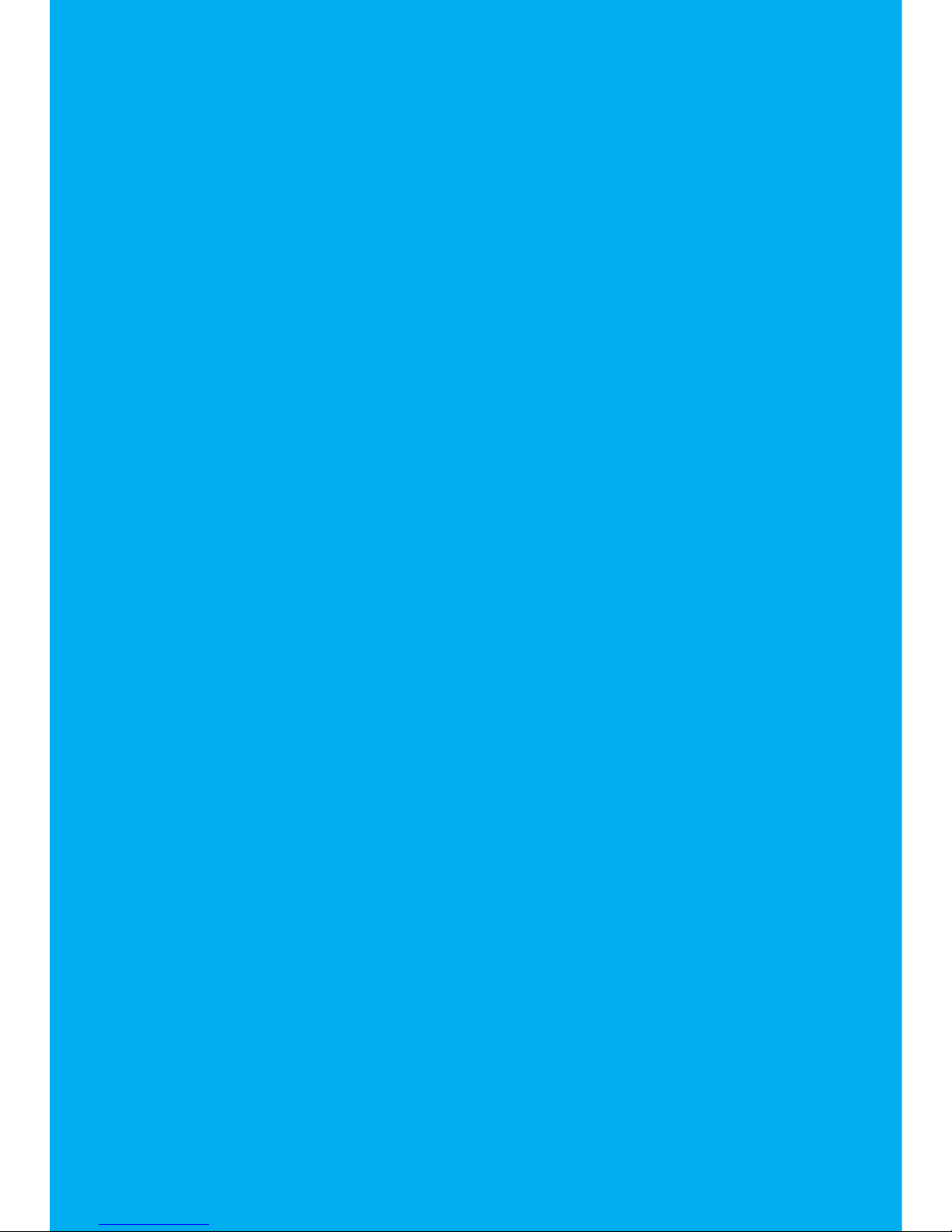
1
Hearmore Reconnect with Life
Preface
Reconnect with Life! Hearing aids
do more than just make sounds
louder. They help you reconnect
back into family and community
life; this is what excites people
the most. So to get the most
benet from your new EXCITE
series hearing aid, please read this
manual carefully.
Your EXCITE series hearing aid is
a quality precision device made
following the highest standards
of craftsmanship, engineered
to be discrete, comfortable and
durable. It is important that you
understand what to expect from
your hearing aid. Most important,
although hearing aids will bring
you more volume of sound, they
will not restore perfectly the way
you use to hear sounds, including
speech and music. The EXCITE
models have more features than
the ENJOY range and can be
customised to compensate for
your hearing loss. It may take
some time for you to adjust to the
new sounds you hear and in fact
it usually takes 3-4 weeks to fully
adjust.
Your EXCITE hearing aid has been
customised to compensate for
your specic and unique hearing
loss prole. There are four
operating modes programmed
into your hearing aid that will suit
dierent environments.

2
Intended Use
The HM05A-CiC hearing aid
is an electronic device that
amplies the sound from your
surroundings. It is intended
to help the hearing impaired
to recover their hearing by
compensating for their hearing
loss.
Precautions
It is suggested that you do not
wear hearing aids if you have an
ear infection or open wounds in
your ear.
WARNING
If the hearing aid produces
excessively loud sounds, remove
the device and contact your
Hearmore representative.
WARNING
A Magnetic Resonance Imaging
(MRI) scan could damage
your hearing aid and aect its
performance. Ensure that your
hearing aid is removed before
having an MRI scan, CT scan or
XRAY.
THE TECHNICAL
SPECIFICATIONS OF
THIS PRODUCT ARE
SUBJECT TO CHANGE
WITHOUT NOTICE.
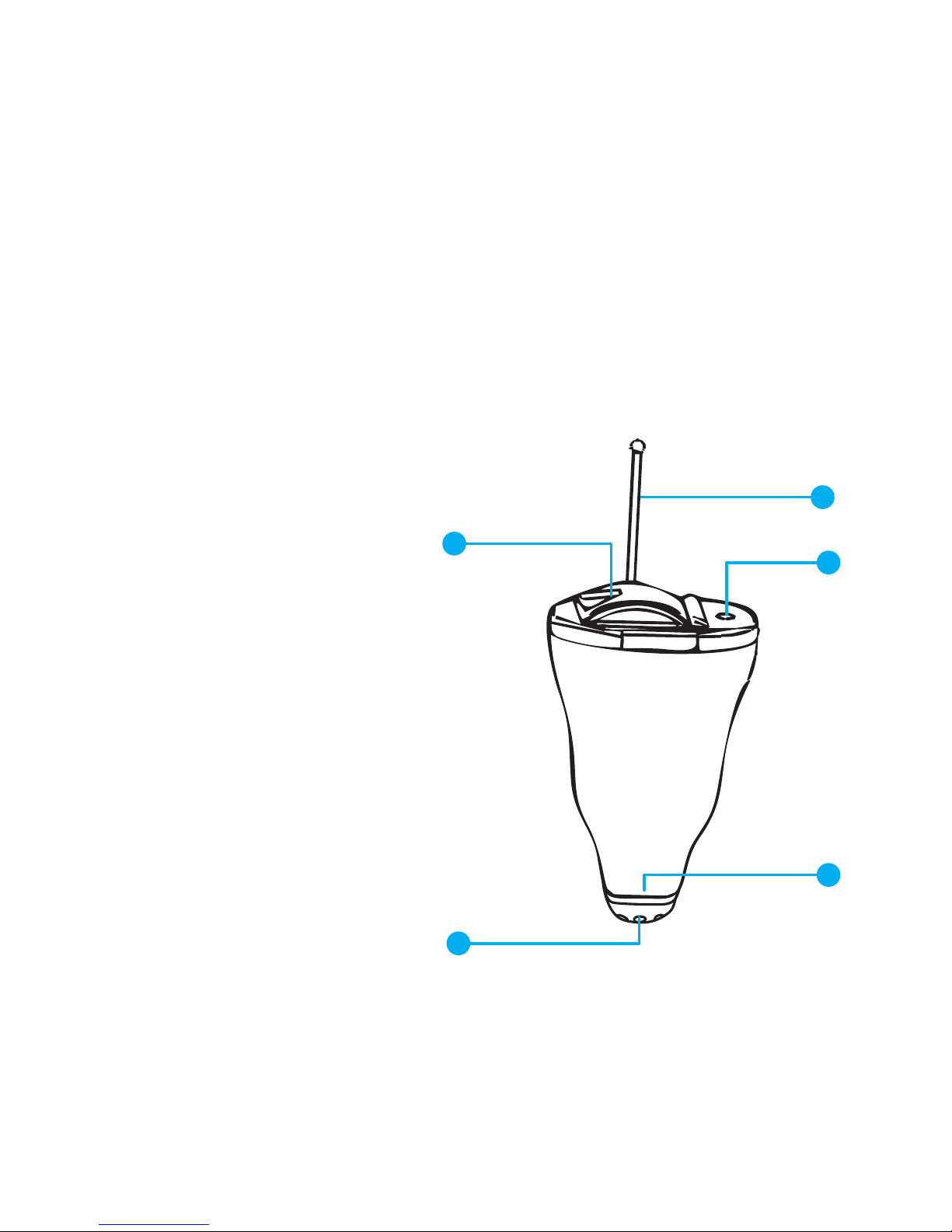
3
Hearmore Reconnect with Life
Features
1
2
3
4
5
1. Battery door
2. Removal handle
3. Microphone inlet
4. Sound outlet (receiver)
5. Wax lter
Store in a safe dry place.
Figure 1
The EXCITE In-The-Ear (ITE) hearing
aid is designed to neatly t inside
the ear canal.

4
CAUTION: Batteries are
dangerous if swallowed! Keep
batteries out of the reach of
children. Never put batteries
in your mouth for any reason
as they are easily swallowed.
In the event that a battery
has been swallowed, seek
immediate medical attention.
Battery tting
Your EXCITE ITE hearing aid
uses Battery Type 10A. Fitting
the Battery into the hearing aid
is a straightforward process.
With your nger gently open
the Battery door (Figure 1)
Place the battery into the
battery compartment. The
battery is shaped in such a
way such that it will t into the
battery compartment in only
one way. The battery door
will not close if the battery is
inserted incorrectly.
Note the (+) on the battery
side. There is no need to use
excessive force to close the
door.
Once the Battery Door is closed
the hearing aid will turn on
automatically.
Batteries and accessories can
be purchased on-line from the
Hearmore website
www.hearmore.com.au

5
Hearmore Reconnect with Life
TO TURN ON
When the battery door is closed
your hearing aid will turn on
after 5 seconds to allow you
time to t the hearing aid in
your ear. Why the time delay?
Hearing aids can often produce
high-pitch whistling sounds
when your hand is placed
around or close to the hearing
aid. The time delay allows for
a more comfortable tting
experience.
TO TURN OFF
Simply remove the hearing aid
by grasping the hearing aid
and the dome by the removal
handles and removing from
the ear canal. To turn o your
device, simply open the battery
door completely.

6
Choosing and
tting the dome
Your EXCITE hearing aid has
basically 2 parts.
1. Sound amplifying unit
2. Dome that ts in the
ear canal
Choosing a dome
There are three dome sizes to
choose from 9mm, 12mm or
15mm. Select the dome size that
provides the most
comfortable t.
Inserting the hearing
aid into the dome
Hold the dome with one hand
and grasp the hearing aid with
the other hand, with the canal
tip (the narrow end) facing
downwards.
Gently push the hearing aid into
the dome.
The canal tip should t closely
with the sound outlet of the
dome. The hearing aid removal
handle should be adjacent to the
dome handle.
Small
Medium
Large

Hearmore Reconnect with Life
7
Operation
How to wear your hearing aid
1. Clean your ear of any
visible wax.
Make sure the device is on (see
page 5). Note you will have 5
seconds to t the hearing aid
once the battery door is closed.
If you take longer than this
the hearing aid may produce
whistling sounds. This is normal
but it may be unpleasant to hear.
It will take some practice at rst.
But after a few times you will be
able to t your hearing aid with
relative ease.
2. Hold the hearing aid with one
hand and stretch the outer ear
with the other hand.
3. Insert the canal end into the
ear canal.

How to remove your hearing aid
Grasp the hearing aid and dome
by the removal handles and gently
remove from the
ear canal.

9
Hearmore Reconnect with Life

10
Volume control
The HM05A-CiC is an automatic
hearing aid that is programmed
for your specic hearing loss.
There is no volume control,
however when in noisy
environments you may need
to select Program Mode 2 or
4 to improve clarity. Refer to
the next chapter for details on
program modes.
If the hearing aid sound
output is too low or too loud
the hearing aid may have to be
reprogrammed. Consult your
Hearmore representative for
reprogramming of the
hearing aid.
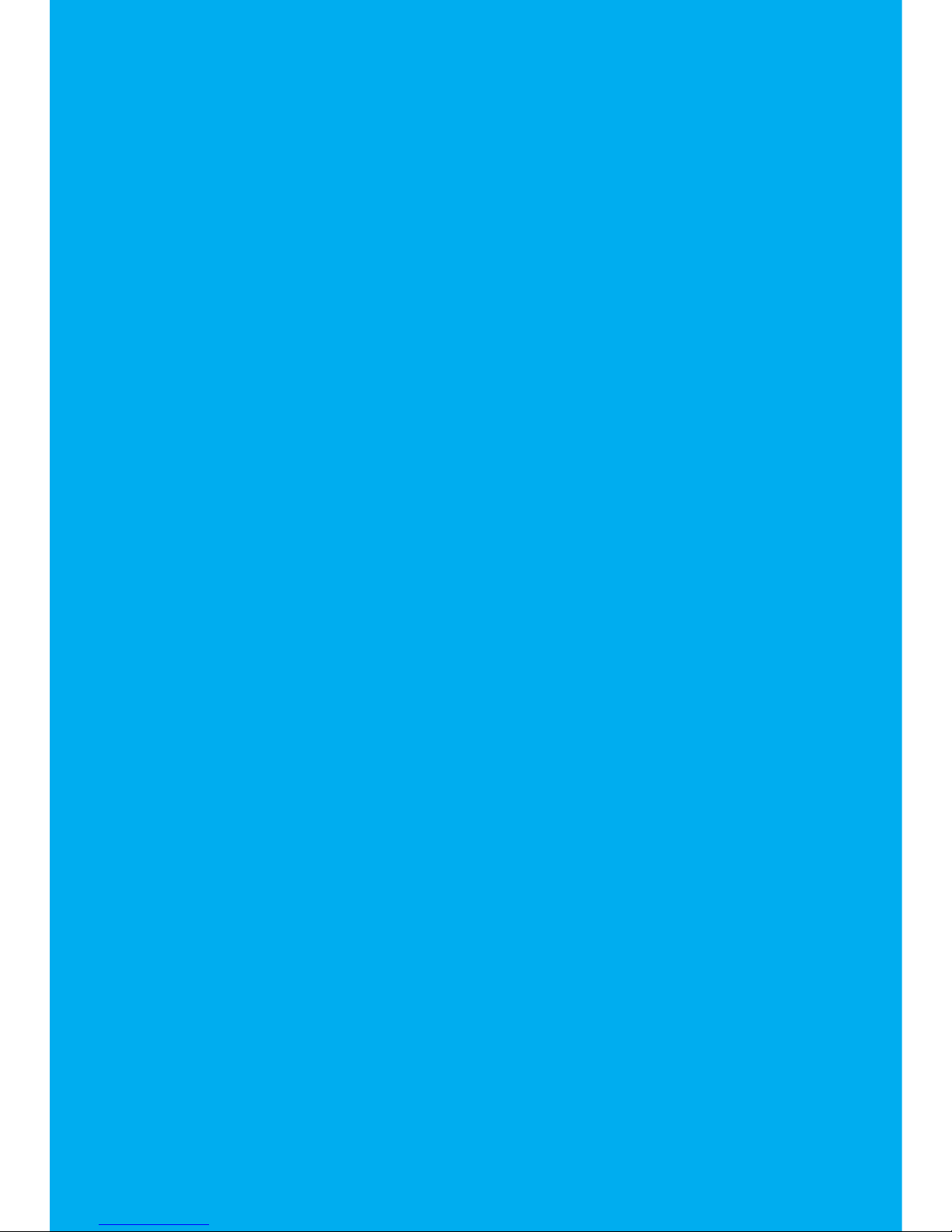
11
Hearmore Reconnect with Life
Selecting the custom
program modes
The HM05A-CiC hearing
aid contains four custom
program modes. Each mode
has been chosen for dierent
environments.
Mode 1 is set for general use.
Mode 2 is suitable for noisy/
restaurant environments.
Mode 3 should be used for
listening to TV or music.
Mode 4 is equivalent to Mode 1
with increased volume.
You can choose the mode
that helps you the most in
the particular setting you are
in. Here’s how you can cycle
through the program modes.
When your hearing aid is
turned on it will start in Mode 1.
The HM05A-CiC supports an
acoustic tap to change modes.
A sharp pat on the ear will
change modes. The hearing aid
will switch to the next program
mode and it will play a number
of beeps. The number of beeps
tells you what program mode
the hearing aid is in: One beep
for mode 1, two beeps for
mode 2, etc.
If you have two hearing aids,
ensure that the same program
mode is selected for both
hearing aids.

12
Replacing the battery
1. Open the battery door.
2. Remove the old battery.
3. Remove the protective foil
from the new battery.
4. Insert the new battery,
be sure that the plus (+) is
facing up.
5. Close the battery door.
Important: Handle the battery
door gently. The operation
requires only a minimum of
force. If there is any resistance
when closing the battery door,
ensure that the battery is
correctly inserted. The battery
door cannot be closed if the
battery is inserted incorrectly.
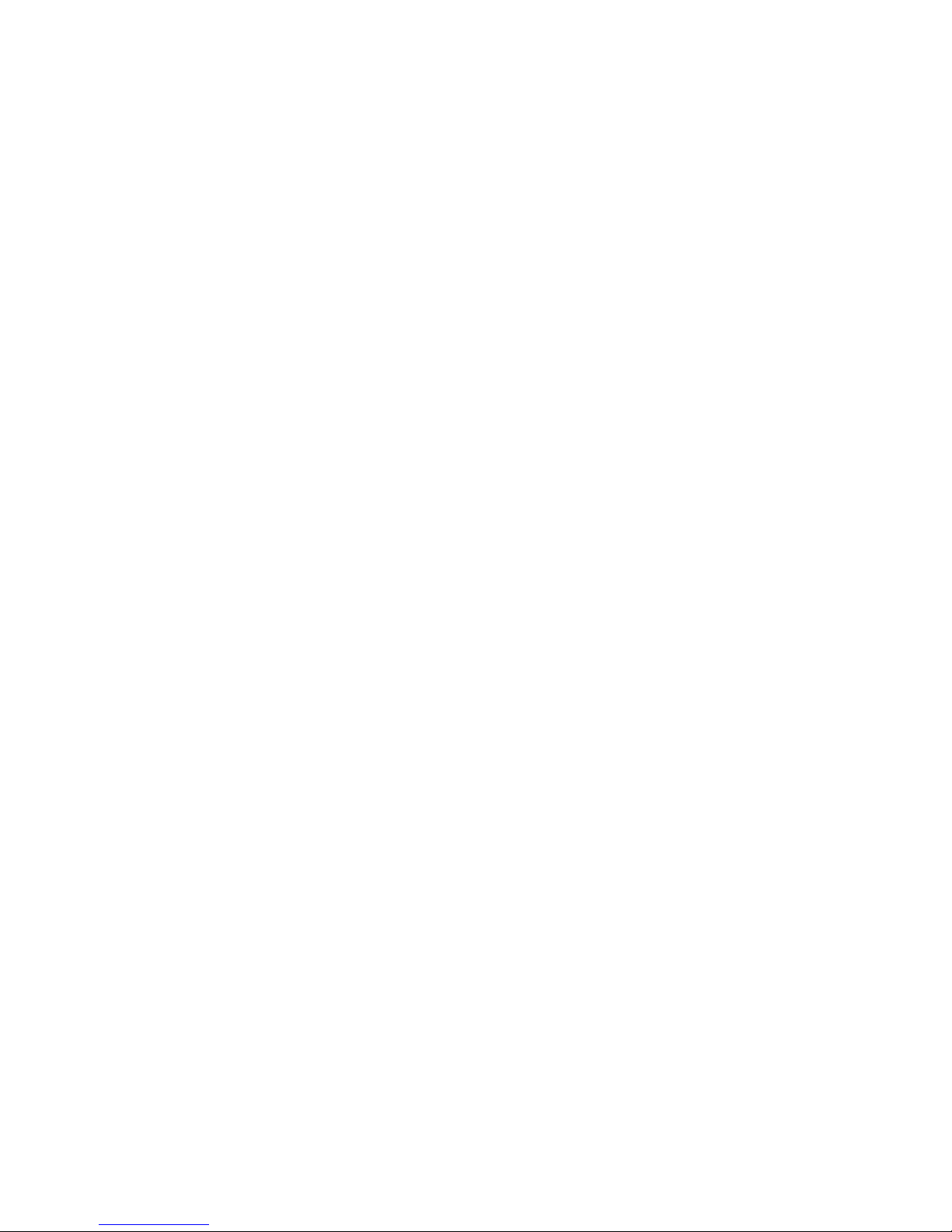
13
Hearmore Reconnect with Life
Maintenance
Cleaning
Your EXCITE hearing aid is a low
maintenance device but there
are some parts that should
be cleaned to maintain good
hygiene for your ear. Also,
earwax can build up around
the dome insert and block
the sound transmission. We
suggest that you clean your
hearing aid once a week:
A cleaning brush has been
provided with your hearing
aid kit.
With correct maintenance the
EXCITE hearing aid should
provide many years of use.
Inspect consumable items
regularly (wax lter and
domes) and replace if showing
signs of wear or damage.
Batteries, lters and domes are
available from your Hearmore
representative or can be
ordered on line at.
www.hearmore.com.au.
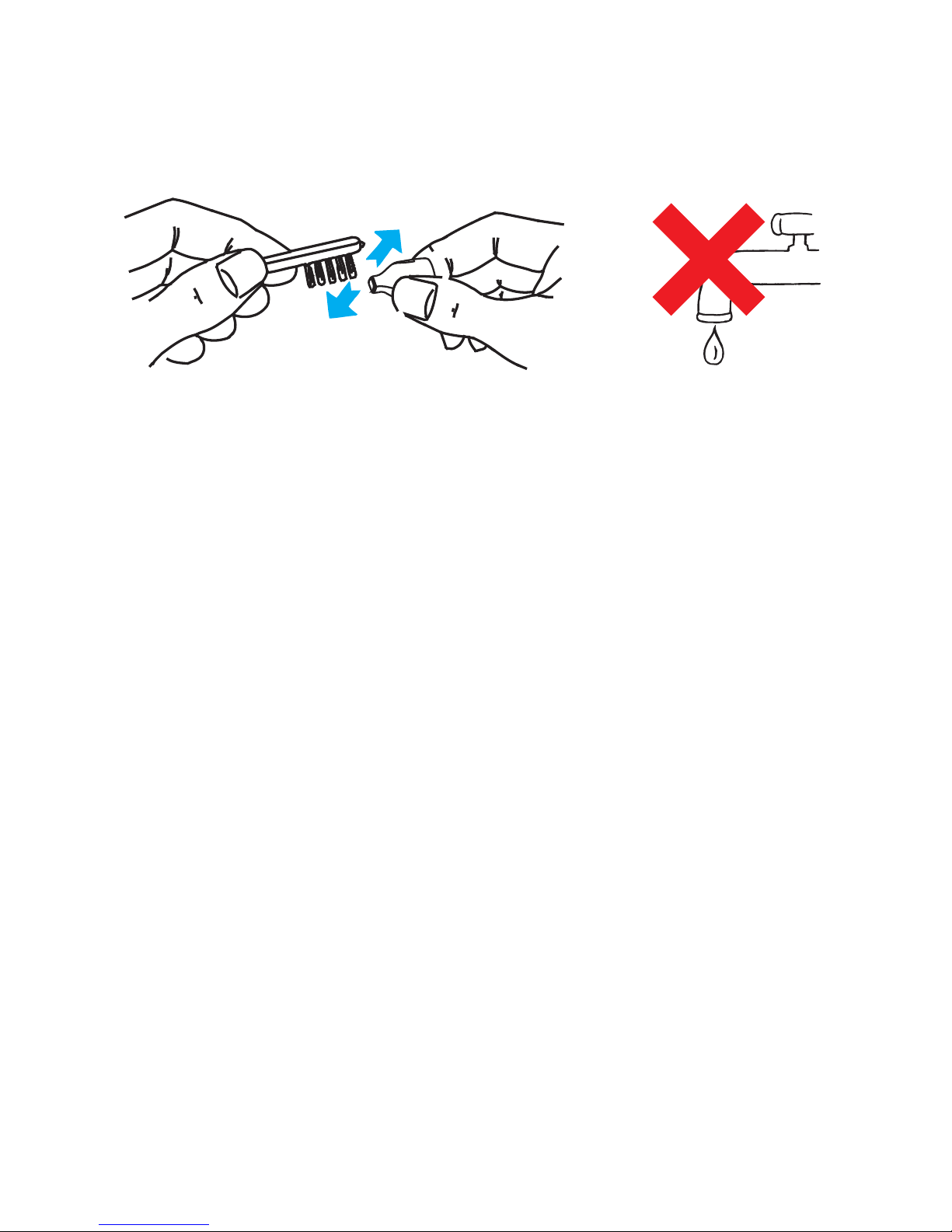
14
1. Use a soft cloth to wipe
and remove any particles or
moisture from the hearing
aid.
2. Use the Cleaning Tool to
remove debris / wax from
the dome and hearing aid.

15
Hearmore Reconnect with Life
Low battery warning
When you hear one short beep,
it means that the battery is
low. You will hear the warning
intermittently until you replace
the battery.
After the rst warning, you may
experience some reduction in
sound quality. This is normal and
can be remedied by inserting a
new battery in the hearing aid.
Always remove the battery if your
instrument is not in use for long
periods of time.

16
Caring for batteries
Use only high quality batteries
from reputable suppliers. It is
recommended that you use
Hearmore supplied batteries
(can be purchased through the
Website www.hearmore.com.au).
Each battery is provided with an
adhesive label that ensures that
the batteries are sealed and fresh
until used. Keep batteries in the
seal until required.
Never let a at battery remain in
the hearing aid. It may leak and
cause damage to the device.

17
Hearmore Reconnect with Life
SYMPTOM POSSIBLE CAUSE REMEDY
No sound No battery Insert the battery
Dead or low battery Replace battery
Battery improperly
inserted
Insert battery correctly
Wax or debris in the
microphone or dome
Clean both microphone
and dome with brush
Too Loud Volume set too high Contact your Hearmore
professional to have
the hearing aid
reprogrammed
Low battery Replace battery
Hearing instrument
damaged
Contact your Hearmore
professional
Troubleshooting guide
Table of contents
Other Hearmore Hearing Aid manuals