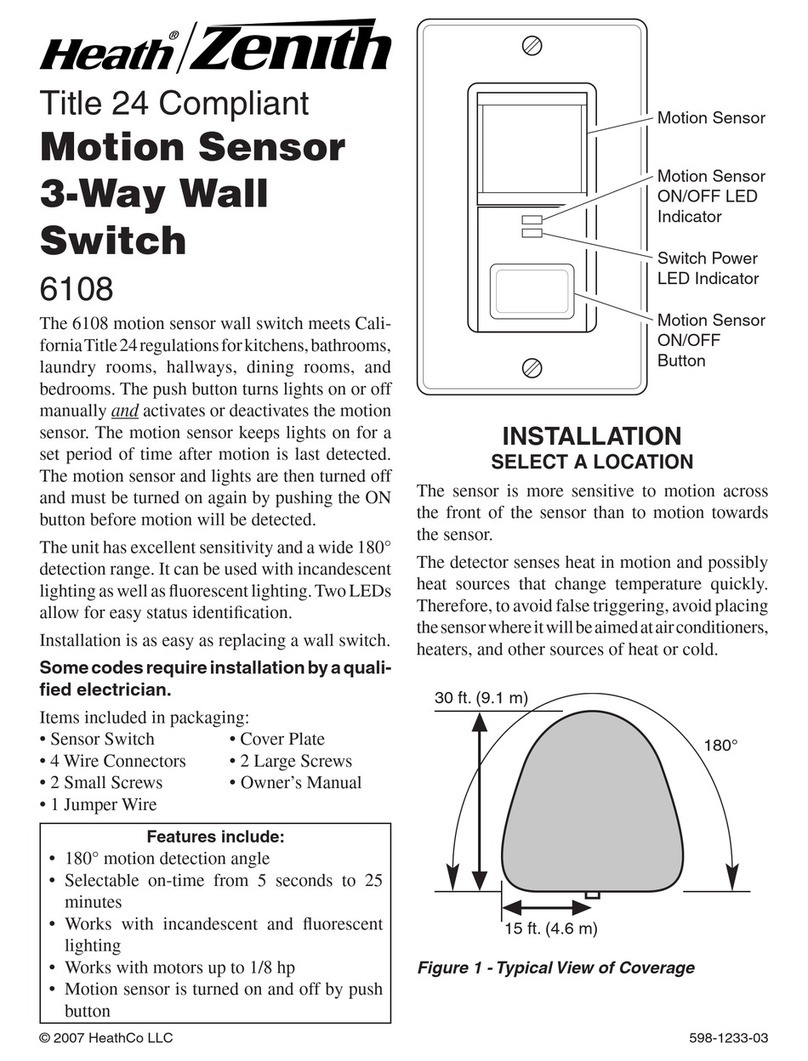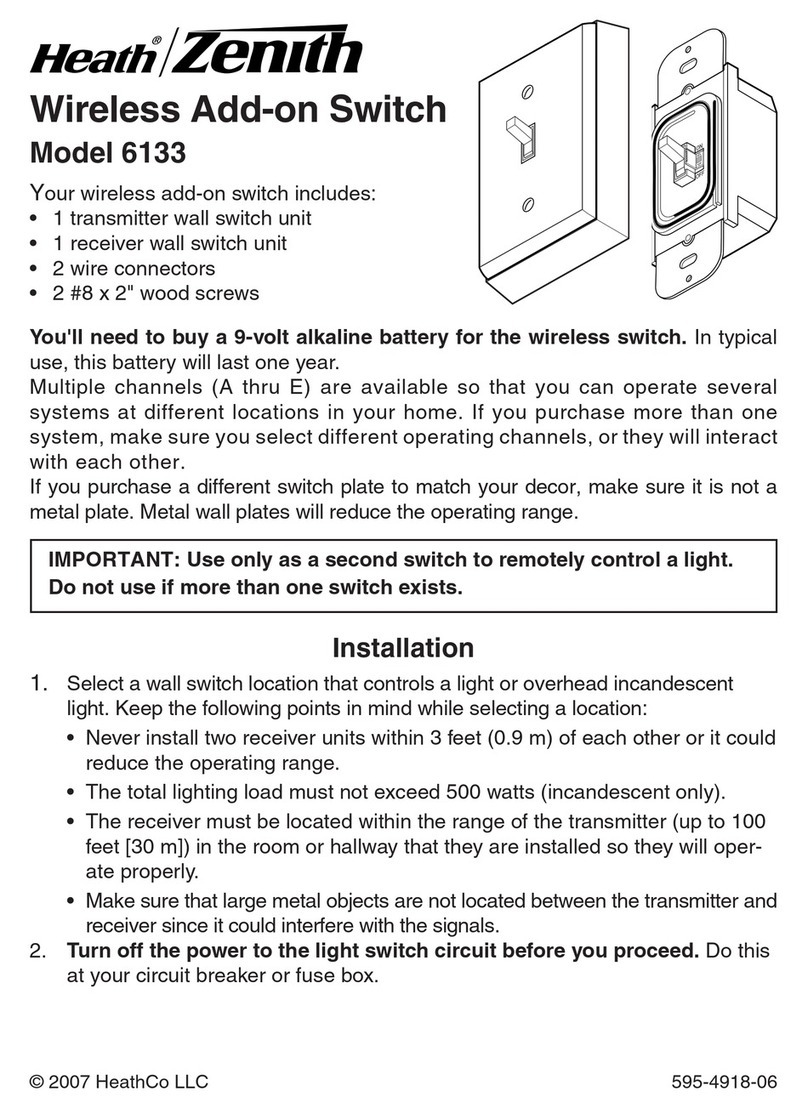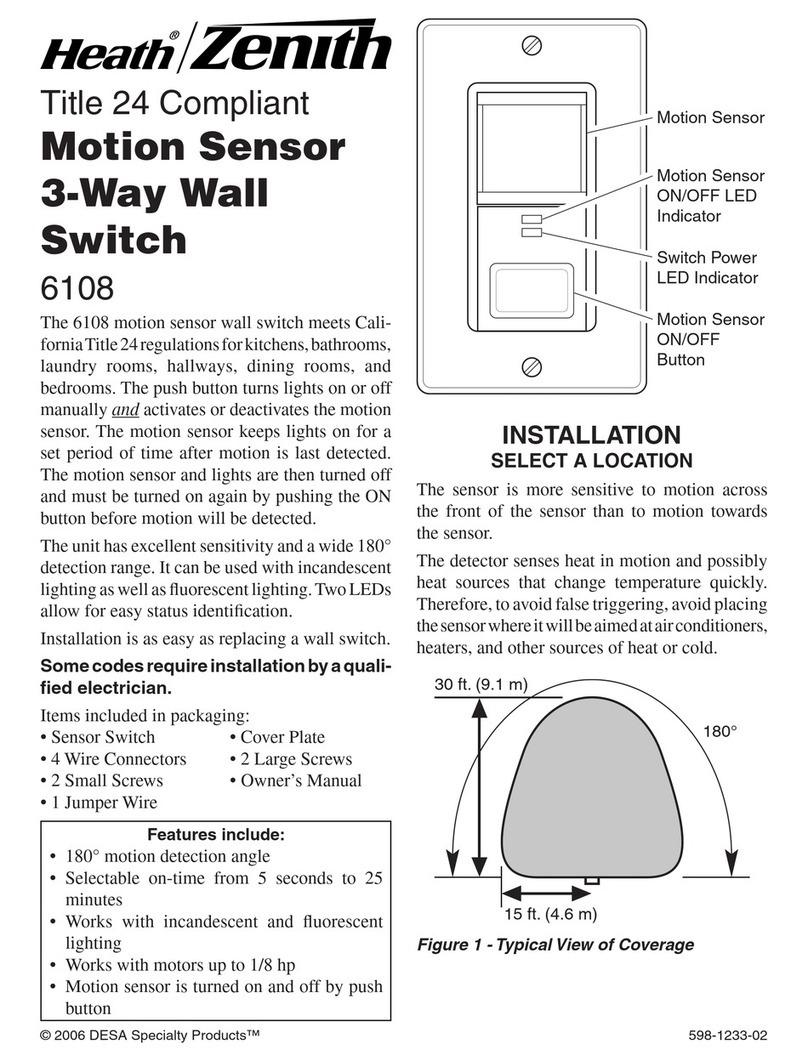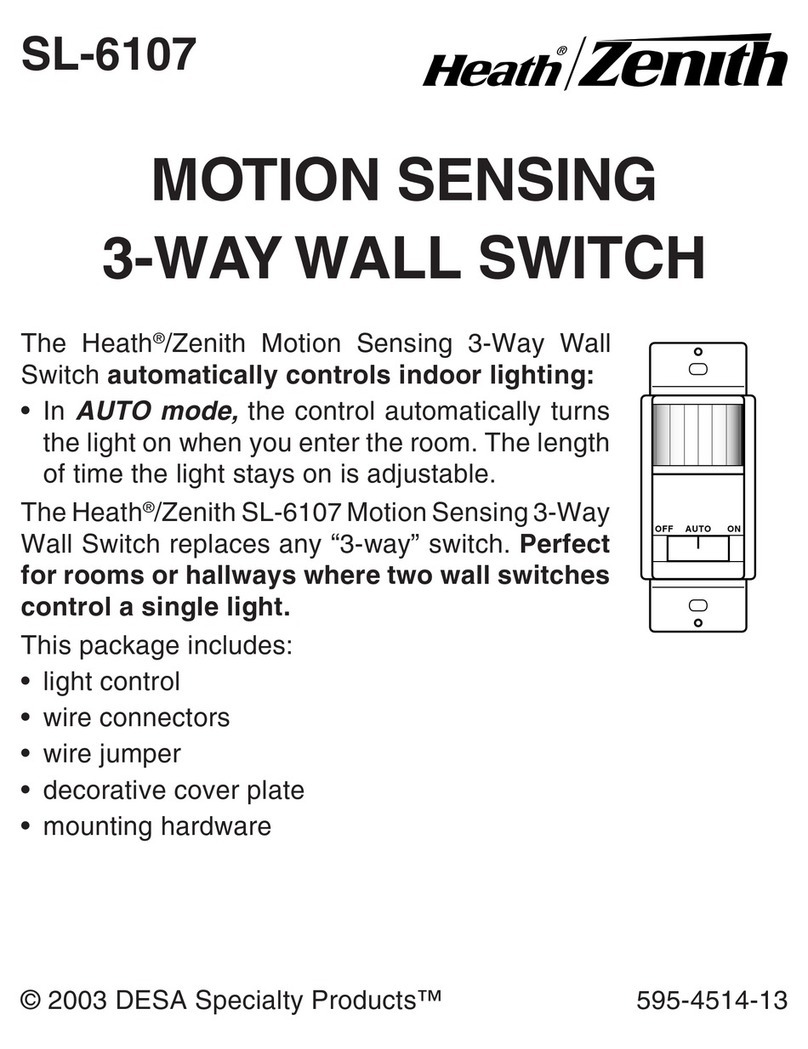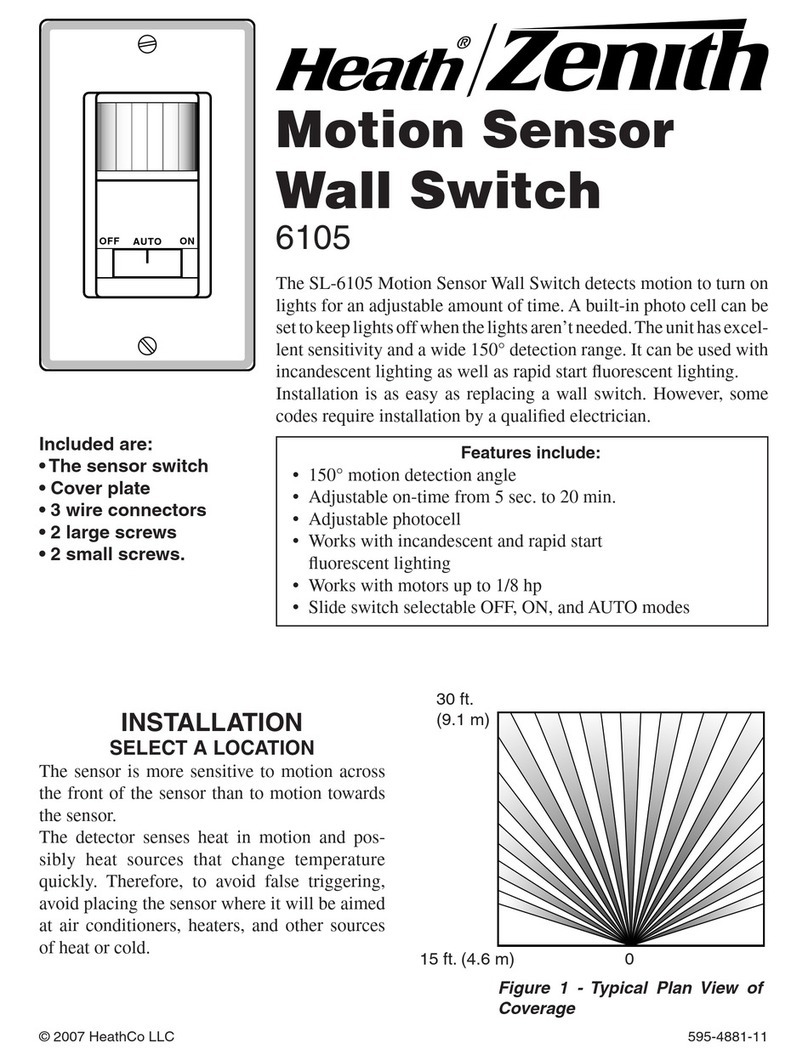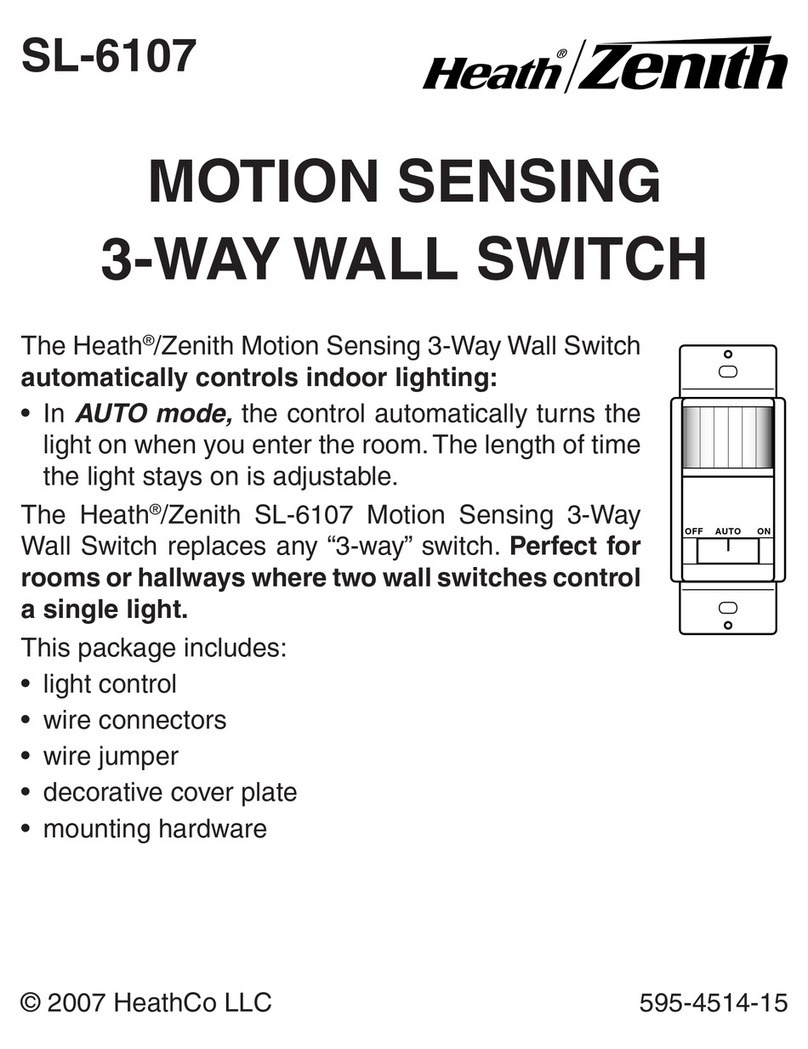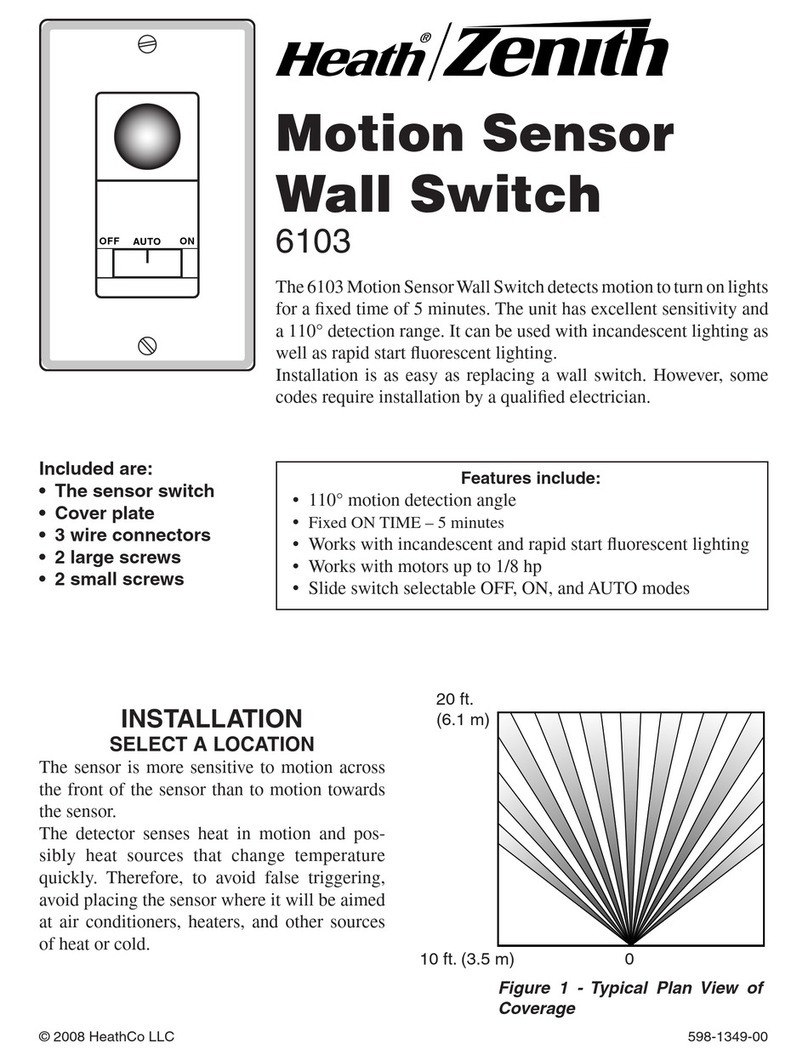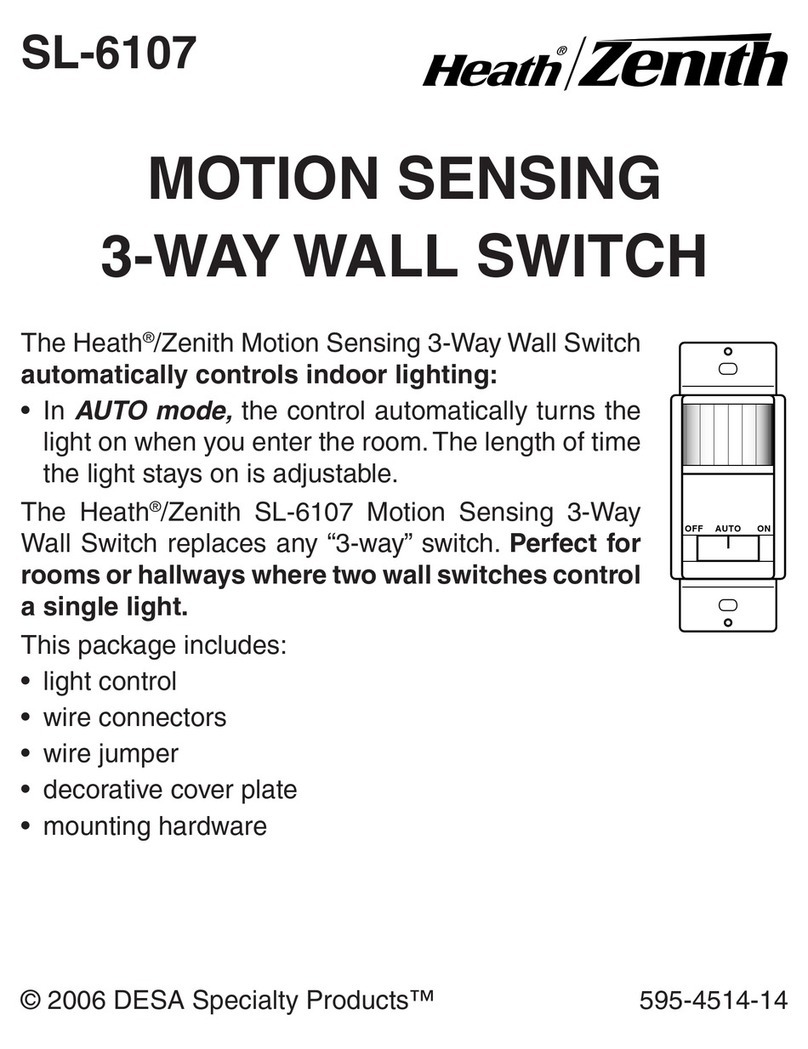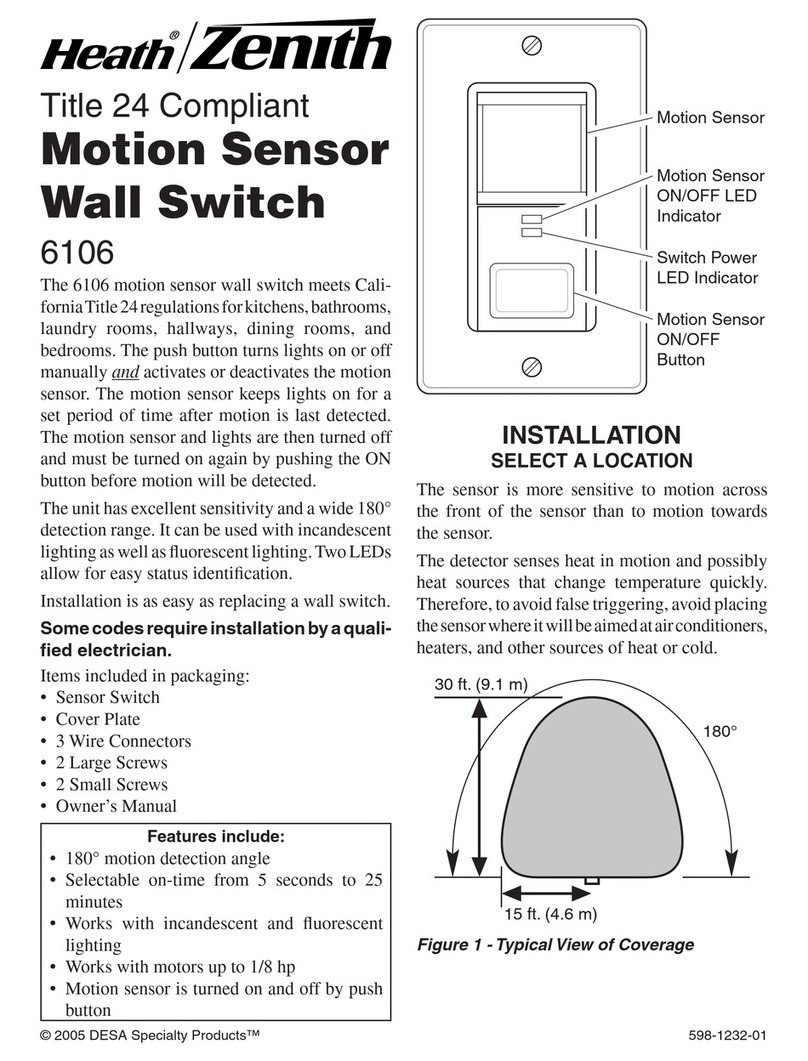3
598-1372-01
ADJUSTMENTS
TIME
There are preset selections for the amount of time
thelightsstayon:Test(30seconds),5,10,20,and
30minutes.Useasmall,phillipsscrewdriverto
adjusttheTIMEcontrol(seeFigure4).Turnthe
TIMEcontroluntilit“snaps”intothedesiredtime
position(arrowdeterminesposition).
LIGHT SENSITIVITY LEVEL
Youcanadjustthesensor’ssensitivitytoexisting
light. Use a small phillips screwdriver to adjust
theLIGHTcontrol(seeFigure4).Byturningthe
controlfullyclockwise(arrowdeterminesposition),
the sensor will turn lights on even in full daylight.
Byturningthecontrolfullycounterclockwise,the
sensorwillonlyturnlightsonwhentheexisting
light is very low.
1. Whentheexistinglight in the room is at the
level you want the lights to turn on, set the mode
selectionswitchtotheAUTOposition.
2. AdjusttheTIMEcontroltothe5minuteposi-
tion.
3. AdjusttheLIGHTcontroltotheminimumdark
position(fullycounterclockwise).
4. Waitforthelightstoturnoff.
5. SlightlyturntheLIGHTcontrolclockwise.Wait
2seconds,thenmoveyourhandinfrontofthe
COMPLETING INSTALLATION
1. Replacecontrolpanelcoverandattachthedeco-
rativewallplate(seeFigure2).Ininstallations
where the motion sensor switch is combined
withotherswitchesoroutletsonanexpanded
box,youwillneedtopurchaseacombination
wall plate. Various combination wall plates are
available at home centers and electrical supply
stores.
2. Slidethemodeselectionswitchacoupletimes
to make sure it moves freely.
MODE SELECTION SWITCH
This switch allows you to select one of three modes
ofoperation:OFF,AUTO,orON.
OFF: Lights stay off.
AUTO: Lights automatically come on when mo-
tion is detected and the existing light is below
the set level.
ON: Lights stay on continuously.
IMPORTANT THINGS TO REMEMBER
• Themotionswitchwillsoundalowaudibleclick
when motion is detected.
• Theswitchwillactivateonlyifthemotionswitch
isinAUTOmodeandtheambientlightisbelow
the set LIGHT level.
• Itisrecommendedtousethesettingof10minutesor
greaterwhenusinguorescentandCFLlighting.
Figure 4 - Control Panel
TIME LIGHT
+
Test 30
20
5
5
10
IMPORTANT:InAUTOmode,ifthesensor
turns the light off, there is an 8 second
delaybeforethesensorwillturnthelights
on when motion is sensed.
IMPORTANT: When sliding the control
switch from OFF to AUTO, there is a 1
minutewarm upperiod beforethecontrol
will become fully functional.
CAUTION:DoNOTconnectthemotion
switch to house NEUTRAL (white wire).
sensor. If lights controlled by the sensor do not
come on, repeat this step until they do. The light
will now come on when the light level is at or
below the present level and motion is detected.