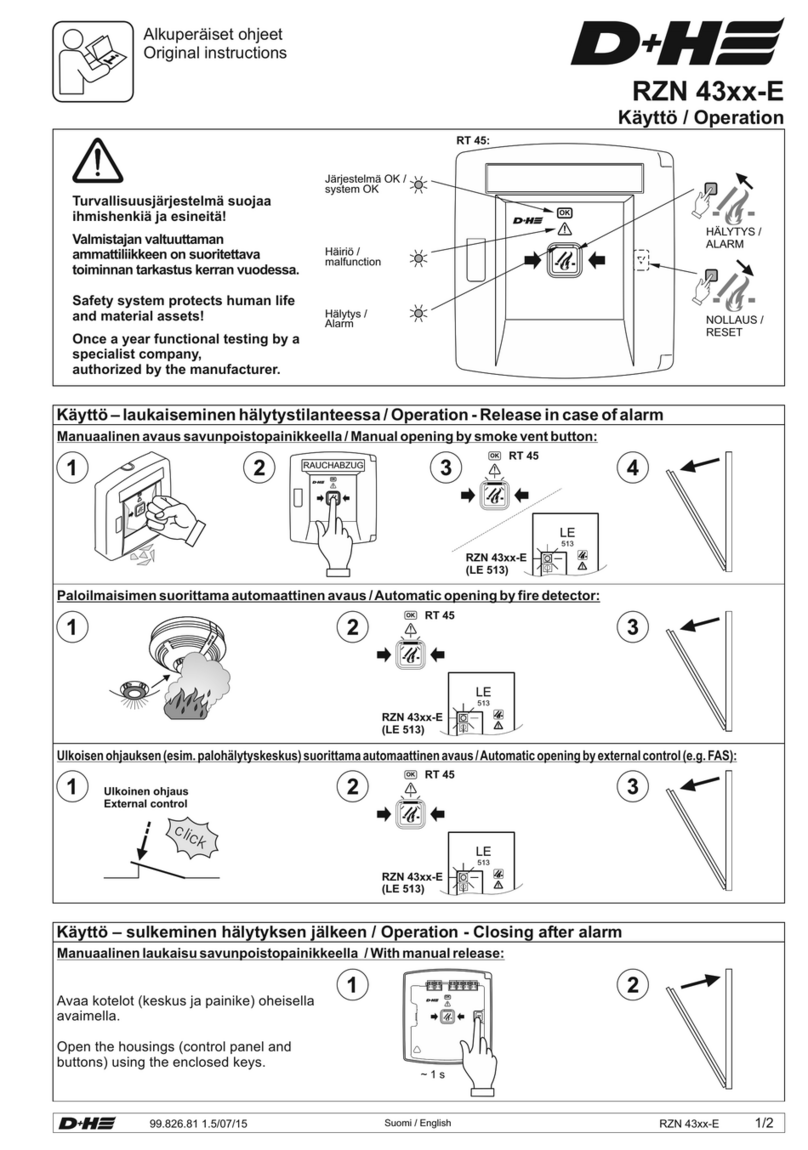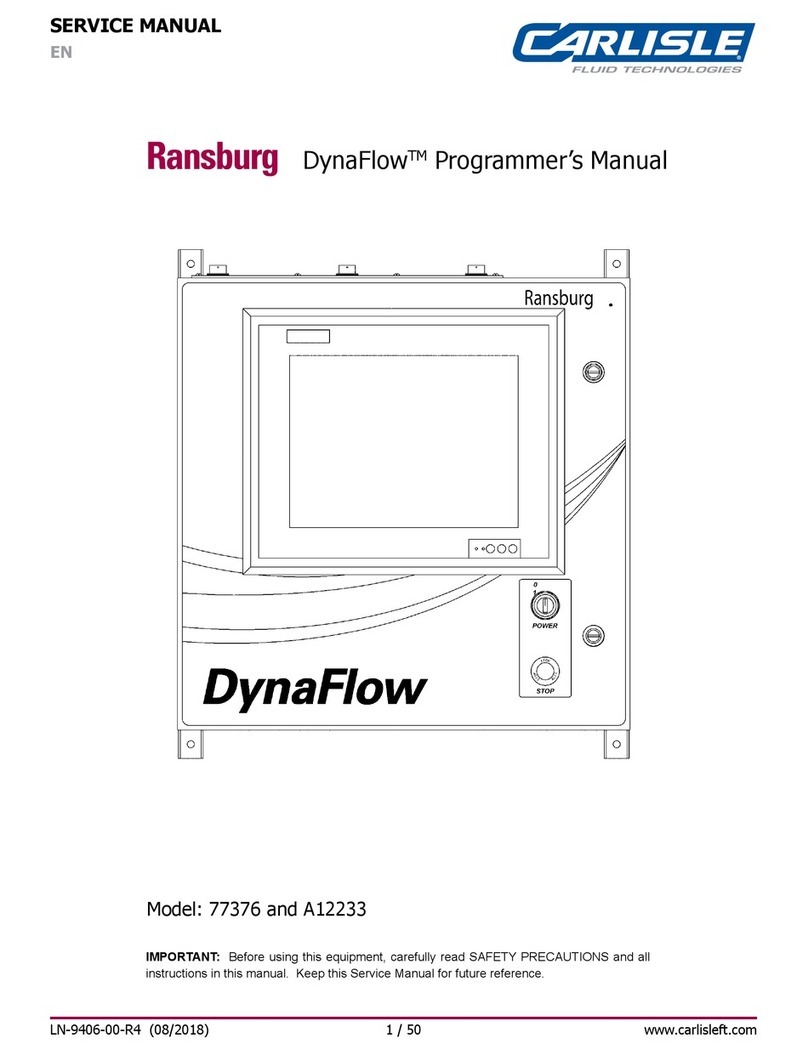HeatLink 31355 Manual

HeatLink®Compact Mixing Reset Control Stk# 31355
®
Heat Link
1
www.heatlinkgroup.com
6
7
8
9
10
11
12
13
15 16 17 18
54321
17
Terminal Functions
Compact Mixing
Reset Control 31355
Power: 24 V (ac) ±10% 50/60 Hz 100 VA (max)
Floating Output: 48 VA (max)
V (dc) Output: 3 kΩ min load (3 mA max)
Boiler Relay: 230 V (ac), 5A
Made in Canada
977-03K
2 (ON) /
1
2
3
4
5
6
7
8
9
10
11
12
15
16
13
18
Open / DDC Blk
Com / DDC Blu
Close / DDC Red
Timer Relay 1
Timer Relay 2
Indoor Sensor
Sensor Common
Mix Sensor
Sensor Common
Outdoor Sensor
Power 24 V (ac) “C”
Power 24 V (ac) “R”
Heat Demand “R”
Heat Demand
Pump
Boiler Relay
Boiler Relay
1 Setback (ON) / Off
3 Perm. Demand (ON) /
Ext. Demand
DIP Switch Functions
ON
123
No Power
Timer / Pump / Mixing Relays: 24 V (ac) 2A
Heat Demand: Low Voltage Dry Contact
INSTALLATION CATEGORY II
Refer to Literature
Installation and Setup Instructions
The Compact Mixing Reset Control 31355 regulates the supply water temperature of an automated mixing valve in
order to provide outdoor reset or setpoint operation. The 31355 provides a floating action or a 0/2 – 10 V (dc) signal
to adjust the mixing valve position. The 31355 also includes two separate night setback channels.
For a full color version of this document, download the PDF from the professional section of our website.
Description
• Outdoor reset for energy savings
• Setpoint
• Floating action
• 0 - 10 V (dc)
• 2 - 10 V (dc)
• Two night setback channels
Features
Table of Contents
Table of Contents........................................................ 1
DIP Switches and Display .......................................... 2
Dip Switches ....................................................... 2
Display ................................................................ 2
Symbol Description ............................................. 3
User Interface ..................................................... 4
Setup .......................................................................... 4
View Menu ......................................................... 5
Adjust Menu ........................................................ 6
Time Menu ......................................................... 8
Schedule 1 Menu ............................................... 9
Schedule 2 Menu ............................................. 10
Modes of Operation ................................................. 11
Sequence of Operation............................................. 13
Installation ............................................................... 17
Wiring ............................................................... 18
Cleaning the Control ................................................ 24
Testing ...................................................................... 24
Max Heat Feature..................................................... 24
Error Messages ........................................................ 25
Appendix I: Boiler Piping Options............................. 27
Appendix II: Load Piping Options ............................. 29
Technical Data .......................................................... 32
Warranty ................................................................... 32
L631355D
May 26, 2009

HeatLink®Compact Mixing Reset Control Stk# 31355
®
Heat Link
www.heatlinkgroup.com
2
6
7
8
9
10
11
12
13
15 16 17 18
54321
17
Terminal Functions
Compact Mixing
Reset Control 31355
Power: 24 V (ac) ±10% 50/60 Hz 100 VA (max)
Floating Output: 48 VA (max)
V (dc) Output: 3 kΩ min load (3 mA max)
Boiler Relay: 230 V (ac), 5A
Made in Canada
977-03K
2 (ON) /
1
2
3
4
5
6
7
8
9
10
11
12
15
16
13
18
Open / DDC Blk
Com / DDC Blu
Close / DDC Red
Timer Relay 1
Timer Relay 2
Indoor Sensor
Sensor Common
Mix Sensor
Sensor Common
Outdoor Sensor
Power 24 V (ac) “C”
Power 24 V (ac) “R”
Heat Demand “R”
Heat Demand
Pump
Boiler Relay
Boiler Relay
1 Setback (ON) / Off
3 Perm. Demand (ON) /
Ext. Demand
DIP Switch Functions
ON
123
No Power
Timer / Pump / Mixing Relays: 24 V (ac) 2A
Heat Demand: Low Voltage Dry Contact
INSTALLATION CATEGORY II
Refer to Literature
6
7
8
9
10
11
12
13
15 16 17 18
54321
17
Terminal Functions
Compact Mixing
Reset Control 31355
Power: 24 V (ac) ±10% 50/60 Hz 100 VA (max)
Floating Output: 48 VA (max)
V (dc) Output: 3 kΩ min load (3 mA max)
Boiler Relay: 230 V (ac), 5A
Made in Canada
977-03K
2 (ON) /
1
2
3
4
5
6
7
8
9
10
11
12
15
16
13
18
Open / DDC Blk
Com / DDC Blu
Close / DDC Red
Timer Relay 1
Timer Relay 2
Indoor Sensor
Sensor Common
Mix Sensor
Sensor Common
Outdoor Sensor
Power 24 V (ac) “C”
Power 24 V (ac) “R”
Heat Demand “R”
Heat Demand
Pump
Boiler Relay
Boiler Relay
1 Setback (ON) / Off
3 Perm. Demand (ON) /
Ext. Demand
DIP Switch Functions
ON
123
No Power
Timer / Pump / Mixing Relays: 24 V (ac) 2A
Heat Demand: Low Voltage Dry Contact
INSTALLATION CATEGORY II
Refer to Literature
DIP Switches and Display
Dip Switches
DIP Switch 3: Permanent / External Demand
• Select whether the control should operate on a permanent
demand or on an external demand.
DIP Switch 2: Locked / Unlocked
• Select to lock or unlock the access level. Select ‘Lock’ to
prevent tampering.
DIP Switch 1: Setback / Off
• Select whether or not night setback is desired.
Display
MINMAX
VIEW
TIME
ADJUST
SCHD 1 2
Dem
AwayTmpy Perm
M
ACC
MODE
TYPE WWSD
SCHD TEST
°F°C
min
hr %
1 2
1 2 3 5 6 74
Item Field
Displays an abbreviated
name or symbol of the
selected item
Number Field
Displays the current value
of the selected item
Status Field
Displays the current
status of the control’s
inputs, outputs and
operation
Menu Field
Displays the
current menu
Access Levels
The control has 3 different access levels that restrict the number of viewable items.
1) Ad = Advanced: This is the highest access level. This level provides access to all settings on the control.
2) InS = Installer: This is the default access level. This level is suitable for the installer and for troubleshooting.
3) USEr = User: This is the lowest access level. This level is suitable for the building occupants.
Set the Locked /Unlocked DIP switch to the Locked position to allow the access level to be hidden from view. The Locked
position prevents unauthorized tampering with the access level.
The Access level for each item is shown in the View, Adjust, Time, Schedule 1 and Schedule 2 menu tables.
On Off

HeatLink®Compact Mixing Reset Control Stk# 31355
®
Heat Link
3
www.heatlinkgroup.com
ACCESS LEVEL
Shown when adjusting the access
level.
DEMAND
Shown when a permanent demand or
an external demand is present.
BOILER
Shown when the control requires the
boiler burner to fire.
PUMP
Shown when the control turns on
the pump. Flashes during the pump
purge.
LOCK / UNLOCK
A padlock is shown when the access
level is locked.
WARNING
Shown when an error message is
present on the control.
MIXING VALVE OUTPUT SCALE
The mixing valve position represented
as a bar graph. Arrows show whether
the valve is opening or closing.
TERMINAL UNIT
The type of space heating units. Select
one of 6 different types.
OUTDOOR TEMPERATURE
Shown together with the current
measured outdoor temperature.
INDOOR TEMPERATURE
Shown together with the current
measured indoor temperature.
TARGET
Shown together with another symbol to
indicate target temperature. Example
shown: Indoor Target Temperature.
DESIGN
Shown together with another symbol
to indicate design temperature.
Example shown: Outdoor Design
Temperature.
MIX
Shown together with another symbol
to indicate mixing parameters.
SUPPLY TEMPERATURE
Shown together with another symbol to
indicate supply temperature. Example
shown: Mix Supply Temperature.
ROOM
Shown when adjusting room
temperature.
MOTOR
Shown when adjusting motor speed.
MANUAL OVERRIDE
A temporary or permanent override
has been manually selected.
TEMPORARY
Atemporary override has been manually
selected.
PERMANENT
Apermanent override has been manually
selected.
WAKE
Wake time period event.
UNOCCUPIED
Unoccupied time period event.
OCCUPIED
Occupied time period event.
SLEEP
Sleep time period event.
AWAY
The away override has been manually
selected.
WWSD
The outdoor temperature above which
the heating is shut off.
TIMER 1
Shown when timer 1 schedule is in
night setback.
TIMER 2
Shown when the timer 2 schedule is
in night setback.
DAYS OF THE WEEK
1 = Monday
2 = Tuesday
3 = Wednesday
4 = Thursday
5 = Friday
6 = Saturday
7 = Sunday
Symbol Description
Display

HeatLink®Compact Mixing Reset Control Stk# 31355
®
Heat Link
www.heatlinkgroup.com
4
User Interface
The 31355 has four buttons: Menu, Item, Up, Down.
Menu Button
Each press and release of the Menu button advances
the display to the next menu.
Five menus are available:
• VIEW
• ADJUST
• TIME
• SCHD 1 (Schedule 1)
• SCHD 2 (Schedule 2)
Item Button
Each press and release of the Item button advances the
display to the next item in the same menu.
Up or Down Button
Each press and release of the up or down button changes
the number value while in the ‘ADJUST, TIME, SCHD 1,
or SCHD 2’ menus.
VIEW
°C
ADJUST
°C
TIME
1
VIEW
°C
ADJUST
°C
TIME
1
VIEW
ADJUST
SCHD 1
°C
ADJUST
TIME
1
SCHD 1
SCHD 1
MODE
SCHD 1
TYPE
SCHD 2
SCHD 2
SCHD 2
MODE
Continue to
next item
Continue to
next item
Continue to
next item
Continue to
next item
Continue to
next item
Setup
All settings are stored in permanent memory which is not affected by power loss.
User Interface

HeatLink®Compact Mixing Reset Control Stk# 31355
®
Heat Link
5
www.heatlinkgroup.com
Item Field Range Access Description
VIEW
°C
-60 to 65°C
(-76 to 149°F)
Ad
InS
USEr
OUTDOOR
• The measured outdoor temperature.
•
Only available when outdoor design is not set to
off.
VIEW
°C
-30 to 130°C
(-22 to 266°F)
Ad
InS
USEr
INDOOR
• The measured indoor air temperature.
•
Only available when outdoor design is not set to off
and when an indoor air sensor is used.
VIEW
ADJUST
SCHD 1
°C
– – –, -30 to 130 °C
(– – –, -22 to 266°F)
Ad
InS
USEr
INDOOR TARGET
•The desired indoor air temperature.
•Only available when outdoor design is not set
to off and when an indoor air sensor is used.
VIEW
°C
-30 to 130°C
(-22 to 266°F)
Ad
InS
USEr
MIX SUPPLY
•The measured mix supply temperature.
•Not available in the User access level when
an indoor air sensor is used.
VIEW
°C
– – –, -30 to 130 °C
(– – –, -22 to 266°F)
Ad
InS
MIX TARGET
•The temperature target the control is to
maintain at the mixing valve outlet.
VIEW
SCHD
Wake , Unocc ,
Occ , Sleep ,
, , ,
Override
Ad
InS
USEr
SCHEDULE 1
•Schedule 1 operational status.
•Only available when DIP switch 3 is set to
External Demand.
VIEW
SCHD
Wake , Unocc ,
Occ , Sleep ,
, , ,
Override
Ad
InS
USEr
SCHEDULE 2
•Schedule 2 operational status.
•Only available when DIP switch 3 is set to
External Demand and the Schedule Mode is
not set to OFF.
VIEW
TYPE
J11 alternating with
74A
Ad
InS
TYPE
•The software version (J11 74 is constant).
The View menu items display the current operating
temperatures and status information of the system.
VIEW MENU
After the last item, the control returns to the first item in the menu.
Setup: View Menu

HeatLink®Compact Mixing Reset Control Stk# 31355
®
Heat Link
www.heatlinkgroup.com
6
Item Field Range
Access
Description
ADJUST
°C
4.5 to 35.0°C
(40 to 95°F)
Ad
InS
USEr
INDOOR TARGET
•
Enter the desired indoor air temperature with indoor
temperature feedback.
•
The control adjusts water temperature to maintain desired
indoor air temperature.
• Only available when an indoor sensor is connected, and
outdoor design is not set to off and dip switch 3 is set to
permanent demand.
• For 2 event schedules: , .
• For 4 event schedules: , , , .
Wake Default =
21.0°C (70°F)
UnOccupied Default =
16.5°C (62°F)
Occupied Default =
21.0°C (70°F)
Sleep Default =
16.5°C (62°F)
ADJUST
°C
4.5 to 35.0°C
(40 to 95°F)
Default = 21.0°C (70°F)
Ad
InS
ROOM
• Increases or decreases the heat to the room when not
using indoor temperature feedback.
• Room setting fine tunes the mix supply water
temperature.
• Only available when there is no indoor sensor connected,
and outdoor design is not set to off.
ADJUST
°C
-51.0 to 7.0°C, OFF
(-60 to 45°F, OFF)
Default = -12.0°C (10°F)
Ad
InS
OUT DESIGN
• Enter the coldest annual outdoor temperature of your
area.
• Setting outdoor design to off disables outdoor reset and
enables setpoint operation.
ADJUST
1, 2, 3, 4, 5, 6 Ad
InS
TERMINAL
• Enter the type of heating terminal units installed.
1 = Underfloor Heating (Wet)
2 = Underfloor Heating (Dry)
3 = Fan coil
4 = Fin tube convector
5 = Radiator
6 = Baseboard
• Only available when outdoor design is not set to off.
ADJUST
°C
4.5 to 35.0°C
(40 to 95°F)
Default = 21.0°C (70°F)
Ad
MIX INDOOR
• The outdoor reset characterized heating curve starting
point.
• Only available when outdoor design is not set to off.
VIEW
ADJUST
°C
21.0 to 104.5°C
(70 to 220°F)
Default = 49.0°C (120°F)
Ad
MIX DESIGN
•
The water temperature required for heating on the coldest
annual temperature of your area.
• Only available when outdoor design is not set to off.
MIN
ADJUST
OFF, 1.5 to 65.5°C
(OFF, 35 to 150°F)
Default = OFF
Ad
MIX MINIMUM
• The minimum mix target outlet temperature.
• Only available when outdoor design is not set to off.
The Adjust Menu items are the programmable settings
used to operate the mechanical equipment.
ADJUST MENU
Continued on next page.
Setup: Adjust Menu

HeatLink®Compact Mixing Reset Control Stk# 31355
®
Heat Link
7
www.heatlinkgroup.com
Item Field Range
Access
Description
MAX
ADJUST
°C
27.0 to 107.0°C
(80 to 225°F)
Default = 60.0°C (140°F)
Ad
MIX MAXIMUM
• The maximum mix target outlet temperature.
• Only available when outdoor design is not set to off.
ADJUST
WWSD
°C
4.5 to 38.0°C, OFF
(40 to 100°F, OFF) Ad
InS
WARM WEATHER SHUT DOWN
•
The outdoor temperature above which the heating is shut
off.
• Only available when outdoor design is not set to off.
Wake Occ Default = 22.0°C (72°F)
Sleep UnOcc
Default = 15.5°C (60°F)
ADJUST
°C
15.5 to 93.5°C
(60 to 200°F)
Default = 38.0°C (100°F)
Ad
InS
MIX TARGET
• Setpoint mix target temperature.
• Only available when outdoor design is set to off.
ADJUST
MODE
0:10, 2:10, Flot
Default = Flot
Ad
MIX MODE
• The control can provide 3 different output signals to a
mixing valve actuator:
0:10 = 0 to 10 V (dc) analogue signal
2:10 = 2 to 10 V (dc) analogue signal
Flot = 24 V (ac) floating action
ADJUST
M
30 to 230 seconds
Default = 150 seconds
Ad
MOTOR SPEED
• The time to operate the mixing valve from fully closed to
fully open.
• The default value of 150s is the proper setting for the HeatLink
®
56121 DDC actuator and 58100 series mixing valve motors.
ADJUST
min
OFF, 0:05 to 10:00
Default = 0:20
Ad
mm:ss PUMP
• System pump purge time once the heat demand is
removed.
• Use of this feature without a bypass or continuous flow
loops can result in dead heading of the pump.
ADJUST
%
10 to 70%
(5% increments)
Default = 25%
Ad BOILER ON
• Boiler on trigger point as the mixing valve opens.
ADJUST
%
0 to 50%
(5% increments)
Default = 5%
Ad BOILER OFF
• Boiler off trigger point as the mixing valve closes.
ADJUST
AC C
USEr, InS, Ad
Default = InS
Ad
InS
ACCESS LEVEL
• The control has 3 access levels:
Ad = Advanced: All settings are available.
InS = Installer: The factory default access level allows basic
setting changes.
USEr = User: Access level for building occupants.
•
The access level hides certain settings from the View,
Adjust, Schedule 1 and Schedule 2 menus.
ADJUST MENU
Continued on next page.
Setup: Adjust Menu

HeatLink®Compact Mixing Reset Control Stk# 31355
®
Heat Link
www.heatlinkgroup.com
8
Item Field Range
Access
Description
ADJUST
TEST
OFF, FLd, MAn
Default =
OFF
Ad
InS
TEST
• Select the field test (FLd) or Maximum Heat (MAn)
feature.
ADJUST
°C
°F, °C
Default =
°C
Ad
InS
USEr
TEMPERATURE UNITS
• Select either Celsius or Fahrenheit temperature units to
display temperature.
After the last item, the control returns to the first item in the menu.
Adjust Menu (3 of 3)
ADJUST MENU
Item Field Range Access Description
TIME
1
Ad
InS
USEr
CURRENT TIME AND DAY
• Displays the current time and day.
• Only available when the Setback DIP switch is set
to on.
TIME
1
00 to 59
Ad
InS
USEr
CLOCK MINUTES
• Set the minutes.
• Only available when the Setback DIP switch is set
to on.
TIME
1
00 to 23
Ad
InS
USEr
CLOCK HOURS
• Set the hours.
• Only available when the Setback DIP switch is set
to on.
TIME
1
1 = Monday
2 = Tuesday
3 = Wednesday
4 = Thursday
5 = Friday
6 = Saturday
7 = Sunday
Default = Monday
Ad
InS
USEr
DAY OF THE WEEK
• Set the day of the week.
• Only available when the Setback DIP switch is set
to on.
The Time menu items set the time clock and day.
Time Menu (1 of 1)
TIME MENU
After the last item, the control returns to the first item in the menu.
Setup: Adjust Menu & Time Menu

HeatLink®Compact Mixing Reset Control Stk# 31355
®
Heat Link
9
www.heatlinkgroup.com
Item Field Range Access Description
SCHD 1
OFF, , ,
, ,
, ,
, ,
Default = OFF
Ad
InS
USEr
MANUAL OVERRIDE
• Select a manual override for schedule 1.
• Ignores the regular schedule.
• Temporary manual override lasts 3 hours.
• Permanent and Away manual override remains until
manually changed.
SCHD 1
MODE
OFF, 2, 4
Default = OFF
Ad
InS
MODE
• Select the number of setback events per day for
schedule 1.
• Only available when the Setback DIP switch is set
to on.
SCHD 1
TYPE
24 hr, 5-11, 7dAY
Default = 24hr
Ad
InS
TYPE
• Select the type of repeating schedule for schedule
1.
• Only available when the Setback DIP switch is set
to on.
When a 5-11 or a 7 day schedule is selected, each day or group of days require individual event settings.
SCHD 1
1
– –:– – to 23:50 PM
Default = 06:00
Ad
InS
USEr
DAY 1 TO DAY 7 WAKE
• Select the starting time for the Wake event for
schedule 1.
• Only available when the Setback DIP switch is set
to on.
SCHD 1
1
– –:– – to 23:50 PM
Default = 08:00
Ad
InS
USEr
DAY 1 TO DAY 7 UNOCCUPIED
•
Select the starting time for the Unoccupied event
for schedule 1.
• Only available when the Setback DIP switch is set
to on.
SCHD 1
1
– –:– – to 23:50 PM
Default = 16:00
Ad
InS
USEr
DAY 1 TO DAY 7 OCCUPIED
• Select the starting time for the Occupied event for
schedule 1.
• Only available when the Setback DIP switch is set
to on.
SCHD 1
1
– –:– – to 23:50 PM
Default = 22:00
Ad
InS
USEr
DAY 1 TO DAY 7 SLEEP
• Select the starting time for the Sleep event for
schedule 1.
• Only available when the Setback DIP switch is set
to on.
The Schedule menu items set the schedule type, the
number of events per day, and the event times.
Schedule 1 Menu (1 of 1)
SCHD 1 MENU
After the last item, the control returns to the first item in the menu.
Setup: Schedule 1 Menu

HeatLink®Compact Mixing Reset Control Stk# 31355
®
Heat Link
www.heatlinkgroup.com
10
Item Field Range Access Description
SCHD 2
CP1, On, OFF
Default = CP1
Ad
InS
USEr
SCHD
•
Select whether night setback 2 is operational.
CP1 (Copy 1)= Night setback schedule 2 copies
the event times of schedule 1.
On = Night setback schedule 2 operates on an
independent schedule.
OFF = Night setback schedule 2 is disabled.
SCHD 2
OFF, , ,
, ,
, ,
, ,
Default = OFF
Ad
InS
USEr
MANUAL OVERRIDE
• Select a manual override for schedule 2.
• Ignores the regular schedule.
• Temporary manual override lasts 3 hours.
• Permanent and Away manual override remains until
manually changed.
SCHD 2
MODE
OFF, 2, 4
Default = OFF
Ad
InS
MODE
• Select the number of setback events per day for
schedule 2.
• Only available when the Setback DIP switch is set
to on.
SCHD 2
TYPE
24 hr, 5-11, 7dAY
Default = 24 hr
Ad
InS
TYPE
• Select the type of repeating schedule for schedule
2.
• Only available when the Setback DIP switch is set
to on.
When a 5-11 or a 7 day schedule is selected, each day or group of days require individual event settings.
SCHD 2
1
– –:– – to 23:50 PM
Default = 06:00
Ad
InS
USEr
DAY 1 TO DAY 7 WAKE
• Select the starting time for the Wake event for
schedule 2.
• Only available when the Setback DIP switch is set
to on.
SCHD 2
1
– –:– – to 23:50 PM
Default = 08:00
Ad
InS
USEr
DAY 1 TO DAY 7 UNOCCUPIED
•
Select the starting time for the Unoccupied event
for schedule 2.
• Only available when the Setback DIP switch is set
to on.
SCHD 2
1
– –:– – to 23:50 PM
Default = 16:00
Ad
InS
USEr
DAY 1 TO DAY 7 OCCUPIED
• Select the starting time for the Occupied event for
schedule 1.
• Only available when the Setback DIP switch is set
to on.
The Schedule menu items set the schedule type, the
number of events per day, and the event times.
Schedule 2 Menu (1 of 2)
SCHD 2 MENU
Continued on next page.
Setup: Schedule 2 Menu

HeatLink®Compact Mixing Reset Control Stk# 31355
®
Heat Link
11
www.heatlinkgroup.com
4 4
22
The 31355 can function in three different modes of operation.
Modes of Operation
After the last item, the control returns to the first item in the menu.
Schedule 2 Menu (2 of 2)
SCHD 2 MENU
Item Field Range Access Description
SCHD 2
1
– –:– – to 23:50 PM
Default = 22:00
Ad
InS
USEr
DAY 1 TO DAY 7 SLEEP
• Select the starting time for the Sleep event for
schedule 1.
• Only available when the Setback DIP switch is set
to on.
Setup: Schedule 2 Menu and Modes of Operation
1) Outdoor Reset Multizone Operation
• Indoor temperature feedback from Thermostats by use of the external heat demand input contacts.
• The heat demand is activated whenever a thermostat calls for heat.
• Whenever the control is powered up, a heat demand is present and not in WWSD, the control operates the valve, boiler and
pump to maintain an outdoor reset mix target termperature at the mix supply sensor.
• The Room setting allows for manual parallel shifting of the heating curve.
• Two optional night setback schedules operate the Timer 1 and 2 relay contacts.
Required Settings:
• DIP Switch 3 = External Demand
• Indoor Air Sensor is not installed.
•
Outdoor Design = Set to the coldest
annual temperature in your area. Outdoor
Sensor
Mix
Supply
Sensor
Boiler Piping Option #1 (see Appendix I)
Mixing Option #3 (see Appendix II)

HeatLink®Compact Mixing Reset Control Stk# 31355
®
Heat Link
www.heatlinkgroup.com
12
4 4
22
3) Setpoint Operation
• Optional indoor temperature feedback from Thermostats by use of external heat demand input contacts.
• The heat demand is active whenever a thermostat calls for heat (optional indoor temperature feedback) or when permanent heat
demand is enabled.
•
Whenever the control is powered up and a heat demand is present, the control operates the mixing valve, boiler and pump to
maintain a setpoint mix target temperature at the mix supply sensor.
• The setpoint mix target temperature is set through the Mix Target setting.
•
DIP Switch 3 = Permanent Demand:
Schedule “2” and relay “2” operational.
• DIP Switch 3 = External Demand: Two
optional night setback schedules operate
the Timer 1 and 2 relay contacts.
Required Settings:
• DIP Switch 3 = Permanent Demand or
External Demand
• Indoor Air Sensor is not installed.
• Outdoor Design = OFF
Modes of Operation
2) Outdoor Reset Single Zone Operation
• Indoor temperature feedback from external indoor air sensor.
• The control operates in permanent heat demand.
• Whenever the control is powered up and not in WWSD, the control operates the valve, boiler and pump to maintain an outdoor
reset mix target temperature at the mix supply sensor.
• Indoor temperature sensing allows for automatic parallel shifting of the heating curve.
• Single setback schedule
• Timer relay 1 and 2 operate in
parallel.
Required Settings:
• DIP Switch 3 = Permanent Demand
• Indoor Air Sensor is installed.
• Outdoor Design = Set to the coldest
annual temperature in your area.
Outdoor
Sensor
Indoor
Sensor
Mix
Supply
Sensor
Thermostats do not
effect operation of
31355 control
Boiler Piping Option #1 (see Appendix I)
Mixing Option #3 (see Appendix II)
Mix
Supply
Sensor
Boiler Piping Option #1 (see Appendix I)
Mixing Option #3 (see Appendix II)

HeatLink®Compact Mixing Reset Control Stk# 31355
®
Heat Link
13
www.heatlinkgroup.com
80
60
40
20
Supply Water Temperature °C
Outdoor Air Temperature °C
20 10 0 -10 -20
Warm Weather Shut Down
Warm Weather Shut Down ( ) occurs when the
outdoor air temperature is warmer than the WWSD setting
(±1°F). If a setback schedule is selected, the control
allows for two WWSD settings. If only one schedule is
active, WWSD occurs with the appropriate schedule. If
two schedules are active, “WWSD Wake
Occ” occurs when either one or both of the schedules
are in the Wake Sleep events; and “WWSD
Unocc Sleep” occurs when both schedules are in the
Unocc Sleep events. Whenever the control is in WWSD,
the segment is displayed.
Heat Demand
A heat demand is required in order for operation to occur.
A heat demand is present when:
1) Permanent Demand – DIP Switch 3 is set to
Permanent Demand.
or
2) External Demand – (DIP Switch 3 is set to external
demand). Whenever a contact closure (short) is
applied across the heat demand terminals (13 & 14)
The icon is turned on whenever a heat demand
is present.
Mixing Valve Operation
Whenever the control is powered up, a heat demand is
present and not in WWSD, the control provides a mixing
output to an actuator which drives a mixing valve to maintain
either an outdoor reset mix target temperature or setpoint
mix target temperature at the mix supply sensor.
Output Signal
The control can provide 3 different output signals to a
mixing valve actuator:
1) 0:10 = 0 to 10 V (dc) analogue signal
2) 2:10 = 2 to 10 V (dc) analogue signal
3) Flot = 24 V (ac) floating action. The control pulses the
open or close outputs to actuate the mixing valve.
The 31355 control has a 15 second delay before operating
the valve once a heat demand is applied. The 15 second
delay is to allow the pump to circulate the water in the
system and to stabilize temperatures so that the sensor
does not see any temperature spikes.
The time to change from closing the valve to opening
the valve is dependent on the Motor Speed and the PID
error difference between the mix supply sensor and the
mix target. Therefore, there is no fixed time to change
from close to open on the valve.
Outdoor Reset Operation
The control adjusts the mix target temperature with changing
weather conditions using a characterized heat curve. An
outdoor sensor is required. Outdoor reset adjusts the
mixing valve supply water temperature to compensate for
additional heat loss as the outdoor temperature falls.
Sequence of Operation
Sequence of Operation

HeatLink®Compact Mixing Reset Control Stk# 31355
®
Heat Link
www.heatlinkgroup.com
14
Terminal Unit Mix Design Mix MAX Mix MIN
Underfloor Heating
(Wet) (1)
49°C
(120°F)
60°C
(140°F) OFF
Underfloor Heating
(Dry) (2)
60°C
(140°F)
71°C
(160°F) OFF
Fancoil
(3)
88°C
(190°F)
99°C
(210°F)
38°C
(100°F)
Fin-Tube Convector
(4)
82°C
(180°F)
93°C
(200°F) OFF
Radiator
(5)
71°C
(160°F)
82°C
(180°F) OFF
Baseboard
(6)
66°C
(150°F)
77°C
(170°F) OFF
There are 8 required settings for outdoor reset operation:
1) Indoor or Room
Indoor Sensor Feedback
• The indoor setting is only available when an indoor air sensor is
present.
•
Indoor sensor feedback allows the control to compensate for internal
indoor heat gains and additional heat losses such as wind loss which
outdoor reset does not account for.
• When an indoor sensor and a permanent demand is present, the
Timer 1 and Timer 2 contacts are disabled. Instead, there are up to
four separate Indoor Target temperature settings.
Room Setting (No Indoor Sensor Feedback)
•
When an indoor air sensor is not present, the outdoor reset water
temperature can be adjusted using the room setting.
• This provides fine tune adjustment by parallel shifting the entire
heating curve.
2) Outdoor Design - The Outdoor Design is the coldest
annual temperature in the area. If the Outdoor Design is set
to OFF, the control operates in the setpoint operation and
disables outdoor reset.
3) Terminal Unit - There are 6 different terminal units. When a
terminal unit is selected, the control automatically changes the
mix design, the mix minimum, and the mix maximum default
settings. The defaults can be changed to better match the
installed system.
4)
Mix Indoor - The Mix Indoor is the starting point of
the characterized heating curve. This is typically set to 21°C
(70°F).
5) Mix Design - The water temperature required to heat
the building on the coldest day of the year.
6) Mix Minimum - The lowest mix water target
temperature.
7) Mix Maximum - The highest mix water target
temperature. This can be used to help prevent overheating
on a radiant floor.
8)
Warm Weather Shut Down - When the outdoor temperature
exceeds the Warm Weather Shut Down (WWSD) setting, the
heating system is shut down by closing the mixing valve.
Underfloor Heating (Wet) (1)
Underfloor Heating (Dry) (2)
Fancoil (3)
Fin-Tube Convector (4)
Radiator (5)
Baseboard (6)
Terminal Units
Sequence of Operation

HeatLink®Compact Mixing Reset Control Stk# 31355
®
Heat Link
15
www.heatlinkgroup.com
SCHD 1
the valve to the fully open position and then back to the
fully closed position.
TEST will be displayed during exercising and can be
exited by pressing the down button.
Setting the Time
The control has an internal time clock. The time is
maintained for at least 4 hours in the case of power loss.
The time is visible in the ‘TIME’ menu only when DIP
switch 1 is set to setback.
To set the time:
1) Press and release the Menu button until the ‘TIME’
menu is found.
2) Press and release the Item button. The minute
numbers will flash. Press the up or down button
to set the minutes.
3)
Press and release the Item button.The hour
number will flash. Press the up or down button
to set the hour.
4) Press and release the Item button. The day of the
week number will flash. Press the up or down
button to set the day of the week.
Night Setback
• The control can also operate either one or two night setback
channels. The night setback operates by opening or closing
the timer 1 relay contact or the timer 2 relay contact at the
event time. This causes thermostats to operate at their night
setback temperature.
•
When an indoor sensor and a permanent demand is present,
the Timer 1 and Timer 2 contacts are disabled. Instead,
there are up to four separate Indoor Target temperature
settings.
• When the control is in single zone operation (Remote indoor
sensor connected and DIP set to permanent demand),
only channel 1 setback program is available. The channel
2 setback program is not shown and the control operates
both the channel 1 relay and the channel 2 relay at the same
time.
• The second night setback channel ‘SCHD 2’ can be set to
one of three settings:
1) CP1 = schedule 2 copies schedule 1 event times.
2) On = setback schedule 2 is on and separate from
schedule 1.
3) OFF = setback schedule 2 is off.
Setpoint Operation
The control can operate the mixing valve to maintain a
fixed setpoint outlet temperature.
To enter the setpoint mix target temperature:
Press the Menu button to enter the ‘ADJUST’ menu.
Press the Item button to find Outdoor Design
and set to ‘OFF’.
Press the Item button to find Mix Target and set
the mixing valve outlet temperature.
Boiler Output
Output Signal
The control operates the boiler relay as a boiler enable.
The “Boiler ON” setting allows the adjustment of the boiler
enable point as the mixing valve is opened (default of
25%). The “Boiler OFF” setting allows the adjustment
of the boiler shut off point as the mixing valve is closed
(default of 5%).
The boiler contact has a 3 minute minimum on time
regardless if heat demand is removed. The pump is
on while the boiler contact is on. Once the demand is
removed, the mixing valve is closed. The minimum off
time for the boiler relay is 20 seconds.
Warning:
The boiler minimum on time can cause the dead
heading of the pump if no bypass or continuous flow
loops are present.
Motor Speed
The control requires the motor speed time to operate the
mixing valve from fully closed to fully open. The default
value of 150s is the proper setting for the HeatLink®56121
DDC actuator and 58100 series mixing valve motors.
Pump Operation
The control includes a powered boiler pump. When the
DIP switch is set to permanent heat demand, the pump
runs continuously except when control is in WWSD.
When the DIP switch is set to external heat demand,
the pump only operates when an external heat demand
is applied and the control is not in WWSD. The pump
symbol is shown while in the View menu and the pump
is operating. Once the heat demand is removed, the
pump continues to operate for the time set by the pump
purge setting. During the pump purge, the pump symbol
flashes while in the View menu.
Exercising
The control includes a feature which exercises the system
pump and mixing valve in order to prevent corrosion and
precipitate build-up due to prolonged periods of inactivity.
If the pump has not run in the past 3 days, the pump will
run for 10 seconds. If the mixing valve has not operated
its full stroke in the past 3 days, the control will operate
Sequence of Operation

HeatLink®Compact Mixing Reset Control Stk# 31355
®
Heat Link
www.heatlinkgroup.com
16
Setting Event Times
• For each scheduled setback event, a time between
00:00 and 23:50 must be set.
• If it is desired to skip the scheduled setback event, set
the event time to – –:– –.
• – –:– – is found between 23:50 and 00:00.
Temporary Override
• When an indoor sensor is present, the desired indoor
temperature can be temporarily overridden by pressing the
up or down button.
•
The temporary override remains in effect for 3 hours.
• To cancel the temporary override, press and hold the up
and down buttons together.
SCHD 1
MODE
SCHD 1
TYPE
VIEW
Tmpy
°C
Manual Override
• Select a manual override to prevent the scheduled event
from happening.
OFF = operate on scheduled night setback. This is the
default setting.
Temporary Wake = temporarily operate at the
Indoor Target Wake temperature or close the timer contact
for 3 hours.
Permanent Wake = permanently operate at
the Indoor Target Wake temperature or close the timer
contact.
Temporary Unoccupied = temporarily operate
at the Indoor Target Unoccupied temperature or close
the timer contact for 3 hours.
Permanent Unoccupied = permanently operate
at the Indoor Target Unoccupied temperature or close
the timer contact.
Temporary Occupied = temporarily operate
at the Indoor Target Occupied temperature or close the
timer contact for 3 hours.
Permanent Occupied = permanently operate
at the Indoor Target Occupied temperature or close the
timer contact.
Temporary Sleep = temporarily operate at the
Indoor Target Sleep temperature or close the timer
contact for 3 hours.
Permanent Sleep = permanently operate at
the Indoor Target Sleep temperature or close the timer
contact.
Away = operate the indoor target at 17.0 °C (62.5°F) or
close the timer contact. When using outdoor reset, the
warm weather shut down occurs at 17.0°C (62.5 °C).
MODE
• Select how many night setback events should occur
each day.
OFF = no night setback
2 = 2 setback events per day: ,
4 = 4 setback events per day: , , ,
TYPE
• Select the type of repeating schedule.
24 hr = schedule repeats every 24 hours.
5-11 = schedule repeats every week. The 5 weekdays
event times are grouped together. Saturday and Sunday
have separate event times.
7dAY = schedule repeats every week. There are separate
event times for each day.
Sequence of Operation

HeatLink®Compact Mixing Reset Control Stk# 31355
®
Heat Link
17
www.heatlinkgroup.com
Installation
Step 1 – Contents
Type 31355 includes:
• One 31355 Mixing Control
• One Outdoor Sensor 30070
• One Universal Sensor 30071
• One Tie Strap
• One Mounting Bracket M3049
• One Data Brochure L631355D
• One Data Brochure L630070D
• One User Brochure L631355U
Step 2 – Mounting the Control
Step 2.1 – Mounting the Control to an Electrical Box
• Install the control on an interior wall with an electrical box
approximately 1.5 m (5') above the floor.
• Do not mount the control in a location that may be affected
by localized heat sources or cold drafts.
• Fasten the supplied Mounting Bracket screws onto a variety
of electrical boxes using the supplied M3.5 x 0.6 x 40 mm
(long) screws. Ensure the raised ‘bump’ face outwards.
• Fasten the control onto the Mounting Plate using the supplied
M3 x 0.5 x 8 mm (short) screws.
2.2 – Mounting the Outdoor Sensor 30070
• Mount the Outdoor Sensor 30070 on a north facing wall to
avoid direct sunlight.
• Install the Outdoor Sensor away from heat sources.
• Install at a height above the ground that will prevent
accidental damage or tampering.
2.3 – Mounting the Mix Sensor 30071
Sensor with
rear entry
wiring
Sensor with
bottom entry
wiring
• The Universal Sensor 30071 is used to measure the mix
temperature. Install the 30071 downstream of the mixing
valve and the pump.
• The 30071 can be strapped onto copper pipe using the
supplied tie strap. Cover the sensor with insulation.
• The 30071 can be installed into a temperature well when
using steel pipe.
Note: Raised ‘bump’ faces outward.
Installation
Cover removal:
Grasp the top and bottom
of the cover and pull while
pushing a pin into the hole on
the side of the control.

HeatLink®Compact Mixing Reset Control Stk# 31355
®
Heat Link
www.heatlinkgroup.com
18
Input / Output Mixing Control 31355
Terminal
Wire Voltage Connects To... On Device...
24 V (ac)
Floating Action
1 Switched “C” Open Mixing Valve Motor
58130, 58150 or
58199
2 “R” Common
3 Switched “C” Close
0 - 10 V (dc) 1 “C” Blk DDC Actuator
56121
2 “R” Blu
3 Analog signal Red
2 - 10 V (dc) 1 “C” 3rd Party Actuator
2 “R”
3 Analog signal
Timer 1 4 Switched “R” Timer 1 StatLink®module
40226 (Optional)
Timer 2 5 Switched “R” Timer 2 StatLink®module
40226 (Optional)
Indoor Sensor 6 Analog signal Sensor wire Indoor Sensor
30076 (Optional)
7 Analog signal Sensor wire
Mix Sensor 8 Analog signal Sensor wire Mix Sensor
30071
9 Analog signal Sensor wire
Outdoor Sensor
9 Analog signal Sensor wire Outdoor Sensor
30070
10 Analog signal Sensor wire
Power 11 “C” C Transformer
12 “R” R
Pump Signal 12 “R” 2 24Vac Pump Relay
45112
13 Switched “C” 7
External
Demand
15 24V Dry contact StatLink®module
40226
16 24V Dry contact
Boiler 17 24V (external) T Boiler
18 24V (external) T
Step 3 – Wiring
• Only qualified and competent personnel should attempt installation of the control.
• The power supply must be disconnected before starting with the installation.
• All wiring as per local electrical codes.
• Use 18 AWG (0.75 mm2) wire and marrettes to extended sensor wires if needed.
• All wires are to be stripped to a length of 3/8" (9 mm) to ensure proper connection.
Installation - Wiring

HeatLink®Compact Mixing Reset Control Stk# 31355
®
Heat Link
19
www.heatlinkgroup.com
6
7
8
9
10
11
12
13
15 16 17 18
54321
C R WC NTC
W
R
C
1
2
1
1
2
2
4
2
2
W
R
C
1
2
1
1
2
2
W
R
C
1
2
1
1
2
2
W
R
C
1
2
1
1
2
2
W
R
C
1
2
1
1
2
2
W
R
C
1
2
1
1
2
2
W
R
C
1
2
1
1
2
2
6 5 4 3
78 1 2
N
CR
6 5 4 3
78 1 2
C R WC NTC C R WC NTC C R WC NTC
6
7
8
9
10
11
12
13
15 16 17 18
54321
ES ES ES
N
Blk
Com
Blu
Opn
Red
Cls
46000 Series
Thermostat
56200 Series
Actuators
40226 StatLink®module
Installation - Wiring
30071
Supply Water
Sensor
30070
Outdoor
Sensor
(not required
for setpoint
control)
24 V ~
31355
C
R
56121
DDC Actuator
DIP Switch 3: External Demand
58100 Series
Mixing Valve Motor
OR
45112 24Vac Pump Relay
Boiler Contact
When using a single transformer, “R”
on the 31355 must be the same as the
“R” on the 40226. “C” and “R” cannot
be crossed between the two.
For multiple transformers see page 21.
R C
31355 Wiring for Outdoor Reset Multizone Operation or Setpoint Operation with StatLink®
46000 Series
Thermostat
46000 Series
Thermostat 46000 Series
Thermostat
56230 Series Actuators w/Endswitch
and 56200 Series Actuators
30071
Supply Water
Sensor
30070
Outdoor
Sensor
(not required
for setpoint
control)
24 V ~
31355
C
R
56121
DDC Actuator
DIP Switch 3: External Demand
58100 Series
Mixing Valve Motor
OR
45112 24Vac Pump Relay
Boiler Contact
Blk
Com
Blu
Opn
Red
Cls
31355 Wiring for Outdoor Reset Multizone Operation or Setpoint Operation without StatLink®
When using a single transformer, “R” on the 31355 must be the same as the
“R” for the thermostats. “C” and “R” cannot be crossed between the two.
For multiple transformers see page 21.

HeatLink®Compact Mixing Reset Control Stk# 31355
®
Heat Link
www.heatlinkgroup.com
20
6
7
8
9
10
11
12
13
15 16 17 18
54321
C
R
W
C
NTC
4
2
2
W
R
C
1
2
1
1
2
2
W
R
C
1
2
1
1
2
2
W
R
C
1
2
1
1
2
2
W
R
C
1
2
1
1
2
2
W
R
C
1
2
1
1
2
2
6 5 4 3
78 1 2
CR
N
Installation - Wiring
Blk
Com
Blu
Opn
Red
Cls
46000 Series
Thermostat
(optional)
56200 Series
Actuators
(optional)
40226 StatLink®module
(optional)
30076/77
Indoor
Sensor
(not required
for setpoint
control)
30071
Supply Water
Sensor
30070
Outdoor
Sensor
(not required
for setpoint
control)
24 V ~
31355
C
R
56121
DDC Actuator
DIP Switch 3: Permanent Demand
58100 Series
Mixing Valve Motor
OR
45112 24Vac Pump Relay
Boiler Contact
When using a single transformer, “R”
on the 31355 must be the same as the
“R” on the 40226. “C” and “R” cannot
be crossed between the two.
For multiple transformers see page 21.
R C
31355 Wiring for Outdoor Reset Single Zone Operation or Setpoint Operation
Table of contents
Other HeatLink Control Panel manuals
Popular Control Panel manuals by other brands
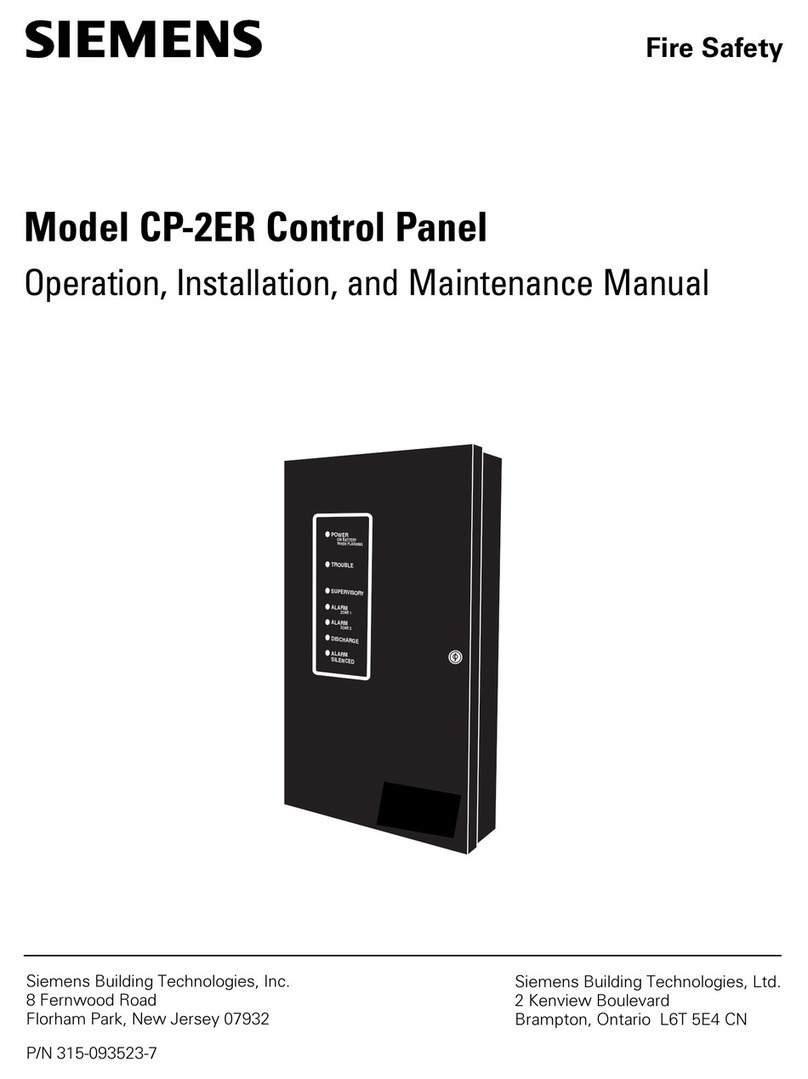
Siemens
Siemens CP-2ER Operation, installation, and maintenance manual

Nordelettronica
Nordelettronica NE274-TVDL instruction manual

Zeta
Zeta Premier EXPRO User manual, maintenance guide & log book

Coopers
Coopers MK4 Troubleshooting steps
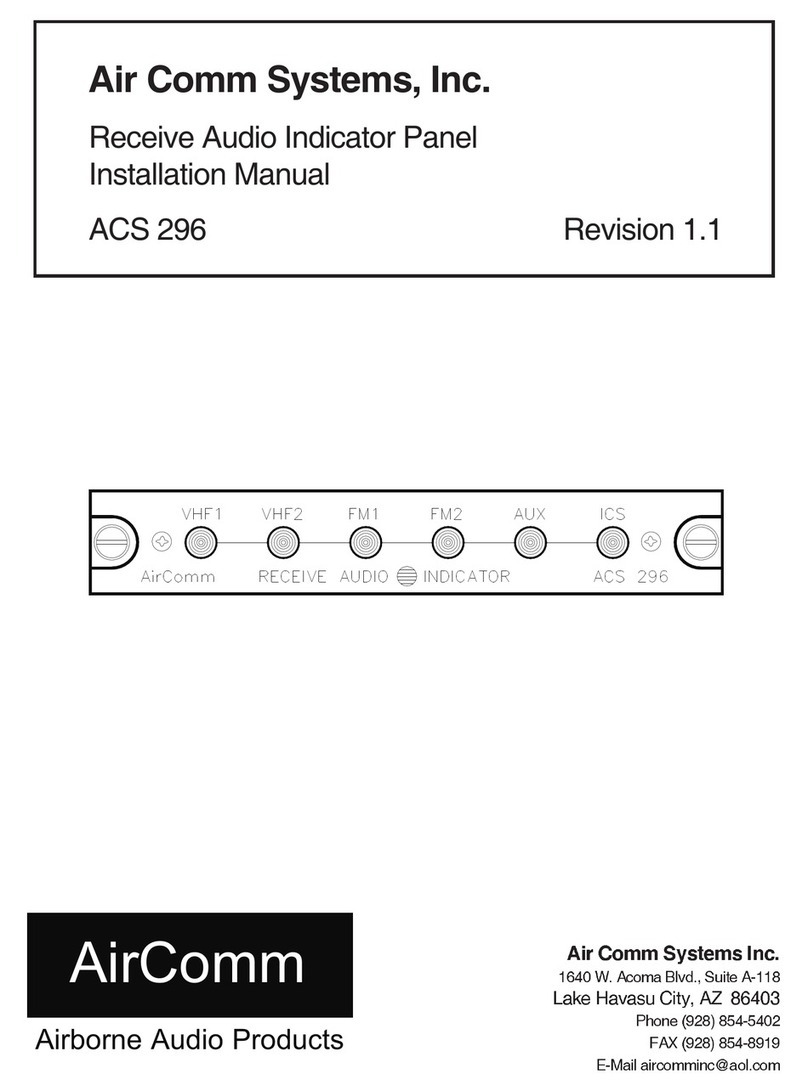
Air Comm Systems
Air Comm Systems ACS 296 installation manual

Bentel Security
Bentel Security OmniaTAST-R user manual