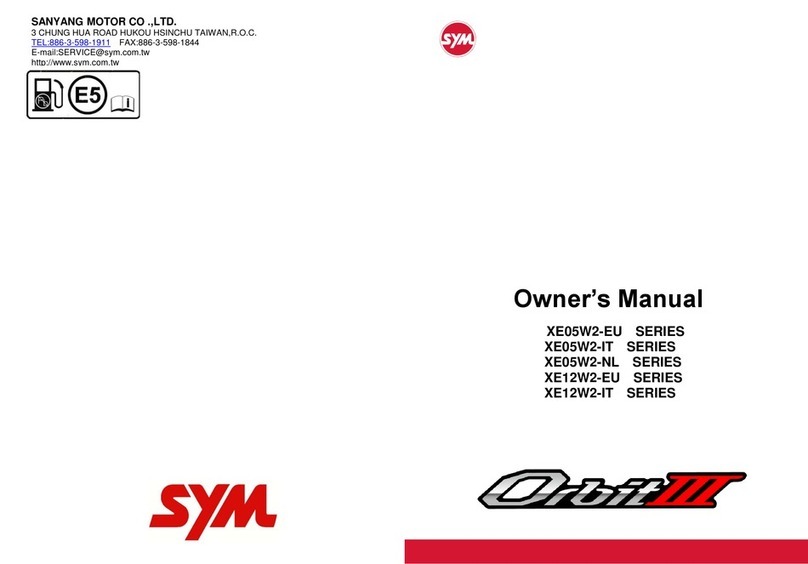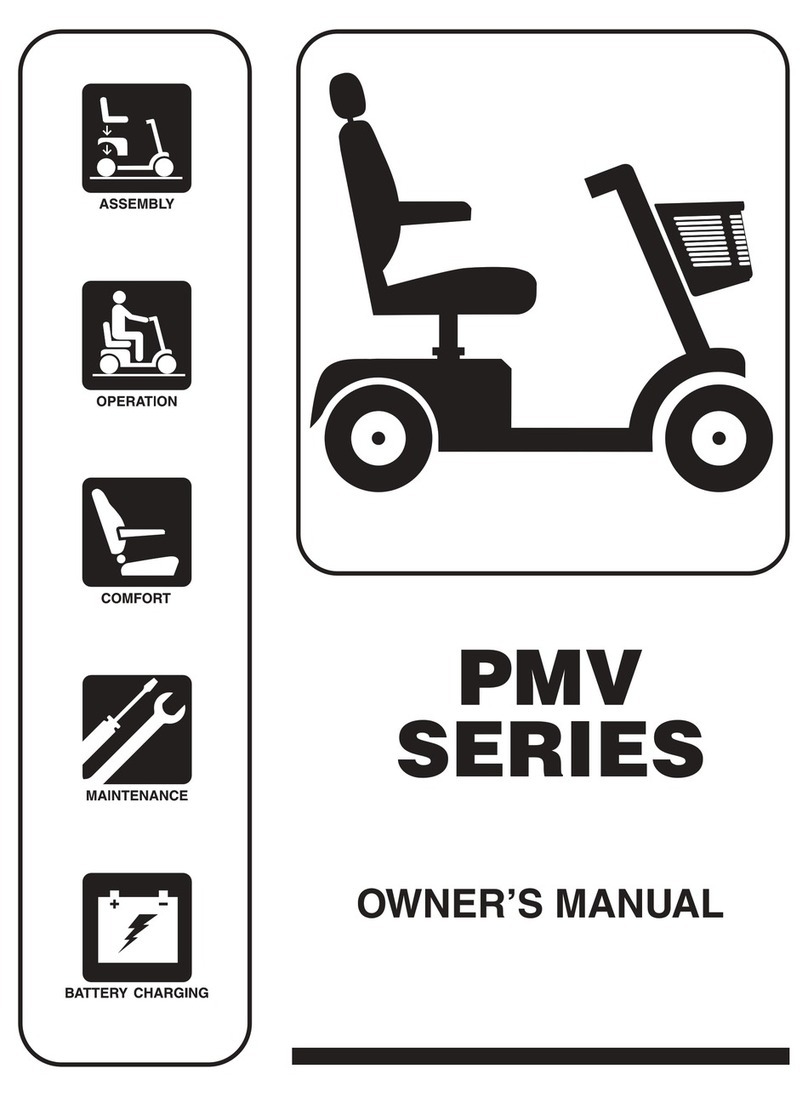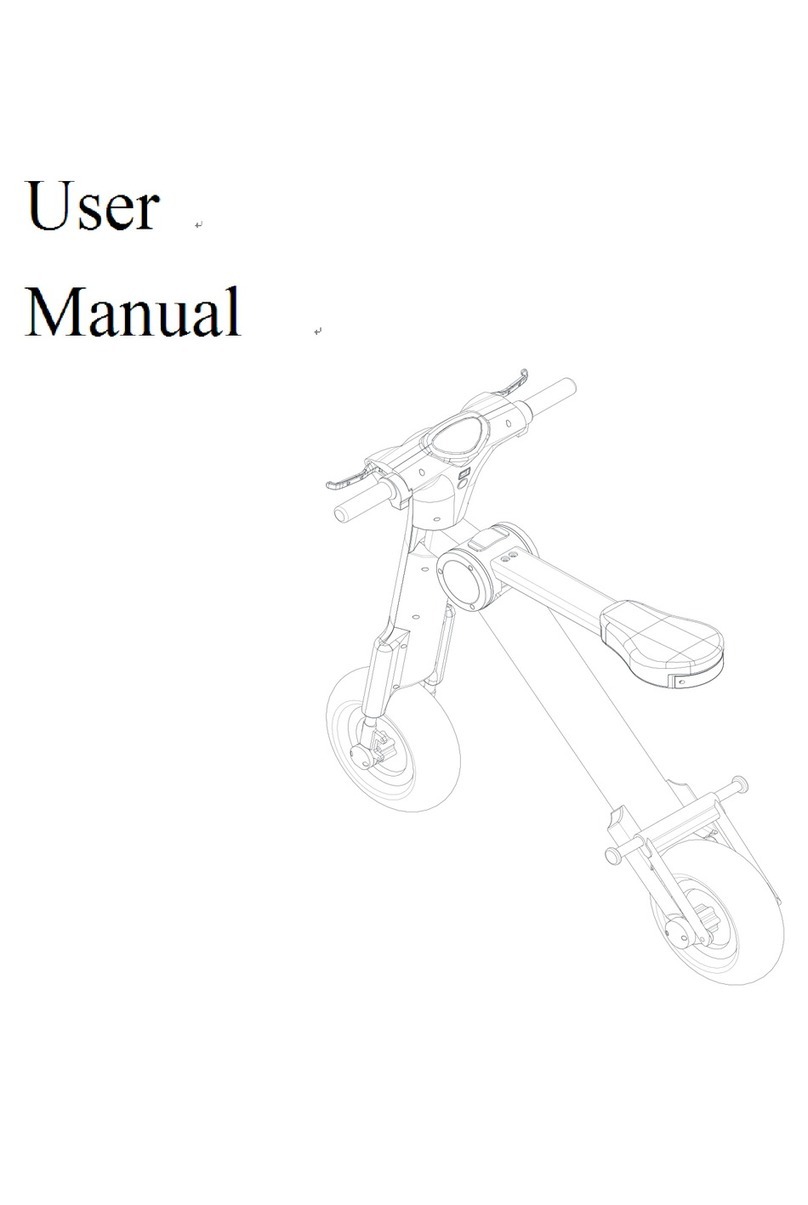Hebb ElectroGlide 1000 User manual

Hebb E-Bikes
www.hebbebikes.com
ph. (888) 454-4322
WARNING: Wear a helmet and safety equipment.
An unprotected head is highly susceptible to
injury, even from the slightest contact, but wearing
a helmet that meets CPSC or CE safety testing
standards may help prevent injury.
HEBB E-BIKES
ElectroGlide 1000
OWNER’S MANUAL

Contents
Thank You ..................................................................................................................... 2
Warranty..........................................................................................................................3
Regulations and Technical data .....................................................................................4
Parts Identication .........................................................................................................5
Unpacking ..................................................................................................................... 6
Battery Charging and Care ............................................................................................7
Assembly.......................................................................................................................,.9
Using your Hebb Electric Bike ......................................................................................14
Maintenance .................................................................................................................18
Troubleshooting.............................................................................................................19
Contact us.....................................................................................................................20

Thank You
Congratulations on the purchase of your Hebb Electric bike. You’re one step closer
in realizing a whole new way of commuting that is fast, fun and friendly to the
environment.
The hub motor is brushless and uses a technology called Pulse Wave Modulation
control, so that it’s not subject to wear like a regular DC motor. Planetary reduction gears
incorporated into its hub gives it a very strong torque, working in unison with your leg
power to atten out those hills and to overcome headwinds.
Under normal cruising conditions (16 mph), the motor draws about 5 amps at 140 watts
with 3 foot pounds torque and has an efciency of about 80%. Its electric consumption is
about 1.0 kwH for 62 miles - even less energy than the food you would consume riding
by leg power alone. Making it by far the most efcient vehicle ever made.
While the Hebb pledge to quality means our components are high value and reliable, it’s
your part to understand safety implications and the possible risks of cycling. So please
take some time and read this manual. It explains the bike in detail and how to take care
of it, so that you can enjoy using the bike for many years to come.
Hebb Electric
2

Warranty
How the warranty applies
As the makers, we warranty against possible material or construction defects,
provided the following conditions are satised :
• Proof of purchase. The warranty starts on the date of purchase.
• Only the rst owner is entitled to the warranty.
• 2 years for the frame, fork, all mechanical and electrical parts, except normal wear
and tear items.
• 2 years for the battery or 350 charges, whichever comes rst, up to 70% depth of
discharge from its original rated capacity. This can be veried by the dealer where
the bike was purchased.
How the warranty does not apply
• When the bicycle is used negligently or has damage resulting from a trafc
accident.
• Normal wear and tear.
• Poor maintenance or modications that no longer comply with regulations or
original specications.
• Damage due to external causes.
• The bicycle is used for rental.
• The battery pack is used incorrectly or damaged. This also applies to improper
charging.
• Compensatory costs arising from damages or accidents, or cost incurred by loss
of the bicycle’s usage.
How the warranty works
• Original defective parts that are sent or returned to the dealer for assessment
will be replaced by the same or equal value part.
• Labor and transportation charges are not included.
3

Technical Data for the
ElectroGlide 1000
4
Motor 500 watt electric brushless motor with planetary gears
Battery Pack Lithium polymer with battery management system
37V 14Ah; weight 9 pounds
Optional battery is 37V 10Ah; weight 7 pounds
Low voltage protection 31.5V
Discharge temperature limit 5F to 130F
Controller PWM, LED self-diagnostic system
Overload protection 25 amps
Charger 4 amp smart charger
Maximum charge time is 4 hours
Charging temperature is 40F to 95F
Interface 5 level pedal assist (pedelec mode)
Throttle (E-Bike mode)
Battery Fuse 30 amps
Insurance Information
YOUR INSURANCE POLICIES MAY NOT
PROVIDE COVERAGE FOR ACCIDENTS
INVOLVING THE USE OF THIS BICYCLE.
TO DETERMINE IF COVERAGE IS
PROVIDED YOU SHOULD CONTACT
YOUR INSURANCE COMPANY OR
AGENT.

Parts Identifcation
Parts Identifcation
1
2
3
4
5
6
7
8
9
21 20 19 18 17 16 15 14 13 12 11 10
25
24
23
22
26 27 28 29 30 31 32 33 34 35 36 37
Sprint
1 Brake cables
2 Front LED lighting
3 Mudguards
4 V-Brakes
5 Rims
6 Spokes (13g)
7 Hub motor
8 Reectors
9 Tyres 26” x 1.95”
10 Suspension front fork
11 Motor wire casing
12 Bearing race
13 Frame
14 Pedals
15 Chainwheel 48T and crank
16 Pedal sensor
17 Central support stand
18 Chain 1/2 x 3/32
19 Chain stay
20 Chainguard
21 Shimano roller brakes
22 Shimano Nexus Internal gears
23 Tensioning bolt and plate
24 Rear LED lighting
25 Al. luggage rack
26 Controller / Ignition
27 Battery
28 Saddle ip catch
29 Saddle
30 Seat post
31 Seat post clamp (quick x)
32 Headstem
33 Handle grip (Throttle)
34 Brake levers
35 Gear shifter
36 Battery level gauge
37 Handlebars
8
HEBB
1 Brake cables
2 Front LED light
3 Fenders
4 Disc Brakes
5 Rims
6 Spokes (13g)
7 Hub motor
8 Reectors
9 Tires 26” x 1.75”
10 Suspension front fork
11 Motor wire casing
12 Bearing race
13 Frame
14 Pedals
15 Chain wheel 48T and crank
17 Central support stand
18 Chain 1/2 x 3/32
19 Chain stay
20 Chain guard
21 Shimano roller brakes
22 Shimano Nexus Internal gears
23 Tensioning bolt and plate
24 Rear LED Light
25 Luggage rack
26 Controller / Ignition
27 Battery
28 Saddle ip catch
29 Saddle
30 Seat post
31 Seat post clamp (quick x)
32 Head stem
33 Handle grip (Throttle)
34 Brake levers
35 Gear shifter
36 Information Panel
37 Handlebars 5

Unpacking
Fuse 30 amps
Assembly
If you have received your bike via a freight carrier instead of picking it up from your
local bike dealer, please read this section before starting to assemble your bike.
Unpacking: Carefully remove the bicycle by lifting it straight out of the box - this will
require two people. Be careful not to scratch yourself or the bike on the carton staples.
Remove the packing material around the bike and stand the bike on a clean at
surface. Be sure to keep any small part packages that come with the bike.
In addition to the bicycle, you will receive:
• An accessory box containing the following:
1 - Pair of pedals
1 - Battery charger and cord
2 - 30 Amp fuses
4 - Hex keys - 2mm, 4mm, 5mm, 6 mm
1 - Hebb owner’s manual
1 - Shimano gear and brakes manual
1 - Cateye digital computer manual
1 - Disk brake manual
Various nylon ties and heat shrink tubes
• 1 Lithium Polymer Battery - 37V, 14Ah
6

Battery Care
7
CHARGER WITH ON/OFF SWITCH AND 2 LIGHTS
1. Be sure the charger is OFF.
2. Connect the charger to the AC outlet.
3. Connect the charger to the battery.
4. Turn ON the charger.
5. The red light on the charger will come on indicating there is power. The second light
will be AMBER or GREEN. AMBER means the battery is charging. GREEN means
the battery has fully charged.
Sometimes after temporary disconnection, the charging status light may give a false
green reading. To verify that your battery is fully charged, switch the charger off, wait
for the charger lights to go out and switch it back on again. The charging status light
should quickly return from amber to green when the battery is fully charged.
CARING FOR YOUR BATTERY – VERY IMPORTANT INSTRUCTIONS
1. It will take a maximum of 4 hours to fully charge your battery. You may interrupt the
charging at any time.
2. As Li Ion batteries do not suffer from memory effect, it is not required for the battery
to be empty to begin a charge. Top-up charging every time you’ve completed your
cycle ride is recommended. Kept in good condition, a Lithium Polymer battery
will perform at least 350 full charge cycles, with retention of 70% from its original
capacity.
3. A new battery might take 2 - 3 charges before it performs at its full capacity.
4. The battery may be also charged on the bicycle, do make sure that the bicycle is
switched off. Do not charge the battery in wet conditions.
5. If the battery refuses to accept a charge, refer your Hebb dealer or call 888-454-
4322 for more information and technical assistance.

8
6. Although there is no danger of over-charging, we advise that you disconnect the
battery and switch the charger off when the charging process is completed.
7. Although batteries can be stored on the bike in the garage or a good weather-
enclosed storage area, it is recommended that the batteries not be stored for
extended periods of time at a temperature of over 80F or below freezing.
8. If the bike is not being used, we recommend the batteries be charged for an hour
or so once a month. This will keep the battery from being fully discharged and will
extend the life of the battery. Leaving the battery in a discharged state for long
periods of time will cause permanent damage.
USING THE BATTERY – EXENDING THE LIFE OF YOUR BATTERY
1. Assist the bike as much as possible, especially on steep hills.
2. Try to avoid fully discharging the battery. It may be possible after the battery is
discharged to turn off the bike, wait a few seconds, and turn it back on to get some
more power. This pulsing (turning off and on) will permanently damage the battery.
3. The battery can be used in about any weather from 32F to 100F. Extreme heat or
extreme cold somewhat reduce the battery range.
4. Charge the battery after every use; however, after a long ride you should let
the battery cool for about an hour before it is charged. There is no “memory”
problem as there is on some batteries on power tools. The battery can be charged
at any level.
Battery Care

Tools Required: You receive with your bike four (4) hex wrenches, 2mm, 4mm, 5mm,
and 6mm. You will also need an adjustable wrench and a slotted head screwdriver.
1. Pedals are marked “L” and “R” for left and right respectively. Screw in clockwise for
the “R” pedal and counter-clockwise for “L”. Tighten both with a wrench rmly but not
excessively as the crank threads are made of aluminum alloy.
2. Align the handlebar assembly perpendicular to the front fork. Tighten using the 6mm
wrench.
3. Turn the handlebar to the desired angle and tighten using the 4mm wrench.
9
Assembly

Assembly
10
4. If necessary, adjust left and right brake levers and tighten using 5mm wrench.
5. The Cateye computer is set to metric system. If you wish to change to miles,
do the following:
a. Remove the Cateye Computer from the bike by pressing on the lever below the
computer and sliding out the computer.

Assembly
11
b. Press the front button and using a pencil or pen, press the gray button on
the back.
b. Kmh (kilometers per hour) will ash on the screen. To change to miles per hour,
press the front button and mph will be displayed. Press the gray button on the
back.

Assembly
c. 26” will be ashing. This is to adjust the tire size. Since the bike has 26” tires,
accept this reading by pressing the gray button on the back.
d. Press the front button three (3) times until time is displayed. Press the gray
button on the back and the hour will blink. Press the front button until the correct
hour appears.
e. Press the gray button on the back and minutes will blink. Press the front button
until the correct minutes are displayed. Press the gray button on the back and
the time is set.
f. Put the computer back on the bike.
Note: The computer always displays speed, and can display time of day, maximum
speed, trip distance, and odometer in the lower display. Use the front button to toggle
between these settings. To reset maximum speed and trip distance, press and hold
the front button to zero these out. Odometer can be reset only by pressing the front
and back buttons.
6. Using a tire pump, air the tires to 50-70 pounds pressure. Note: DO NOT use
compressed air at a gas station or tire store. Only use a manual tire pump.
7. Using the hex wrenches, check all the connections for the pedal supports and disk
brake connections.
12

Assembly
8. If you wish to change the angle of the front stem, you can adjust it by loosening the
adjustment screw with a 5mm wrench, and re-tighten after adjustment.
Seat Post Do not adjust the seat post beyond its maximum extension mark. Always
keep a minimum of 3 1/2” of the seat post in the seat tube.
Brakes are the most important safety feature on the bicycle. To minimize the risk of
injury, it’s vital to ensure they are correctly adjusted. Make sure that the front disc
brake pads are parallel to the disk, and that the wheels rotate freely without touching
the pads. Squeeze brakes to test their responsiveness. For more information about
the front disk brakes and the Shimano rear roller brakes can be found in the manuals
that come with the bike.
As on any bike, the front brakes provide almost all of the stopping power. We
recommend you keep the front disk clean and free of dirt. Clean the disk weekly with
a cleaning rag and a non-harsh cleaner, such as de-greaser. This will help keep the
brakes from squeaking. Periodically check the tension of the screws holding the brake
disk to the motor.
If you have questions on adjustment or use of brakes, we recommend you contact your
local bike shop or call 888-454-4322. 13

Battery (Note: Make sure the battery is fully charged before the rst use): Insert
key into keyhole and turn the key counter clockwise while pressing in, so that the
battery holder is in the open, unlocked position. Release the catch located on the
underside of the seat saddle to ip up the seat. Push the battery rmly into the holder
until the connecting pins are rmly in the battery sockets. The t can be tight when
new, so additional pressure may be required. Once the battery is in position, lock it into
place by turning the key one click clockwise to the OFF position. Ensure that the key
is in the OFF position until you are ready to ride. Do not use excessive force to t the
battery, which could result in damaging the connection sockets or pins.
Front and Rear Lights: Both lights are controlled with the switch on the front light.
The lights are only operational when the key is in the ON position.
Assembly
14

15
Usage The Hebb E-Bike is best described as an urban bike and is best suited for
usage in an urban environment and paved roads. While cycling, it is your responsibility
to be attentive of your surroundings and trafc rules.
a. Wear shoes that stay on your feet and grip rmly to the pedals. Do not wear
sandals or ride barefoot.
b. Dress to be visible on the road and avoid loose clothes that will tangle with
moving parts of the bicycle.
c. Keep your speed at levels appropriate to road conditions
d. Be aware of wet weather conditions, as these affect braking distance. Brake
earlier than you normally would on dry roads.
e. Familiarize yourself with the trafc rules in the state you are riding in.
f. Avoid cycling in poor weather and visibility conditions such as fog, night, heavy
rain and snow. Keep your lights on in such conditions.
g. Familiarize yourself with the usage of the bike and how to maintain it.
Inspect Before every ride, make a quick inspection of your bike’s mechanical and
electronic features. Be safe, not sorry.
Frame and fork Visually check for damage, do not ride if bent or fractured.
Wheels and tires Check for missing or damaged spokes. Feel spokes to insure
tightness. Wheels should be true (straight) and tires inated to their correct pressure.
Handlebar and stem Tightened rmly in the ‘face forward’ positions.
Brakes Squeeze brake levers. Brake cables should remain unobstructed by other
cables or accessories.
Chain Turn crank arms to ensure chain runs smoothly. Keep the chain lubricated and
clean.
Using Your Hebb
Electric Bike

16
Using Your Hebb
ElectroGlide 1000 Bike
Turn the key to the “On” position.
During power on, the information panel will do an initialization with all the lights
displaying for two seconds before entering normal operation. If all the LEDs fail to light
up, there is a fault in the information panel. Switch the ignition key to OFF and then ON
again to initialize.
Basic Operation
Battery level shows the state of charge of the battery. As you continue to cycle and
the battery power drops, the level gauge will correspond to the state of charge
remaining. If the battery level shows red, it is nearly empty.
Power level shows the level of electric assistance in pedal assist or ‘Pedelec’ mode.
There are 5 levels of assistance. The default is zero assistance. Use the Up▲ or
Down▼buttons to increase or decrease the level of electric assistance needed. On the
first few rides we recommend level 3.
The throttle can be used any time and will override the pedal assist. For instance, if
you are riding up a hill and need more power, you can simply temporarily use the
throttle for extra power.
If you wish to use the bike in Pedelec mode only, with the throttle only at very low
power, your dealer can program the information panel on your bicycle to make this
change.

If you have little experience with bicycle maintenance, we recommend you
Your rst ride Before you wheel your bike out into trafc, we recommend you
practice handling the bike in a safe area, with the power setting at zero. After you are
comfortable with the operation of the bike, set the power setting at one. Keep in mind
that with the power setting at one, the throttle can still be used at full power, so be
careful using the throttle. The motor may look small, but it is very powerful. You will be
going faster than you think. Gradually go up to higher power levels, but keep in mind
that your mileage will be much higher at lower power levels.
Walking the bike When you walk the bike, it is recommended that you adjust the
power level to zero – or turn the key off completely. This will insure that you do not
accidentally turn the throttle and cause the bike to move forward.
Battery cut-off To prevent the battery from deep discharge, the controller has a
low voltage protection cut-off set at 31.5V. You may reboot the battery if it cuts off,
however continued use of the battery by switching off and on several times will cause
deep discharge and permanently damage the battery.
Road Conditions This bike is not an off-road mountain bike and is designed to be
used on paved surfaces or smooth paths. When riding up extremely steep hills it is
recommended that you not strain the motor, use the lowest gear and use your leg
power as much as possible. Your bike will run much longer if you do not attempt
inclines that the average bike rider cannot ride.
17
Using Your Hebb
Electric Bike
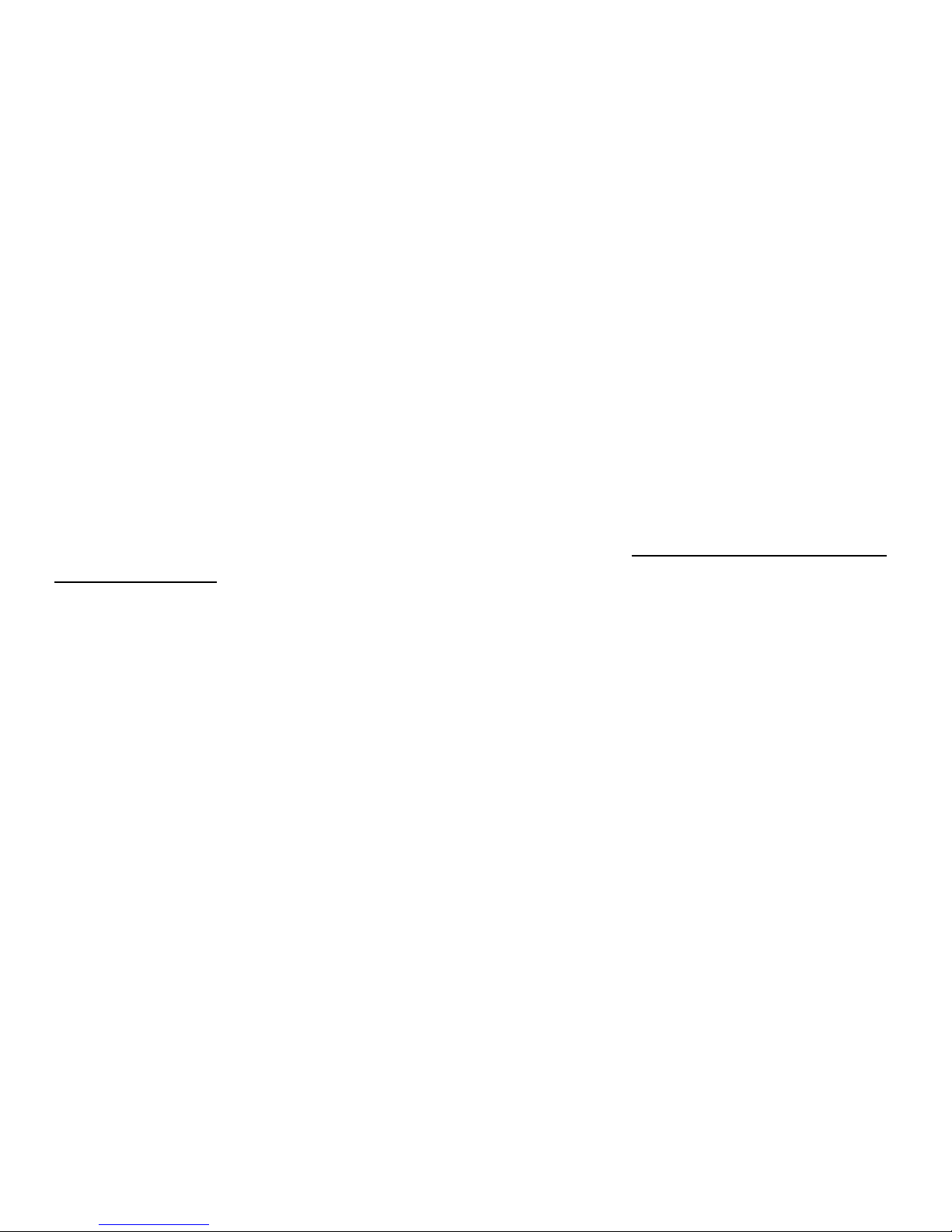
Lighting system Hebb bikes features wide angle high performance reectors at the
front, sides and rear. Front and rear LED lights are powered by the main battery;
electrical consumption is negligible. Be safe, use the lights often.
Lock When parking your bicycle, turning the key to the ‘OFF’ position and removing it
will shut the system off and lock the battery in place. Use a chain lock to further secure
your bicycle when necessary. We also recommend you insure your bike against theft.
Central support stand This spring loaded stand supports your bike straight up. Use
your feet to depress the stand downwards and pull the bike backwards. Ensure the
stand is rmly rested on the ground before leaving the bike. Do not sit on the bike with
the stand parked. The central support stand is made of aluminum alloy and meant to
only take the weight of the bicycle and not with the rider on it.
Luggage rack The luggage rack provided comes equipped with a spring loaded catch
and elastic strap. If you plan to carry luggage on the rear, make sure everything is
securely fastened and clear from the rear wheel. There are many useful accessories
that can be tted on the rear rack, from panniers to child seats. Do however take note
that the load limit is 55 lbs.
Maintaining your bicycle ensures you’ll get the most out of every ride and out of
the entire life of your Hebb bike. How much of your bike’s maintenance you can do
yourself will depend on your knowledge, skill, experience and whether you have the
necessary tools for the job. Learning from available cycling literature and joining
cycling communities can be an enjoyable way of improving your skill and knowledge
about maintaining bicycles. Beyond this manual, it is good to consult your Hebb dealer
for advice regularly.
Gearing Your bike has a 7 speed Shimano rear hub shifting system. For your initial
ride, we suggest you put the bike in 4th gear and get used to riding the bike before
shifting gears. Use the upper lever to shift up, and use the lower lever to shift down.
You do not have to be moving to shift gears.
Before every ride: Perform mechanical safety checks and use a fully charged battery.
18
Maintenance
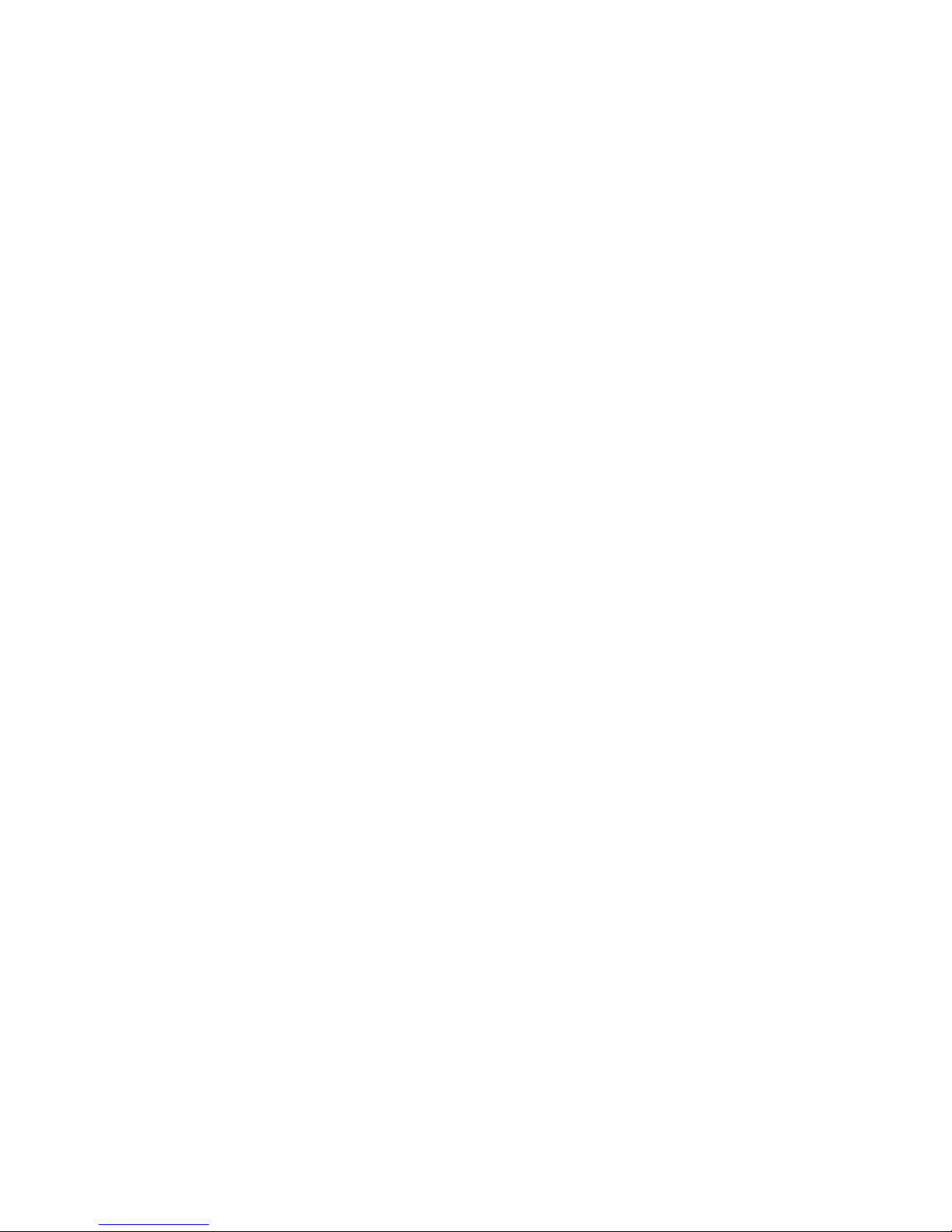
19
Every 10 hours of riding: Clean the bike, including chain rings and
sprocket. Clean the chain. Check the tension of the screws holding the brake
disk to the motor.
Every 20 - 30 hours of riding Squeeze the brakes and rock the bike to
check for any looseness with each forward or backward movement. If the
headset is loose, tighten it or have your dealer check it. Lift the front wheel
and rotate handlebars to check for tightness of steering, it may be necessary
to lubricate ball bearings. Check and recalibrate the brakes, replace if worn
out. Squeeze spokes in adjoining pairs between your thumb and index nger.
They all should have the same tension. Have your dealer re-spoke or true the
wheel if necessary. Check cables for rust, kinks and fraying, have your dealer
replace them if necessary.
Repairing a punctured tire
If you have a punctured tire, we recommend that you get a bike dealer to
repair the tire. You can always, of course, carry out the repairs on your own.
As there are no electronic components on the rear wheel, follow standard
procedures as with normal bicycles with internal gears. Read the Shimano
gear manual provided for more instructions. As the front wheel contains the
hub motor, there are additional steps in the case you require the entire wheel
to be removed from the bike. A philips head screwdriver will be required
to open the cable housing to rst unplug the wires than run from the motor
to controller. There should be 1 x 6 pin connection and 3 color coded wire
connections (Blue, Yellow, Green). Unplug these before proceeding to
remove the front wheel. Be mindful of the tightening assembly sequence of
washers, nuts and spacers. In order to help prevent at tires, we suggest you
add SLIMERtire sealant to both front and rear tires. This sealant is available
at most bicycle shops and is easy to install.
This manual simply cannot cover every detail that might occur during the
lifetime of your product. A more detailed repair manual is found on our web
site at www.hebbebikes.com.
Troubleshooting
Table of contents
Other Hebb Scooter manuals