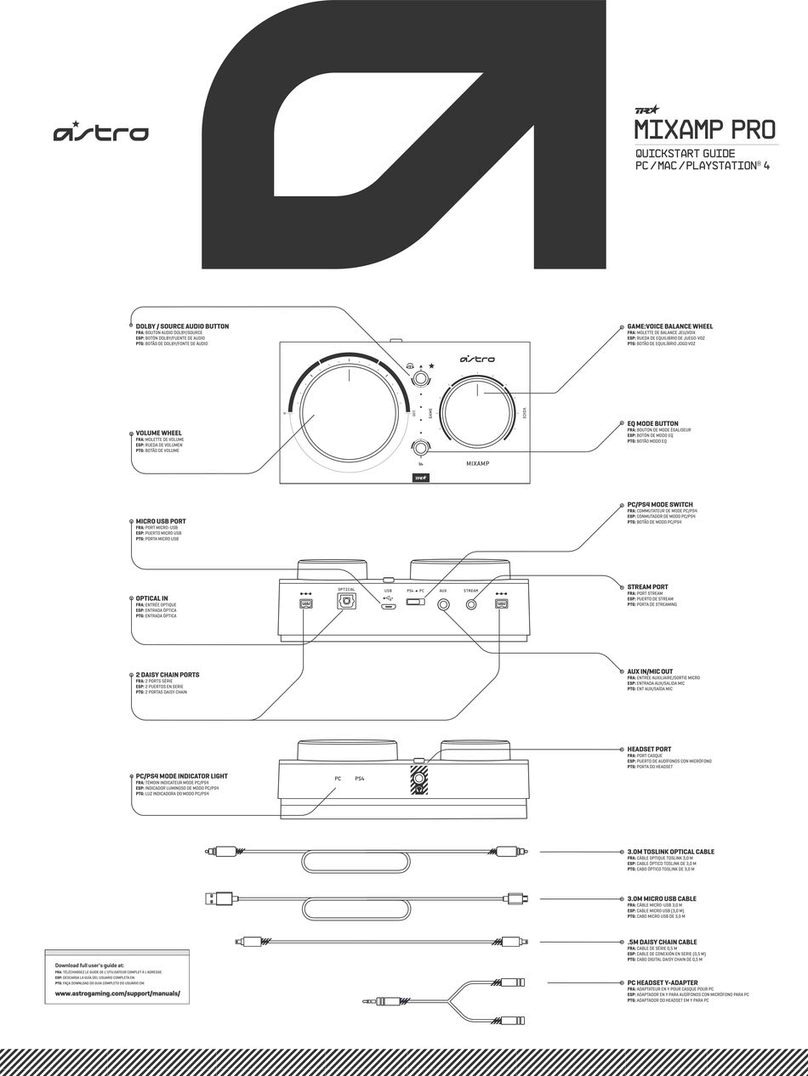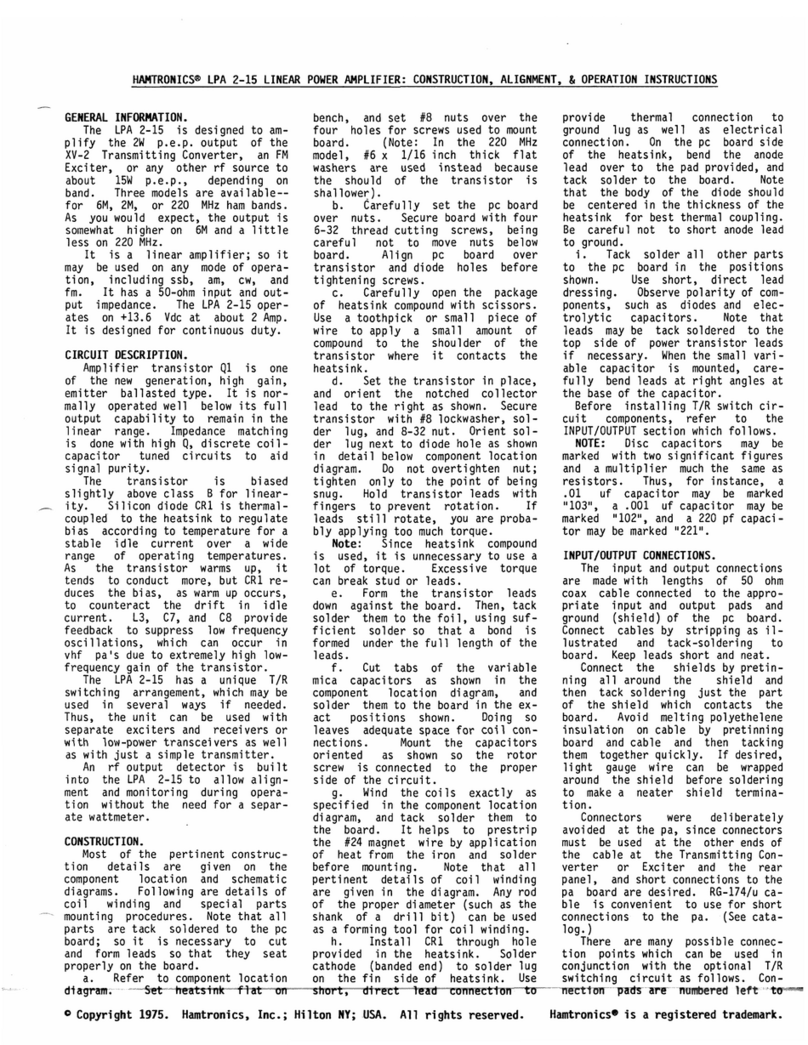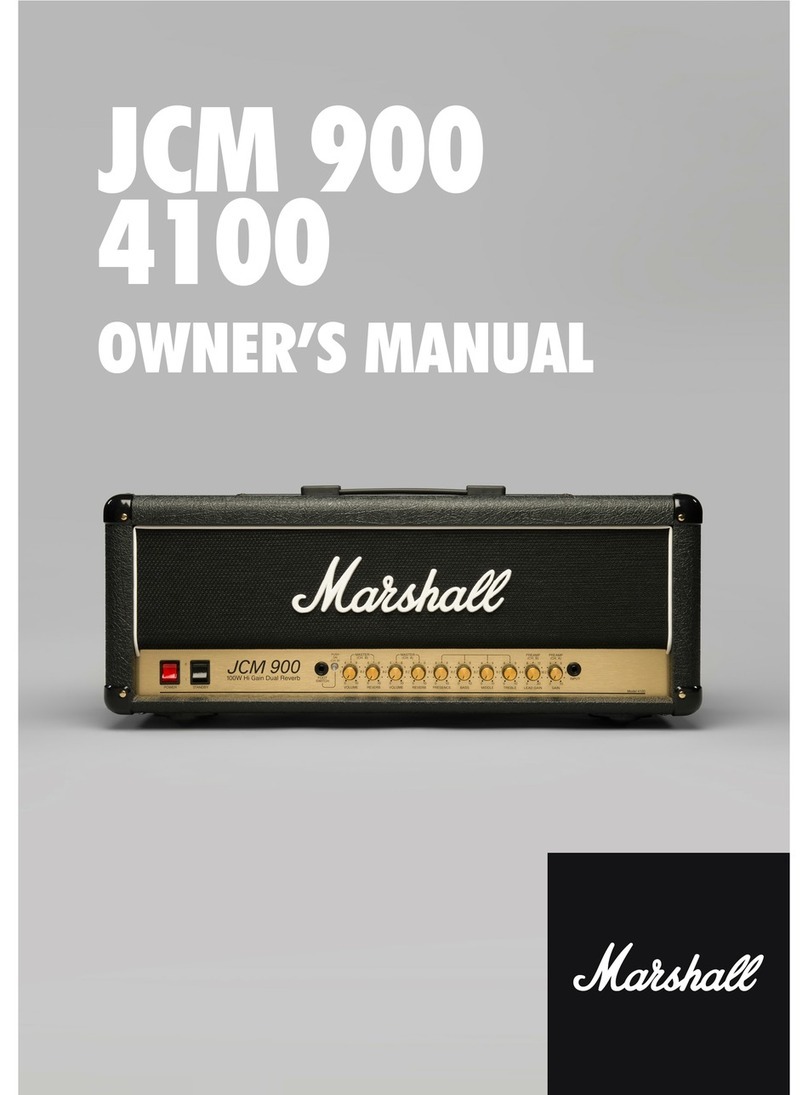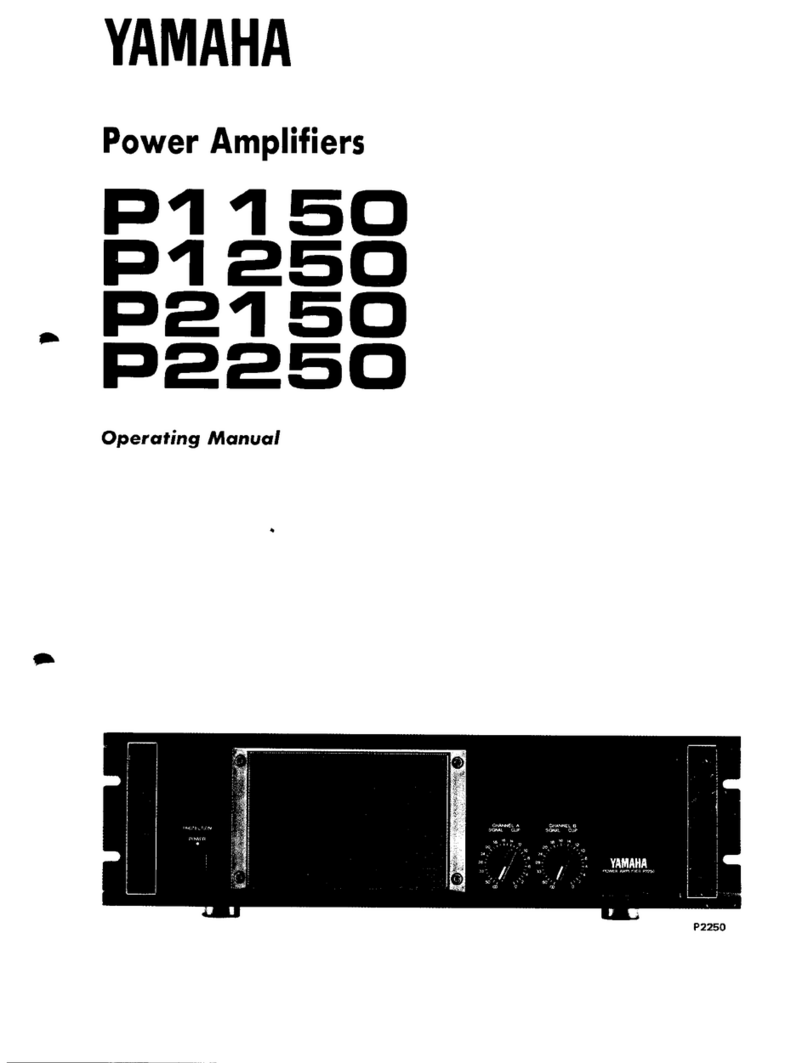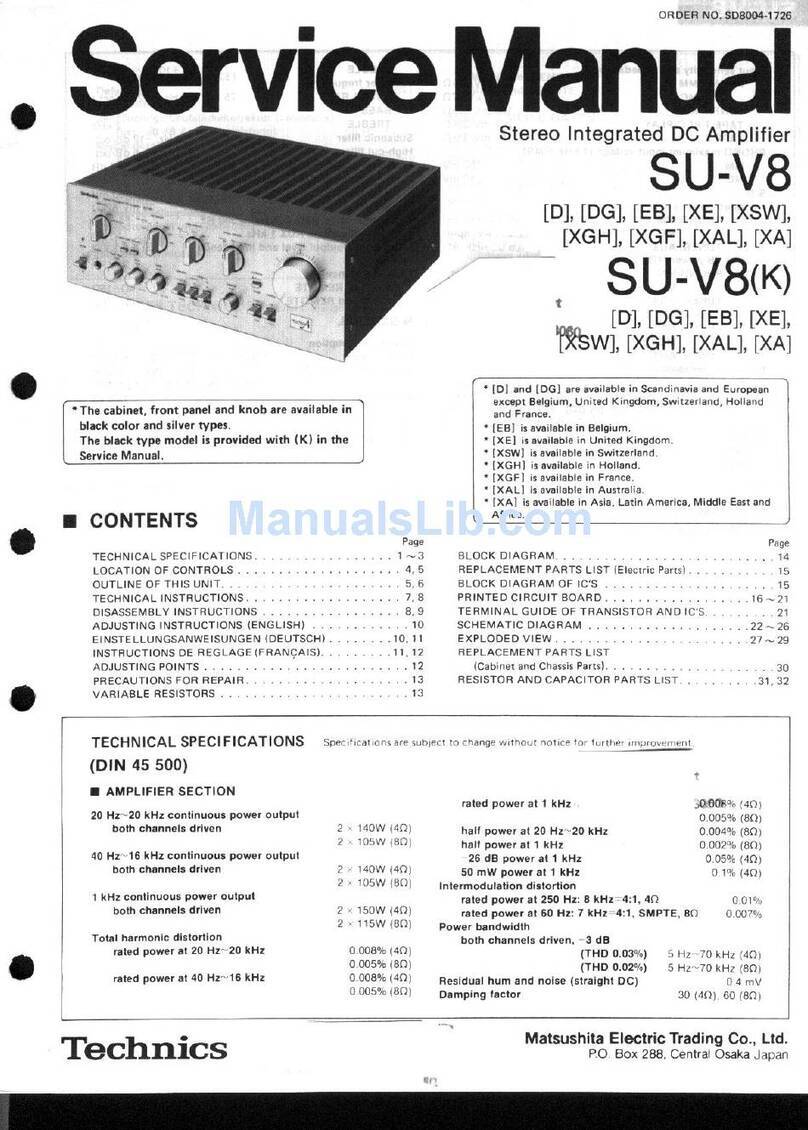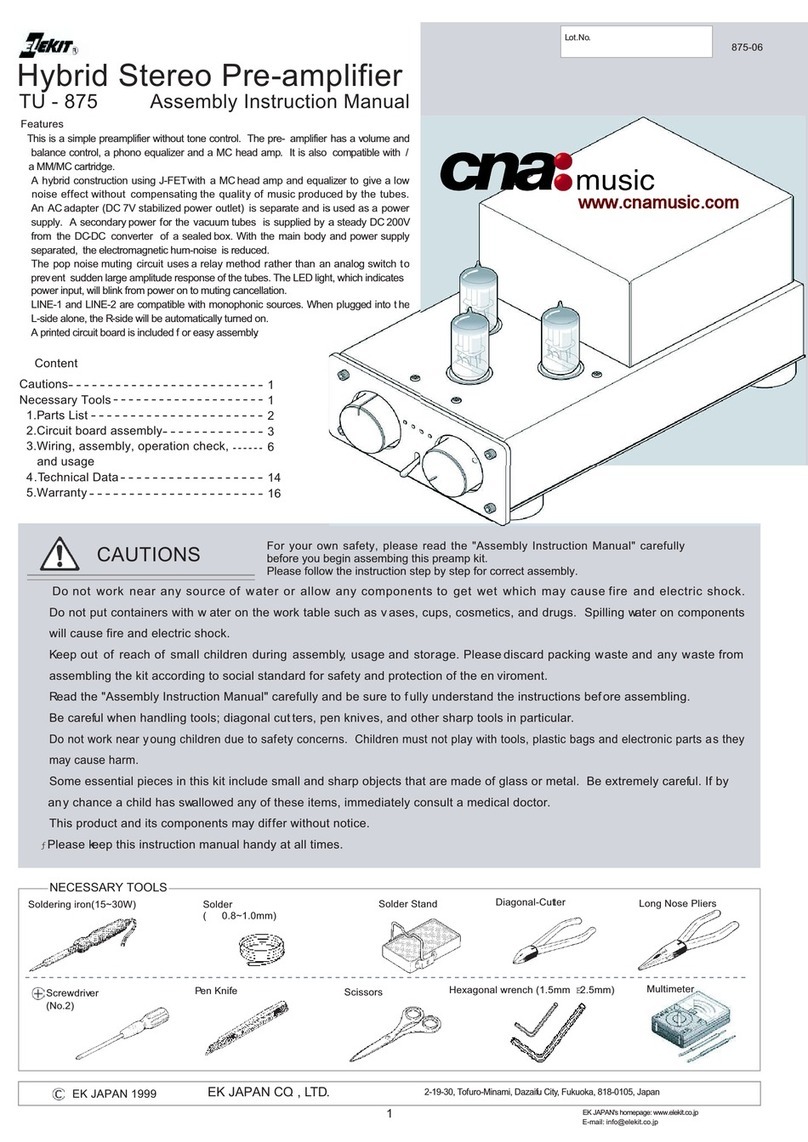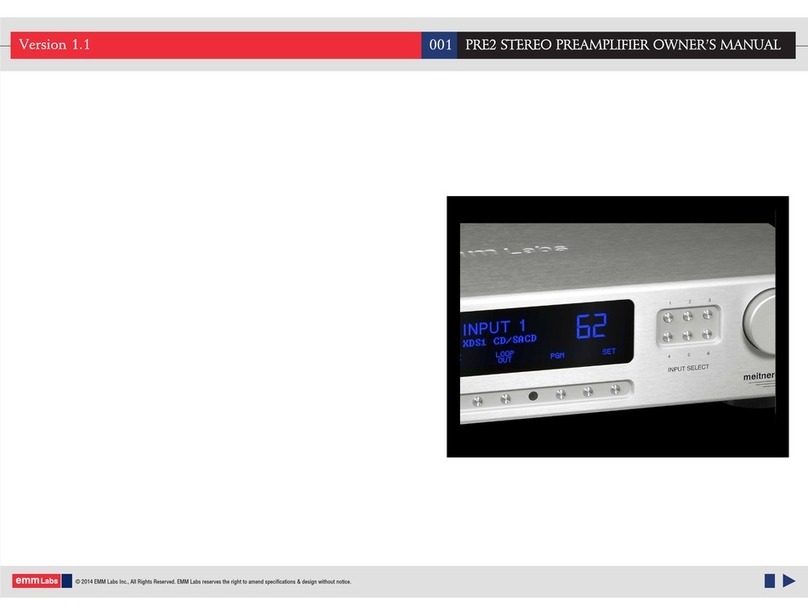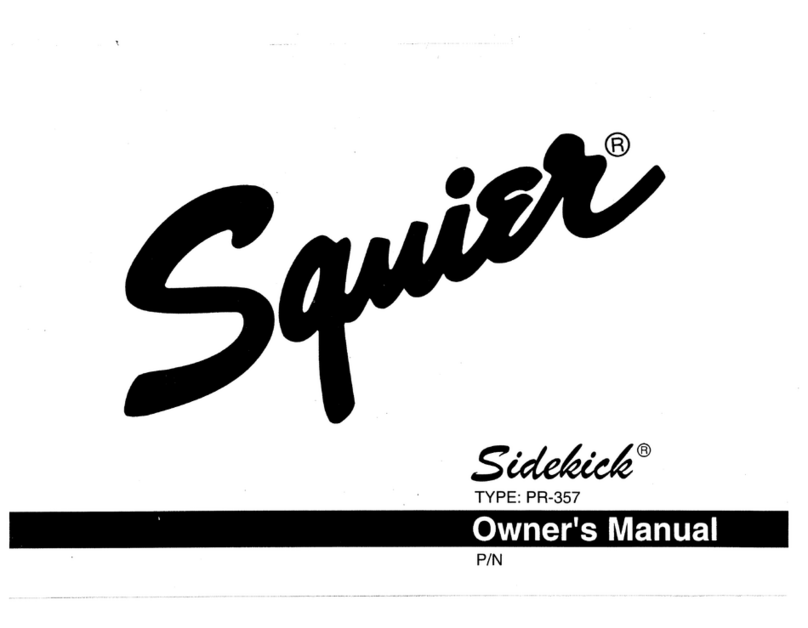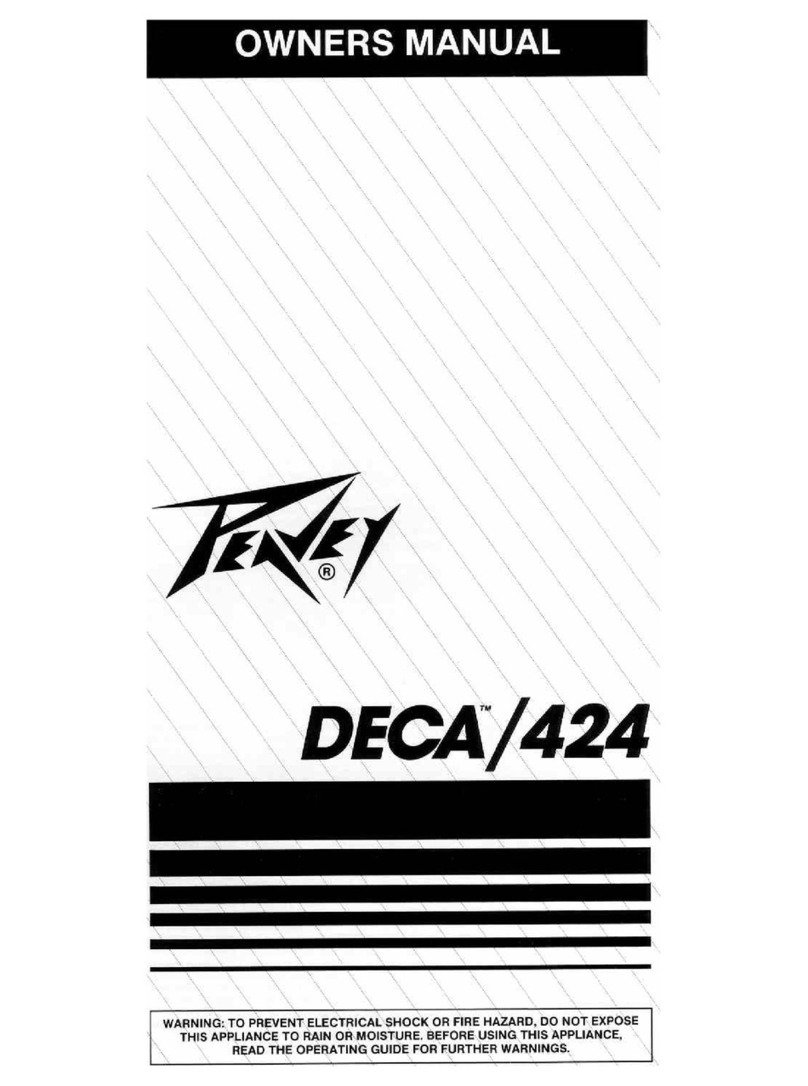Hegel V10 User manual

V10 User Manual

2
Congratulations on your new Hegel
V10. All Hegel products are based on a
simple philosophy: Add as little as pos-
sible.
We always aim to keep the music signal as
close to the original recording as possible.
Therefore, we are constantly looking for
ways to lower distortion and noise.
By lowering the noise floor, we unveil all
the subtle layers in the music, while lower-
ing the distortion enables a better and
more precise reproduction of the record-
ing.
At Hegel we work hard to give you quality
products that ensures the best possible
music experience. Our products are easy
to operate, and our minimalistic Scandina-
vian design is styled to fit with any interior.
“Listening to vinyl is a tactile experience.
You carefully open the album jacket,
remove the record from the inner sleeve,
inspect for dust or scratches, place it on
the platter and slowly let the needle drop
to let the sound out. It is all about you and
your music. Carefully selected for exactly
this moment.
With the Hegel V10 we want to make this
special experience even better. Developed
from the ground up and utilizing some
truly clever and unique technologies, the
Hegel V10 will give you an unprecedented
transparency and soundscape. Making the
music you hear as tangible and real as the
record it is pressed into.”
Bent Holter
Founder Hegel Music System

3
Index
What’s in the box 5
Quickstart 6
General Use 8
Connections 9
Setup 10
Special Functions 13
General Information 14
Additional Information 15


5
What’s In The Box
Power Adapter
Phono Preamplifier
User Manual
Protective Cover

6
Quickstart
1. Connect your amplifier
Connect with RCA or XLR cables from the V10
to a line input on your amplifier
2. Connect your turntable
Right
GND
MM
MC
Connect RCA cables from the turntable to the V10
Use either the MM or the MC input depending on
your cartridge*
Connect the grounding cable to GND if your
turntable is equipped with this
*The V10 comes configured with a default MM
cartridge setting. For MC cartridges and more
advanced settings please see page 10 and 11
Warning! Never connect MM and MC inputs
simultaneously
Right
GND
MM
MC
XLR RCA
RCA GROUND

7
Quickstart
3. Connect the Power Adapter
4. Turn on the Phono Preamplifier
Power Switch
M30103

8
Power Button
The phono pre-amplifier is switched on and
off by pushing the button on the front panel.
NOTE: When powering up, the outputs
are muted and the light flashes. This is to
ensure that the ultra-low noise power sup-
plies are stable before use.
Auto off
In compliance with the EU Energy Efficiency
Directive the V10 will automatically switch
off after 15 minutes without sensing a
signal.
The auto off has 3 modes:
1: Normal sensitivity
This is the default and recommended set-
ting
2: High sensitivity
Use this mode if the V10 switches off even
though you are playing music
3: Disabled
The V10 will not automatically switch off
Change auto off mode:
When powered on, press and hold the
power button. The light indicator will flash in
sequences one, two or three times indicat-
ing the corresponding auto off mode (1, 2
or 3). Keep holding the power button until
you have reached the required mode, then
release the power button. The light will
flash one, two or three times confirming the
chosen mode.
DIP switches
On the back of the phono pre-amplifier
there are two rows of DIP switches - one for
each channel. These are used for matching
the V10 to your cartridge. Please consult
your cartridge data and page 10-11 in this
manual for the correct settings.
NOTE: When adjusting the DIP switches,
make sure the power is turned off.
General Use

9
Analog Inputs
• RCA Right (MM)
• RCA Left (MM)
• RCA Right (MC)
• RCA Left (MC)
Warning! Never use shorting plugs
on this product
Analog Outputs
• RCA Right
• RCA Left
• XLR Right
• XLR Left
Ground Connection
• GND
AC Power Connection
• AC Power adapter 2x 18VAC 300mA
230V/120V/100V AC depending on
country.
• The AC Power Connection is found under-
neath the V10.
The phono pre-amplifier has two sets of
analogue signal inputs. One for Moving
Magnet (MM) cartridges and one for Moving
Coil (MC) cartridges. Please consult your
cartridge manual to see which you have,
Warning! Never connect MM and
MC inputs simultaneously
The phono pre-amplifier has two types of
analog audio outputs: unbalanced audio
signal (RCA/phono) and true balanced audio
signal (XLR: pin 2 is positive phase, pin 3 is
negative phase, and pin 1 is chassis ground).
We recommend using the balanced XLR
outputs from the phono preamplifier as this
gives the highest level of sound quality.
NOTE: The RCA output signal level is 6dB
lower than the XLR output signal level.
Connections
Right
GND
MM
MC

10
When to Adjust
The V10 is delivered with a default “plug
and play” MM setting. For MC cartridges
and more advanced settings it is necessary
to adjust the DIP switches on the back side
of the V10.
NOTE: When adjusting the DIP switches,
make sure the power is turned off.
How to Adjust
The DIP switches are adjusted by switching
them on or off according to the settings rel-
evant for your cartridge and turntable setup.
Please consult your cartridge manual to see
which settings are recommended.
Default MC setting
When using a MC cartridge, connect the
turntable to the MC unbalanced(RCA) input.
To activate the default MC setting it is nec-
essary to switch both Right switch 10 and
Left switch 1 from MM to MC.
Right and Left Side
On the V10 there are two sets of DIP
switches. One for the Right side and one
for the Left. This layout is chosen to ensure
the shortest possible signal paths and thus
the best possible audio performance. Make
sure both the Left and the Right DIP switch
settings are matched.
Reverse numbering
On the V10 the left and right side DIP switch-
es are numbered in reverse order.
For example:
On the Right side the MM/MC setting is
located at DIP switch number 10. On the
Left side this setting is located at DIP switch
number 1.
Make sure the settings on both the Right and
the Left side are correct before powering up
the V10.
Setup
ON
12345678 9 10
MC
100R
300R
220pF
100pF
47pF
+10dB
+5dB
OFF
ON
MM
Imp.
Imp.
Cap.
Cap.
Cap.
Gain
Gain
Sub.
Sub.
R
Default Settings
ON
OFF
+5dB
+10dB
47pF
100pF
220pF
300R
100R
MC
Sub.
Sub.
Gain
Gain
Cap.
Cap.
Cap.
Imp.
Imp.
MM
12345678 9 10
ON
L
Default Settings
MC MM
10 10
MC MM
1 1
Right Left

11
Setup
Cartridge
The V10 supports both MM and MC car-
tridges. Adjust the switches to match your
cartridge.
Subsonic Filter
A cartridge is a very precise and delicate
physical instrument that is susceptible to
vibrations. These vibrations can be repli-
cated as an exaggerated movement of the
speakers’ bass drivers. To alleviate this, you
can turn on the Subsonic Filter.
The Subsonic Filter blocks frequencies
below 20Hz (-3dB at 20Hz, -18dB at 10Hz,
-36dB at 5Hz).
Gain
The MM input has a gain of 40dB while the
MC input has a gain of 60dB. With the V10
gain settings you can increase the output
gain if needed. The gain can be increased by
5, 10 or 12dB.
Capacitance
For MM cartridges adjusting the capaci-
tance according to the cartridge specifica-
tions can have an impact on the sound.
The capacitance can be increased by
between 47 and 367pF. The total added
capacitance will be the sum of all the acti-
vated DIP switches. For instance, activating
switches 5 (+47pF) and 6 (+100pF) on the
Right side will give you an added capaci-
tance of 147pF.
When using MC cartridges, the capacitance
should be set to +0pF.
Impedance
For MC cartridges adjusting the impedance
according to the cartridge specifications can
have an impact on the sound. The imped-
ance can be set to 100 or 300ohms (R).
+47pF +100pF +220pF +367pF
+47pF +100pF +220pF +367pF
Capacitance
Right Left
Subsonic
OFF ON OFF ON
+0dB +5dB +10dB +12dB
+0dB +5dB +10dB +12dB
Gain
Do not use
100R 300R Do not use
100R 300R
Impedance
Cartridge
MC MM MC MM
Filter
Do not use Do not use
MM: 40dB
MC: 60dB
MM: 40dB
MC: 60dB
MC/+0pFMC/+0pF
MM MM
Do not use Do not use
121212
12910 910 910 910
3 4 3 4 3 4 3 4 78787878
57
657
657
657
657
646
546
546
546
546
5
8989898923232323
10 10 1 1


13
Special Functions
Advanced Impedance Settings
For most users, the DIP switch impedance
settings of either 100 or 300 ohms should
be more than sufficient to get the best
sound out of a MC cartridge.
However, we at Hegel realize that vinyl
enthusiast might want even more fine tun-
ing of the added impedance. That is why we
have made it possible to set the impedance
of the V10 freely between 50 and 550
ohms.
Please contact your Hegel dealer for more
information.
Advanced MC Gain Settings
For all but the most exotic and low-output
MC cartridges the DIP switch gain settings
should suffice in getting the output signal
exactly right. There is however the occa-
sional cartridge that can benefit from an
even higher output.
That is why, in addition to the universal
DIP switch gain settings, it is possible to
increase the gain of the V10’s MC amplifier
by an additional 6dB.
Please contact your Hegel dealer for more
information.

14
Technical Specifications
V10 phono pre-amplifier
Amplifier Typology Ultra low noise discrete JFET
transistor input stage for
both MC and MM
Gain XLR Out MM: 40dB / 45dB / 50dB /
52dB
MC: 60dB / 65dB / 70dB /
72dB
Gain RCA Out MM: 34dB / 39dB / 44dB /
46dB
MC: 54dB / 59dB / 64dB /
66dB
MC Load Impedance 100 ohm / 300 ohm /
47kohm
MM Load Capacitance 100pF / 147pF / 200pF /
220pF / 247pF / 320pF /
420pF / 467pF @ 47 kohm
Subsonic Filter: Switchable on / off, -3dB at
20Hz, -18dB octave
RIAA Accuracy +/- 0.2dB / 20Hz - 20kHz
Output Noise -84dB/MM (“A” weighted
ref: 0dBV)
-81dB/MC (“A” weighted ref:
0dBV)
Output Impedance XLR / RCA: 200 ohm
Channel Crosstalk -84dB @1kHz 0dBV
Frequency Response 2Hz-20kHz
Distortion (THD) MM: < 0.005%
MC: < 0.009%
@1kHz 0dBV
Inputs 1*unbalanced(RCA) MM
1*unbalanced(RCA) MC
Outputs 1*unbalanced fixed(RCA)
1* balanced fixed(XLR)
Power Consumption Standby: 0.3W
In use: 6.5W
Power Adapter Hegel Power Adapter
M30103
Dimensions with Feet 6cm x 21cm x 28cm
2.4” x 8.3” x 11”
H x W x D
Weight 3kg/ 6.6lbs shipping weight
Disclaimer
Hegel reserves the right to change the
specifications without prior notice.
Transport and Shipment
When packing the V10 phono pre-amplifier
for shipping, follow these instructions to
avoid damaging the unit:
Place the power adapter in the bottom of
the original cardboard box.
Insert the V10 phono pre-amplifier into the
plastic bag.
Place the V10 phono pre-amplifier into the
shock absorbers.
Place the V10 phono pre-amplifier with
absorbers into the original cardboard box.
Cleaning
Fingerprints or stains on the front panel or
top cover can be removed with a cloth moist-
ened with warm water or a mild detergent
suitable for cleaning mirrors and windows.
General Information

15
Warning
Hegel products should only be opened
or serviced by certified technicians. The
devices contain electronic components
that may cause severe electric shock. Work
performed on Hegel products by unquali-
fied personnel may cause serious damage
or personal injury.
The products must not be exposed to rain
or moisture.
Warranty
All Hegel products come with a 2-year
warranty against defective materials and
workmanship.
Opening of the product by non-authorized
personnel voids the warranty.
In case you need any assistance with your
Hegel product, please find your nearest
dealer or distributor by looking at the Hegel
web site www.hegel.com. If you experience
any problems locating your dealer or dis-
tributor, please contact info@hegel.com
More Information
For more information, please visit
www.hegel.com/products/phonopreamp/
v10
Use and Placement
The Hegel V10 should be placed on a flat,
hard surface for proper cooling. The phono
pre-amplifier should not be placed next to or
on top of electronic components that gener-
ate a lot of heat. Nor products that have large
power transformers, as this might affect the
sound performance of the product. The V10
should never be covered while in use.
The V10 phono preamplifier needs some
break-in time before maximum sound qual-
ity can be experienced.
Never lift the V10 by its connectors, as it
may cause damage to the product.
Additional Information
V9

www.hegel.com
Table of contents
Other Hegel Amplifier manuals