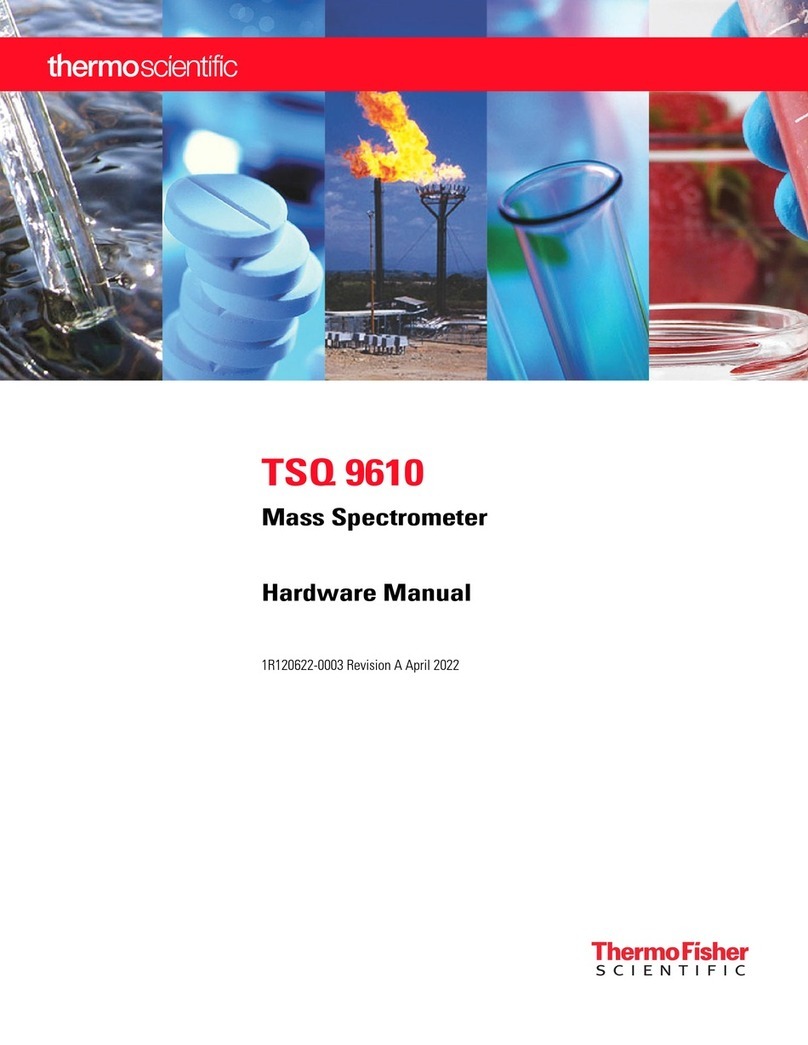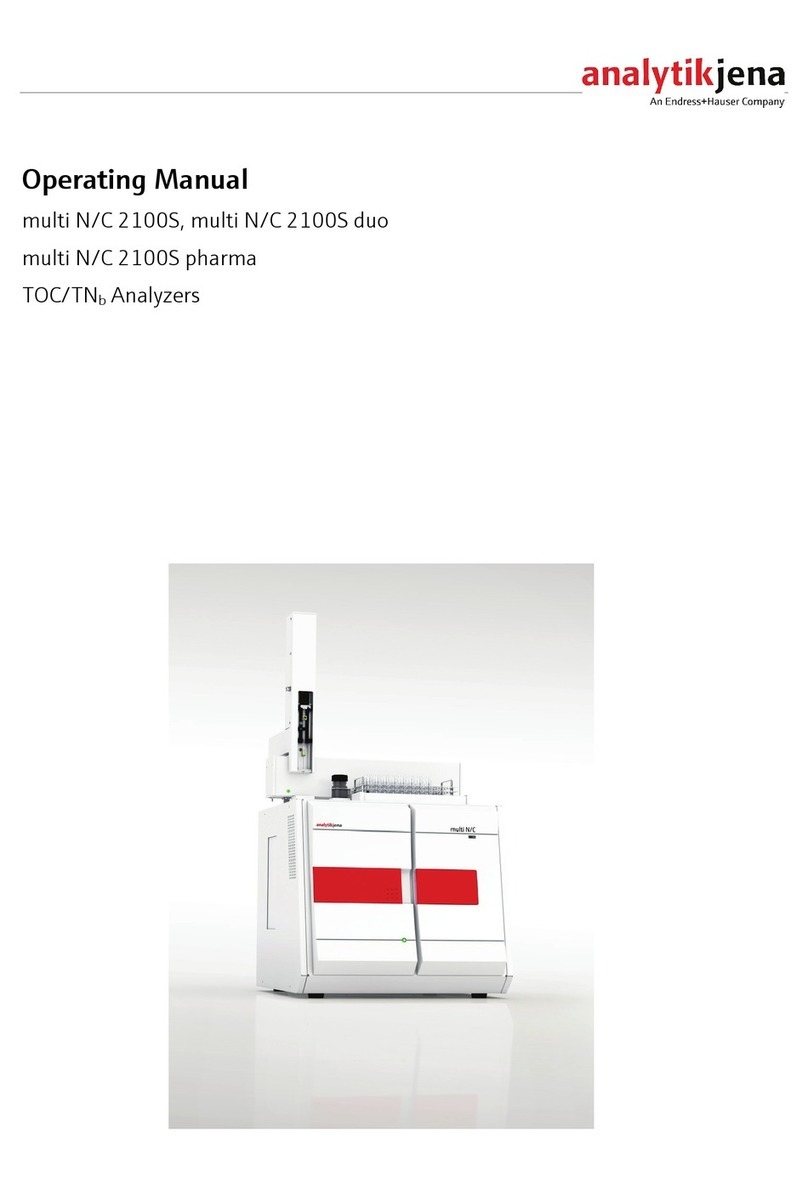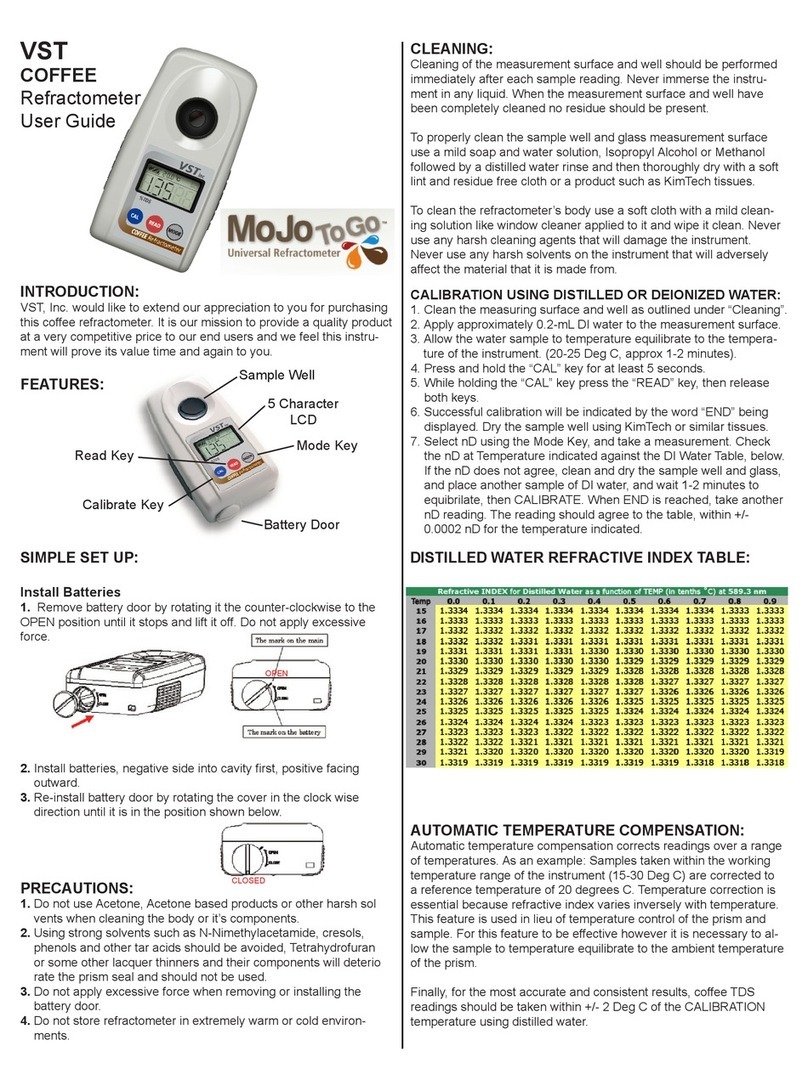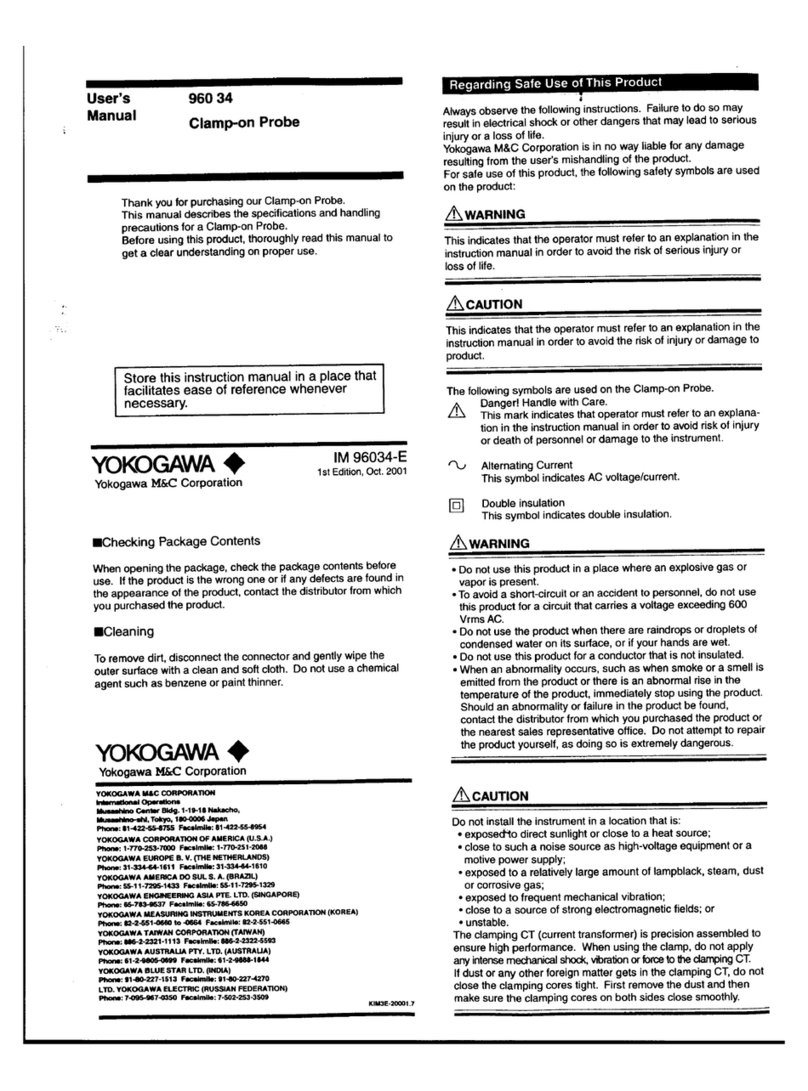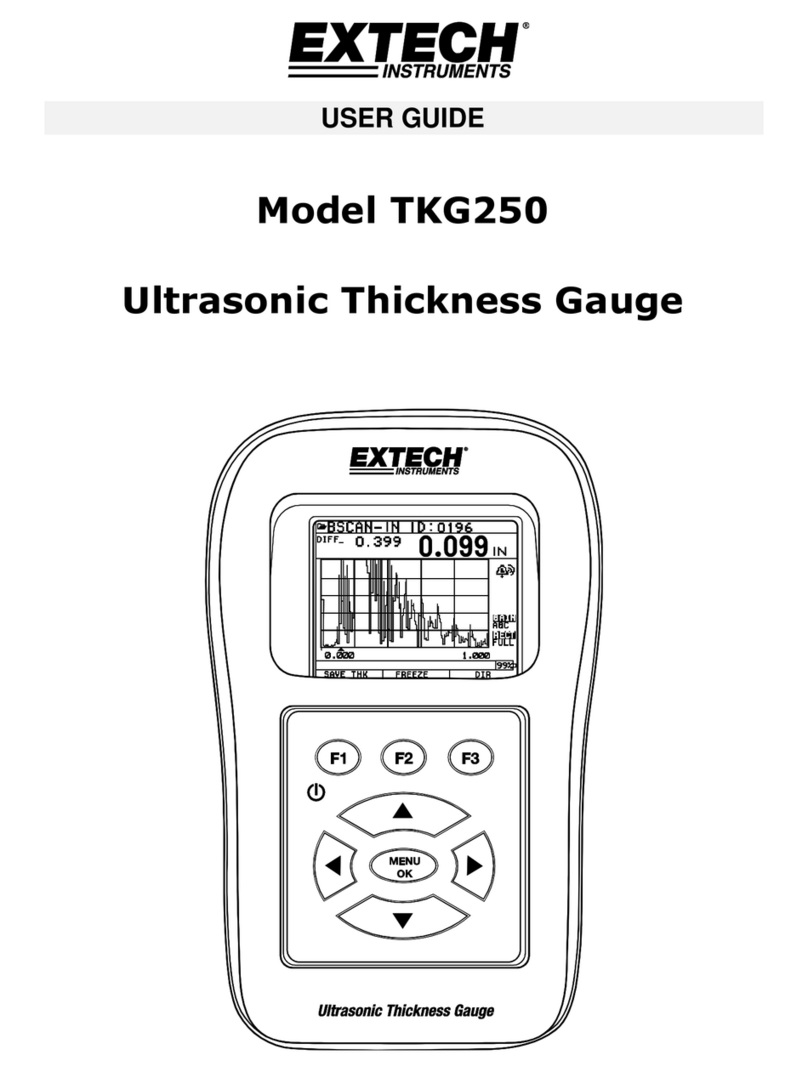Hein Lanz HL320 User manual

Operating Instructions
)
)-320 / )-322
Process indicators for standard analog signals with 2 presets / relays and 2 control i
nputs
Product features:
xTwo identical models, but with a different power supply range
xAnalog input 0 … +/-10 V (or 2 – 10 V) and 0 – 20 mA (or 4 – 20 mA)
xTwo relay outputs for limit monitoring (dry changeover contacts)
xTwo digital multi-function inputs with programmable control function
xUseful supplementary functions like Digital Filter, Linearization, Totalizer etc.
x6 digit 14-segment display (14 mm / 0.55’’ size) for readout and menu dialogues
Available devices:
x
)-:
Power supply 10 – 30 VDC
x
)-:
Power supply 90 – 240 VAC and auxiliary output 24 VDC
Tel.: +49 (0) 761 3841 3864
Fax.: +49 (0) 761 3841 3865
E-mail.: [email protected]
http://www.heinlanz.com
Hein Lanz GmbH
Elsaesserstrasse 15L, D-79110
Freiburg im Breisgau, Germany
1

VVersion:
DDescription
)-32001a/hk/05_2011
First edition
)-32001b/tj/nw/02_2014
Small changes
)-_01c_oi/Apr-16/ag
Design and “Safety Instructions” updated
LLegal notices::
All contents included in this manual are protected by the terms of use and copyrights of IFJOMBO[ GmbH.
Any reproduction, modification, usage or publication in other electronic and printed media as well as in the internet
requires prior written authorization by IFJOMBO[ GmbH.
Table of Contents
1
1. Safety Instructions and Responsibility ......................................................................... 3
1.1 General Safety Instructions ...........................................................................................................3
1.2 Use according to the intended purpose.........................................................................................3
1.3 Installation......................................................................................................................................4
1.4 Cleaning, Maintenance and Service Notes ...................................................................................4
2. Short Form Description................................................................................................. 5
3. Display and Operating Elements .................................................................................. 6
3.1 Overview.........................................................................................................................................6
3.2 Special Key Functions ....................................................................................................................6
4. Block Diagram and Terminal Assignments ................................................................... 7
5. Operating Concept (Mode of Operation)....................................................................... 8
6. Programming................................................................................................................ 9
6.1 How to Enter the Menu / Select a Function Group / Quit the Menu:...........................................9
6.2 How to Select Functions / Set Parameters / Accept Settings ....................................................10
7. Function Groups ......................................................................................................... 11
7.1 Help Texts (running text) ..............................................................................................................11
7.2 Signal Inputs.................................................................................................................................11
7.3 User Linearization.........................................................................................................................12
7.4 Multifunction Key (MP-Key) and Multifunction inputs (MP-INP)................................................15
7.5 Totalizer Function .........................................................................................................................18
7.6 Limit Value (Alarm) Monitoring....................................................................................................20
7.7 Monitoring of the Measuring Circuit ...........................................................................................
8. Technical Specifications ............................................................................................
9. Dimensional Drawings...............................................................................................
10. Help Texts..................................................................................................................
Tel.: +49 (0) 761 3841 3864
Fax.: +49 (0) 761 3841 3865
E-mail.: [email protected]
http://www.heinlanz.com
Hein Lanz GmbH
Elsaesserstrasse 15L, D-79110
Freiburg im Breisgau, Germany

1
1. Safety Instructions and Responsibility
1.1 General Safety Instructions
This operation manual is a significant component of the unit and includes important rules and
hints about the installation, function and usage. Non-observance can result in damage and/or
impairment of the functions to the unit or the machine or even in injury to persons using the
equipment!
Please read the following instructions carefully before operating the device and observe all
safety and warning instructions! Keep the manual for later use.
A pertinent qualification of the respective staff is a fundamental requirement in order to use
these manual. The unit must be installed, configured, commissioned and serviced by a qualified
electrician.
Liability exclusion:
The manufacturer is not liable for personal injury and/or damage to property
and for consequential damage, due to incorrect handling, installation, operation and maintaining.
Further claims, due to errors in the operation manual as well as misinterpretations are excluded
from liability. In addition the manufacturer reserves the right to modify the hardware, software or
operation manual at any time and without prior notice. Therefore, there might be minor
differences between the unit and the descriptions in operation manual.
The raiser respectively positioner is exclusively responsible for the safety of the system and
equipment where the unit will be integrated.
During installation, operation or maintenance all general and also all country- and application-
specific safety rules and standards must be observed.
If the device is used in processes, where a failure or faulty operation could damage the system or
injure persons, appropriate precautions to avoid such consequences must be taken.
1.2 Use according to the intended purpose
The unit is intended exclusively for use in industrial machines, constructions and systems. Non-
conforming usage does not correspond to the provisions and lies within the sole responsibility of
the user. The manufacturer is not liable for damages which has arisen through unsuitable and
improper use.
Please note that device may only be installed in proper form and used in a technically perfect
condition in accordance to the “Technical Specifications”. The device is not suitable for
operation in explosion-proof areas or areas which are excluded by the EN 61010-1 standard.
Tel.: +49 (0) 761 3841 3864
Fax.: +49 (0) 761 3841 3865
E-mail.: [email protected]
http://www.heinlanz.com
Hein Lanz GmbH
Elsaesserstrasse 15L, D-79110
Freiburg im Breisgau, Germany

Tel.: +49 (0) 761 3841 3864
Fax.: +49 (0) 761 3841 3865
E-mail.: [email protected]
http://www.heinlanz.com
Hein Lanz GmbH
Elsaesserstrasse 15L, D-79110
Freiburg im Breisgau, Germany
1
1.3 Installation
The device is only allowed to be installed and operated within the permissible temperature
range. Please ensure an adequate ventilation and avoid all direct contact between the device
and hot or aggressive gases and liquids.
Before installation or maintenance, the unit must be disconnected from all voltage-sources.
Further it must be ensured that no danger can arise by touching the disconnected voltage-
sources.
Devices which are supplied by AC-voltages, must be connected exclusively by switches,
respectively circuit-breakers with the low voltage network. The switch or circuit-breaker must be
placed as near as possible to the device and further indicated as separator.
Incoming as well as outgoing wires and wires for extra low voltages (ELV) must be separated
from dangerous electrical cables (SELV circuits) by using a double resp. increased isolation.
All selected wires and isolations must be conform to the provided voltage- and temperature-
ranges. Further all country- and application-specific standards, which are relevant for structure,
form and quality of the wires, must be ensured. Indications about the permissible wire cross-
sections for wiring are described in the “Technical Specifications” chapter.
Before first start-up it must be ensured that all connections and wires are firmly seated and
secured in the screw terminals. All (inclusively unused) terminals must be fastened by turning the
relevant screws clockwise up to the stop.
Overvoltages at the connections must be limited to values in accordance to the overvoltage
category II.
For placement, wiring, environmental conditions as well as shielding and earthing/grounding of
the supply lines the general standards of industrial automation industry and the specific shielding
instructions of the manufacturer are valid. Please find all respective hints and rules on
www.IFJOMBO[.com/download.html --> “[General EMC Rules for Wiring, Screening and
Earthing]”.
1.4 Cleaning, Maintenance and Service Notes
To clean the front of the unit please use only a slightly damp (not wet!), soft cloth. For the rear
no cleaning is necessary. For an unscheduled, individual cleaning of the rear the maintenance
staff or assembler is self-responsible.
During normal operation no maintenance is necessary. In case of unexpected problems, failures
or malfunctions the device must be shipped for back to the manufacturer for checking,
adjustment and reparation (if necessary). Unauthorized opening and repairing can have negative
effects or failures to the protection-measures of the unit.

2
2. Short Form Description
The units of series )- and )- have been designed for digital readout and monitoring
of analog measuring values with industrial applications of automation.
- Model )- provides a power supply input of 24 VDC.
- Model )- provides a power supply input of 90 – 240 VAC and offers an
additional
auxiliary output with 24 VDC / 30 mA for sensor supply purpose.
All further properties of these two models are fully identical.
The subsequent list shows a summary of technical specifications of )- / )-
units::
•6-digit 14-segment LED display, 14 mm, for displaying measured values and dialogs
•Running text can be switched on as Help Text
•Language for the Help Text selectable as English or German
•Signal input for 0 – 10 V, 2 – 10 V, ±10 V, 0 – 20 mA and 4 – 20 mA
•Sampling rate 10 readings per second
•Digital filter (1st order) for smoothing display fluctuations with unstable input signals
•Customized linearization
•MIN/MAX memory function
•Totalizer function
•2 Relay outputs (changeover contacts) for limit monitoring
•Start delay for relay outputs after Power ON
•Versions for supply voltage 10 ... 30 V DC and 90 … 260 V AC
•Auxiliary power supply 15 V DC / 25 mA
•Additional aux. power output 24 V / 30 mA with AC supply
•Programmable via the front keys
•Multifunction key and two multifunction inputs, function programmable
Tel.: +49 (0) 761 3841 3864
Fax.: +49 (0) 761 3841 3865
E-mail.: [email protected]
http://www.heinlanz.com
Hein Lanz GmbH
Elsaesserstrasse 15L, D-79110
Freiburg im Breisgau, Germany

3
3. Display and Operating Elements
3.1 Overview
(1) Display
- 14 segment display, 6-digit, red
- Height of figures 14 mm
(2) Status display
( 2 LED annunciators, red
)
- Switching status of Alarm 1 and Alarm 2
- Indication Function Group or Function
(3) MMP-KKey and Programming Keys
- Multifunction key (MP-Key)
- Return from Function Group
- Return from Function
- Select previous Function Group
- Select previous Function
- Decrement parameter value
- Select next Function Group
- Select next Function
- Increment parameter value
- Enter a Function Group
- Enter a Function
- Accept the new setting
(4) SSpace for unit overlay
3.2 Special Key Functions
To enter the Programming Menu
:
+ [[> 3 sec ]
To display Device Type and Software Version:
+ + [[> 5 sec ]
To restore factory default settings:
+ [[> 3 sec ]
Tel.: +49 (0) 761 3841 3864
Fax.: +49 (0) 761 3841 3865
E-mail.: [email protected]
http://www.heinlanz.com
Hein Lanz GmbH
Elsaesserstrasse 15L, D-79110
Freiburg im Breisgau, Germany

4
4. Block Diagram and Terminal Assignments
Tel.: +49 (0) 761 3841 3864
Fax.: +49 (0) 761 3841 3865
E-mail.: [email protected]
http://www.heinlanz.com
Hein Lanz GmbH
Elsaesserstrasse 15L, D-79110
Freiburg im Breisgau, Germany

5
5. Operating Concept (Mode of Operation)
see 7.4
Tel.: +49 (0) 761 3841 3864
Fax.: +49 (0) 761 3841 3865
E-mail.: [email protected]
http://www.heinlanz.com
Hein Lanz GmbH
Elsaesserstrasse 15L, D-79110
Freiburg im Breisgau, Germany

6
6. Programming
x
To enter the programming menu,,press
+
[ > 3 sec ]
x
During programming the relays are inactive (not energized)
x
When quitting the programming menu via SAVE, the minimum and maximum values
and the totalizer value are all cleared
6.1 How to Enter the Menu / Select a Function Group / Quit the Menu:
Tel.: +49 (0) 761 3841 3864
Fax.: +49 (0) 761 3841 3865
E-mail.: [email protected]
http://www.heinlanz.com
Hein Lanz GmbH
Elsaesserstrasse 15L, D-79110
Freiburg im Breisgau, Germany

6
6.2 How to Select Functions / Set Parameters / Accept Settings
Fuunction Groups
Funcction
Parameter
Tel.: +49 (0) 761 3841 3864
Fax.: +49 (0) 761 3841 3865
E-mail.: [email protected]
http://www.heinlanz.com
Hein Lanz GmbH
Elsaesserstrasse 15L, D-79110
Freiburg im Breisgau, Germany

7
7. Function Groups
In the subsequent chapters the Factory Default Settings are highlighted by grey color.
7.1 Help Texts (running text)
Help Text Menu
Select Help Text
ON:
running texts that have started can be aborted by any programming key
OFF
Select Language for HelppTexts
English
Deutsch (German)
7.2 Signal Inputs
MenuuInput Signal
Select measuring range
Range 0 … 10 V
Range 2 … 10 V
Range -10 … +10 V
Range 0 … 20 mA
Range 4 … 20 mA
Select llower measuring range limit
Setting range depends on measuring range [V / mA]
Select upper measuring range limit
Setting range depends on measuring range [V / mA]
Select Decimal Point
(visual function only)
0 - 0.0 - 0.00 - 0.000 - 0.0000
Select input low value
Setting range depends on measuring range [V / mA]
Select low display value for IINP.LO.
Setting range -199999 … +999999 and decimal point
Tel.: +49 (0) 761 3841 3864
Fax.: +49 (0) 761 3841 3865
E-mail.: [email protected]
http://www.heinlanz.com
Hein Lanz GmbH
Elsaesserstrasse 15L, D-79110
Freiburg im Breisgau, Germany
1

SSelect input high value
Setting range depends on measuring range [V / mA]
SSelect high display vvalue for IINP.HI.
Setting range -199999 … +999999 and decimal point
SSelect input filter::
(number of measuring cycles for floating average calculation)
Setting range 1 … 99 [cycles], with setting 1 the filter is turned off
SSelect start delay aafter power on
(limit monitoring is processed only after the programmed time has expired)
Setting range 0.0 ... 99.9 [sec]
SSelect llocal mains frequency
Mains frequency 50 Hz
Mains frequency 60 Hz
xT
The setting range depends on the selected measuring range:
0 … 10 V = -0.500 … 10.500 [V]
2 … 10 V = 1.500 … 10.500 [V]
-10 … +10 V = -10.500 ... +10.500 [V]
0 … 20 mA = -0.500 … 21.000 [mA]
4 … 20 mA = 3.000 … 21.000 [mA]
x
The functions LO.LIM and HI.LIM will limit the editable range correspondingly.
x
The setting of HHI.LIM has to be greater than the setting of LLO.LIM aat any time.
7.3 User Linearization
MenuuUUser-LLinearization
Select User Linearization
Linearization OFF
Linearization ONF
Select number of interpolattion points
Setting range 3 … 12 points
Select input low value
Setting range depends on measuring range [V / mA]
Select display low value for INP.LO.
Setting range -199999 … +999999 and decimal point.
Tel.: +49 (0) 761 3841 3864
Fax.: +49 (0) 761 3841 3865
E-mail.: [email protected]
http://www.heinlanz.com
Hein Lanz GmbH
Elsaesserstrasse 15L, D-79110
Freiburg im Breisgau, Germany
1

SSelect input value
1
Setting range depends on measuring range [V / mA]
Select display value for
INP.01.
Setting range -199999 … +999999 and decimal point.
Select input value 10
Setting range depends on measuring range [V / mA]
Select display value for INP..10.
Setting range -199999 … +999999 and decimal point.
Select input high value
Setting range depends on measuring range [V / mA]
Select display value for IINP.HI.
Setting range -199999 … +999999 and decimal point.
x
A maximum of 12 linearization points is possible.
x
An input value INP must be entered for each linearization point (LP)
(input of the sensor value from the analog input in physical units)
as well as the corresponding display value DISP for this sensor value.
x
The linearization points (LP) may be entered in any order. They are then sorted in the
firmware in ascending order for the linearization function.
x
Linearization based on a negative slope is possible.
x
The setting range depends on the selected measuring range:
0 … 10 V = -0.500 … 10.500 [V]
2 … 10 V = 1.500 … 10.500 [V]
-10 … +10 V = -10.500 ... +10.500 [V]
0 … 20 mA = -0.500 … 21.000 [mA]
4 … 20 mA = 3.000 … 21.000 [mA]
x
The functions LO.LIM and HI.LIM limit the editable range.
The value for HI.LIM must always be greater than the value for LO.LIM
.
Tel.: +49 (0) 761 3841 3864
Fax.: +49 (0) 761 3841 3865
E-mail.: [email protected]
http://www.heinlanz.com
Hein Lanz GmbH
Elsaesserstrasse 15L, D-79110
Freiburg im Breisgau, Germany
1

7
7.3.1 Example for linear scaling
Example 1:
0 - 10 V = 0 … 600, E
Example 2:
4 - 20 mA = 300 - 900, E
Example3:
1.0 - 9.0 V = 750 - 400
7.3.2 Example for non-linear scaling
Tel.: +49 (0) 761 3841 3864
Fax.: +49 (0) 761 3841 3865
E-mail.: [email protected]
http://www.heinlanz.com
Hein Lanz GmbH
Elsaesserstrasse 15L, D-79110
Freiburg im Breisgau, Germany
1

7
7.4 Multifunction Key (MP-Key) and Multifunction inputs (MP-INP)
Tare
xIn the function group MP.KEY, programme the function TARA to ON. In the operating mode select the
current measured value (ACTUAL) and briefly press the MP Key.
xIn the function group MP.INP, programme the function MP.INP1 or MP.INP2 to TARA. In the operating
mode briefly activate the multifunction input 1 or multifunction input 2
Reset Tare Value
xIn the function group MP.KEY, programme the function TARA to ON. In the operating mode select the
current measured value (ACTUAL) and press the MP Key >5 sec.
xIn the function group MP.INP, programme the function MP.INP1 or MP.INP2 to R.TARA. In the operating
mode briefly activate the multifunction input 1 or multifunction input 2.
Reset MIN value memory
xIn the function group MP.KEY, programme the function RES.MIN to ON. In the operating mode select the
minimum value memory (MINIMU) and briefly press the MP Key.
xIn the function group MP.INP, programme the function MP.INP1 or MP.INP2 to RES.MIN or R.PEAKS. In
the operating mode briefly activate the multifunction input 1 or multifunction input 2.
Reset MAX value memory
xIn the function group MP.KEY, programme the function RES.MAX to ON. In the operating mode select the
maximum value memory (MAXIMU) and briefly press the MP Key.
xIn the function group MP.INP, programme the function MP.INP1 or MP.INP2 to RES.MAX or R.PEAKS. In
the operating mode briefly activate the multifunction input 1 or multifunction input 2.
Reset of relay outputs in Latch mode
xIn the function group MP.KEY, programme the function RES.REL to ON. In the operating mode briefly press
the MP Key.
xIn the function group MP.INP, programme the function MP.INP1 or MP.INP2 to RES.REL. In the operating
mode briefly activate the multifunction input 1 or multifunction input 2.
Reset Totalizer
xIn the function group MP.KEY, programme the function RES.TOT to ON. In the operating mode, select the
totalizer (TOTAL) and briefly press the MP Key.
xIn the function group MP.INP, programme the function MP.INP1 or MP.INP2 to RES.TOT. In the operating
mode briefly activate the multifunction input 1 or multifunction input 2
Display Hold
xIn the function group MP.INP, programme the function MP.INP1 or MP.INP2 to DISP.HD.
xIn the operating mode, select either the current measured value (ACTUAL) or the totalizer (TOTAL) and
activate multifunction input 1 or multifunction input 2.
Lock-out Limit Value (Alarm) setting
xIn the function group MP.INP, programme the function MP.INP1 or MP.INP2 to LOC.ALR.
xIn the operating mode, activate multifunction input 1 or multifunction input 2
Lock-out Programming and Default setting
xIn the function group MP.INP, programme the function MP.INP1 or MP.INP2 to LOC.PRG.
xIn the operating mode, activate multifunction input 1 or multifunction input 2.
Lock-out Keypad
xIn the function group MP.INP, programme the function MP.INP1 or MP.INP2 to LOC.KEY.
xIn the operating mode, activate multifunction input 1 or multifunction input 2.
Tel.: +49 (0) 761 3841 3864
Fax.: +49 (0) 761 3841 3865
E-mail.: [email protected]
http://www.heinlanz.com
Hein Lanz GmbH
Elsaesserstrasse 15L, D-79110
Freiburg im Breisgau, Germany
1

7
7.4.1 Multifunction Key
MenuuFFunction MP key
Select function: Reset Tare by MP key
(when current measuring value is in display)
OFF
ON
Select function: Reset MIN value by MP key
(when MIN value is in display)
OFF
ON
Select function: Reset MAX value by MP key
(when MAX value is in display)
OFF
ON
Select function: Output Latch Reset by MP key
(only if output is in memory mode, ALARMx = LATCH)
OFF
ON (this setting is possible only if all other settings are set to OFF)
Select function: Reset Totalizer by MP key
(when the totalizer value is in display)
OFF
ON
Tel.: +49 (0) 761 3841 3864
Fax.: +49 (0) 761 3841 3865
E-mail.: [email protected]
http://www.heinlanz.com
Hein Lanz GmbH
Elsaesserstrasse 15L, D-79110
Freiburg im Breisgau, Germany
1

7
7.4.2 Multifunction Inputs
Menu Function MP Inputs
Select function MP input 1
No function
Reset MIN value
Reset MAX value
Reset MIN and MAX values
Reset Output-Latch (only if output is in memory mode,ALARMx = LATCH)
Hold (‘freeze’) display
Lock-out limit value setting
Lock-out programming and default setting
Lock-out limit value setting, programming, default setting and MP-Key
Tare
Reset tare value
Reset totalizer
Select fuunction MP input 2
No function
Reset MIN value
Reset MAX value
Reset MIN and MAX values
Reset Output-Latch (only if output is in memory mode, ALARMx = LATCH)
Hold (‘freeze’) display
Lock-out limit value setting
Lock-out programming and default setting
Lock-out limit value setting, programming, default setting and MP-Key
Tare
Reset tare value
Reset totalizer
Tel.: +49 (0) 761 3841 3864
Fax.: +49 (0) 761 3841 3865
E-mail.: [email protected]
http://www.heinlanz.com
Hein Lanz GmbH
Elsaesserstrasse 15L, D-79110
Freiburg im Breisgau, Germany
1

7
7.5 Totalizer Function
Menu Totalizer
Select value for low threshold cut--off
Setting range -199999 … +999999 and decimal point
Select value for multiplication factor
Setting range 0.00001 … 9.99999
Select scale factor
Scale factor x 1, x 0,1, x 0,01, x 0,001 or x 0,0001
Select decimal point for totalizer ((visual function onlly)
Format 0, 0.0, 0.00, 0.000, 0.0000 or 0.00000
The totalizer function captures the current (instantaneous) measured value every 100 msec. From these
values the throughput rate per second is calculated. To convert the throughput rate into other units
FACTOR and SCALE are available. Negative measured values are also taken into consideration. A
decimal point that is programmed with a current measured value is not taken into consideration. The
throughput rate is added into the totalizer memory every second. A dummy decimal point (optical
indication only) can be programmed into the totalizer as required.
Tel.: +49 (0) 761 3841 3864
Fax.: +49 (0) 761 3841 3865
E-mail.: [email protected]
http://www.heinlanz.com
Hein Lanz GmbH
Elsaesserstrasse 15L, D-79110
Freiburg im Breisgau, Germany
1

!
!
!
!
!
!
!!
! ! ! ! ! ! ! ! ! ! ! ! ! !
!
!!
! ! ! ! ! ! ! ! ! ! ! ! !
Tel.: +49 (0) 761 3841 3864
Fax.: +49 (0) 761 3841 3865
E-mail.: [email protected]
http://www.heinlanz.com
Hein Lanz GmbH
Elsaesserstrasse 15L, D-79110
Freiburg im Breisgau, Germany
1

7
7.6 Limit Value (Alarm) Monitoring
Menu Alarm Output 1
Select operating mode
OFF
Automatic operation
Memory latch operation - not with band limitation
Select source value for Alarm output 1
Current measured value
Totalizer
Select Output triggering
With incrementing measuring signal
With decrementing measuring signal
Band limitation
Select Alarm status
With alarm: output active
With alarm: output inactive
Select OON-hhysteresis
Setting range 0 … +9999 and decimal point
Select OOFF-hhysteresis (oonly with auto operation)
Setting range 0 … +9999 and decimal point
Select OON-ddelay
Setting range 0.0 ... 99.9 [sec]
Select OOFF-ddelay ((only with auto operation))
Input range 0.0 ... 99.9 [sec]
Menu Alarm Output 22
Select operating mode
OFF
Automatic operation
Memory latch operation
Tel.: +49 (0) 761 3841 3864
Fax.: +49 (0) 761 3841 3865
E-mail.: [email protected]
http://www.heinlanz.com
Hein Lanz GmbH
Elsaesserstrasse 15L, D-79110
Freiburg im Breisgau, Germany
This manual suits for next models
1
Table of contents
Other Hein Lanz Measuring Instrument manuals
Popular Measuring Instrument manuals by other brands

Hello
Hello Porozit user manual
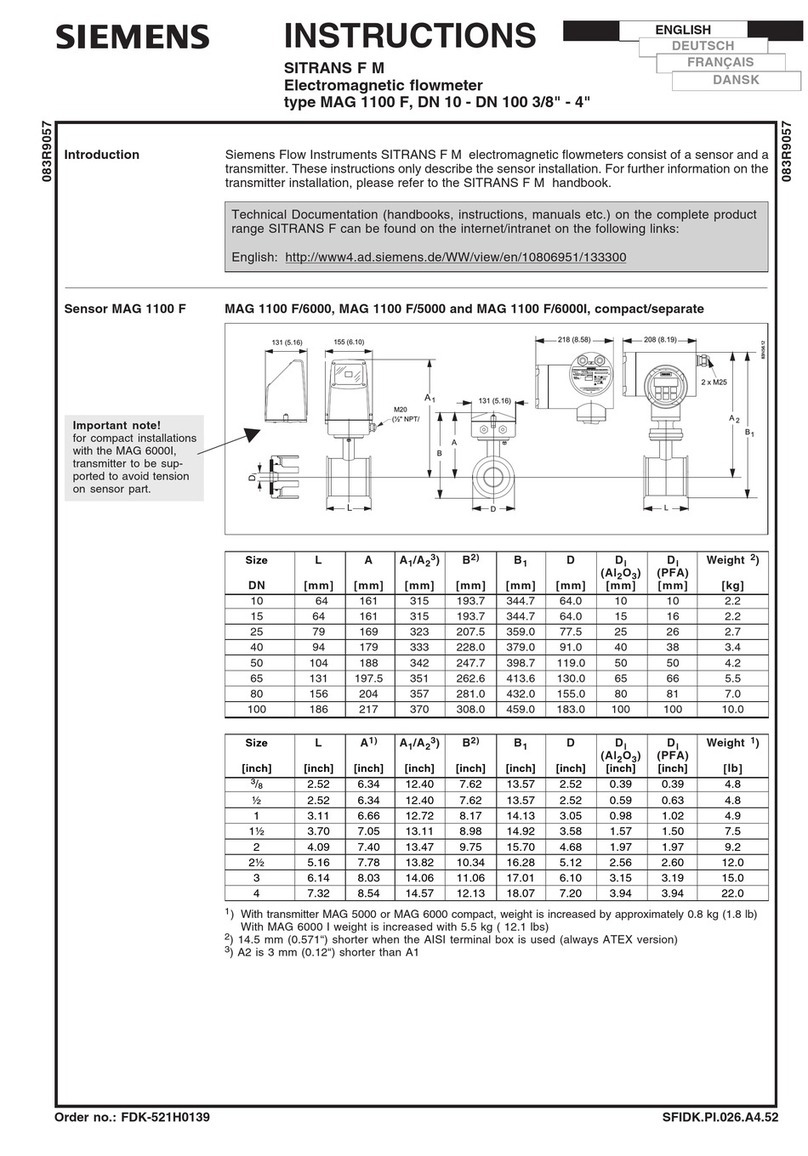
Siemens
Siemens SITRANS MAG 1100 F instructions

Hydreka
Hydreka HYDRINS 2 installation manual

Endress+Hauser
Endress+Hauser Proline Promag L 400 Brief operating instructions

Sekonic
Sekonic SPECTROMASTER C-800 operating manual
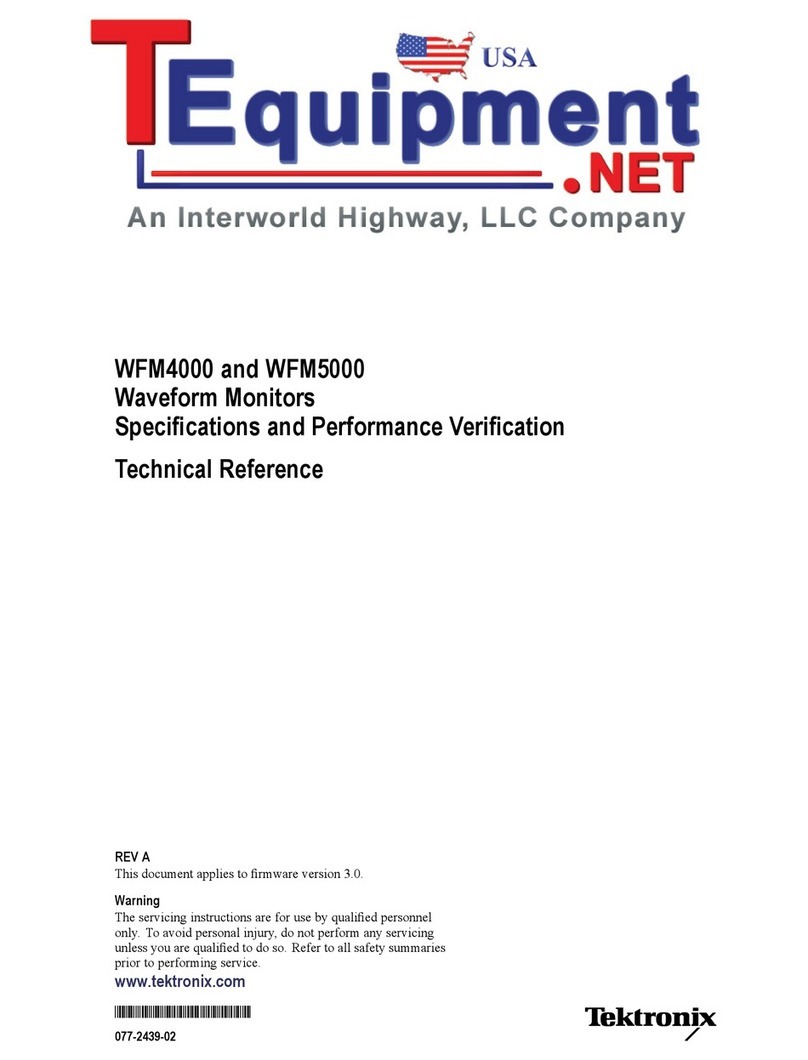
Tektronix
Tektronix WFM5000 Series Technical reference