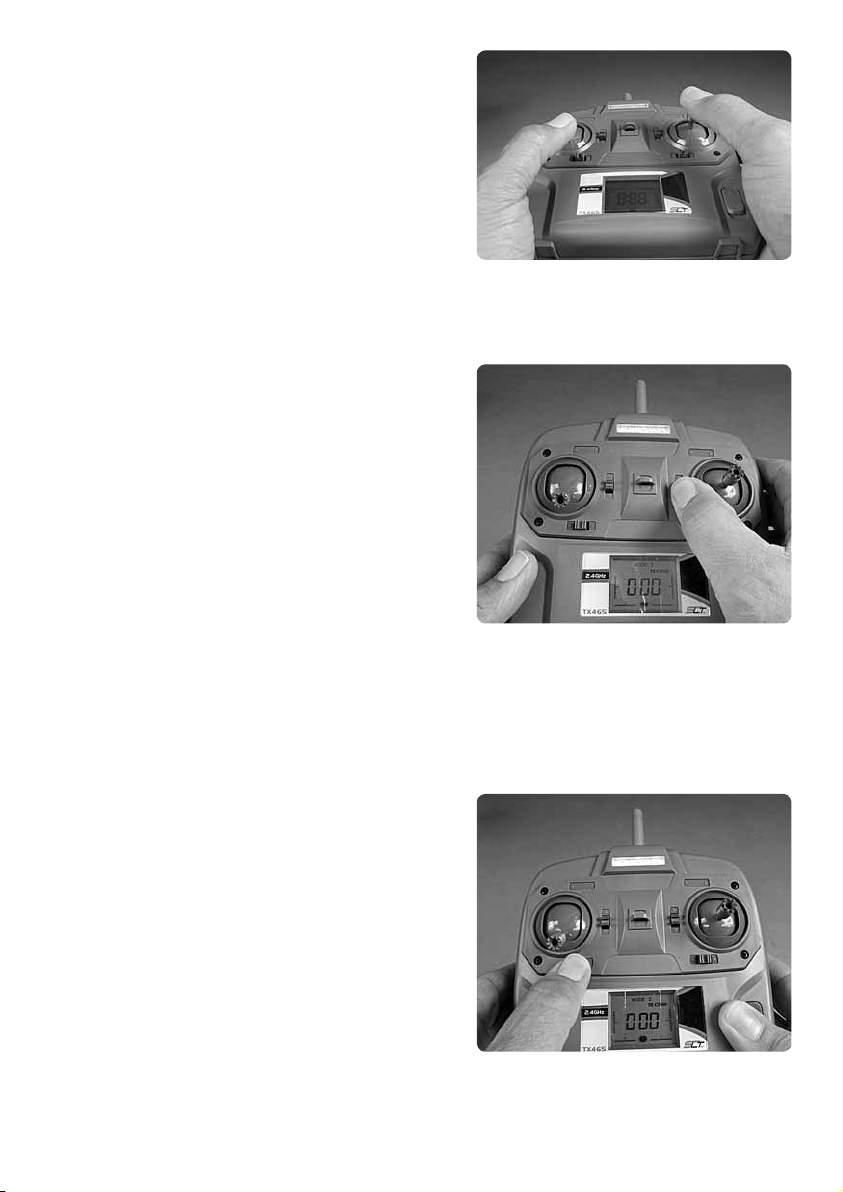
3. Press down on the left stick 4 times and
release both sticks. Push up once on the elevator
trim button and watch the trim indicator on the
transmitter display. If the trim indicator does not
move, the transmitter is in the adjustment mode.
1Si Trim Adjustment
If the 1Si will not remain steady while hovering,
this procedure should be used to trim the
quadcopter.
1. Enter the Adjustment mode as described earlier.
2. The quadcopter should be hovered about
three feet above the floor in a calm area without
any wind or drafts. Release both sticks for a
second or two and observe the 1Si’s behavior.
If the quadcopter drifts forward or backward,
move the elevator trim in the opposite direction
until the model remains in place. Use the aileron
trim below the right stick in the same manner
to correct for any drifting side to side.
3. Press down on the left stick to exit the
Adjustment mode when the quadcopter has
been trimmed.
Auto Return Speed Adjustment
1. Enter the Adjustment Mode as described earlier.
2. Push the rudder trim button left to increase
the return speed.The longer the button is held
to the left, the faster the LED on the 1Si will
flash.The tone will increase in pitch to indicate
that a higher return speed is being selected.
When the LED stays on, the highest speed
has been selected. Moving the button to the
right will reduce the return speed. The LED
will flash slower and the tone will reduce pitch
to indicate the speed selected. When the LED
turns off, the lowest speed has been selected.
3. Press down on the left stick to exit the
Adjustment mode when the desired speed has
been selected.