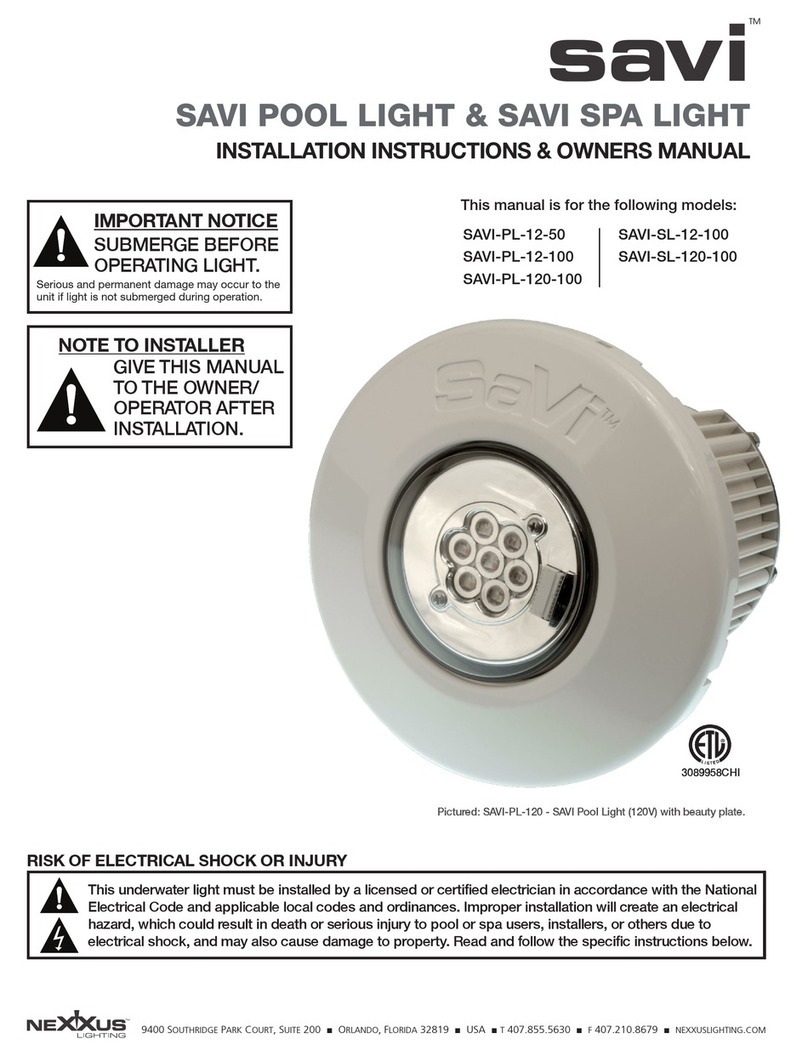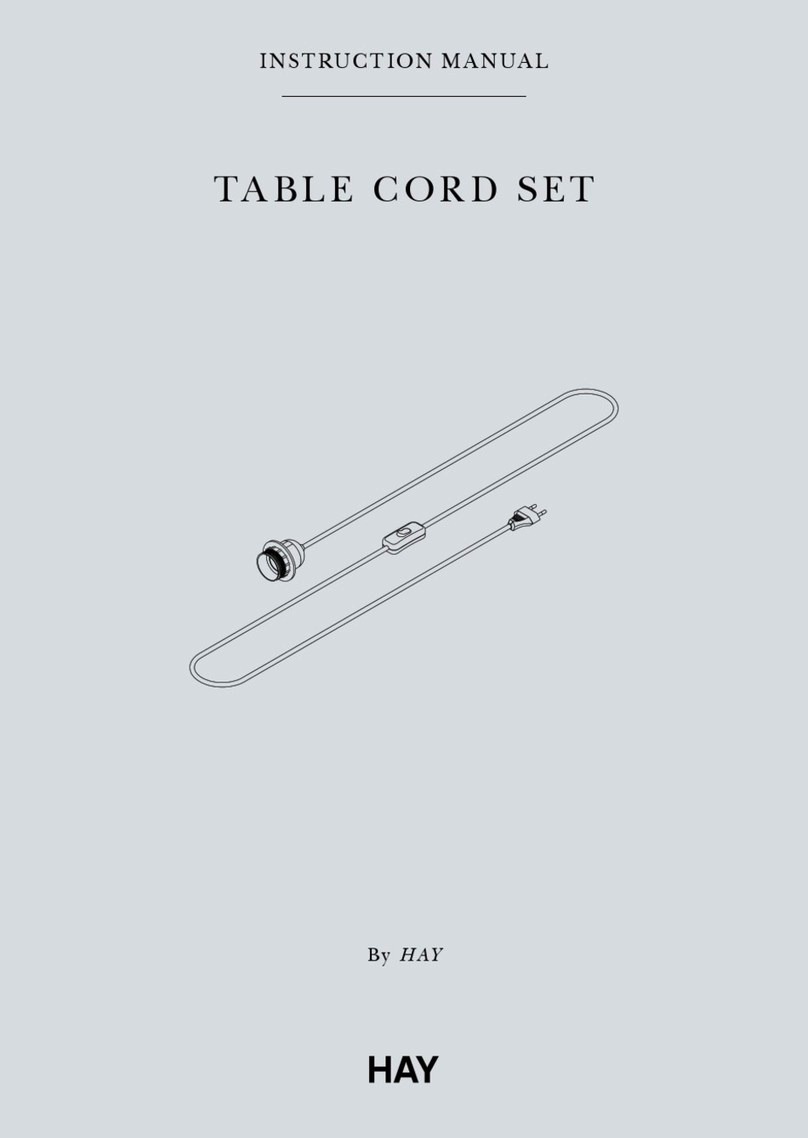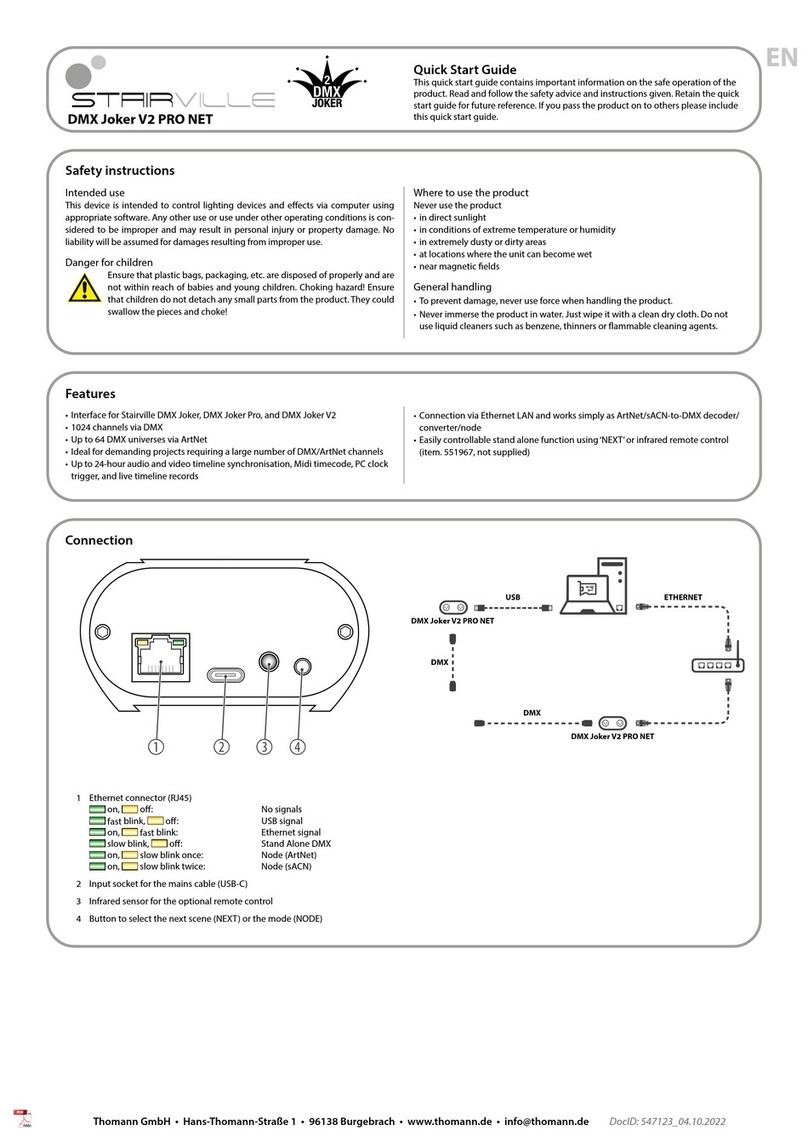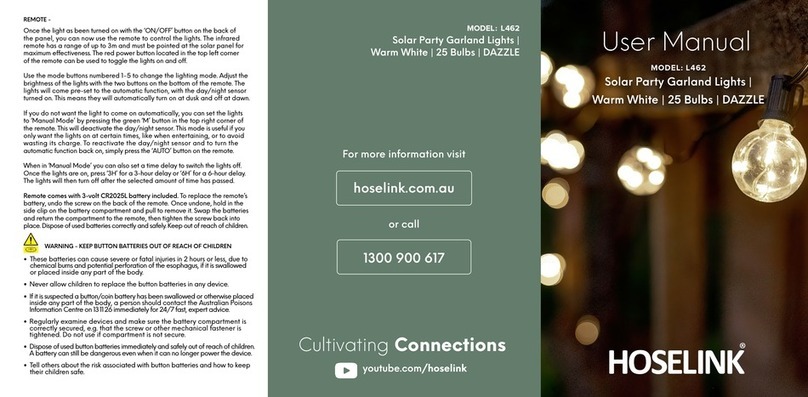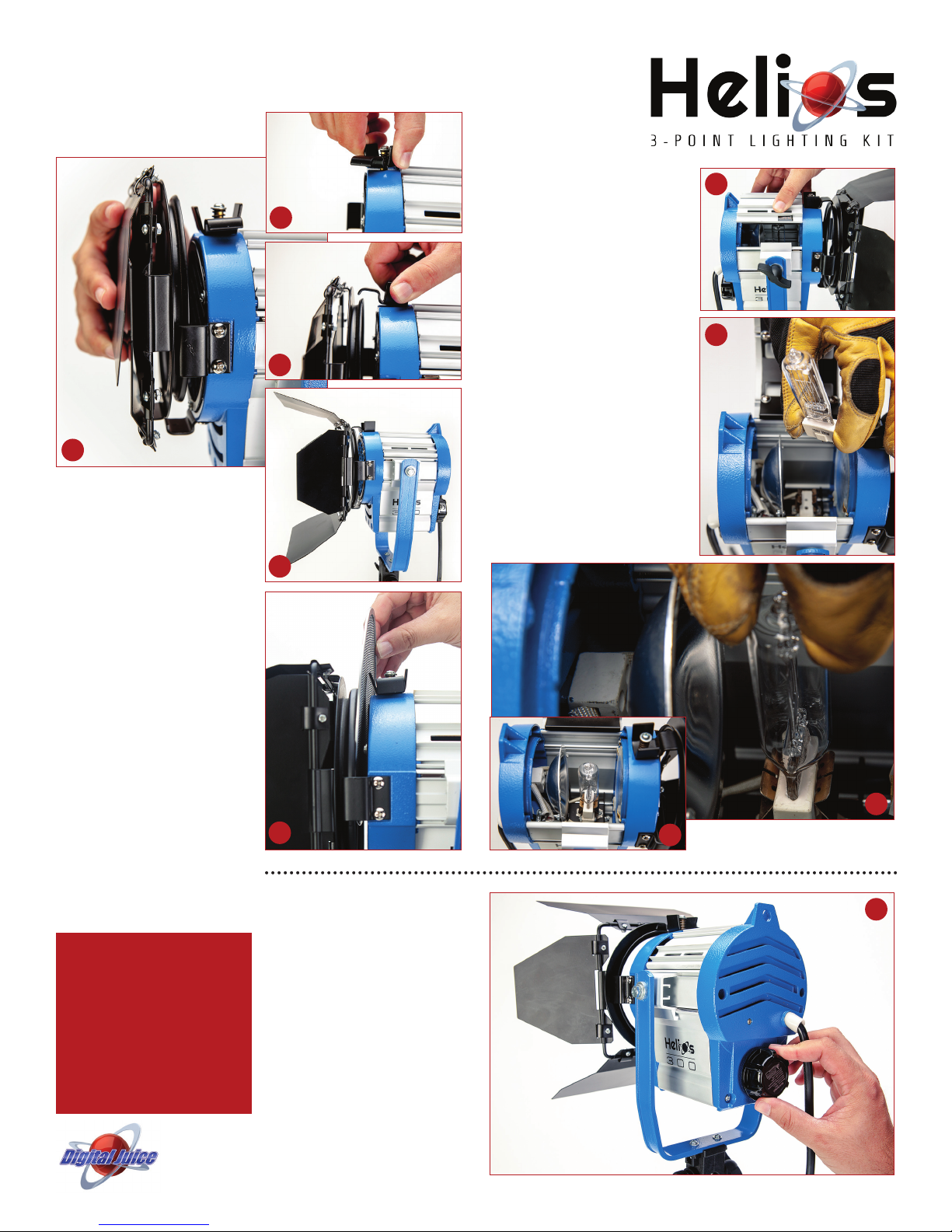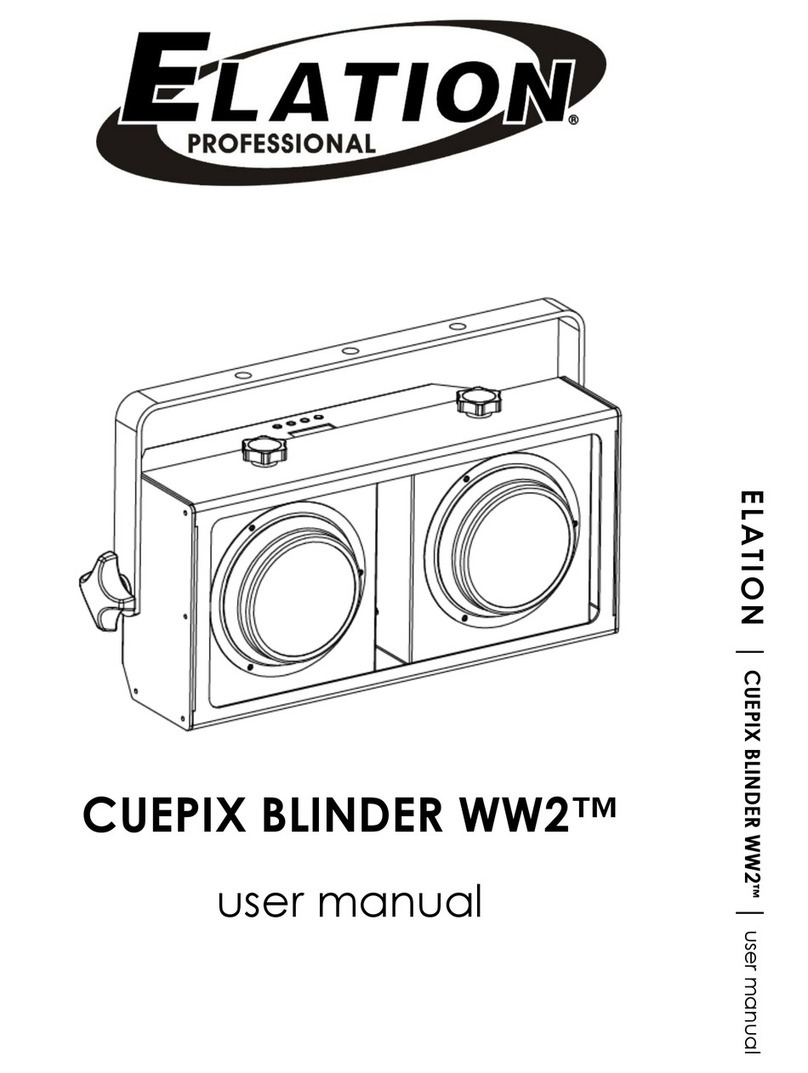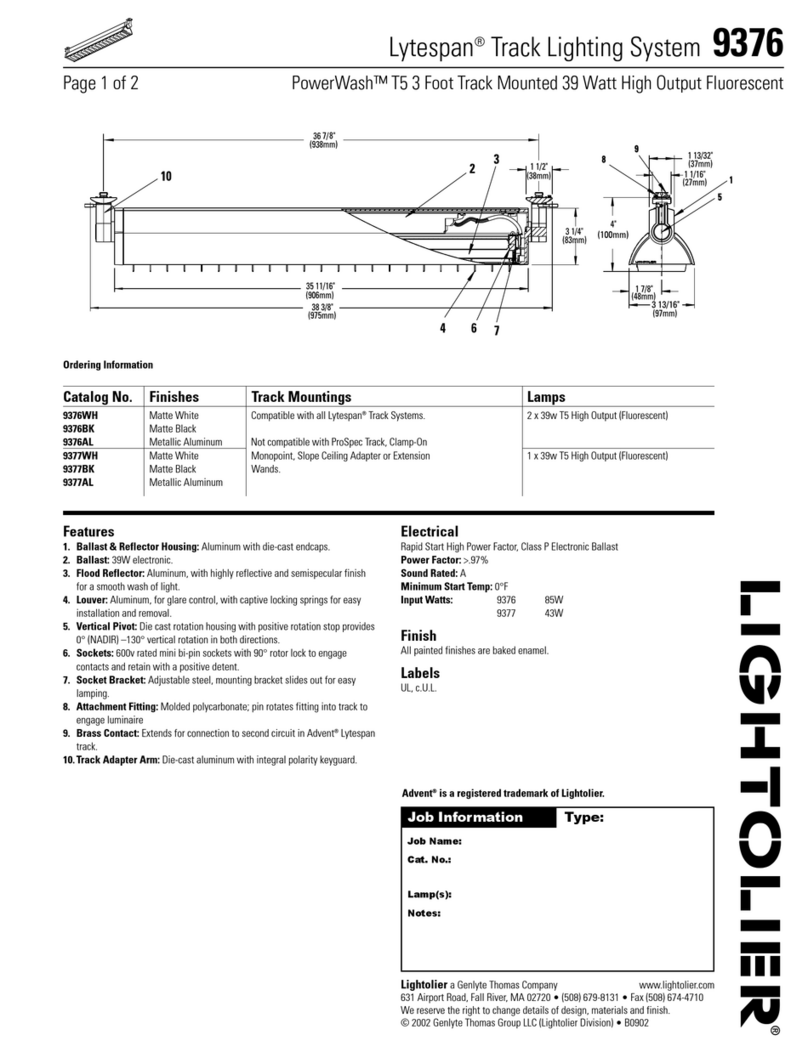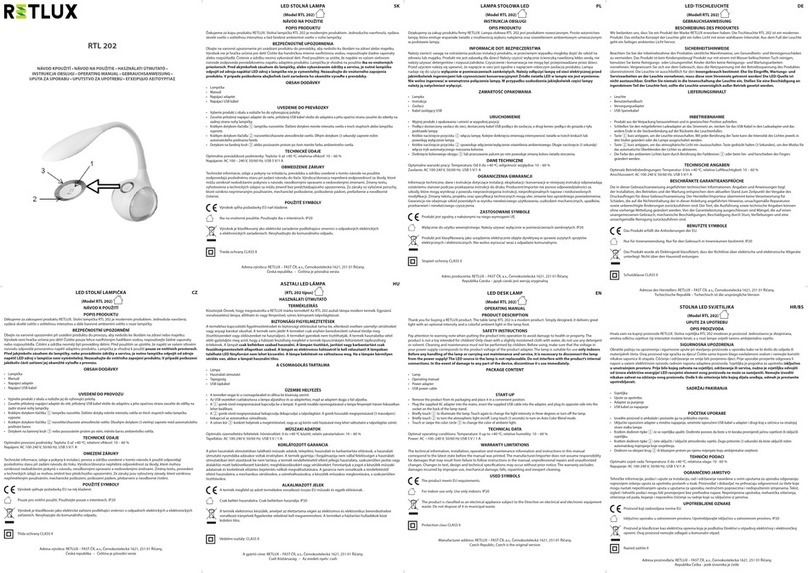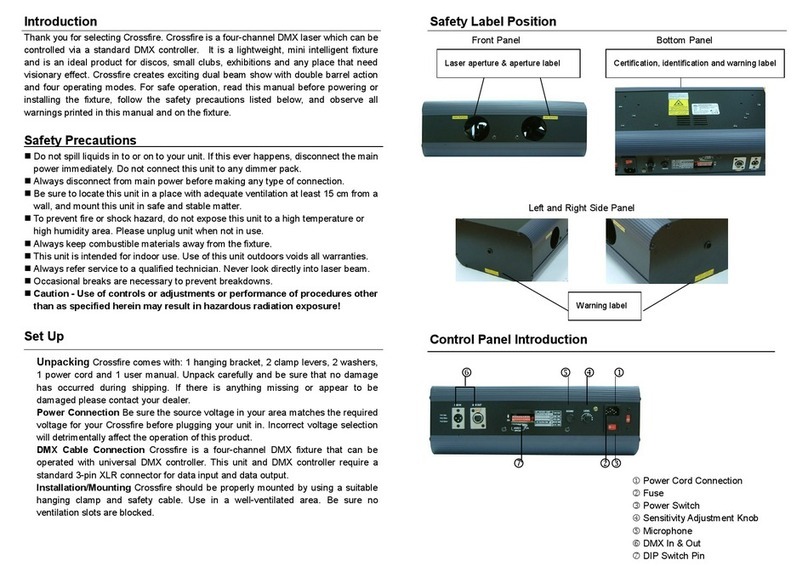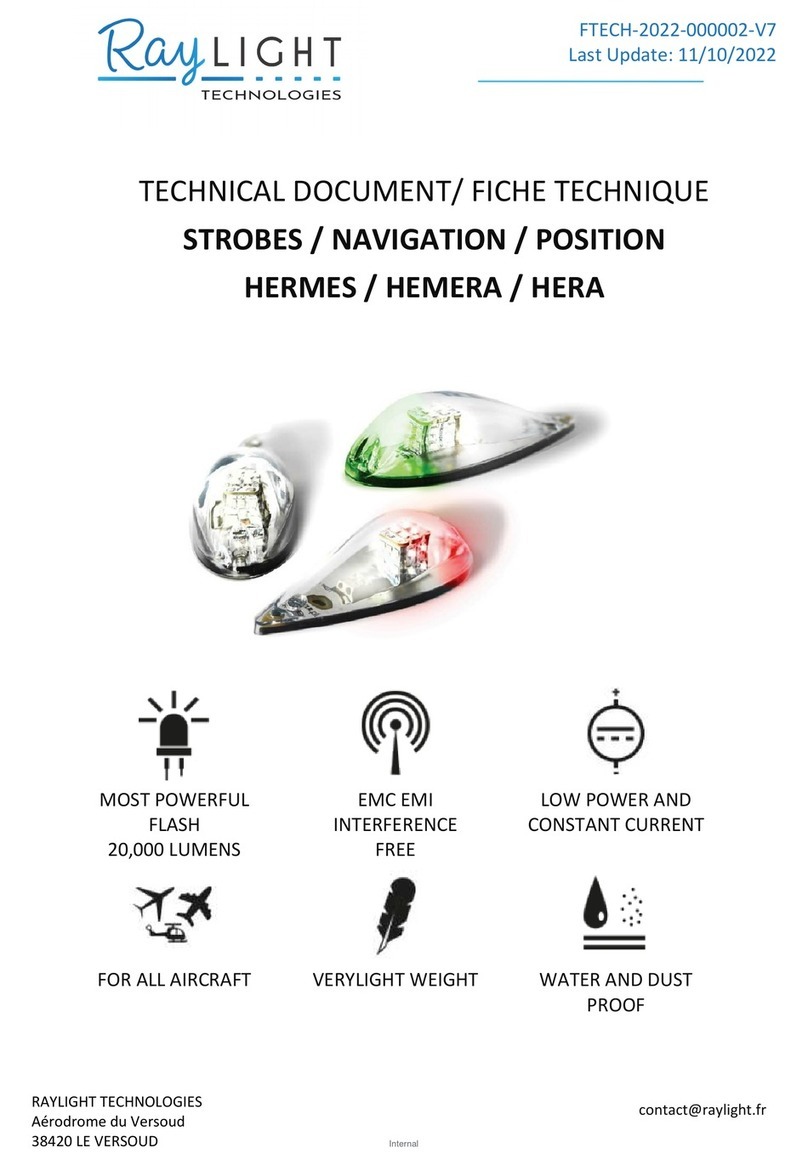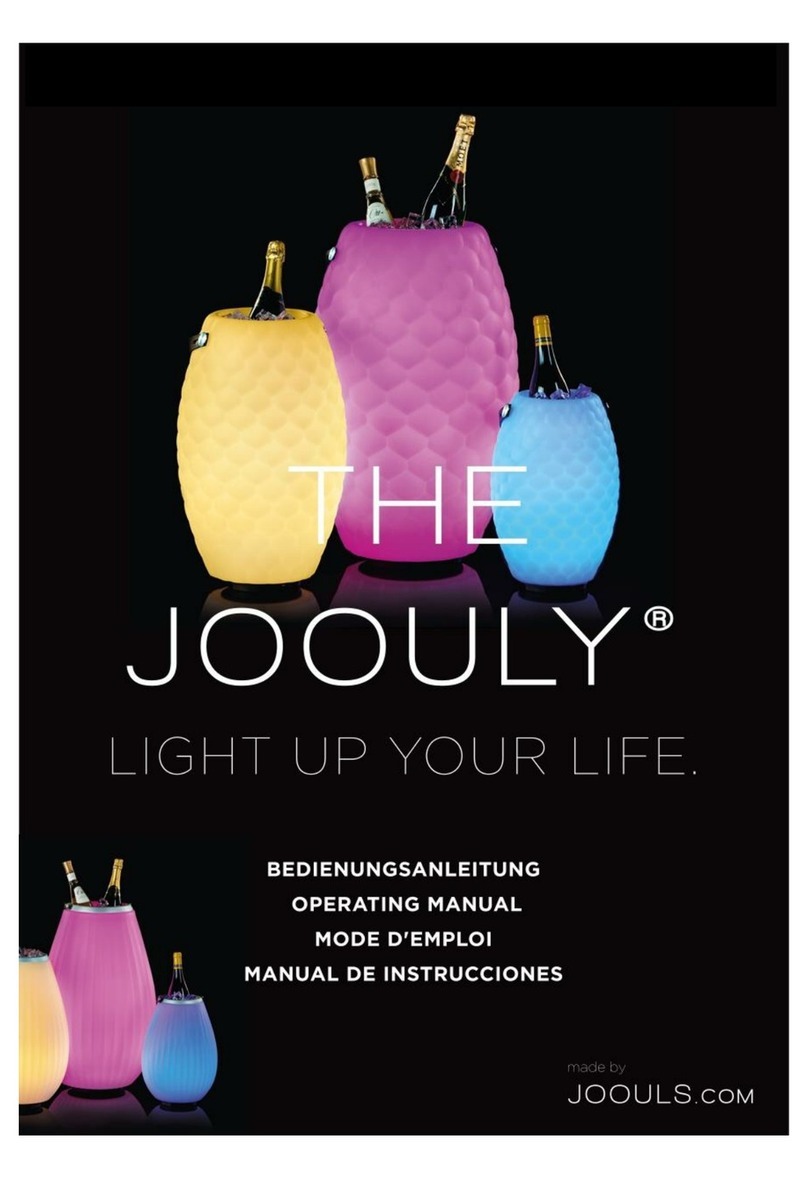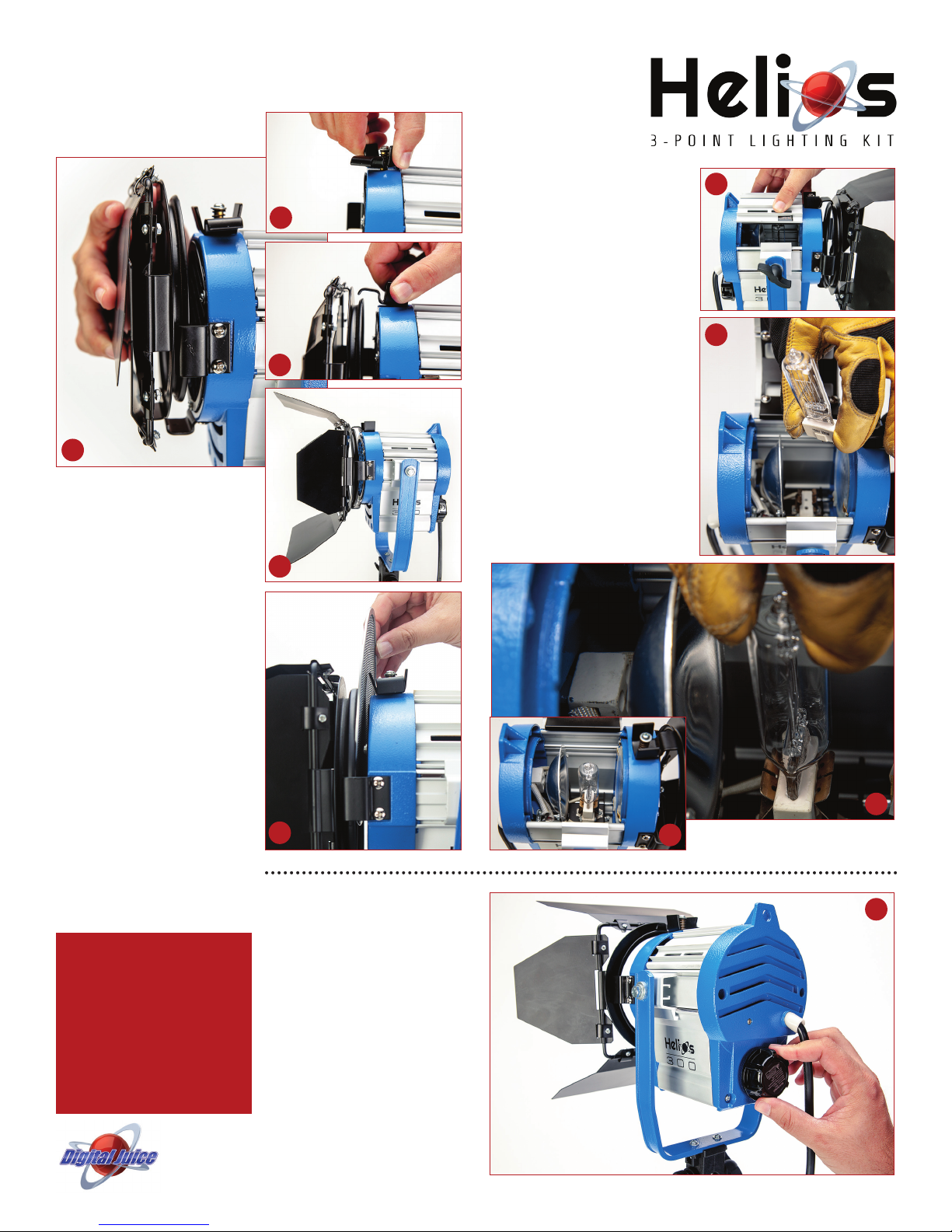
Getting Started Guide (continued)
1) Squeeze the sides of the spring-
loaded clip on the top of the Helios
light, while lifting it and turning to
the side, so that it no longer hangs
over the front of the light. (10)
2) Slide the grooves on the round
frame at the back of the barndoor
attachment onto the other three
clips on the front of the light. (11)
3) Squeeze the sides of the top
clip once more, pulling it up and
turning it so it is facing forward
again, sitting in the groove on the
back of the barndoor attachment,
and holding it in place. (12)
4) Adjust the position of the 4
barndoor leaves until the light is
shaped to your needs. (13)
Note: The wire mesh scrims provided
with the Helios Scrim Kit can also be
added to the light behind the barndoor
unit, resting on the same clips. Just
open the top clip, slide the scrim in
and then re-lock the top clip. (14)
CAUTION: When you first use
your Helios light you may notice
some light smoke being emitted
from the unit. This is due to the
burning off of manufacturing
residue and is normal with any
high-heat element. It should not
last long and does not indicate a
faulty unit.
1) Apply pressure on the hinged,
rounded lamp cavity door on the
side of the light where you can see
an “OPEN” sticker. It should easily
swing open. (15)
2) Handle the tungsten bulb
with gloves in order to avoid
contaminating the glass with
oils and salts from your skin.
This can cause hot spots on the
bulb and/or cause it to burn out
prematurely. (16)
3) Fit the bulb into the lamp socket
inside the cavity, applying a light
pressure to make sure it is seated
properly. (17, 18)
4) Snap the lamp cavity door shut
once more and start using your
Helios light.
1) To adjust the Helios light between
spot and flood illumination, simply
turn the worm-gear driven knob on
the back of the light. Turning knob
counterclockwise moves the bulb
and reflector closer to the Fresnel
lens, providing a more spread out
flood light. Turning knob clockwise
moves lamp and reflector further
from the lens, focussing the light
to a spot. (19)
Attaching Barndoor
Accessory to Helios Lights
Installing Lamp Bulbs in
Helios Lights
Adjusting the Helios Light
from Spot to Flood
10
15
11
12
13
14
16
17
19
18
www.digitaljuice.com