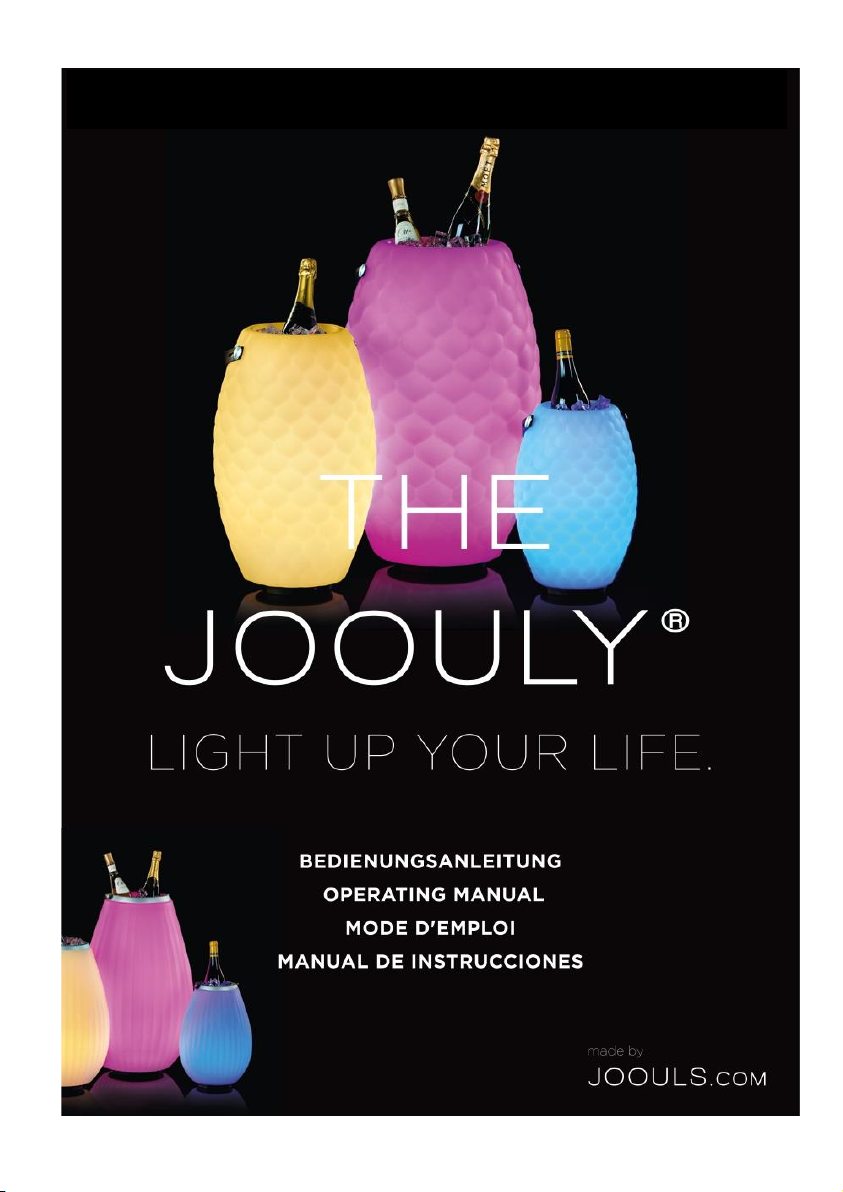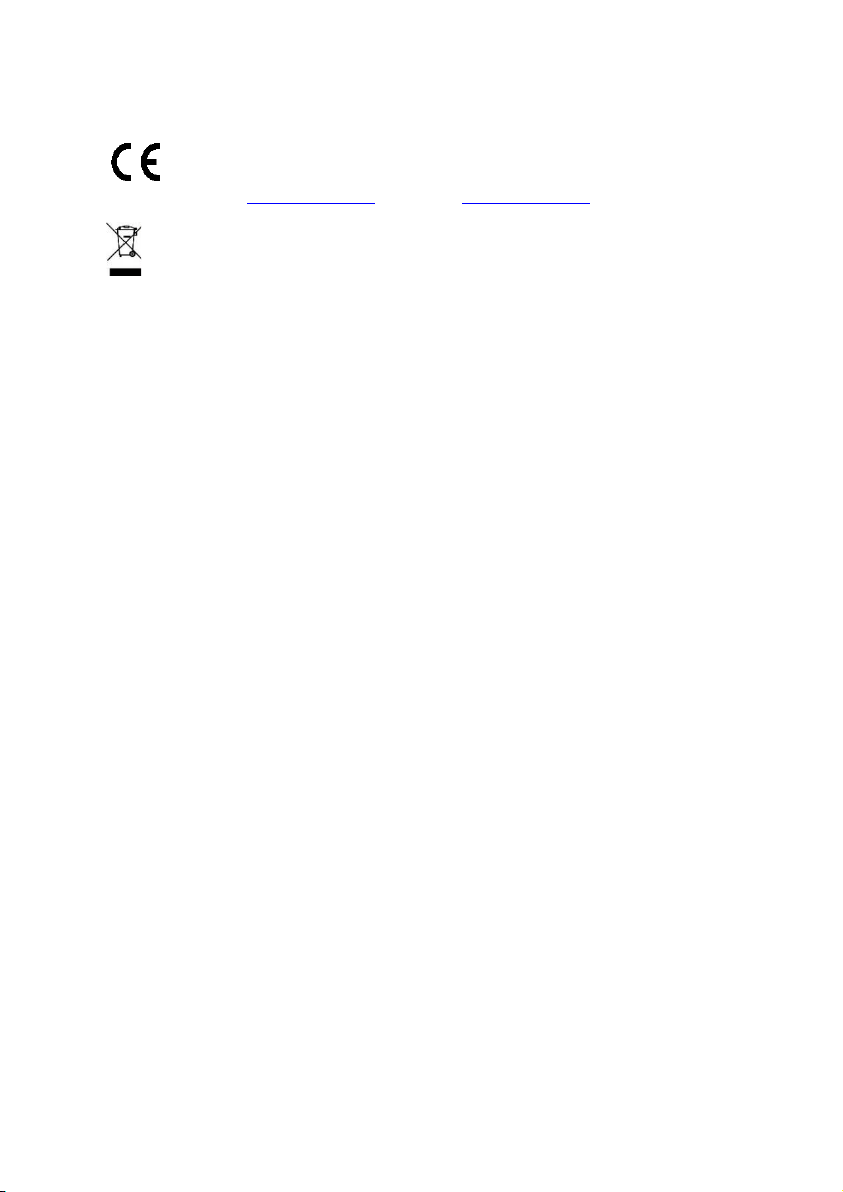4
von sich gibt. Vermeiden Sie es, über eine längere Zeit Musik in hoher Lautstärke zu
hören, da dies Ihrem Gehör schaden könnte.
Platzieren Sie die JOOULY nicht dort, wo Kinder sie ohne Aufsicht eines
Erwachsenen ungehindert erreichen können.
Wir empfehlen, die JOOULY zu kälteren Jahreszeiten nicht außerhalb zu lagern.
Der Lederhandgriff und der Aluminiumring sind nicht wassergeschützt und müssen
stets trocken gelagert werden.
Batterien können bei Verschlucken lebensgefährlich sein. Bewahren Sie deshalb die
Batterie und Fernbedienung für Kleinkinder unerreichbar auf.
Lithium-Batterien können explodieren, wenn sie falsch eingesetzt werden. Achten
Sie deshalb beim Einsetzen auf die richtige Polarität (+). Verwenden Sie nur
denselben oder gleichwertigen Batterietyp (siehe „Verwendung der
Fernbedienung“)
4. BEDIENUNGSHINWEISE
1. Einrichten Ihrer JOOULY
Wichtig: Bevor Sie die JOOULY das erste Mal benutzen, muss der interne Akku 1x
vollständig aufgeladen werden.
Öffnen Sie die Ladeabdichtung an der Unterseite. Stecken Sie dann den Adapterstecker
in die freiliegende DC-Eingangsbuchse ein. Stellen Sie nach dem Aufladen sicher, den
Anschluss wieder mit der Dichtung abzudecken, um diesen vor Schmutz und
Feuchtigkeit zu schützen.
Vorsicht:
Verwenden Sie grundsätzlich ausschließlich das mitgelieferte Adapter-
/Ladekabel. Schäden, die durch die Verwendung eines falschen Ladegeräts verursacht
werden, fallen nicht unter die Garantie.
Bei der ersten Verwendung des Produkts empfehlen wir, das Netzteil für mindestens 8
Stunden angeschlossen zu lassen, bis der interne Akku vollständig aufgeladen ist.
Dieses Produkt hat einen eingebauten wiederaufladbaren Lithium-Akku, der es Ihnen
ermöglicht, Ihre JOOULY zu benutzen, ohne an die Steckdose angeschlossen zu sein.
Die LED-Anzeige am Adapter leuchtet während des Ladevorgangs rot auf und wird grün,
wenn der Akku vollständig aufgeladen ist.
2. Einschalten Ihrer JOOULY
a. Drücken Sie die EIN-/AUS-Taste unter der JOOULY neben dem Lautsprecher, um die
JOOULY einzuschalten –die LED-Lichter in der JOOULY leuchten auf.
b. Die JOOULY befindet sich nun im Bluetooth-Modus.
c. Gehen Sie in das Bluetooth-Menü Ihres Smartphones oder Computers, wählen Sie
„JOOULS 2020“und starten Sie das Koppeln mit der JOOULY. Dies kann bis zu 1
Minute dauern.
d. Der zu hörende Verbindungston zeigt an, dass die JOOULY erfolgreich mit dem
externen Gerät gekoppelt wurde.
e. Dies kann durch den Hinweis „VERBUNDEN“ auf Ihrem Smart-Gerät angezeigt
werden.