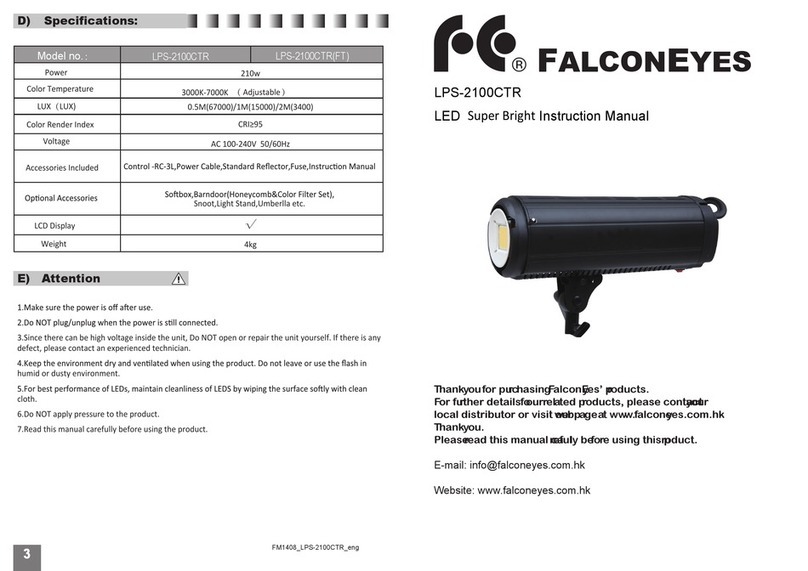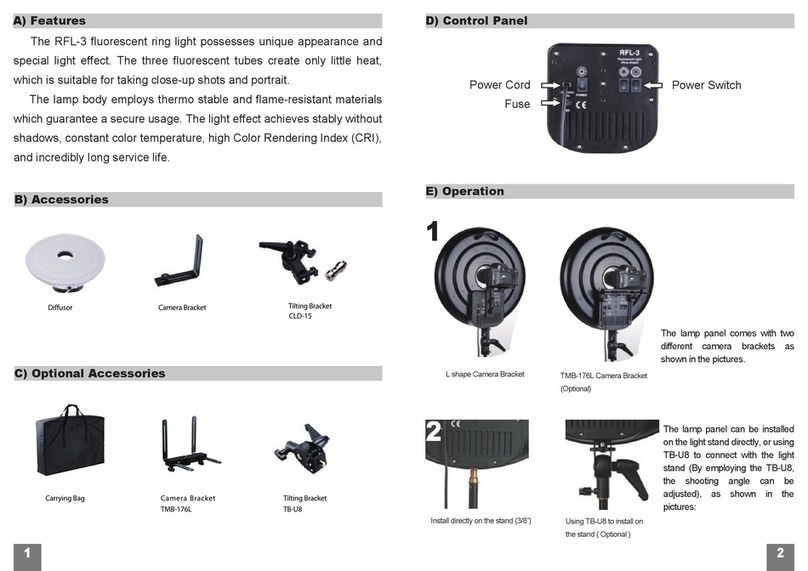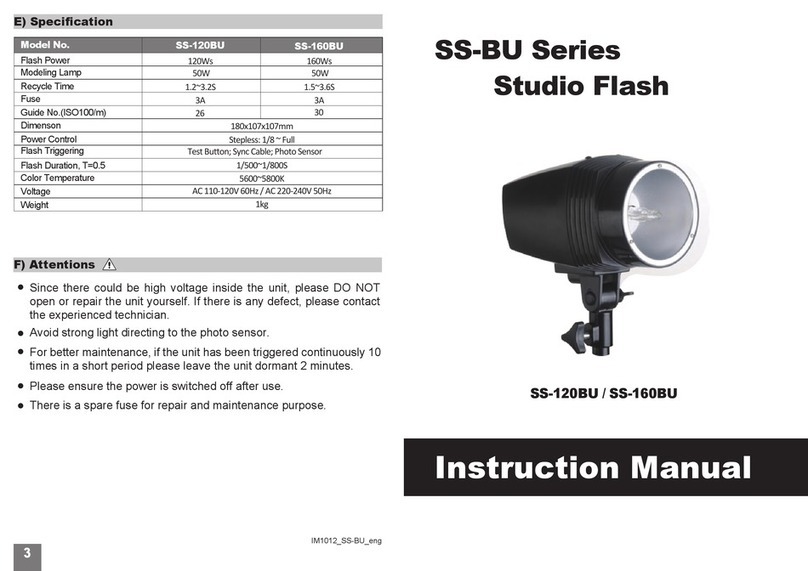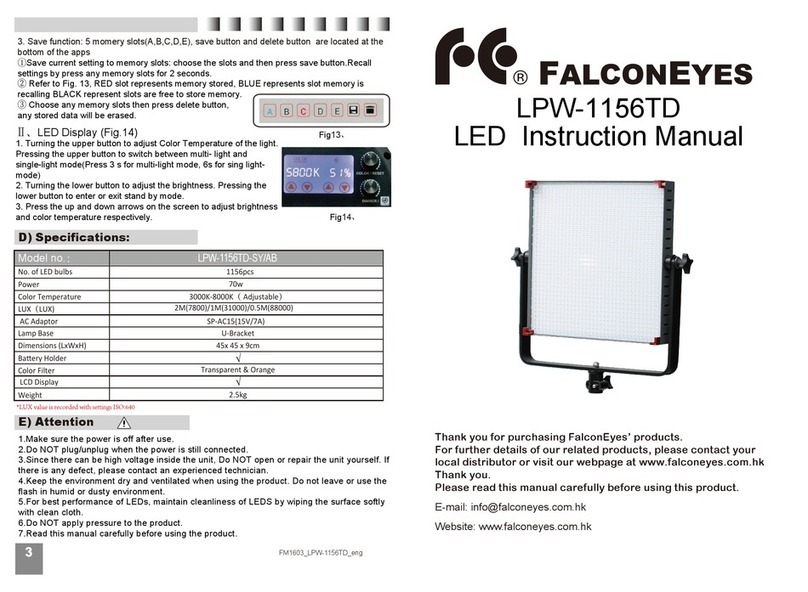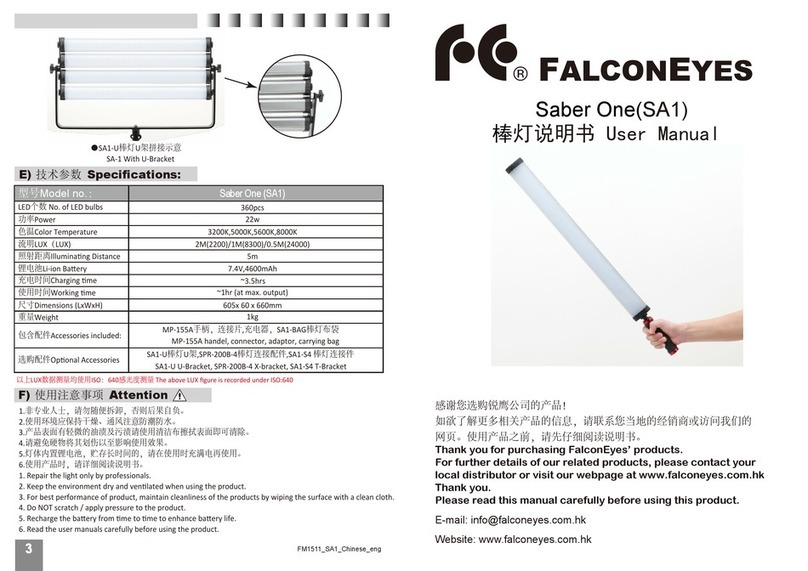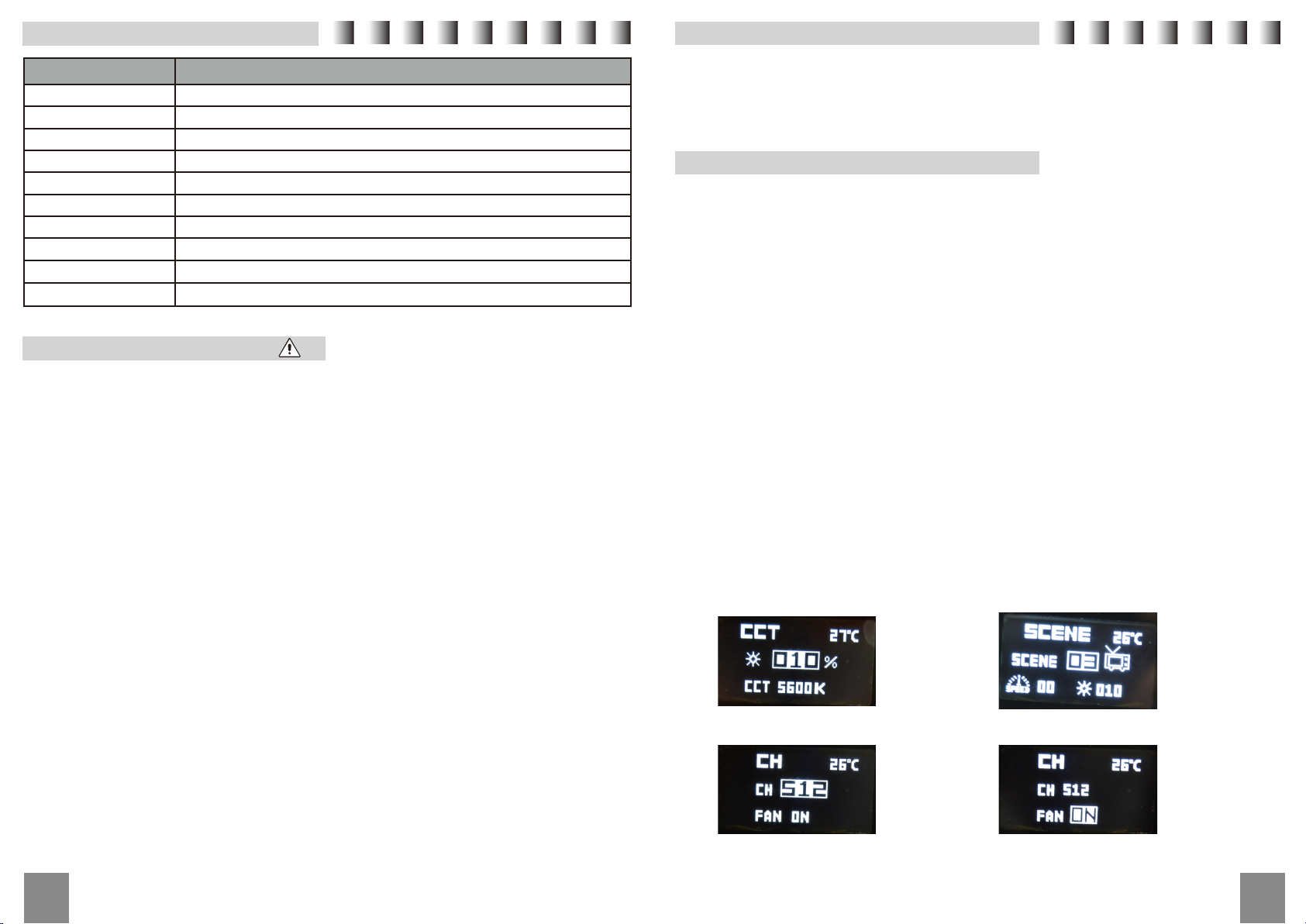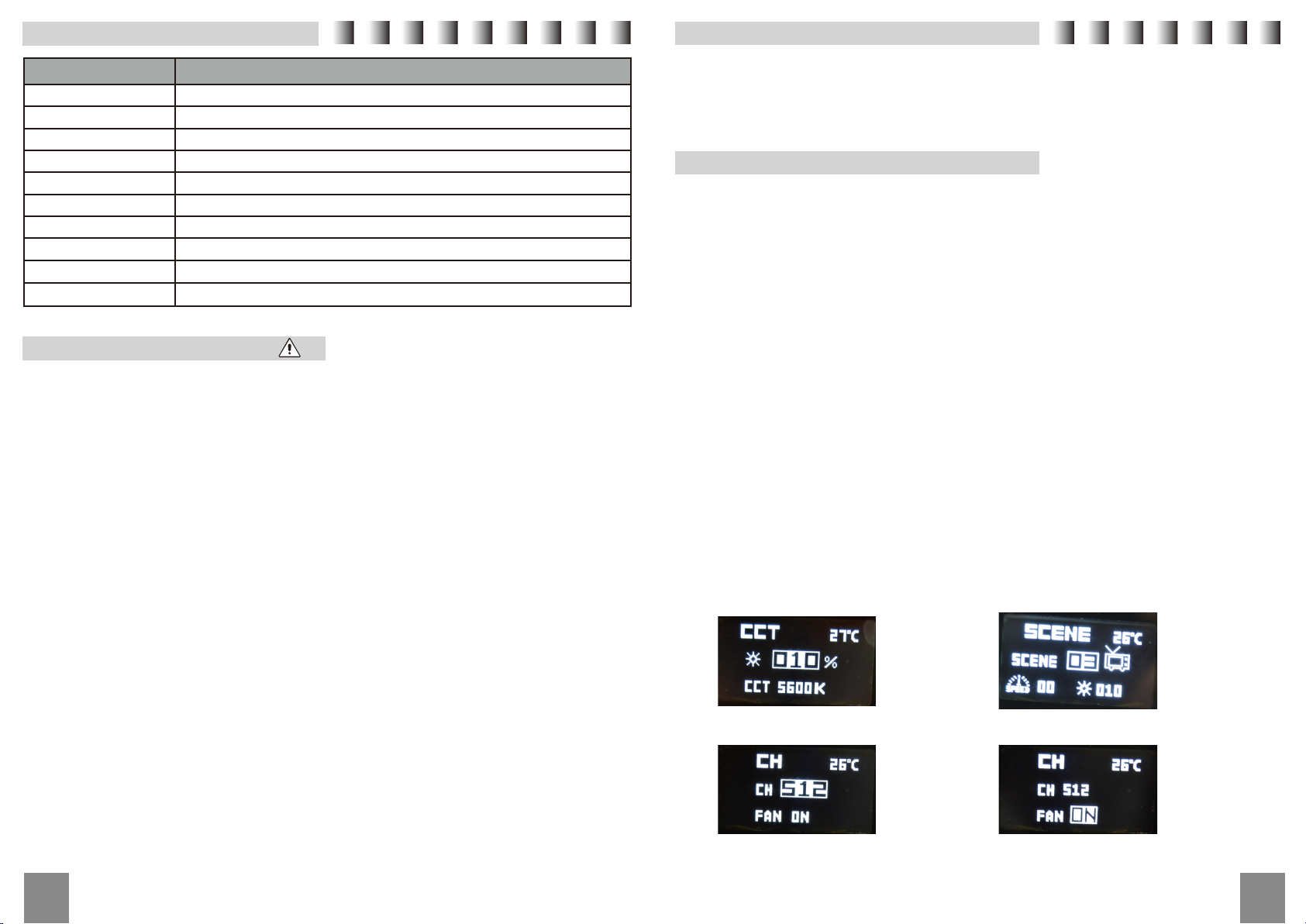
E) 使用注意事项 Attention
1.请勿带电插拔:(不使用时应断开电源,即插入或拔出连接时应先 把电源开关关掉)
2.非专业人士,请勿随便拆卸,否则后果自负。
3.使用环境应保持干燥、通风注意防潮防水。
4.产品表面有轻微的油渍及污渍请使用清洁布擦拭表面即可清除。
5.请避免硬物将其划伤以至影响使用效果。
6.凡是购买本产品的买家请根据灯背后电池座配用电池。
7.使用产品时,请详细阅读说明书。
rear panel
型号
数量
功率 Power
色温
流明(
电压 Voltage
支撑座
尺寸
净重
配件
/
D) 技术参数 Specifications:
架
照射角度 35°
标准罩 ,电源线 Power line
52
C) 操作说明 Operating Instructions
7.显示屏
8.主菜单
确认键
向上,向下调节按钮
11.电源开关
12.把手
Ⅰ、LED灯使用
LED lighting operation
Figure 1 Figure 2
Figure 3 Figure 4
灯泡
2.标准罩
3.锁紧把手
4.灯罩锁钮
5.灯体
6.架
13.电源插座
14亮度显示
15.色温显示
16.特效
17.特效速度
18.特效亮度
1.打开电源开关后液晶屏显示如图1,按确认键,选中亮度显示,再按向上或向下键调节灯具的亮度。
2.按主菜单键后液晶屏显示如图2,按确认键选中特效功能,再按向上或向下键选择灯具
已预的设特效功能模式。
3.如图2,按两次确认键选中特效速度功能位置,再按向上或向下键调节灯具特效功能的闪烁速度。
4.如图2,按三次确认键选中特效亮度功能位置,再按向上或向下键调节灯具特效功能的亮度。
5.按两次主菜单键后液晶屏显示如图3,按确认键选中频道,再按向上或向下键调节灯具
的频道。
6.如图4,按两次确认键选中风扇显示,再按向上或向下键开关灯具的风扇。