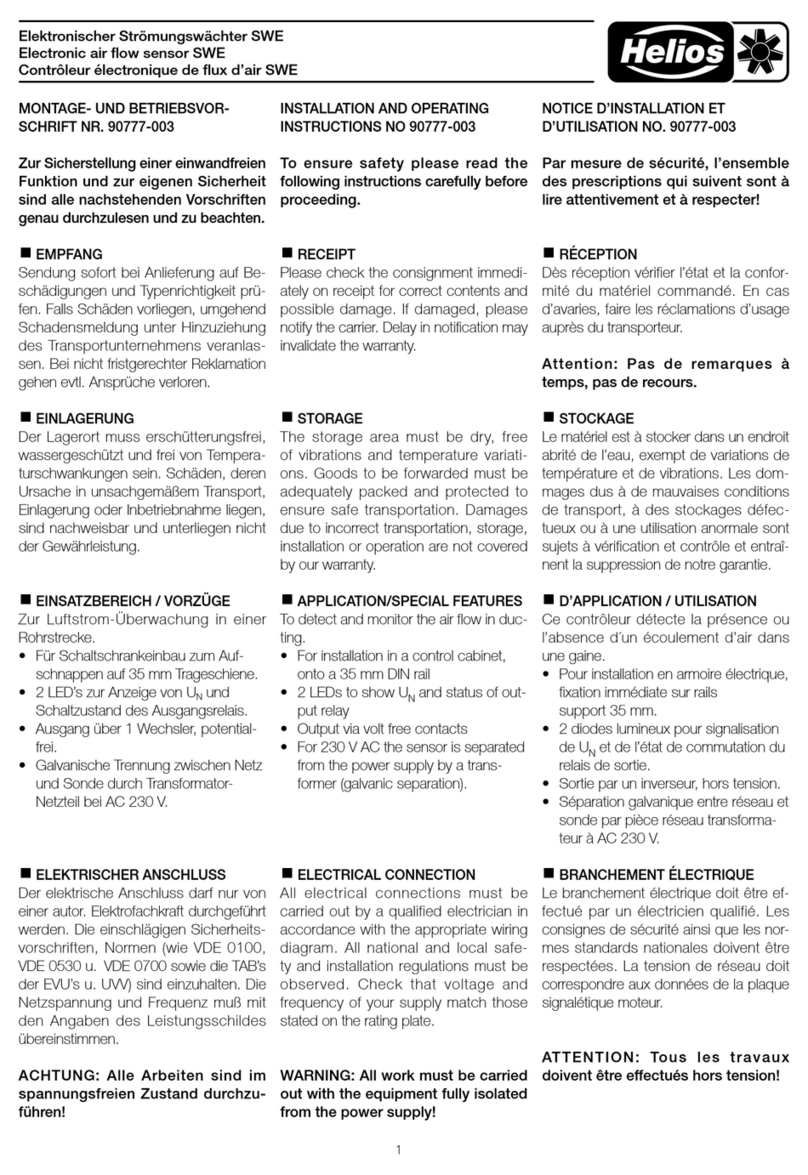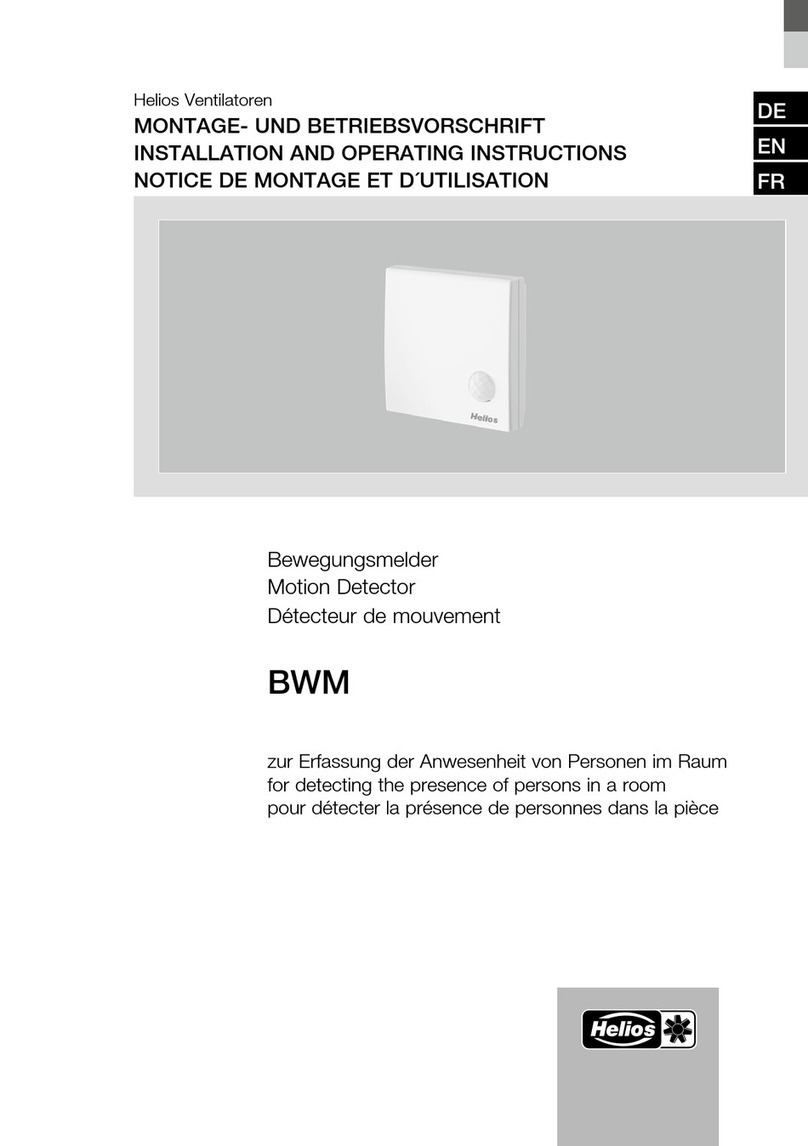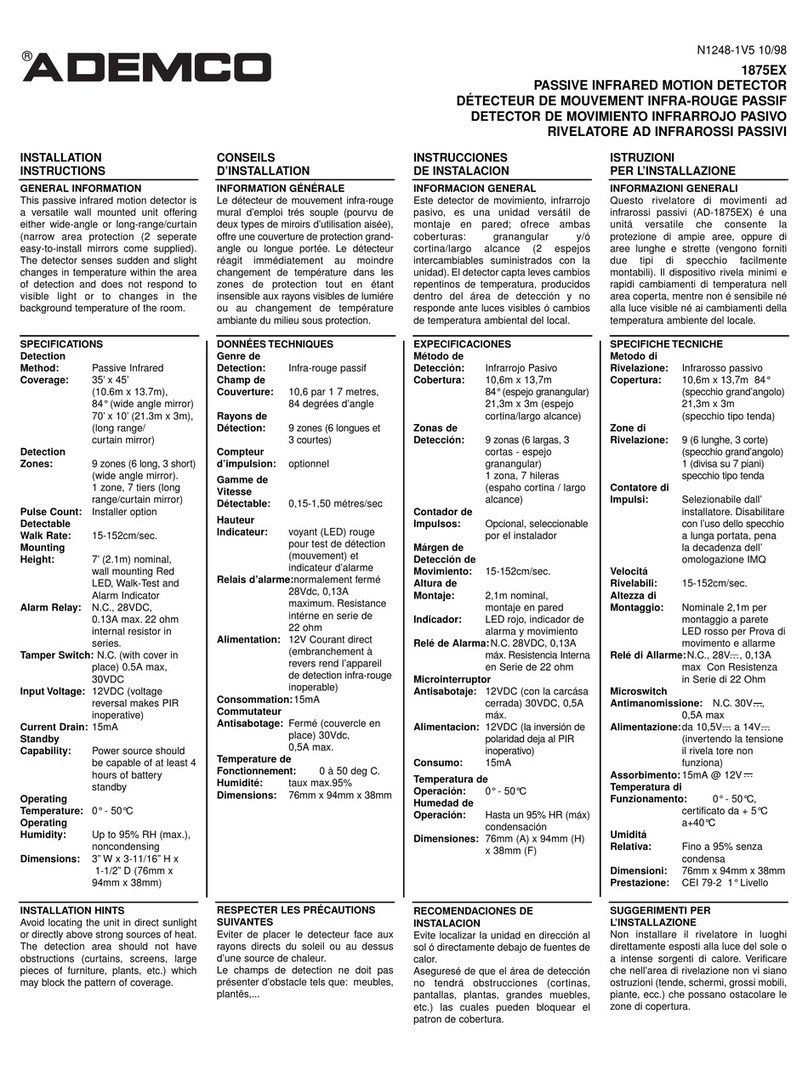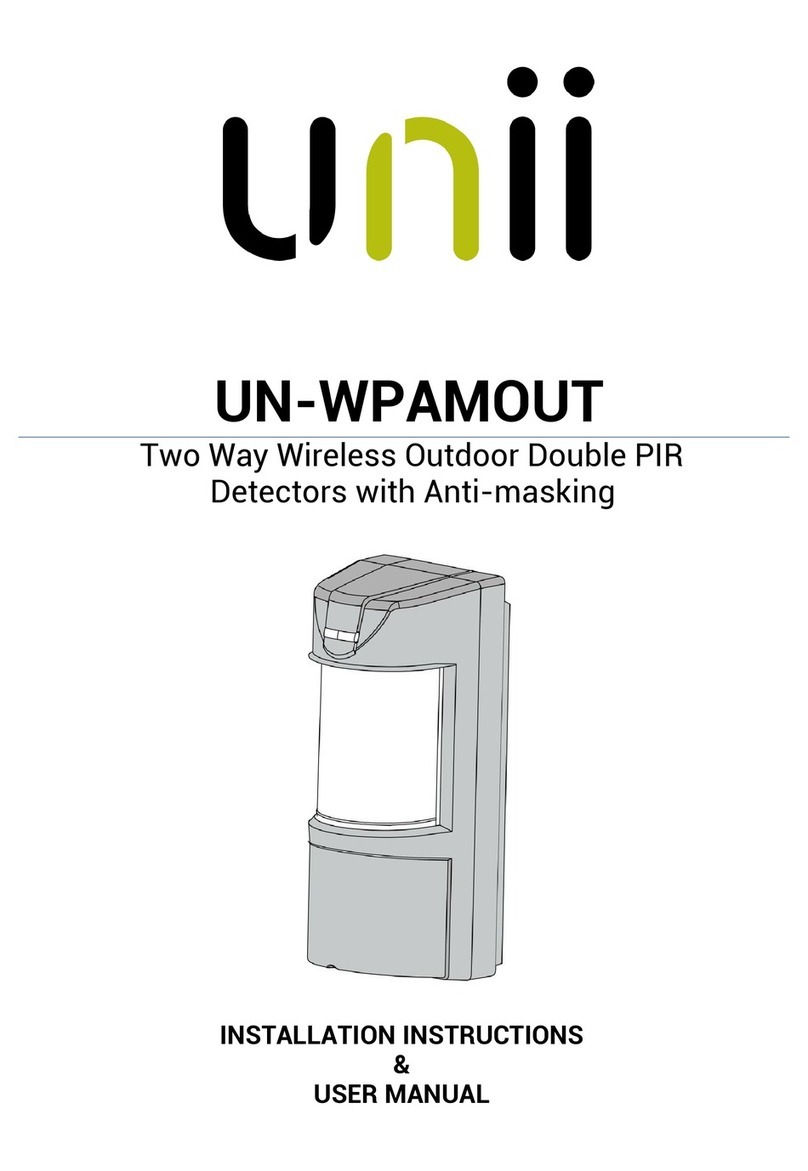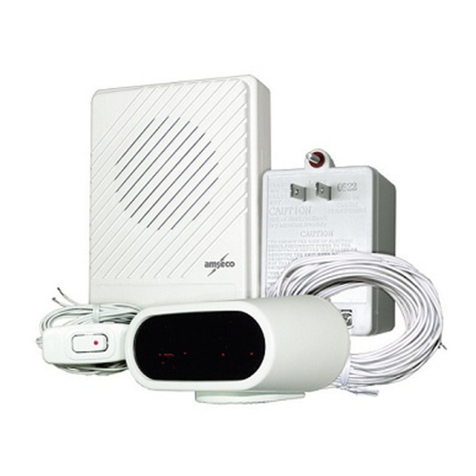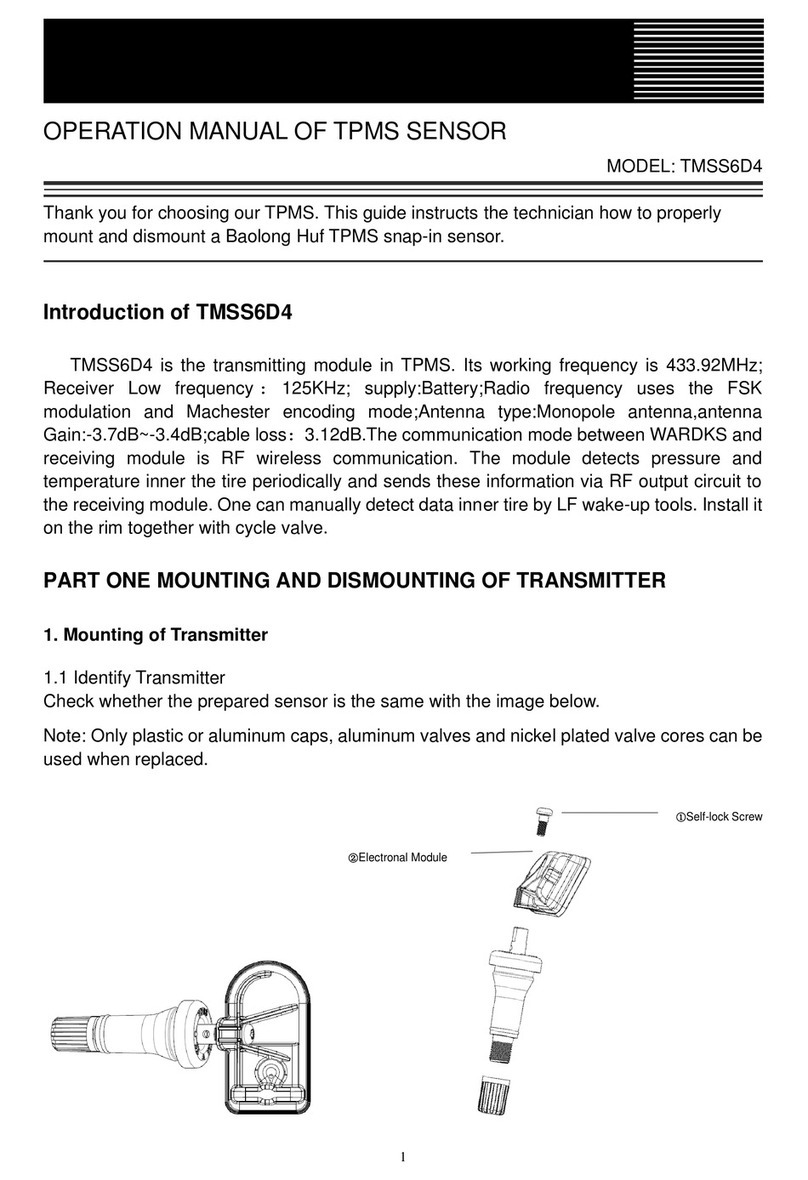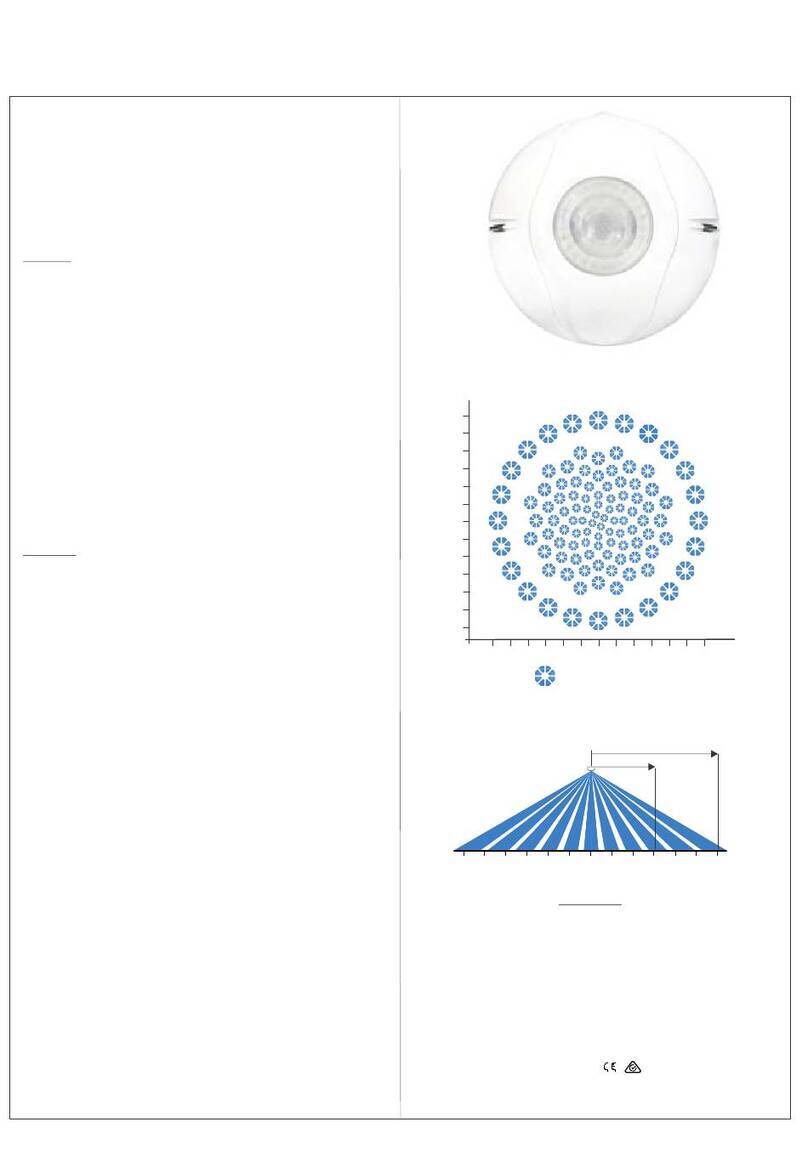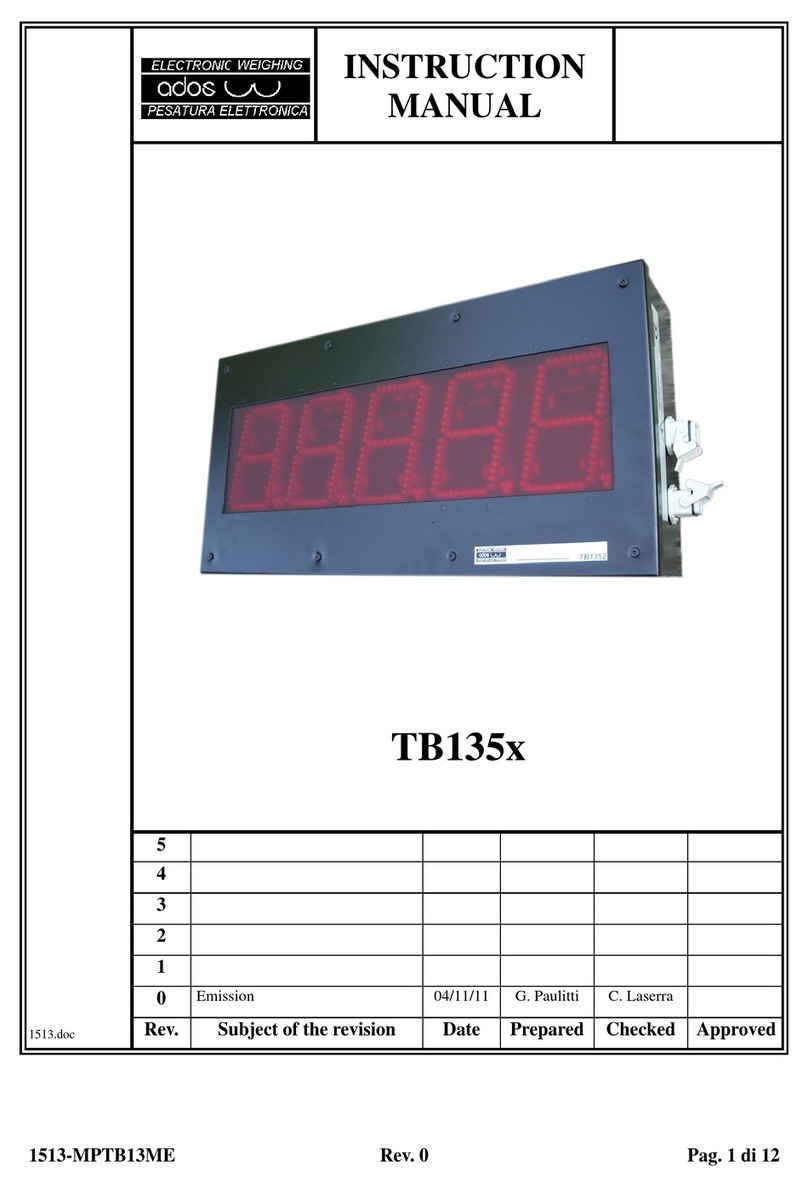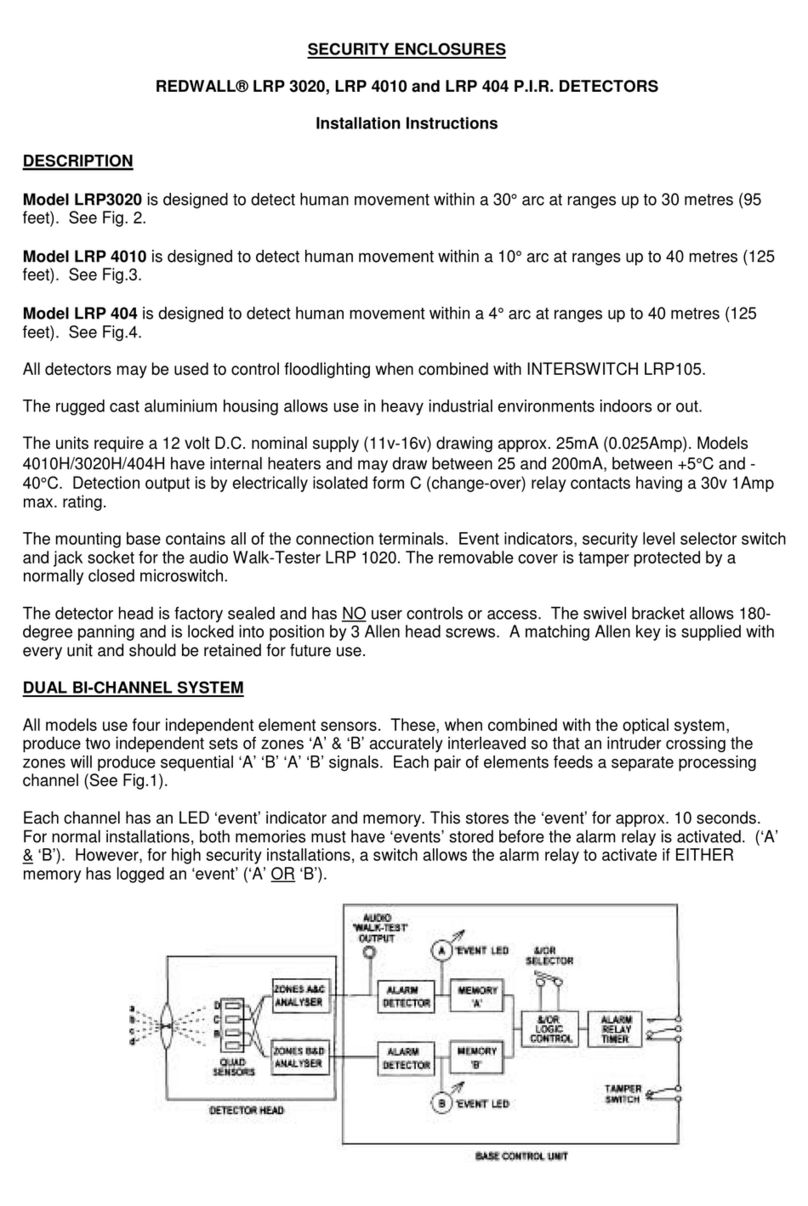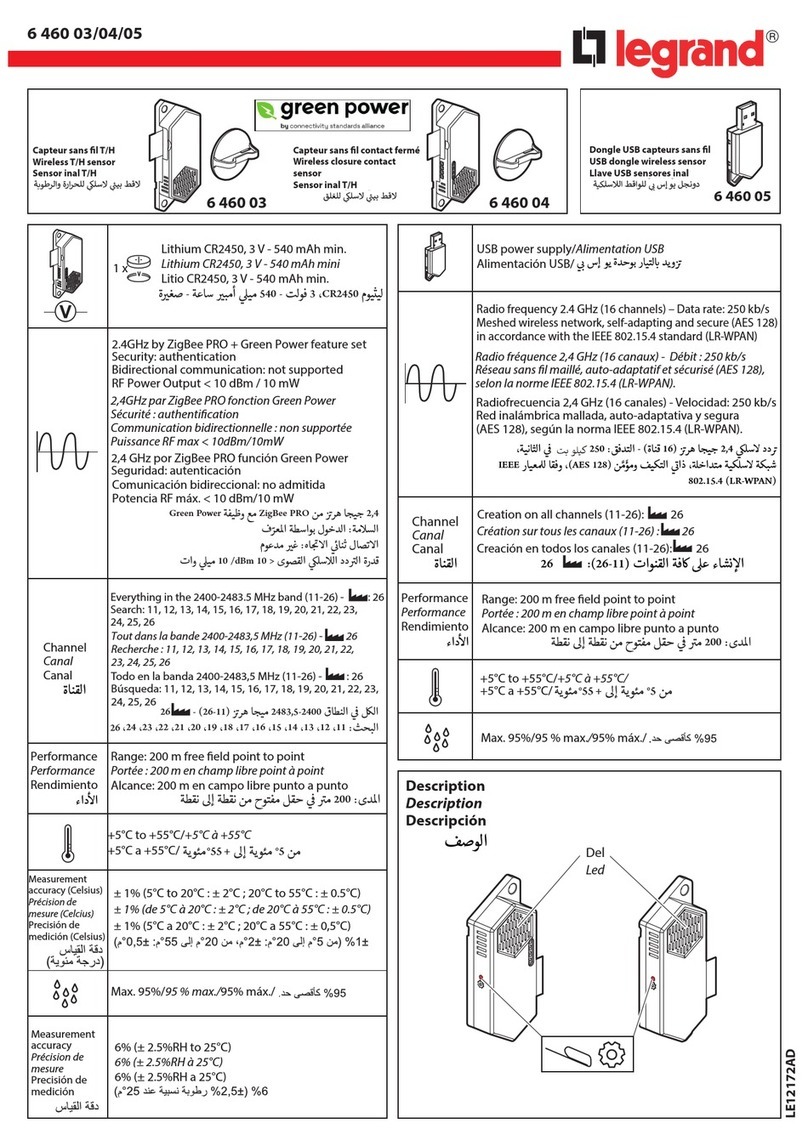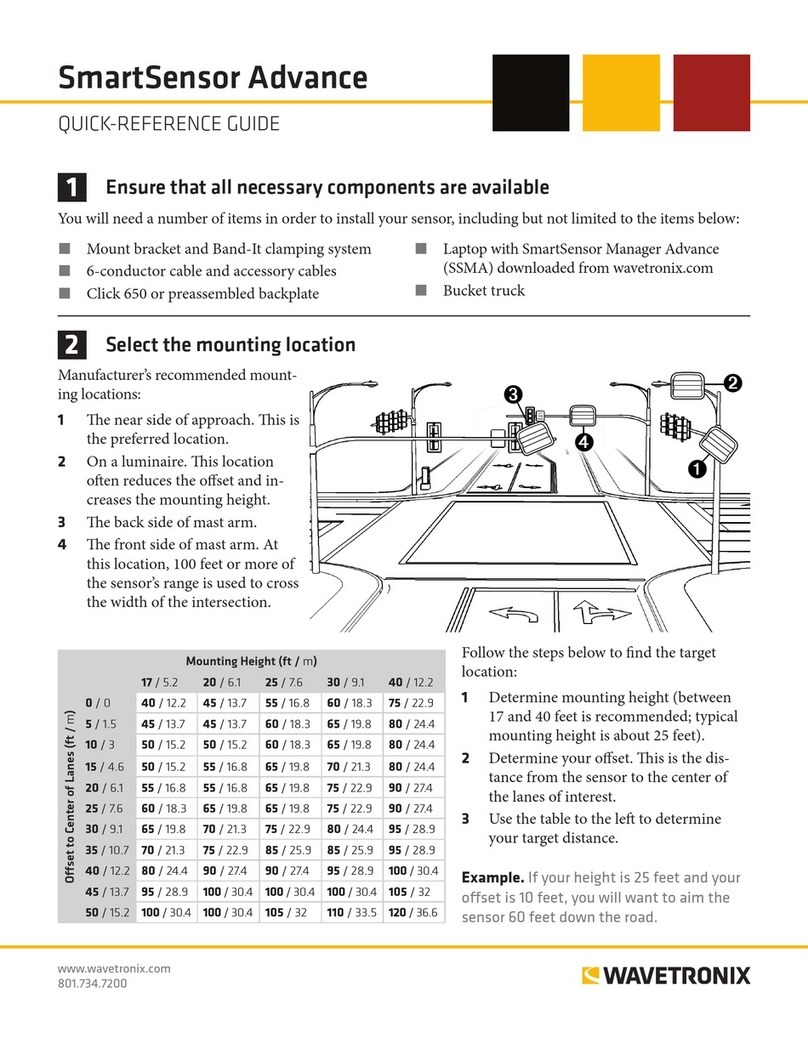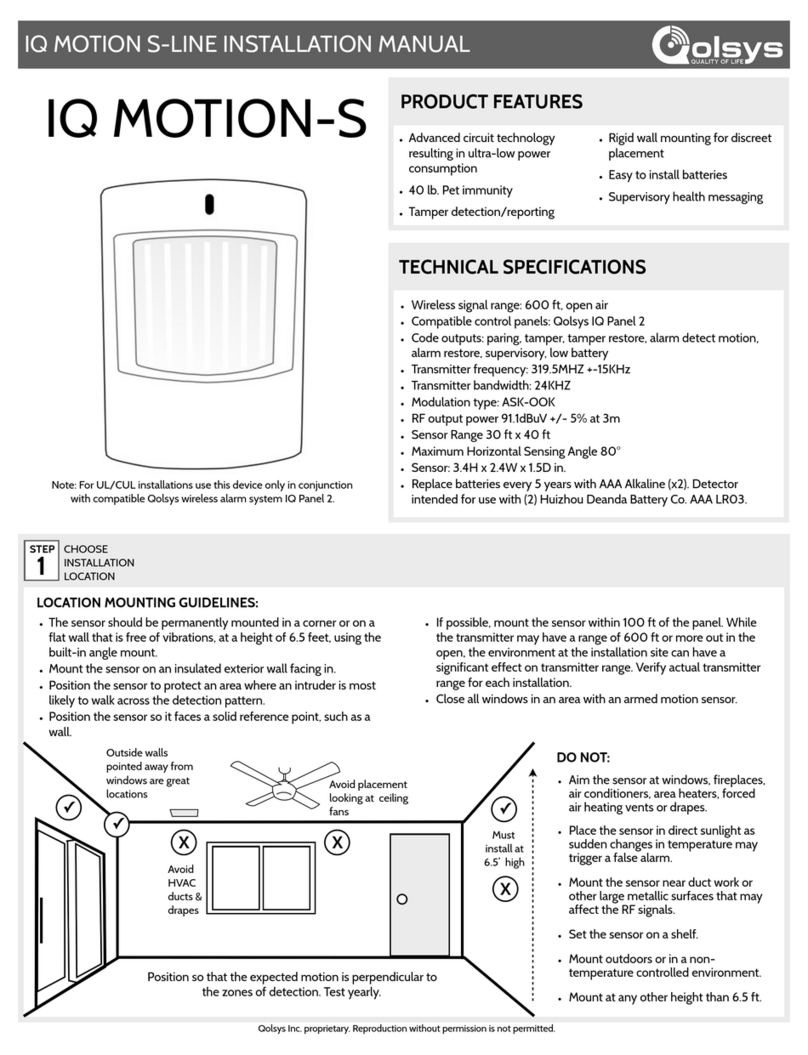Helios E-Stop Series Assembly Instructions

© Helios Global Tech Ltd.
Helios W.E.S. 1000 & 2000
(Wireless Emergency Stop)
Installation and Hardware Guide
E5, Version 1.3

WES 1000& 2000 –Installation and Hardware Guide
ii E5, Version 1.3
Contact Information
Helios Global Technologies
1920 Windsor Rd
Kelowna BC
V1Y 4R5
Website: http://www.heliosglobaltech.com
Warranty Information and Technical Support
Please inquire with the distributor of your W.E.S. system for any warranty and technical support related
issue.
The W.E.S. System carries with it a one year limited warranty at time of purchase.
Legal Notice
CAUTION The E-Stop system is not a replacement to the emergency stop button; it is an
addition to its functionality. The system uses commercial radio frequency network that MAY
be subject to interference.

WES 1000& 2000 –Installation and Hardware Guide
1 V 1.3
Contents
Contact Information...................................................................................................................................... 2
Preface .......................................................................................................................................................... 3
Purpose ..................................................................................................................................................... 3
1 Product Overview ................................................................................................................................. 3
1.1 W.E.S Series................................................................................................................................... 3
1.2 Standard Equipment/Components............................................................................................... 3
1.2.1 W.E.S Base............................................................................................................................. 4
1.2.2 Signaling transmitter............................................................................................................. 4
2 Installation ............................................................................................................................................ 4
2.1 Getting Started.............................................................................................................................. 4
2.2 Determine the Mounting Location & Installation......................................................................... 4
2.2.1 Base Location ........................................................................................................................ 4
2.2.2 Mounting the base................................................................................................................ 4
2.2.3 Conduit.................................................................................................................................. 5
2.3 Wiring............................................................................................................................................ 6
2.3.1 Power .................................................................................................................................... 7
2.3.2 Relay...................................................................................................................................... 8
3 Operation .............................................................................................................................................. 8
3.1 General Guidelines........................................................................................................................ 8
3.1.1 Testing Installation................................................................................................................ 8
3.2 Troubleshooting............................................................................................................................ 8
4 Service................................................................................................................................................... 8
4.1 Fuse ............................................................................................................................................... 8
4.2 Removal ........................................................................................................................................ 9
5 Specifications ........................................................................................................................................ 9
5.1 W.E.S. Base station 1000 .............................................................................................................. 9
Electrical W.E.S 1000............................................................................................................................. 9
Radio Transceiver.................................................................................................................................. 9
5.2 W.E.S. Base station 2000 .............................................................................................................. 9
Electrical W.E.S 2000............................................................................................................................. 9

WES 1000& 2000 –Installation and Hardware Guide
2 V 1.3
Radio Transceiver.................................................................................................................................. 9
6 Documentation Version ......................................................................................................................10

WES 1000& 2000 –Installation and Hardware Guide
3 V 1.3
Preface
Purpose
This document is an overview of installation procedures, usage and hardware specifications for W.E.S
1000 and 2000 models
1Product Overview
1.1 W.E.S Series
The Helios W.E.S. is a supplemental emergency stop system allowing workers to stop machinery and
equipment using a personally carried transmitter. The WES system enables a worker or supervisor to
open a relay that can be used to immediately disconnect the power to equipment from where the
individual is located or from the unit by activating the stop button.
Fig. 1.1 –W.E.S. 2000 Base panel
1.2 Standard Equipment/Components
Your system will come with the following equipment included:
1. W.E.S base station
2. Signaling transmitter

WES 1000& 2000 –Installation and Hardware Guide
4 V 1.3
1.2.1 W.E.S Base
The W.E.S. base is a polycarbonate enclosure housing status lights, stop button, reset button
antenna and mounting points.
Internally there is a user replaceable 250V 15A Fuse
1.2.2 Signaling transmitter
The signaling transmitter may be one of a handful of transmitters designed for functionality in
different environments. See documentation specific to the handheld device assigned to your
base unit.
Note: The handset and and a W.E.S. unit are normally configured to work together. Some
units are programmed to restrict which handsets will trigger the alarm state. Always test and
ensure you are using the correct handset for your system. If in doubt test it to ensure it will
work.
2Installation
2.1 Getting Started
Installation must be performed by a qualified electrician.
2.2 Determine the Mounting Location & Installation
Consider the following guidelines for component mounting
2.2.1 Base Location
Ideal placement will give the antenna good exposure to the surrounding area
Must be accessible so users can access the stop and reset buttons safely
A visible location so as to ensure the panel lights are visible
Avoid placing the base station out of sight and or contained in a metal enclosure as this may
affect radio communications.
2.2.2 Mounting the base
Consider the following points when mounting the base station
Fasten the unit securely using the mounting flange to an appropriate surface, ensuring
clearance on other side of surface if fasteners protrude through.
Keep away from sources of heat, such as open flame, space heaters or exhaust piping.
Do not mount where water may build up, the unit is not submergible/waterproof.

WES 1000& 2000 –Installation and Hardware Guide
5 V 1.3
Fig 2.1 Mounting Flange
2.2.3 Conduit
The enclosure has two holes in the bottom to accommodate ¾ conduit fitting. The specific fitting must
be appropriate for the environment and location the W.E.S system will be operating in. Installer to
determine correct conduit (RMC, GRC, PVC, LFMC, etc…).
Fig. 2.2 Sample Conduit attachments

WES 1000& 2000 –Installation and Hardware Guide
6 V 1.3
2.3 Wiring
Each E-Stop is labeled on the bottom of the enclosure with the correct input power required to operate
the unit. Eg:
Fig 2.3 DC Voltage E-Stop Fig 2.4 AC Voltage E-Stop
Layout inside a DC voltage 1000 W.E.S. Enclosure
Fig 2.5- Shown: Internal components W.E.S 1000 DC

WES 1000& 2000 –Installation and Hardware Guide
7 V 1.3
Layout inside an AC voltage W.E.S. 2000 Enclosure
Fig 2.6- Shown: Internal components W.E.S 2000 AC
2.3.1 Power
2.3.1.1 Supply DC Voltage W.E.S Unit
DC 11-30Vdc is to be wired to the terminal block in the bottom right of the enclosure and then secured
using a locking tie strap.
*Note 11-30V Direct current only, do not wire with 110v+ line voltage
Terminal Block for supply voltage is IN1(+DC/L) & IN2(-DC/L)
IN1: Positive DC Voltage
IN2: Negative DC Voltage
2.3.1.2 Supply AC Voltage W.E.S Unit
AC Single phase 90-260Vac is to be wired to the terminal block on in the bottom right of the enclosure,
and then secured using a locking tie strap.

WES 1000& 2000 –Installation and Hardware Guide
8 V 1.3
Terminal Block for line voltage is labeled “LINE” and “NEUTRAL”, fix the matching wires under the
terminal screws and secure with the screws.
Terminal Blocks may also be IN1(+DC/L) & IN2(-DC/L)
IN1: Line
IN2: Neutral
Two ground screws are provided on the right side on the aluminum plate to secure the ground wire.
2.3.2 Relay
Relay contact is located on the bottom left of the circuit board inside the enclosure, this can be used to
power equipment using the relay directly up to a 15A draw. An external machine relay will be required if
exceeding the 15A 250Vac specification.
Ensure equipment is grounded as necessary using the provided ground screws.
On completion of wiring enclosure must be fixed closed with both screws in the top and bottom of the
cover on the right side of the enclosure.
3Operation
3.1 General Guidelines
While the W.E.S. is weather resistant it is recommended to keep the unit protected from excessive dust
and/or wet environments.
3.1.1 Testing Installation
3.2 Troubleshooting
Problem
Check/Solution
Relay contacts will not close
Check on board fuse, replace as necessary
4Service
*CAUTION: Multiple sources of power –two. Disconnect all supplies before servicing.
There is a possibility of both cables providing power inside the enclosure, ensure that both the line
providing power to the circuitry and the line being used to control the equipment are disconnected
before servicing.
4.1 Fuse
If fuse requires replacement, use 15A 250VAC 5X20MM Glass Fuse. Littlefuse part# 0218015. MXP or
equivalent.

WES 1000& 2000 –Installation and Hardware Guide
9 V 1.3
4.2 Removal
Removal procedure is reverse of installation with the exception that the cable ties holding the cables will
have to be cut and replaced.
5Specifications
5.1 W.E.S. Base station 1000
Electrical W.E.S 1000
DC version
Line Supply Voltage
11-30Vdc
Typical Power consumption
100mA
Max output current consumption
152 mA
Max E-Stop Relay current
15A
Max E-Stop Relay Voltage
250Vac
AC version
Line Supply Voltage
90-260Vac Single phase
Typical Power consumption
100mA
Max output current consumption
500 mA
Max E-Stop Relay current
15A
Max E-Stop Relay Voltage
250Vac
Radio Transceiver
Frequency Band
902 to 928 MHz
5.2 W.E.S. Base station 2000
Electrical W.E.S 2000
DC version
Line Supply Voltage
11-30Vdc
Typical Power consumption
100mA
Max output current consumption
152 mA
Max E-Stop Relay current
15A
Max E-Stop Relay Voltage
250Vac
AC version
Line Supply Voltage
90-260Vac Single phase
Typical Power consumption
100mA
Max output current consumption
500 mA
Max E-Stop Relay current
15A
Max E-Stop Relay Voltage
250Vac
Radio Transceiver
Frequency Band
902-928MHz (frequency hopping

WES 1000& 2000 –Installation and Hardware Guide
10 V 1.3
spread spectrum)
6Documentation Version
Version
Date
Details
1.0
April 1, 2015
Initial Document Release
1.1
April 16, 2015
Minor Updates/Fixes
1.2
July 17, 2015
Updates to include 1000 and DC specification
1.3
August 13, 2015
Photos and wiring updates for 1000 and DC version
Other manuals for E-Stop Series
1
This manual suits for next models
2
Table of contents
Other Helios Security Sensor manuals