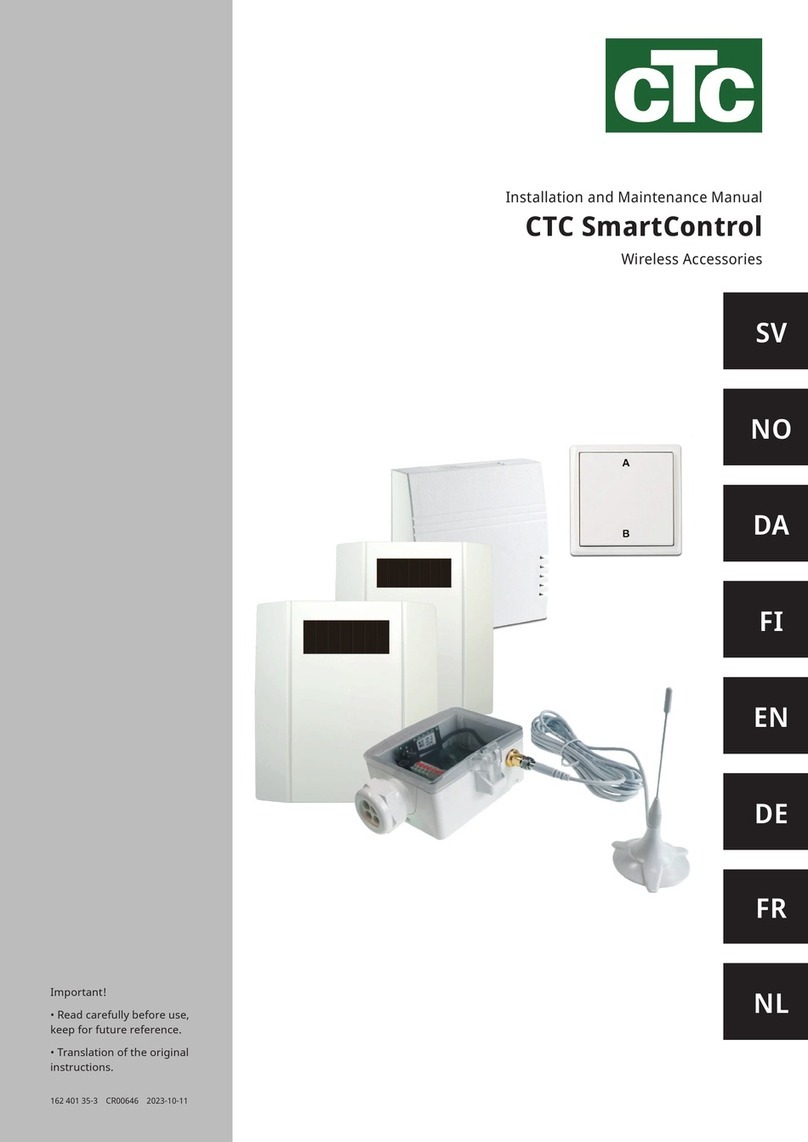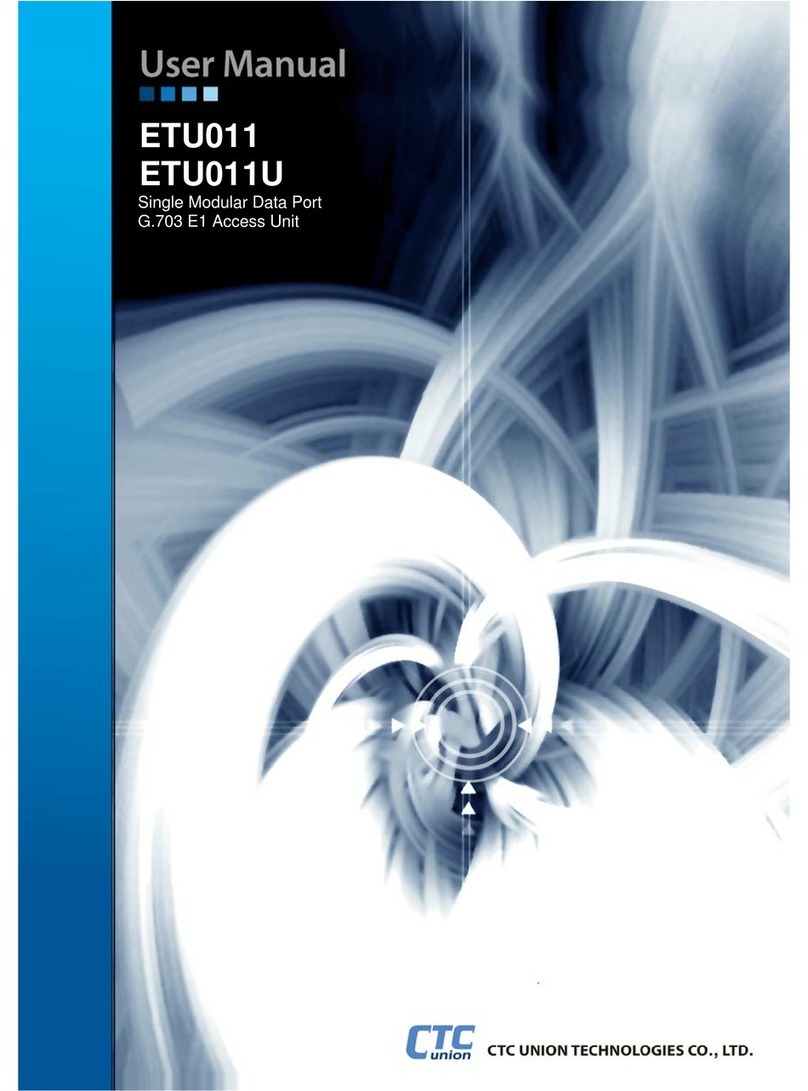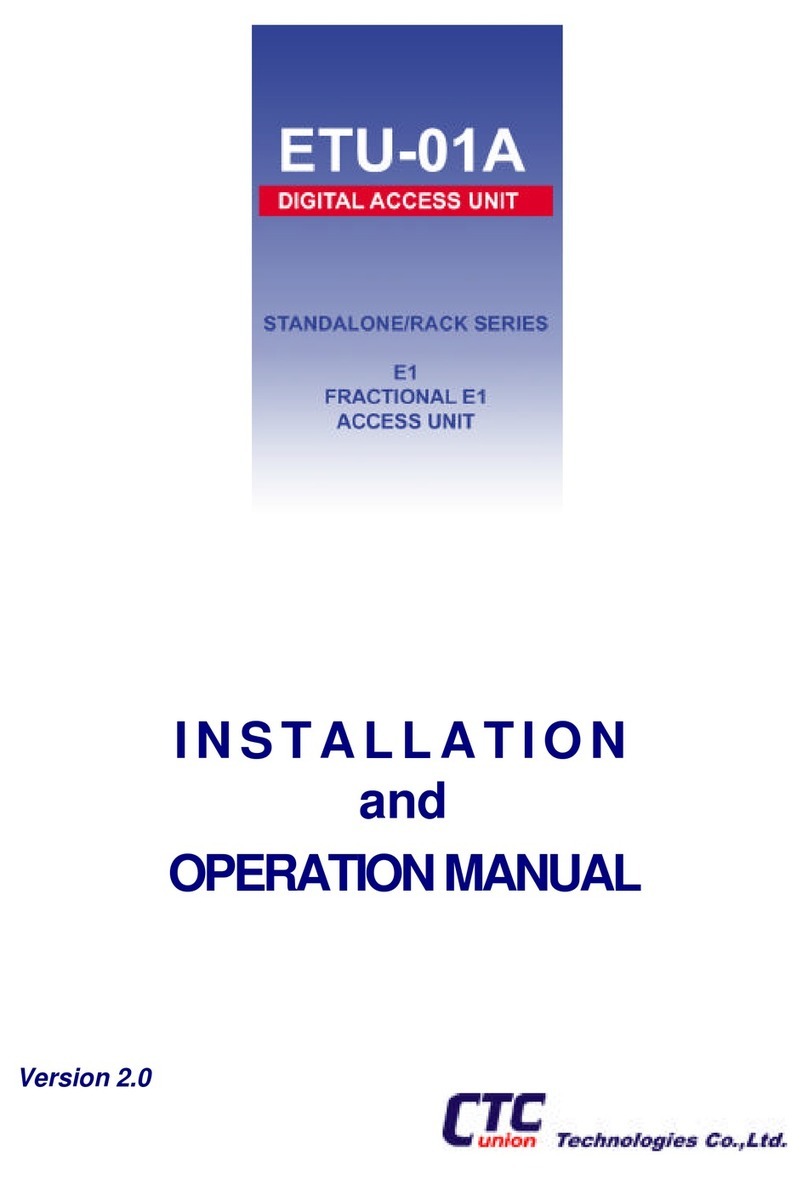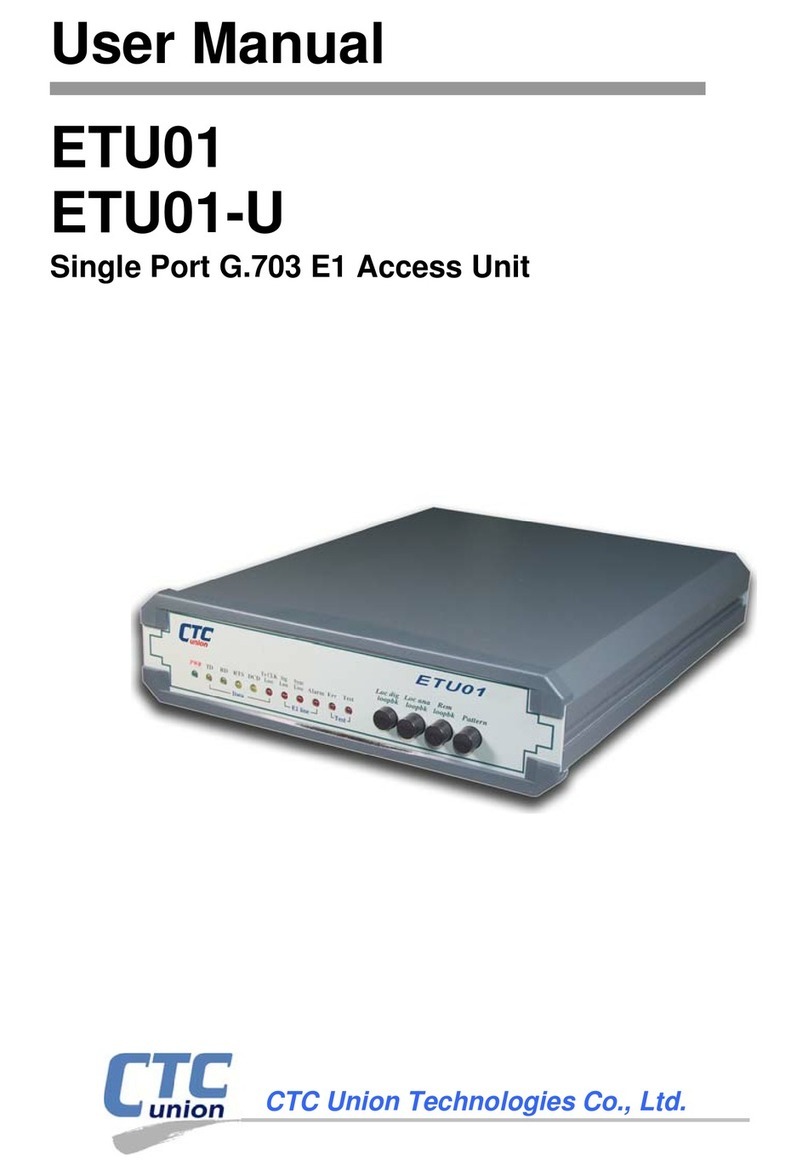Module Extraction Handle - do not detach!
Another Module Extraction Handle - do not detach!
(At this time, RS-485 communications is not supported)
RS-232 Channels #1 and #2 using the same modular jack format as
the controller's on-board port. These connections are compatible
with CTC's 2881-2883 communications cables and of course the
cable supplied with QuickstepTM.
;:.:.:.:.;.~;.~ .
ttt'~r:A~M23i:::i:::{r~
tmlMti:::irIiDNt'1n
························5V ....·
...............................
"""4""""""""",',""""""f;..',·}""',',',
, .
........................................... ~~, .
~,~,}2,,',',~,~,"}',',',,~"',i'~','{
...................................
.",.
:·:·:···~:,.,·:,~··i:i:·:::::::::.:i·:::II:i::·:·::
....................................
...................................
·····~···········RXfi
1!1111!1~!I!II:III~llilllilili
?:J?"'??~~?~~?N;0.{?
::::::::g::I:::::t:IIIttimt.Jt:
:?:M?:~:?~:~???:?¥lRW?
i·iii:ii~:I·i:i,i··,i·i·:i!:ii::i~i·:::·111:i::i:ii
:m:fI:Mt::'::""'::::::::::::'.'J;idi)r:
.............
......... .
.... " .
.... .
.... ..
.... .......................... ...
.... ..
.... "..".
.... , .
.... ".
.'.'.'.".'.'.'.'[fJ '.'.'.'.."'.
.... .
.... ..
.... .
.... ..
.... .
.... ..
..., .
.... ..
..., .
::::::::::::::: :BHA
.................
.... .
.... .
.... .
.... .
.................. •...............
..........•........
.......... ..
.......... .
.......... ..
......... .
..............
..·I.'·..:::::,::~:,::::~=·
.!!!.,.I.:!.:·[fJ"··:···~i~!.·:'!
...........•........
mm{~mm:~MU
.................................
................
.... , .
..... ..
.... .
..... ..
.... .
:~::::::~~~,~':tt/'::::~::.~::
....................................
...................................
·········IiiE············································ .....
...........
:::,:'U""[i]""""'}{').:::'
::::": ,:::, """""1"""']'
".
.........
....... ····C···l···
.... .".....
........ .., ..
...... ~.........•.................
... .
... .. .
.,.,., .....:., .".:.:".:.: :.:.
... .. ..
... .
....... .
... .. ..
...............................
..... .. .
:~~~~~::~:~~:"fi,,(((.:::
....................................
...................................
.................... , .
............................. ".
................. , .
....................... ".
................................ ' ' .
............. "."",,, ,, .
.....,.,,,•.......... ,,,,, ,..,..
....... ,.., .
lil:I:::III::IIIII:li:.I: •
...................................
.... .
......... .. ..
·········"··;.;.:;.i;i··hi;.;;M· K;i'········
ff~*/~;l::~h;*Q.:':.~J;*;1fr~
Front View - Model 2216 RS-232 Communications Module
Addressin&!
Each communications port is designed to function independently and is automatically
seNiced on an interrupt basis. QuickstepTM program activity will in no way cause adverse
effects to data integrity. CTC's ASCII and binary protocols may be used on any port in
the controller from a host computer or intelligent host terminal making connection and inter-
face simple.
Any port may also be configured to act as a host using currently supported message trans-
mitting and receiving conventions ( see register list located in 2600XM controller installation
guide ). To select a port for host communications you must store the port number to register
#12000 prior to accessing any of the communications registers where the controller's on-
board port is port #0, the first and second ports in the controller's rack are #1 and #2, respec-
tively. Up to sixteen ports are supported within the 2600XM controller series.
EXAMPLE:
store 2 to reg#12000 (select the second comm port in the controller)
store 10 to reg#12001 (send row 10 of the data table out selected comm port)
if reg#12000 =0 goto next (testing for port to be unbusy)
Note: Register #12000 has different meanings from writing to reading.
Artisan Technology Group - Quality Instrumentation ... Guaranteed | (888) 88-SOURCE | www.artisantg.com