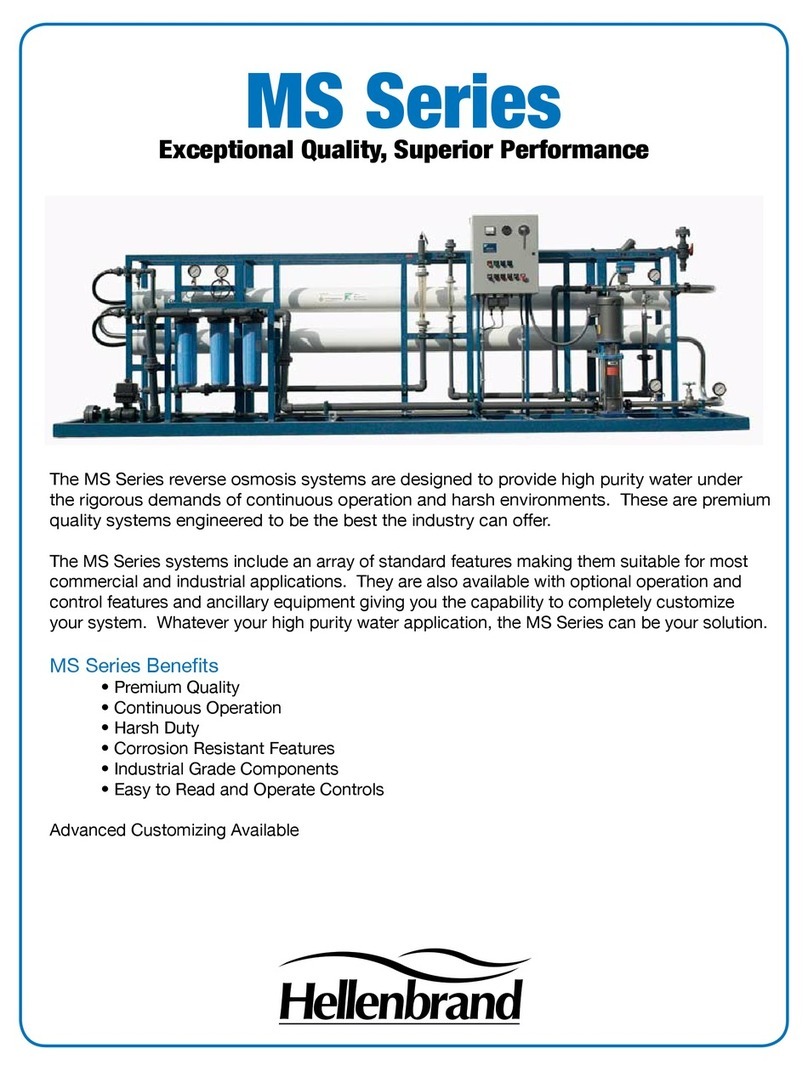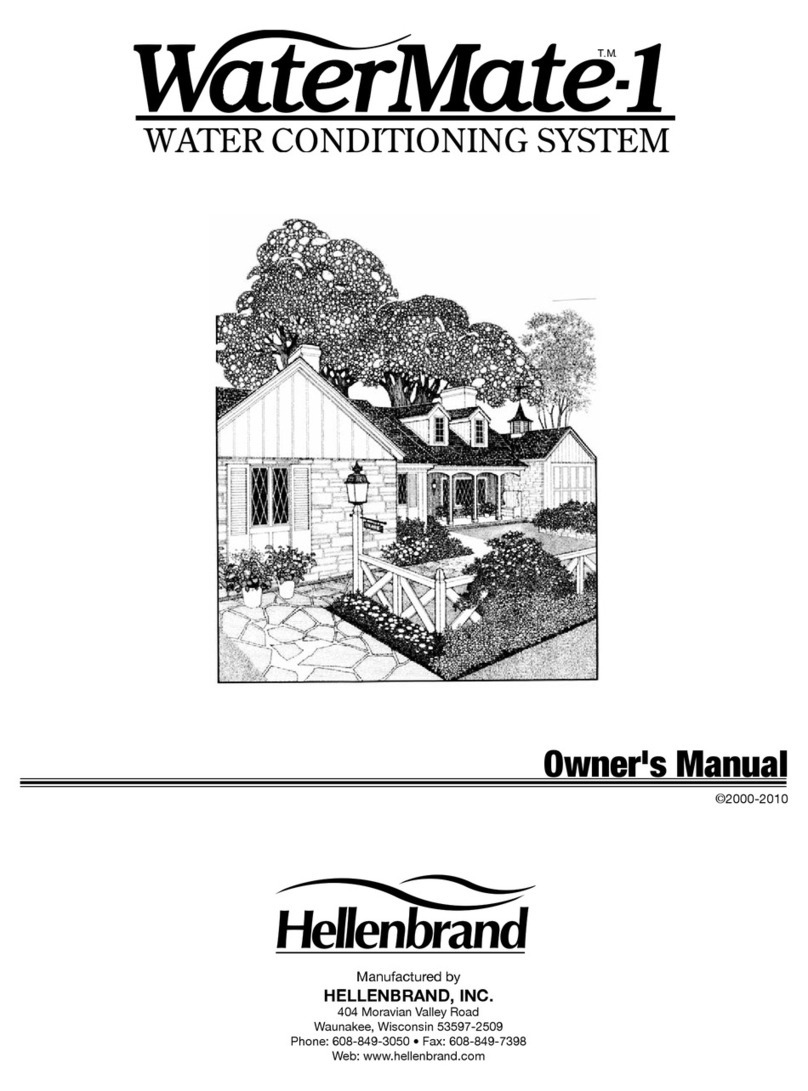5
PROGRAMMING
5. Let lter run to drain for 10 minutes or until
water clear. Filter is in rinse position.
6. CLOSE INLET TO FILTER; WAIT UNTIL
WATER STOPS RUNNING TO DRAIN.
7. Plug lter control into 120V outlet; remove
lter cover and plug power wire to 4-prong,
connect (second from right) at bottom of
circuit board, labeled 12 VAC.
Electronics will move piston to service
position. Replace lter cover.
8. Open inlet and outlet to lter.
9. Push SET CLOCK button and use up &
down arrows to set time of day. A
dditional
programing can be modied if desired.
Failure to follow proper start-up may result equipment
malfunction not covered by warranty.
General Information
The ProMate-6.0 control valve is the “brain” of your water lter.
It consists of the valve body and powerhead with solid state
microprocessor.
The display panel (see Figure 7) consists of the LCD dis-
play and ve push buttons which are used in displaying and
programming the water lter settings. Figure 7
USER DISPLAYS/SETTINGS
General Operation
When the system is operating, one of three
displays may be shown. Pressing NEXT will
alternate between the displays. One of the
displays is the current time of day. The sec-
ond display is one of the following: days to a
regen or gallons remaining. Days To A Regen
is the number of days left before the system
goes through a regeneration cycle. Capacity
remaining is the number of gallons that will
be treated before the system goes through a
regeneration cycle. The third display is current
ow in gal/min. The user can scroll between
the displays as desired by pushing NEXT or
display will scroll automatically.
When water is being treated (i.e. water is
owing through the system) the word "GPM"
ashes on left side of display when other than
ow rate is displayed.
Figure 8
➔
DAYS TO A REGEN
6
CAPACITY REMAINING
650
REGEN TODAY
GAL
NORMAL OPERATION SCREENS
PM
6:35
TIME OF DAY
GPM
6.8
FLOW RATE
➔
USER DISPLAY 1
Typical user
display. Shows
capacity or days
remaining before a
regeneration.
USER DISPLAY 2
Displays current time.
USER DISPLAY 3
Displays present ow
rate.
REGEN TODAY
ashes in upper left
corner of display
between rotating
display when RE-
GEN button pushed
once.
GPM
Flashes when the
turbine is rotating.
User screens will continuously scroll, switching
views every 3 seconds. If the screens are manu-
ally scrolled, this screen will remain constant for
5 minutes then continue to scroll. The condition-
al screens will take precedence over the scrolling
and the conditional conditions will apply.
OR
DEALER NAME
DEALER PHONE NUMBER
GPM
May display if service is required.
Initial Start Up
The initial start up will probably be done by the technician
installing the lter system. If not, the following instructions will
step through the process.
Some lters should not be backwashed in rst 24 hours. This
start-up procedure allows rinsing without passing
through
backwash mode under water pressure.
Filter control is sent from factory in RINSE position; to verify
position, remove cover and conrm piston is completely back
in barrel away from PC board. In service position, piston is
completely out, ush with PC board.
Complete all plumbing connections; inlet, outlet and drain line.
1. Verify lter tank is in bypass position.
2. Flush cold water piping to nearest
outlet/faucet until air is gone and water is clear.
3. Open inlet valve slowly to fully open position.
4. DO NOT PLUG IN FILTER CONTROL NOW.
12:30