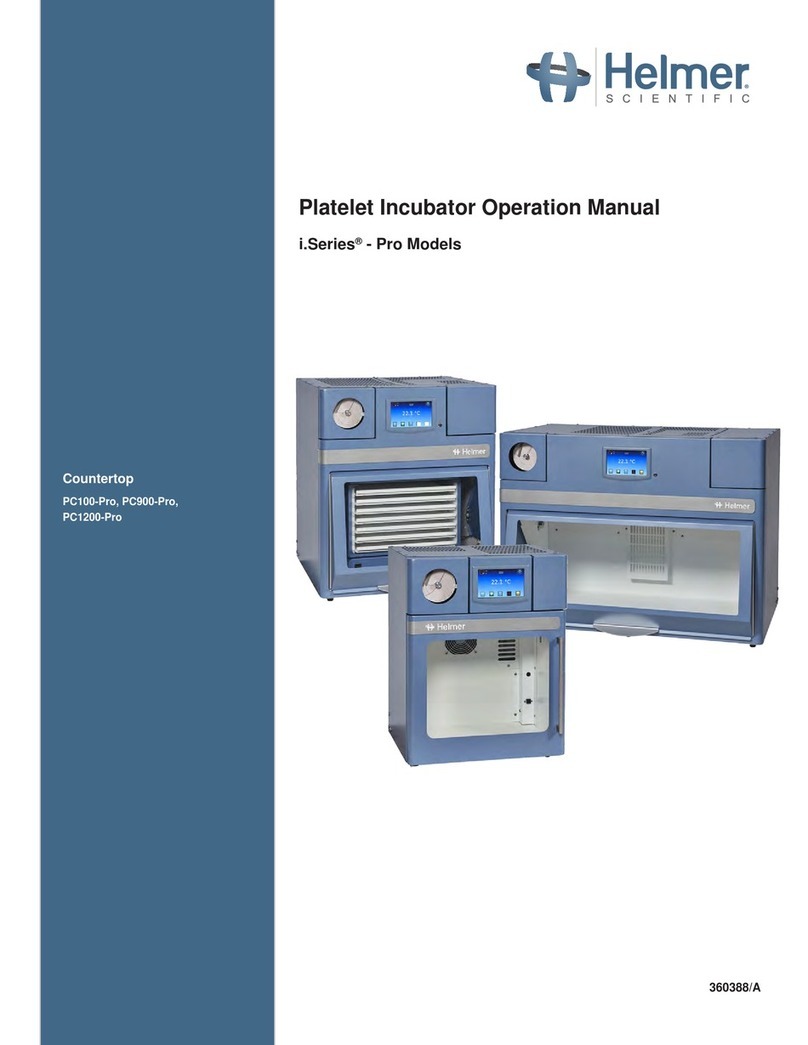Helmer i.series User manual
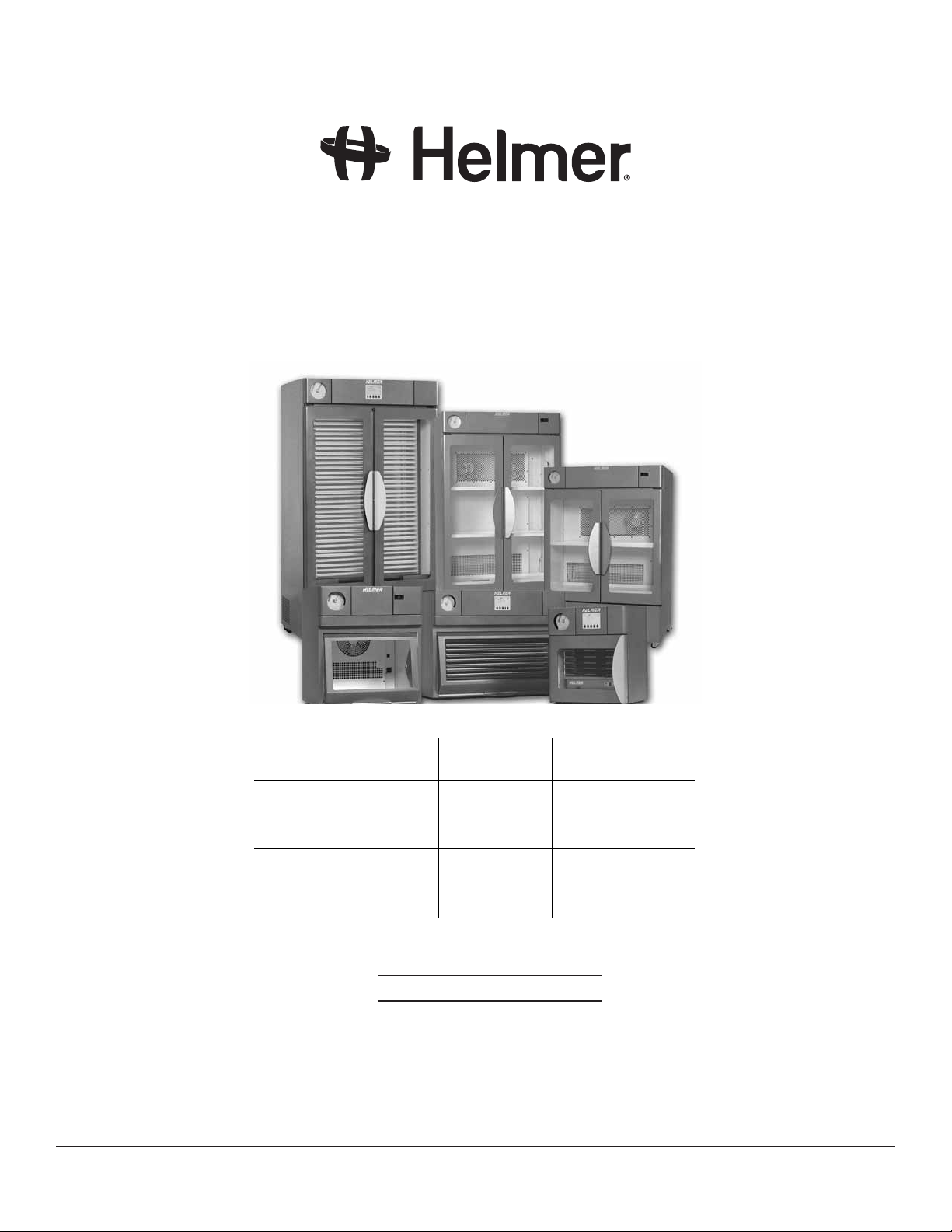
360096-1/H
i.Series Horizon Series
Countertop models
Ver. A
PC100i
PC900i
PC1200i
PC100h
PC900h
PC1200h
Floor models
Ver. A
PC2200i
PC3200i
PC4200i
PC2200h
PC3200h
PC4200h
Model
S/N
HELMER, INC. 14395 BERGEN BLVD., NOBLESVILLE, IN 46060 USA
PHONE (317) 773-9073 FAX (317) 773-9082
USA and CANADA (800) 743-5637
www.helmerinc.com
Platelet Incubator Service Manual
i.Series™and Horizon Series™

i
360096-1/H
About this manual ..........................................................iii
1 Safety ..................................................................1
2 Conguration ............................................................2
2.1 Modelidenticationandpowerrequirements ............................................2
2.2 Poweringon ......................................................................2
2.3 Backuppowersystems .............................................................3
2.4 Conguringincubatorsetpoint ........................................................4
2.5 Preparingthechartrecorder .........................................................4
2.6 Installingagitator(s) ................................................................5
2.7 Connectingexternalmonitoringdevices ................................................7
3 Maintenanceandcleaning .................................................8
3.1 Testingandreplacingbatteries .......................................................8
3.2 MaintainingmovingpartsonPC4200built-inagitator ..............................................9
3.3 Replacinginstalledagitators ........................................................11
3.4 Rechargingrefrigerant .............................................................11
3.5 Cleaningtheincubator .............................................................12
4 Troubleshooting.........................................................13
4.1 Generaloperationproblems ........................................................13
4.2 Chambertemperatureproblems .....................................................17
4.3 Alarmactivationproblems ..........................................................17
4.4 Testingproblems .................................................................25
4.5 Condensationproblems ............................................................26
4.6 Resettingthei.Centermonitoringsystem ..............................................26
4.7 Viewingmanufacturerandproductinformation ..........................................26
5 Parts ..................................................................27
5.1 Partsonthefront .................................................................27
5.2 Partsonthetop ..................................................................31
5.3 Partsontherear .................................................................32
5.4 Interiorparts.....................................................................34
5.5 Partsinsideoormodelbase........................................................42
5.6 Accessories .....................................................................43
6 Temperaturecontrollerprograms ..........................................44
7 Schematics .............................................................48
Contents
Contents

ii
360096-1/H
AppendixA-i.Centermonitorsettings.........................................64
A.1 i.Centermonitor ..................................................................64
A.2 Viewconguration ................................................................67
A.3 Viewincubatorstatus..............................................................67
A.4 Viewhistoricalinformation ..........................................................68
A.5 Gettinghelp .....................................................................70
A.6 Changedisplayformatsettings ......................................................70
A.7 Changealarmsettings .............................................................71
A.8 Enableordisabletemperaturegraph..................................................74
A.9 Changepassword ................................................................74
A.10 Restoringfactorydefaults ..........................................................75
A.11 Calibration&Testing ..............................................................75
AppendixBHorizonSeriescontrollersettings ..................................80
B.1 View/changetemperaturealarm .....................................................80
B.2 Changealarmdelaysettings ........................................................80
B.3 Changealarmvolume .............................................................82
B.4 CalibrationandTesting.............................................................84
Appendix C Warranty .......................................................87
Rel.i™ProductWarrantyUSAandCanada ...................................................87
AppendixDSpecications ...................................................88
D.1 i.Centermonitoringsystemscreenreference ...........................................88
D.2 Alarmreference ..................................................................90
D.3 Additionalspecications............................................................90
D.4 Energyconservation ..............................................................90
D.5 CEcompliance...................................................................91
D.6 WEEEcompliance ................................................................91
Contents
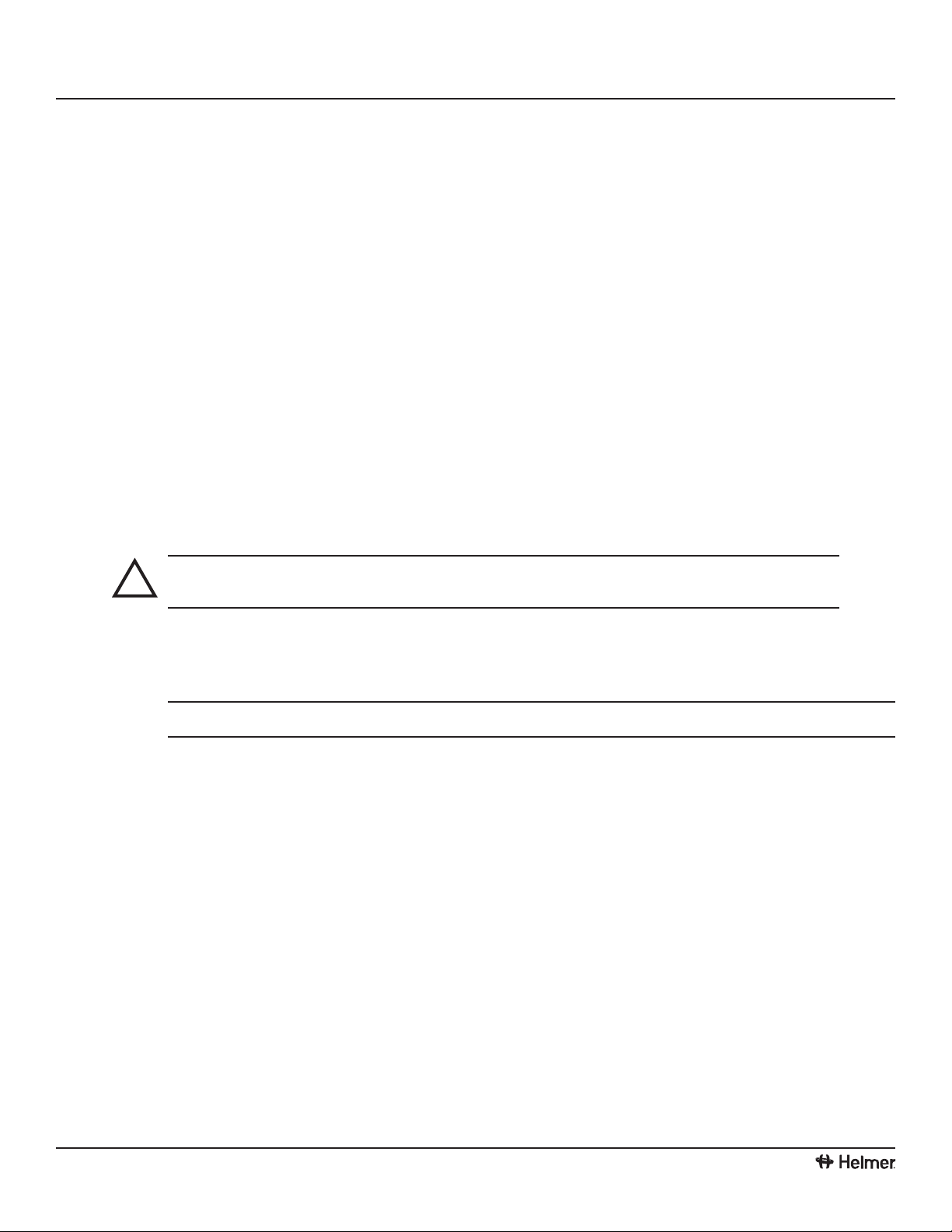
iii
360096-1/H
About this manual
About this manual
Intended audience
References
See the manuals below for supplemental information:
Platelet Incubator Operation Manual
Symbols and conventions
Cautions
A Caution is used to call attention to a condition or possible situation that could damage or destroy the equipment or the operator’s
! CAUTION Follow all chemical handling and disposal requirements and procedures
Notes
NOTE
Model references
Copyrightandtrademarkinformation
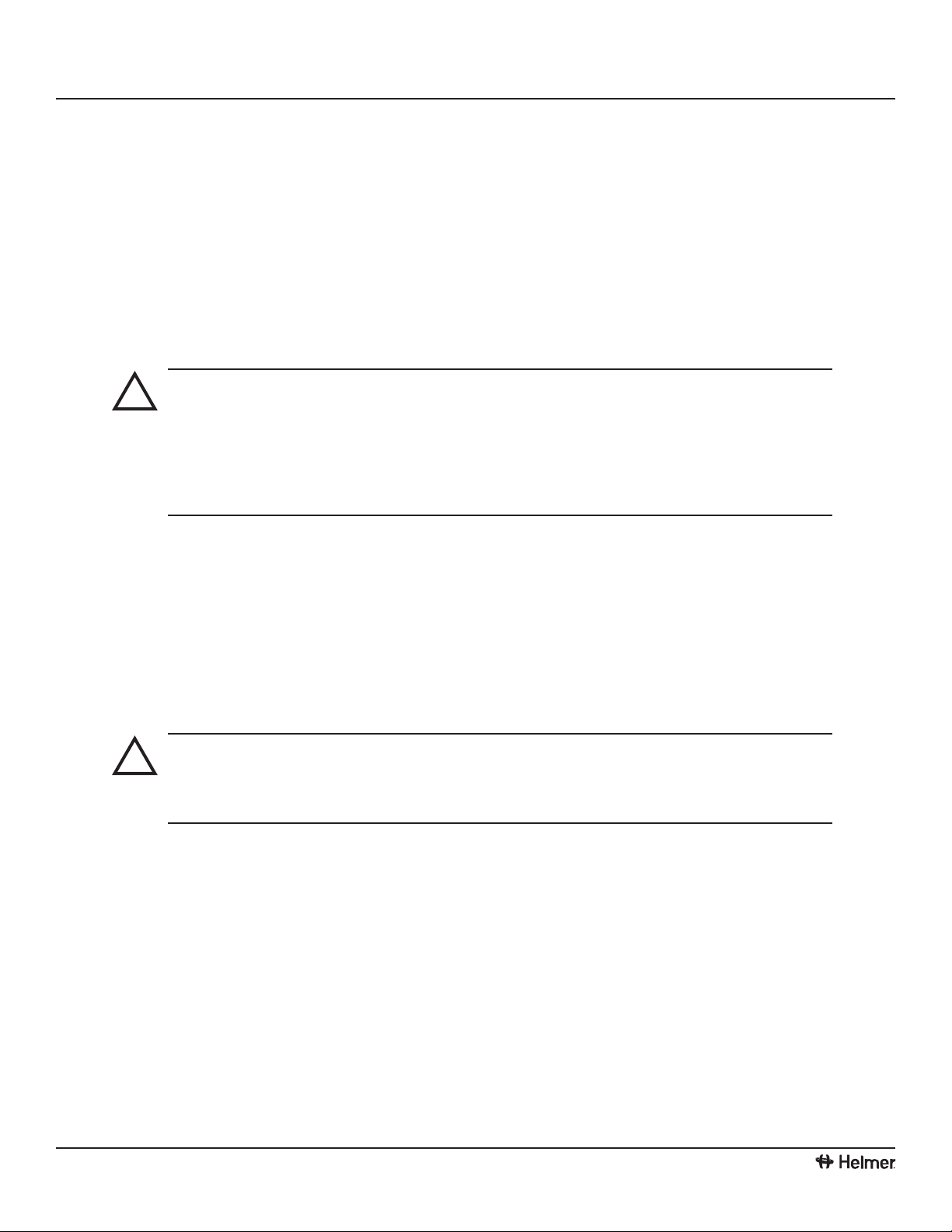
1
360096-1/H
Safety
1 Safety
1.1 Avoidinginjury
►
►
►
►
►
►
! CAUTION ►
►
►
►
►
►
►
►
►
►
! CAUTION
Other manuals for i.series
10
This manual suits for next models
13
Table of contents
Other Helmer Accessories manuals