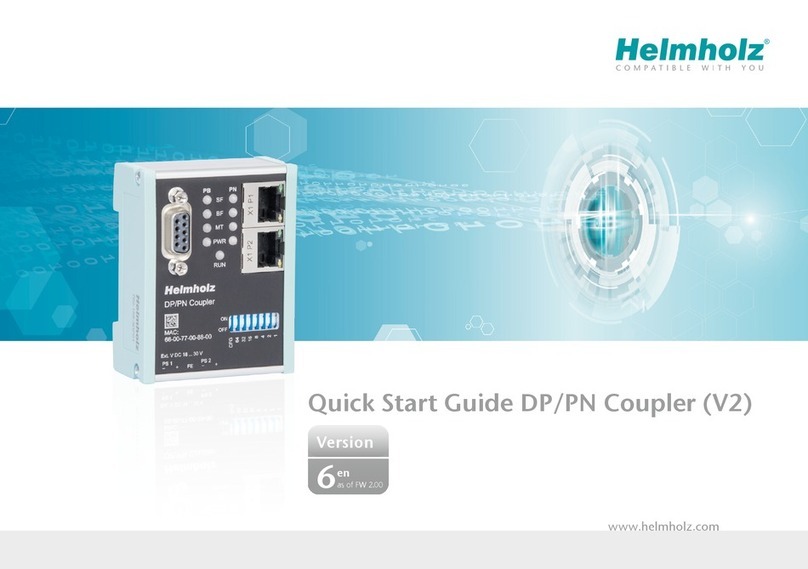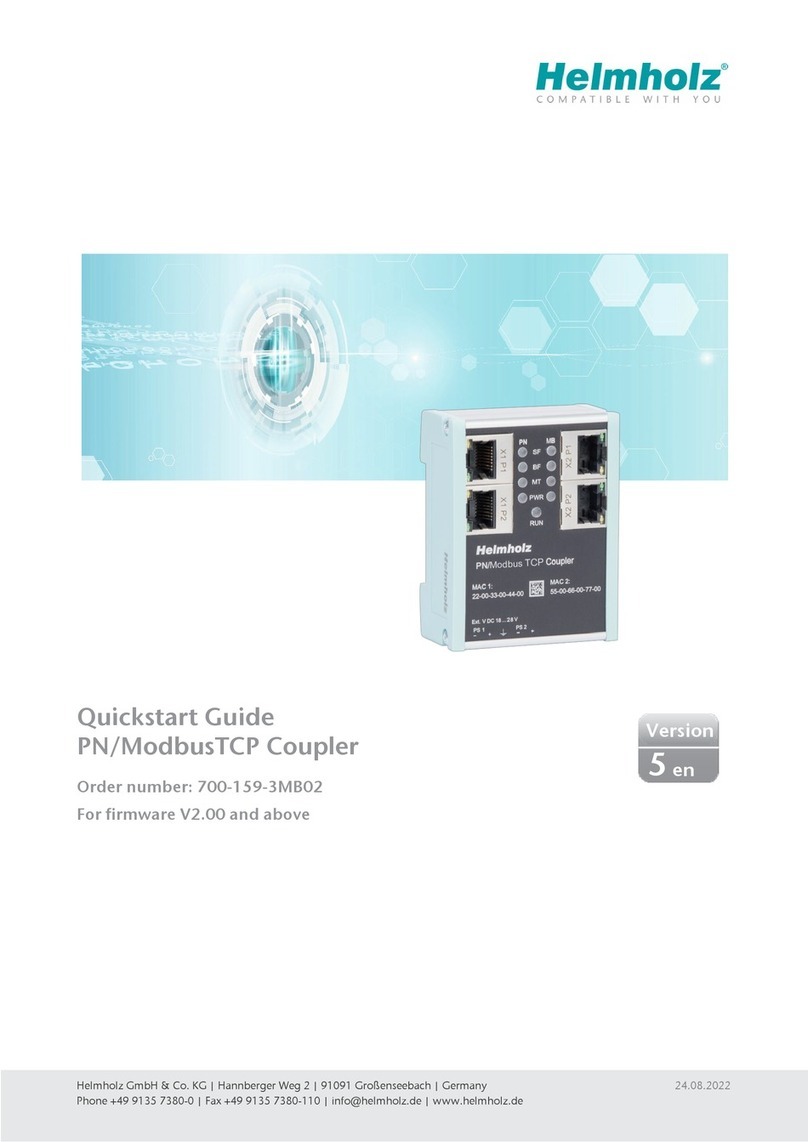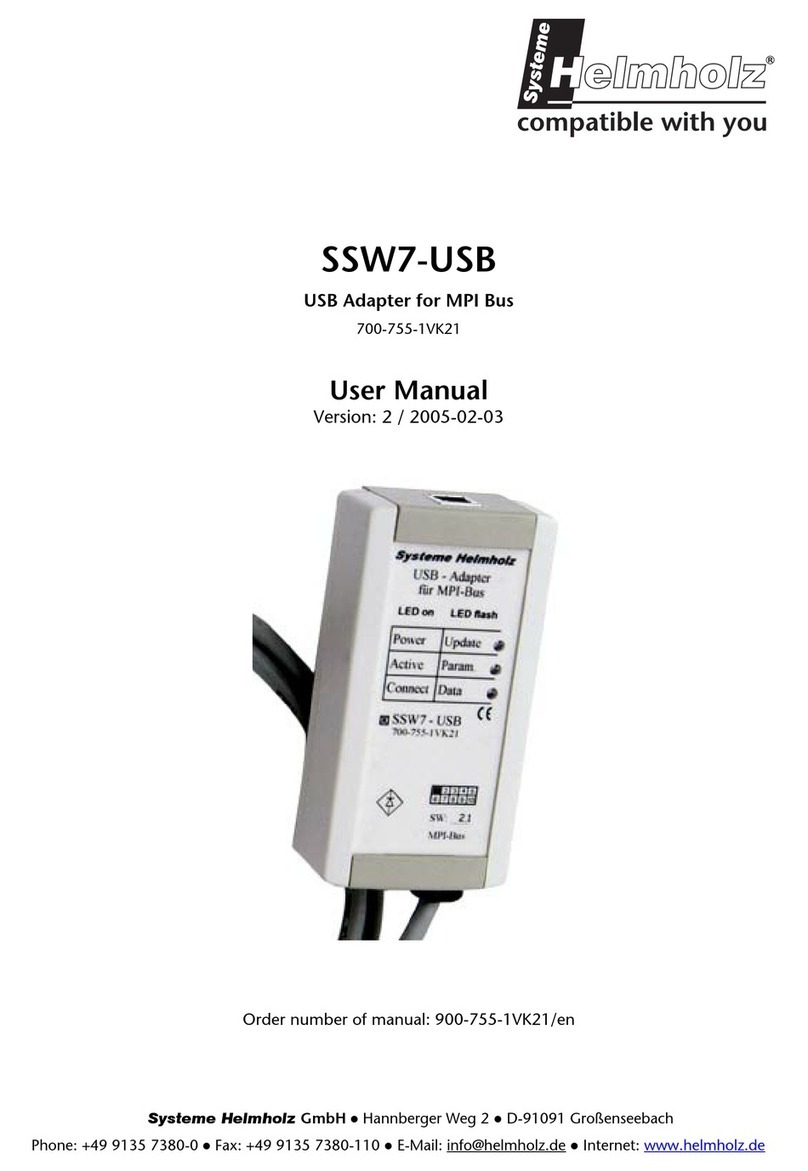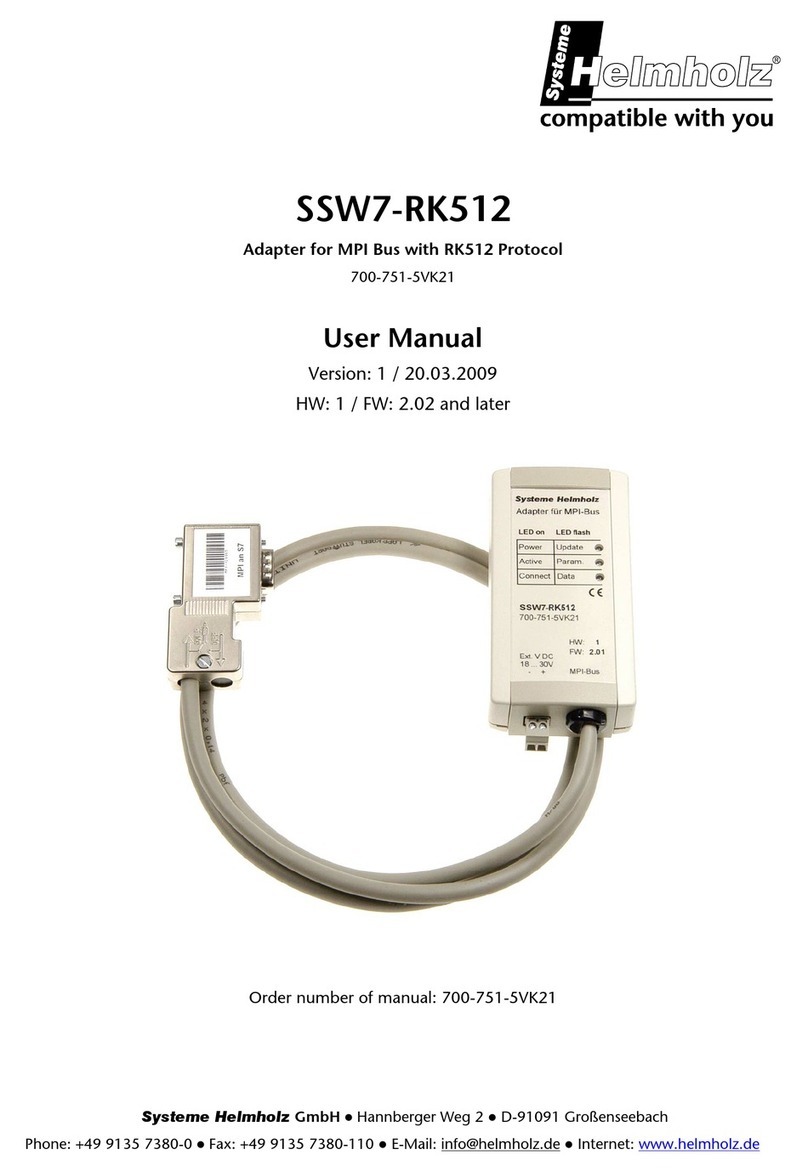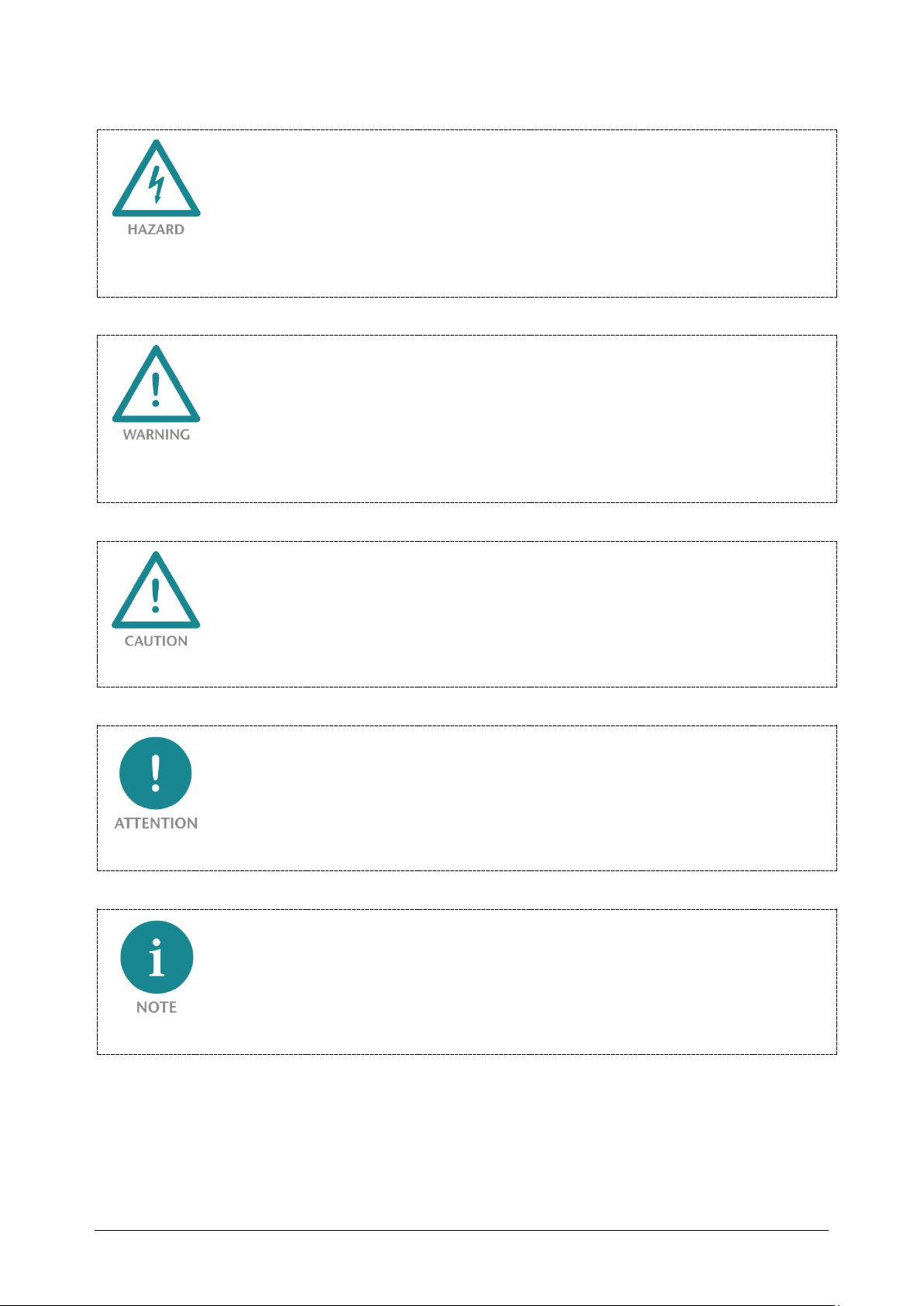TB20 ModbusTCP Coupler | Version 3 | 18.02.2020 4
Table of Contents
1. General......................................................................................7
1.1. Target audience for this manual ..............................................................................................7
1.2. Safety instructions...................................................................................................................7
1.3. Note symbols and signal words in the manual ........................................................................8
1.4. Intended use............................................................................................................................9
1.5. Improper use ...........................................................................................................................9
1.6. Installation ............................................................................................................................10
1.6.1. Access restriction...............................................................................................................10
1.6.2. Electrical installation ........................................................................................................10
1.6.3. Protection against electrostatic discharges........................................................................10
1.6.4. Overcurrent protection .....................................................................................................10
1.6.5. EMC protection.................................................................................................................10
1.6.6. Operation..........................................................................................................................10
1.6.7. Liability.............................................................................................................................11
1.6.8. Disclaimer of liability........................................................................................................11
1.6.9. Warranty...........................................................................................................................11
1.6.10. Recycling / WEEE ..............................................................................................................11
2. System overview......................................................................12
2.1. General ..................................................................................................................................12
2.2. The components that make up the TB20 I/O system.............................................................12
2.2.1. Bus coupler........................................................................................................................12
2.2.2. Peripheral modules ...........................................................................................................12
2.2.3. Power and isolation module .............................................................................................13
2.2.4. Power module ...................................................................................................................14
2.2.5. Final cover.........................................................................................................................15
2.2.6. Components in a module .................................................................................................15
2.2.7. Module Coding .................................................................................................................16
3. Installation and removal..........................................................17
3.1. Installation position ..............................................................................................................17
3.2. Minimum clearance ..............................................................................................................17
3.3. Installing and removing peripheral modules ........................................................................18
3.3.1. Installation........................................................................................................................18
3.3.2. Removal ............................................................................................................................19
3.4. Replacing an electronic module ............................................................................................22
3.5. Installing and removing the coupler .....................................................................................26