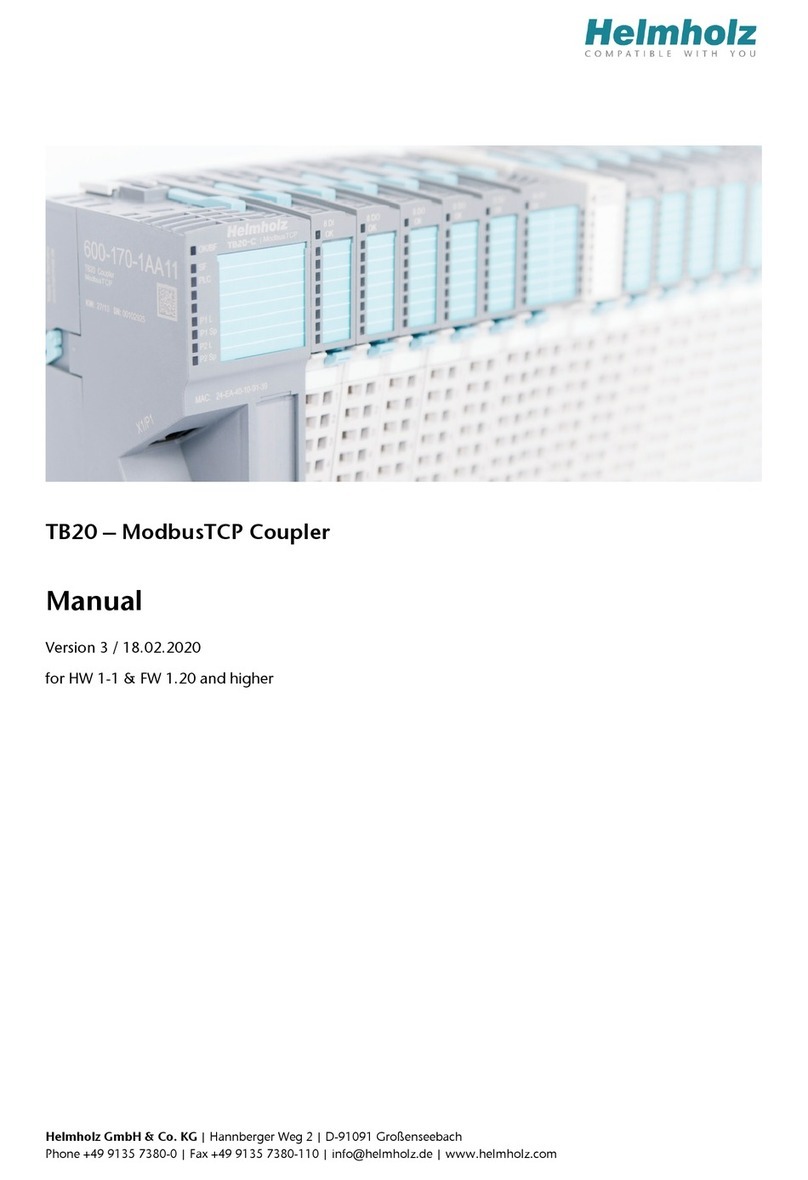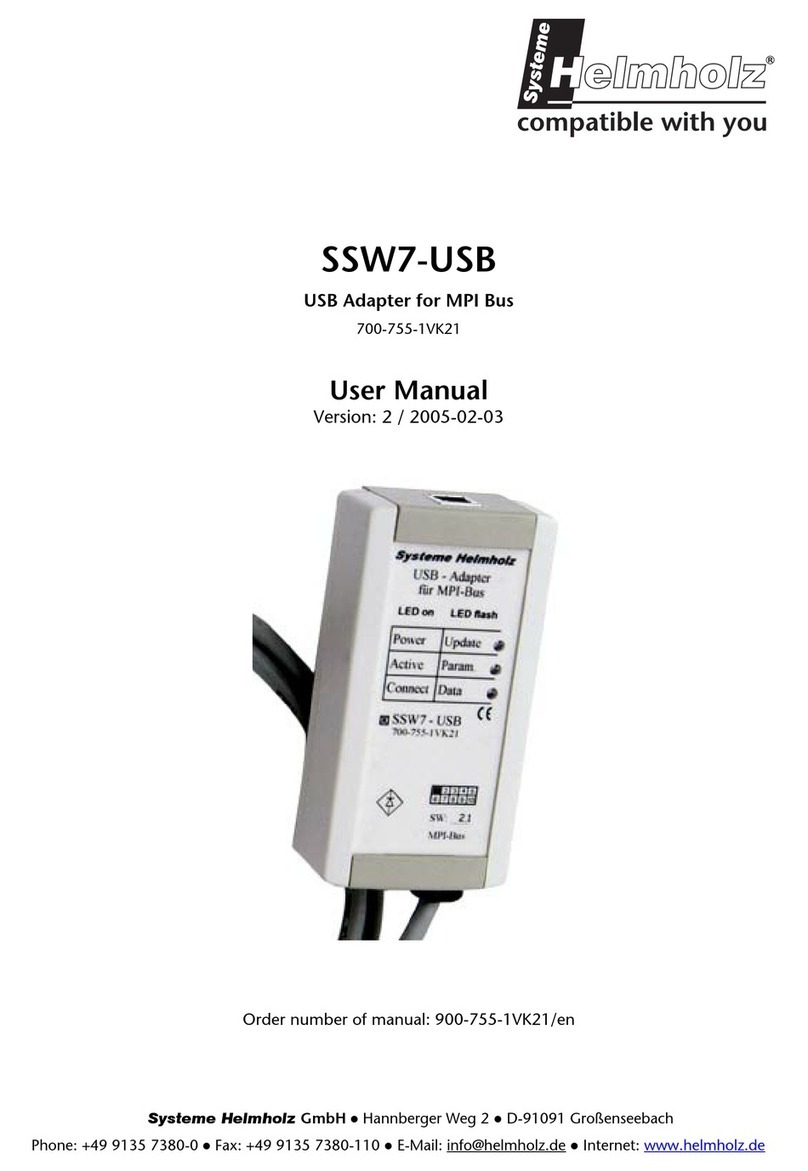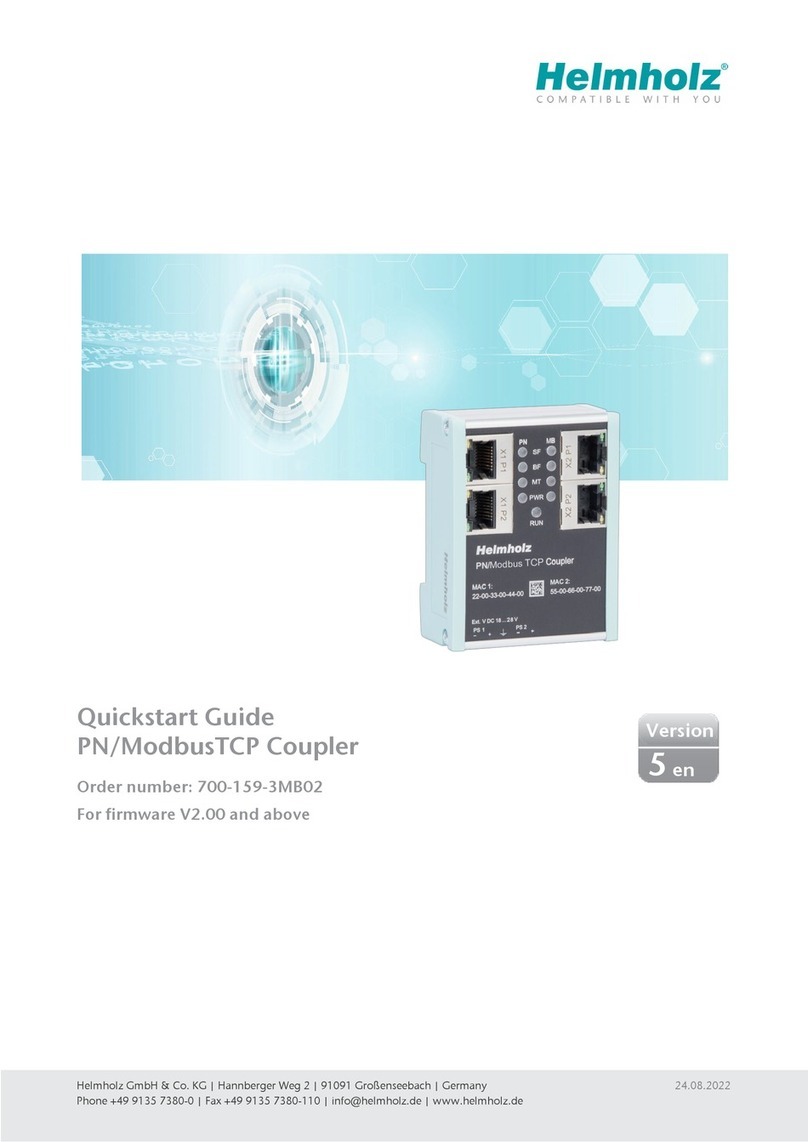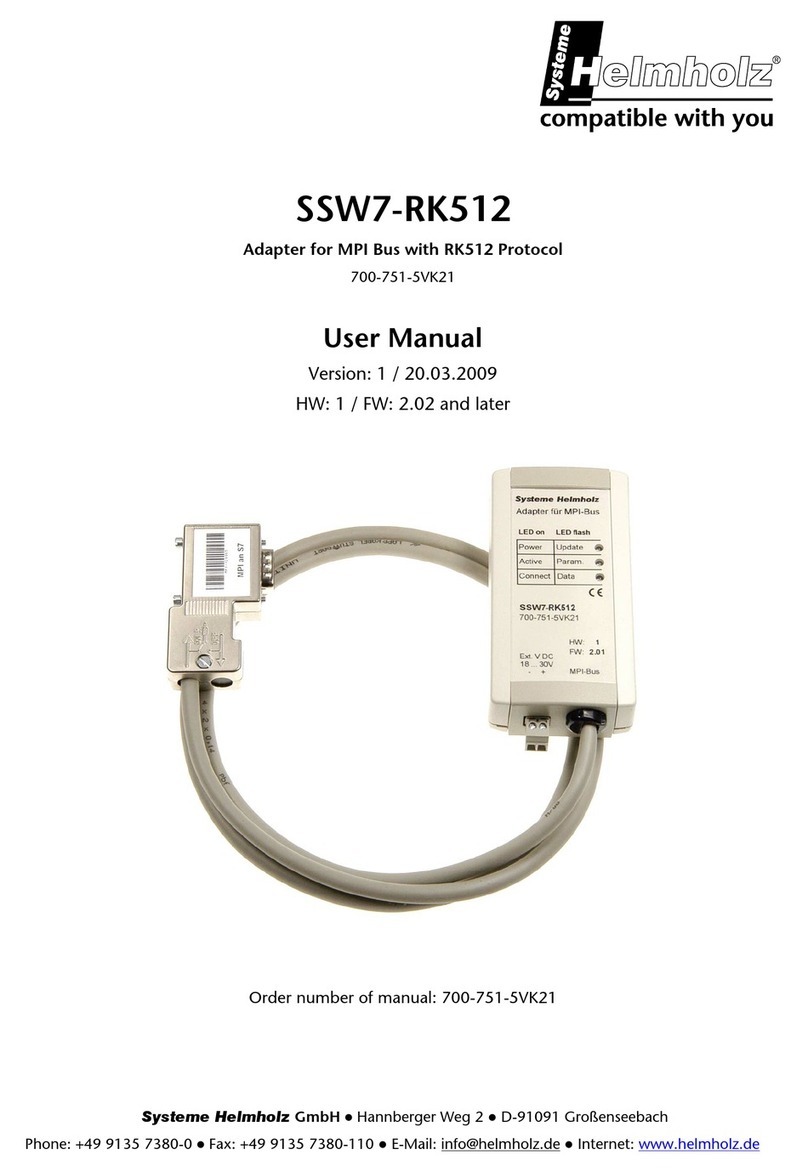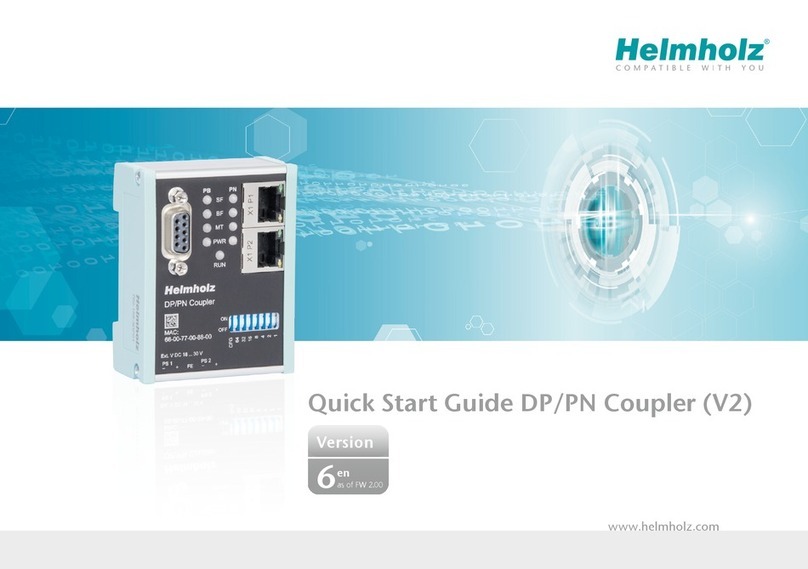PN/MQTT Coupler | Version 2 | 6/18/2021 4
8.1 Access to the web page ......................................................................................................... 23
8.2 MQTT basic configuration ..................................................................................................... 24
8.3 MQTT Payload formats .......................................................................................................... 26
9Status and control via the PLC ........................................................................ 27
9.1 Status of PN/MQTT Coupler .................................................................................................. 27
9.2 Control of PN/MQTT Coupler ................................................................................................ 27
9.3 Subscribe Module.................................................................................................................. 27
10 MQTT encryption and authentication..........................................................28
10.1 Generator for certificates and SAS tokens............................................................................... 30
11 More MQTT settings .................................................................................... 31
11.1 Topic Mode ........................................................................................................................... 31
11.2 Last Will Message................................................................................................................... 32
11.3 „Communication Enable“ and „Communication Stopped“ messages ................................... 33
12 Further functions in the web interface......................................................... 34
12.1 Module status........................................................................................................................ 34
12.2 Export/Import of the configuration ........................................................................................ 34
12.3 Account................................................................................................................................. 35
12.4 Upload TLS certificates for HTTPS........................................................................................... 35
12.5 SNTP Settings ........................................................................................................................ 35
12.6 Firmware update ................................................................................................................... 36
12.7 Reset to factory settings ......................................................................................................... 37
12.7.1 Reset to factory settings via website ............................................................................... 37
12.7.2 Reset to factory settings via "IPSet" tool .......................................................................... 37
13 Diagnosis via LEDs .......................................................................................38
14 Client tools for MQTT data exchange........................................................... 39
14.1 MQTT Explorer ...................................................................................................................... 39
14.2 MQTT.fx V5 ........................................................................................................................... 39
14.3 MQTT Box ............................................................................................................................. 39
15 Application example „mosquitto“ ...............................................................40
15.1 Mosquitto Test-Host .............................................................................................................. 40
15.2 Install and use Mosquitto locally............................................................................................ 40
16 Application example „HiveMQ“...................................................................41
16.1 Use of HiveMQ in a virtual machine ....................................................................................... 41
16.2 HiveMQ Cloud....................................................................................................................... 42