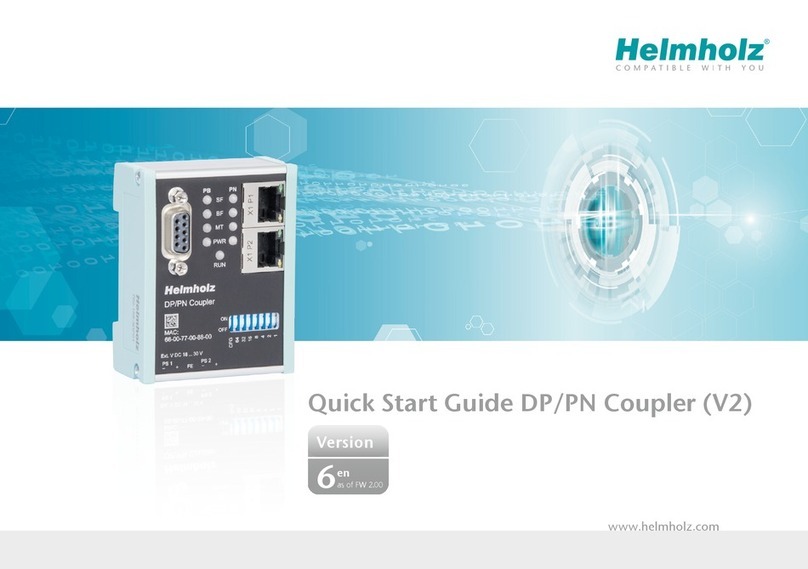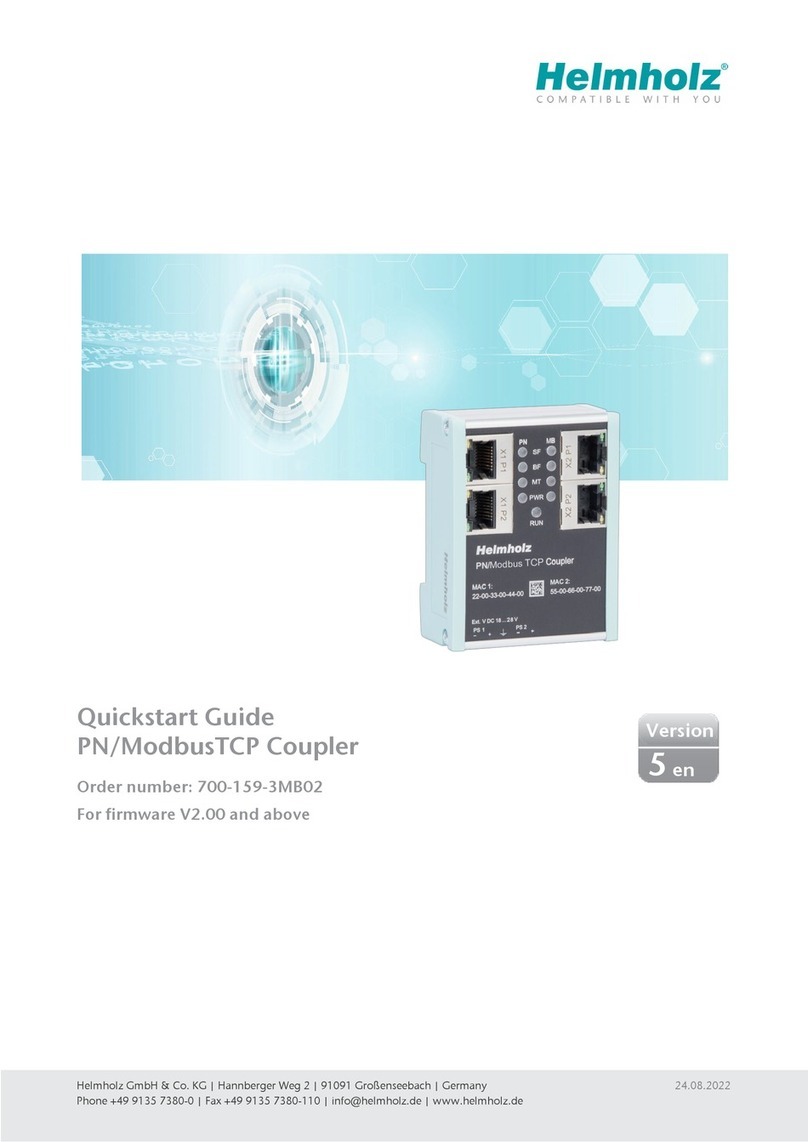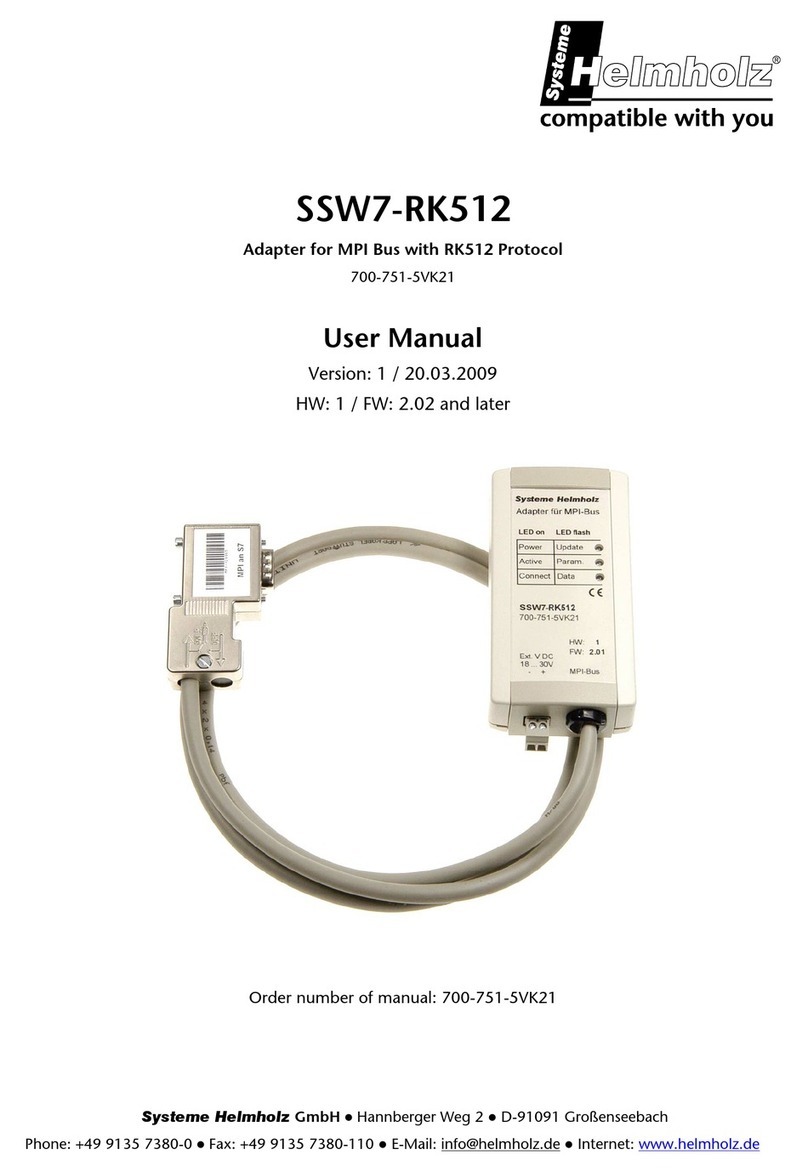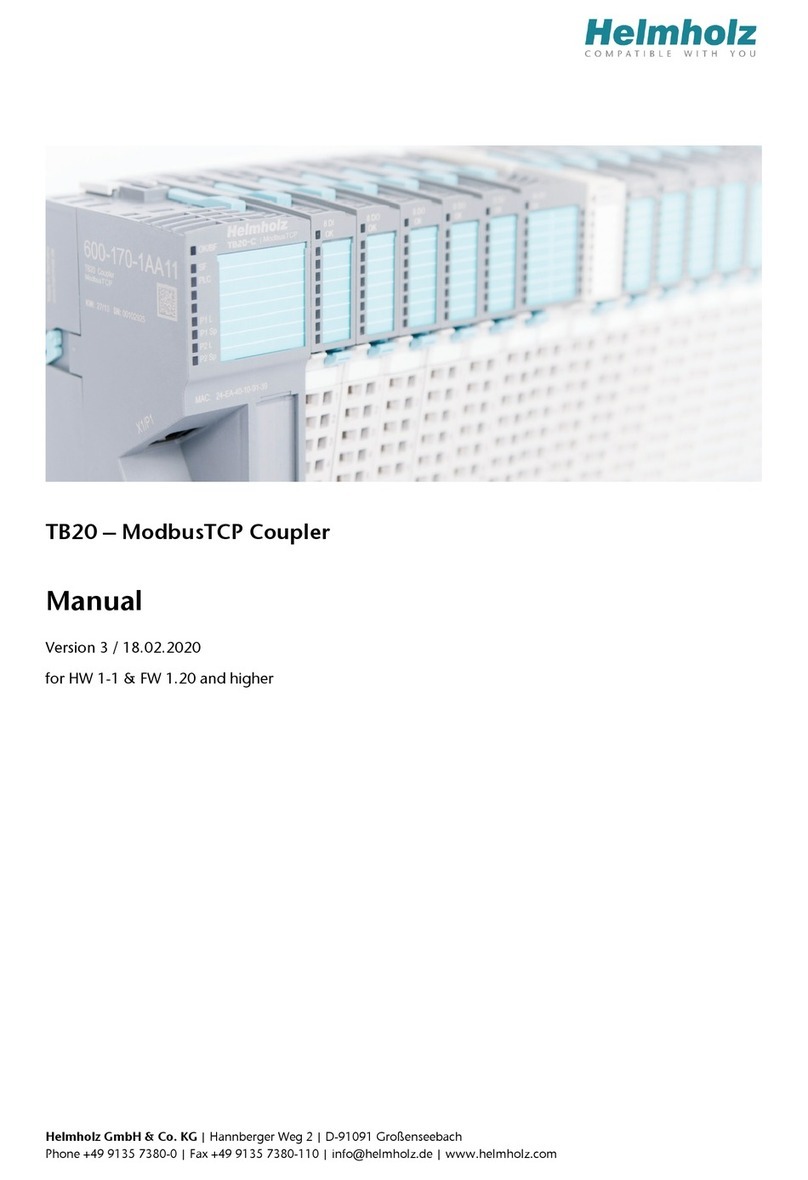All rights are reserved, including those of translation, reprinting, and
reproduction of this manual, or parts thereof. No part of this manual
may be reproduced, processed, copied, or transmitted in any way
whatsoever (photocopy, microfilm, or other method) without the
express written permission of Systeme Helmholz GmbH, not even for
use as training material, or using electronic systems. All rights
reserved in the case of a patent grant or registration of a utility
model or design.
Copyright ©2009 by
Systeme Helmholz GmbH
Hannberger Weg 2, 91091 Grossenseebach, Germany
Note:
We have checked the content of this manual for conformity with the
hardware and software described. Nevertheless, because deviations
cannot be ruled out, we cannot accept any liability for complete
conformity. The information in this manual is regularly updated.
When using purchased products, please heed the latest version of the
manual, which can be viewed in the Internet at www.helmholz.de,
from where it can also be downloaded.
Our customers are important to us. We are always glad to receive
suggestions for improvement and ideas.
Step and SIMATIC are registered trademarks of SIEMENS