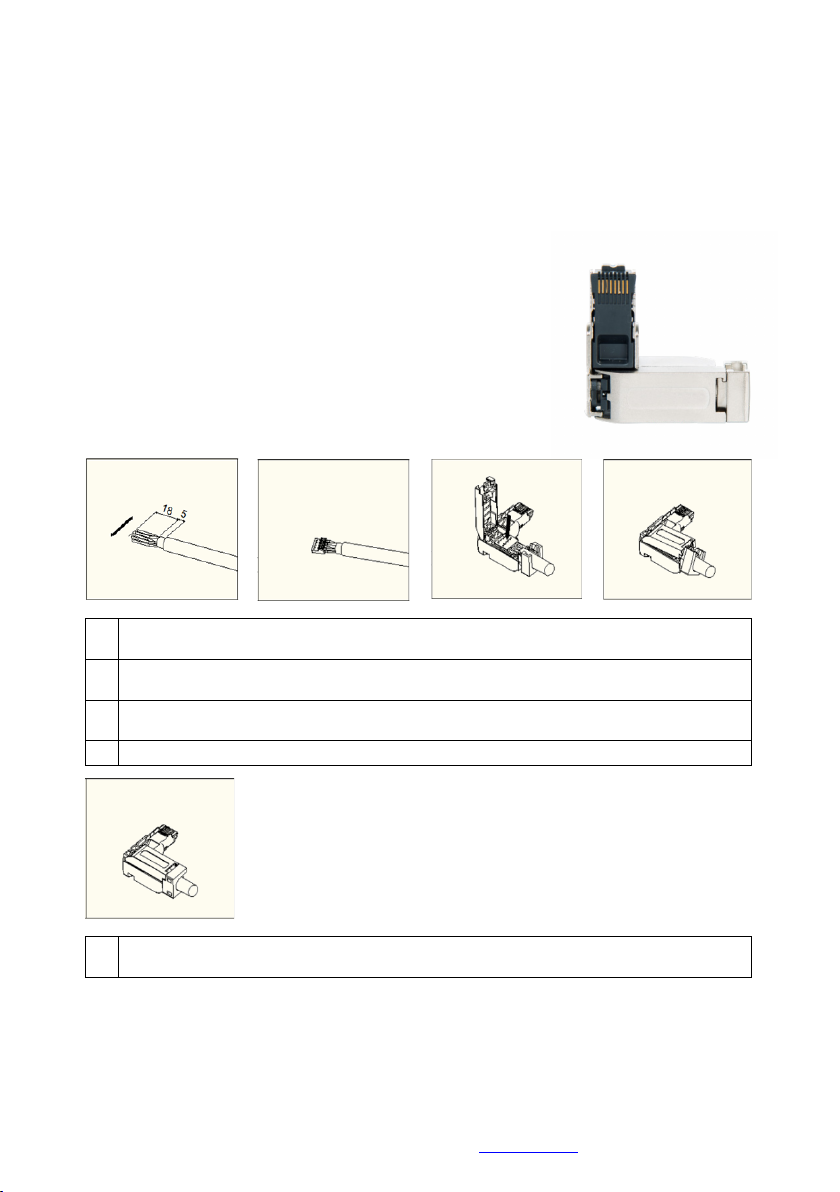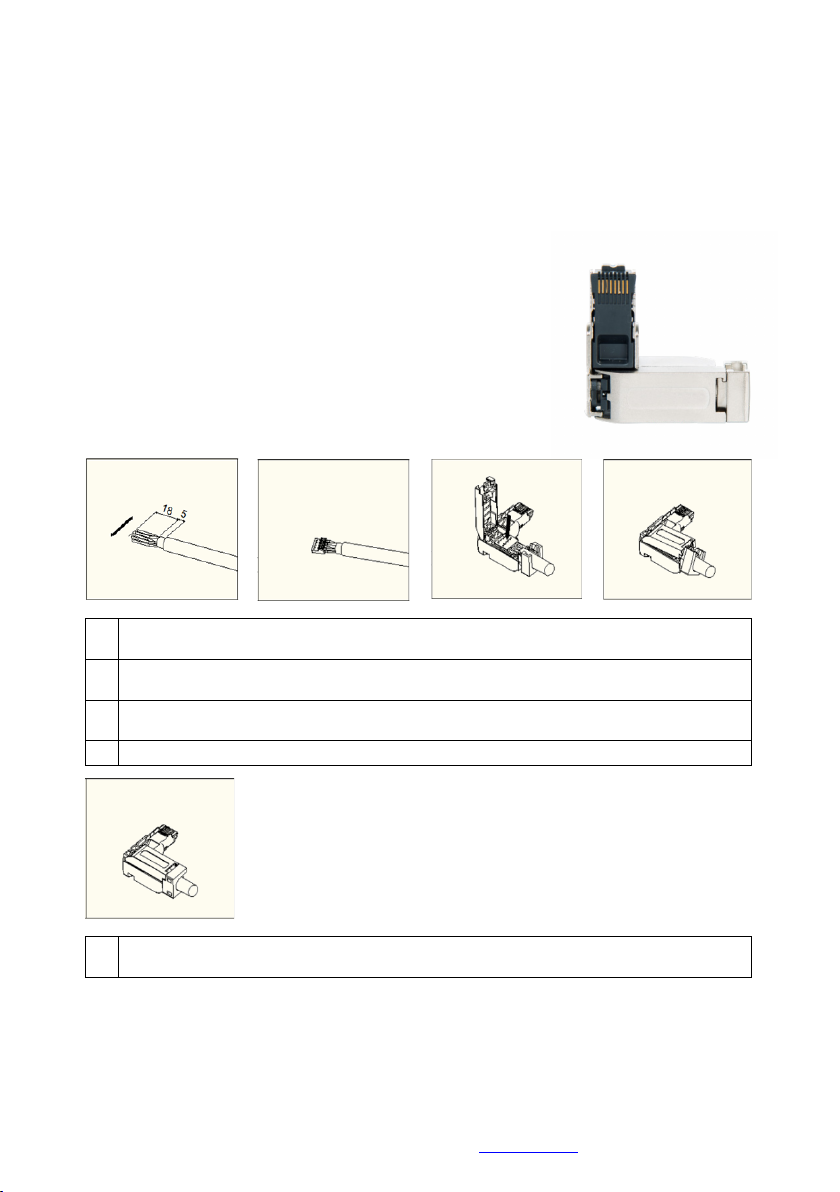
Helmholz GmbH & Co. KG | Hannberger Weg 2 | 91091 Großenseebach
Phone
+49
9
135
7380
-0
|
Fax
+49
913
5
7380
-490 | [email protected] | www.helmholz.de BT-beipack-177 2021-03-18
Industrial Ethernet-Connector, RJ45, EasyConnect®, 90°,700-901-1BB22
Version: 2 / 18.03.2021
Intended Use
The field-assembled RJ45 connector for Industrial Ethernet is easy and quick to install. With an Industrial
Ethernet cable,IE components can be connected. In addition, the RJ45 connectors are designed in
protection class IP20 and for transmission rates up to 1000 Mbps.
Features
- Color-coded contact elements help to avoid connection errors
- Transmission rates up to 1000 Mbps
- Tool-free installation
- EasyConnect® RJ45 connection (IDC) for industrial applications
- Suitable for cables up to Cat.6
- 90° cable outlet
Assembly instructions
1. Strip the cable by approx. 23mm. Then turn back the braid over the cable sheath and cut it to
around 5mm. Arrange the cable cores according to the color coding on top of the terminal block
2. Insert four cores in the correct order into the four upper openings, then the four other cores into
the bottom openings. Afterwards cut the excess wires
3. Align the terminal block correctly over the insulation-displacement contacts and press the block
4. Close the top cover by rotating the front cap clockwise into the correct position
5. Now rotate the front cap into the final position y rotating it clockwise, if need be by using a tool
on the rectangular openings on the cap`s backside