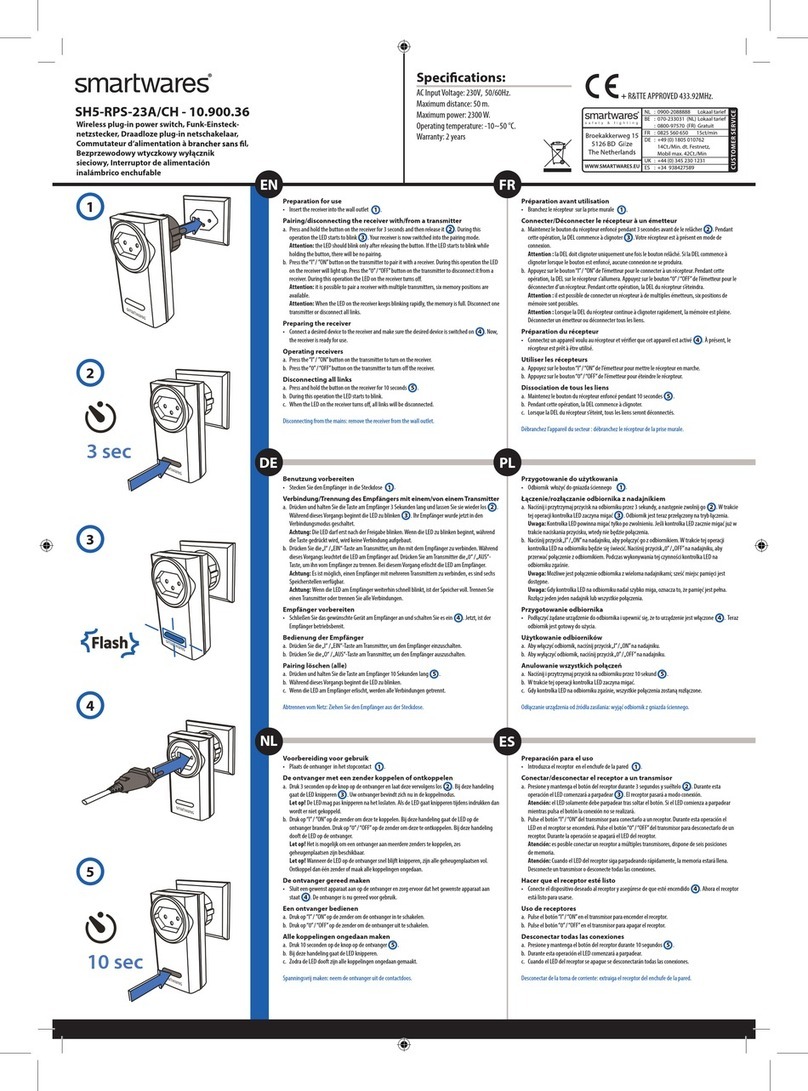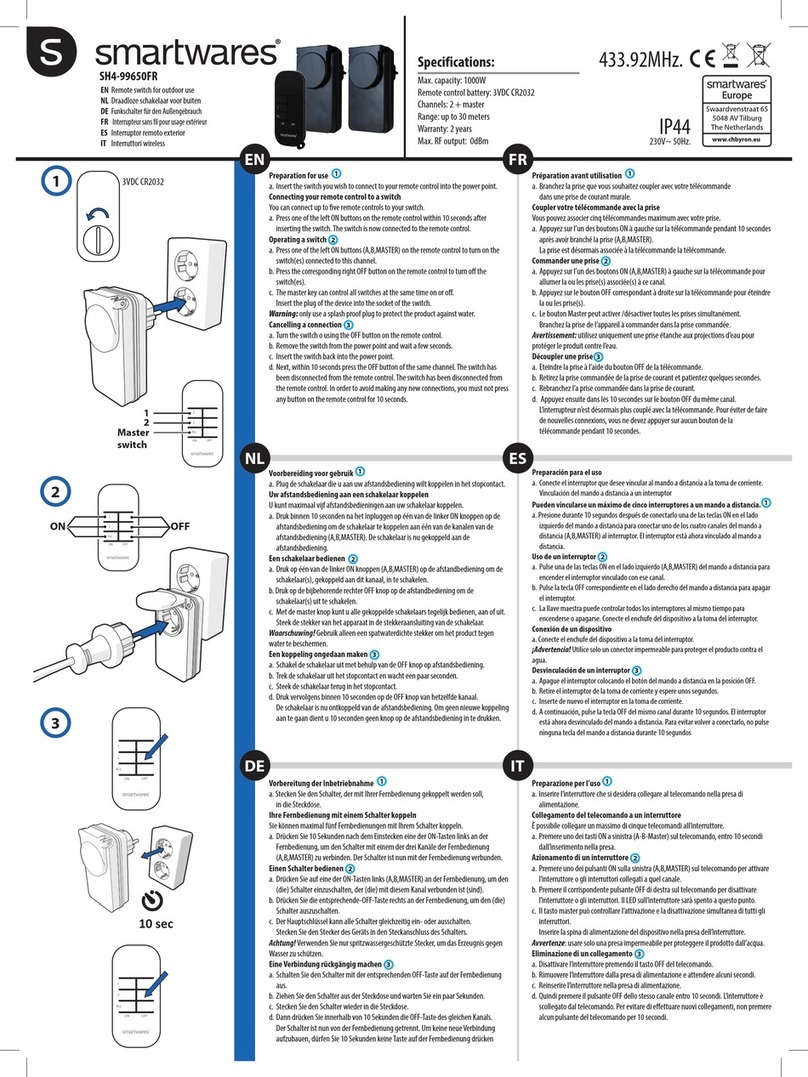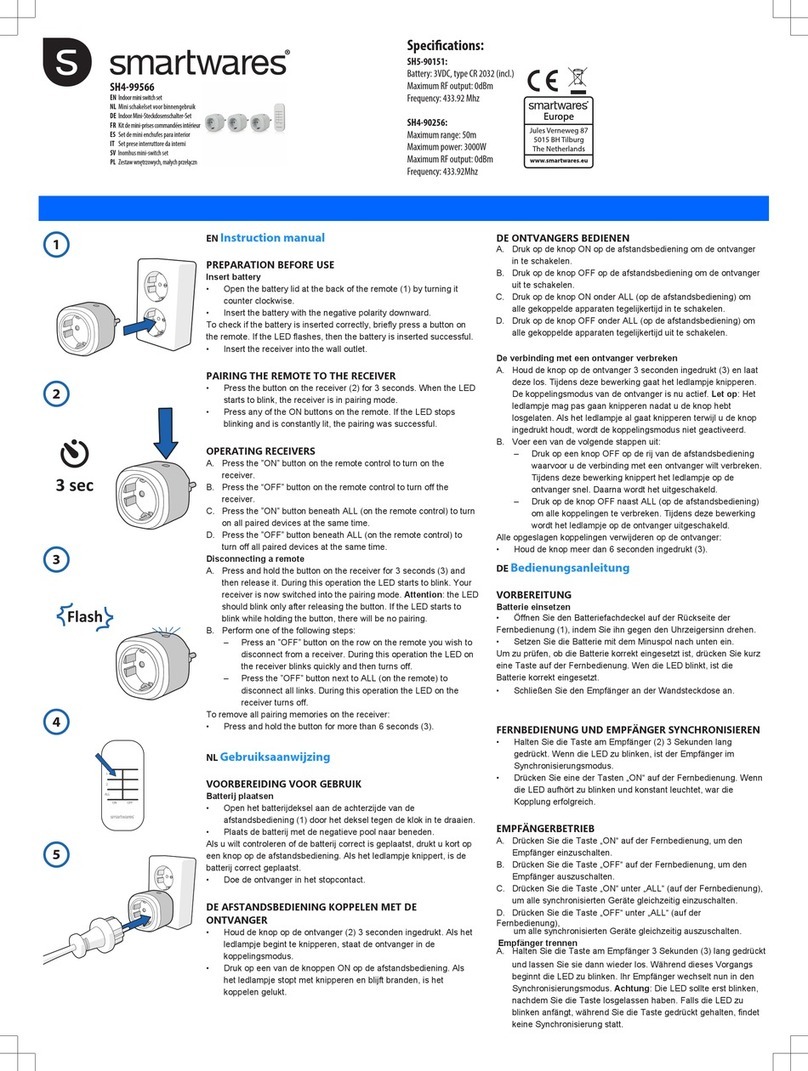FR Manuel d'instructions
PRÉPARATION AVANT UTILISATION
Insérer la pile
• Ouvrir le couvercle du compartiment à piles à
l'arrière de la télécommande (1) en le tournant dans
le sens inverse des aiguilles d'une montre.
• Insérer la pile avec la polarité négative vers le bas.
Pour vérifier si la pile est correctement insérée, appuyer
brièvement sur une touche de la télécommande. Si la
LED clignote, la pile est insérée correctement.
• Insérer le récepteur dans la prise murale.
NOTE : La prise de courant doit être installée à proximité
de l'équipement et doit être facilement accessible.
APPARIEMENT DE LA TÉLÉCOMMANDE AU
RÉCEPTEUR
• Appuyer pendant 3 secondes sur la touche du
récepteur (2). Lorsque la LED commence à
clignoter, le récepteur est en mode appairage.
• Appuyer sur l'une des touches ON de la
télécommande. Si la LED cesse de clignoter et est
allumée en permanence, cela signifie que
l'appairage a réussi.
RÉCEPTEURS DE COMMANDE
A. Appuyer sur la touche «ON» de la télécommande
pour allumer le récepteur.
B. Appuyer sur la touche «OFF» de la télécommande
pour éteindre le récepteur.
C. Appuyer sur la touche «ON» sous ALL (sur la
télécommande) pour allumer tous les appareils
couplés en même temps.
D. Appuyer sur la touche «OFF» sous ALL (sur la
télécommande) pour éteindre tous les appareils
couplés en même temps.
Déconnexion d'une télécommande
A. Appuyer sur le bouton du récepteur et le maintenir
enfoncé pendant 3 seconde, puis le relâcher.
Pendant cette opération, la LED commence à
clignoter. Votre récepteur est maintenant en mode
d'appairage.
B. Appuyer sur une touche «OFF» sur la ligne de la
télécommande que vous souhaitez déconnecter d'un
récepteur. Pendant cette opération, la LED du
récepteur clignote rapidement puis s'éteint.
Pour supprimer toutes les mémoires d'appairage sur le
récepteur:
• Appuyer et maintenir le bouton enfoncé pendant
plus de 6secondes (3).
PL Instrukcje użytkowania
PRZYGOTOWANIE PRZED UŻYCIEM
Włóż baterię
• Otwórz pokrywę baterii z tyłu pilota (1), obracając ją
w lewo.
• Włóż baterię biegunem ujemnym do dołu.
Aby sprawdzić, czy bateria jest włożona poprawnie,
krótko naciśnij któryś przycisk na pilocie. Jeśli kontrolka
LED zamiga, bateria jest włożona prawidłowo.
• Włóż odbiornik do gniazdka elektrycznego.
UWAGA: Gniazdo musi być zainstalowane w pobliżu
urządzenia i musi być łatwo dostępne.
PAROWANIE PILOTA Z ODBIORNIKIEM
• Naciśnij przycisk na odbiorniku (2) przez 3sekundy.
Gdy kontrolka LED zacznie migać, odbiornik jest w
trybie parowania.
• Naciśnij któryś przycisk ON (wł.) na pilocie. Gdy
kontrolka LED przestanie migać i będzie stale
zapalona, oznacza to, że parowanie się udało.
OBSŁUGA ODBIORNIKÓW
A. Naciśnij przycisk „ON” (wł.) na pilocie, aby włączyć
odbiornik.
B. Naciśnij przycisk „OFF” (wył.) na pilocie, aby
wyłączyć odbiornik.
C. Naciśnij przycisk „ON” (wł.) pod ALL (wszystkie) (na
pilocie), aby włączyć wszystkie sparowane
urządzenia naraz.
D. Naciśnij przycisk „OFF” (wył.) pod ALL (wszystkie)
(na pilocie), aby wyłączyć wszystkie sparowane
urządzenia naraz.
Rozłączanie pilota
A. Naciśnij przycisk na odbiorniku iprzytrzymaj go
przez 3sekundy, następnie go puść. W trakcie tej
czynności kontrolka LED zaczyna migać. Odbiornik
jest teraz w trybie parowania.
B. Naciśnij któryś przycisk „OFF” (wył.) w rzędzie na
pilocie, który chcesz odłączyć od odbiornika. W
trakcie tej czynności kontrolka LED na odbiorniku
szybko zamiga, następnie zgaśnie.
Aby usunąć wszystkie zapamiętane sparowania w
odbiorniku:
• Naciśnij iprzytrzymaj przycisk przez ponad
6sekund (3).
IT Istruzioni per l'uso
PREPARAZIONE PER L’USO
Inserire la batteria
• Aprire il coperchio della batteria sul retro del
telecomando (1) ruotandolo in senso antiorario.
• Inserire la batteria con il polo negativo rivolto verso il
basso.
Per verificare se la batteria è inserita correttamente,
premere brevemente un pulsante del telecomando. Se il
LED lampeggia, la batteria è inserita correttamente.
• Inserire il ricevitore nella presa elettrica.
NOTA: La presa di corrente deve essere installata vicino
all'apparecchiatura e deve essere facilmente accessibile.
ASSOCIAZIONE DEL TELECOMANDO AL RICEVITORE
• Tenere premuto il pulsante sul ricevitore (2) per 3
secondi e rilasciarlo. Quando il LED inizia a
lampeggiare, il ricevitore è in modalità di
associazione.
• Premere un pulsante qualsiasi del telecomando. Se
il LED smette di lampeggiare e rimane acceso fisso,
l'associazione è avvenuta correttamente.
UTILIZZO DEI RICEVITORI
A. Premere il tasto “ON” del telecomando per
accendere il ricevitore.
B. Premere il tasto “OFF” del telecomando per
spegnere il ricevitore.
C. Premere il tasto “ON” sotto ALL (del telecomando)
per accendere contemporaneamente tutti i dispositivi
associati.
D. Premere il tasto “OFF” sotto ALL (del telecomando)
per spegnere contemporaneamente tutti i dispositivi
associati.
Disconnessione di un telecomando
A. Tenere premuto il pulsante sul ricevitore per 3
secondi e rilasciarlo. Durante questa operazione il
LED inizia a lampeggiare. Ora il ricevitore è in
modalità di associazione.
B. Premere un pulsante "OFF" sulla riga del
telecomando che si desidera scollegare da un
ricevitore. Durante questa operazione il LED sul
ricevitore lampeggia rapidamente e si spegne.
Per eliminare permanentemente tutte le associazioni dal
ricevitore:
• Tenere premuto il pulsante per 6 secondi (3).
ES Manual de instrucciones
PREPARACIÓN ANTES DEL USO
Introducción de la pila
• Para abrir la tapa de la pila, situada en la parte
posterior el mando (1), gírela hacia la izquierda.
• Introduzca la pila con el polo negativo orientado
hacia abajo.
Para comprobar si ha introducido la pila correctamente,
presione brevemente un botón del mando a distancia. Si
el LED parpadea, significa que ha introducido
correctamente la pila.
• Inserte el receptor en la toma de pared.
NOTA: La toma de corriente debe estar instalada cerca
del equipo y debe ser fácilmente accesible.
EMPAREJAMIENTO DEL MANDO A DISTANCIA CON
EL RECEPTOR
• Pulse el botón del receptor (2) durante 3 segundos.
Cuando el LED comience a parpadear, el receptor
estará en el modo de emparejamiento.
• Pulse cualquiera de los botones ON del mando a
distancia. Si el LED deja de parpadear y permanece
encendido de manera continua, el emparejamiento
es correcto.
FUNCIONAMIENTO DE LOS RECEPTORES
A. Pulse el botón “ON” del mando a distancia para
encender el receptor.
B. Pulse el botón “OFF” del mando a distancia para
apagar el receptor.
C. Pulse el botón “ON” situado debajo de ALL (en el
mando a distancia) para encender todos los
dispositivos emparejados al mismo tiempo.
D. Pulse el botón “OFF” situado debajo de ALL (en el
mando a distancia) para apagar todos los
dispositivos emparejados al mismo tiempo.
Desconexión de un mando a distancia
A. Mantenga pulsado el botón del receptor durante 3
segundos y, a continuación, suéltelo. Durante esta
operación, el LED empieza a parpadear. Ahora el
receptor está en el modo de emparejamiento.
B. Pulse un botón “OFF” en la fila del mando a
distancia que desee desconectar del receptor.
Durante esta operación, el LED del receptor
parpadea rápidamente y, a continuación, se apaga.
Para eliminar todas memorizaciones de emparejamiento
en el mando a distancia:
• Mantenga pulsado el botón durante más de 6
segundos (3).