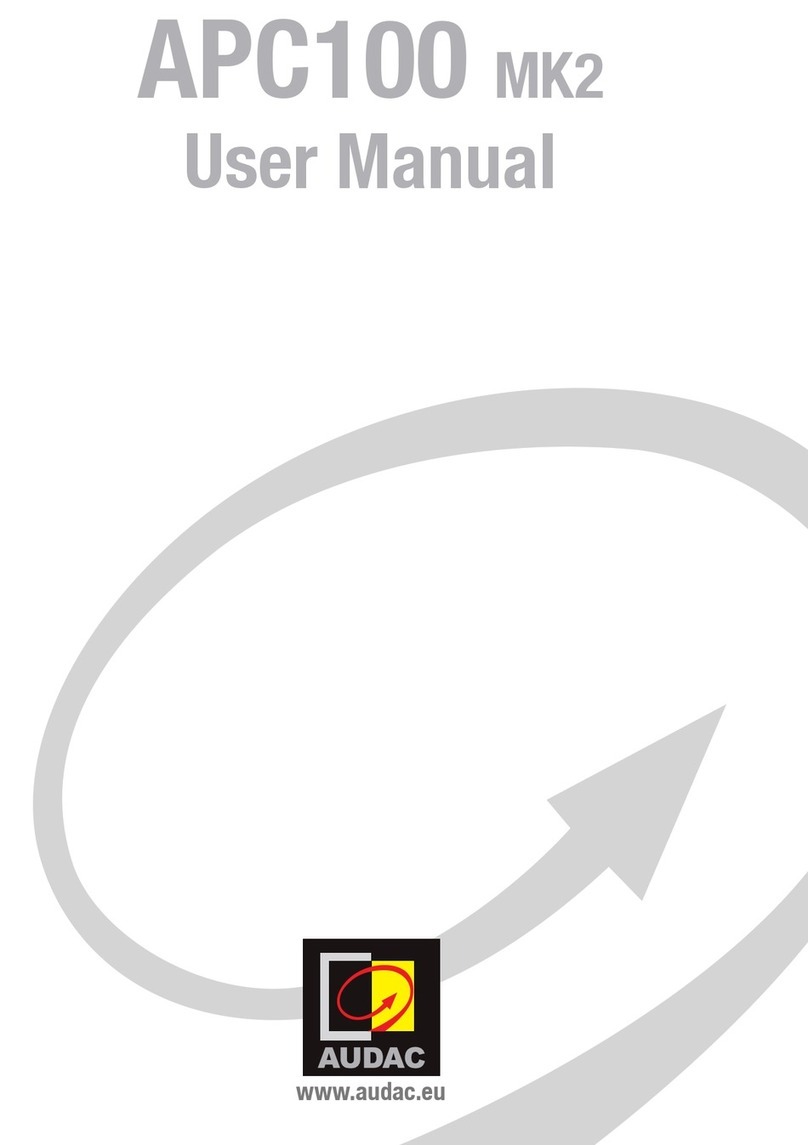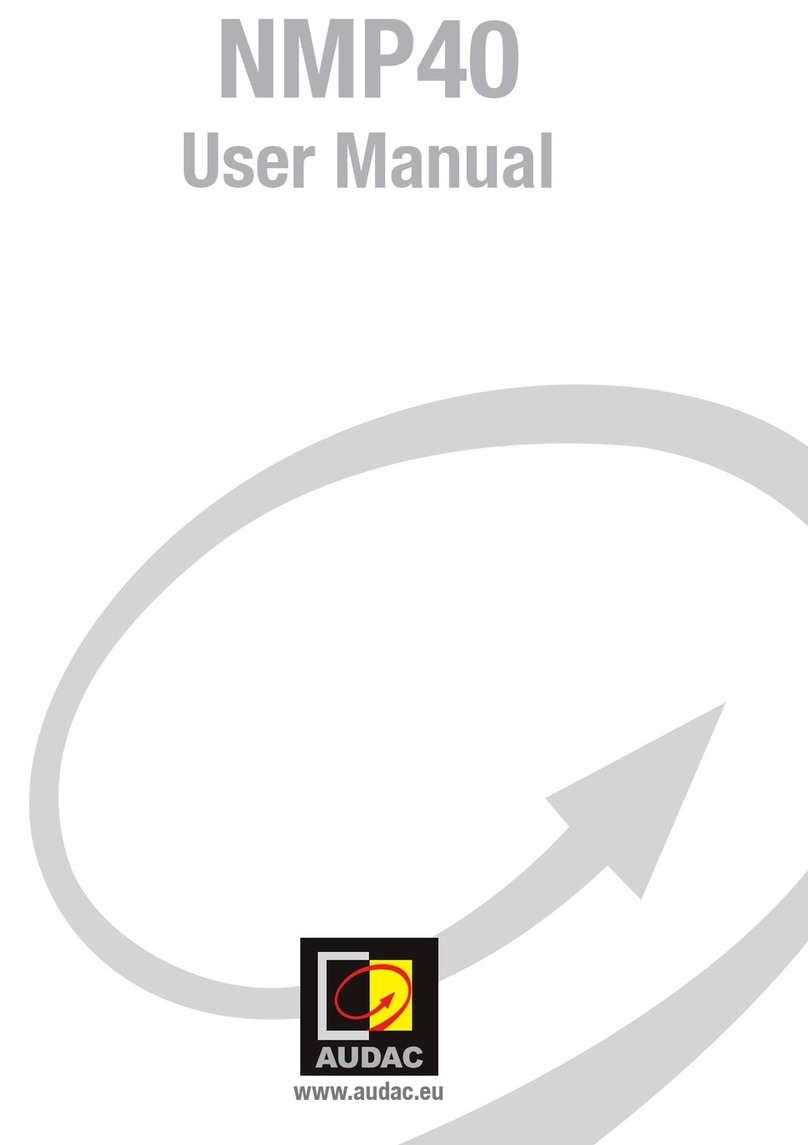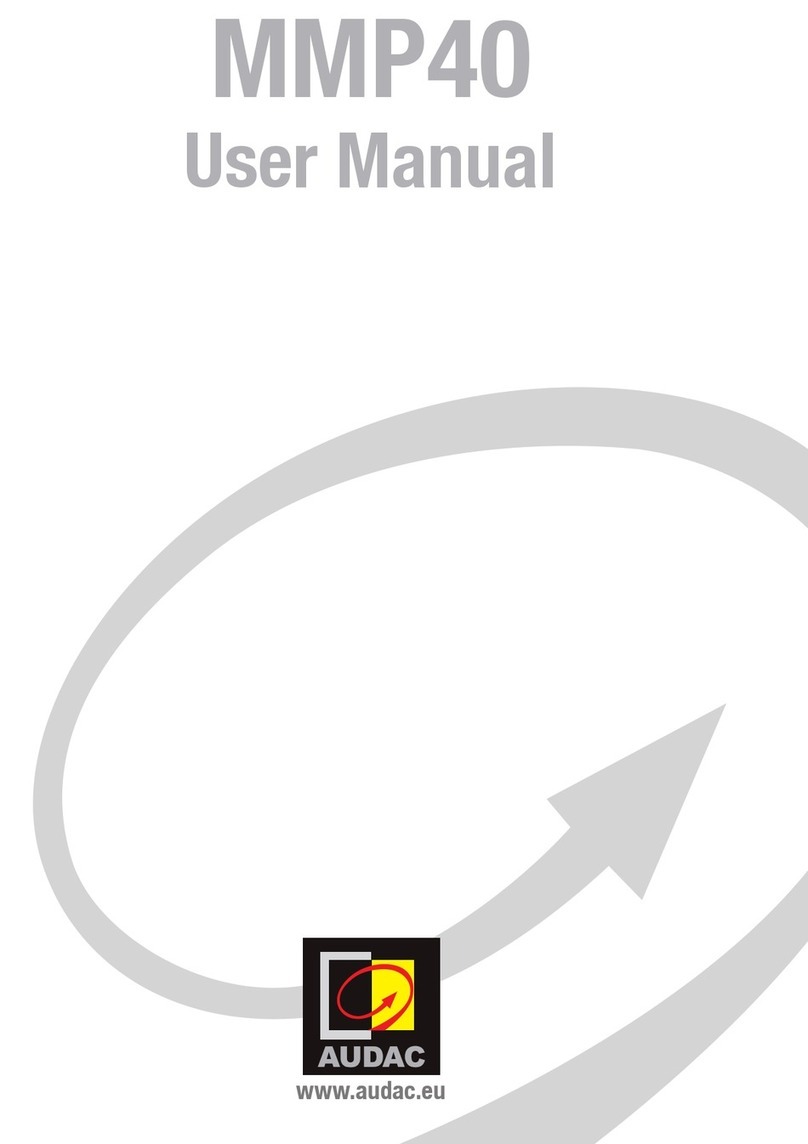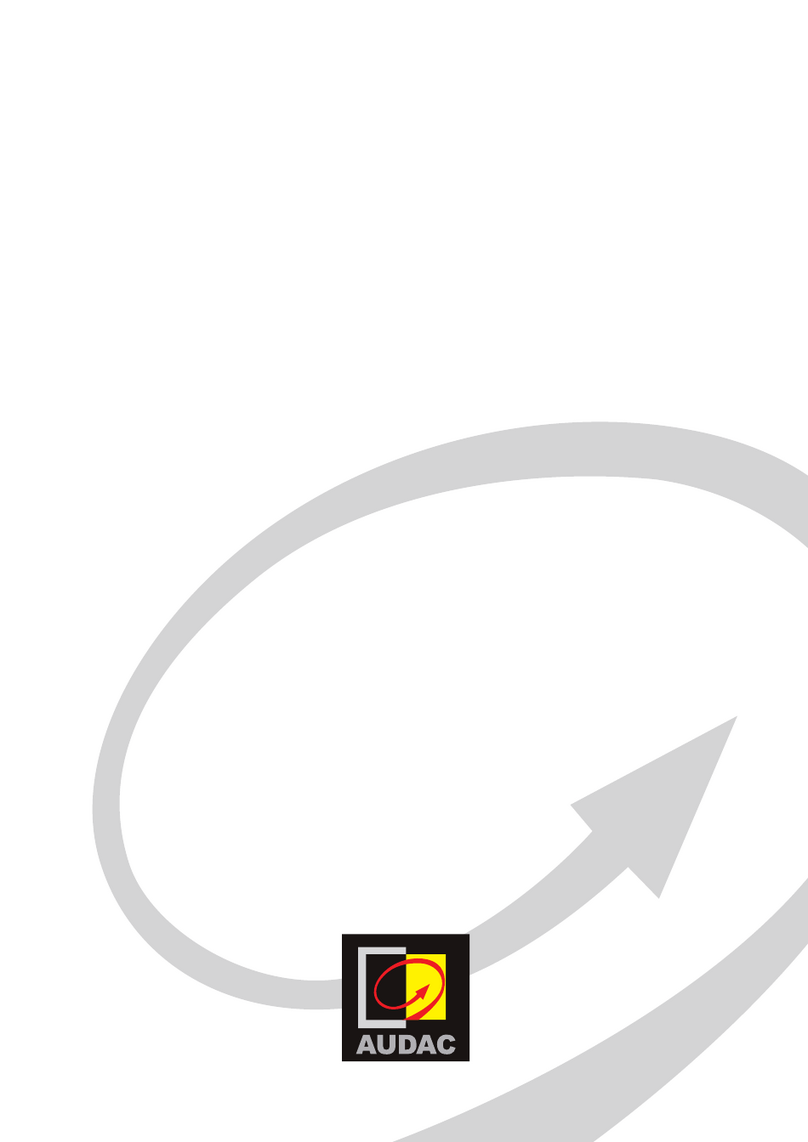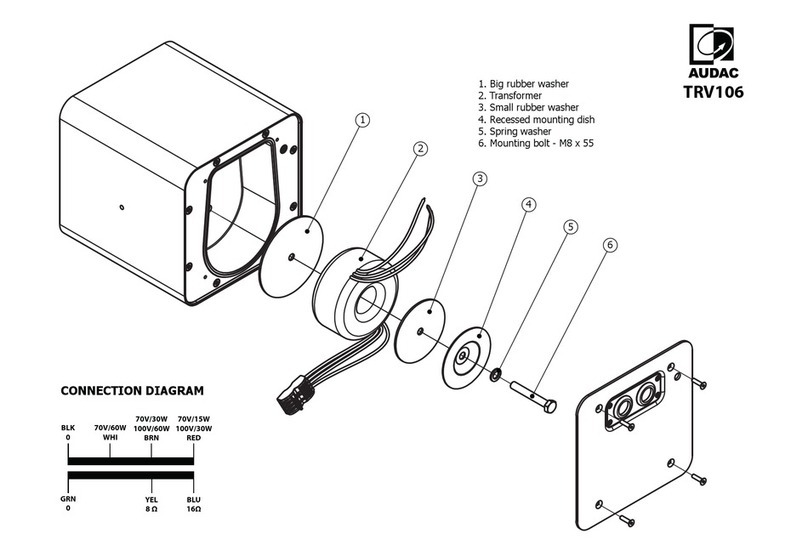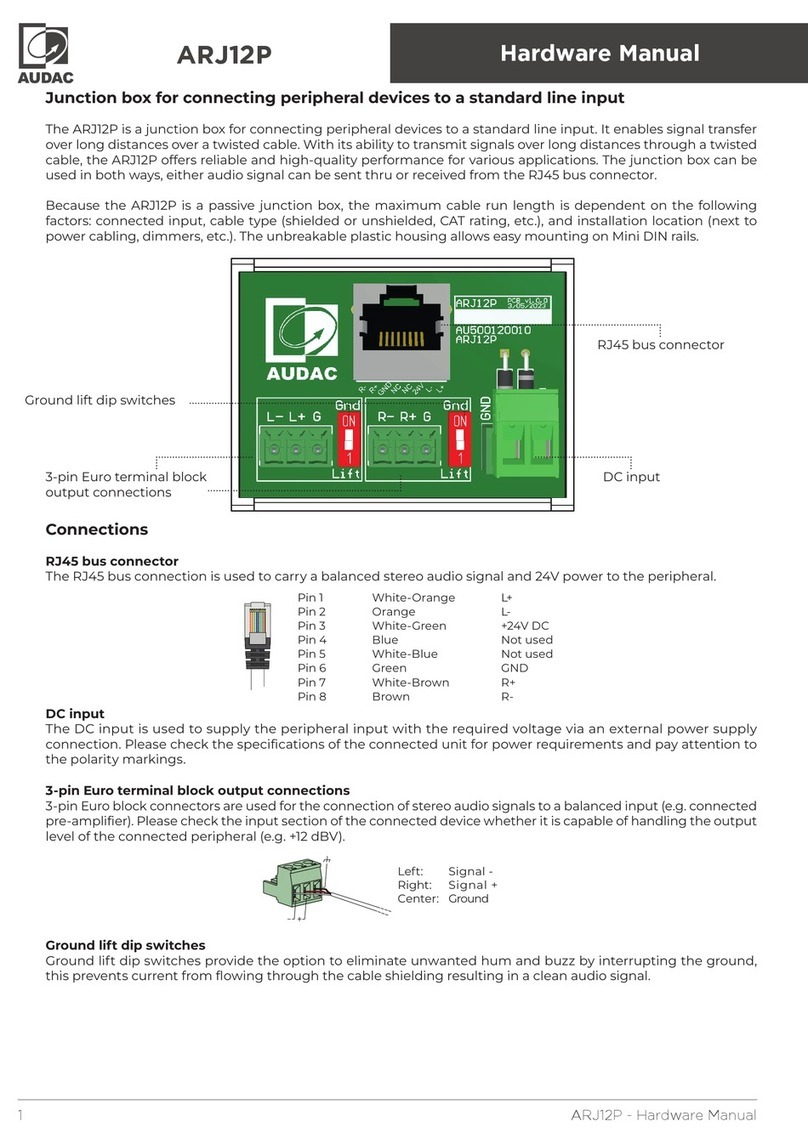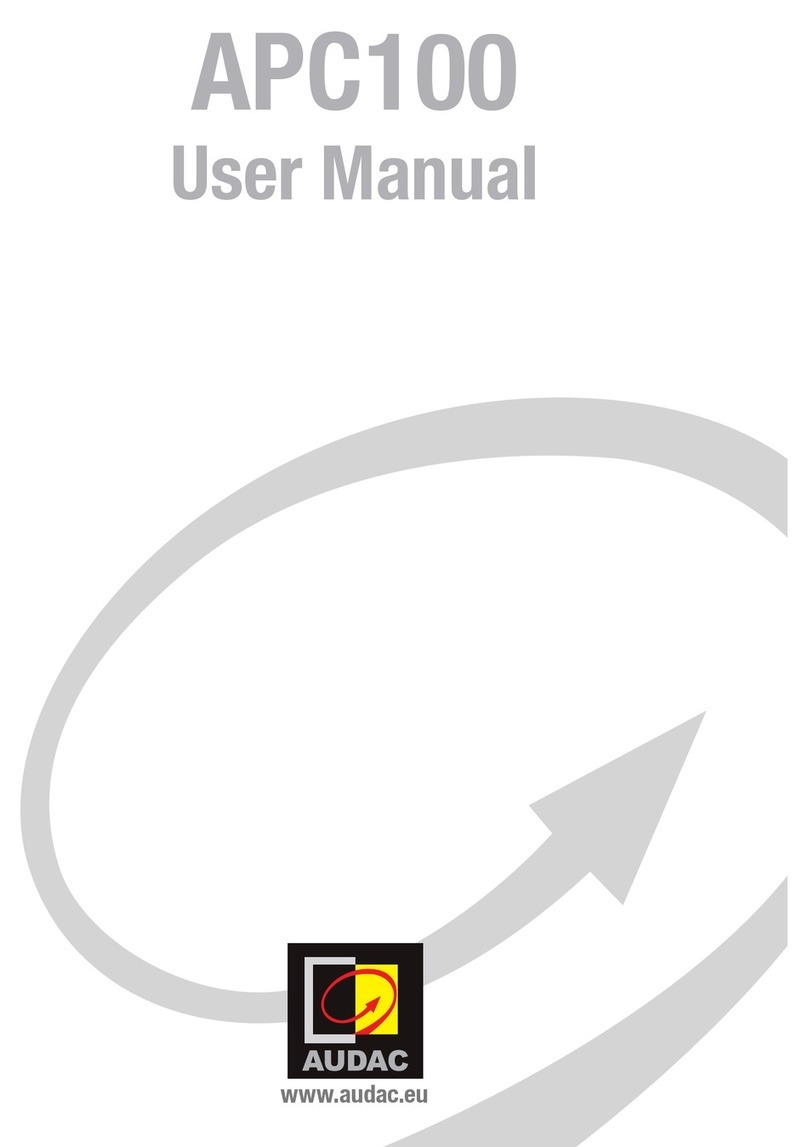Introduction
WaveDynamics™ Dante audio network interface
This manual guides you through the setup process of a basic project using a
WaveDynamics™ supporting amplifier with a Dante audio network interface installed.
This interface allows these amplifiers to be integrated into any DANTE enabled AV network
and flawlessly transfer digital audio with any compatible product on the market, ranging
from music sources to microphone systems, mixers, and many more.
Installation
ANIxx module installation:
Before the system is ready for operation, the ANIxx module shall be installed to the
WaveDynamics™ supporting amplifier. A detailed description of how the module shall
be installed can be found in the separately available installation manual.
ATTENTION
The installation of the ANIxx module may only be performed by qualified technicians.
Incorrect installation can lead to permanent damage or incorrect functioning of the
equipment. Make sure the amplifier is powered off and the power inlet is disconnected
from the mains power before the enclosure is opened.
Amplifier software support:
To guarantee the correct functioning of the amplifier with the installed ANIxx Dante
network audio interface, verify whether the current running software version fully
supports this interfaces’ functions. The software version of your amplifier is shown
on the front LCD display when powering on the amplifier and shall be version V1.17 or
higher.
Dante Controller installation:
Make sure the dante controller software is installed on your computer. Dante control-
ler is a free software application which allows to configure and route audio around
Dante networks. It is available for both Windows and OSX. The latest version of Dante
Controller can always be downloaded from the Audinate website as follows:
Go to the Audinate website (www.audinate.com) and navigate to Products > Dante
Controller. Under ‘Download’, choose your operation system and click ‘Download’.