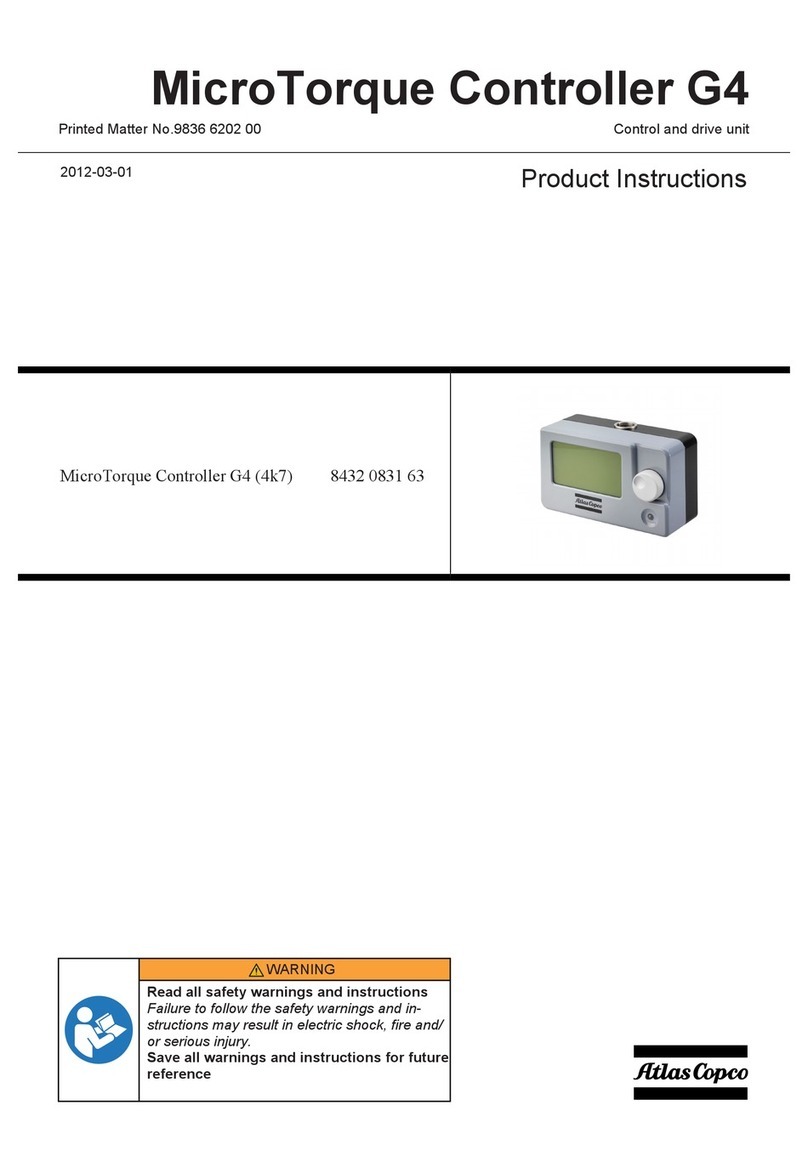Safety Information Power Focus 3000
4© Atlas Copco Industrial Technique AB - 9836 2156 01
Personal Safety
Stay alert, watch what you are doing, and use
common sense when operating a power tool. Do
not use tool while tired or under the influence of
drugs, alcohol, or medication. A moment of inat-
tention while operating power tools may result in
serious personal injury.
Dress properly. Do not wear loose clothing or
jewellry. Tie long hair back. Keep your hair,
clothing, and gloves away from moving parts.
Loose clothes, jewellry, or long hair can be caught
in moving parts.
Avoid accidental starting. Be sure switches are
in the off position before plugging in. Carrying
tools with your finger on the switch or plugging in
tools that have the switch set to on invites acci-
dents.
Remove adjusting keys or switches before turn-
ing the tool on. A wrench or a key that is left at-
tached to a rotating part of the tool may result in
personal injury.
Do not overreach. Keep proper footing and bal-
ance at all times. Proper footing and balance en-
ables better control of the tool in unexpected situa-
tions.
Tool Use and Care
Use clamps or other practical means to secure
and support the work piece to a stable platform.
Holding the work by hand or against your body is
unstable and may lead to loss of control.
Do not force the tool. Use the correct Atlas
Copco tool for your application. The correct tool
will do the job better and safer at the rate for which
it is designed.
Do not use tool if switch does not work. Any tool
that cannot be controlled by the switch is danger-
ous and must be repaired.
Disconnect the plug from the power source be-
fore making any adjustments, changing acces-
sories, or storing the tool. Such preventive safety
measures reduce the risk of starting the tool acci-
dentally. The mains plug is considered to be a dis-
connecting device. Disconnect the tool from the
mains by pulling the plug from the socket in order
to cut the power.
Store tools out of reach of children and other
untrained persons when not in use. Tools are
dangerous in the hands of untrained users.
Check for misalignment or binding of moving
parts, damage, and any other condition that
may affect tool operation. If damaged, have the
tool serviced before using. Poorly maintained
tools cause many accidents.
Only use accessories that are recommended by
the manufacturer for your model. Accessories
that may be suitable for one tool may become haz-
ardous when used on another tool.
Service
Tools should only be serviced by qualified re-
pair personnel. Service or maintenance performed
by unqualified personnel could expose users to se-
rious personal injury.
When servicing a tool, only use original replace-
ment parts. Use of unauthorised parts or failure to
follow Maintenance Instructions may create a re-
sult in electric shock or personal injury.
General information
EC DECLARATION OF CONFORMITY
We, Atlas Copco Industrial Technique AB,
S-105 23 STOCKHOLM, SWEDEN declare that
the product (with name, type and serial number,
see front page) is in conformity with the following
Directive(s):
2004/108/EC, 2006/95/EC
Harmonised standards applied:
EN50144-1, EN50144-2-2, EN 61000-3-2:2006,
EN 61000-3-3:2008, EN 61000-6-2:2005, EN
61000-6-3:2007
Technical file available from:
Quality Manager, Atlas Copco Industrial Tech-
nique, Stockholm, Sweden
Stockholm, 1 July 2013
Tobias Hahn, Managing Director
Signature of issuer
Information to the User (US)
The TLSCompact Tag U1-63 is an ultra-wide-
band (UWB) wireless device certified under FCC
Part 15.517 (FCC ID SEATAG22). Its use is sub-
ject to technical requirements for indoor UWB sys-