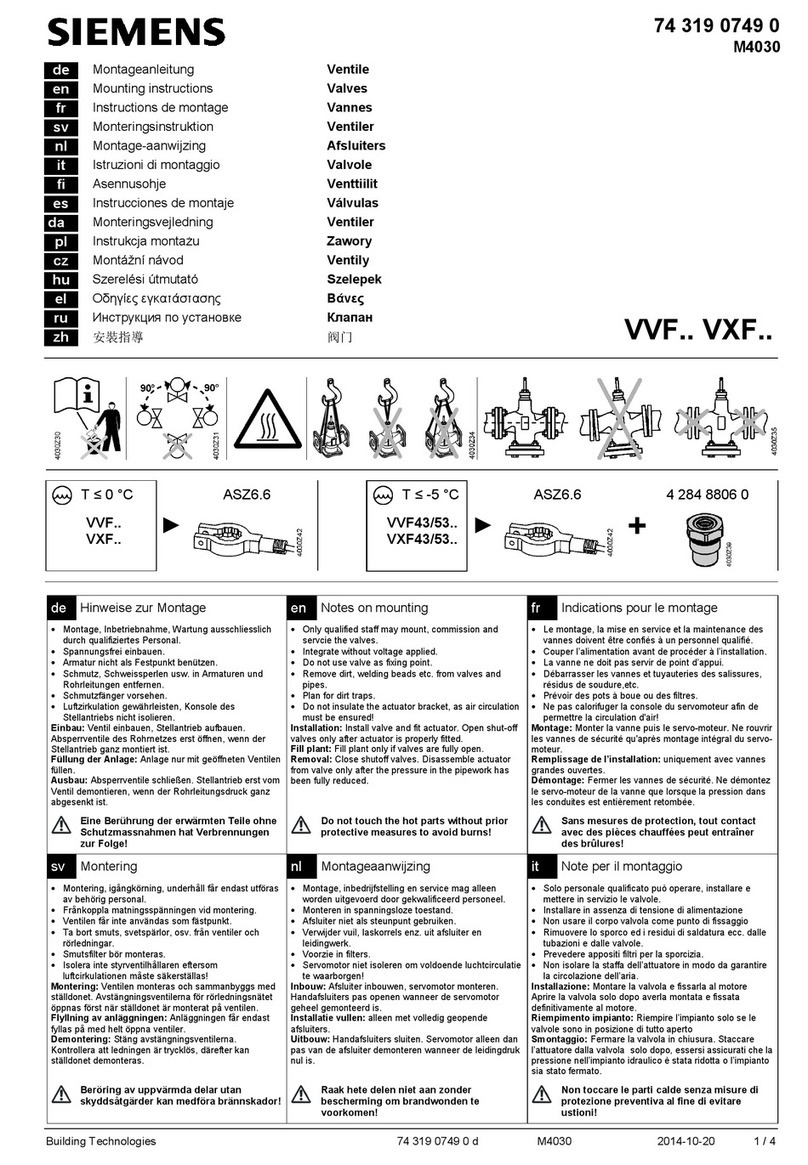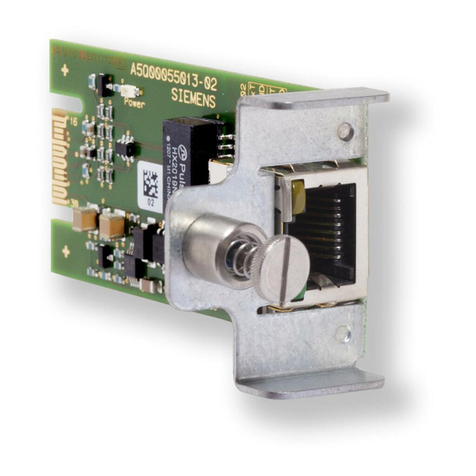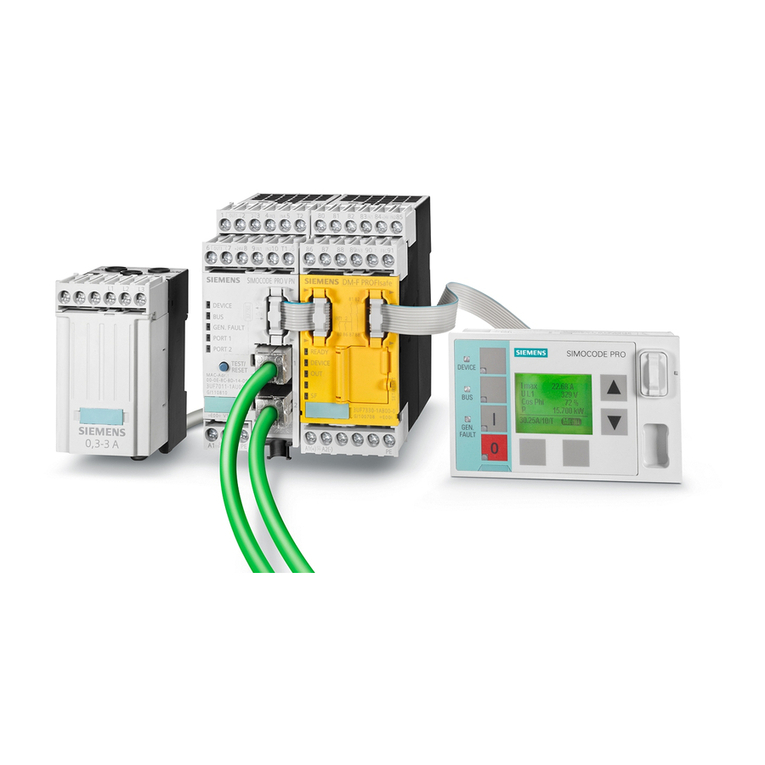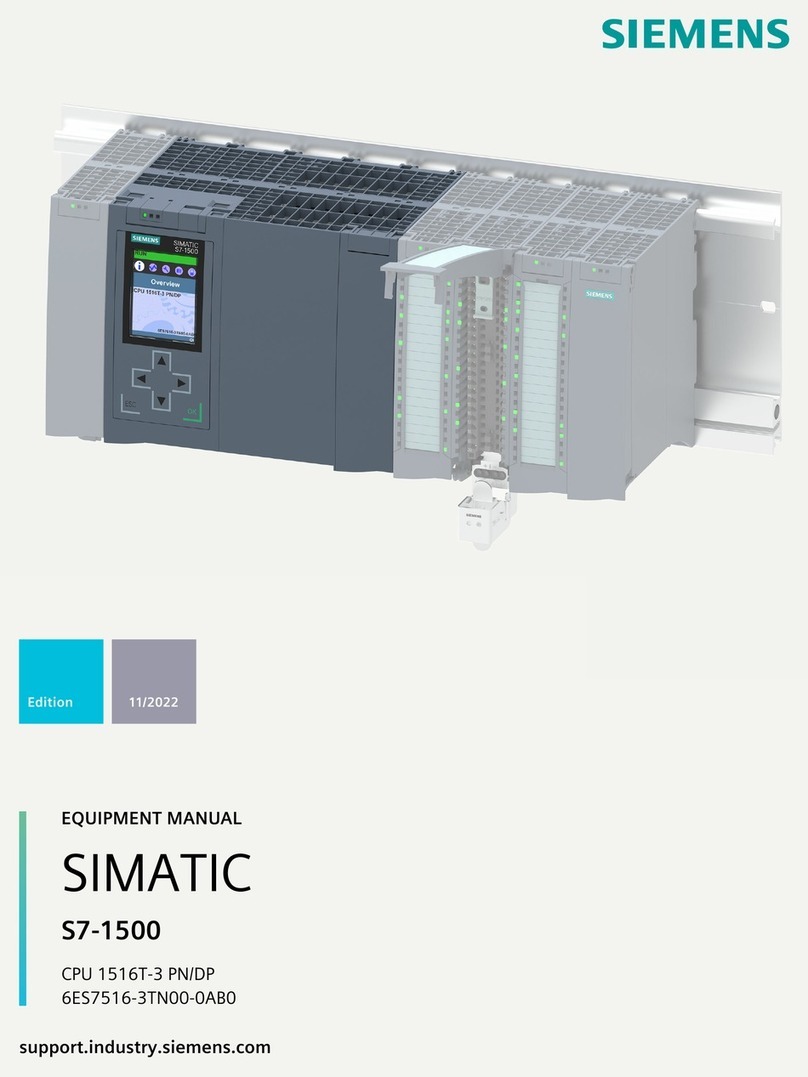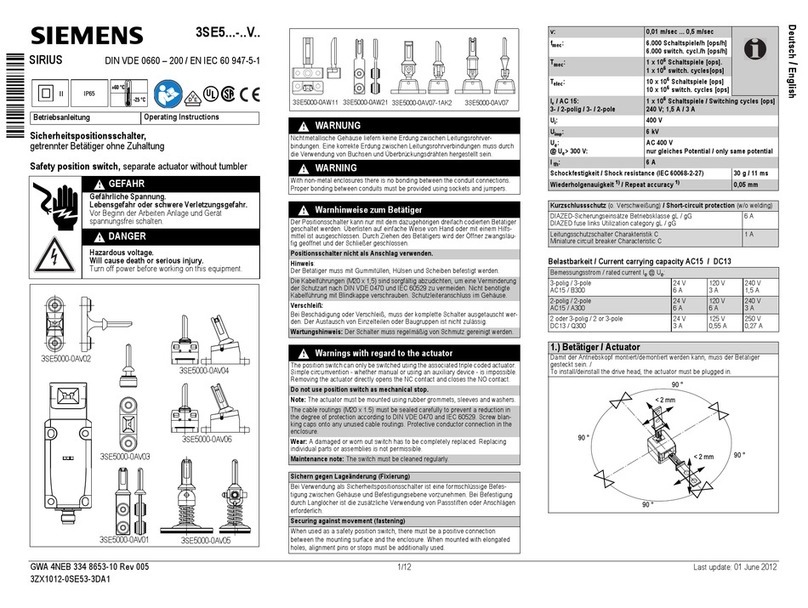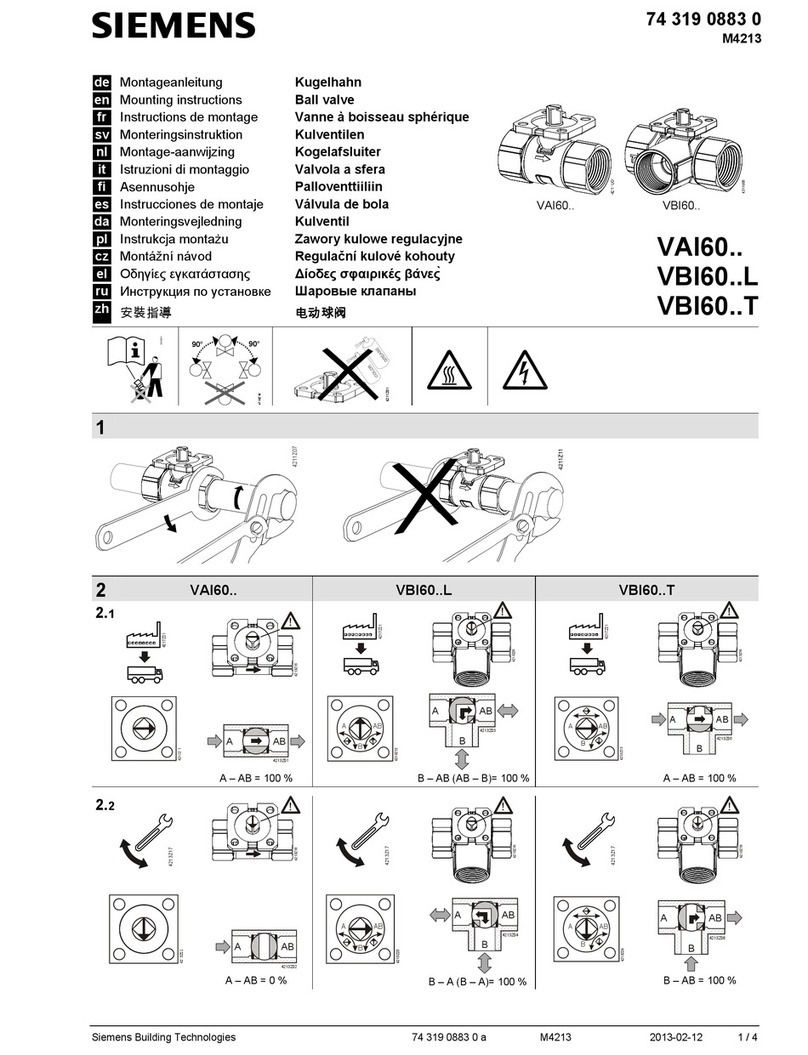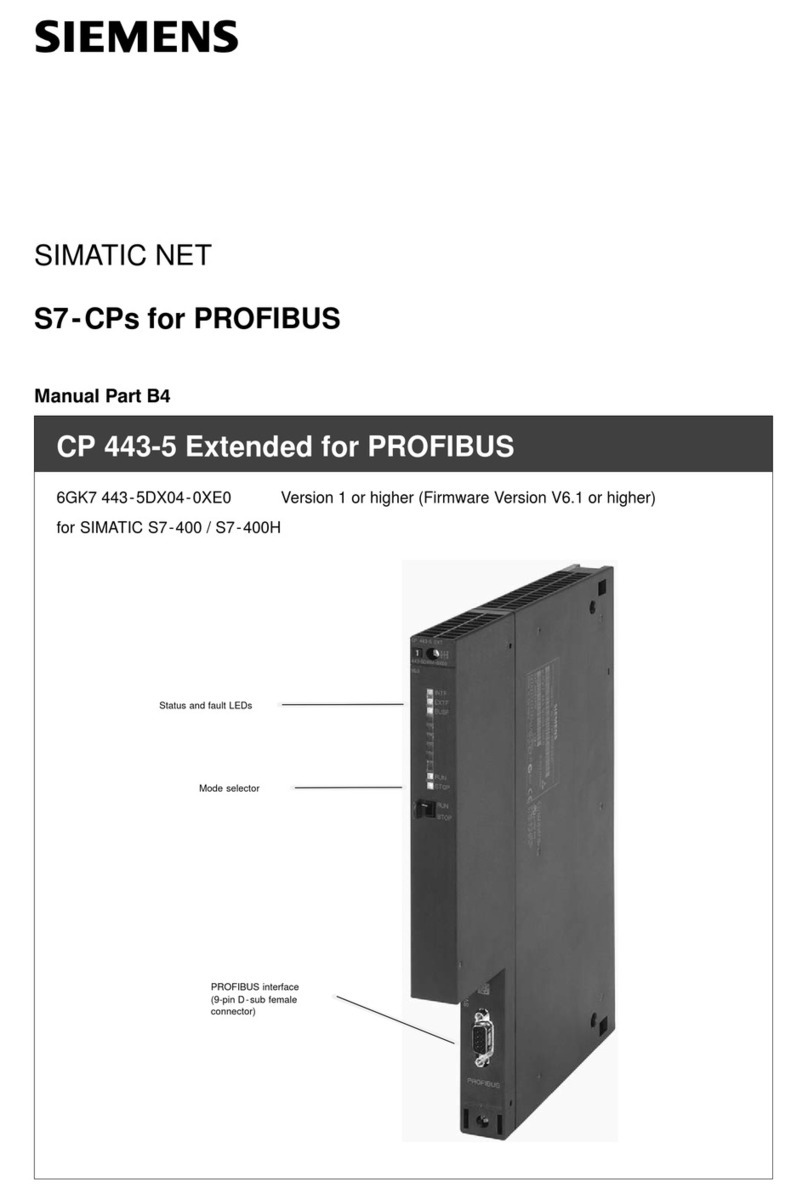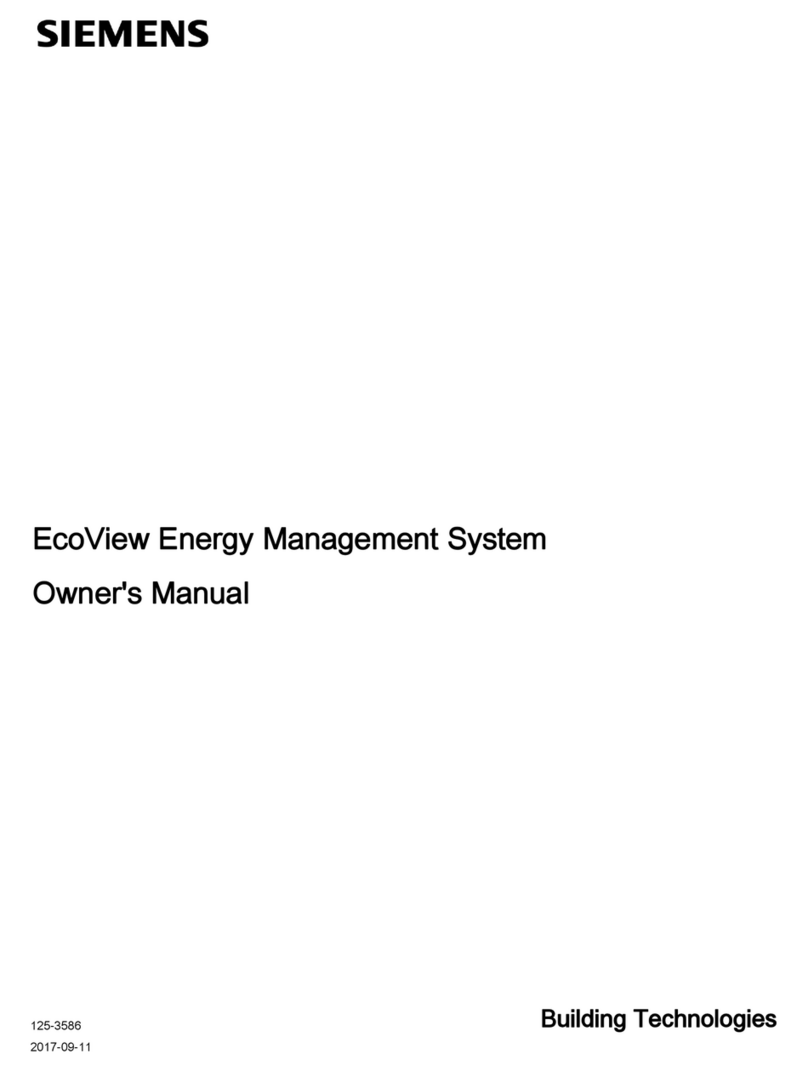P/N 315-087691-11
Installation Instructions
Model SR-35
Supplementary Relay Module
Siemens Industry, Inc.
Building Technologies Division
Florham Park, NJ
Siemens Building Technologies,Ltd.
Fire Safety & Security Products
2 Kenview Boulevard
Brampton, Ontario
L6T 5E4 Canada
Description
The Model SR-35 Supplementary Common Relay module
from Siemens Industry, Inc., is a System 3 module that
occupies one module space in the system enclosure. The
module contains eight independently activated relays that
can activate or deactivate external devices such as door
releases, fan shutdowns, extinguishing system releases,
audible alarms, etc. Actuation of the relays may come
from the System 3 Control Panel, a ZU-35 Zone module,
an SM-30 Switch module, or any other module with the
appropriate signal output.
The DC voltage supply is connected by screw term-
minals to provide for both plus and minus. There are
also additional screw terminals for connection of the
supply to the next module (terminals 34 and 36). The
supply voltage may vary from 20 to 30 VDC, with a
maximum total load current of 170mA (21mA per relay).
Each relay provides a single pole double throw (SPDT)
contact arrangement rated at 2A resistive, 30 VDC/125
VAC. The actuation of any relay can be selected to
operate from either a high going actuation input signal or
from a low going (current sink) input signal.
If a high going actuation input operation is selected
(jumper in position A), the input may vary from 5 to 35
VDC, including the 24 volt, full wave, unfiltered voltage
signal from System 3 zone alarm outputs. This input
voltage must be lower than 1.3 VDC to ensure that the
associated relay is non-operational. An additional 5mA
actuation current must be added to the total load require-
ments for each relay actuated.
When the operation selected is a low going signal
(position B), one terminal of the relay coil is directly
connected to the related actuation screw terminal.
This terminal is then connected through the switching
device and returned to the power supply common,
terminal 36. Open circuit voltage at the actuation
terminal is that of the supply (terminals 33-35). Sink
current is that of the relay (21mA), and must be at
least 15mA to ensure relay operation.
Electrical Information
Current Requirements
Relay de-energized: None
Relay Energized - High Going - 26mA per relay
Relay Energized - Low Going - 21mA per relay
Installation
1. Mount the module to the horizontal mounting
brackets in the control enclosure.
2.Install the Model JA-5 (5 in long) bus connector
cable assembly between receptacle P2 of the
module and receptacle P1 of the module or control
panel immediately preceding it in the bus.
Note: If the preceding module is on another row in
the enclosure, a JA-24 (24 in long) bus connector
cable assembly will be required.
3. Modules are to be bus-connected from right to left.
For two-row enclosures, the modules in the lower
row are to be connected from left to right. Succeeding
rows are to be alternately connected, right to left,
left to right, etc.
4. If a module is the last module in the system, install
either a JS-30 (30 in long) or JS-64 (64 in long) bus
connector assembly from the unused receptacle of
the last module to terminal 41 of the CP-35 control
panel. This completes the module supervision circuit.
5. If a supplementary relay module, annunciator, or
other output module is used, then the alarm outputs,
terminals 1 (Zone 1) and 6 (Zone 2), should be
connected to these units.
Wiring Test
Refer to the CP-35 Control Panel Instruction Manual,
Installation and Wiring.