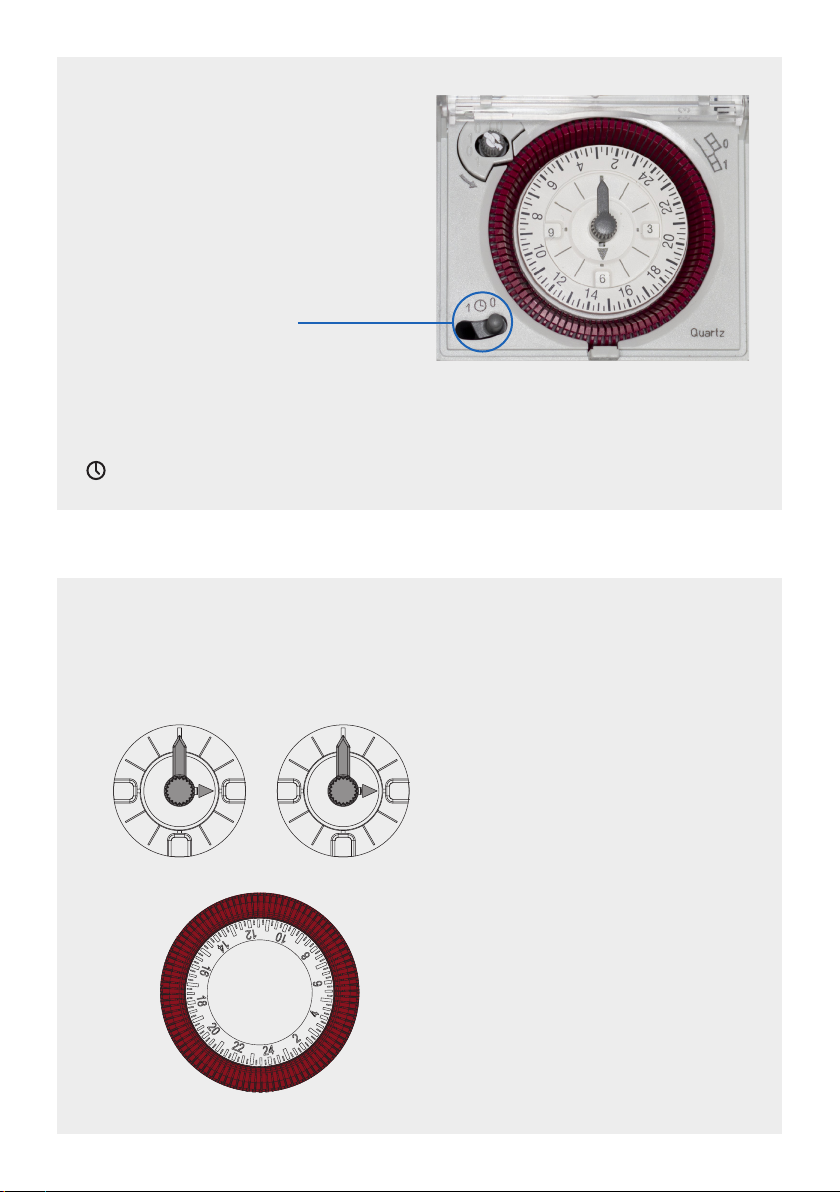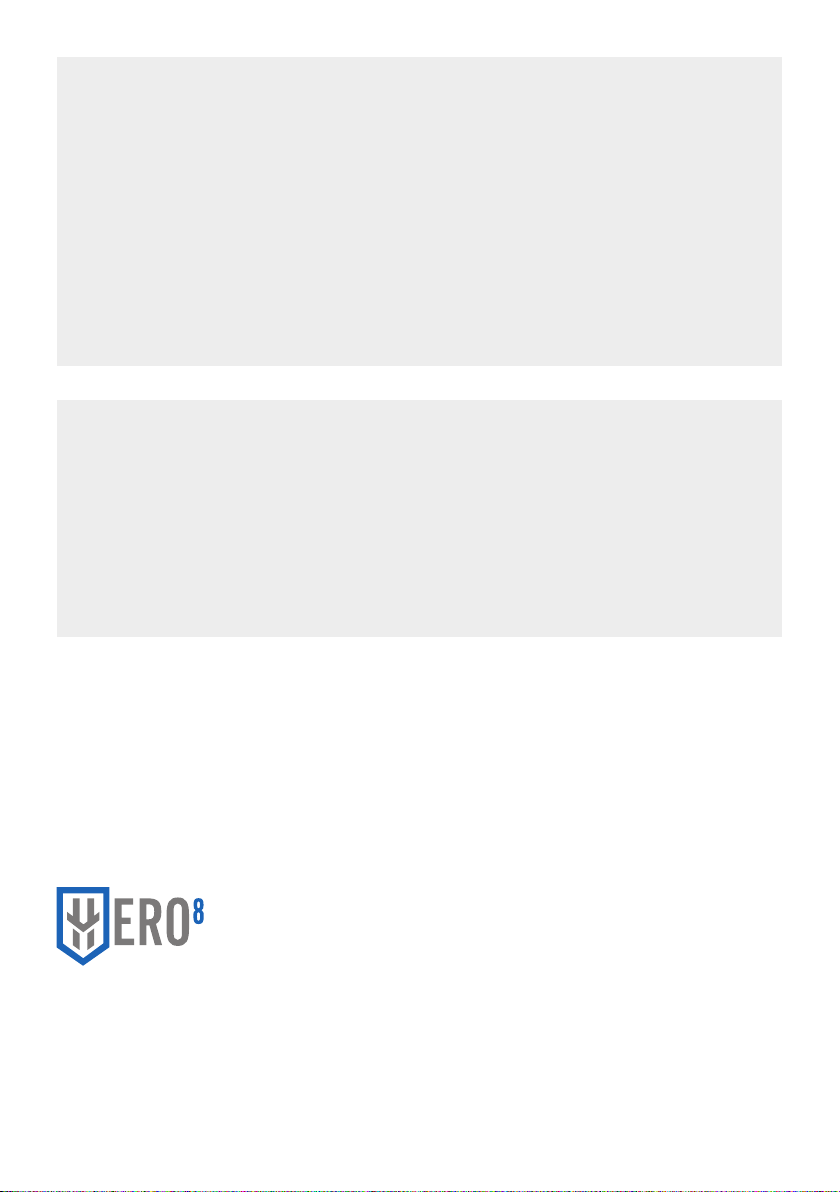CONNECTING LIGHTS AND HEATER
Plug the HPS lighting systems into the sockets of the unit. Ensure that the electrical load is
balanced and does not exceed the specification. If you are connecting 4 lights, plug 2
lights into one side and 2 in the opposite side to spread the load.
TURNING THE UNIT ON
To activate the timer, ensure that the switch is in the middle position.
You can verify that the unit is working by moving the timer switch
to ‘1’ to check the lights power up, and position ‘0’ to check the
heaters power up. Once the check is complete move the switch
back to the middle (timer) position.
RESETTING THE CIRCUIT BREAKER
There are 2 circuit breakers, the left circuit breaker is connected to the sockets on the left
hand side and the heater sockets. The right circuit breaker is connected to the sockets on
the right hand side.
If the unit is overloaded, the breaker will trip, and cut the power to one bank of 4 sockets.
Before resetting the circuit breaker, disconnect all lights and/or heater from the bank that
has lost power.
Set the switch to position ‘1’ and re-attach each light individually.
If the breaker trips when reconnecting a light, this indicates that the circuit is overloaded,
or there is a problem with one of the lights.
If the left hand breaker has tripped, turn the timer switch to ‘0’ and reconnect your
heater(s) to the heater sockets. If the breaker trips, the heater is overloading the circuit, or
has an electrical problem.
Once you have resolved the issues, turn the switch back to the middle position (timer).
Reset the breaker by pushing the
switch to the up position.
This example shows the left circuit
breaker has turned off the power supply.
5