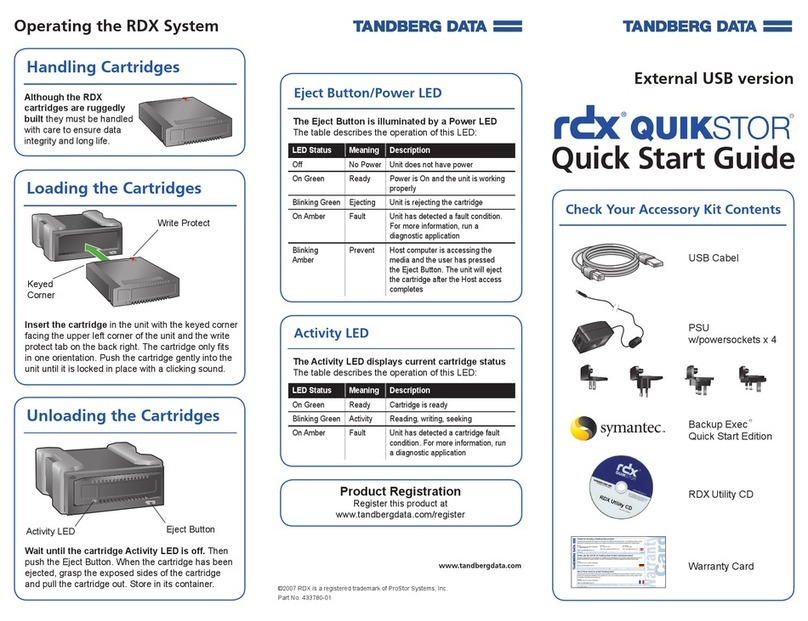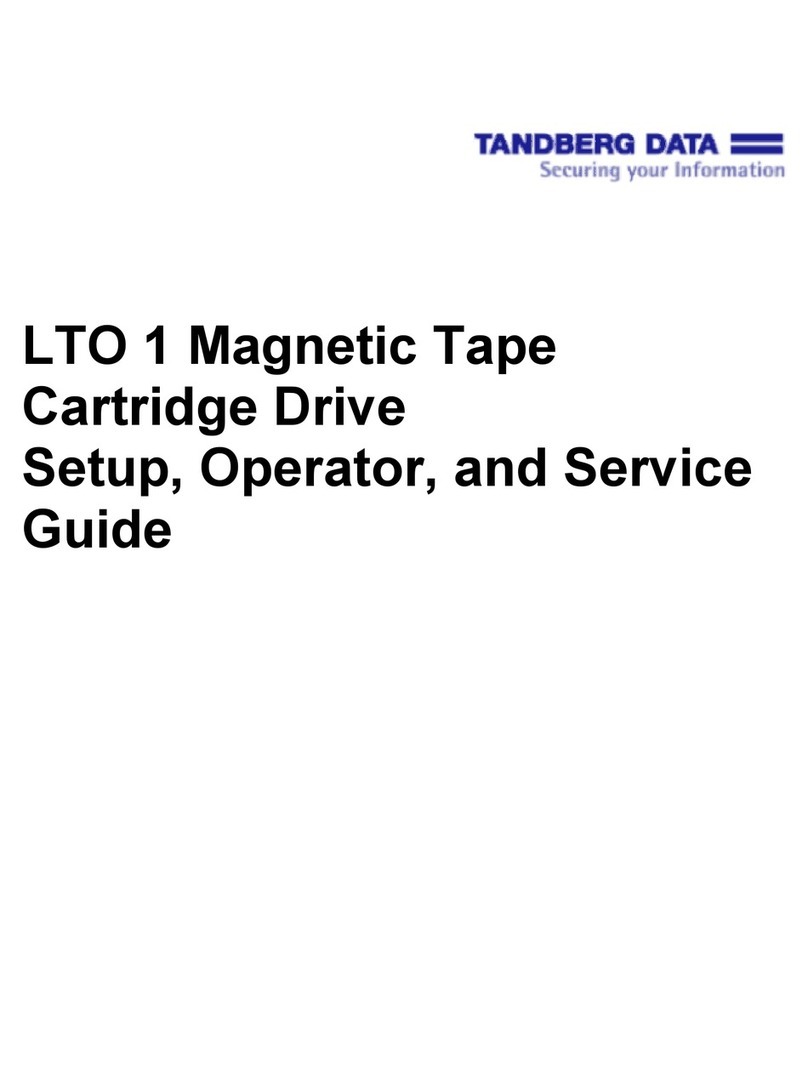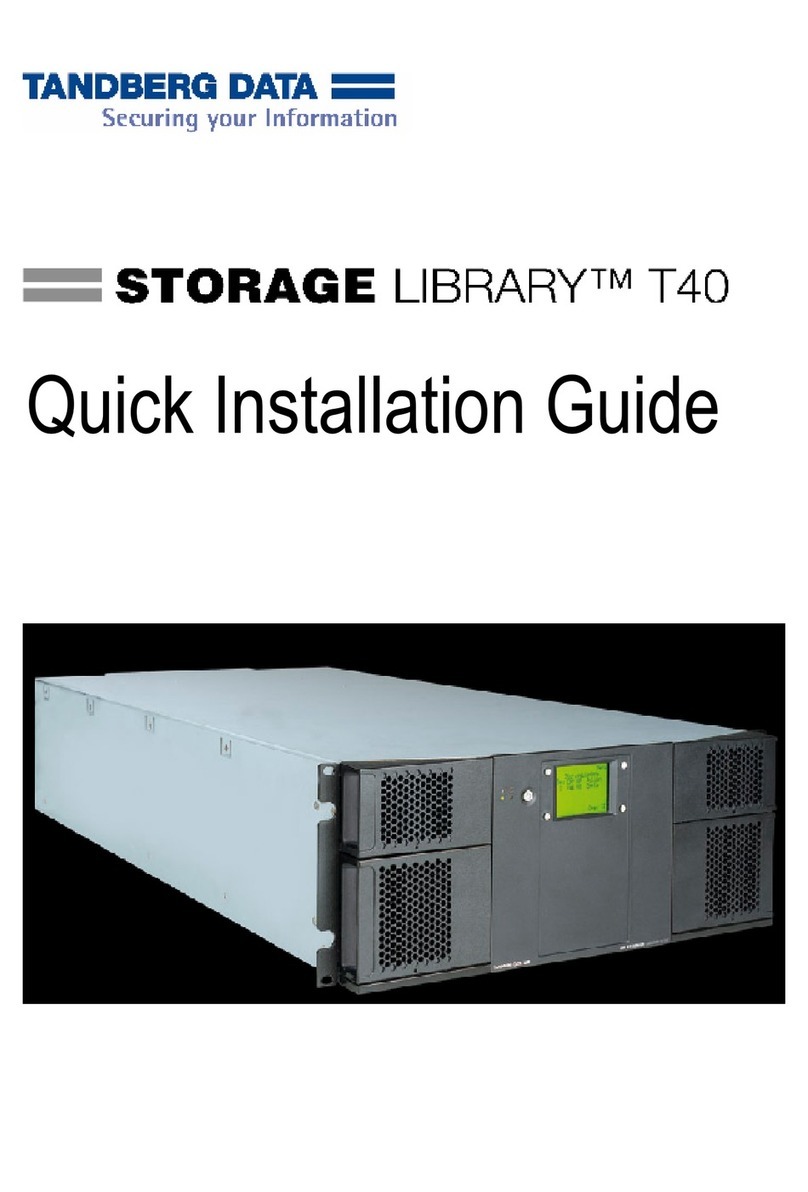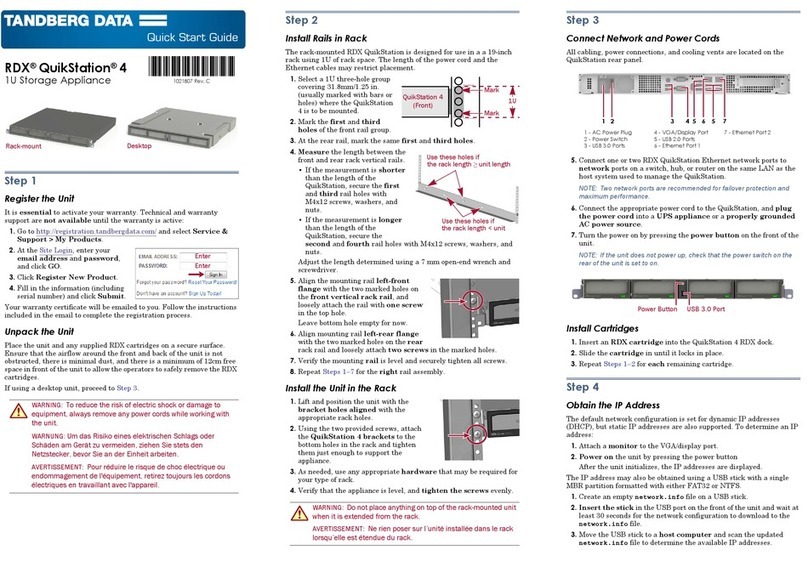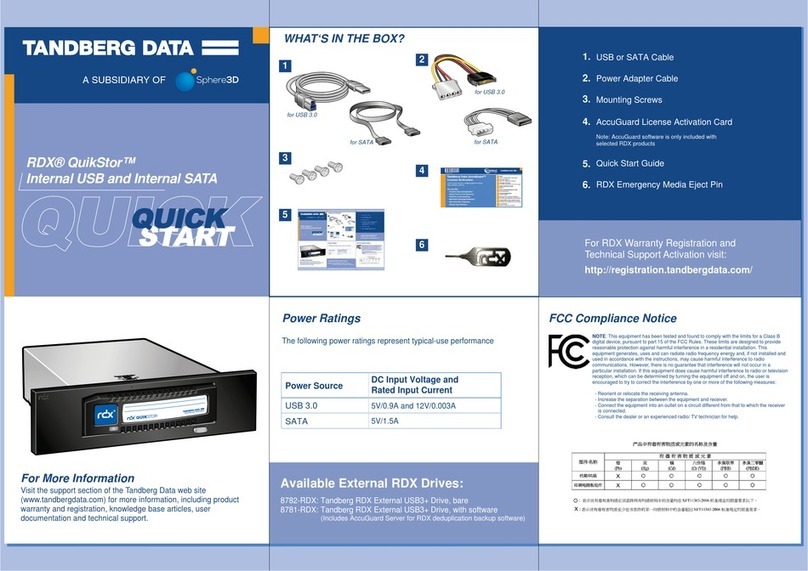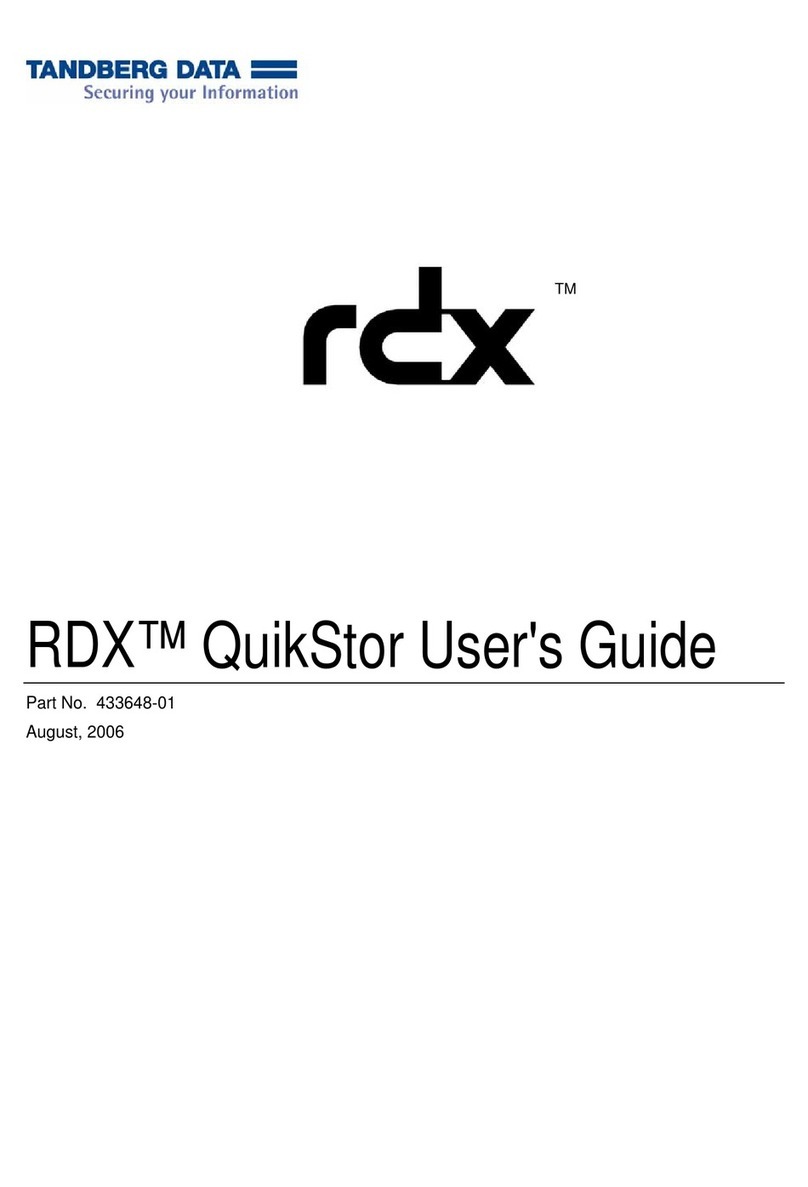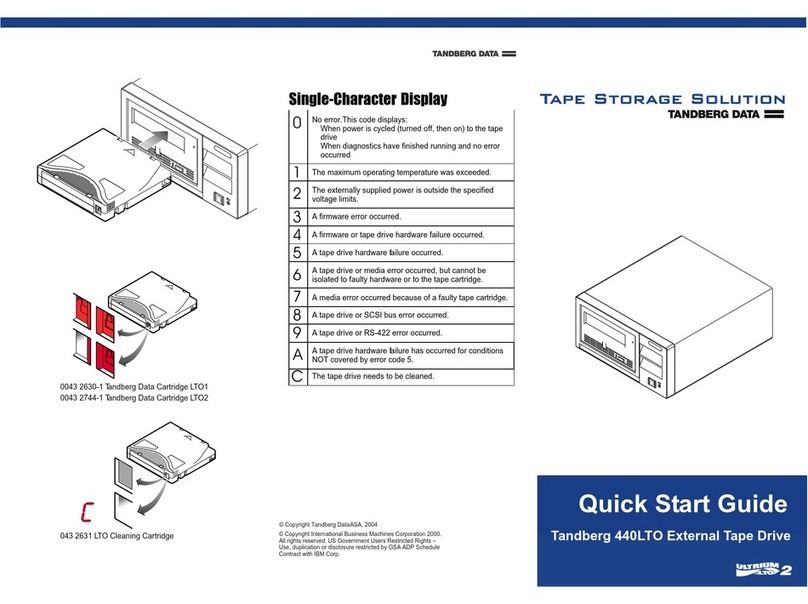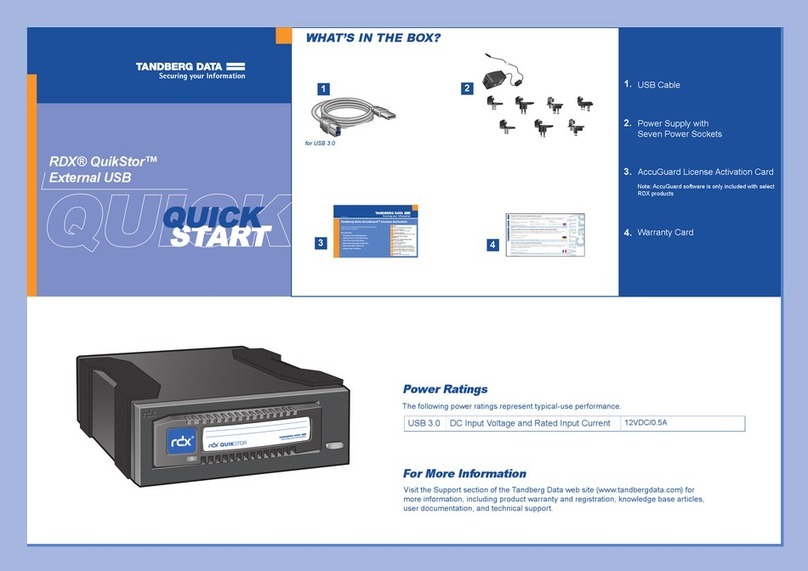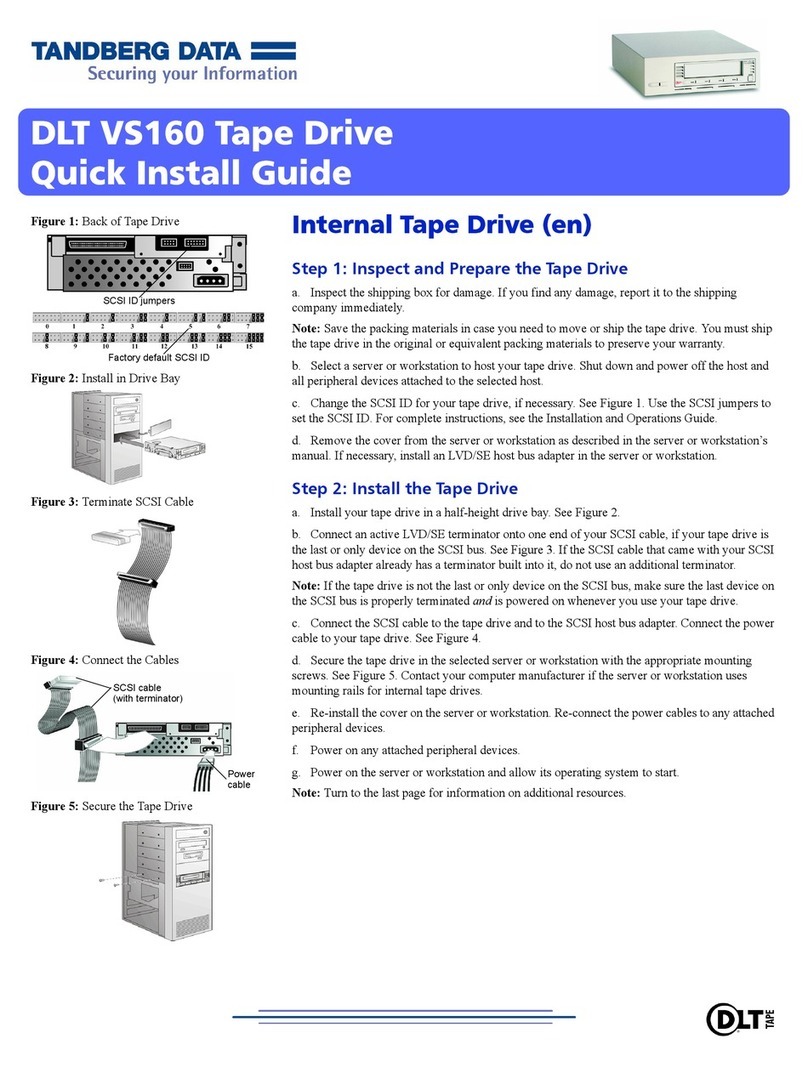6Choosing and looking after media
Your high-performance tape drive works best with high-performance Tandberg
Data DAT media. For optimum performance always use a data cartridge that
matches the specification of your tape drive (see table) and normally only use one
cartridge per day.
NOTE:
The DAT320 tape drive is not compatible with 4mm media. It may only
be used with 8mm media.
Table: Tandberg Data DAT data cartridge compatibility
* Capacity assumes 2:1 compression.
The recommended cleaning cartridge is the Tandberg Data DAT320 cleaning
cartridge for DAT320 tape drives. Only use the cleaning cartridge if the Clean LED
is flashing.
7Understanding the LEDs
DAT320
Clean – amber
• Off: the drive does not require cleaning
• Flashing: the drive needs cleaning
• Flashing (with Ready flashing): Cleaning is in progress
Tape – amber
• Off: no fault has been detected
• Flashing: the drive believes the current tape or the tape just ejected is faulty
(damaged or unsupported)
• Flashing (with Ready and Clean flashing): the cleaning cartridge has expired,
The drive ejects it automatically
Drive – amber
• Off: no fault has been detected
• Flashing: the drive mechanism has detected a hardware error
Encrypt – blue
• Off: no encryption activity, encryption parameters are not loaded
• On: encryption parameters loaded, drive is ready to read/write encrypted data
• Flashing blue (with Ready flashing): Reading/writing encrypted data
• Solid blue (with Ready flashing): Encryption parameters loaded, but drive is
reading/writing unencrypted data. This is the normal Ready LED operation
• Fast flash (with Drive LED): encryption related error
Ready – green
• On: the drive is ready for use and there is a cartridge in the drive
• Off: there is no cartridge in the drive. If the Ready LED remains off when a
cartridge is loaded, the drive power may be off or there may have been a failure
during self-test
• Flashing: the drive is busy
5 Power on the tape drive and verify connection
• Plug in the host server or workstation and all attached devices.
• Turn on any other devices you turned off earlier. Turn on the server.
• Check the LEDs on the front panel to make sure the tape drive is ready for use
(See section 6: Understanding the LEDs).
• Verify the connection.
4 Connecting the tape drive
CAUTION:
Turn off and remove the power cords from the server and all
attached accessories.
1 SAS conector to tape drive 2 Power connector
3SAS connector to server 4 SAS HBA
SAS cable (not supplied)
Connect the SAS cable to the server's internal SAS port and the tape drive.
Power connection
Connect the power connector on the SAS cable to the server's internal power
supply.
It pays to look after your media
Many tape drive and backup failures are caused by damaged or badly handled
tape media.
• Keep media in the case provided.
• Follow the temperature, humidity and acclimitization guidelines on the media
packaging.
• Avoid dropping it or rough handling, as this is likely to damage the cartridge.
• Inspect it regularly for damage.
• Do not exceed normal cartridge life.
For detailed information on media care and best handling please visit
www.tandbergdata.com.
1Write-protect switch off 2Write-protect switch on
Read/Write
(
Recommended)
DAT72 & All DDS DAT160 DAT320
Read/Write
Tandberg Data
DAT320
Not
Supported