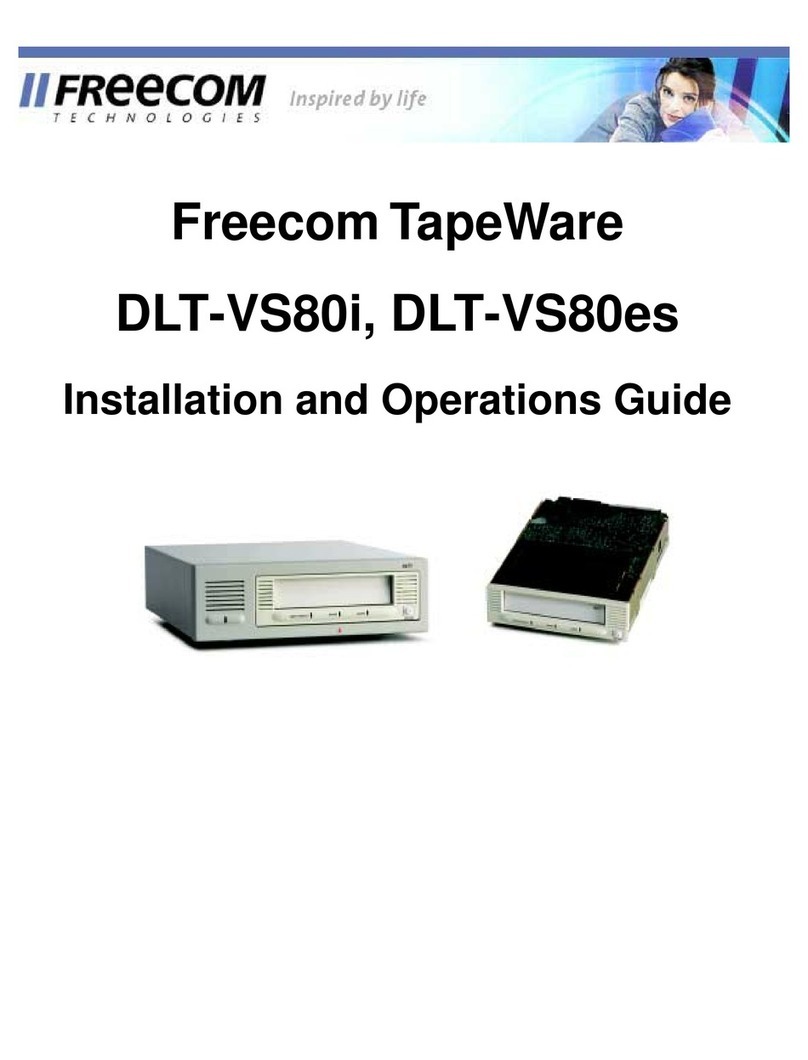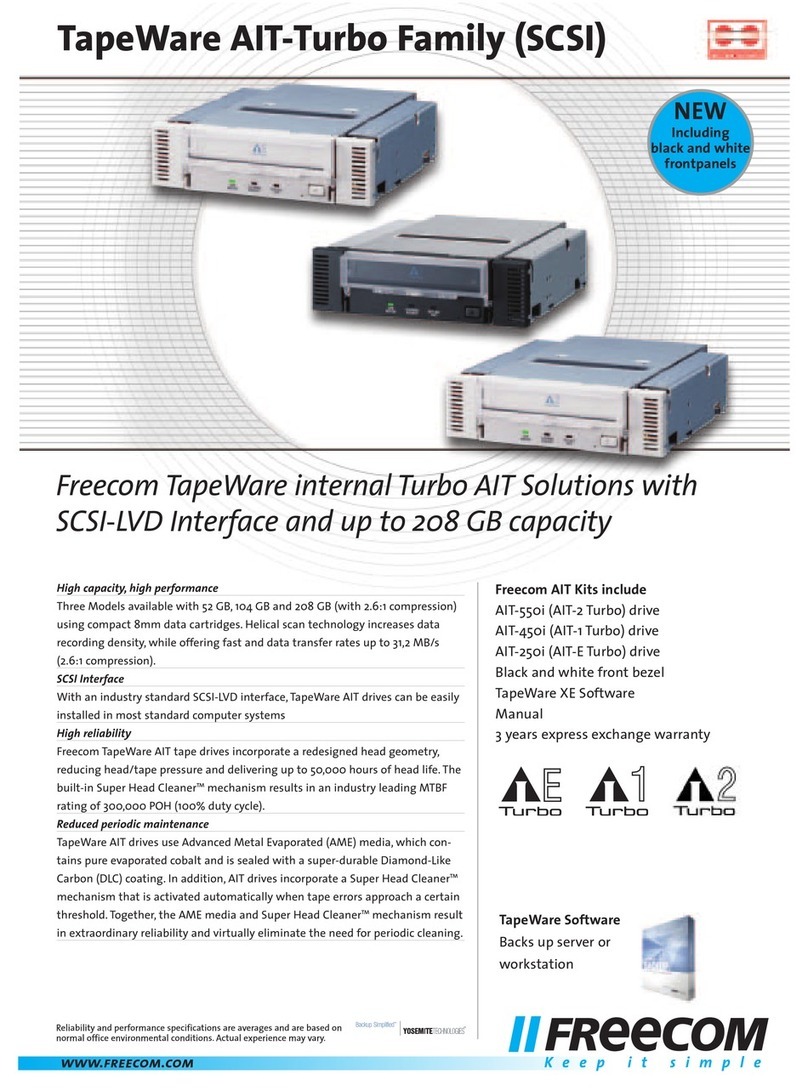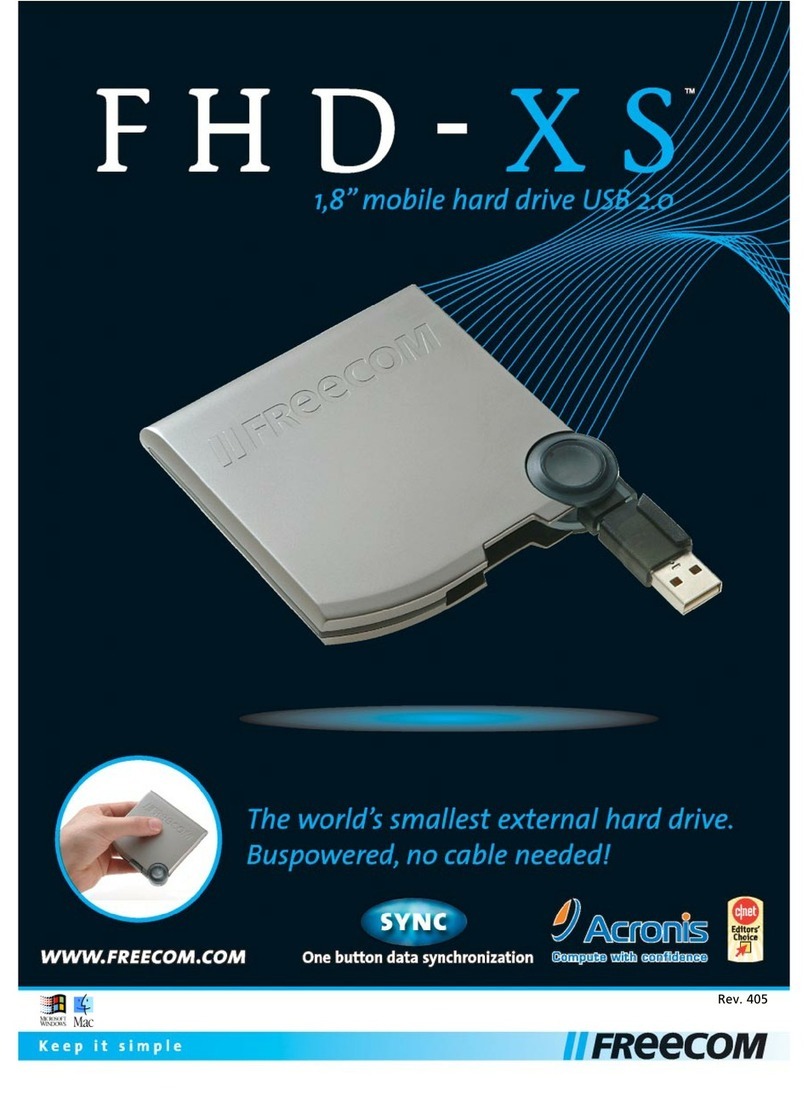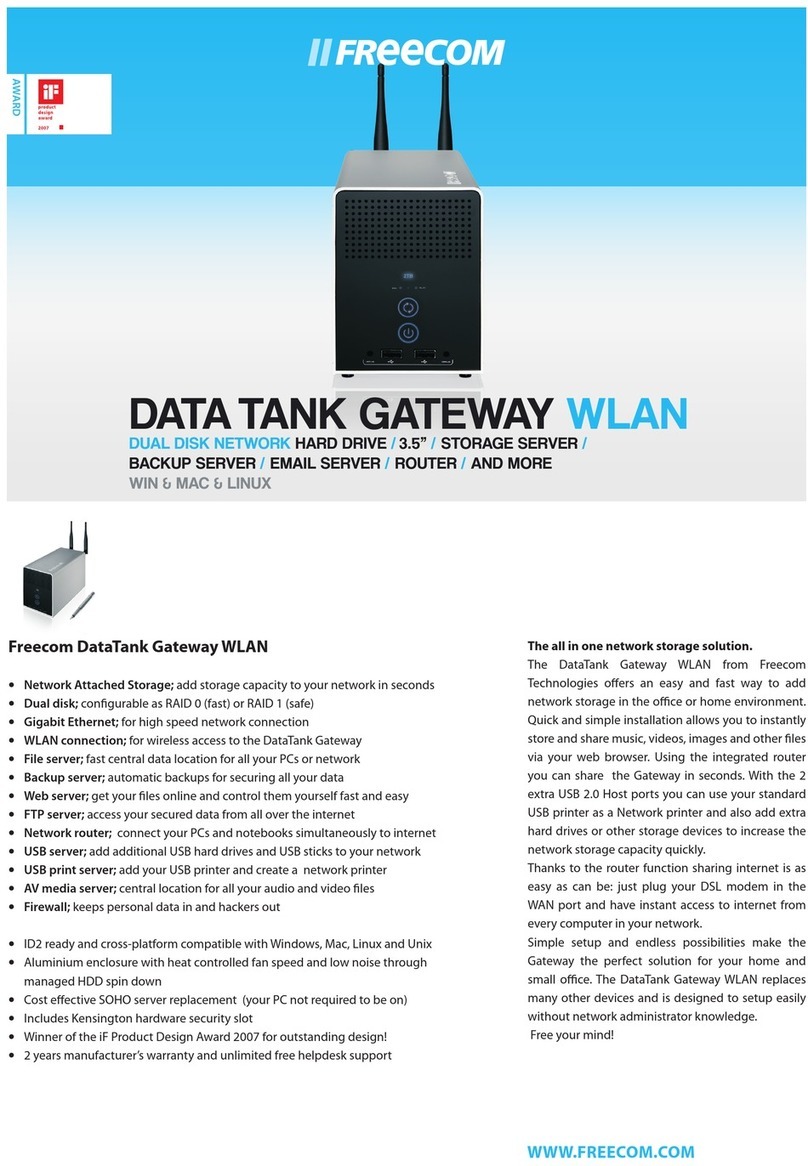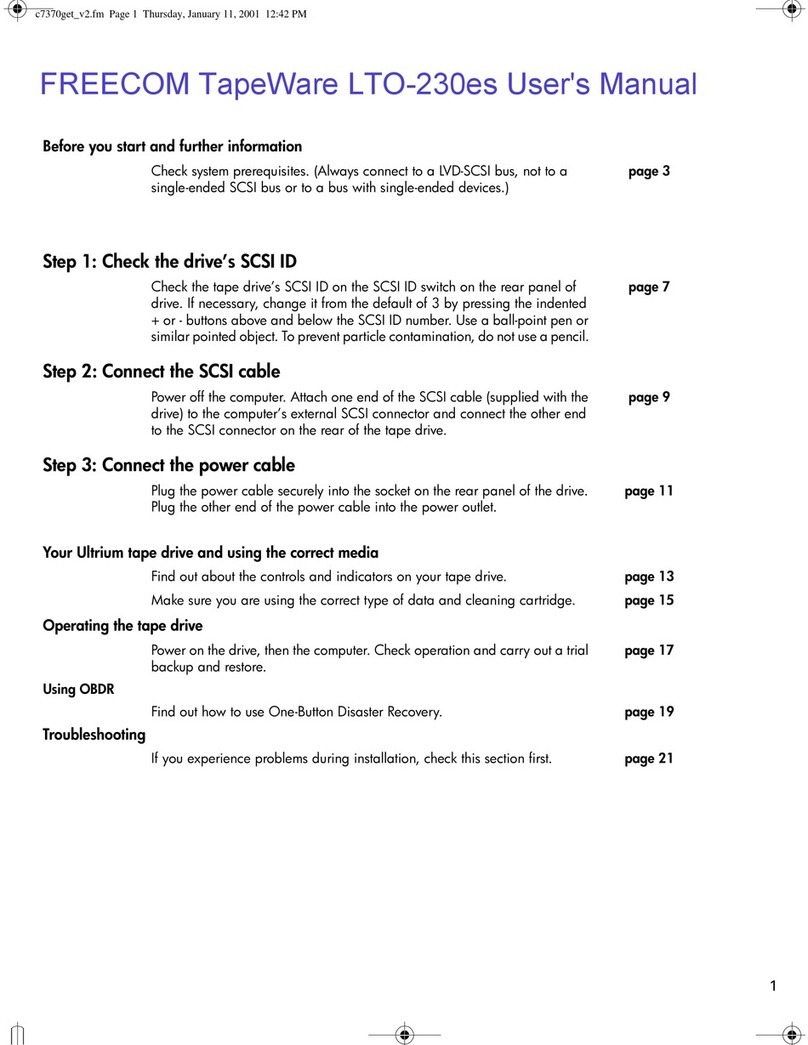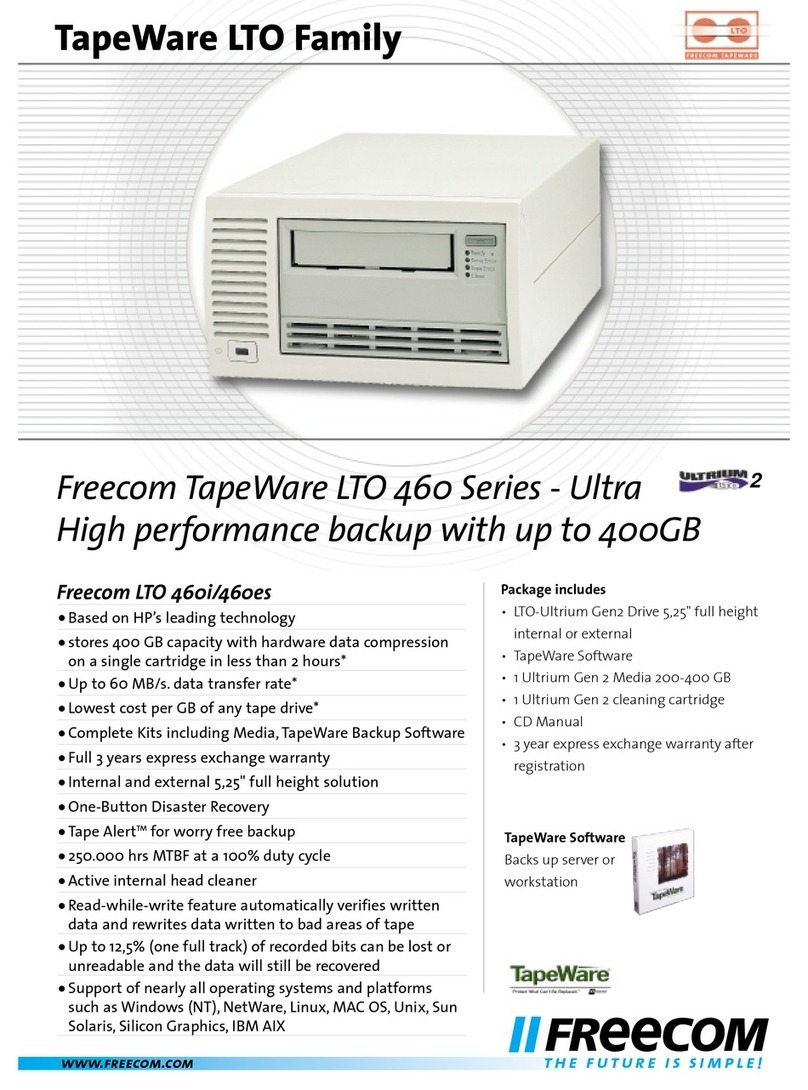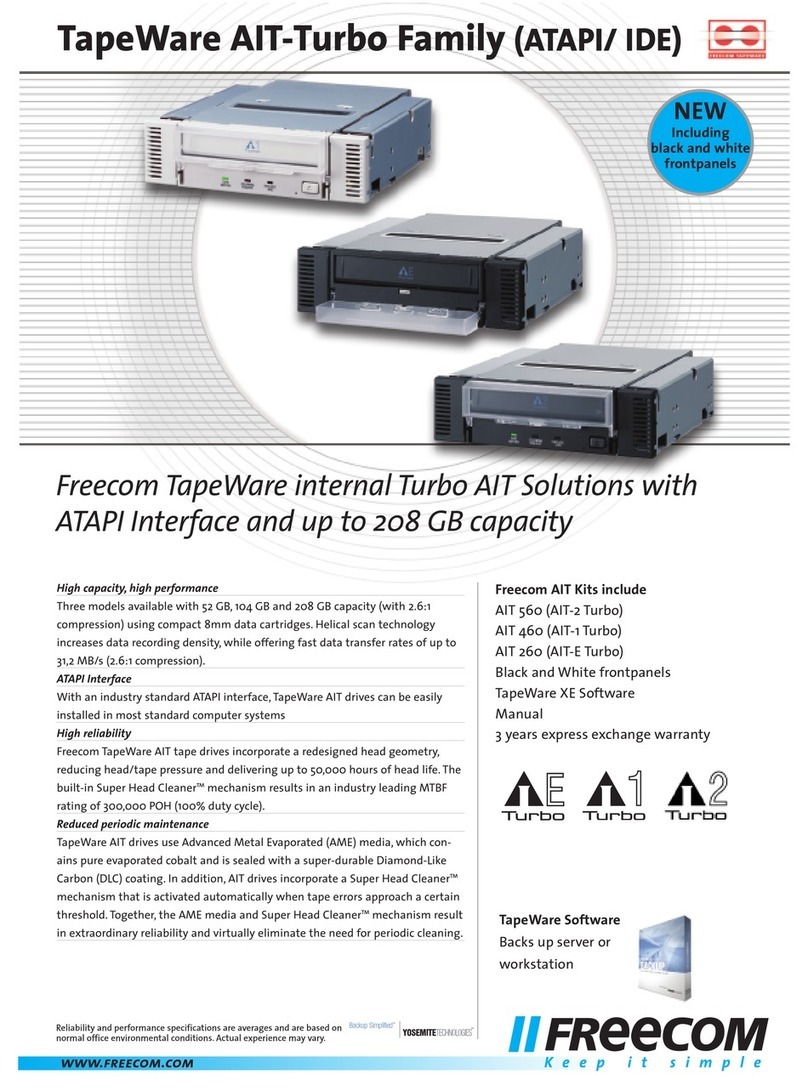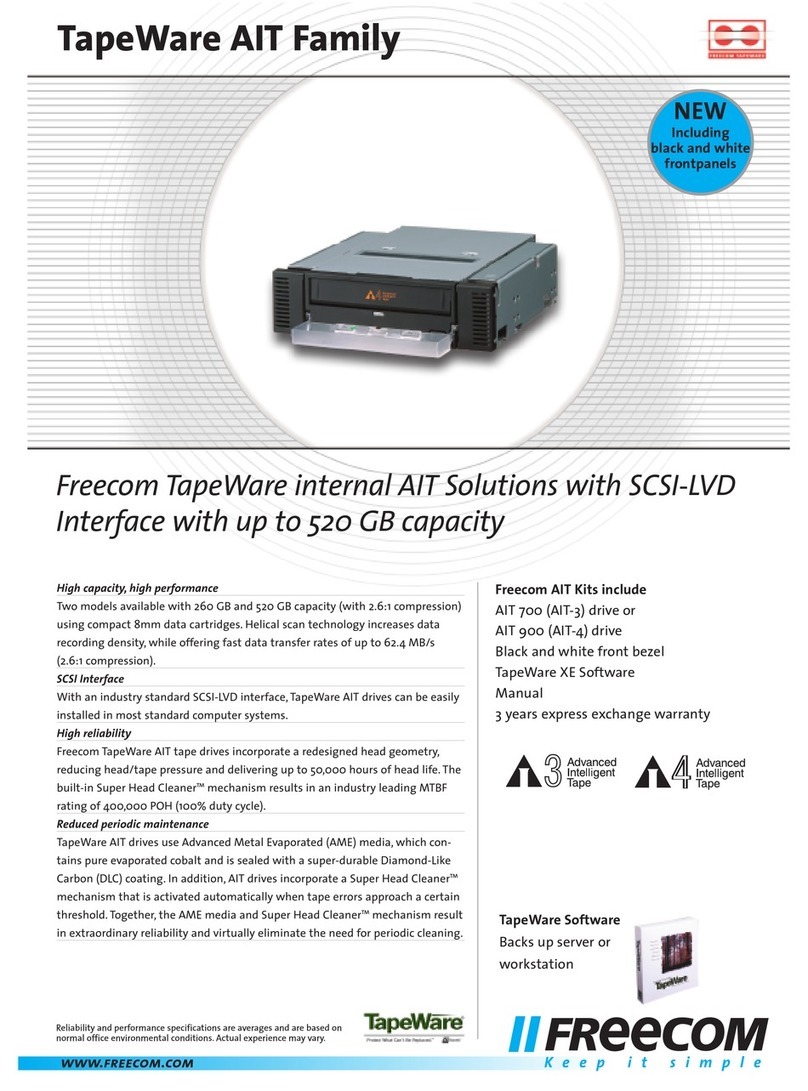USB CARD
USB STICK IN CREDIT CARD FORMAT / USB 2.0
WIN & MAC
8GB SECRETS
You always should carry your most valuable
things with you. Data these days also
represent value. Photos, music, confidential
files from work….. Exactly with this in
mind we developed the USBCard. Patented
technology, by Freecom. Thin enough to put
in your wallet, large enough to all of your
secrets. Always have your data with you,
wherever you go. A safe feeling!
USB flash storage enters a new dimension
• Save your data on a credit-card-like device that you won’t lose easily
• Carry your precious data in your wallet with all your other valuables
• Smart solution at an aff ordable price for business users and trend setters
Innovative Data Storage
• Thinnest USB fl ash storage device in the market - only 2 mm
• Flat USB connector clicks inside the card
• Up to 8GB storage space
• Including Carry It Easy™ Software (password protection, no trace internet browsing &
Outlook, Favourites and My Documents synchronization features)
• Carry It Easy™ for Windows 2000/XP/Vista comes pre-installed on the USBCard and
does not require any driver installation
Innovative Data Storage
• Equip your staff with your corporate USBCard
• Amaze your customers with a customized high-tech present
• Easiest and smartest tool for cost eff ective brand building
• Fully customizable*: logo, pre-installed presentations or fi les which automatically
start
* Ask your Freecom account manager for your own design and for minimum order quantities & possibilities
Who leaves home without a wallet? No one!
On the way to friends or on a business trip, whether you
have time or when you are in a hurry, you never forget
your wallet. Thanks to Freecom USBCard you will never
forget your data either. Your fi les will follow you wherever
you go. Don’t even think about it, the fi les are in your
wallet!
Freecom USBCard sets a new standard in mobile storage.
The USBCard adopts the most accepted form factor in
the world, a credit card! It is as thin and compact as a
common credit card, fi ts in any wallet or card holder and
stores up to 8GB data.
Both the form factor and the technology used in Freecom
USBCard represent innovation. All electronics have been
embedded into the ultra slim USB connector which
is integrated in the USBCard and can easily be clicked
out to be plugged into any PC/Notebook USB port. The
data is securely stored into the electronic part of the
USB connector and remains safe even if the card gets
damaged.
Keep it Simple...