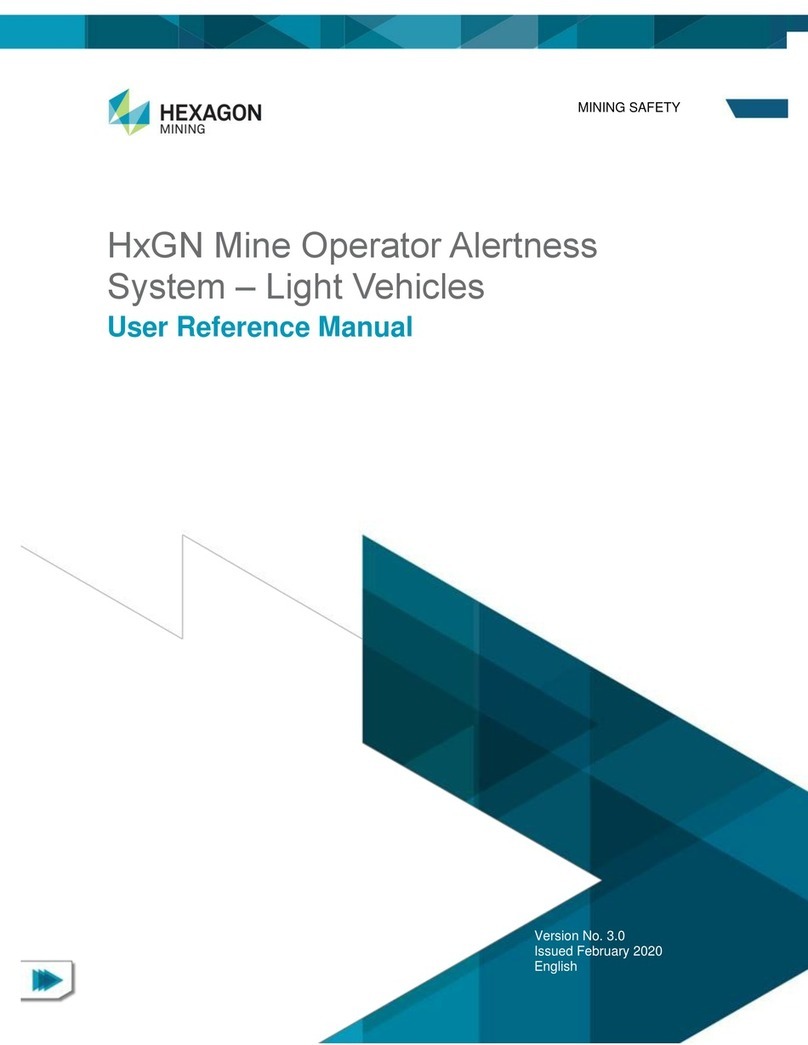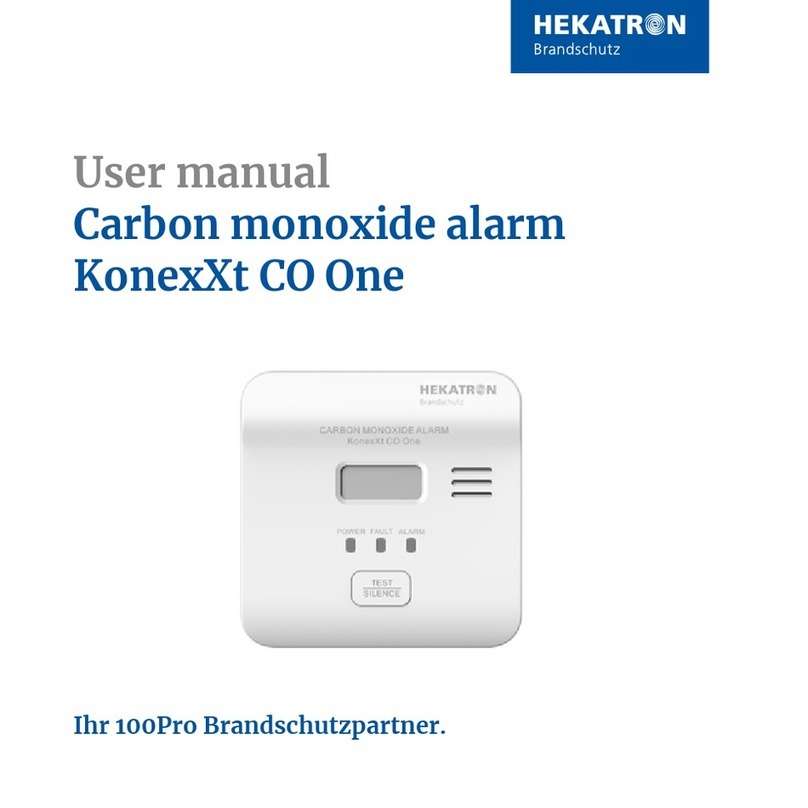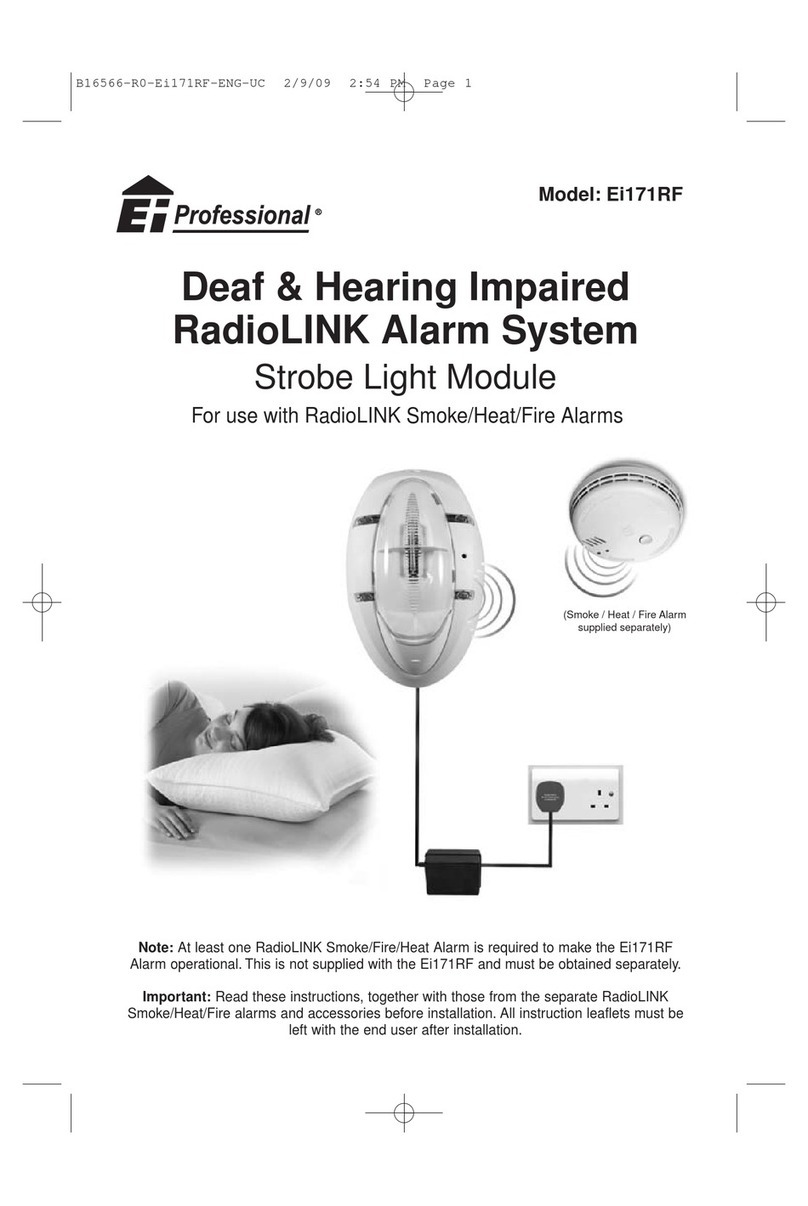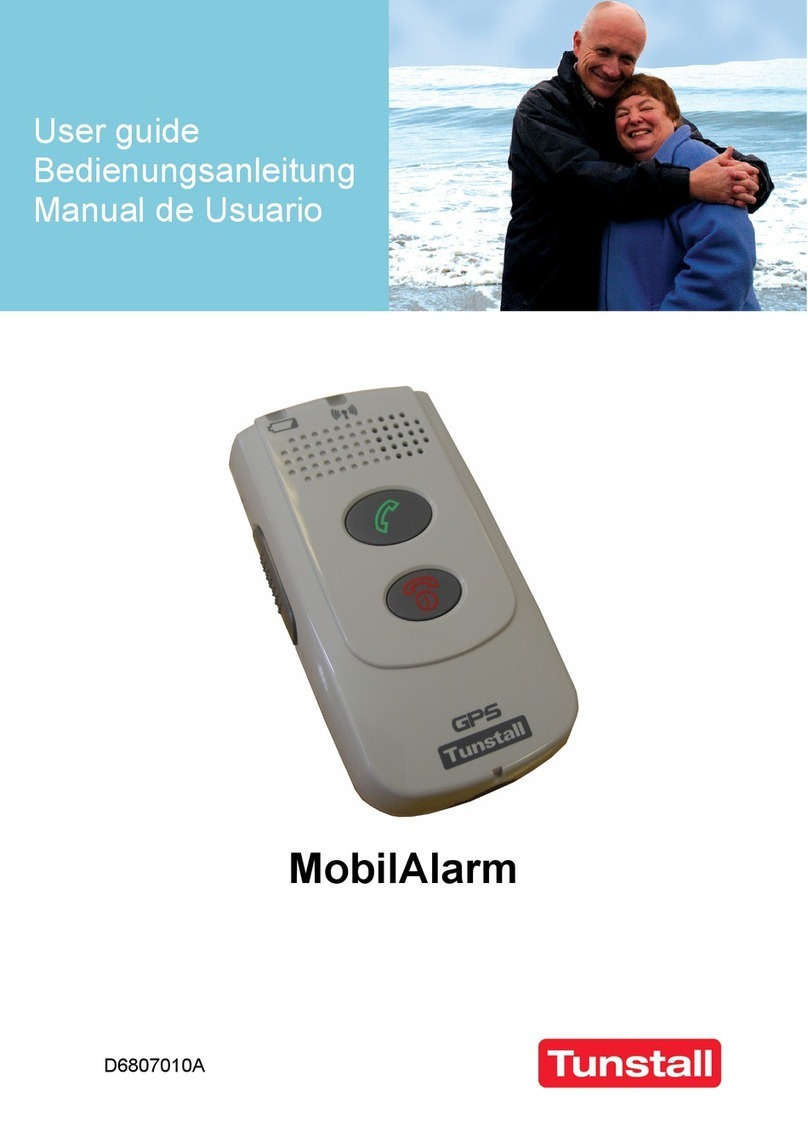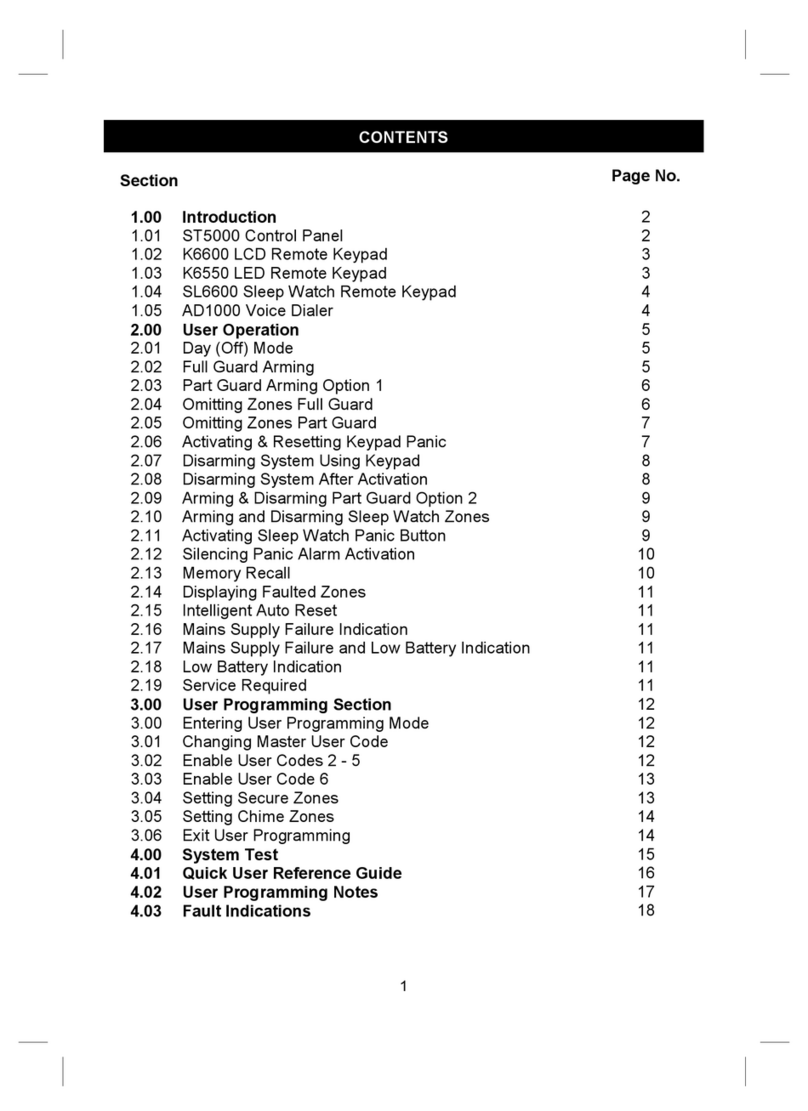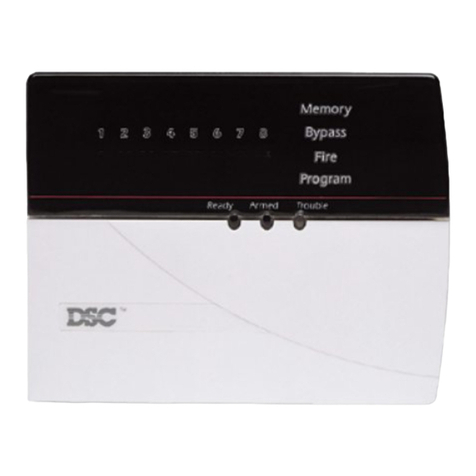Hexagon HXGN MINEPROTECT User manual

Hexagon Mining
Baarerstrasee 133
6300 Zug, Switzerland
www.hexagonmining.com
H
X
GN MINEPROTECT
PERSONAL ALERT
PRODUCT MANUAL
Version Control
Date Version Author Description
2017-04-12 0.5 MBY Initial draft version
2017-05-05 0.6 MBY CAS LEDs Description
2017-10-15 0.7 MBY Hardware
2018-05-18 0.8 MBY Small Improvements
2018-05-18 1.0 MBY Grammatic Improvements
2018-06-04 2.0 MBY FCC Compliance
2018-07-13 2.1 MBY Monitoring Update
2018-08-16 2.2 SIGB FCC/IC Compliance
2019-09-24 2.3 SIGB Address change

1/28
Hexagon Mining
Baarerstrasse 133
6300 Zug, Switzerland
www.hexagonmining.com
Table of Contents
1. Introduction ......................................................................................................2
2. Product Description .........................................................................................2
3. System Architecture ........................................................................................4
3.1. Overview ......................................................................................................4
3.2. Hardware components ...............................................................................5
3.3. Software components ................................................................................7
3.4. System boundaries .....................................................................................7
4. Main Features ...................................................................................................8
4.1. Enabling Personal Alert and Geo-Fencing Functionalities .....................8
4.2. Personal Alert Detection Zones .................................................................9
4.2.1. Notifications in Vehicle Operator (CAS LED Display): ................................11
4.2.2. Notifications for Personnel (Pedestrian Tag): .............................................13
4.3. Power, Battery Charging and Configuration .......................................... 14
4.3.1. Heartbeat Indication ...................................................................................14
4.3.2. Gang Charger ............................................................................................14
4.3.3. Charging Procedure ...................................................................................15
4.4. Acknowledge Button and Alarm Exceptions.......................................... 16
4.4.1. Battery Power Indication ............................................................................17
5. System Status ................................................................................................ 18
5.1. CAS+PA ..................................................................................................... 18
5.1.1. Errors .........................................................................................................18
5.2. PEDESTRIAN TAG .................................................................................... 19
5.2.1. Errors .........................................................................................................19
5.3. Vehicle Anchor .......................................................................................... 21
5.3.1. Errors .........................................................................................................21
6. Use Cases ....................................................................................................... 22
6.1. Tire Handler ............................................................................................... 22
6.2. Workshop/Field Maintenance, Regular Mining Operation .................... 23
6.3. Installation in Vehicle Types .................................................................... 24
7. Monitoring and Reporting ............................................................................. 25
8. Wiring Diagrams ............................................................................................. 27
9. Disclaimer ....................................................................................................... 27

2/28
Hexagon Mining
Baarerstrasse 133
6300 Zug, Switzerland
www.hexagonmining.com
1. Introduction
This document is aimed for customers and sales and represents the basic functionalities for the HxGN
MineProtect Personal Alert. It describes the technology used, the recommended applications and
limitations of the system.
The Personal Alert System (PA) is a pedestrian tagged personnel tracking system that utilizes the
latest Time of Flight technology in the Ultra-Wideband (UWB) to determinate with high precision
personnel position relative to heavy machinery and provides reliable protection even under conditions
of poor or no GPS reception.
2. Product Description
HxGN Mine Personal Alert is the first accident-avoidance device worn by field personnel that ensures
visibility around heavy equipment. Using the reliability and precision of Time of Flight technology in the
Ultra-Wide Band frequency, Personal Alert is integrated with Hexagon Mining’s Collision Avoidance
System (CAS) for a comprehensive warning solution.
It enhances the visibility of personnel and vehicles in dangerous situations, reducing accidents by
alerting about the presence of anyone working around heavy machinery in the CAS display.
Position, heading, and path are calculated using the CAS in the vehicle, which together with PA
accurately determine one or multiple surrounding pedestrian tags distances against the heavy
machinery. This distance is then compared against the configured detection zones to alert vehicle
operators and pedestrians in case of imminent risk.
The Personal Alert System (PA) provides the following main functions:
Personnel Position Awareness: which shows the heavy machinery operators where personnel
within the detection range are located.
Personnel Protection Alarms: based on the movement of the personnel and the heavy
machinery, it measures continuously the distance between machinery and pedestrian predict
potential close interactions generating visual within protection distances and in case of critical
danger audible and vibratory alarms to both heavy machinery operators and pedestrians to
avoid possible accidents.

3/28
Hexagon Mining
Baarerstrasse 133
6300 Zug, Switzerland
www.hexagonmining.com
Close Interaction Reporting/Notifications: Every close interaction alarm will generate an alarm
that is transmitted to the monitoring/reporting server for immediate notifications or historical
reporting for trend analysis.
Personnel Tracking: All data is wireless transmitted to the server, which allows the personnel
within range distance to a vehicle with CAS to be tracked on the Live monitoring web services.
Incident Analysis: Pedestrian close interactions are logged in the on-board hardware, which
can be recreated for incident analysis.
FEATURES AND BENEFITS:
Alert - Uses high-performance algorithms within the same proven approach of safety zones
from CAS, employing highly intuitive ascending visual, audible, and vibration alarms to help
drivers and pedestrians avert imminent accidents
Minimize accidents - Reduce the risk of accidents involving personnel and vehicles in all areas
Reduce Blind Spots - Time of Flight technology tracks all personnel around vehicles at all
times, and alerts operators and pedestrians with 360 degrees of protection at any speed
Adaptable to site specific requirements: Tremendously configurable detection and alarming
zones, based on vehicle location and situation reduces many nuisance alarms in un-risk
situations
In-Cabin Driver Detection - Strategically mounted anchor devices identify pedestrian entering
the cabin, reducing nuisance alarms
Integration and scalability - Fully integrated with CAS and able to upgrade with FatigueMonitor,
and HxGN Mine VIS
Using web-based reporting and analytics, supervisors can detect and correct unsafe operator
practices by analyzing information wireless transmitted (WiFi/GSM/LTE)
Improve safety culture - With the enhanced reporting capabilities, unsafe behaviors can be
identified and strategically reduced by knowing the root cause
Investigate – Black box recording and data transfer records, specifically detailed data such as
location, tag ID and traffic for incident investigation
Increase usability and learnability - Fully integrated with CAS, operators interact with a single
user interface for all safety purposes, reducing training time
Monitor remotely - WiFi or GSM connectivity allows wireless data transfer, status monitoring,
and remote support functions
Reliable and precise technology - Time of Flight technology increases the detection reliability
under poor GNSS conditions or under roof scenarios with a 50 meters range and a 5cm
precision not degraded by the distance.
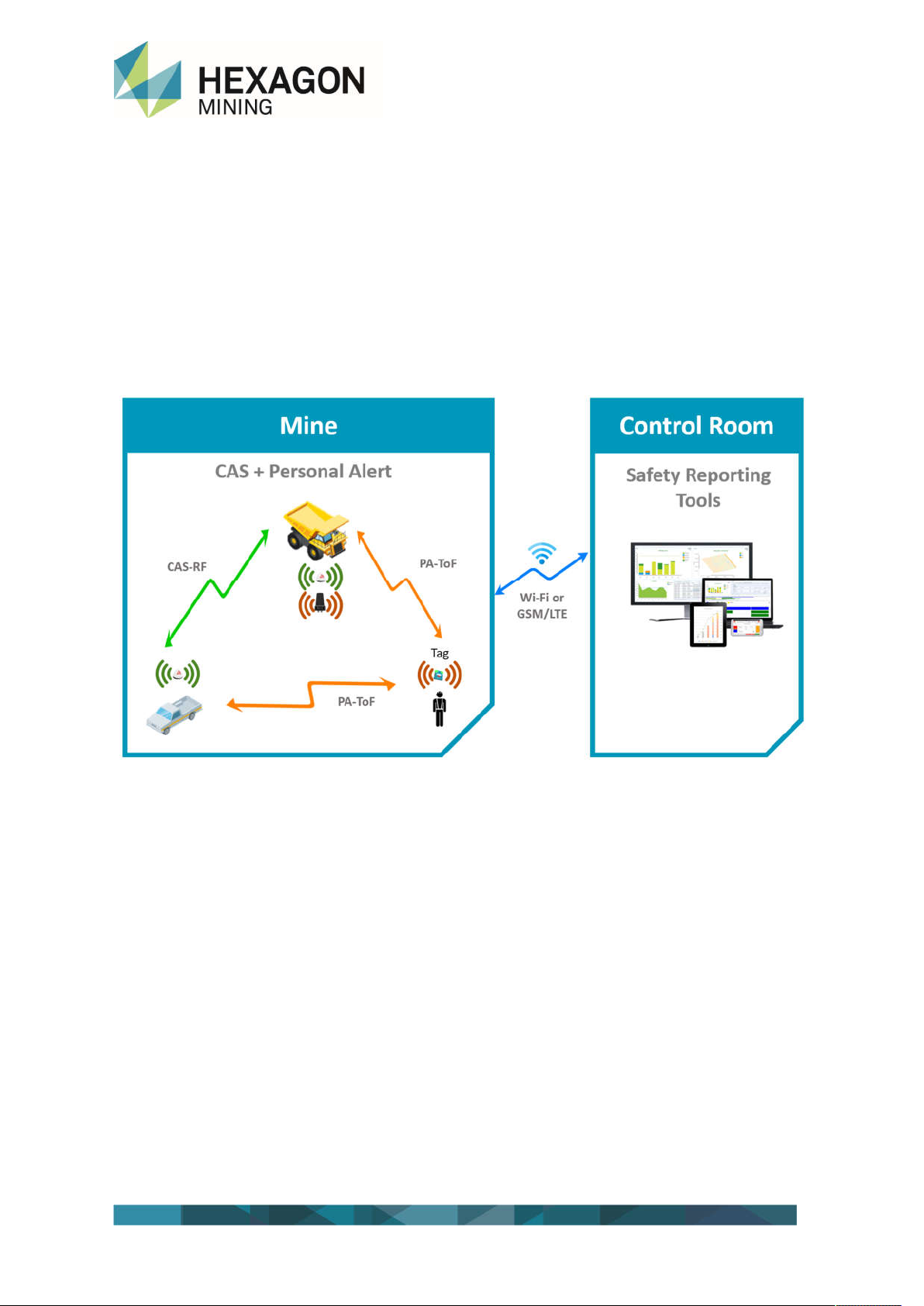
4/28
Hexagon Mining
Baarerstrasse 133
6300 Zug, Switzerland
www.hexagonmining.com
3. System Architecture
3.1. Overview
The Personal Alert (PA) is composed by the following components:
HxGN Collision Avoidance System (CAS)
PA Vehicle Anchors
PA Pedestrian Tags
The Personal Alert, combined with the HxGN Collision Avoidance System (CAS) technology, makes
use of risk-based algorithms to differentiate between pedestrians which can lead to dangerous situation
and others which do not represent threats based on pre-configured parameters. This real-time analysis
and sophisticated algorithms will determine a possible risk level
and indicate it to the operator of the vehicle via the CAS LED display and the personnel in danger via
various alerting mechanisms on the Pedestrian tags.
All the alerts from the PA can be transmitted to the Control Room for reporting capabilities.
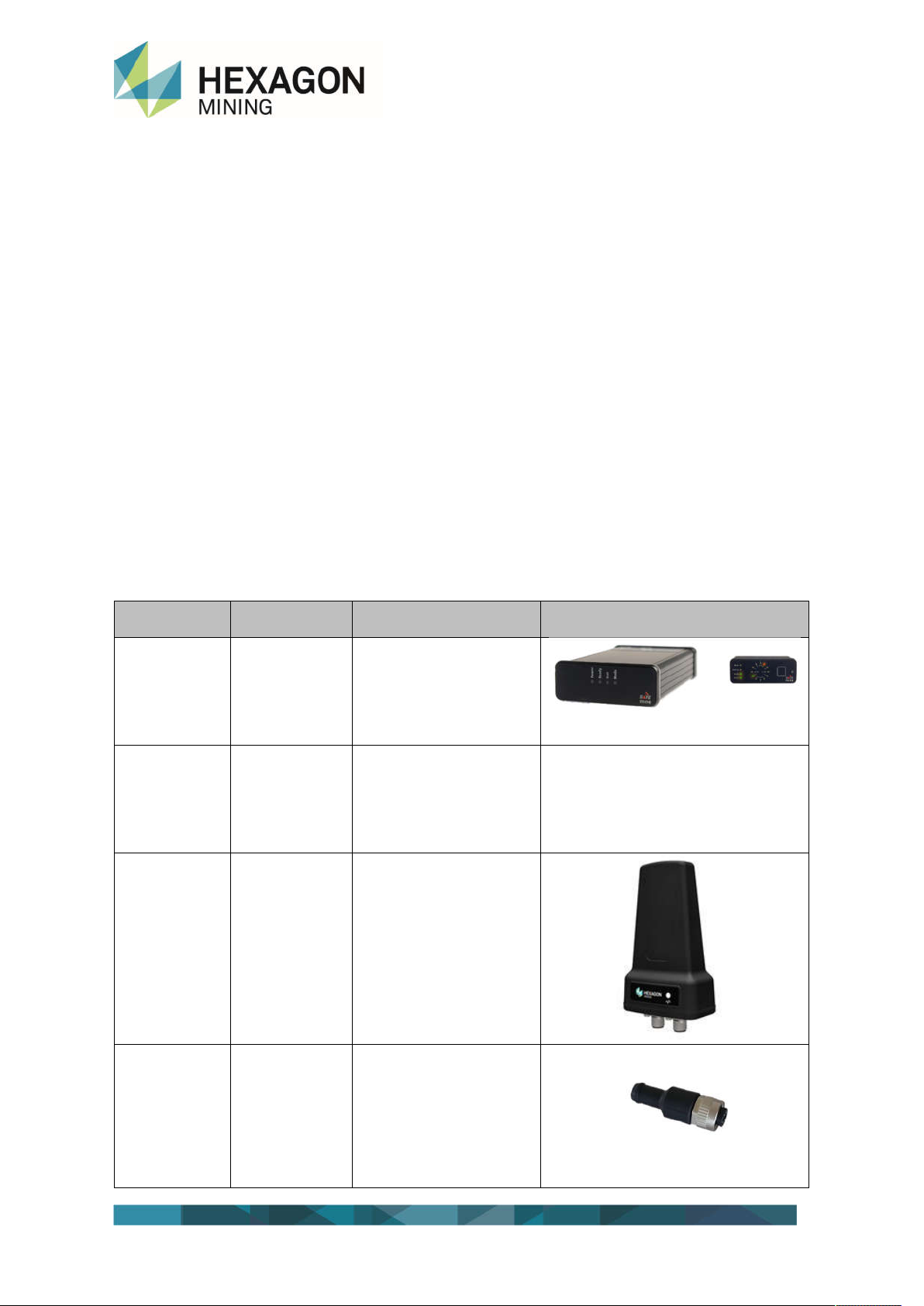
5/28
Hexagon Mining
Baarerstrasse 133
6300 Zug, Switzerland
www.hexagonmining.com
The Personal Alert System (PA) consists of Vehicle Anchors and Pedestrian tags. The Vehicle Anchors
contain a UWB ranging radio, a powerful microcontroller for distance computations and a CAN interface
to transmit ranging information to the CAS. Pedestrian tags are wearable devices with high-capacity
Li-Ion batteries and integrated charging system, which also contain a UWB ranging radio and
microcontroller, as well as two RGB LEDs with dynamically adaptive brightness, powerful vibration
motor and buzzer for alerting. The devices communicate with each other using Time of Flight
Technology at UWB frequencies, and the Vehicle Anchors are connected to the Collision Avoidance
System (CAS) using a proprietary CAN protocol.
The distance and detection zone between each Pedestrian tag and each Vehicle Anchor on heavy
machinery is calculated by the Vehicle Anchors and transmitted to the CAS main unit. The information
is also transmitted back to each Pedestrian tags as a low power signal at frequent intervals (adaptive,
up to 4 times per second). The PA will provide visual awareness to both the heavy machinery operators
and the surrounding field personnel inside the configured detection zones.
When the PA determines a dangerous proximity to personnel, the CAS LED display gives the heavy
machinery operator a warning of the greatest danger at that moment, this is given by a visual
awareness with direction of the closest detected personnel and a buzzing sound, at the same time the
pedestrian tag also provides a visual alert, buzzing sound and a vibration alarm to the personnel
depending on the configuration.
3.2. Hardware components
Components Product
Number
Description Picture
CAS Set QN55X Collision Avoidance
System unit, acts also as
processing unit for PA
and to provide
information via the LEDs
display to the operator.
Reverse Gear
« input »
CAS unit does have to
be connected to the
reverse gear sensor, as
the information of
vehicle direction is
needed.
Vehicle
Anchors
QT370 The Vehicle Anchors
contains the UWB
ranging radio that
communicate and
performs the distance
measurements. It has an
LED to display status
and two CAN
connectors.
M12-4
Terminators
QT375 This terminator provides
a 120 Ohm load on both
ends of the CAN bus for
proper and reliable
communications
between the vehicle
AnchorVehicle Anchors
and the CAS unit.

6/28
Hexagon Mining
Baarerstrasse 133
6300 Zug, Switzerland
www.hexagonmining.com
XXm CAN
Extension
Cables
QT37X This harness provides
the connection extension
from the CAS unit to the
Vehicle Anchors.
CAN 6-
Branches
Harness
QD216 This harness is used to
connect the Vehicle
Anchors to the CANBus.
Pedestrian
Tags
QT360 This component is used
by the personnel on the
field and communicates
with the Vehicle Anchors
to measure the distance,
and provides all the
visual, audible and
vibratory signals to the
personnel on the field.
NOTE:
This device complies with Part 15 of the FCC Rules and with Industry Canada licence-exempt RSS
standard(s).
Operation is subject to the following two conditions:
(1) this device may not cause harmful interference, and
(2) this device must accept any interference received, including interference that may cause
undesired operation.
Le présent appareil est conforme aux CNR d'Industrie Canada applicables aux appareils radio exempts
de licence. L'exploitation est autorisée aux deux conditions suivantes:
(1) l'appareil ne doit pas produire de brouillage, et
(2) l'appareil doit accepter tout brouillage radioélectrique subi, même si le brouillage est
susceptible d'en compromettre le fonctionnement.
NOTE:
Changes or modifications made to this equipment not expressly approved by (manufacturer name)
may void the FCC authorization to operate this equipment.
Les changements ou modifications apportés à cet équipement non expressément approuvés par (nom
du fabricant) peuvent annuler l'autorisation FCC pour l’utilisation de cet équipement

7/28
Hexagon Mining
Baarerstrasse 133
6300 Zug, Switzerland
www.hexagonmining.com
NOTE:
This equipment has been tested and found to comply with the limits for a Class A digital device,
pursuant to Part 15 of the FCC Rules. These limits are designed to provide reasonable protection
against harmful interference when the equipment is operated in a commercial environment. This
equipment generates, uses, and can radiate radio frequency energy and, if not installed and used in
accordance with the instruction manual, may cause harmful interference to radio communications.
Operation of this equipment in a residential area is likely to cause harmful interference in which case
the user will be required to correct the interference at his own expense.
Cet équipement a été testé et déclaré conforme aux limites imposées aux appareils numériques de
classe A, conformément à la section 15 des règles FCC. Ces limites sont conçues pour fournir une
protection raisonnable contre les interférences nuisibles lorsque l'équipement est utilisé dans un
environnement commercial. Cet équipement génère, utilise et peut émettre des ondes radio et, s’il
n’est pas installé et utilisé conformément au manuel d’instruction, et peut provoquer des interférences
nuisibles aux communications radio. L'utilisation de cet équipement dans une zone résidentielle est
susceptible de provoquer des interférences nuisibles, auquel cas l'utilisateur devra corriger ces
interférences à ses propres frais.
3.3. Software components
Component Description
CAN Protocol Proprietary protocol used to communicate between the CAS
unit and the Vehicle Anchors.
CAS Personal Alert Firmware Specific firmware which integrates CAS and PA
functionalities.
Pedestrian Tag Firmware Firmware provided to update the functionalities of the
Pedestrian Tag.
Vehicle Anchor Firmware Firmware provided to update the functionalities of the
Vehicle Anchor.
PPS Tool Tool used for uploading firmware and configuration to
Vehicle Anchor and Pedestrian Tags, as well for
troubleshooting
3.4. System boundaries
Hexagon Mining Personal Alert system is responsible for the detection of personnel wearing a properly
functioning Pedestrian Tag representing a threat and provides the correct visual signs to the vehicle
operator via the CAS User Interface and the personnel wearing the Pedestrian Tag based on the
preconfigured danger areas on the configuration.
The Personal Alert system requires line of sight between the Vehicle Anchor and the Pedestrian Tags
to perform according specifications, if the Pedestrian Tag is in a part of the body that blocks the Time-
of-Flight signal from the vehicle Anchor it might not be detected if there are no reflecting areas on the
surrounding of the personnel. Hexagon Mining recommends locations that allow the Pedestrian Tag to
be seen from 360 degrees from the Vehicle Anchors like the shoulders, helmets or belts (On the side).

8/28
Hexagon Mining
Baarerstrasse 133
6300 Zug, Switzerland
www.hexagonmining.com
4. Main Features
4.1. Enabling Personal Alert and Geo-Fencing
Functionalities
In the default configuration Hexagon Mining Personal Alert is active mine wide. However, it is possible
to mute the visual and audible alarms, as well as to adapt the detection zones depending on area or
speed settings.
To achieve this, the Personnel Alert must be activated or deactivated only on the desired geo-fences
and up to the desired speed using the Areas configuration in the CAS vehicle Register.

9/28
Hexagon Mining
Baarerstrasse 133
6300 Zug, Switzerland
www.hexagonmining.com
4.2. Personal Alert Detection Zones
The detection zones are configurable distances around the Vehicle Anchors. When a Pedestrian tag
is detected by a vehicle Anchor in the immediate proximity around the vehicle it processes the location
of the Pedestrian Tag and its distance relative to the Vehicle Anchor. Within three different zones, the
PA system will react differently providing visual, audible and vibratory alerts to the vehicle operators
and personnel.
There are four possible danger zones that are configurable, and each one of them will represent a
different notification to users:
Cabin Detection Zone: This zone represents the distance on where the vehicle operators are
usually sitting, all alarms within this distance are suppressed on both Pedestrian Tag and CAS,
as well as on other PA-equipped vehicles.
Far Detection Zone: This zone represents the distance on where vehicle operators and
personnel would be visually warned about each other, showing the direction of detection on
the vehicle LED display.
Near Detection Zone: This zone represents the distance on where both vehicle operators and
personnel are still warned visually, but with higher intensity.
Close Detection Zone (Danger Zone): This zone represents the distance on where vehicle
operators and personnel are in danger of suffering from an accident, and all possible alert
mechanisms are used to invoke an action of the operator and personnel. An audible alarm on
the CAS LEDs will only be triggered if the personnel is within the danger zone and the vehicle
is moving below the PA speed threshold in the direction of the personnel.
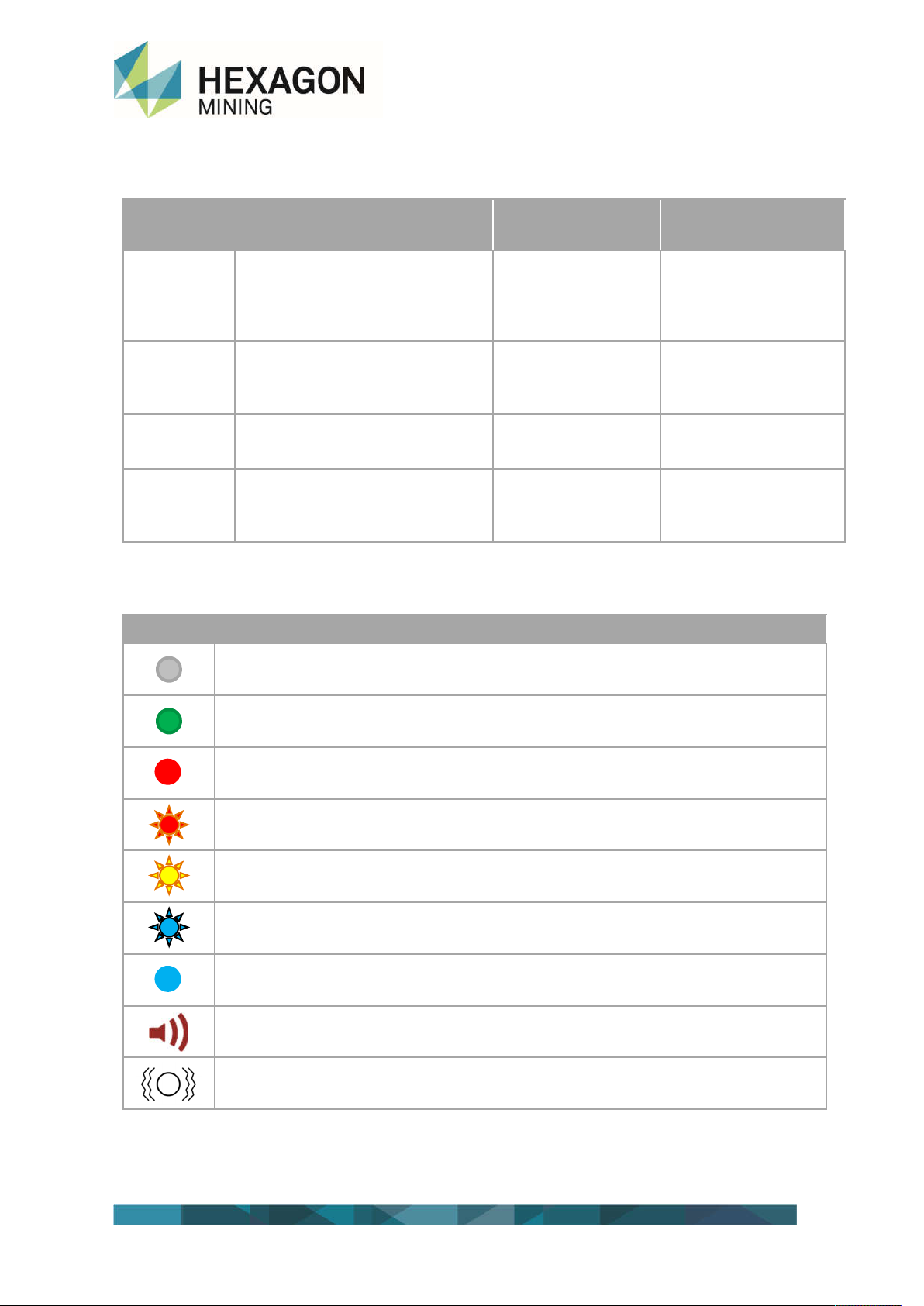
10/28
Hexagon Mining
Baarerstrasse 133
6300 Zug, Switzerland
www.hexagonmining.com
The following table describes the notification outputs from the PA user interfaces:
Detection
Zone
Description Display
Awareness/Alerting
PEDESTRIAN TAG
Awareness/Alerting
Cabin Zone This zone determinates if a person
with a Pedestrian tag is within the
cabin of the vehicle. This matters to
prevent unwanted alarms within
drivers and other vehicles.
None None
Far Zone This zone determinates if a person
is in the proximity of the vehicle, but
it does not represent an immediate
threat.
Visual Awareness Visual Awareness
Near Zone This zones determinates if a person
is in a medium danger distance
within a vehicle.
Visual Awareness Visual Awareness
Close Zone
(Danger
Zone)
This zone determinates if a person
is within the danger zone, and will
escalate to the highest priority
awareness and alarms.
Visual Awareness +
Audible Alarm*
*If vehicle is moving
Visual Awareness +
Audible Alarm +
Vibration
In the following representations, the indications of the CAS User Interface and the Pedestrian Tag will
be shown in the below manner:
Indication Description
A non-lit LED
A LED illuminated in green
A LED illuminated in red
A LED blinking in red
A LED blinking in amber
A LED blinking in blue
A LED illuminated in blue
An audible beeping sound
A vibration alarm
Since the notifications will provide different combinations signs in the vehicle cabin and the
pedestrian tag, the preconditions and outputs for each situation will be separated for the CAS LED
display and the Pedestrian tag in the upcoming chapters:

11/28
Hexagon Mining
Baarerstrasse 133
6300 Zug, Switzerland
www.hexagonmining.com
4.2.1. Notifications in Vehicle Operator (CAS LED Display):
Several LEDs colors and sounds indicate different threat levels of a person to the vehicle operator.
Depending on the distance to pedestrian tagged personnel and on the configuration parameters a
visual and an audible alarm might be generated.
The center compass displays direction and distance of personnel within the detection zones as
explained below:
Detection Zone
(Priority)
Awareness/Alerting in the traffic
awareness LEDs
User Interface
Cabin Zone None
Far Zone Three solid amber LEDs in the
vehicle Anchor location.
Near Zone Three amber LEDs in the vehicle
Anchor location blinking at 2 Hz.
Close Zone (Danger
Zone)
Three amber LEDs in the vehicle
Anchor location blinking at 4 Hz. If
the vehicle movement is not
Standstill or parked an audible alarm
is also generated.
*The audible alarm will also be
dependent on the direction of
movement of the vehicle. E.g. If there
is a person detected by the rear
Vehicle Anchor and the vehicle is
moving forward, no audible alarm is
raised.
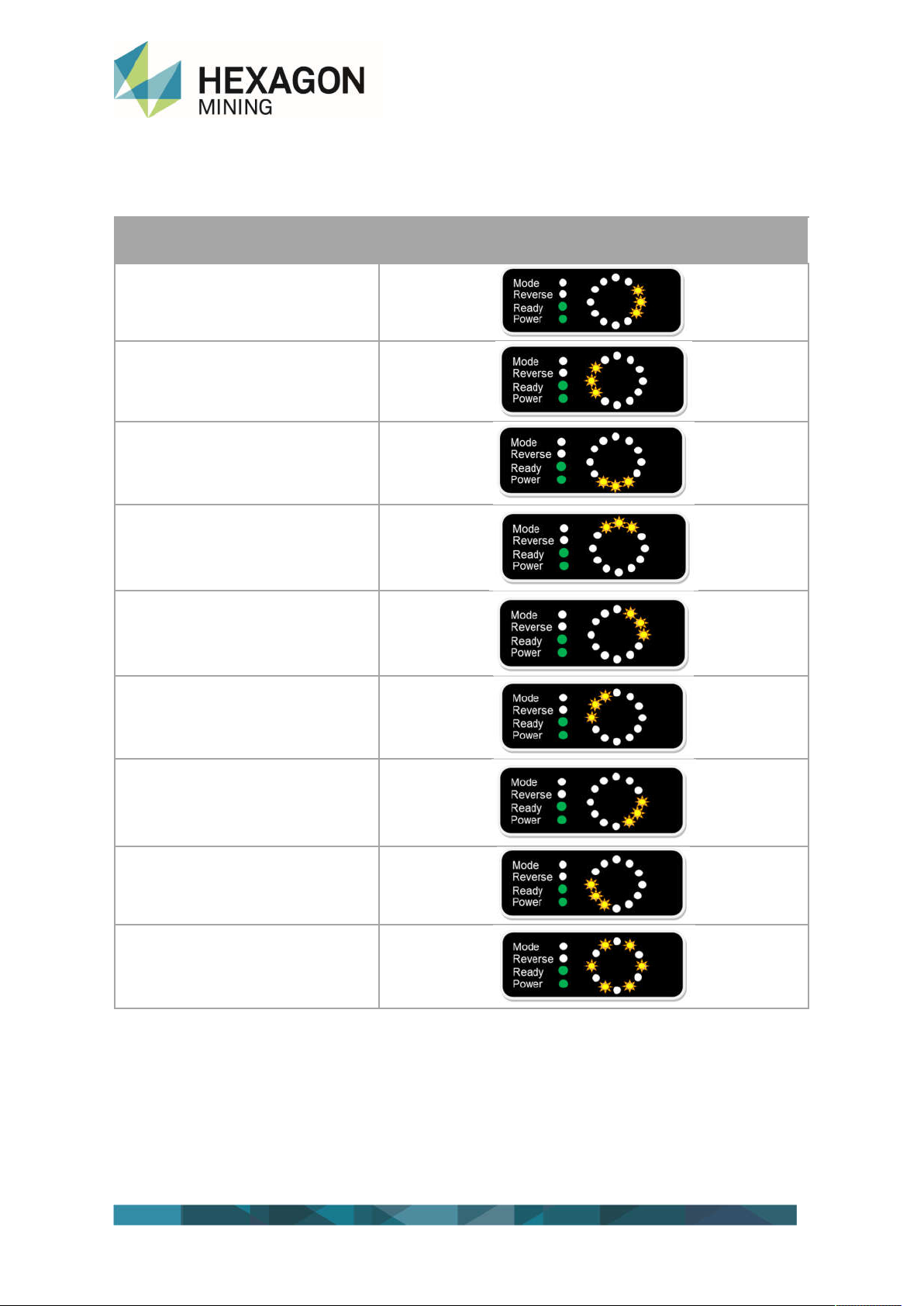
12/28
Hexagon Mining
Baarerstrasse 133
6300 Zug, Switzerland
www.hexagonmining.com
Depending on the location configuration of the vehicle Anchor detecting the Pedestrian tag, the LEDs
could be shown in different locations as shown below:
Vehicle Anchor Location Detecting
Pedestrian tag
User Interface
Right
Left
Rear
Front
Font-Right
Front-Left
Rear-Right
Rear-Left
Center
Use PA Center position only with one single vehicle Anchor on a vehicle.

13/28
Hexagon Mining
Baarerstrasse 133
6300 Zug, Switzerland
www.hexagonmining.com
4.2.2. Notifications for Personnel (Pedestrian Tag):
The LEDs on the front side of the PEDESTRIAN TAG show the status of the device and depending on
the configuration, the LEDs will change colors if there is a possible threat by a vehicle equipped with
CAS, also an audible or vibration alarm could be generated if the threat reaches a high-risk level. There
is a button on the front of the Pedestrian tag that can trigger different functions depending on the
configuration.
Detection Zone
(Priority)
Awareness/Alerting in the traffic
awareness LEDs
User Interface
Cabin Zone None
Far Zone Green (alternating left/right)
LED Blinking Period (0.5s)
Near Zone Amber (alternating left/right)
LED Blinking Period (0.15s)

14/28
Hexagon Mining
Baarerstrasse 133
6300 Zug, Switzerland
www.hexagonmining.com
Close Zone (Danger
Zone)
Red (alternating left/right)
LED Blinking Period (0.25s)
Buzzer at High Frequency
Vibration at High Frequency
4.3. Power, Battery Charging and Configuration
4.3.1. Heartbeat Indication
Every 30s, the pedestrian tag LEDs shows a heartbeat signal. This is a short simultaneous blink on
both LEDs, and only shows up when no other threat is around. In case of a battery with sufficient state
of charge, this is in green color. If the battery state of charge is medium (roughly 3h battery life left),
this is in amber color. If the battery state of charge is getting low (roughly 1h battery life left), this is in
red color.
4.3.2. Gang Charger
The Pedestrian Tags Gang Charger QT365 device provides battery charging capabilities for up to ten
Pedestrian tags simultaneously and provides one special slot for updating the Pedestrian Tag
Firmware.
There is one LED showing that the charger is successfully connected to the power adapter.
Programming Slot
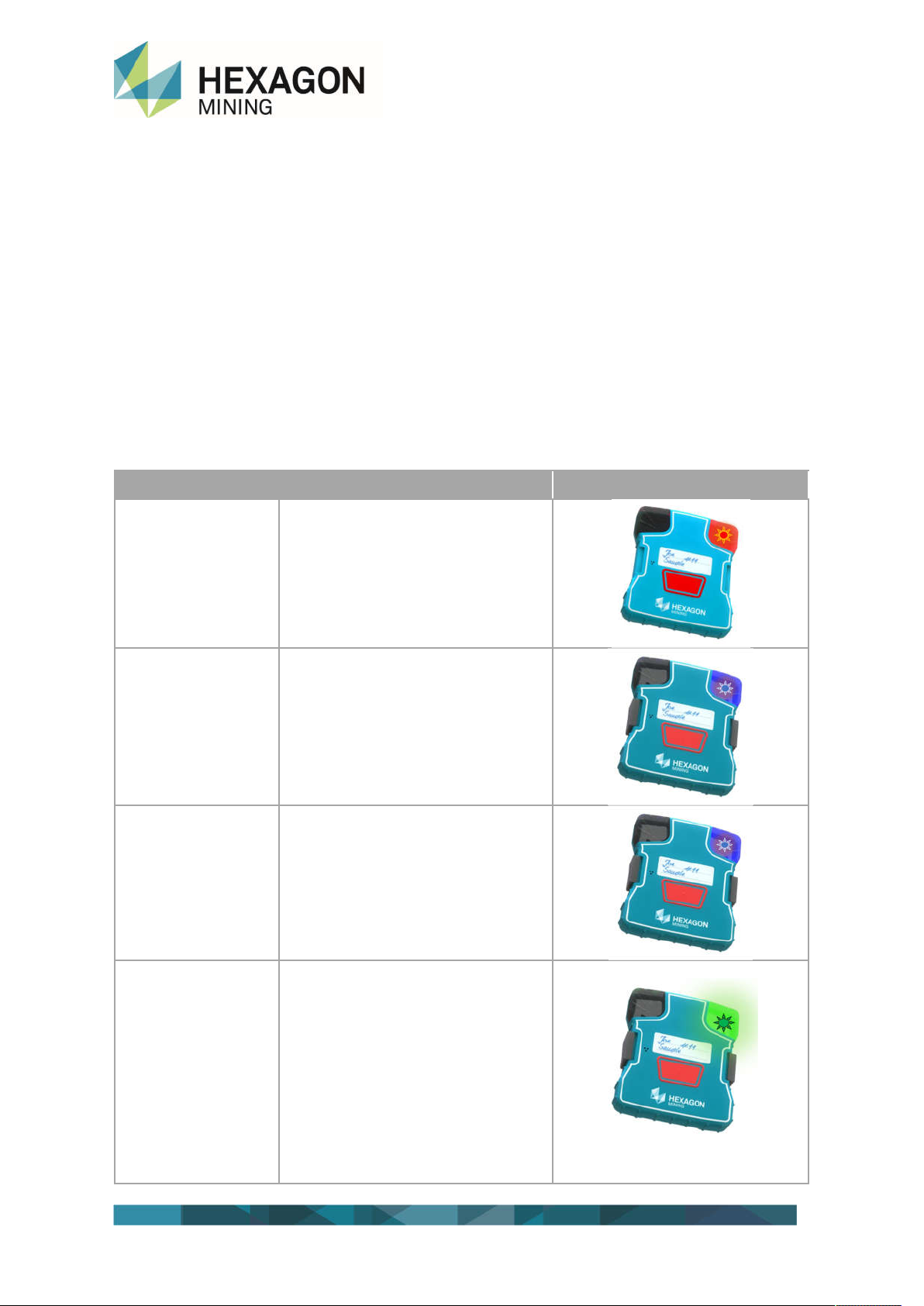
15/28
Hexagon Mining
Baarerstrasse 133
6300 Zug, Switzerland
www.hexagonmining.com
4.3.3. Charging Procedure
Before charging the Pedestrian tags, please make sure the voltage of the power supply corresponds
to the data given on the gang charger instructions, usually Gang Charger can work from 110 to 240V
and make sure that the correct power adapter is used (5VDC supply voltage).
The charging procedure starts as soon as the Pedestrian Tag is inserted into any of the sockets of the
Gang Charger QT365 given that the battery temperature is within a safe range (10-45C). The
Pedestrian tag immediately starts charging the battery, which is displayed with different LEDs
indications explained below:
Meaning of Indication Elements:
All the indications are displayed on the inserted PEDESTRIAN TAG LEDs, and the different colors
and position of the turning LEDs represent the status of the charging progress of the PEDESTRIAN
TAG as explained in the table below:
Status Indication User Interface
Battery not Charging The right LED will be blinking every 2
second in RED color.
Battery Charging The right LED will be blinking in a
period of 2 second in BLUE color.
Fast Charging in
Progress
The right LED will be blinking in a
period of 0.5 second in BLUE color.
Battery Fully
Charged
The right LED will be constantly on in
GREEN color.

16/28
Hexagon Mining
Baarerstrasse 133
6300 Zug, Switzerland
www.hexagonmining.com
Battery status Indications
Battery OK The left LED will be constantly on in
GREEN colour.
Battery End-of-Life The left LED will be constantly on in
RED colour.
When pressing the acknowledge button for 5 seconds while charging, the Pedestrian Tag proceeds to
perform a hard reset.
4.4. Acknowledge Button and Alarm Exceptions
Personnel wearing Pedestrian Tags can silence the Pedestrian tag from threats alerting, this does not
acknowledge all other vehicle alarms, but only the sound and vibratory alarms from the current situation
once the button is pressed. The personnel will get another alarm if a second vehicle approaches, even
if alerts with the first vehicle have already been silenced.
To acknowledge alarms on a pedestrian tag, the personnel should press the center button only once,
all current vehicles, at their current ranges, will be acknowledge and the sound and vibrating alarms
will be silenced.
If a vehicle moves to a closer zone and a highest risk range, the pedestrian tag will rearm the sound
and vibrating alarms again, for the vehicle at its close range, only increasing the risk (e.g. going from
near to close) will rearm the alarms. Vehicles moving further away (e.g. going from close to near)
should not cause the sound and vibratory alarm to be rearmed.
Acknowledge Button
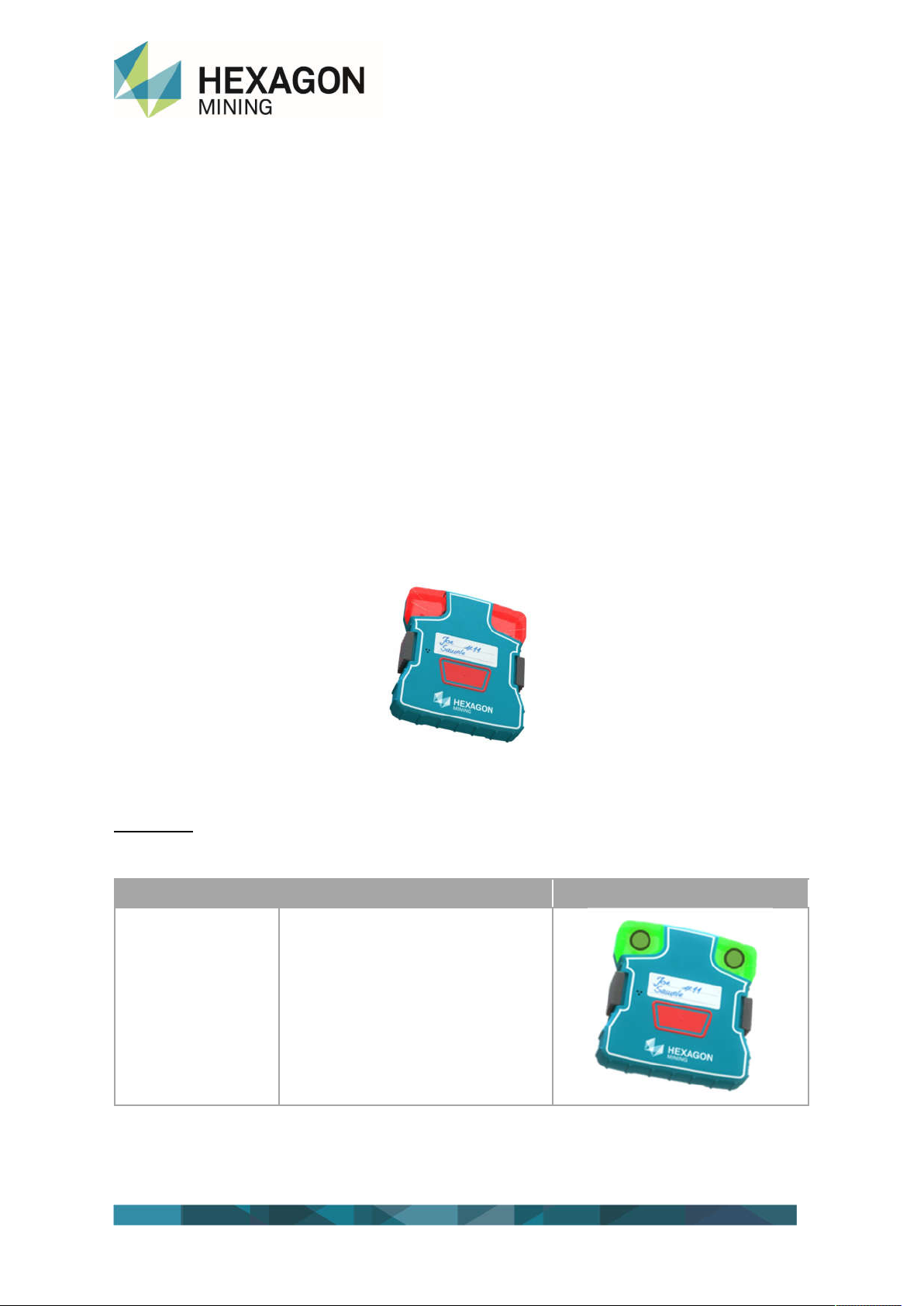
17/28
Hexagon Mining
Baarerstrasse 133
6300 Zug, Switzerland
www.hexagonmining.com
If a vehicle moves out of range of the detection zones, it is forgotten by the pedestrian tag acknowledge
function, so that if it reappears, it will cause a new alert.
Alarm priorities:
When the vehicle is in standstill, and up to a speed of max_pps_speed (default 8 km/h), PA alarms
have priority over other CAS alarms. At speeds, faster than this parameter (If configured), Personal
Alert alarms will be disabled.
4.4.1. Battery Power Indication
By double clicking the Acknowledge Button, the Pedestrian Tag LEDs shows battery power status.
This is shown as a short simultaneous blink on both LEDs. In case of a battery with sufficient state of
charge, this is shown in green color, if medium battery life an amber color will be displayed on the
LEDs, and this indicates a life span of approximately 2-3 hours. If the battery is at a low level a red
color will be displayed, and this indicates a life span of less 1 hour left.
Once the battery has reached a critically low state of charge, it will display a permanent indication to
the user that it needs to be recharged. This indication is shown by displaying both LEDs in a constant
red color:
This sign indicates that the Tag is no longer operational and it indicated until the battery is flat.
Limitation: In rare cases, the Pedestrian Tag will stop emitting the correct alerts on the LEDs due to
low power but it will not show the Low Battery Indication.
Status Indication User Interface
Battery fully charged The right and left LEDs will glow in
GREEN colour for 2 seconds.

18/28
Hexagon Mining
Baarerstrasse 133
6300 Zug, Switzerland
www.hexagonmining.com
Battery medium The right and left LEDs will glow in
AMBER colour for 2 seconds.
Battery low The right and left LEDs will glow in
RED colour for 2 seconds
5. System Status
5.1. CAS+PA
5.1.1. Errors
If the CAS Main Unit encounters an error of the Personal Alert System (PA) a combination of LEDs will
indicate its findings on the display. If an Error is displayed check the cabling, the connections and the
sensor units for proper operation.
Error Type Possible Causes User Interface
PA Error
Vehicle Anchor Malfunction
PA Wiring fault
Vehicle Vehicle Anchors
disconnected
Wrong Vehicle Anchor
configuration
CAN-Bus Error
Communications Error
(renders PA System
inoperable)
PA Faults as above

19/28
Hexagon Mining
Baarerstrasse 133
6300 Zug, Switzerland
www.hexagonmining.com
If a PA installation presents connectivity issues check the cabling for the following best practices being
applied:
The CAN-bus cabling resembles a simple daisy chain.
The M12-4 terminator pieces are installed at both ends of the CAN-bus.
The CAN-bus cabling has no branches other than individual vehicle Anchor units and one CAS
unit attached to it. The entire system must describe a bus.
The CAN-bus should not close on itself, nor should it create any other type of loop.
Each Vehicle Anchor on the vehicle has its own unique ID (0-6)
Check the configuration parameters of the PA on the CAS.
Check that the system has not been damaged by excessive supply volpedestrian tage or that
the fuses of the power supply were blown.
If the error persists after having checked the installation for the application of best practices and
assessing the system for faulty equipment, please contact your Hexagon Mining support responsible.
5.2. PEDESTRIAN TAG
5.2.1. Errors
If the PEDESTRIAN TAG is on an error state a combination of LEDs will indicates the possible causes
as shown in the table below:
Error Type Possible Causes User Interface
PEDESTRIAN TAG
not communicating
Battery is flat.
No Firmware Firmware is not correct or have not
been uploaded.
Table of contents
Other Hexagon Security System manuals