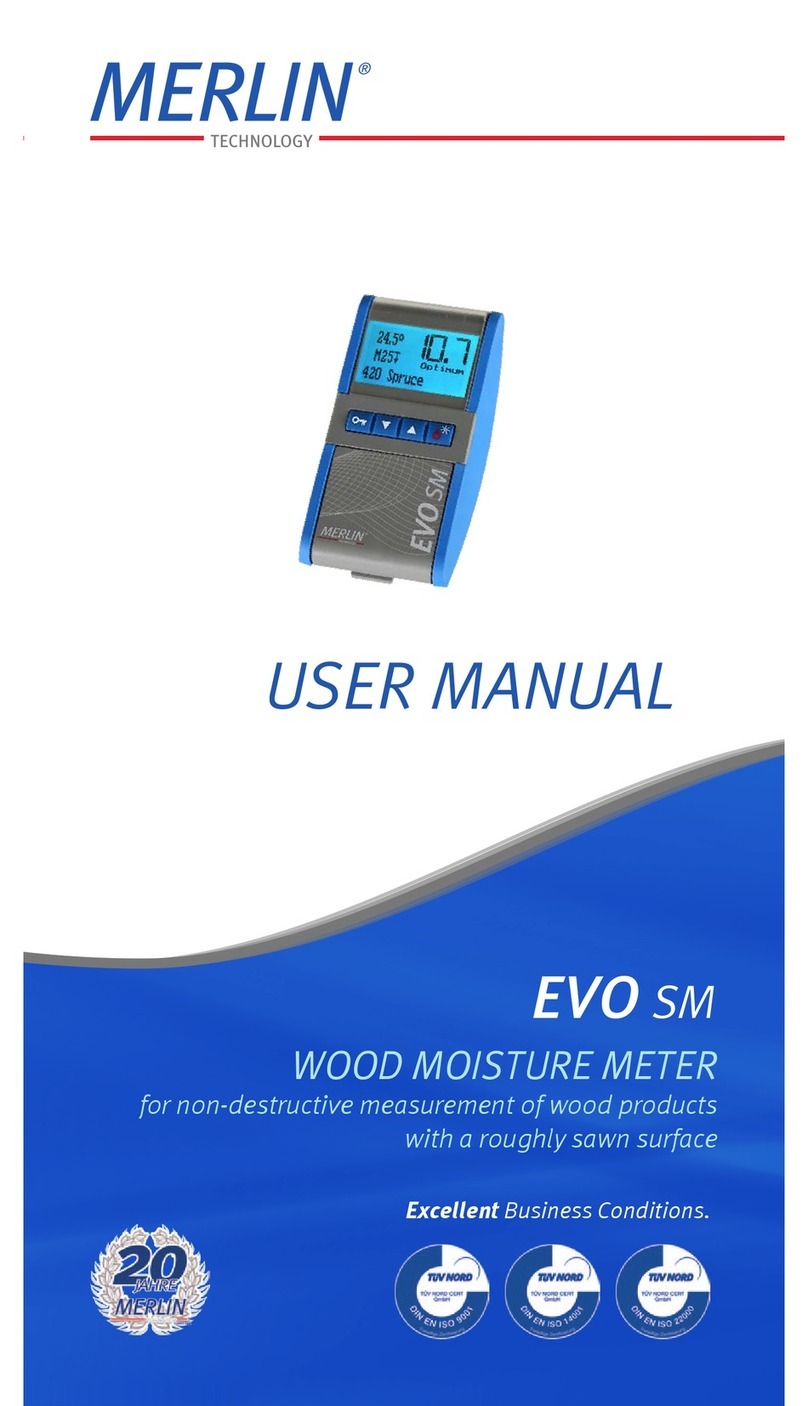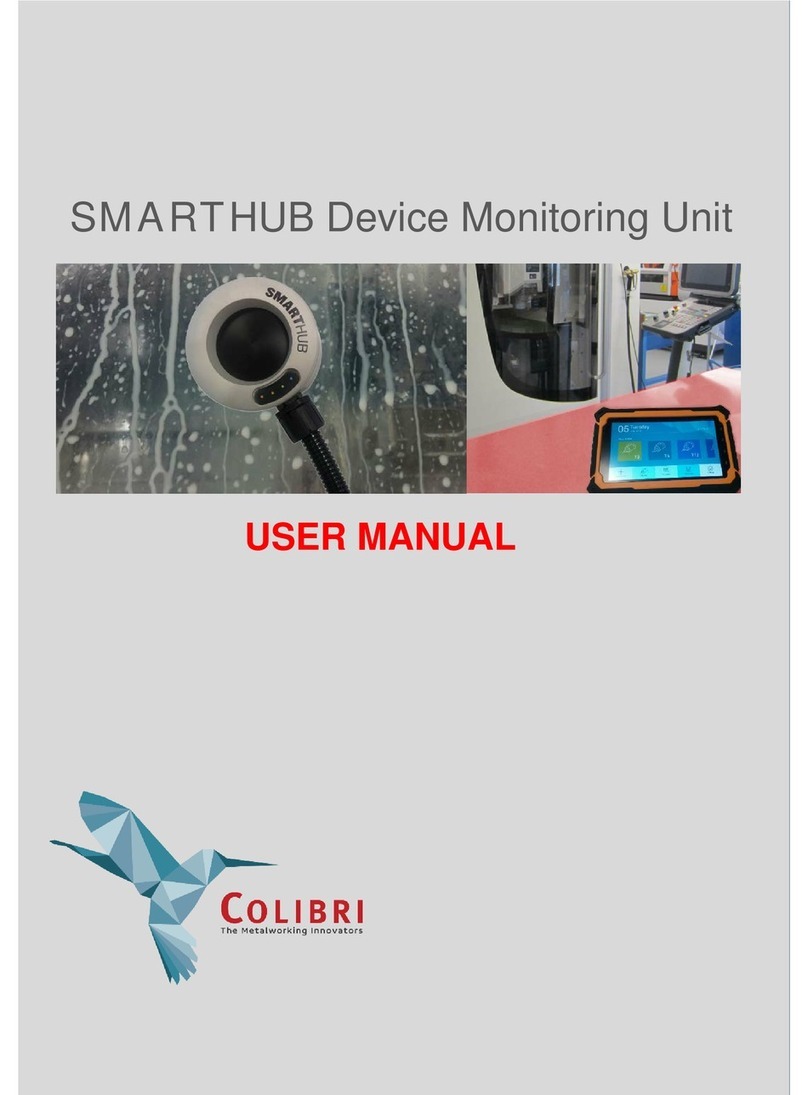HEXING HXE310-KP User manual

User manual- HXE310-KP
1
HXE310-KP
Three-Phase Keypad Prepaid Meter
User Manual

User manual- HXE310-KP
2
Revision History
Revision
Date
Name
Comment
1.0
2015-12-19
Zhou Jianbo
Document creation
1.1
2017-08-28
Zhao Junqiang
Revise for As.
Copyright © 2013 Hexing Electrical Co., Ltd. All rights reserved.
No part of this publication may be reproduced, transmitted, stored in a retrieval system, or translated
into any language in any form by any means without the written permission of Hexing Electrical Co., Ltd.
All trade marks are acknowledged
Hexing Electrical Co., Ltd
1418-5 Moganshan Road,Shangcheng Industrial Zone, 310011,Hangzhou City, China
Phone: +86-571-28029898 Fax: +86-571-28020357
Email: market@hxgroup.co

User manual- HXE310-KP
3
Contents
1. OVERVIEW .......................................................................................................................................................... 5
1.1 STANDARDS............................................................................................................................................................ 5
1.2 WORKING PRINCIPLE................................................................................................................................................ 6
1.3 TECHNICAL PARAMETERS .......................................................................................................................................... 7
1.4 APPEARANCE.......................................................................................................................................................... 8
2. MAIN FUNCTIONS............................................................................................................................................... 9
2.1 MEASURING FUNCTIONS........................................................................................................................................... 9
2.1.1 Energy measurement ..................................................................................................................................... 9
2.1.2 Instantaneous values ..................................................................................................................................... 9
2.1.3 Billing ............................................................................................................................................................. 9
2.2 COMMUNICATION PORT ......................................................................................................................................... 10
2.2.1 Optical communication ................................................................................................................................ 10
2.3 LCD DISPLAY ........................................................................................................................................................ 10
2.3.1 Physical feature............................................................................................................................................ 10
2.3.2 LCD icon graph ............................................................................................................................................. 11
2.3.3 LCD illustration ............................................................................................................................................. 11
2.3.4 LCD display mode ......................................................................................................................................... 12
2.3.5 Status indication .......................................................................................................................................... 13
2.3.6 Display contents ........................................................................................................................................... 13
2.4 STS FUNCTION ..................................................................................................................................................... 14
2.4.1 Recharging ................................................................................................................................................... 14
2.4.2 Management ............................................................................................................................................... 16
2.4.3 Test token ..................................................................................................................................................... 18
2.4.4 Cancellation of registration.......................................................................................................................... 20
2.5 SHORT CODES ...................................................................................................................................................... 20
2.6 LOW BALANCE ALARM............................................................................................................................................ 27
2.6.1 Credit status indicator .................................................................................................................................. 27
2.6.2 Audible alarm............................................................................................................................................... 27
2.7 EMERGENCY OVERDRAFT (OPTIONAL)........................................................................................................................ 28
2.8 LOAD CONTROL..................................................................................................................................................... 29
2.9 EVENT RECORD ..................................................................................................................................................... 30
2.9.1 Channel type events ..................................................................................................................................... 30
2.9.2 Journal events .............................................................................................................................................. 31
2.10 RELAY ................................................................................................................................................................. 32
2.10.1 Physical features ...................................................................................................................................... 32
2.10.2 Priority ..................................................................................................................................................... 32

User manual- HXE310-KP
4
2.10.3 Status checking ........................................................................................................................................ 33
2.10.4 Malfunction definition ............................................................................................................................. 33
2.11 REAL TIME CLOCK ................................................................................................................................................. 33
2.12 BATTERY.............................................................................................................................................................. 34
2.13 NORMAL OPERATION MODE .................................................................................................................................... 34
2.14 FAULT ALARM LED ................................................................................................................................................ 35
3. OVERALL DIMENSION AND INSTALLATION .........................................................................................................35
3.1 OVERALL DIMENSION ............................................................................................................................................. 35
3.2 TERMINAL BLOCK .................................................................................................................................................. 37
3.3 CONNECTION DIAGRAM.......................................................................................................................................... 37
3.4 METER INSTALLATION............................................................................................................................................. 37
4. STORAGE AND TRANSPORTATION......................................................................................................................38

User manual- HXE310-KP
5
1. Overview
The HXE310-KP three phase prepayment meter with keypad is developed based on the
previous generation of Hexing prepayment meters to meet the requirements of market. The
main functions include measurement, display, communication, prepaid, relay control, keypad
input, and anti-tampering, etc. Its major strengths are:
Prepayment functionality that enables secure revenue collection;
Open, secure and reliable STS prepayment standard that allows all existing vending
channels to be used and provides a safe, reliable and secure method for the end user to
enter credit tokens regardless of the state of the external communications infrastructure.
DLMS/COSEM protocol, good interactivity and operation;
Secure external mechanical structure to prevent external tampering;
Convenient end user operation via keypad and LCD display;
Multiple recharge methods based on standard STS token based recharge system allowing
the utilities existing STS compliant vending system to operate with this meter is a seamless
manner;
Equips internal relay and supports multi and flexible controlling methods;
Simple and basic short key codes designed to allow the end user or installer to access
some basic functions without complex software or special training;
Multiple event records;
Cancel registration feature and close-out allowing the meters balance to be refunded.
1.1 Standards
IEC Standard
Description
IEC62053-21
Static meters for active energy (classes 1 and 2)
IEC62053-31
Pulse output devices for electromechanical and
electronic meters
IEC62055-41
STS application layer agreement
IEC62055-51
STS physics layer agreement
IEC61334-5-1
Compliant smart meter system for AMI

User manual- HXE310-KP
6
application
IEC62056-61
Electricity measurement –meter reading, tariff
control and load control data exchange : OBIS
IEC62056-62
Electricity measurement –meter reading, tariff
control and load control data exchange :
Interface
IEC62056-46
Electricity measurement –meter reading, tariff
control and load control data exchange : HDLC
protocol data link layer
IEC62056-53
Electricity measurement –meter reading, tariff
control and load control data exchange :
COSEM application layer
1.2 Working principle
The HXE310-KP three phase keypad prepayment meter consists of six major parts:
1) The Measuring Unit that includes the voltage sampling circuit, the current sampling circuit
and the measurement IC.
2) The Data Processing Unit that includes the micro controller unit and the memory chip.
3) The Power Supply Unit, that includes the alternating current power supply and the battery
supply.
4) The Display Unit, that includes the LCD display.
5) The Communication Unit that includes optical communication, PLC communication.
6) The Load Control Unit, that includes the relay control circuit.

User manual- HXE310-KP
7
Working principle diagram
1.3 Technical parameters
Parameter
Specification
Reference voltage
3x230/400V
Working voltage
70%Un~120%Un
Reference current
5A
Maximum current
100A
Accuracy class
Class 1 (Active)
Pulse constant
Active:1000 imp/kWh
Frequency
(50±5)Hz
Temperature
Working temperature range:-25℃~+60℃
Store temperature:-40℃~+70℃
Humidity
≤95%
Voltage circuit consumption
≤2W、10VA
Current circuit consumption
≤1VA
Starting current
4‰Ib
Protection class
IP54
Fast transient burst
4kV

User manual- HXE310-KP
8
Electrostatic discharge (ESD)
Contact discharge: ±8 kV.
Air-gap discharge: ±15 kV
Insulation
4kV, 50Hz, 1min.
Impulse voltage
6kV
Surge
4kV
Over voltage
440VAC, 48hrs
1.4 Appearance

User manual- HXE310-KP
9
2. Main functions
2.1 Measuring functions
2.1.1 Energy measurement
Measure Import & Export active energy, range: 000000.00~999999.99kWh
Active energy measuring mode (Optional before leaving the factory)
Mode 1: Consumption = Import + Export, Export = Export
Mode 2: Consumption = Import, Export = Export
2.1.2 Instantaneous values
Active power of Phase A, B and C
Voltage of Phase A, B and C
Current of Phase A, B and C
Power factor of Phase A, B and C
Grid frequency
Phase angle of phase A and B, phase angle of phase A and C
2.1.3 Billing
When RTC of the meter pass the billing time, it will execute one billing record but not support
time-missing billing record.
Monthly billing: records the last 12 months’ billing time, import active energy and export
active energy.
Daily billing: records the last 62 days’ billing time, import active energy and export active
energy.
Monthly billing (Prepayment): records the last 12 months’ billing time and credit balance.
Daily billing (Prepayment): records the last 62 days’ billing time and credit balance.
The monthly billing time is configurable as o’clock from the 1st to the 28th of every month,
with a format as XX day and YY hour (default 0:00 am of 1st). Daily billing time is
configurable with format as XX hour YY minute (default 0:00).

User manual- HXE310-KP
10
2.2 Communication port
2.2.1 Optical communication
Optical port drawing
The Optical port is in accordance with the IEC62056-21 standard
In addition it complies with the DLMS standard (Mode E)
The initiate baud rate is 300bps, 7 data bits, and 1 parity bit; once successful handshake is
completed the meter will then communicate at the baud rate of 9600bps, 8 data bits and
one parity bit.
The utility is able to read meter information and configure the meters parameters via PC
software or a Hand Held Unit (HHU)
2.3 LCD display
2.3.1 Physical feature
Size of the screen: 67.5mm x 21mm; Size of the characters: 4.3mm x8.4mm
The LCD display consists of HTN material and provides a usable working temperature
range of between -30℃to + 80℃.
High contrast display
Wide view angle
6.5±0.5mm
Infra-red emitter
Infra-red receiver
Symmetric

User manual- HXE310-KP
11
Anti-UV function
2.3.2 LCD icon graph
2.3.3 LCD illustration
LCD Illustration
Description
Data display area
OBIS display area
Unit display area
Communication
Phase indication (for
three phase only)
Import indication
Export indication
Battery low
Relay Closed
Relay Open

User manual- HXE310-KP
12
Recharge succeeded
Recharge failed
Balance credit
indication
Tariff indication
(S1~S8)
Status indication
2.3.4 LCD display mode
There are 5 modes of LCD display:
Auto-scrolling display
Meters’ default display mode is the Auto-scrolling display. This will cycle to the next
screen automatically every certain second (configurable). The auto-scroll display table is
configurable with up to a maximum of 32 display items; refer to the table in item 2.3.7.
On request display via push button
During the Auto-scrolling display mode, the meter will switch to the on-request display
mode after push the enquiry button. Under the on-request display, the button may be
used to cycle through to the various display screens. Should the button not be pressed
after duration of 30 seconds, the meter will resume the Auto-scrolling display mode. The
on-request display table is configurable with up to a maximum of 32 display items; refer to
the table in item 2.3.7.
Key-in display mode
When the user presses any key, the LCD will display the key value. The display will switch
back automatically if there is no further key operation in a given reasonable time. If a
short code or active token is entered correctly and followed by the Enter key the LCD will
display the corresponding information and will switch back to previous display after 10
seconds.
Power off display
When powered off the meter will display the credit balance remaining.
Meter error display
Should the meter detect memory error or some other damage it would stop auto-scrolling
and display the word ‘Error’.

User manual- HXE310-KP
13
2.3.5 Status indication
Should the meter cover be opened, S2 will be indicated.
Should the terminal cover be opened, S3 will be indicated.
Should the meter have been overloaded, S4 will be indicated.
Should the meter cover and terminal cover open detection be deactivated, S5 will be
indicated.
Should the meter be in factory mode, S7 will be indicated.
2.3.6 Display contents
Display item
OBIS code
Data display format
Total energy consumption
1.8.0
XXXXXX.XX
Reverse energy consumption
2.8.0
XXXXXX.XX
Date
0.9.2
DD-MM-YY
Time
0.9.1
hh:mm:ss
Voltage of phase A
32.7.0
XXX.X
Voltage of phase B
52.7.0
XXX.X
Voltage of phase C
72.7.0
XXX.X
Current of phase A
31.7.0
XXX.XXX
Current of phase B
51.7.0
XXX.XXX
Current of phase C
71.7.0
XXX.XXX
Active power of phase A
21.7.0
XX.XXXX
Active power of phase B
41.7.0
XX.XXXX
Active power of phase C
61.7.0
XX.XXXX
Power factor of phase A
33.7.0
X.XXX
Power factor of phase B
53.7.0
X.XXX
Power factor of phase C
73.7.0
X.XXX
Power grid frequency
14.7.0
XX.XX
Phase A and B angle
81.7.1
XXX.X
Phase A and C angle
81.7.2
XXX.X
Credit Balance
c.51.0
XXXXXX.XX
Maximum power
1.35.0
XX.XXXX

User manual- HXE310-KP
14
Meter number
c.1.0
NNNNNNNN
SGC number
c.51.3
NNNNNN
Emergency credit
c.51.1
XXXXXX.XX
Low credit warning 1
c.51.6
XXXXXX.XX
Low credit warning 2
c.51.7
XXXXXX.XX
Low credit warning 3
c.51.8
XXXXXX.XX
Total positive active energy in
last month.
98.1.1
XXXXXX.XX
Total positive active energy in
last 2nd month.
98.1.2
XXXXXX.XX
Total positive active energy in
last 3rd month.
98.1.3
XXXXXX.XX
Total positive active energy in
last 4th month.
98.1.4
XXXXXX.XX
Total positive active energy in
last 5th month.
98.1.5
XXXXXX.XX
Total positive active energy in
last 6th month.
98.1.6
XXXXXX.XX
Total positive energy
consumption in last day
98.2.1
XXXXXX.XX
Total positive active energy of
current month
1.9.0
XXXXXX.XX
Date of last recharge
99.3.1
DD-MM-YY
Time of last recharge
99.3.2
hh:mm:ss
Amount of last recharge
99.3.3
XXXXXX.XX
Times of power loss
99.4.1
NNNN
Total recharged credit
c.51.9
XXXXXX.XX
2.4 STS function
2.4.1 Recharging
When the user goes to the existing vending point and buys electricity, he will get a
standard 20-digit token.
The user enters the 20-dight token using the keypad and presses enter. Should the user
have keyed in an incorrect digit he/she could correct it by using the backspace key.
A successful recharge is indicated as follows:

User manual- HXE310-KP
15
(Due to the credit is transferred in ‘scientific notation’ way according to STS standard, the
error happens. When the credit is over 1638.4kWh, the error between 0~0.061% is
acceptable.
Credit range
Maximum error
0~16383
0
16383~180214
0.061%
180224~1818524
0.055%
1818624~18201624
0.055%
TOKEN decipher error
The token input is wrong
The token does not match the meter due to mistake meter number
Meter key is wrong
TOKEN used.
The user input a token that has been used.
TOKEN expired

User manual- HXE310-KP
16
Key expired
Recharge amount exceeds the maximum credit.
Key type is wrong and recharge is not allowed
2.4.2 Management
This type of token is encrypted by STA and can be used by relevant meter:
Setting the maximum power.
Clear the credit balance.

User manual- HXE310-KP
17
Clear event status
Changing the meter key.
In terms of the STS standard the meter requires 2 token codes to change the key. There is
no sequence between two tokens but the user must enter the second token within 2
minutes after entering the first token otherwise the first token entered will be disregarded.
Should the first entered token be correctly deciphered:
Should the Key changing be successful.
Or, Should the second entered token be correctly accepted
Then the first token entered correctly

User manual- HXE310-KP
18
After input the first key change token, then input the 2rd one with wrong token,
If the existing key type is not initiation key, then cannot change to initiation key.
Key type cannot be changed to 3
2.4.3 Test token
This type of token is not encrypted according to STA, i.e. any prepayment meter that follows
the STS standard can be tested.
Full test
5649-3153-7254-5031-3471
This would test the relay, the LCD display, display the positive active energy, display the
key version and the tariff index. Each item will cycle for a period of 10 seconds.
Relay test
0000-0000-0001-5099-7584
If the relay is closed, then this token would open the latch. If it is open, then this token

User manual- HXE310-KP
19
would close the relay. Two minutes later, the meter will revert back to the previous relay
state.
Note: If the credit balance is no more than 0, then the relay cannot be closed.
LCD test
0000-0000-0001-6777-4880
Display positive active energy.
0000-0000-0002-0132-8896
Display the key version.
1844-6744-0738-4377-2416
Display tariff index
3689-3488-1475-5332-2496
Display maximum power.
0000-0000-0012-0797-4400
Display meter status.
0000-0000-0022-8172-8512
Display power
0000-0000-0044-2920-8064
Display meter version
0000-0000-0087-2419-5840

User manual- HXE310-KP
20
2.4.4 Cancellation of registration
Should the Utility or the end user have a requirement to remove the meter or change the
meter, the registration of the meter could be canceled in the following manners:
When a cancellation is processed on the Engineering token generation (or Vending)
System a 20 digit cancellation token is generated.
The User would enter this 20-digit token and press the enter button.
Should this token be successfully accepted the meter will return a 20-digit refund token
and this will be displayed over 3 scrolling screens. Each screen will be displayed for 10
seconds to allow the user sufficient time to record it in writing. For example:
The user would then return this token to the Utility Vending Station or Engineering Station.
If it is accepted the system will write off the meter and refund the balance.
The cancellation token can be inquired by stroking 818.
2.5 Short Codes
There are series of short codes available for customer to easily retrieve information from the
meter.
The Customer can input three codes as a short cut key as follows
Short
code
Function
Short
code
Function
800
Positive active power
801
Credit balance
Table of contents
Other HEXING Measuring Instrument manuals
Popular Measuring Instrument manuals by other brands

Horiba Scientific
Horiba Scientific LAQUAact D-75G instruction manual

ATEQ
ATEQ D670 quick start guide
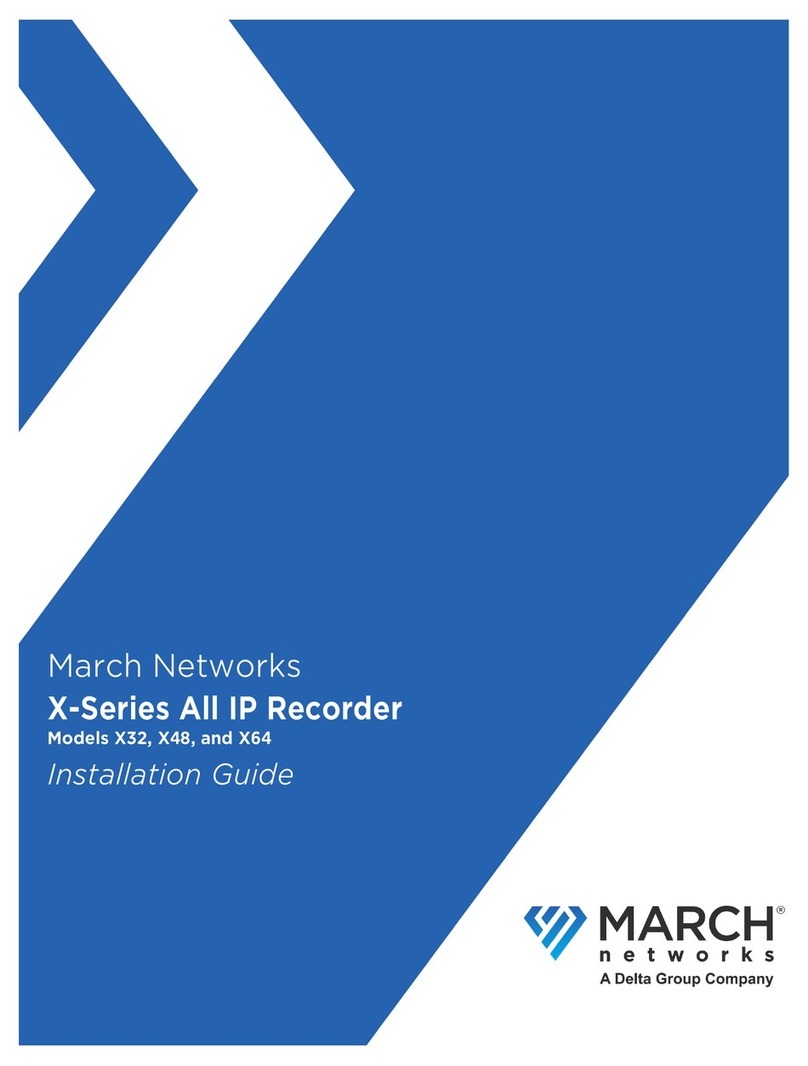
March Networks
March Networks X Series installation guide
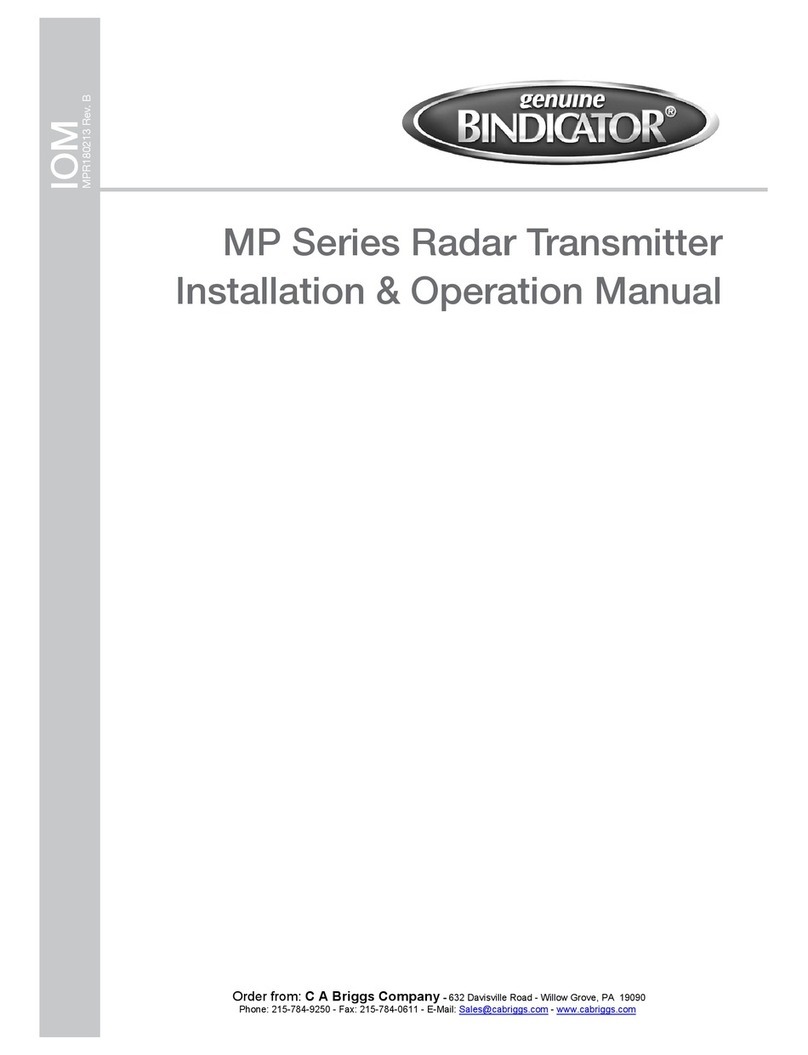
Bindicator
Bindicator MP Series Installation & operation manual
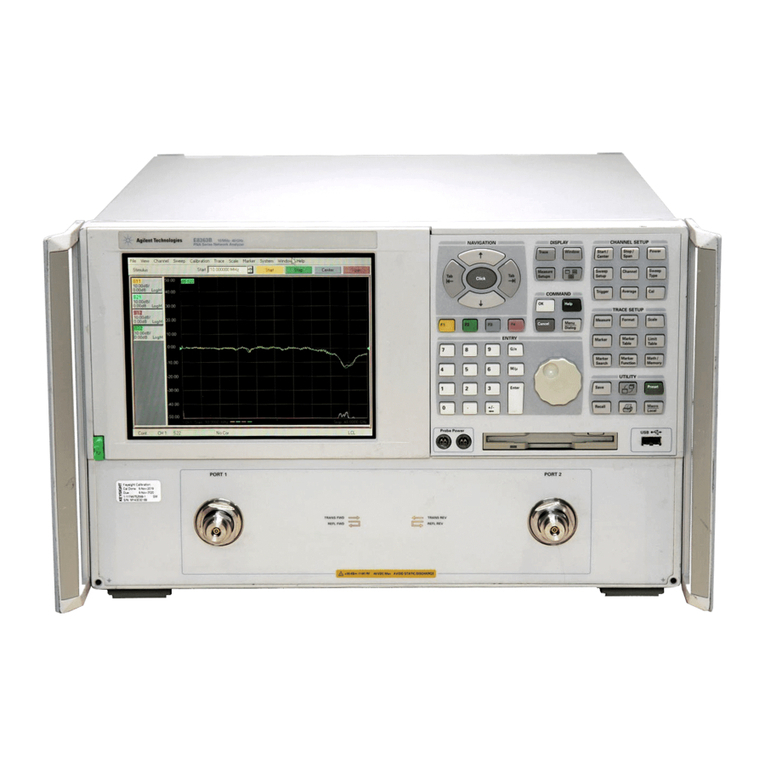
Agilent Technologies
Agilent Technologies E8362B Service guide

Shark
Shark 250 quick start guide

Keithley
Keithley SourceMeter 2600B Series Reference manual

SATO KEIRYOKI
SATO KEIRYOKI PC-53D instruction manual
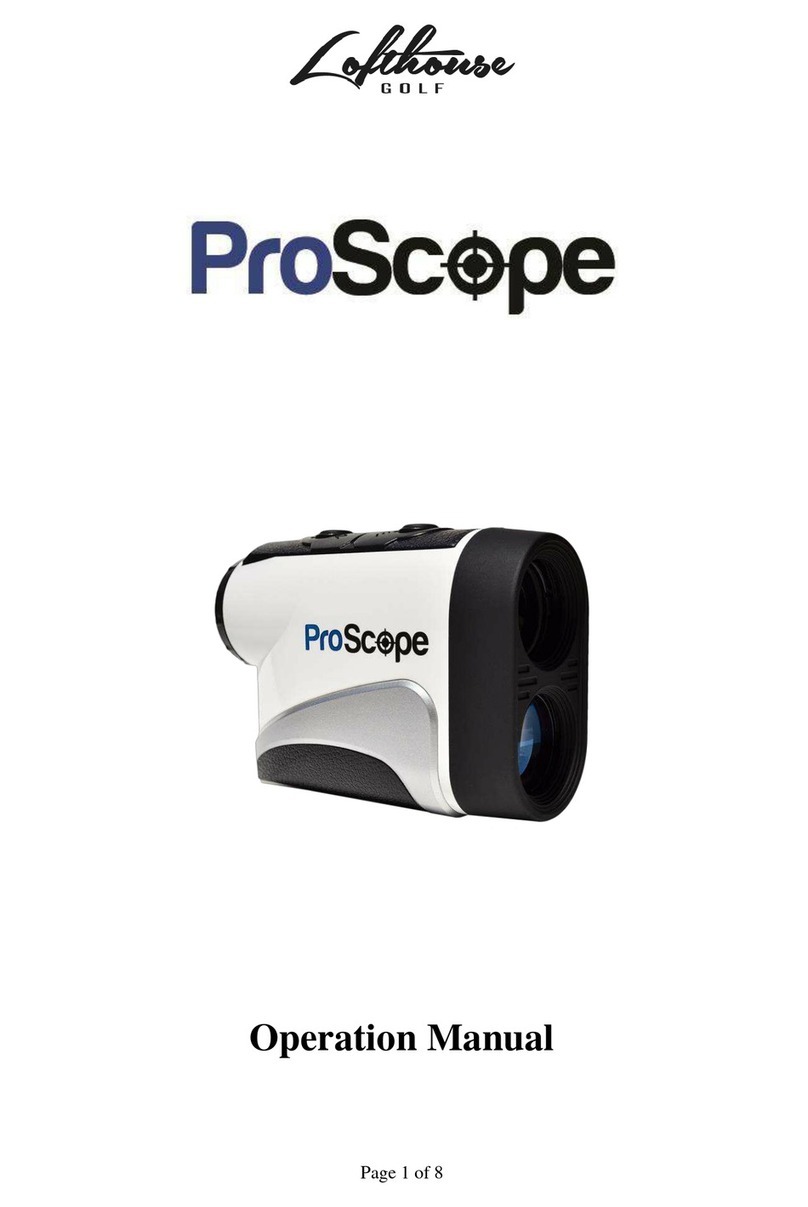
ProScope
ProScope LRM 400M Operation manuals

Hanna Instruments
Hanna Instruments HI96704C instruction manual

Carel
Carel boss micro BMBST00DP0 Hardware guide

Elcometer
Elcometer SCM400 operating instructions