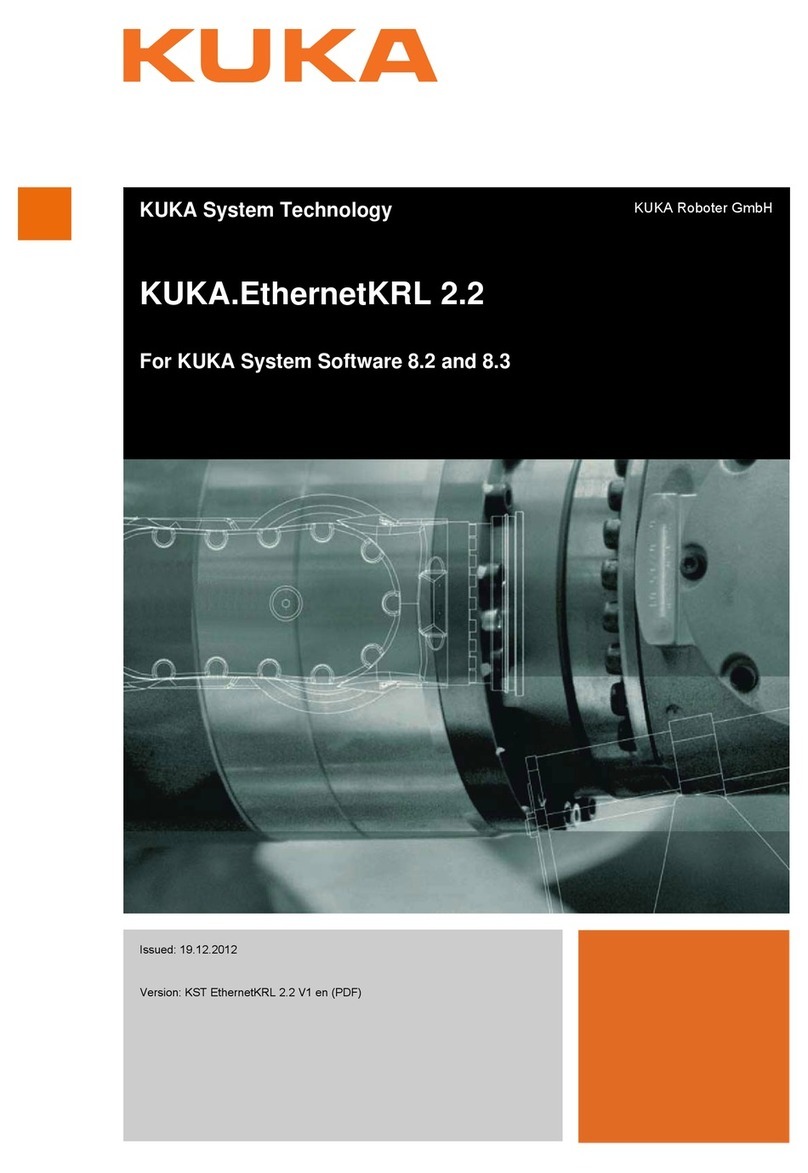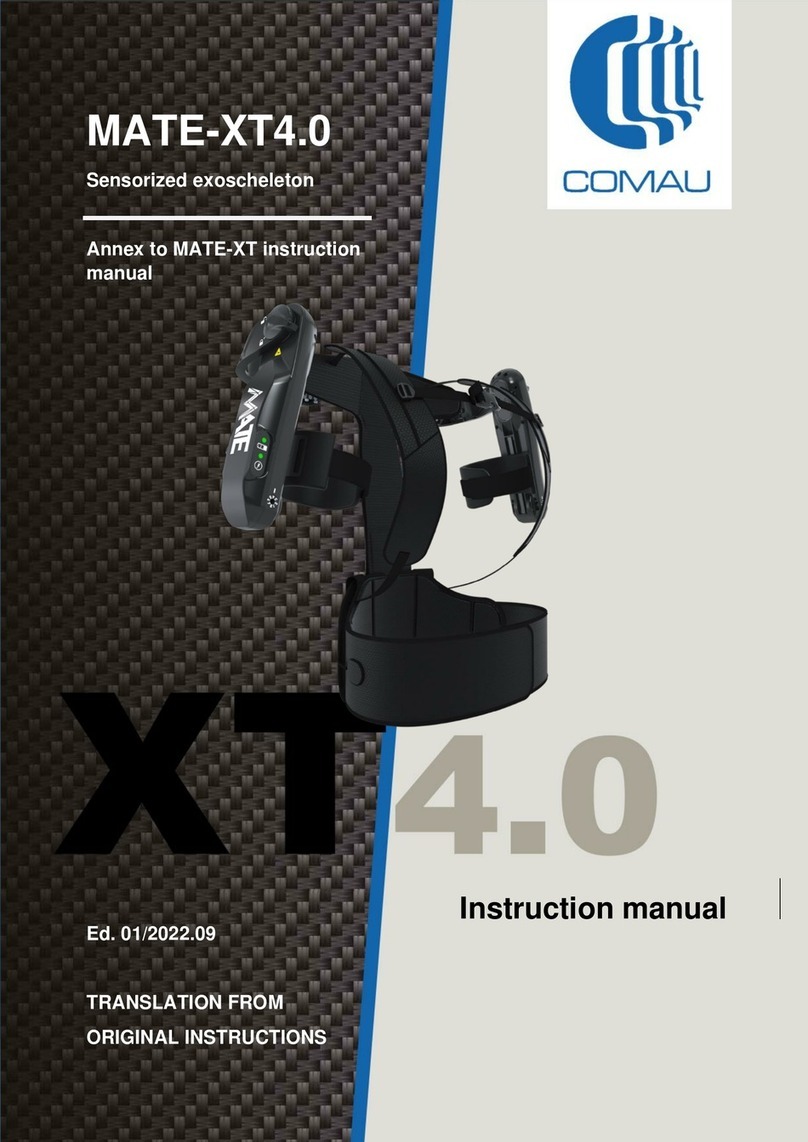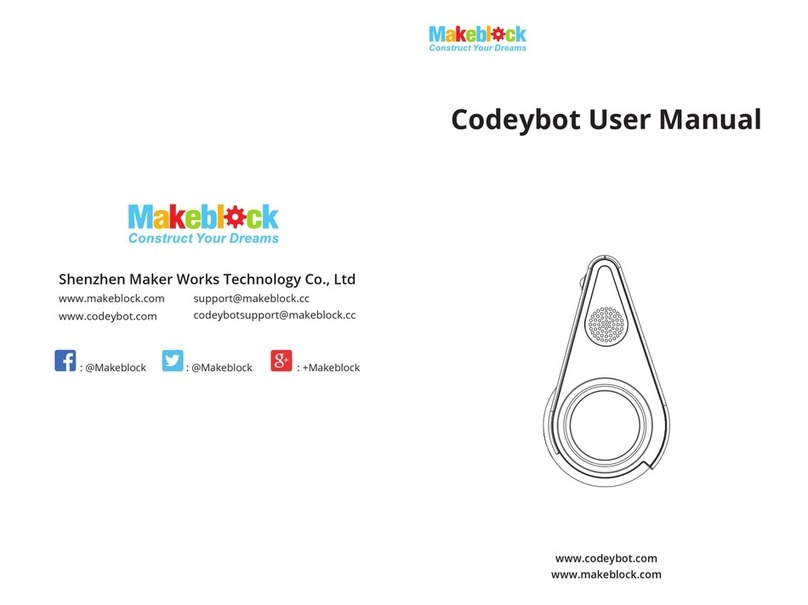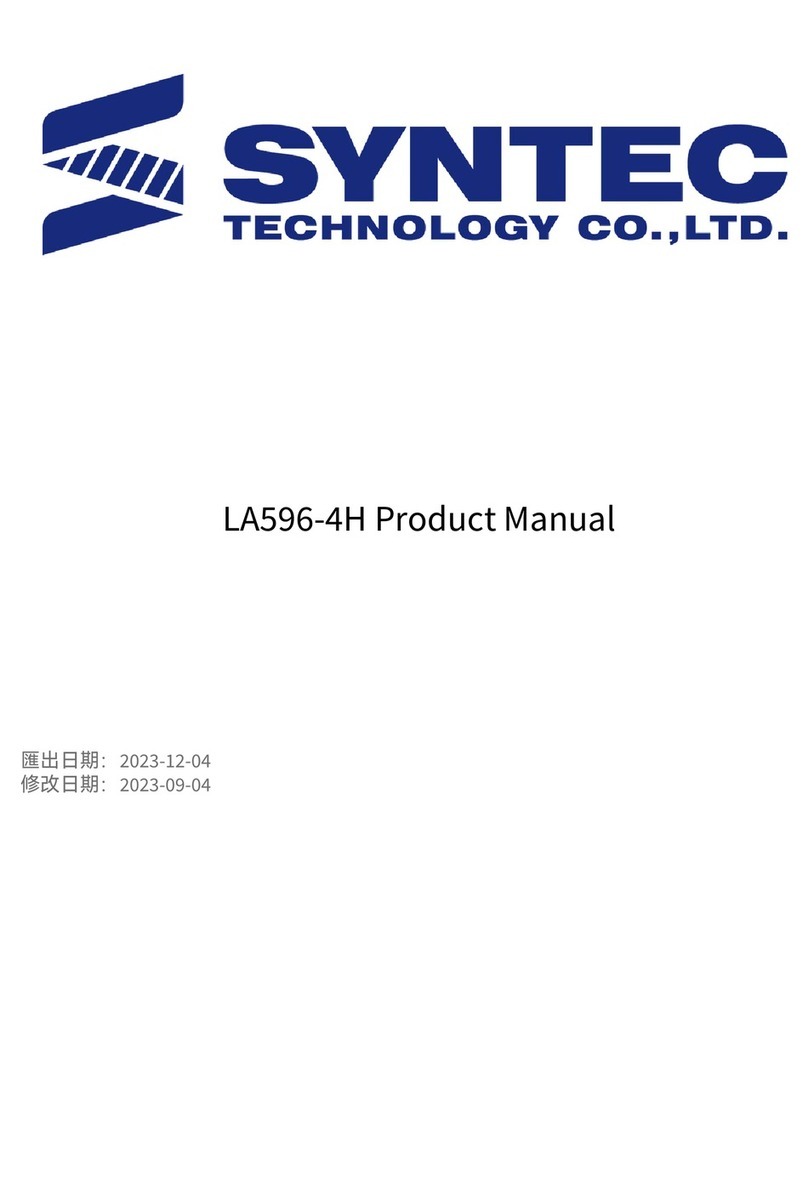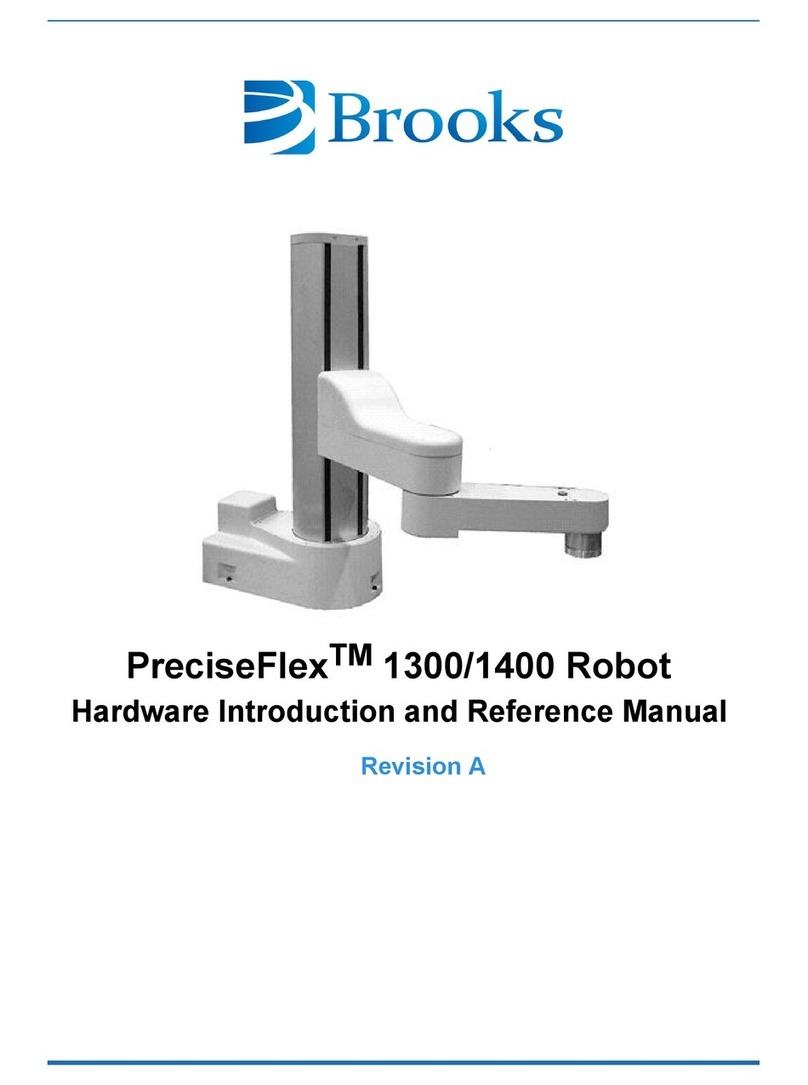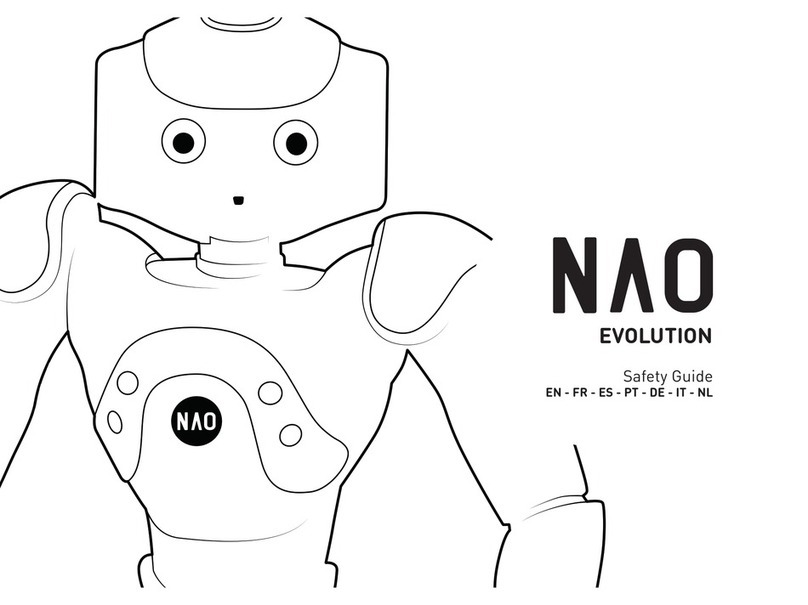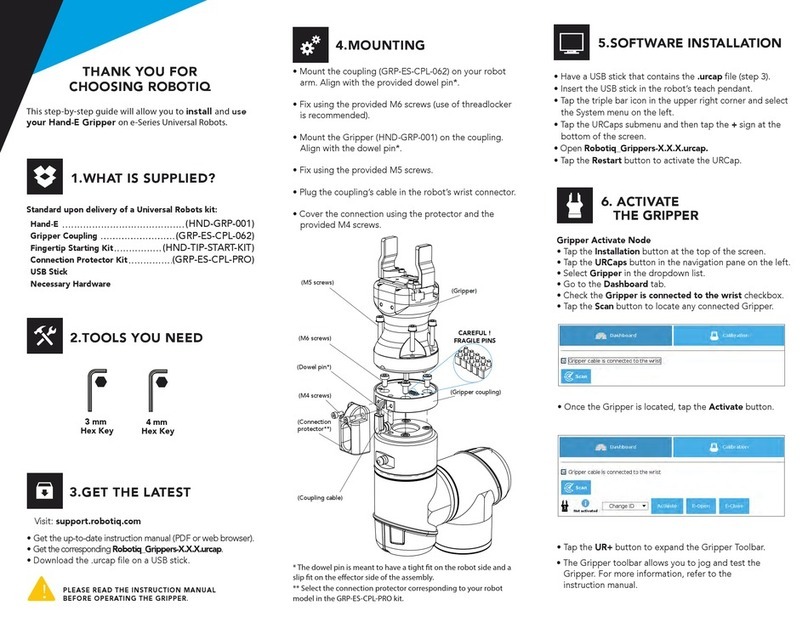HGG PCL 600 User manual

Profile Cutting Line
Operators Manual
Official manual of the Profile Cutting Line
Includes types: PCL 600

PCL 600
Operators Manual
v 2.0
2
Operators manual Profile Cutting Line
This is the operator’s manual for the PCL 600 profile cutting line.
For any questions or comments please contact:
Manufacturer: HGG Profiling Equipment b.v.
Address: Zuidrak 2
1771 SW Wieringerwerf
Country: The Netherlands
Phone: +31 (0) 227 50 40 30
Release date: 13-09-2013
Version: 2.0

PCL 600
Operators Manual
v 2.0
3
Preface
This manual is part of a set of manuals for the PCL 600 robotic cutting machine. In this manual you will find
the operating instructions. The complete set of manuals consist of the following manuals:
Operator’s manual Contains information concerning the safe operation of the machine. Includes
a list of screen messages with explanations.
Maintenance and
Grease Schedule Contains information about periodic maintenance and the lubrication
programme for the machine and it’s parts.
Software Restore Contains instructions on how to restore the machine software in the event of
a computer crash.
Robot control manual A short overview of the information needed to safely operate the Staubli
TX60L robot. Full details of the robot and controller can be found in the
Staubli manuals delivered with this manual set.
Plasma Unit
User’s Manual Contains operating instructions and cutting information for the plasma unit.
ProCAM Manual –
Framework and ProGRAM Contains instructions and description of the ProCAM software including
programming instructions and nesting.
Course Book ProCAM
Framework Course book for the ProCAM software with exercises demonstrating the use
of ProCAM.
Technical Manual Contains mechanical and electrical drawings and connection list for all
cables.
For safe operation and to ensure the reliability of the cutting machine it is necessary that all the above
manuals are available to all the people who work with the machine and to those who are related to the
machine, such as maintenance and service engineers and the work preparation engineers.
Document conventions
There are four levels of special notation used in this manual:
WARNING!
A warning statement typically describes the potential hazard, it’s possible effect and the
measures that must be taken to reduce the hazard.
CAUTION!
Damage to the equipment or products could result if the specified action is not complied
with.
ATTENTION!
Provides extra information to notify the user for potential problems.
NOTE.
Provides information or gives a tip for easier operation.

PCL 600
Operators Manual
v 2.0
4
Contents
1INTRODUCTION...........................................................................................................................................7
1.1INTENDED USE OF THE MACHINE...............................................................................................................7
1.2RANGE......................................................................................................................................................7
1.3MATERIAL SPECIFICATIONS......................................................................................................................7
1.4CONDITIONS FOR USE AND INSTALLATION................................................................................................8
1.5NOISE EMISSIONS......................................................................................................................................8
1.6GAS SUPPLIES ...........................................................................................................................................8
1.7NON-INTENDED USE OF THE MACHINE ......................................................................................................9
1.8DEFINITIONS OF QUALIFICATION OF PERSONNEL ......................................................................................9
2SAFETY........................................................................................................................................................10
2.1QUALIFICATION OF PERSONNEL..............................................................................................................10
2.2PERSONAL SAFETY INSTRUCTIONS..........................................................................................................11
2.3PERSONAL PROTECTION EQUIPMENT.......................................................................................................11
2.4RESIDUAL RISKS .....................................................................................................................................12
2.5SAFETY LABELS......................................................................................................................................13
2.6EMERGENCY STOP ..................................................................................................................................14
3MACHINE DESCRIPTION..........................................................................................................................15
3.1LAY OUT PCL 600..................................................................................................................................15
3.2MACHINE COMPONENTS .........................................................................................................................16
4CONTROLS..................................................................................................................................................18
4.1MACHINE CONTROLLER..........................................................................................................................18
4.2ROBOT CONTROLLER ..............................................................................................................................18
4.3USING THE TOUCH SCREEN CONTROLS....................................................................................................19
4.3.1GENERAL ...................................................................................................................................19
4.3.2CONTROLS..................................................................................................................................20
4.3.3INFORMATION ............................................................................................................................24
4.3.4PROFILING..................................................................................................................................24
5OPERATING THE MACHINE ....................................................................................................................25
5.1BEFORE STARTING THE MACHINE ...........................................................................................................25
5.2STARTING UP THE MACHINE....................................................................................................................25
6PROFILING ..................................................................................................................................................26
6.1MANUAL SELECTION OF CUTTING DATA .................................................................................................26
6.2DEFAULT PROJECT SETTING....................................................................................................................27
6.3USING THE AUTO CUT LIST....................................................................................................................27
6.4STATUS...................................................................................................................................................28
6.5THE CUTTING SEQUENCE FOR A SINGLE BAR...........................................................................................29
6.5.1CUTTING PROGRESS –PRODUCTION GRAPHIC............................................................................31
6.5.2MATERIAL SPECIFICATIONS........................................................................................................31
6.6AUTOMATIC CUTTING.............................................................................................................................32

PCL 600
Operators Manual
v 2.0
5
7MENU BAR AND SETTINGS.....................................................................................................................33
7.1SERVICE .................................................................................................................................................33
7.2LIST........................................................................................................................................................33
7.3TOOLS ....................................................................................................................................................34
7.4CUTTING.................................................................................................................................................34
7.5SERVICE MENU ITEMS:SETTINGS............................................................................................................34
7.5.1MAINTENANCE...........................................................................................................................36
7.5.2COLLECT DATA ..........................................................................................................................36
7.5.3PRINT LAST CUT PARTS...............................................................................................................36
7.5.4CUTTING SETTINGS EDITOR ........................................................................................................36
7.6TOOLS MENU ITEMS:PLASMA SERVICE INFO...........................................................................................37
7.6.1MAINTENANCE AND DATA MONITORS.......................................................................................37
8CALIBRATION............................................................................................................................................38
8.1TOOLS AND MATERIAL............................................................................................................................38
8.2CALIBRATE CLAMPS ...............................................................................................................................39
8.3CALIBRATE ACTIVE FRAME.....................................................................................................................40
8.4CALIBRATE TOOL....................................................................................................................................43
8.4.1CREATE A CUTTING FILE.............................................................................................................43
8.4.2CUT THE ‘TOOLCALMID’CALIBRATION PIECE...........................................................................46
8.4.3ENTER THE ‘CALIBRATE TOOL’MEASUREMENTS .......................................................................47
8.5CUTTING COMPENSATION.......................................................................................................................48
8.5.1PROFILE SELECTION ...................................................................................................................48
8.5.2SHIFT DIRECTION........................................................................................................................48
8.5.3ADJUSTMENTS............................................................................................................................48
9CUTTING TABLES......................................................................................................................................49
9.1EDITING THE CUTTING TABLE .................................................................................................................49
9.2COLUMNS IN THE CUTTING TABLE ..........................................................................................................50
10TRANSPORT AND STORAGE...................................................................................................................52
10.1PREPARATION.........................................................................................................................................52
10.1.1STORAGE ENVIRONMENT............................................................................................................52
10.1.2MOVING THE MACHINE...............................................................................................................52
10.1.3TRANSPORTING THE MACHINE....................................................................................................52
10.2STORAGE................................................................................................................................................53
10.2.1MAIN FRAME AND GRIPPER RAIL ................................................................................................53
10.2.2OUTFEED BELT,PUSHER AND TABLE ..........................................................................................53
10.2.3CONVEYORS AND PASSIVE SUPPORT LEGS ..................................................................................54
10.2.4SIDEWAYS LOADING CHAINS ......................................................................................................54
10.2.5INFEED AND OUTFEED BUFFER CHAINS.......................................................................................54
10.2.6CUTTING CELL............................................................................................................................55
10.2.7CONTROL UNIT CABINET ............................................................................................................55
10.2.8DUST COLLECTOR.......................................................................................................................56

PCL 600
Operators Manual
v 2.0
6
10.2.9PLASMA UNIT .............................................................................................................................56
10.3SMALLER COMPONENTS..........................................................................................................................56
APPENDIX A: TERMINOLOGY ........................................................................................................................57
APPENDIX B: NOTIFICATIONS, WARNINGS AND ERRORS......................................................................58
APPENDIX C: CE CERTIFICATE......................................................................................................................69

PCL 600
Operators Manual
v 2.0
7
1 Introduction
1.1 Intended use of the machine
This machine is a stationary, computer controlled,
programmable cutting machine. It should be used
for the cutting of metal profiles such as angles, flat
bars, bulbs, T-bars etc. using a plasma cutting
process. For an explanation of this process please
refer to Appendix A: Terminology. This machine
should be used for industrial applications only. A
nameplate, as shown on the right, is located on the
right hand door of the cutting cell on the operator’s
side. Do not exceed the maximum values indicated
on the name plate. You should always keep this
nameplate clean and in legible condition.
1.2 Range
Material profile Minimum
thickness Maximum
thickness Maximum
weight Minimum
length Maximum length
Raw bar 5 mm 60 mm 2,500 kg 2000 mm 12000 mm
Cutting process Minimum wall thickness Maximum wall thickness Cutting angle range
Plasma 5 mm 60 mm (35 mm quality cut) -45° to 45°
1.3 Material specifications
Material profile Minimum
thickness Maximum
thickness Maximum
weight Minimum
size Maximum size
Flat bar 5 mm 60 mm* 160 kg/m 100 x 5 mm 550 x 60 mm
Holland profile 5 mm 15 mm 160 kg/m 100 x 5 mm 550 x 15 mm
Equal angle 160 kg/m 75 x 75 mm 150 x150 mm
Unequal angle 160 kg/m 100 x 75 mm 550 x 150 mm
T-bar 160 kg/m 100 x 75 mm 500 x 200 mm
* Material with a thickness of 60 mm cannot be pierced by the plasma torch. It can be cut, starting from the
outside edge. The maximum thickness that can be pierced is approximately 40 mm.
Maximum deviation/deformation of material Deflection:
Maximum deflection (over 12 m) = ±30 mm
Maximum longitudinal deflection = 3 mm/m
Web and flange angle = 90° ±3° Twist:
Overall maximum twist = ±5°
Maximum twist per meter = ±1°

PCL 600
Operators Manual
v 2.0
8
1.4 Conditions for use and installation
The PCL 600 is suitable for installation and use in an environment with the following specifications:
Ventilated, wind- and rainproof environment.
Admissible ambient temperature of 0º C to +35º C.
Maximum atmospheric humidity of 90% non-condensing.
Minimum illumination intensity of 500 lux.
WARNING!
Due to the plasma cutting process hazardous substances may be
created. Consult the instruction manual of the plasma unit for more
information.
1.5 Noise emissions
The plasma cutting process causes noise emissions which increase with higher currents and thicker
material. Please refer to the plasma instruction manual for detailed information. The table below gives a
general indication of the expected noise emissions. Emissions above 70 dB(A) for extended periods can
cause damage to the hearing. Ear protection must be worn when using the plasma cutting process.
Fine Focus 800
Cutting current Material thickness Maximum noise level measured at a distance of:
1 meter 3 meter
No load - 70 dB(A) -
Pilot arc (24 Amp) - 96 dB(A) 88 dB(A)
250 Amps 10 mm 103 dB(A) 93 dB(A)
250 Amps 40 mm 105 dB(A) 99 dB(A)
* Source: Kjellberg Finsterwalde Plasma Instruction Manuals
WARNING!
The plasma cutting process generates noise emissions above 70 dB(A), ear
protection must be worn at all times.
1.6 Gas supplies
The cylinders must always be placed upright and in a secured position.
Do not use damaged cylinders, pressure reducers or armatures.
Use pressure reducers only for the gas for which they are intended.
Do not lubricate pressure reducers with grease or oil.
All parts coming into contact with oxygen must be protected from grease and oil.
The following gas supplies must be available where the machine is installed:
Compressed air. Non-greased, non-condensed, filtered for particles < 40 µm. Pressure 12 bar.
Argon. Non-greased, non-condensed, filtered for particles < 5 µm. Pressure 12 bar.
Hydrogen. Non-greased, non-condensed, filtered for particles < 5 µm. Pressure 12 bar.
Nitrogen. Non-greased, non-condensed, filtered for particles < 5 µm. Pressure 12 bar.
Oxygen. Non-greased, non-condensed, purity 99.5%, filtered for particles < 5 µm. Pressure 12 bar.

PCL 600
Operators Manual
v 2.0
9
1.7 Non-intended use of the machine
The PCL 600 should not be used for clamping or cutting pressurized cylinders, hermetically sealed
containers or objects other than described in chapter 1.1. The machine should not be used for cutting
flammable or explosive material. The machine should not be used for cutting coated materials that cause the
formation of noxious gasses during cutting. Do not use tools other than those specified in this manual in
combination with the machine.
Non-intended use of the machine can:
cause injury to personnel
damage the machine or other equipment
reduce the machine reliability and the machine performance.
WARNING!
The plasma cutting process generates high temperatures and
sparks. The machine should never be used in a flammable or
explosive environment! Remove containers with flammable
substances from the vicinity of the machine (e.g. paint, grease etc.).
1.8 Definitions of qualification of personnel
User
A user is a person or organisation who is responsible for the machine.
Authorised person
An authorised person is someone who is authorised by the user to carry out certain activities on the
machine.
Skilled person
Skilled persons heave technical knowledge or sufficient experience to enable them to avoid the dangers
which electricity, pneumatics, hydraulics and mechanics may create (e.g. engineers and technicians).
Instructed person
Instructed persons are adequately advised or supervised by skilled persons to enable them to avoid the
dangers which electricity, pneumatics, hydraulics and mechanics may create (e.g. operating, cleaning and
maintenance staff).
Operator
Operators are instructed persons who are adequately advised to avoid the dangers this machine may create.
Instruction should include instructions in operation under normal conditions and emergency situations.
Operators are persons who start, stop, load, unload, program and clean the machine.
Mechanic
Mechanics have technical knowledge or sufficient experience to enable them to avoid the dangers which
electricity, pneumatics, hydraulics and mechanics may create. Mechanics are persons who maintain and
clean the machine.

PCL 600
Operators Manual
v 2.0
10
2 Safety
The machine is designed to cut metal profiles using a plasma torch. The machine should only be used for
industrial applications as outlined in chapter 1.1: Intended use of the machine. Care must be taken when
loading material on to the machine. Always place the robot in the ‘safe’ position before moving material into
or out of the cutting area.
2.1 Qualification of personnel
The machine must only be operated by instructed operators and repaired or maintained by instructed
mechanics.
Risks can especially be caused when the machine:
is operated, maintained or cleaned by inexperienced or non-instructed personnel.
is operated, cleaned or maintained insufficiently.
is used for purposes other than described in chapter 1 Introduction.
Operators and mechanics must:
read and understand chapter 2 of this manual: Safety.
have sufficient knowledge to carry out the activities on the machine.
have knowledge of the presence and working of the emergency stop mechanism of the machine.
have knowledge of the presence and working of all other safety facilities of the machine.
have knowledge of their specific tasks and authorizations.
avoid all activities that are dangerous to the health.
avoid all activities that can cause damage to the machine and the products of the machine.
Operators and mechanics have to make sure that:
the area surrounding the machine is clean and free of persons, tools and other (flammable) objects or
liquids.
the machine is only operated when the machine is in good condition.
the machine is only operated when the provided protective covers are correctly installed at the correct
locations.
CAUTION!
Before operating the machine check that there is no oil leakage in
the vicinity, this may cause a slipping hazard. Remove all materials
from the vicinity of the machine that could cause a tripping hazard.

PCL 600
Operators Manual
v 2.0
11
2.2 Personal safety instructions
An operator has to keep the following safety instructions in mind:
Do not use the machine without following the instructions in the manuals.
Read and understand the Operators manual and all safety labels before operating or maintaining this
machine.
Read and understand the Instruction manual of the plasma unit before plasma cutting is used.
Read and understand the dust collector installation and operation, before using a dust collector.
Keep these manuals at hand at all times and read them as many times as necessary for a complete
understanding.
Only instructed operators are permitted to operate this machine. Instruction should include instructions
in operation under normal conditions and emergency situations.
Before starting this machine, check that:
All persons are clear of the machine.
No maintenance work is being performed on the machine.
All fixed guards are in place. Some can be removed for cleaning, lubrication and maintenance.
The machine is free of jams and other obstacles.
Furthermore:
Never leave the machine stopped in such a manner that another worker can start the machine while
you are working on or within the machine.
Never reach into the machine for any reason unless the machine is at a complete stop.
Never change or override the function of electrical interlocks or other machine shutdown switches.
Never modify the machinery in any way.
Never exceed the maximum load.
Never look directly at the torch during cutting, the bright light could damage your eyesight. Always use
safety glasses. The cutting cell doors cannot be opened during the cutting process. The windows of
the cutting cell have a UV protection shield to protect your eyes.
Always wear a helmet if material is being loaded using an overhead crane.
2.3 Personal protection equipment
For safety reasons operators have to wear:
Safety shoes.
Flame proof overalls or flame proof clothing.
Flame proof gloves.
Ear protection.
Safety glasses.
Helmet (when using an overhead crane).

PCL 600
Operators Manual
v 2.0
12
2.4 Residual risks
The PCL 600 is designed to be safe. Despite all risk reduction measures, care must always be taken when
operating the machine. Pay special attention to moving parts or machine components that are coloured
orange, these parts/components may move suddenly or unexpectedly. Some risks cannot be entirely
eliminated, the greatest potential residual risks of the are:
Wedging/crushing
Burning (skin injury)
Falling material
Operators should pay special attention to the following residual risks:
WARNING! Sideways infeed chains and buffer chains
Do not approach the chain conveyors during operation, you could
caught between material and the conveyor. Clothing could get caught
by the moving chains or cams.
WARNING! Gripper and infeed conveyor
Do not approach the gripper or conveyor during operation. You could
get hit by moving parts. You could get crushed by moving material. The
gripper may move unexpectedly during the infeed process.
WARNING! Cutting cell
The plasma cutting process generates high temperatures. Material may
be hot for a time after cutting. There is a safety switch on the doors to
the cutting cell, cutting cannot take place if the doors are open. The
doors cannot be opened during the cutting process. The robot arm and
torch can be hot for a time after the cutting process! Always wear
fireproof gloves when handling material or removing scrap pieces.
When cutting stainless steel wait until the smoke has been extracted
before opening the doors to the cutting cell.
WARNING! Parts and scrap
Cut parts and scrap pieces can be hot due to the cutting process!
Always wear flame proof gloves and clothes and wait until the machine
has completely stopped before cleaning or removing pieces. Beware of
parts and scrap pieces falling to the floor, wear safety boots to avoid
injury.
WARNING! Slat belt, outfeed conveyor and pushers
Material leaving the cutting cell will be hot. Do not approach the slat
belt during operation. The pusher removes material from the belt, keep
your hands and clothing away from the belt. Do not approach the
outfeed conveyor during operation, the pusher removes material from
the conveyor, you could be hit or wedged by moving material.

PCL 600
Operators Manual
v 2.0
13
2.5 Safety labels
The residual risks of the PCL are expressed by safety labels. The following safety labels are placed:
Label Description Location
Fire, naked flame and smoking prohibited. Front side of the remote control.
Wear flame proof clothing. Front side of the remote control.
Wear flame proof safety gloves. Front side of the remote control.
Wear safety shoes. Front side of the remote control.
Wear eye and ear protection. Front side of the remote control.
Read and understand operator's manual before
operating this machine. Front side of the remote control.
Warning! Moving parts. Operator’s side of the sideways infeed.
Side of the chain conveyors.
Front of the infeed/outfeed conveyors.
Warning! Hot surfaces Right and left side of the cutting cell.
Warning! Moving parts. Front side of the gripper.
Top side of the pusher.
Warning! Electric shock hazard. Door of the logistics control unit cabinet.
Back of the remote control.
Cutting cell control unit cabinet.
Warning! Suffocation hazard. Right and left side of the cutting cell.
Warning! Hazardous substances. Right and left side of the cutting cell.

PCL 600
Operators Manual
v 2.0
14
2.6 Emergency stop
Pressing the ‘Emergency stop’ button located on the remote control will stop all machine
activity. It is possible that some machine components may decelerate to a stop without this
movement being recorded by the CNC controller. Therefore it is important to check the
alignment of the torch position if the
emergency stop is pressed during profiling.
This can be done using the ‘Reverse’ button to move back in
the cut (see chapter 6.5: Cutting sequence for more
information). There is also an emergency stop for the robot
and on the manual control pendant (for more information see
the Robot Control Manual). The shock sensor on the cutting
torch will also trigger an emergency stop if the torch collides
with material. When the emergency stop is pressed, the
following window will appear on the touch screen of the
remote control:
The following procedure must be followed to restart the machine after an emergency stop:
1 MAKE SURE THAT IT IS SAFE TO OPERATE THE MACHINE AGAIN!
2 Pull out the emergency stop button on the remote control.
3 Press (or click on) the ‘Emergency stop restart’ window on the remote control.
4 Activate the robot ‘High power’ by pressing the button on the left side of the remote
control touch screen.
The machine is now ready to continue profiling. It may be necessary to home the machine components
before continuing. Follow the steps below.
5 Open the ‘Calibration’ screen by pressing the button at the bottom of the remote
control touch screen.
6 Remove the safety lock and home the sideways infeed chains by pressing the
button in the ‘Calibration’ section of the touch screen.
7 Home the gripper by pressing the button in the ‘Calibration’ section of the touch
screen.
8 Home the clamping bars in the cutting cell.
9 Home the printer.
10 Check that the machine is ready. The red ‘cross’ button on the top left of the screen
is replaced by the green ‘tick’ button.

PCL 600
Operators Manual
v 2.0
15
3 Machine description
The Profile Cutting Line is a stationary, computer
numeric controlled, highly accurate plasma profiling
machine. It is designed to incorporate a range of
logistic extensions or connect to existing logistic
storage, infeed and outfeed systems. The PCL is
capable of cutting a wide range of profiles including flat
bars, bulbs, equal and unequal angle bars and T-bars.
3.1 Lay out PCL 600
1 Gripper 7 Printer (inkjet) 13 Slatted outfeed belt + pusher
2 Main frame + gripper rail 8 Cutting cell 14 Control unit logistics
3 Infeed conveyor 9 Passive support tables 15 Outfeed roller conveyor
4 Sideways loading chains 10 Infeed buffer chains 16 Control panel
5 Exhaust unit 11 Control unit 17 Emergency stop cord
6 Plasma unit (FF800) 12 Hydraulic unit 18 Outfeed buffer chains

PCL 600
Operators Manual
v 2.0
16
3.2 Machine components
Cutting cell
The cutting cell is the heart of the PCL machine. A 6-axes,
Staubli TX60 robot arm mounted inside the cutting cell holds
a plasma torch and shock sensor. The rollers in the cutting
cell measure and position the material. Fume extraction
occurs through the bottom of the cell. A small vent in the top
allows a downward current of air, removing harmful fumes
and giving the operator a clear view through the shielded
windows in the cell doors. Parts smaller than 300 mm drop
into the scrap trolley in the bottom of
the cutting cell Should the torch
accidentally hit the material the shock
sensor activates an emergency stop,
preventing damage to torch and robot
arm.
Infeed and outfeed buffer chains
The infeed buffer chains allow multiple raw bars to be loaded
in preparation for cutting. The bars are transported on the
chains towards the infeed conveyor. Sensor detect the
material and the chains are raised lifting the material and
lowered again, placing the material on the sideways loading
chains. In the same way the outfeed buffer chains can be
raised, lifting finished parts from the outfeed conveyor and
moving them onto the buffer chains ready to be unloaded.
Sideways loading chains and infeed conveyor
Depending on the logistic system, the material may be
prepared before cutting with shot blasting or edge cleaning
for example. When the material is ready to be cut it is moved
towards the non-driven infeed roller conveyor. A sideways
chain loading system transfers the material from the infeed
system to the non-driven infeed roller conveyor. Single cams
on the sideways loading system push the raw bar onto the
infeed roller conveyor and up against the vertical rollers.
Gripper
All PCL machines are equipped with a material gripper
mounted on a rail running parallel to the cutting cell infeed
roller conveyor. When raw material is loaded onto the
conveyor, the gripper moves forward and detects the
material. The gripper tip grabs the material and moves it
towards the cutting cell. A sensor on the conveyor detects
the other end of the material, the machine now knows the
length of the material. The gripper can tilt at an angle
allowing it to grab a variety of different profiles.

PCL 600
Operators Manual
v 2.0
17
Printer
The most common printer used is the REA 16 dot inkjet
printer. This printer is mounted at the entrance to the cutting
cell above the material. Text, lines and footprints can be
marked on the raw material here. In some cases the
machine is also equipped with an under printer which marks
bend lines on the bottom of the raw bars. Alternative printers
include a pneumatic punch marker and a plasma marking
unit.
Outfeed slatted belt with pusher
The profiled material leaves the cell onto a slatted belt with a
pusher arm. Parts from 300 - 4000 mm are be pushed from
the slatted belt to a storage table, larger parts continue onto
the outfeed conveyor to be unloaded or transported further
depending on the logistic system of the machine. The
storage table adjacent to the outfeed belt is equipped with
an emergency stop pull cord.
Outfeed roller conveyor
Larger parts are transported to the driven outfeed roller
conveyor. When the part is in position it can be transported
further depending on the logistic system. Sideways buffer
chains can be used to lift and transport the cut parts to the
next phase of production. In the example shown, a large
pusher slides the finished parts along the support legs onto
the seesaw chain conveyor.
Many other options are available for the PCL providing a highly efficient production line requiring a minimum
of operator intervention. The most common machine configurations are described in this manual, should you
have any further questions or enquiries, please do not hesitate to contact HGG.
NOTE.
Due to the flexibility of the PCL 600 machines many different configurations and
combinations are possible. The images shown in this manual may differ from the specific
configuration of your machine. The machine description, components and process
description apply to all configurations of the Profile Cutting Line.

PCL 600
Operators Manual
v 2.0
18
4 Controls
4.1 Machine controller
The control panel with touch screen, keyboard and trackball is the interface between operator and machine.
The PCL 600 can be completely controlled from this control panel which is situated on a flexible arm
attached to the cutting cell giving the operator a good view of the whole process.
4.2 Robot controller
Operating instructions for the CS8 robot controller and the Manual Control Pendant can be found in the
Robot Control Manual. Detailed instructions can be found in the Staubli TX60 and CS8 Controller Manuals.
TOUCH SCREEN
EMERGENCY STOP
USB CONNECTION
KEYBOARD
AND TRACKBALL
KEY SWITCH

PCL 600
Operators Manual
v 2.0
19
4.3 Using the touch screen controls
This section describes the lay out of the touch screen and the functions of the buttons. The entire machine
can be controlled from this screen.
4.3.1 General
The buttons in the ‘General’ section are machine start up, shut down and safety controls.
Machine ready. Changes from red
cross to green tick when the
machine is ready for profiling.
Robot high power. This must be
activated to start profiling.
Air pressure indicator. When the
air pressure is correct the light will
come on.
Robot slow. Slows all robot arm
movement except for during
cutting. When the plasma service
button is pressed, slow movement
is automatically activated.
Plasma unit. When the plasma
unit is ready the light will come
on. If it is not ready (and during
start-up) the light will be flashing.
Slow. When activated all (manual)
handling movements will be
slower. Cutting movements
remain at normal speed.
Machine high power and
emergency stop reset. Safety lock. For some actions it
will be necessary to remove the
safety lock. This is to alert the
operator to the risks. After ±20
seconds the safety is
automatically re-activated.
Shut down the machine

PCL 600
Operators Manual
v 2.0
20
4.3.2 Controls
The buttons in the ‘Controls’ section are for activating, moving and homing the machine components. The
profiling sequence and automatic functions are also located here. At the bottom of this section you will see
two ‘mode selection’ buttons.
Mode selection
Calibration mode. The buttons to home
the machine components can be found
here also the controls for manual
movement.
Profiling mode. All the necessary
controls for infeed, profiling and
outfeed can be found here.
Profiling mode: Cutting
These buttons commence the cutting sequence. The left hand column (depending on the machine
configuration) contains the manual intervention buttons and the automatic mode button. The light will be
flashing to inform the operator of the next action. When the light stays on the action is complete. The light for
the next action will now start flashing.
Sideways loading chains. Moves
material from the buffer chains to the
cutting cell infeed conveyor.
Ignite. When this button is flashing the
plasma torch is ready for ignition. When
the torch is ignited and cutting the light
remains on.
Search and grip material. The gripper
moves forward, detects the material and
closes gripping the material.
Start. The machine starts to profile (or
mark) the current data file or selected
set. After completion of each
cut/marking the light will be flashing,
push the button again to proceed to the
next cut/marking. NOTE: the stainless
steel ‘Play’ button under the touch
screen can also be used.
Push material to cell. The gripper
moves along the rail toward the cell. A
sensor at the end of the infeed conveyor
detects the material, the gripper stops.
The machine now knows the length and
position of the material.
Hold. At any time during the process the
operator can push the ‘hold’ button to
halt the process. The hold button will be
explained in more detail later in this
manual. NOTE: The stainless steel
‘Stop’ () button can also be used,
NOT the ‘Pause’ () button!
Initialise. The operator moves the
material to the desired position, this
button then marks the start point for
profiling (or marking).
Displace cut. This can only be used for
cuts (not marking). When the cut is
displaced all subsequent marking will
also be displaced. Press to move to a
new position on the material. Only
available when the robot has
approached the material.
Measure. The horizontal and vertical
clamps close on the material fixing it in
place and carrying out a measurement
of the height and width of the profile.
The material is then moved to the
cutting location.
Reverse cut. This can be done in ‘Hold’
mode. If a position has not been cut or
not correctly cut, use this button to
move back in the cut and cut again if
necessary.
Robot approach. The robot arm moves
the plasma torch towards the material
(or the printer head moves into position
for marking).
Automatic mode. This button activates
the automatic sequence, the machine
will run without further operator
intervention.
Table of contents