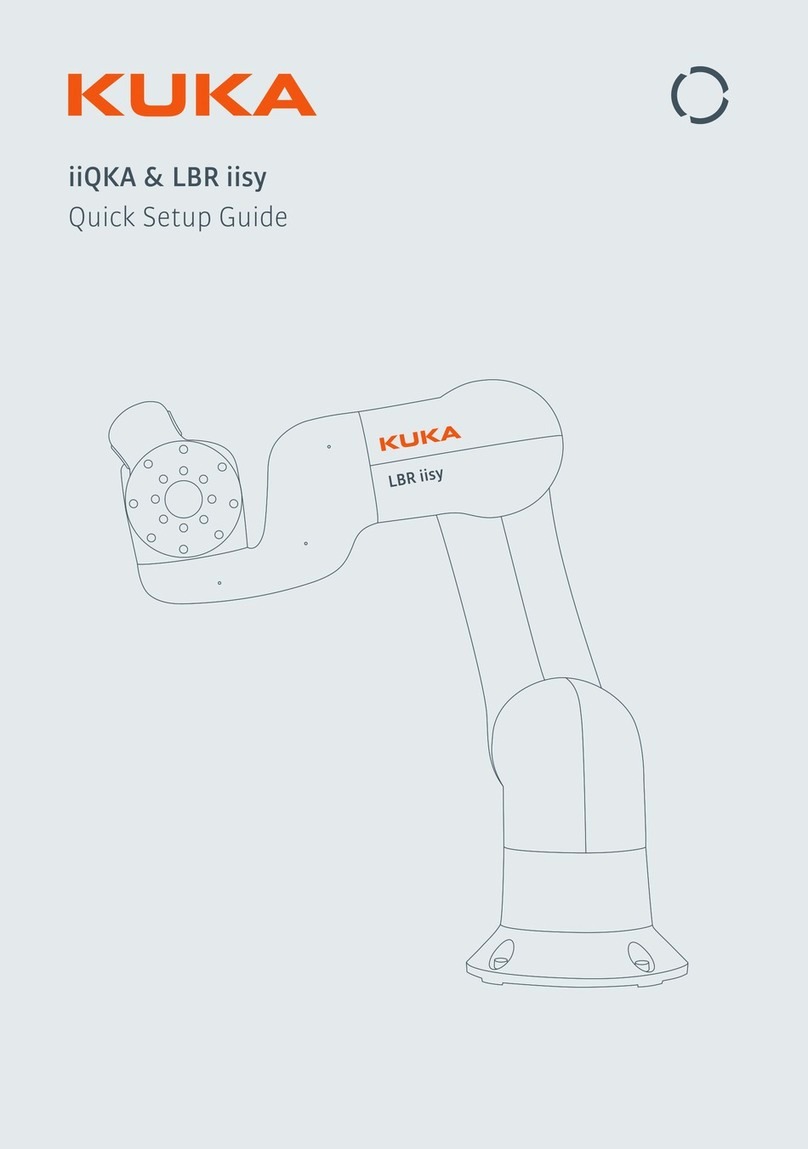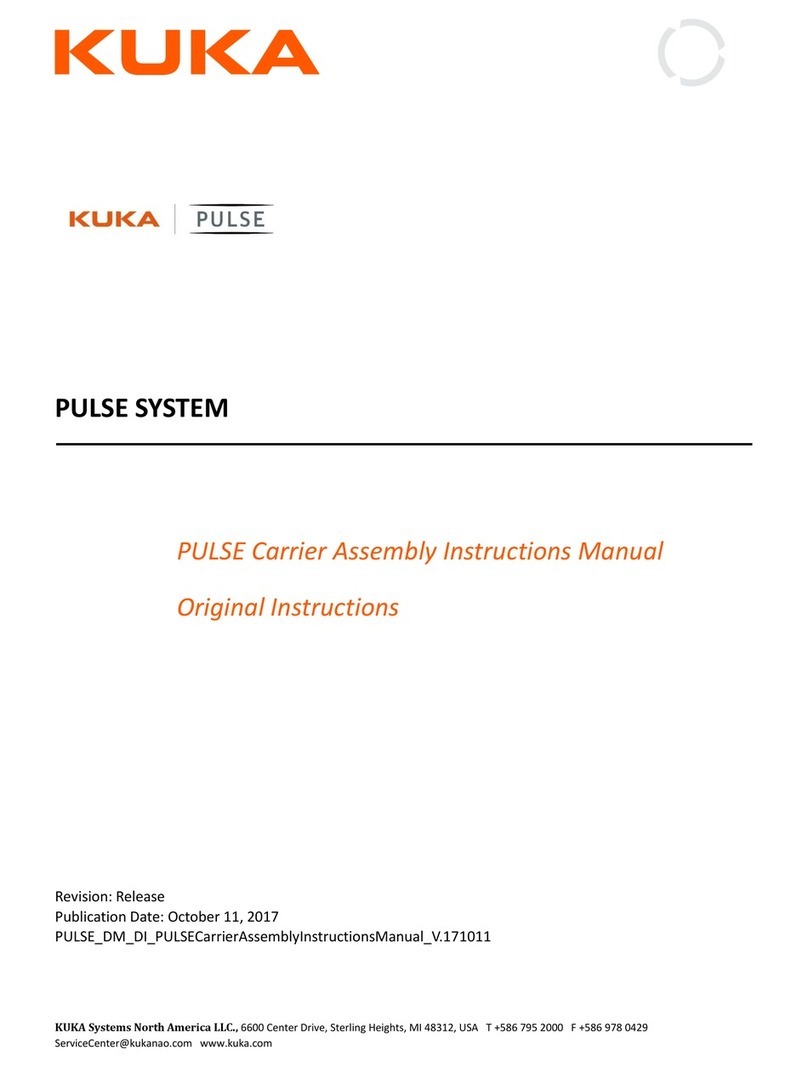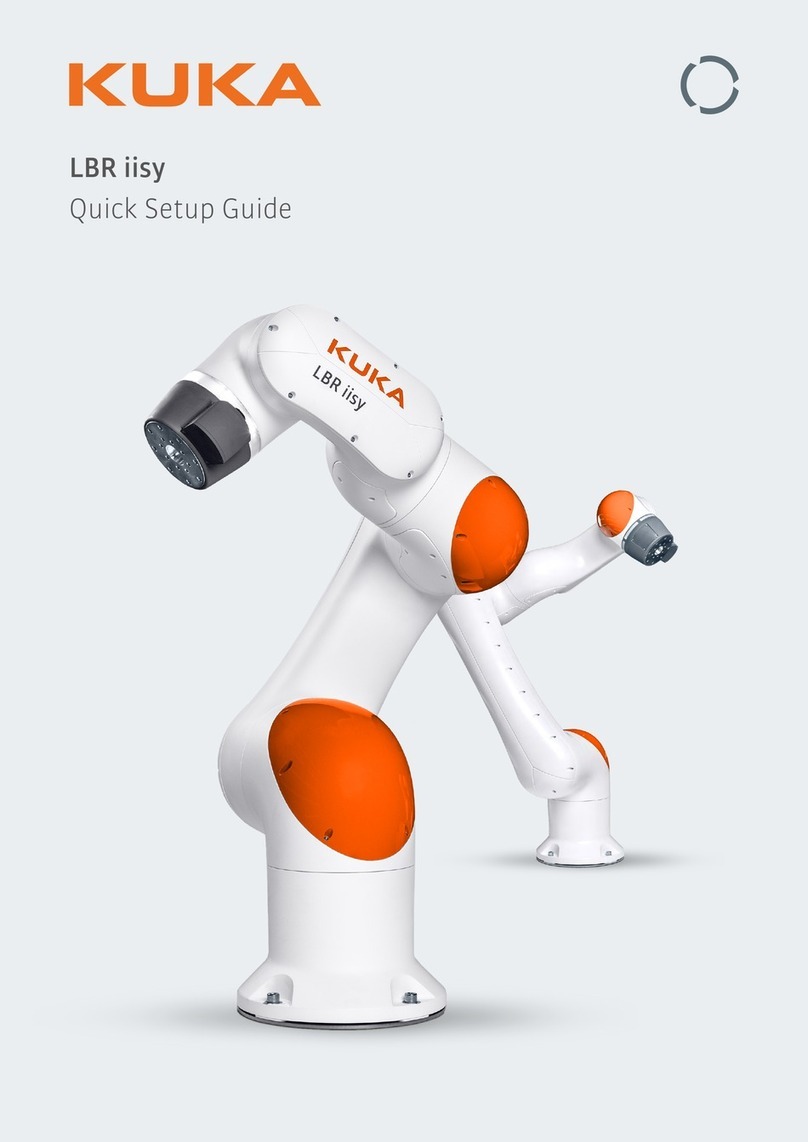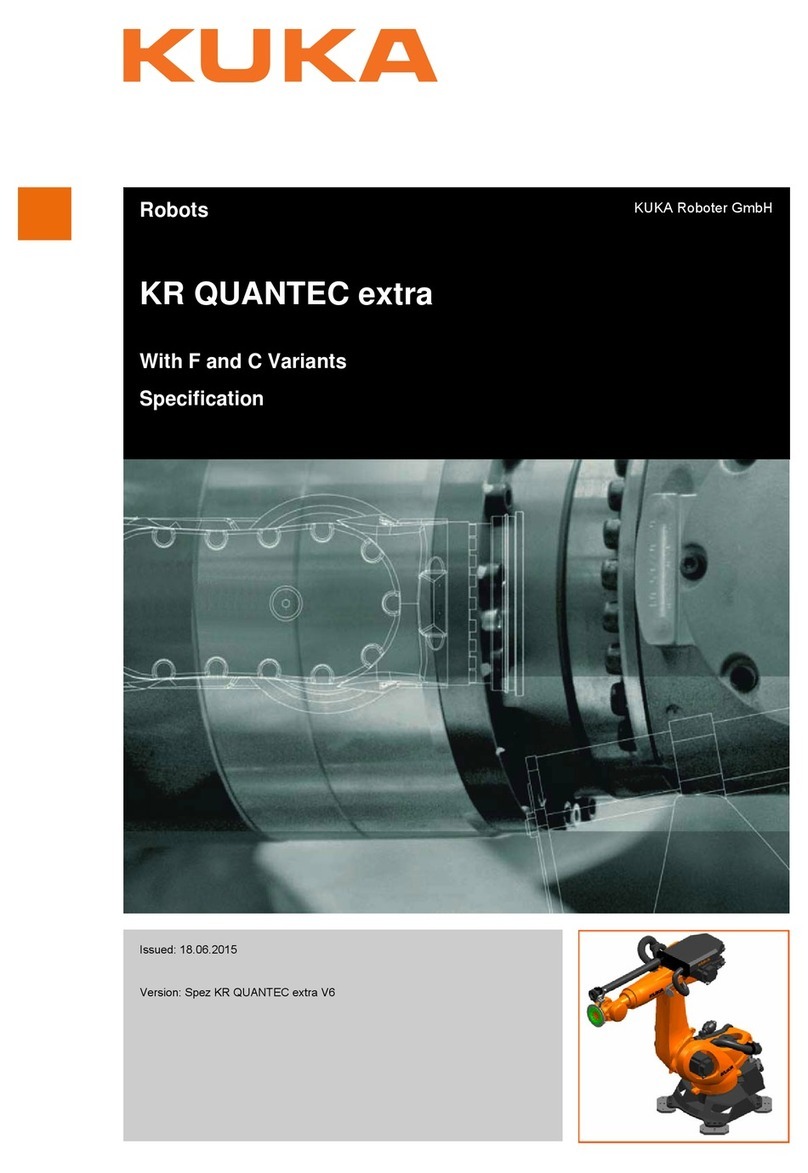3 / 79Issued: 19.12.2012 Version: KST EthernetKRL 2.2 V1 en (PDF)
Contents
1 Introduction .................................................................................................. 5
1.1 Target group .............................................................................................................. 5
1.2 Industrial robot documentation ................................................................................... 5
1.3 Representation of warnings and notes ...................................................................... 5
1.4 Terms used ................................................................................................................ 6
1.5 Trademarks ................................................................................................................ 7
2 Product description ..................................................................................... 9
2.1 Overview of EthernetKRL .......................................................................................... 9
2.2 Configuration of an Ethernet connection .................................................................... 9
2.2.1 Behavior in the event of a lost connection ............................................................ 9
2.2.2 Monitoring a connection ........................................................................................ 10
2.3 Data exchange ........................................................................................................... 10
2.4 Saving data ................................................................................................................ 10
2.5 Client-server mode ..................................................................................................... 12
2.6 Protocol types ............................................................................................................ 12
2.7 Event messages ........................................................................................................ 13
2.8 Error treatment ........................................................................................................... 13
3 Safety ............................................................................................................ 15
4 Installation ................................................................................................... 17
4.1 System requirements ................................................................................................. 17
4.2 Installing or updating EthernetKRL ............................................................................ 17
4.3 Uninstalling EthernetKRL ........................................................................................... 18
5 Configuration ............................................................................................... 19
5.1 Network connection via the KLI of the robot controller .............................................. 19
6 Programming ............................................................................................... 21
6.1 Configuring an Ethernet connection ........................................................................... 21
6.1.1 XML structure for connection properties ............................................................... 21
6.1.2 XML structure for data reception .......................................................................... 24
6.1.3 XML structure for data transmission ..................................................................... 26
6.1.4 Configuration according to the XPath schema ..................................................... 27
6.2 Functions for data exchange ...................................................................................... 27
6.2.1 Programming tips .................................................................................................. 28
6.2.2 Initializing and clearing a connection .................................................................... 29
6.2.3 Opening and closing a connection ........................................................................ 30
6.2.4 Sending data ......................................................................................................... 31
6.2.5 Reading out data .................................................................................................. 33
6.2.6 Deleting received data .......................................................................................... 35
6.2.7 EKI_STATUS – Structure for function-specific return values ............................... 35
6.2.8 Configuration of event messages ......................................................................... 36
6.2.9 Reception of complete XML data records ............................................................. 37
6.2.10 Processing incomplete data records ..................................................................... 38
6.2.11 EKI_CHECK() – Checking functions for errors ..................................................... 38
7 Examples ...................................................................................................... 41
Contents