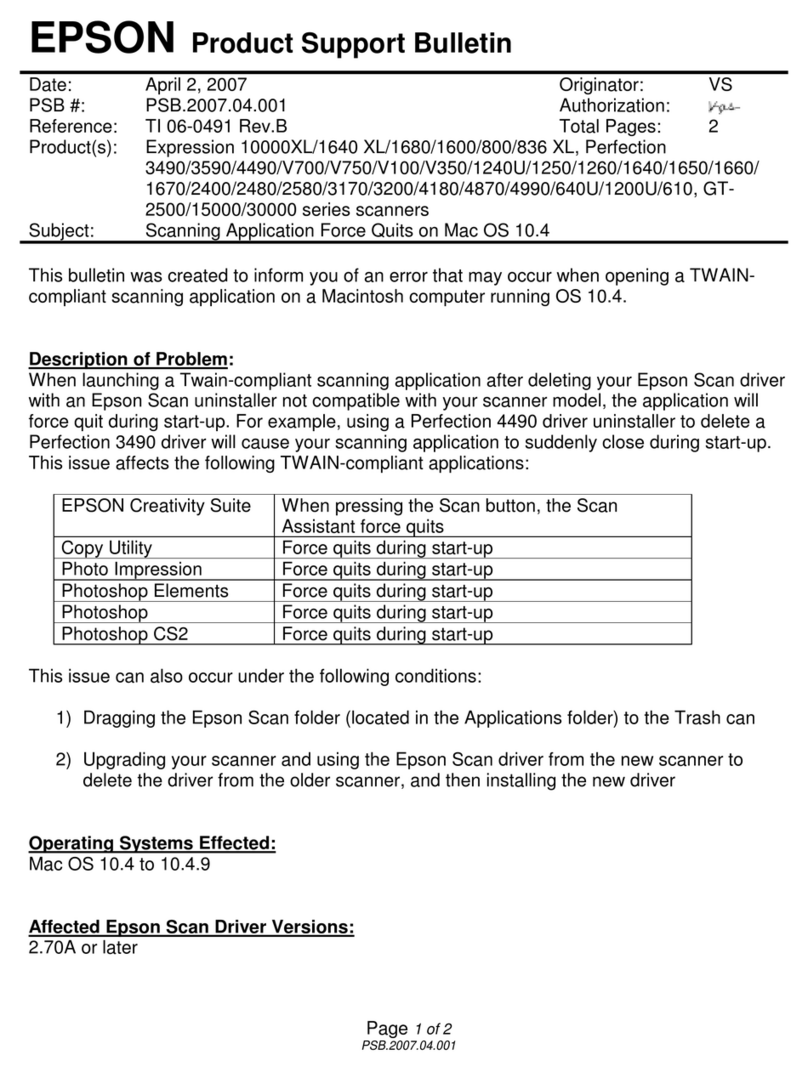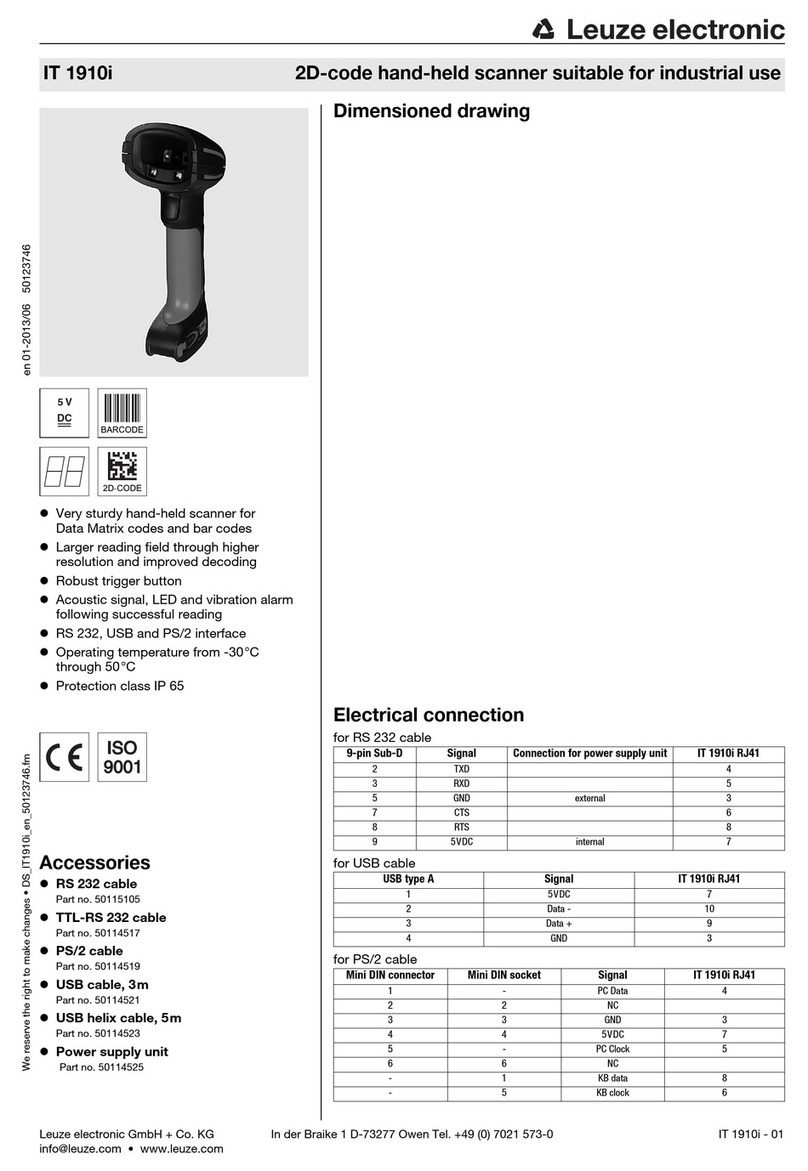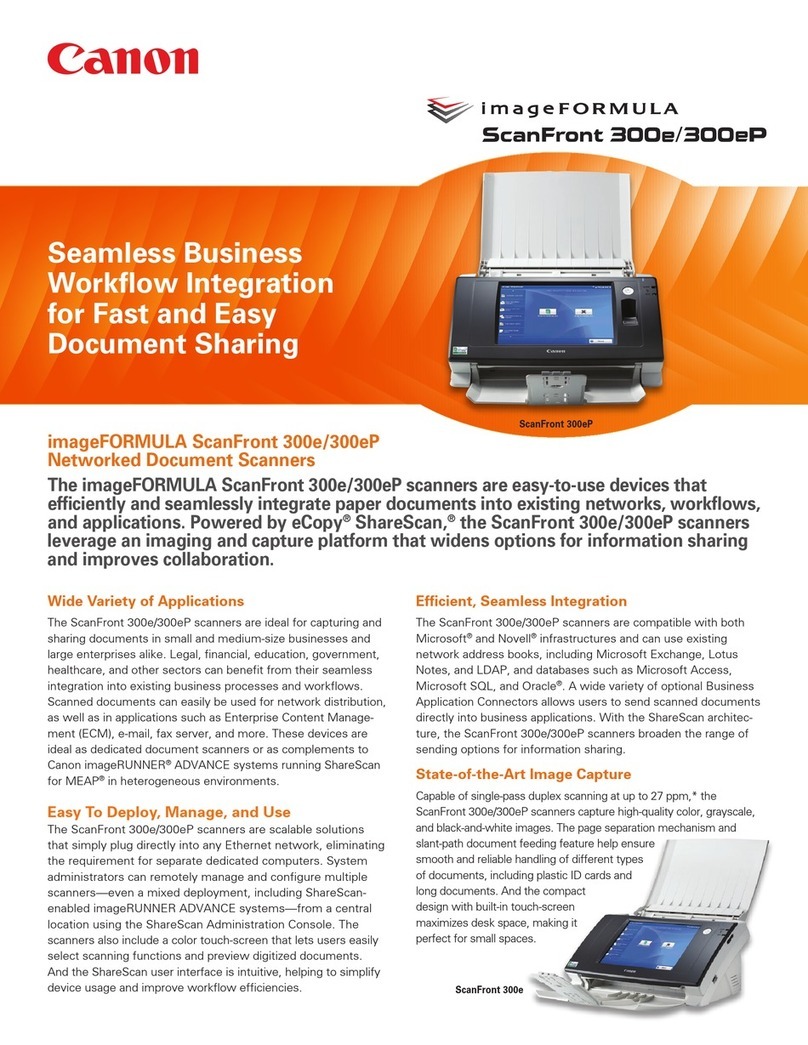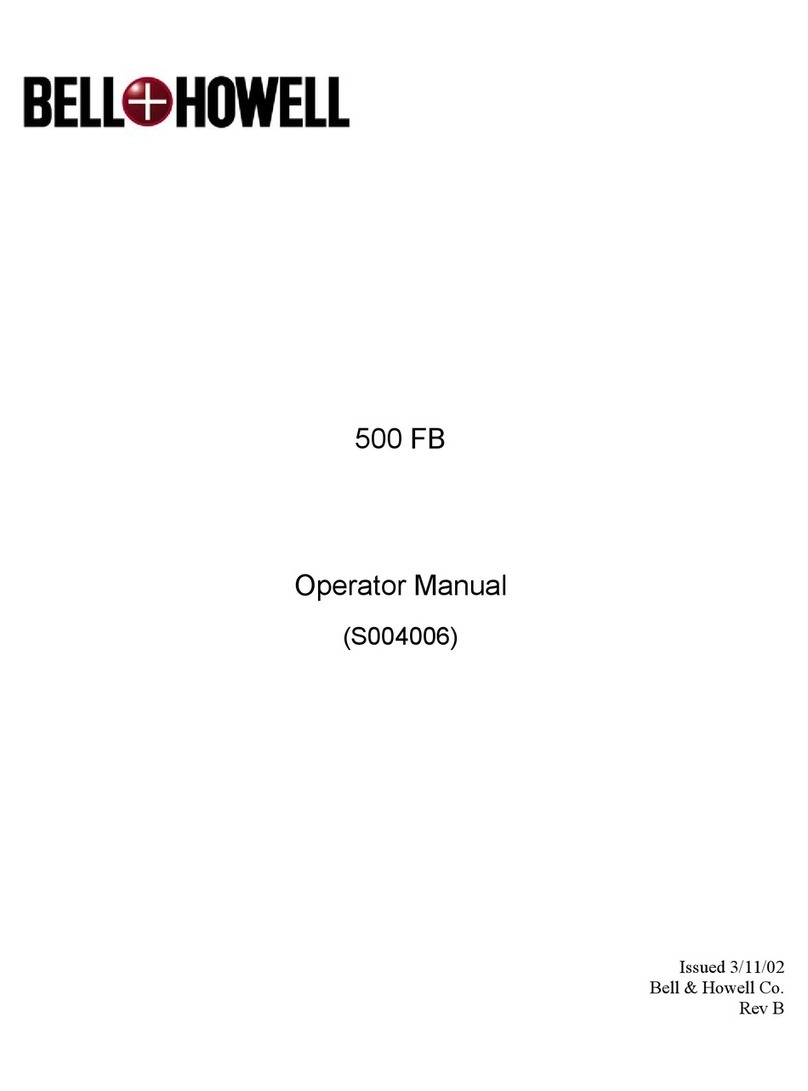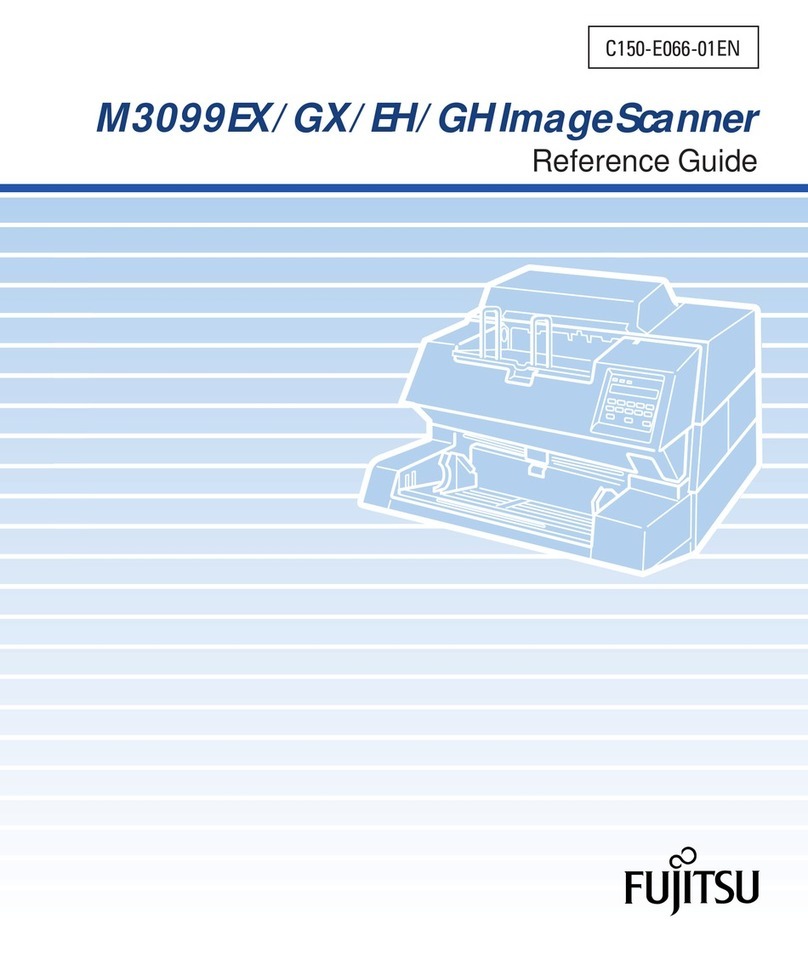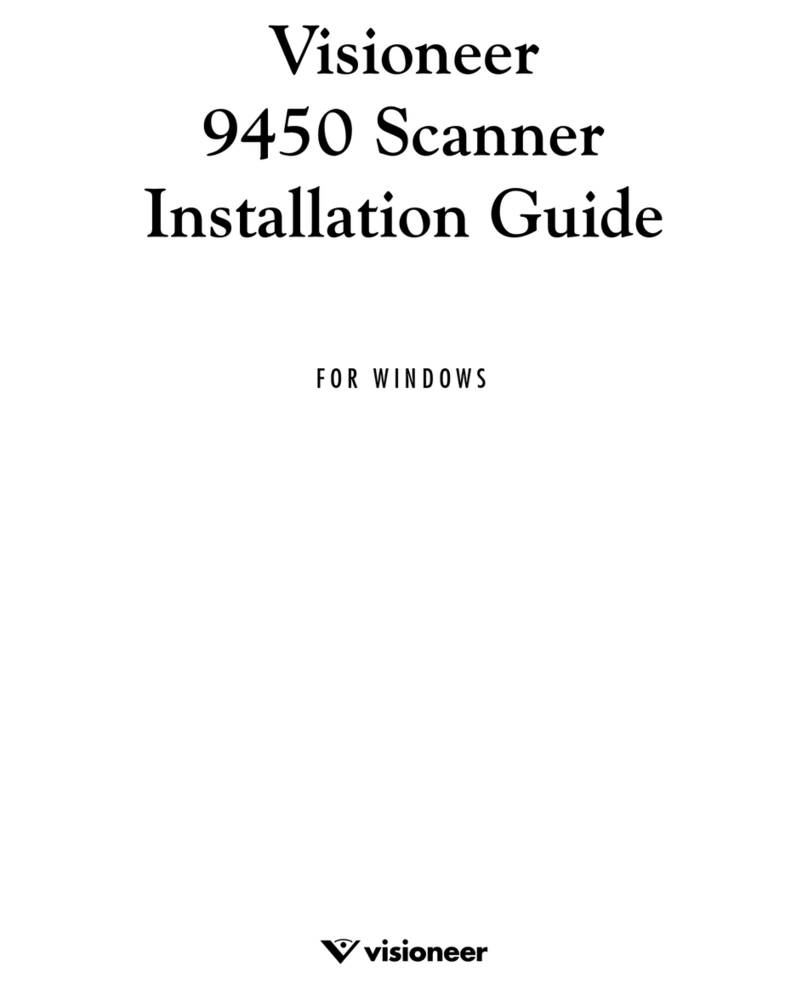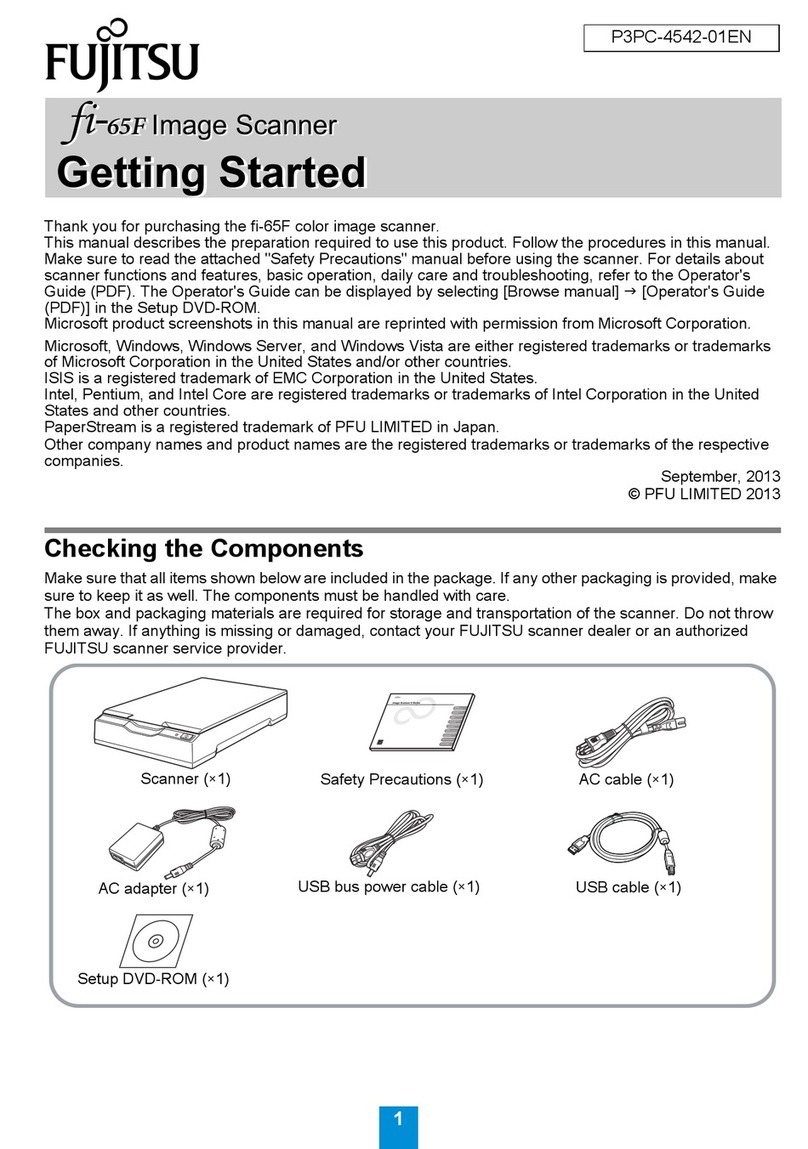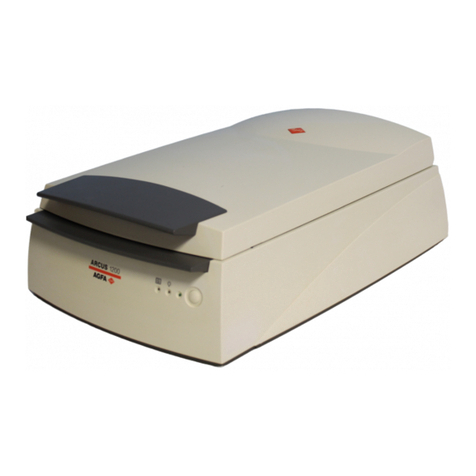HHP Adaptus Image Kiosk TT8870 Operating instructions

™
Image Kiosk™
TT8870
Programming Guide


Statement of Agency Compliance
This device complies with part 15 of the FCC Rules. Operation is subject to the
following two conditions: (1) this device may not cause harmful interference, and
(2) this device must accept any interference received, including interference that
may cause undesired operation.
FCC Class A Compliance Statement
This equipment has been tested and found to comply with the limits for a Class
A digital device pursuant to part 15 of the FCC Rules. These limits are designed
to provide reasonable protection against harmful interference in a residential
installation. This equipment generates, uses, and can radiate radio frequency
energy and, if not installed and used in accordance with the instructions, may
cause harmful interference to radio communications. However, there is no
guarantee that interference will not occur in a particular installation. If this
equipment does cause harmful interference to radio or television reception,
which can be determined by turning the equipment off and on, the user is
encouraged to try to correct the interference by one or more of the following
measures:
•Reorient or relocate the receiving antenna.
•Increase the separation between the equipment and receiver.
•Connect the equipment into an outlet on a circuit different from that to
which the receiver is connected.
•Consult the dealer or an experienced radio or television technician for
help.
Caution: Any changes or modifications made to this device that are not
expressly approved by Hand Held Products, Inc. may void the user’s authority to
operate the equipment.
Note: To maintain compliance with FCC Rules and Regulations, cables
connected to this device must be shielded cables, in which the cable shield
wire(s) have been grounded (tied) to the connector shell.
Canadian Notice
This equipment does not exceed the Class A limits for radio noise emissions as
described in the Radio Interference Regulations of the Canadian Department of
Communications.
Le present appareil numerique n’emet pas de bruits radioelectriques depassant
les limites applicables aux appareils numeriques de la classe B prescrites dans
le Reglement sur le brouillage radioelectrique edicte par le ministere des
Communications du Canada.

The CE mark on the product indicates that the system has been
tested to and conforms with the provisions noted within the 89/336/
EEC Electromagnetic Compatibility Directive and the 73/23/EEC
Low Voltage Directive.
Complies with:
EN55022:1998 (for ITE emissions)
EN55024:1998 (for ITE immunity), including CISPR 22B:1997
EN61000-4-2:1995
EN61000-4-3:1995
For further information please contact:
Hand Held Products, Inc.
Nijverheidsweg 9
5627 BT Eindhoven
The Netherlands
HHP shall not be liable for use of our product with equipment (i.e., power
supplies, personal computers, etc.) that is not CE marked and does not comply
with the Low Voltage Directive.
UL and cUL Statement
UL listed UL1950 and CSA 22.2 No.950. cUL listed UL1950 and CSA 22.2 No
950.
LED Safety Statement
This device has been tested in accordance with EN60825-1 LED safety, and has
been certified to be under the limits of a Class 1 LED device.
TÜV Statement
TÜV or GS marked to EN60950 and EN60825-1.
C-Tick Statement
Conforms to AS/NZS 3548. C-Tick number: N10410.
Mexico
Certified
Patents
Please refer to the TT8870 packaging for a list of patents.

Disclaimer
Hand Held Products, Inc., d/b/a HHP (“HHP”) reserves the right to make changes
in specifications and other information contained in this document without prior
notice, and the reader should in all cases consult HHP to determine whether any
such changes have been made. The information in this publication does not
represent a commitment on the part of HHP.
HHP shall not be liable for technical or editorial errors or omissions contained
herein; nor for incidental or consequential damages resulting from the furnishing,
performance, or use of this material.
This document contains proprietary information which is protected by copyright.
All rights are reserved. No part of this document may be photocopied,
reproduced, or translated into another language without the prior written consent
of HHP.
2003 Hand Held Products, Inc., All rights reserved.
Web Address: www.hhp.com
Microsoft®Windows®is either a registered trademark or trademarks of Microsoft
Corporation in the United States and/or other countries.
Macintosh®is a trademark of Apple Computer, Inc., registered in the U.S. and
other countries.
Other product names mentioned in this document may be trademarks or
registered trademarks of other companies and are the property of their
respective owners.


i
Chapter 1 - Getting Started
About This Manual ............................................................... 1-1
Chapter 2 - Output
Good Read Indicators ........................................................... 2-1
Beeper – Good Read ...................................................... 2-1
Beeper Volume – Good Read ........................................ 2-1
Beeper Pitch – Good Read ............................................. 2-2
Beeper Duration – Good Read ....................................... 2-2
LED – Good Read.......................................................... 2-2
Number of Beeps – Good Read ..................................... 2-3
Reread Delay ........................................................................ 2-3
User-Specified Reread Delay ............................................... 2-3
Good Read Delay.................................................................. 2-4
User-Specified Good Read Delay......................................... 2-4
Aimer Mode.......................................................................... 2-5
Centering Window................................................................ 2-6
Decode Search Mode............................................................ 2-8
Output Sequence Overview .................................................. 2-9
Output Sequence Editor ............................................... 2-11
Require Output Sequence............................................. 2-11
Multiple Symbols................................................................ 2-12
No Read .............................................................................. 2-12
Print Weight........................................................................ 2-13
Video Reverse..................................................................... 2-13
Working Orientation........................................................... 2-14
Table of Contents

ii
Chapter 3 - Data Editing
Prefix/Suffix Overview ......................................................... 3-1
To Add a Prefix or Suffix:.............................................. 3-2
To Clear One or All Prefixes or Suffixes: ...................... 3-3
To Add a Carriage Return Suffix to all Symbologies .... 3-3
Prefix Selections ............................................................. 3-4
Suffix Selections............................................................. 3-4
Function Code Transmit ................................................. 3-4
Intercharacter, Interfunction, and Intermessage Delays........ 3-5
Intercharacter Delay ....................................................... 3-5
User Specified Intercharacter Delay...............................3-5
Interfunction Delay......................................................... 3-6
Intermessage Delay......................................................... 3-6
Chapter 4 - Data Formatting
Data Format Editor Introduction........................................... 4-1
To Add a Data Format .................................................... 4-1
Other Programming Selections....................................... 4-2
Data Format Editor Commands...................................... 4-2
Data Format Editor ......................................................... 4-5
Data Formatter................................................................ 4-5
Alternate Data Formats................................................... 4-6
Chapter 5 - Symbologies
All Symbologies ................................................................... 5-2
Message Length Description................................................. 5-2
Codabar ................................................................................ 5-3
Codabar Start/Stop Characters.......................................5-3
Codabar Check Character............................................... 5-4
Codabar Concatenation................................................... 5-5
Codabar Message Length ............................................... 5-5

iii
Code 39 .................................................................................5-6
Code 39 Start/Stop Characters .......................................5-6
Code 39 Check Character ...............................................5-7
Code 39 Message Length................................................5-7
Code 39 Append .............................................................5-8
Code 32 Pharmaceutical (PARAF).................................5-8
Full ASCII.......................................................................5-9
Code 39 Code Page.......................................................5-10
Interleaved 2 of 5 ................................................................5-10
Check Digit ...................................................................5-11
Interleaved 2 of 5 Message Length...............................5-11
Code 93 ...............................................................................5-12
Code 93 Message Length..............................................5-12
Code 93 Code Page.......................................................5-13
Code 2 of 5 .........................................................................5-13
Code 2 of 5 Message Length ........................................5-13
IATA Code 2 of 5 ...............................................................5-14
IATA Code 2 of 5 Message Length..............................5-14
Matrix 2 of 5 .......................................................................5-15
Matrix 2 of 5 Message Length......................................5-15
Code 11 ...............................................................................5-16
Check Digits Required..................................................5-16
Code 11 Message Length..............................................5-16
Code 128 .............................................................................5-17
ISBT 128 Concatenation...............................................5-17
Code 128 Message Length............................................5-18
Code 128 Code Page.....................................................5-18
Telepen ...............................................................................5-18
Telepen Output .............................................................5-19
Telepen Message Length ..............................................5-19
UPC-A ................................................................................5-19
UPC-A Check Digit ......................................................5-20
UPC-A Number System................................................5-20
UPC-A Addenda ...........................................................5-20
UPC-A Addenda Required ...........................................5-21
UPC-A Addenda Separator...........................................5-21
UPC-A/EAN-13
with Extended Coupon Code ...........................................5-21

iv
UPC-E0 .............................................................................. 5-22
UPC-E0......................................................................... 5-22
UPC-E0 Expand ........................................................... 5-22
UPC-E0 Addenda Required.......................................... 5-23
UPC-E0 Addenda Separator......................................... 5-23
UPC-E0 Check Digit .................................................... 5-23
UPC-E0 Number System..............................................5-24
UPC-E0 Addenda ......................................................... 5-24
UPC-E1 .............................................................................. 5-24
EAN/JAN-13 ...................................................................... 5-25
EAN/JAN-13 Check Digit............................................ 5-25
EAN/JAN-13 Addenda................................................. 5-26
EAN/JAN-13 Addenda Required ................................. 5-26
EAN/JAN-13 Addenda Separator ................................5-26
ISBN Translate ............................................................. 5-27
EAN/JAN-8 ........................................................................ 5-27
EAN/JAN-8 Check Digit.............................................. 5-27
EAN/JAN-8 Addenda................................................... 5-28
EAN/JAN-8 Addenda Required ................................... 5-28
EAN/JAN-8 Addenda Separator .................................. 5-28
MSI ..................................................................................... 5-29
MSI Check Character ................................................... 5-29
MSI Message Length.................................................... 5-30
Plessey Code ...................................................................... 5-30
Plessey Message Length............................................... 5-30
RSS-14 ............................................................................... 5-31
RSS Limited ....................................................................... 5-31
RSS Expanded .................................................................... 5-32
RSS Expanded Message Length................................... 5-32
PosiCode ............................................................................ 5-33
PosiCode Message Length............................................ 5-33
Trioptic Code ..................................................................... 5-34
Codablock F ....................................................................... 5-34
Codablock F Message Length ...................................... 5-35
Code 16K ........................................................................... 5-35
Code 16K Message Length........................................... 5-35
Code 49 .............................................................................. 5-36
Code 49 Message Length .............................................5-36

v
PDF417 ...............................................................................5-37
PDF417 Message Length..............................................5-37
MicroPDF417 .....................................................................5-37
MicroPDF417 Message Length ....................................5-38
EAN•UCC Composite Codes .............................................5-38
UPC/EAN Version........................................................5-39
EAN•UCC Composite Code Message Length..............5-39
EAN•UCC Emulation .........................................................5-40
TCIF Linked Code 39 (TLC39) .........................................5-40
Postal Codes .......................................................................5-41
Postnet...........................................................................5-41
Planet Code ...................................................................5-42
British Post....................................................................5-42
Canadian Post ...............................................................5-42
Kix (Netherlands) Post..................................................5-43
Australian Post..............................................................5-43
Japanese Post ................................................................5-43
China Post ...........................................................................5-44
China Post Message Length..........................................5-44
Korea Post ..........................................................................5-45
Korea Post Message Length .........................................5-45
QR Code .............................................................................5-46
QR Code Message Length ............................................5-46
Data Matrix .........................................................................5-47
Data Matrix Message Length........................................5-47
MaxiCode ...........................................................................5-48
MaxiCode Message Length ..........................................5-48
Aztec Code .........................................................................5-49
Aztec Code Message Length ........................................5-49
Aztec Runes ..................................................................5-49
Chapter 6 - OCR Programming
OCR Fonts ............................................................................6-2
OCR.......................................................................................6-2
U.S. Currency Font ...............................................................6-3
MICR E13 B Font ................................................................6-3
SEMI Font ............................................................................6-3

vi
OCR Templates..................................................................... 6-4
Creating an OCR Template ............................................ 6-4
Stringing Together Multiple Formats
(Creating “Or” Statements) ............................................6-6
OCR User-Defined Variables ...............................................6-6
Reading Multi-Row OCR............................................... 6-7
OCR Check Character........................................................... 6-8
OCR Modulo 10 Check Character.................................. 6-8
OCR Modulo 36 Check Character.................................. 6-9
OCR User-Defined Check Character .................................... 6-9
Weighting Options........................................................ 6-10
OCR ISBN Application Example ....................................... 6-12
OCR Template Codes ......................................................... 6-13
Chapter 7 - Utilities
To Add a Test Code I.D. Prefix to All Symbologies ............ 7-1
Show Software Revision ....................................................... 7-1
Show Data Format................................................................. 7-1
Resetting the Standard Product Defaults............................... 7-1
Test Menu.............................................................................. 7-2
Chapter 8 - Serial Programming Commands
Conventions........................................................................... 8-1
Menu Command Syntax........................................................ 8-1
Query Commands ........................................................... 8-2
Concatenation of Multiple Commands........................... 8-2
Responses ....................................................................... 8-2
Examples of Query Commands...................................... 8-3
Resetting the Standard Product Defaults............................... 8-4
Menu Commands .................................................................. 8-5
Output Selections .................................................... 8-5
Prefix/Suffix Selections .......................................... 8-6
Data Formatter Selections ....................................... 8-7
Symbologies ............................................................ 8-7
OCR Selections ..................................................... 8-16

vii
Imaging Commands ............................................................8-17
Image Snap - IMGSNP .................................................8-17
Image Ship - IMGSHP..................................................8-18
Intelligent Signature Capture - IMGBOX ....................8-21
Chapter 9 - Maintenance
Repairs...................................................................................9-1
Maintenance ..........................................................................9-1
Cleaning the Imager’s Window ......................................9-1
Inspecting Cords and Connectors ...................................9-1
Troubleshooting.....................................................................9-2
Chapter 10 - Customer Support
Obtaining Factory Service...................................................10-1
Technical Assistance ...........................................................10-2
Limited Warranty..........................................................10-3
Appendix A
Symbology Chart..................................................................A-1
ASCII Conversion Chart (Code Page 1252) ........................A-3
Code Page Mapping of Printed Bar Codes...........................A-5

viii

Image Kiosk™ TT8870 Programming Guide 1 - 1
1
Getting Started
The Image Kiosk TT8870 is a fully functioning mini-kiosk that checks prices,
provides bilateral interaction with the customer, and processes transactions.
The TT8870 enables the retailer to raise the customers’ shopping experience to
a new level. Offering the power and performance of larger, expensive kiosks, the
HHP TT8870 provides great value from a company you can trust.
The Image Kiosk TT8870 creates a new class of interactive customer device by
combining ease of use with fast data processing and low total cost of ownership.
The TT8870 enhances the overall customer experience through finger touch
navigation and instant on-screen feedback.
The innovative design is ergonomic, durable, and friendly to use. The TT8870
can energize your marketing program awareness through scrolling
advertisements and targeted sales messages.
The Image Kiosk TT8870 offers a lower cost of ownership through labor savings,
increased sales, and low maintenance costs. The TT8870 joins the HHP
Transaction Terminal family offering unrivaled power, versatility, value, and
quality.
About This Manual
This Programming Guide provides bar code programming instructions for the
Image Kiosk TT8870. Product specifications, dimensions, warranty, and
customer support information are also included.
HHP’s bar code imagers are factory programmed for the most common terminal
and communications settings. These settings can be changed to meet your
individual needs by scanning the bar codes in this guide.
For safety purposes, the ability to alter device settings using the bar
codes in this manual will not work until this capability is activated. To
activate the bar code programming capability, you must contact HHP at
(800) 782-4263, option 4. An HHP representative will provide
information to activate bar code programming for your Image Kiosk
TT8870.
An asterisk (*) next to an option indicates the default setting.
!

Image Kiosk™ TT8870 Programming Guide 2 - 1
2
Output
Good Read Indicators
Beeper – Good Read
The beeper may be programmed
On
or
Off
in response to a good read. Turning
this option off, only turns off the beeper response to a good read indication. All
error and menu beeps are still audible.
Default = On.
Beeper Volume – Good Read
The beeper volume codes modify the volume of the beep the imager emits on a
good read.
Default = Medium.
* On
Off
High
*Medium
Off
Low

2 - 2 Image Kiosk™ TT8870 Programming Guide
Beeper Pitch – Good Read
The beeper pitch codes modify the pitch (frequency) of the beep the imager emits
on a good read.
Default = Medium.
Beeper Duration – Good Read
The beeper duration codes modify the length of the beep the imager emits on a
good read.
Default = Normal.
LED – Good Read
The LED indicator can be programmed
On
or
Off
in response to a good read.
Default = On.
Low (1600 Hz)
* Medium (3250 Hz)
High (4200 Hz)
* Normal Beep
Short Beep
* On
Off

Image Kiosk™ TT8870 Programming Guide 2 - 3
Number of Beeps – Good Read
The number of beeps of a good read can be programmed from 1 - 9. The same
number of beeps will be applied to the beeper and LED in response to a good
read. For example, if you program this option to have five beeps, there will be
five beeps and five LED flashes in response to a good read. The beeps and LED
flashes are in sync with one another. To change the number of beeps, scan the
bar code below and then scan a digit (1-9) bar code and the
Save
bar code on
the Programming Chart inside the back cover of this manual.
Default = One.
Reread Delay
This sets the time period before the imager can read the
same
bar code a second
time. Setting a reread delay protects against accidental rereads of the same bar
code. Longer delays are effective in minimizing accidental rereads at POS (point
of sale). Use shorter delays in applications where repetitive bar code scanning
is required.
Default = Medium.
User-Specified Reread Delay
If you want to set your own length for the reread delay, scan the bar code below,
then set the delay (from 0-30,000 milliseconds) by scanning digits from the inside
back cover, then scanning
Save
.
Number of Pulses
Short (500 ms)
* Medium (750 ms)
Long (1000 ms)
Extra Long (2000 ms)Extra Long (2000 ms)
User-Specified Reread Delay

2 - 4 Image Kiosk™ TT8870 Programming Guide
Good Read Delay
This sets the minimum amount of time before the imager can read another bar
code.
Default = No Delay.
User-Specified Good Read Delay
If you want to set your own length for the good read delay, scan the bar code
below, then set the delay (from 0-30,000 milliseconds) by scanning digits from
the inside back cover, then scanning
Save
.
* No Delay
Short Delay (500 ms)
Medium Delay (1,000 ms)
Long Delay (1,500 ms)
User-Specified Good Read Delay
Table of contents