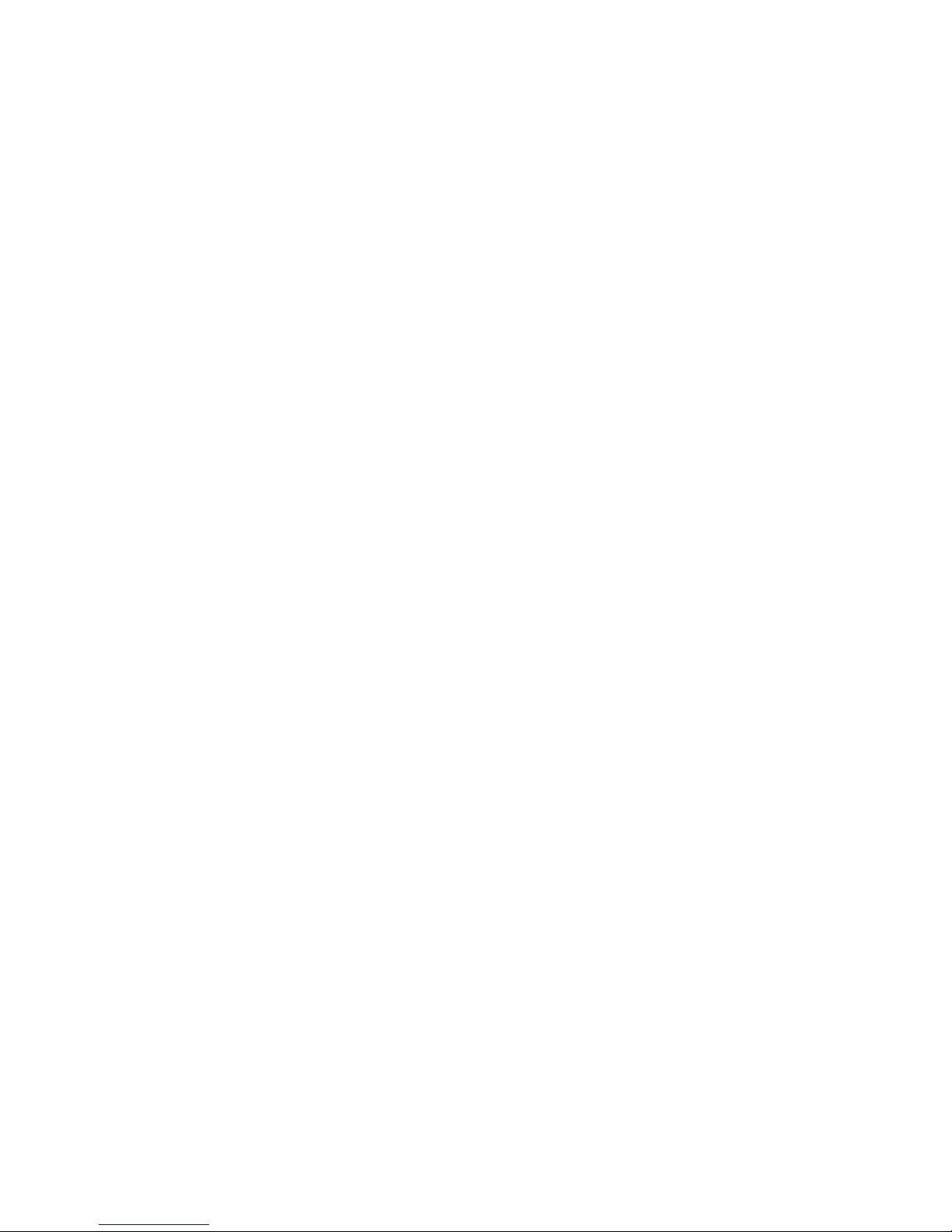Attivare la funzione MULTIPOINT
Quando l’auricolare è acceso e non collegato con
alcun dispositivo, premere brevemente il V + e V- allo
stesso tempo per attivare la funzione multipoint.
Disattivare la funzionalità MULTIPOINT
Quando la cuffia è accesa e non collegata con alcun
dispositivo premere brevemente il V + e V- allo stesso
tempo per 3 Secondi per disattivare la funzione
multipoint.
EFFETTUARE CHIAMATE
Una volta che l’auricolare è collegato con il un telefono
cellulare, è possibile utilizzarlo per effettuare e ricevere
chiamate. L’auricolare può essere utilizzato con la
composizione vocale se il cellulare supporta questa
funzione. Si prega di consultare il manuale del cellulare
per ulteriori informazioni.
1 Usare comando vocale / Siri:
Doppio clic sul pulsante MF, attendere un messaggio
vocale e pronunciare il comando.
2Utilizzandoitastideltelefonopereettuareunachiamata:
Immettere e comporre il numero sul telefono cellulare,
come si fa normalmente. Una volta che la chiamata
è stata impostata, il suono sarà automaticamente
trasmesso all’auricolare.
3 Richiama:
Premere e tenere premuto il pulsante MF per 2 secondi
per ricomporre l’ultimo numero chiamato.