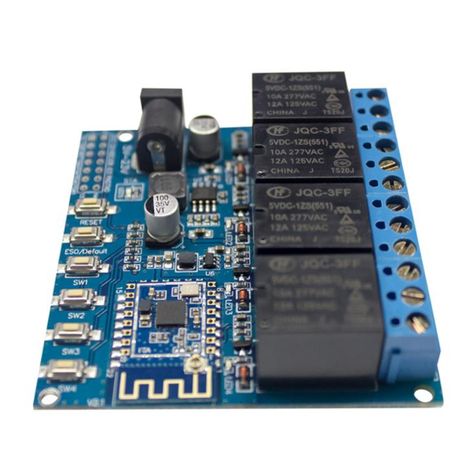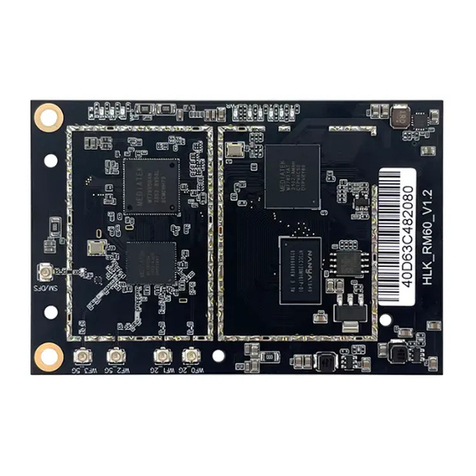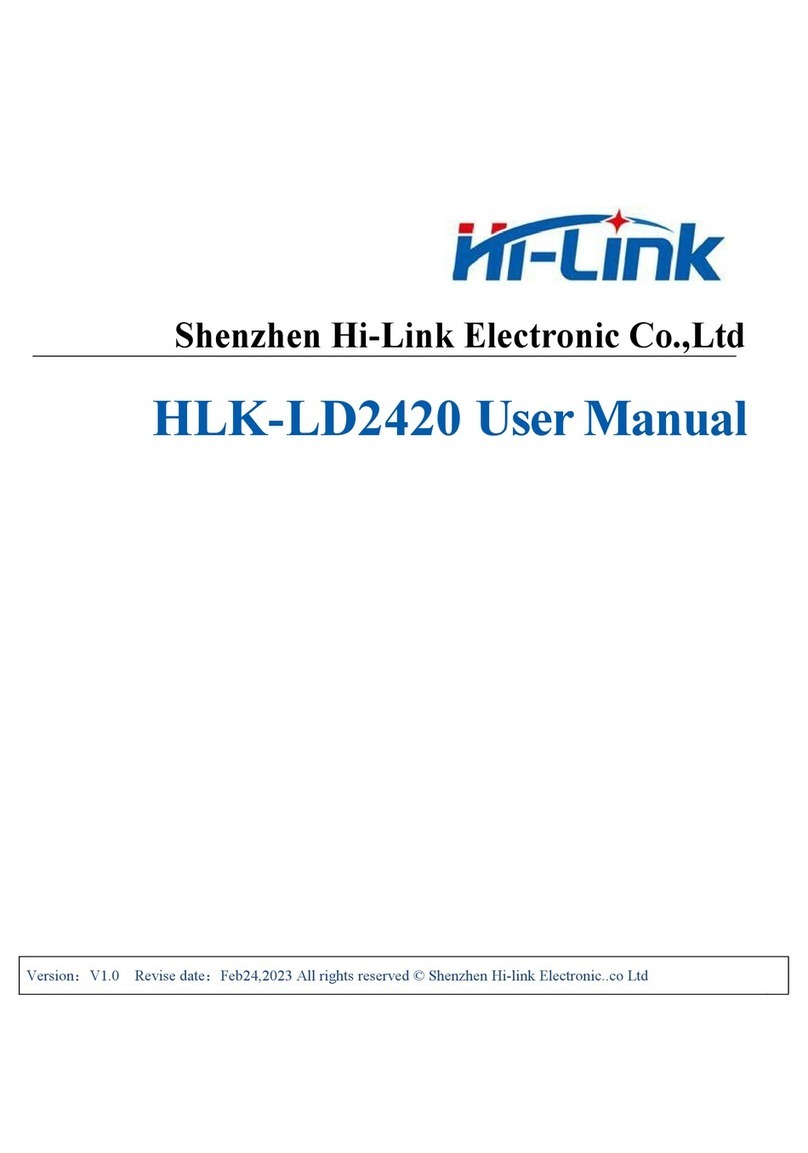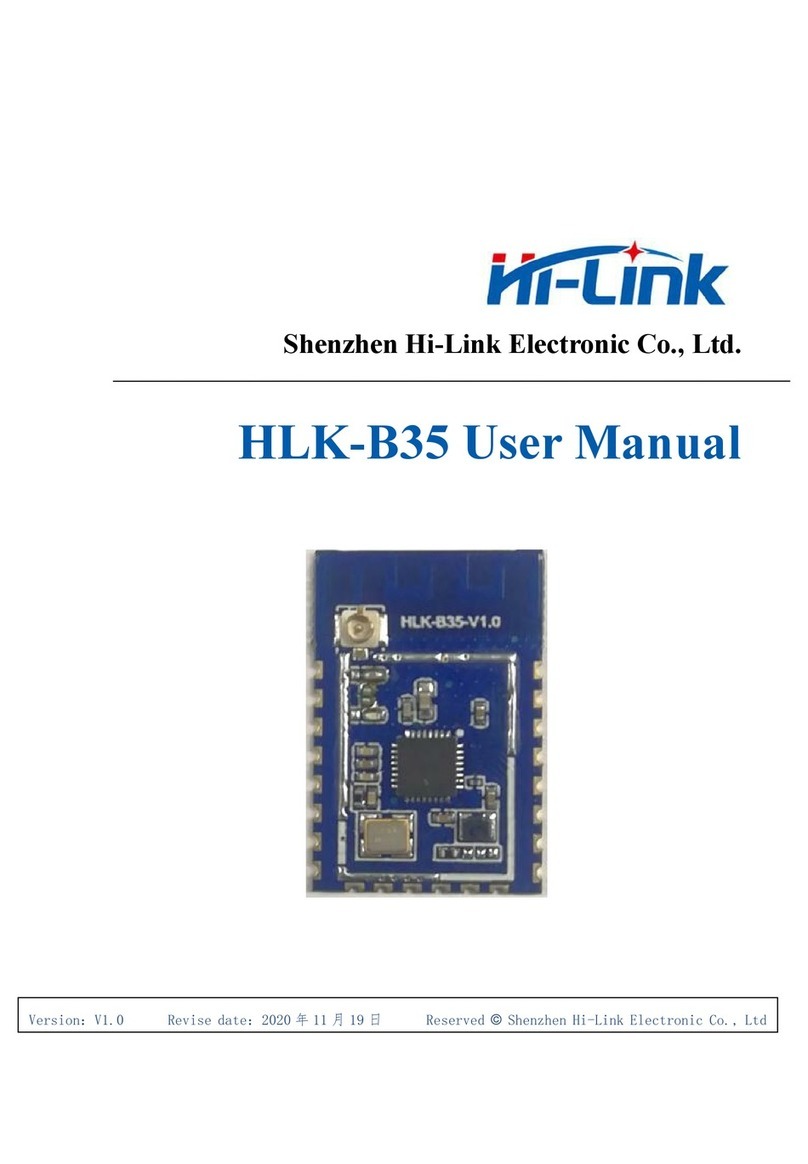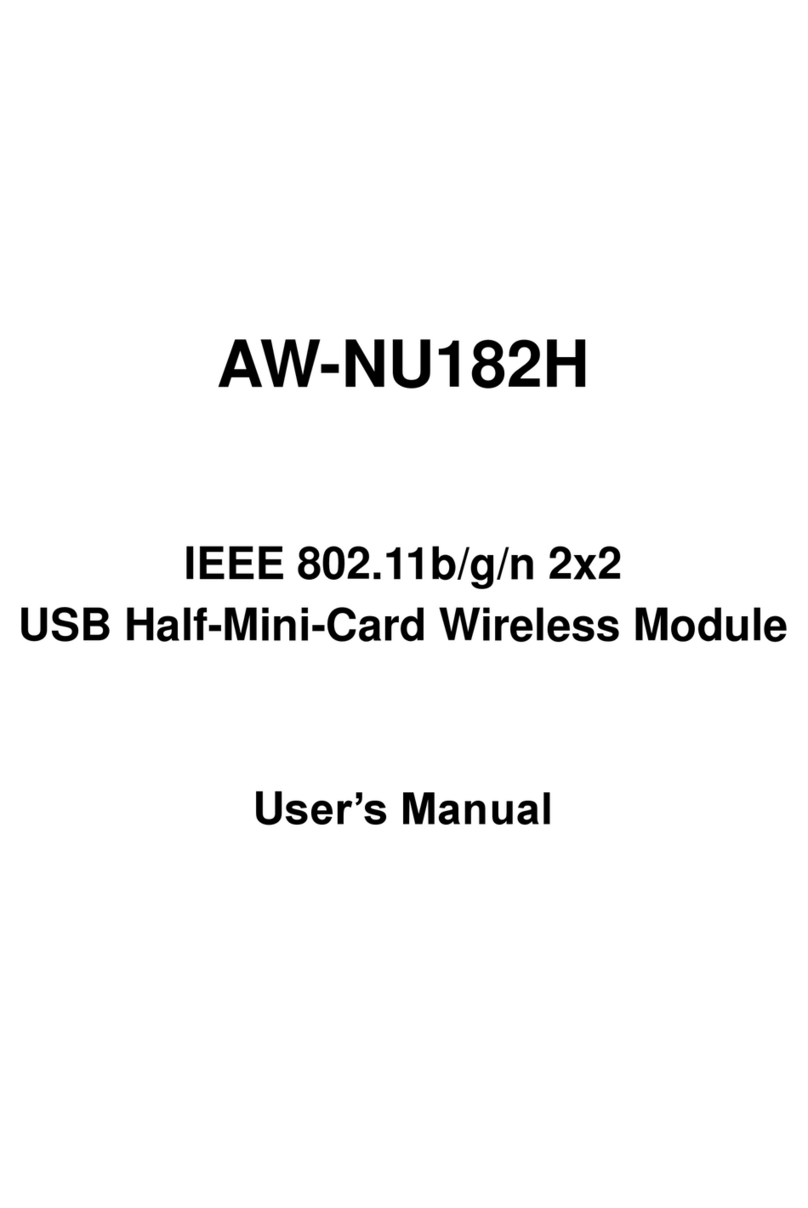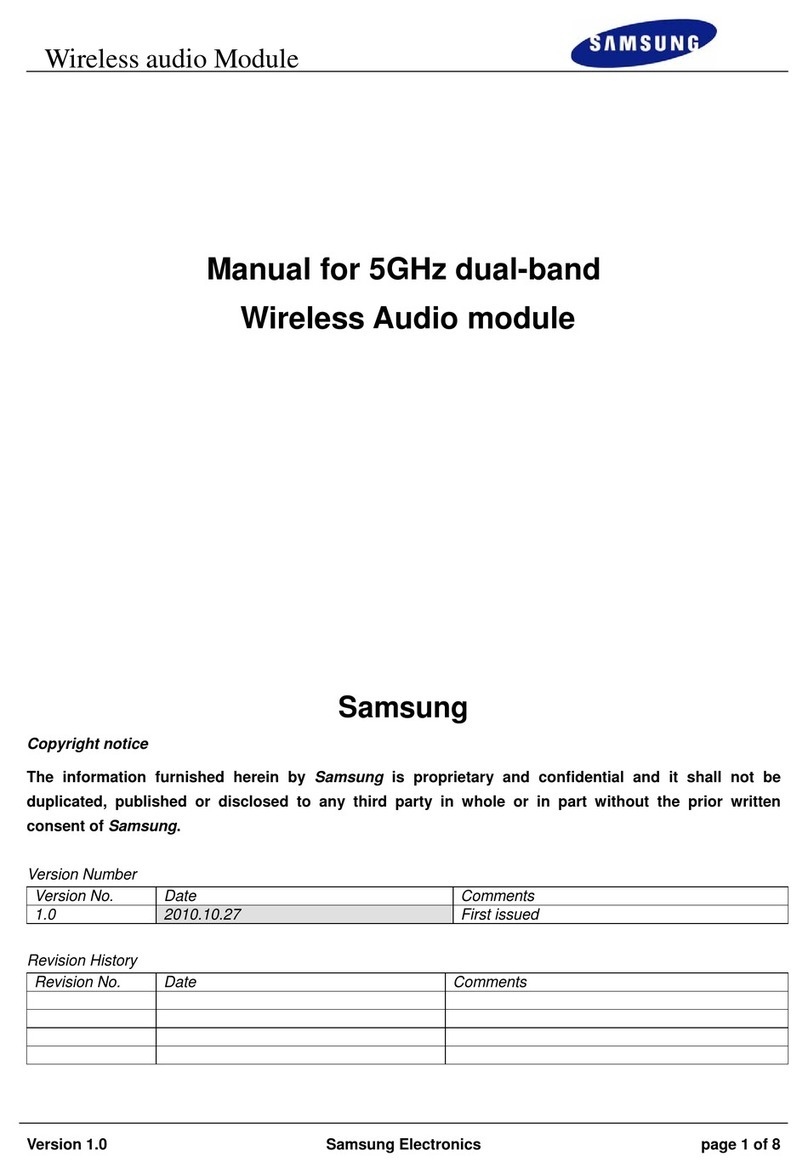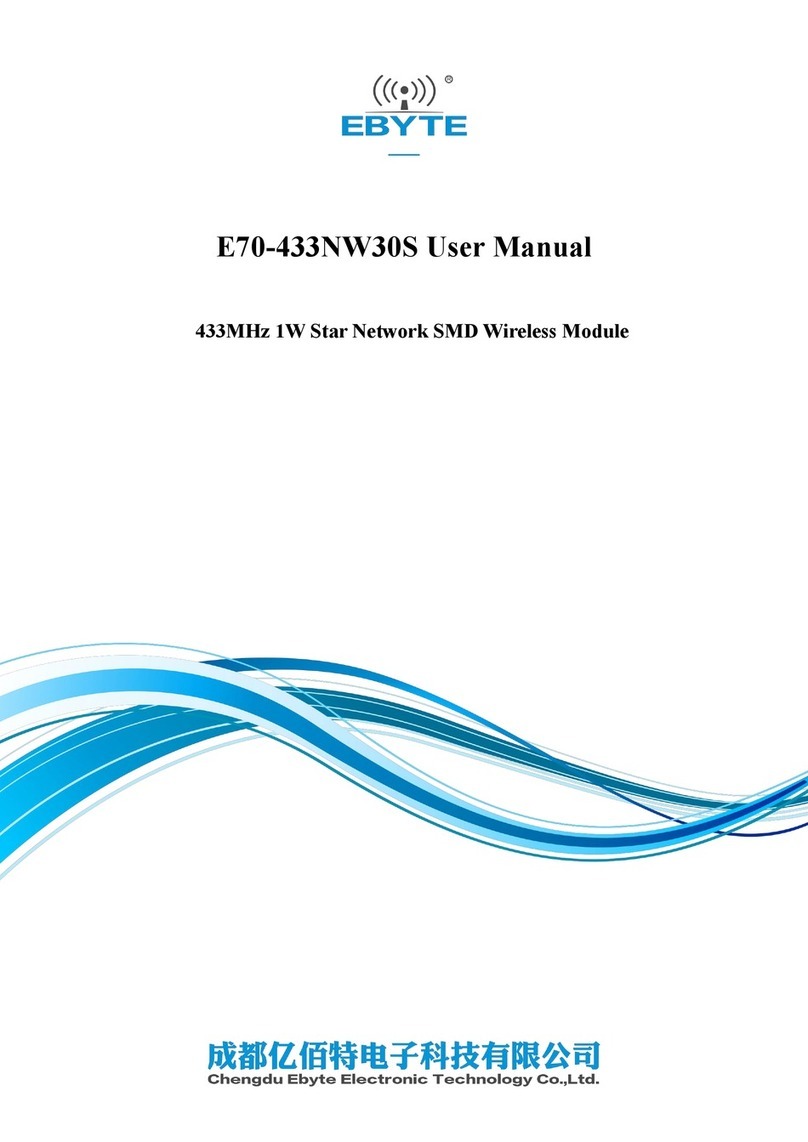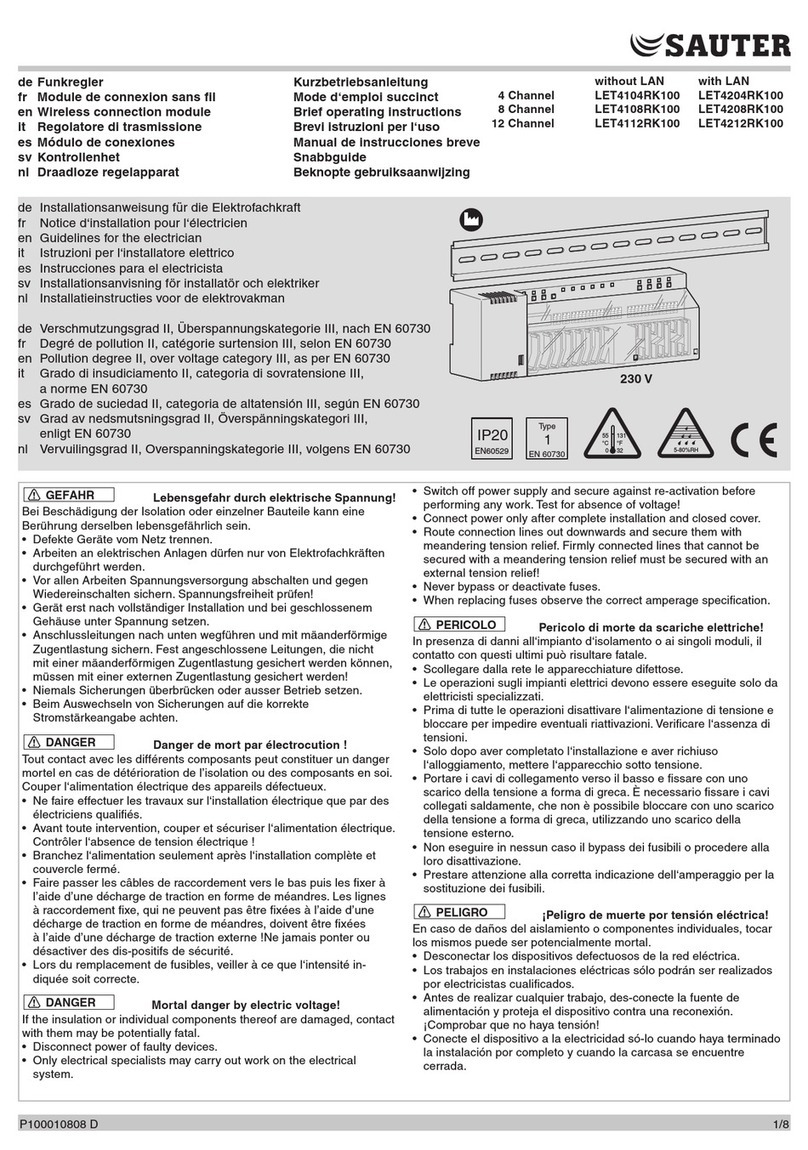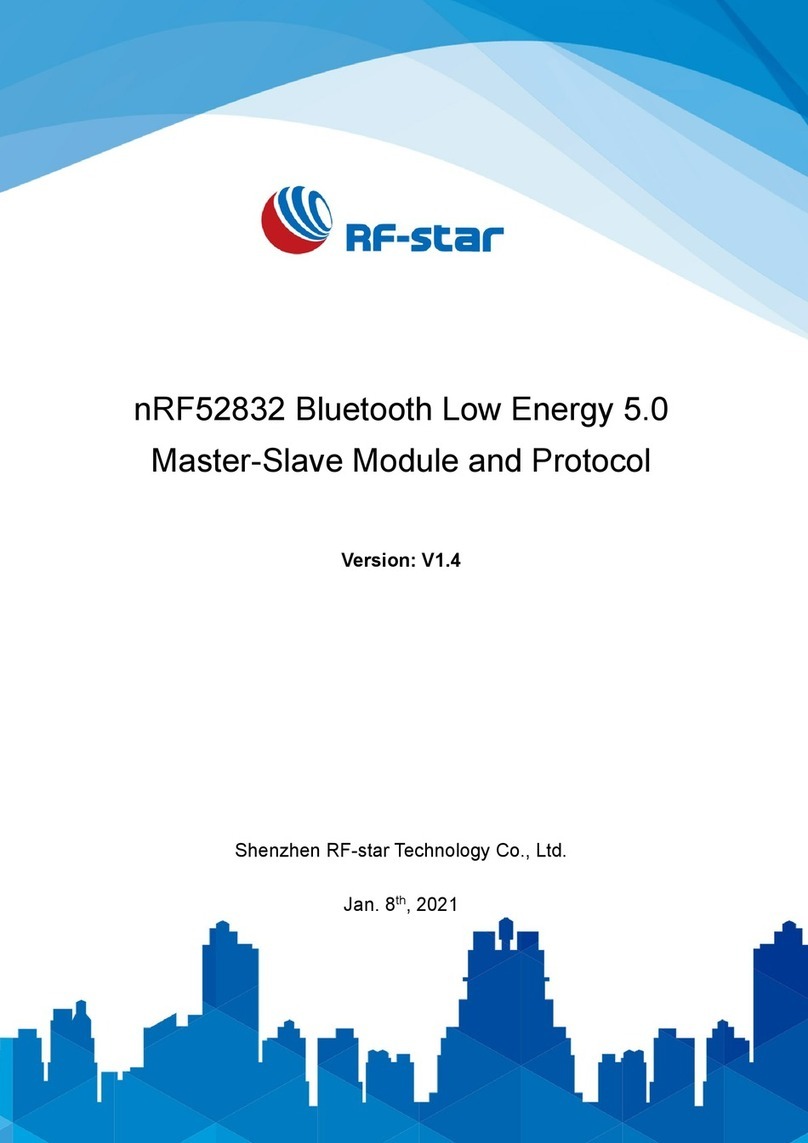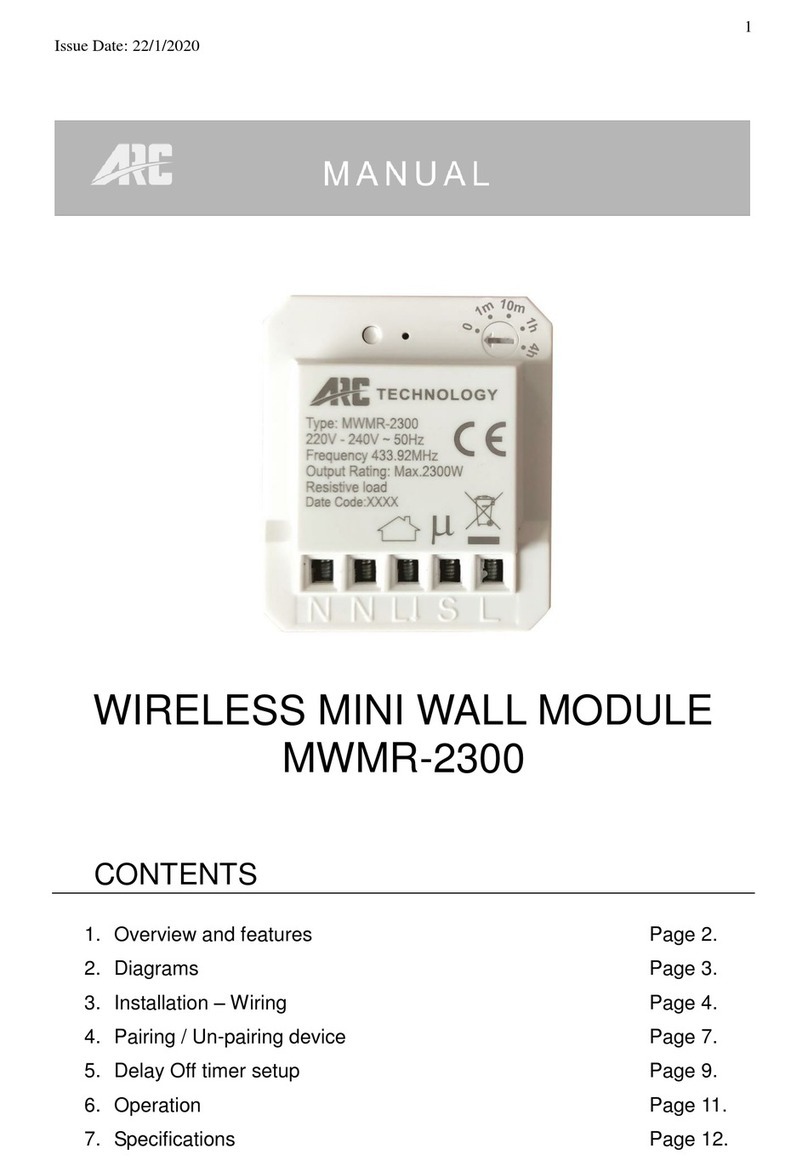Hi-Link HLK-B30 User manual

Shenzhen Hi-Link Electronic Co., Ltd.
HLK-B30 User Manual
802.11n+BLE 4.2 wireless module

Contents
1. Product description....................................................................................................................................... 1
1.1. Basic parameters................................................................................................................................ 1
2. Main application areas.................................................................................................................................. 1
3. Product Overview......................................................................................................................................... 2
3.1. Technical specifications.....................................................................................................................2
3.2. Hardware description......................................................................................................................... 3
3.3. Block diagram.................................................................................................................................... 3
3.4. Power supply requirements................................................................................................................4
3.5. WIFI transmission power consumption............................................................................................. 4
3.6. WIFI Receive power consumption.................................................................................................... 4
3.7. Power consumption in each working mode of WIFI......................................................................... 4
3.8. Output power in each mode of WIFI................................................................................................. 5
3.9. Receive sensitivity in each mode of WIFI......................................................................................... 5
3.10. Default pin function......................................................................................................................... 5
4. Test board description...................................................................................................................................6
4.1. Switching light function description.................................................................................................. 6
4.2. Enter the distribution network mode..................................................................................................6
4.3. Using the app distribution network....................................................................................................7
4.4. Using the Tmall Elf distribution network.......................................................................................... 8
5. Reflow soldering temperature curve............................................................................................................. 8
Appendix A Document Revision History....................................................................................................... 10

1/10
Shenzhen Hi-Link Electronic Co., Ltd. Manual
HLK-B30
1. Product description
HLK-B30 is a new low-consumption wifi control module from Hi-Link Electronics. The module has
built-in wifi network protocol and BLE Bluetooth protocol stack, which can realize fast distribution
network through BLE. The module is embedded with a low-power 32-bit CPU, 2Mbyte memory, 256KB
RAM and a wealth of peripheral resources. Integrates all wifi mac and TCP/IP protocols.
1.1. Basic parameters
Support 802.11b/g/n standard, integrates ARM9, WLAN MAC/Baseband/RF
80MHz and 120MHz frequency
Built-in 256KB RAM/ 2MB FLASH
Working voltage 3.0-3.6V
2.4G/1T1R wifi, BLE 4.2
Support BLE fast distribution network
Support Station, Soft AP, Station+Soft AP
Support SmartConfig, Alink supports WPA/WPA2 security mode and supports STA/AP/STA+AP working mode
Support 802.11b/g/n standard, HT-40
26 MHz and 32 KHz clock signal output
Support AP, STA and BLE mixed mode
Rich peripheral interface, 1*SPI,2*UART,6*PWM,19*GPIO
Widely used in the Internet of Things
Support multiple encryption methods WEP64/128, TKIP, AES, WPA, WPA2, WAPI
2. Main application areas
Intelligent building
Smart home / home appliances
Smart socket, smart light
Industrial wireless control
Baby monitor
Intelligent transportation

2/10
Shenzhen Hi-Link Electronic Co., Ltd. Manual
HLK-B30
3. Product Overview
3.1. Technical specifications
Table 2-1 Product technical specifications
Network standard
Wireless standard: IEEE 802.11n, IEEE 802.11g, IEEE 802.11b
Bluetooth standard: BLE 4.2
Wireless transmission rate
11n: up to 150Mbps
11g: up to 54Mbps
11b: up to 11Mbps
Channel
2.4g:1-14
Frequency
2412-2488MHZ
Transmit power
12-18DBM
Interface
2 serial port, 1 usb port(host/slave), GPIO
Antenna
External/ internal antenna
WIFI working mode
Wireless network card / wireless access point
Wireless security
Wireless MAC address filtering
Wireless safety function switch
64/128/152 bit WEP encryption
WPA-PSK/WPA2-PSK, WPA/WPA2 security mechanism
Other parameters
Status indicator
Status indication
Environmental standard
Working temperature: -20-85℃
Working humidity: 10%-90%RH (Non-condensing)
Storage temp: -40-30℃
Storage humidity: 5%-90%RH (Non-condensing)
Other performance
Band bandwidth optional: 20MHz, 40MHz

3/10
Shenzhen Hi-Link Electronic Co., Ltd. Manual
HLK-B30
3.2. Hardware description
HLK-B30 dimension as below: (L*W)=16mm*25mm
Figure 1 HLK-B30 Dimension
3.3. Block diagram
UART
GPIO
PWM
SPI
HLK-B30
3.3V
26MH
RAM(2MB)
1 IPEX Connector
Figure 2 HLK-B30 Module architecture diagram

4/10
Shenzhen Hi-Link Electronic Co., Ltd. Manual
HLK-B30
3.4. Power supply requirements
Power supply requirements
Power input voltage
DC:3.3±0.3V
No-load operating current
130±50mA
Supply current requirement
≥1000mA
3.5. WIFI transmission power consumption
Wifi transmission power consumption
Mode
Rate
Transmit power
Current(ma)
11b
11Mbps
17.5dbm
280
11g
54Mbps
11dbm
150
11n
MCS7
10dbm
130
3.6. WIFI Receive power consumption
Mode
Rate
Current(ma)
11b
11Mbps
100
11g
54Mbps
100
11n
MCS7
100.5
3.7. Power consumption in each working mode of WIFI
Status
Description
Average current
(3v3)
Max current(3v3)
Unit
Wifi
initialization
Turn off the RF, MCU full
speed
45.2
46.3
ma
Keep wifi
connection
Keep connected to the
router
101
342
ma
Udp sends
Full-speed UDP packet
delivery after connecting to
the AP
93
363
ma
SoftAP
SoftAP networking status
100.5
193.7
ma
SmartConfig
Module distribution status
100.8
129.5
ma

5/10
Shenzhen Hi-Link Electronic Co., Ltd. Manual
HLK-B30
3.8. Output power in each mode of WIFI
Parameter
Minimum value
Typical value
Maximum value
Unit
RF average output power, 802.11b cck Mode
11m
-
17.5
-
dBm
RF average output power, 802.11g OFDM
Mode 54m
-
15
-
dBm
RF average output power, 802.11n OFDM
Mode MCS7
-
13
-
dBm
Frequency error
-10
-
10
ppm
3.9. Receive sensitivity in each mode of WIFI
Parameter
Minimum value
Typical value
Maximum value
Unit
RF average output power, 802.11b cck Mode
11m
-
-91
-
dBm
RF average output power, 802.11g OFDM
Mode 54m
-
-74
-
dBm
RF average output power, 802.11n OFDM
Mode MCS7
-
-70
-
dBm
3.10. Default pin function
Number
Network name
Type
Function description
Default features
1
CEN
I
Chip enable, high efficiency
CPU Reset
2
P26_PWM5
I/O
P26, PWM5
GPIO, PWM
3
P24_PWM4
I/O
P24, PWM4
GPIO, PWM
4
P23_TDO_F_S0
I/O
P23, ADC3
GPIO, ADC
5
P22_TDI_F_SI
I/O
P22
GPIO
6
P21_TMS_F_CS
I/O
P21
GPIO
7
P20_TCK_F_SC
I/O
P20
GPIO
8
VBAT
P
3.3V power supply
Power
9
P28
I/O
P28
GPIO
10
P16
I/O
P16
GPIO
11
P17
I/O
P17
GPIO
12
P14
I/O
P14
GPIO
13
P15
I/O
P15
GPIO
14
P6_PWM0
I/O
P6, PWM0
GPIO, PWM
15
GDN
P
GND
GND
16
P7_PWM1
I/O
P7, PWM1
GPIO, PWM
17
P8_PWM2
I/O
P8, PWM2
GPIO, PWM
18
P9_PWM3
I/O
P9, PWM3
GPIO, PWM
19
P1_URAT2_RXD
I/O
P1,UART2
GPIO, UART
20
P0_UART2_TXD
I/O
P0, UART2
GPIO, UART
21
P10_UART1_RX
D
I/O
P10, UART1
GPIO,UART
22
P11_UART1_TX
D
I/O
P11, UART1
GPIO,UART

6/10
Shenzhen Hi-Link Electronic Co., Ltd. Manual
HLK-B30
4. Test board description
The test board is mainly used to demonstrate the functions of the HLK-B30 module's lanterns,
sockets and lights. Use the test board to demonstrate remote switch LEDs, color changes, brightness
changes, relay switch lights, etc.
Figure 3 HLK-B30 Module test board
4.1. Switching light function description
Before testing the switch light function, you need to use the serial port to burn the firmware of the
switch light function. The function of the switch lamp mainly realizes the on and off function of the
LED_Y lamp. The function of turning on or off the LED_Y lamp can be controlled by the switch button.
4.2. Enter the distribution network mode
Power off the on the module six times continuously at a time interval of one second, and then waited 6
seconds, the NET led light will flash once every second, indicating that the module has erased the network
configuration information and entered the distribution network. After the network configuration is
successful, the NET led light will be on constantly, indicating that the router is successfully connected.

7/10
Shenzhen Hi-Link Electronic Co., Ltd. Manual
HLK-B30
4.3. Using the app distribution network
Open the cloud smart app and open the distribution interface, as shown below:
Figure 4 HLK-B30 APP Distribution network interface
Then click Next to enter the distribution interface:
Figure 5 HLK-B30 Distribution network in progress

8/10
Shenzhen Hi-Link Electronic Co., Ltd. Manual
HLK-B30
After the distribution network is successfully connected, the app will automatically enter the control
interface directly:
Figure 6 HLK-B30 Distribution network completed
4.4. Using the Tmall Elf distribution network
Before using the Tmall Elf to configure the network, you need to let the module enter the distribution
mode, then say "Tmall Elf, find device" to the Tmall Wizard, and then follow the prompts of the Tmall
Wizard to configure the device to the same router.
When the device is successfully connected, you can say "Tmall Elf, Turn On the Light" or "Tmall Elf,
Turn Off the Light" to the Tmall Elf to turn on or off the LED_Y light of the device.
5. Reflow soldering temperature curve
When the module is over-fired, please strictly follow this temperature curve. If the temperature deviation of the reflow
soldering is too large, the module will be damaged!
Temperature setting (degrees Celsius)
Warm zone
1
2
3
4
5
6
7
8
Upper
temperature
zone
125
135
155
185
195
225
240
230
Lower
temperature
zone
125
135
155
185
195
225
240
230
Conveyor speed: 70.0 cm/min

9/10
Shenzhen Hi-Link Electronic Co., Ltd. Manual
HLK-B30

10/10
Shenzhen Hi-Link Electronic Co., Ltd. Manual
HLK-B30
Appendix A Document Revision History
Version
number
Revision
Scope
Date
1.00
2019-4-15

2.2 List of applicable FCC rules
FCC Part 15.247
2.6 RF exposure considerations
This equipment complies with the FCC RF radiation exposure limits set forth for an uncontrolled
environment. This equipment should be installed and operated with a minimum distance of 20cm
between the radiator and any part of your body.
2.8 Label and compliance information
Remind end customers to FCC ID label on the final system must be labeled with “Contains FCC ID:
2AD56HLK-B30” or “Contains transmitter module FCC ID: 2AD56HLK-B30”.
2.9 Information on test modes and additional testing requirements
Contact ShenZhen HaiLingKe Electronic co.,Ltd will provide stand-alone modular transmitter test
mode. Additional testing and certification may be necessary when multiple modules are used in a host.
2.10 Additional testing, Part 15 Subpart B disclaimer
To ensure compliance with all non-transmitter functions the host manufacturer is responsible for
ensuring compliance with the module(s) installed and fully operational. For example, if a host was
previously authorized as an unintentional radiator under the Supplier’s Declaration of Conformity
procedure without a transmitter certified module and a module is added, the host manufacturer is
responsible for ensuring that the after the module is installed and operational the host continues to be
compliant with the Part 15B unintentional radiator requirements. Since this may depend on the details
of how the module is integrated with the host, ShenZhen HaiLingKe Electronic co.,Ltd shall provide
guidance to the host manufacturer for compliance with the Part 15B requirements.
FCC Radiation Exposure Statement:
This equipment complies with FCC radiation exposure limits set forth for an uncontrolled environment.
End users must follow the specific operating instructions for satisfying RF exposure compliance.
This module certified that complies with RF exposure requirement under mobile or fixed condition,
this module is to be installed only in mobile or fixed applications. A separate approval is required for
all other operating configurations, including portable configurations with respect to Part 2.1093 and
difference antenna configurations.
This transmitter must not be co-located or operating in conjunction with any other antenna or
transmitter.

FCC Warning
This device complies with Part 15 of the FCC Rules. Operation is subject to the following two
conditions:
(1) This device may not cause harmful interference, and (2) this device must accept any interference
received, including interference that may cause undesired operation.
NOTE 1: This product has been tested and found to comply with the limits for a Class B digital device,
pursuant to Part 15 of the FCC Rules. These limits are designed to provide reasonable protection
against harmful interference in a residential installation. This product generates, uses, and can radiate
radio frequency energy and, if not installed and used in accordance with the instructions, may cause
harmful interference to radio communications. However, there is no guarantee that interference will not
occur in a particular installation. If this product does cause harmful interference to radio or television
reception, which can be determined by turning the equipment off and on, the user is encouraged to try
to correct the interference by one or more of the following measures:
—Reorient or relocate the receiving antenna.
—Increase the separation between the equipment and receiver.
—Connect the equipment into an outlet on a circuit different from that to which the receiver is
connected.
—Consult the dealer or an experienced radio/TV technician for help.
NOTE 1: Any changes or modifications to this unit not expressly approved by the party responsible for
compliance could void the user's authority to operate the equipment.
NOTE 2: Any modifications made to the module will void the Grant of Certification, this module is
limited to OEM installation only and must not be sold to end-users, end-user has no manual
instructions to remove or install the device, only software or operating procedure shall be placed in the
end-user operating manual of final products.
NOTE 3: The module may be operated only with the antenna with which it is authorized. Any antenna
that is of the same type and of equal or less directional gain as an antenna that is authorized with the
intentional radiator may be marketed with, and used with, that intentional radiator.
NOTE 4: For all products market in US, OEM has to limit the operation channels to CH1 to CH11 for
802.11b/g/n-HT20 and CH3 to CH9 for 802.11n-HT40 by supplied firmware programming tool. OEM
shall not supply any tool or info to the end-user regarding to Regulatory Domain change.
Other manuals for HLK-B30
1
Table of contents
Other Hi-Link Wireless Module manuals