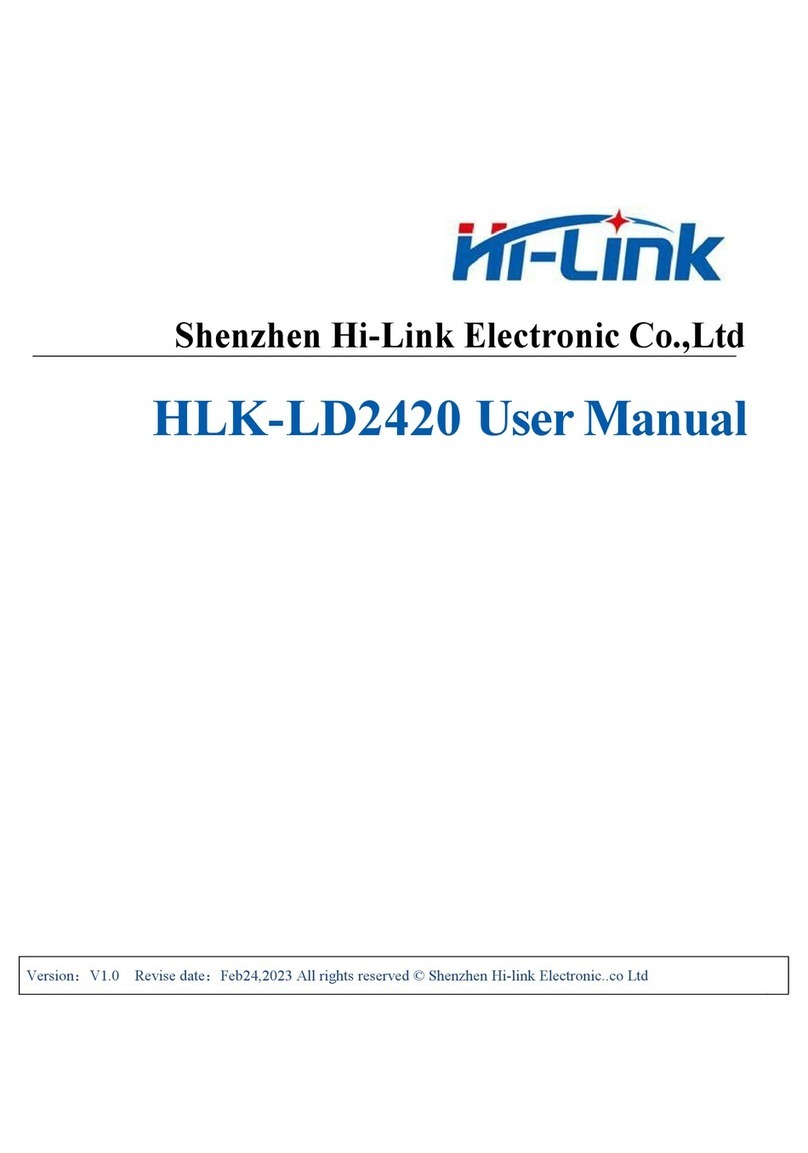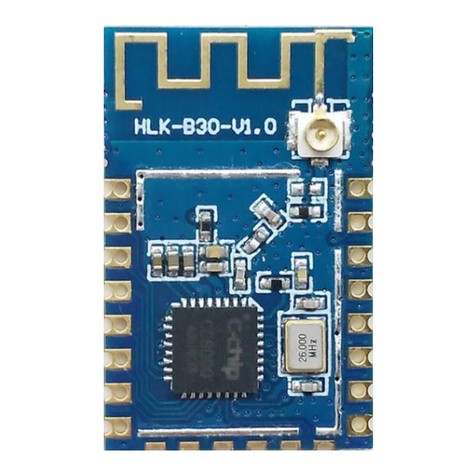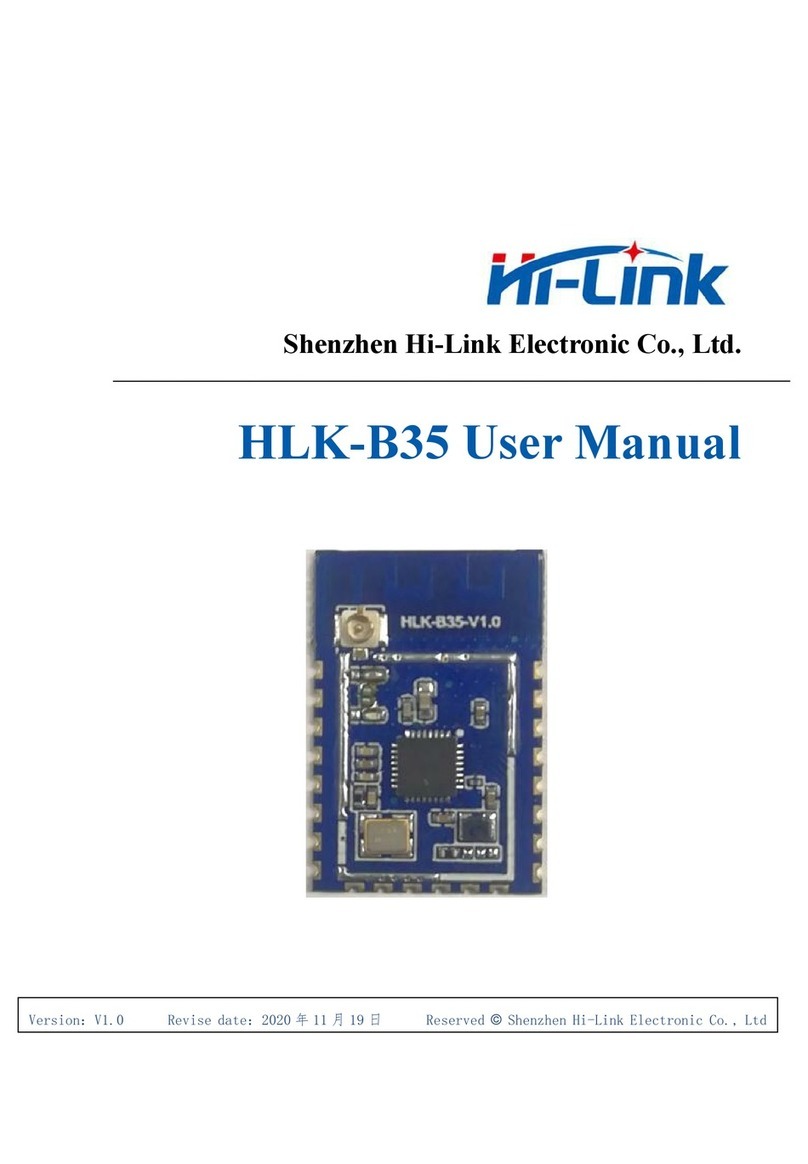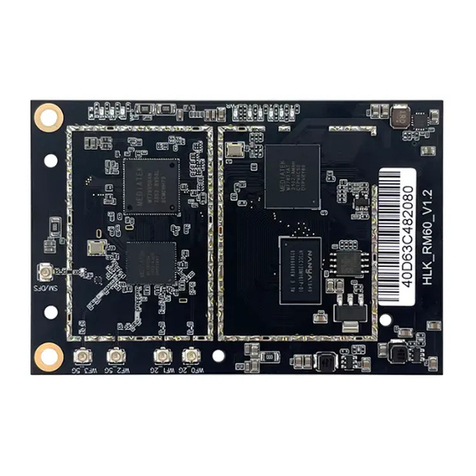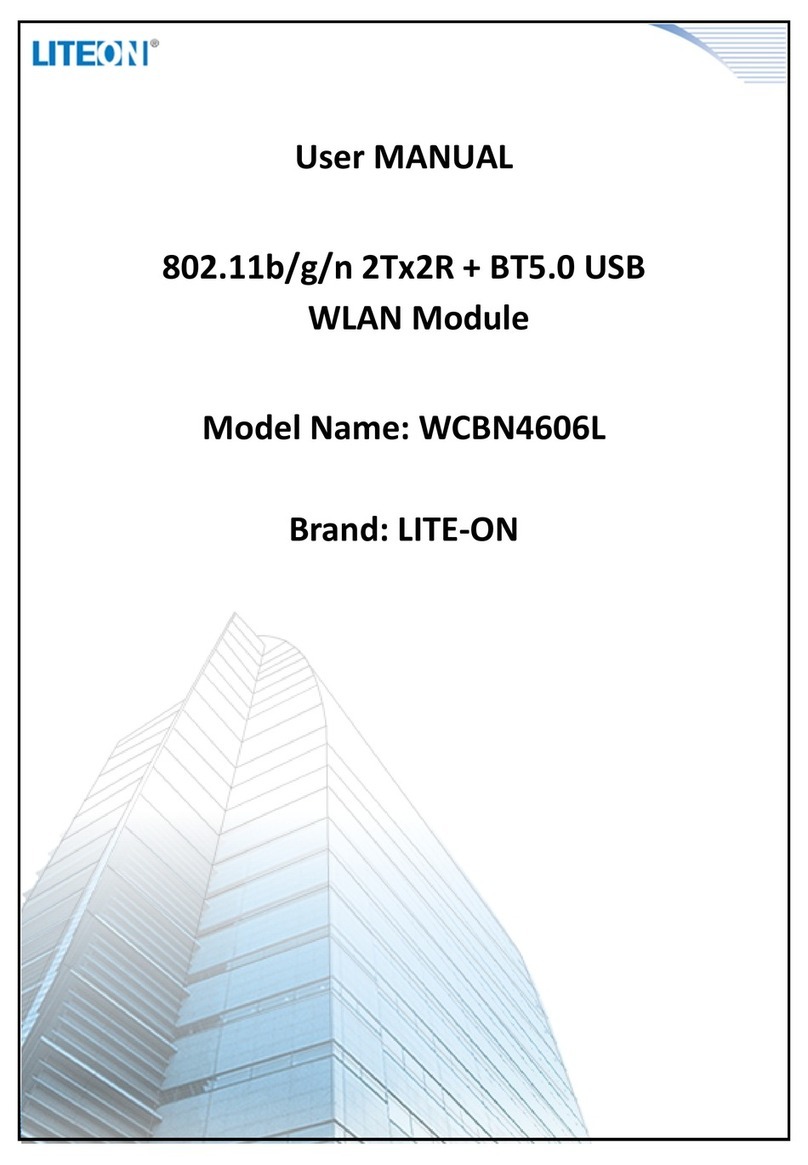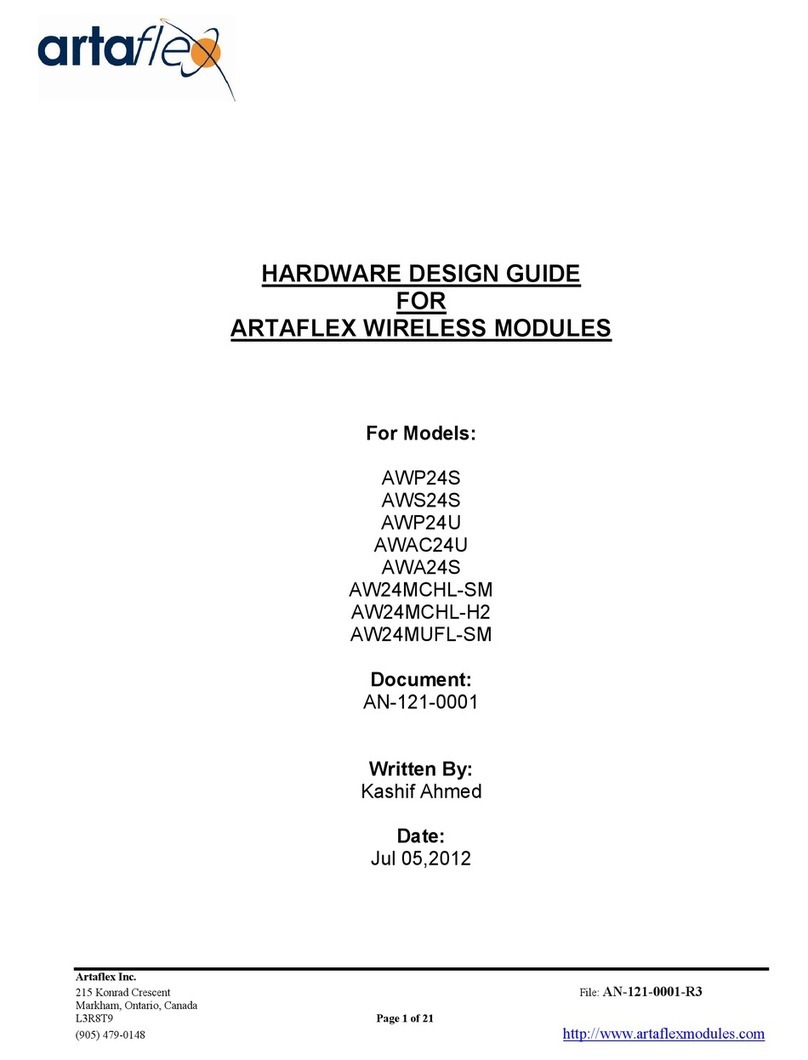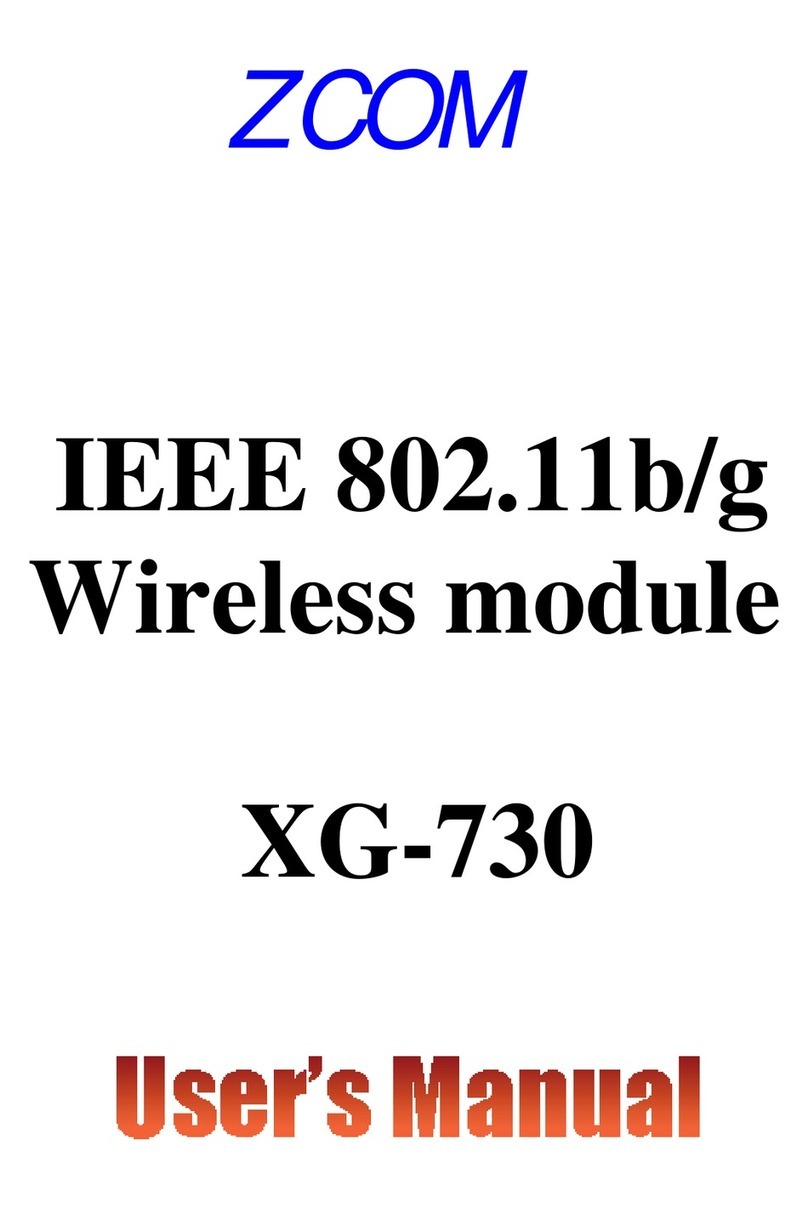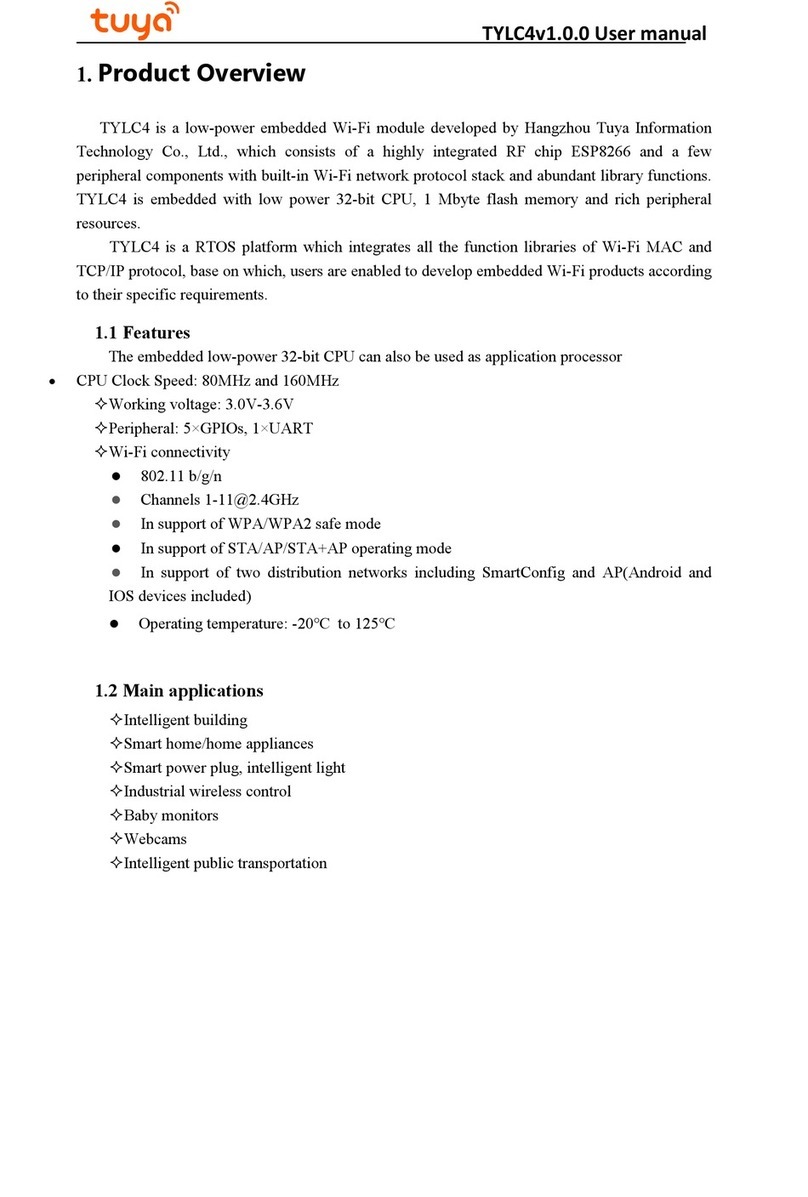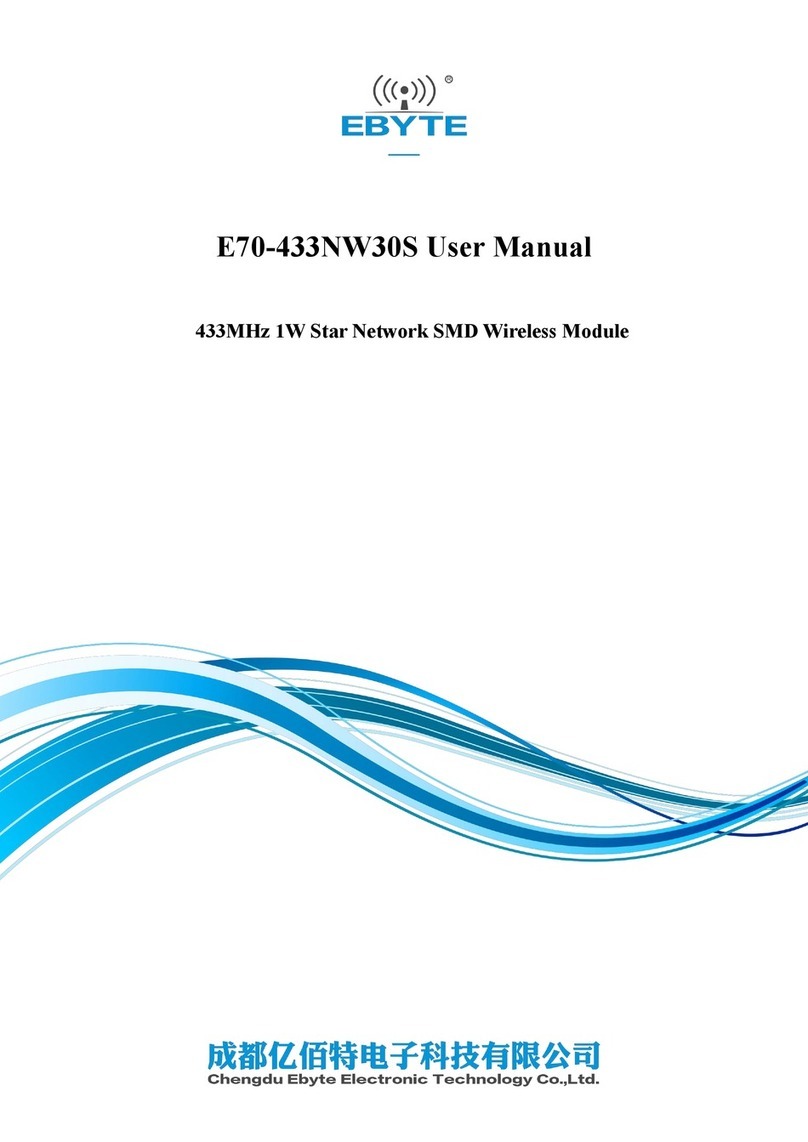Hi-Link HLK-SW04 User manual

Version:V1.6 Revise:2019-5-25 All rights reserved@Shenzhen Hi-link Electronic co.,Ltd
SHENZHEN HI-LINK ELECTRONIC CO.,LTD
HLK-SW04 User Manual

Catalogue
1.Summary...........................................................................................................2
2.Hardware Description................................................... 错误!未定义书签。
2.1 network characteristic ...............................................................................................................4
2.2 Hardware parameters..................................................................................................................5
2.3 Indicator light and keystroke function..........................................................................................6
3.Application area .............................................................................................. 5
4.APP User manual.............................................................................................7
4.1 One-key configuration networking..................................................................................................... 7
4.2Set relay countdown and timing........................................................................................................... 9
4.3 Third party platform access.............................................................................................................. 11
5.Revision History............................................................................................ 11
6.Technical support and contact information............................................... 12

1. Summary
HLK-SW04 is a 4-way relay controller.
The controller is docked with the Alibaba Cloud Living Object-Union Platform,
The relay support Android、iOS,Can realize remote or local area network control relay
switch, timing and countdown operation,support intelligent speaker control the switch of
relay,such as Tmall elves.
Pic 1. HLK-SW04 real object diagram
Product characteristics:
•service voltage DC5-24V input wide voltage;
•Relay output contacts are isolated.;
•Each relay has a separate keystroke switch;
•The main controller is HLK-M50,High performance-price ratio embedded Serial Port-
WiFi Transmission Module;
•Support Android、iOS;
•Rich connection mode and distribution network mode, support local area network and
remote control, support AP distribution network and one-key configuration;

2. Hardware description
2.1 network characteristic
The relay controller is based on HLK-M50 module. HLK-M50 is a cost-effective embedded
serial port-WiFi transmission module developed by HI-LINK Electronics. The module has
built-in TCP/IP protocol stack, which can realize the conversion between user serial port and
wireless network (WIFI) interface, and can transmit data between serial port and network
TCP/UDP connection.
The following table is the parameter specification table for the WiFi module:
Network Parameter
Network standard
Wireless standard:IEEE 802.11n、IEEE 802.11g、IEEE 802.11b
Wireless transmission
rate
11n:Up to 150Mbps
11g:Up to 54Mbps
11b:Up to 11Mbps
Channel Number
1~11
Frequency range
2.4~2.4835G
Transmitting power
15~20 dBm
Connect Port
1 USB、1 usb port (host)、GPIO
Antenna
Antenna type
Plate-borne antenna/External antenna
Functional parameter
WIFI work pattern
STA/AP
Wireless security
64/128/152 位WEP encryption
WEP、WPA、WPA2(CCMP、TKIP)security mechanism
(Only support WPA2-CCMP in AP mode)
Configuration mode
Serial AT command
Serial Port to Network
Network Connection
Type
TCP Server/TCP Client/ UDP Server/ UDP Client
Maximum number of
connections under the
TCP Server
5
Serial port baud rate
1200~3000000bps
Other parameters
Status indicator
A state indicates the output.
Working temp:-20~70℃
Working humidity:10%~90%RH(non condensing )

Environmental criteria
Storage temp:-40~80℃
Storage humidity:5%~90%RH(non condensing )
Other performance
Band bandwidth:20MHz、40MHz,automatic
Form 1. WiFi module parameter specification table
2.2 Hardware parameters
Input power supply:5-23V
Input current:2A
Maximum input voltage:220v
Maximum input curret:10A
Input and output:4 channel output
Some functions of the hardware are shown in the below.:
Form 2. HLK-SW04 Hardware function diagram

2.3 Indicator light and keystroke function
Indicator light:
Indicator effect
Status Description
Periodically, quickly shine
three times.
Invalid module activation code
Periodically, quickly shine
twice.
The distribution network mode can be
distributed and bound by the APP as the
module distribution network
Continuous slow flash(bright
1s close 1s)
The module is trying to connect to WiFi
hotspots
Continuous flash
The module normally attempts to connect to
Ali-cloud
Still light
Modules are connected to Ali-cloud
Key:
Name
Functional description
RST
Short press,Controller hardware reset
ES0/Default
Long press 6-10s,Clear distribution network
information, redistribute network
3. Application area
The relay is a widely-used product, and the relay can be used in communication
equipment, automatic device, household electric appliance, automobile electronic device and
other places where the circuit conversion function is required. It is widely used in household
appliance products, such as air conditioner, color TV, refrigerator, washing machine, etc.it is
also applied to industrial automation control and instrument。
The relay controller with a contact capacity of 250VAC 10A/30VDC 10A can directly
control DC equipment below DC30V, such as: solenoid valve, access control switch, dry
contact switch equipment, also can control household 220V equipment, such as: electric
light, air conditioning, socket, water heater, etc.
1、Schematic diagram of connection between controller and light bulb:

2、Schematic diagram of connection between controller and electromagnetic
lock:
4. APP using instructions
Download and install the cloud smart app and login in(Download the QR code as
follows):

4.1 .One-key configuration networking
Use app to carry on the one-key distribution network operation, confirm that the equipment
is in the distribution network state (through the indicator light) before the distribution network,
if the device is not in the distribution network state, first carry on the equipment recovery
default operation to make the device enter the distribution network state.。
Restore the default operation method:long press ES0 key to 6s-10s.
Distribution network interface, to scan the QR code of the equipment distribution network
in the adding device interface.
The two-dimension code of the distribution network of the scanning equipment enters the
distribution:


4.2 Set relay countdown and timing
After the APP display device is online, the timing and countdown can be set, the
countdown setting can be set up separately, the timing setting can be set up separately, and the
timing setting can be set up separately, or multiple relays can be set up.
4.3.Third party platform access
At present, firmware uses ICA standard data format for device control by default. Smart home
applications also provide connectivity for users with third-party control centers. At present, they
have supported the access of multiple platforms of Tmall Elf, Amazon Echo, Google Home,
IFTTT to achieve unified control.
Device sharing function:Select a share at the "my device" interface,after entering the share,
select the device that needs to be shared, enter the account number of the cloud smart app of the
other party, and select submit.
Using demo video links:
https://v.youku.com/v_show/id_XNDE3NTY1NzM2NA==.html?spm=a2h3j.8428770.341605
9.1
https://v.youku.com/v_show/id_XNDE3NTYyMDQwNA==.html?spm=a2h3j.8428770.341605
9.1

International Release Notes:
HLK-SW04 international version,When you select different country areas or international
registration accounts according to different regions, pay attention to the selection of overseas
areas(Overseas accounts connect to Ali-cloud International Station by default)
5. Revised record
Date
Version
Modify content
2018-8-10
1.0
Initial version
2019-5-10
1.4
Update the distribution network
two-dimension code and increase the
presentation video link
2019-5-22
1.5
To update the steps to enter the
distribution network interface
2019-5-25
1.6
Update the QR code and description
of the international version of the
distribution network
Table of contents
Other Hi-Link Wireless Module manuals
Popular Wireless Module manuals by other brands
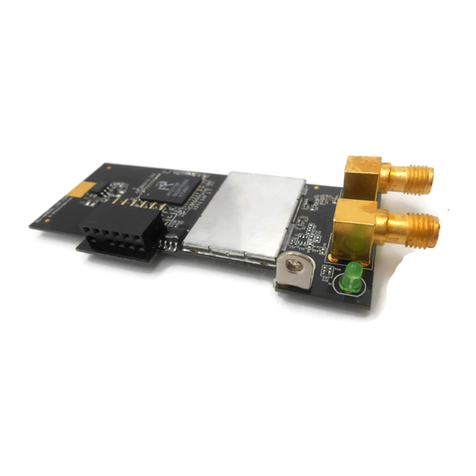
AzureWave
AzureWave AW-NA830 user manual
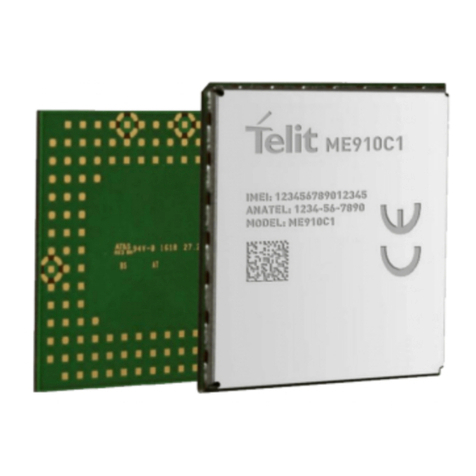
Telit Wireless Solutions
Telit Wireless Solutions ME910C1 Series quick start guide
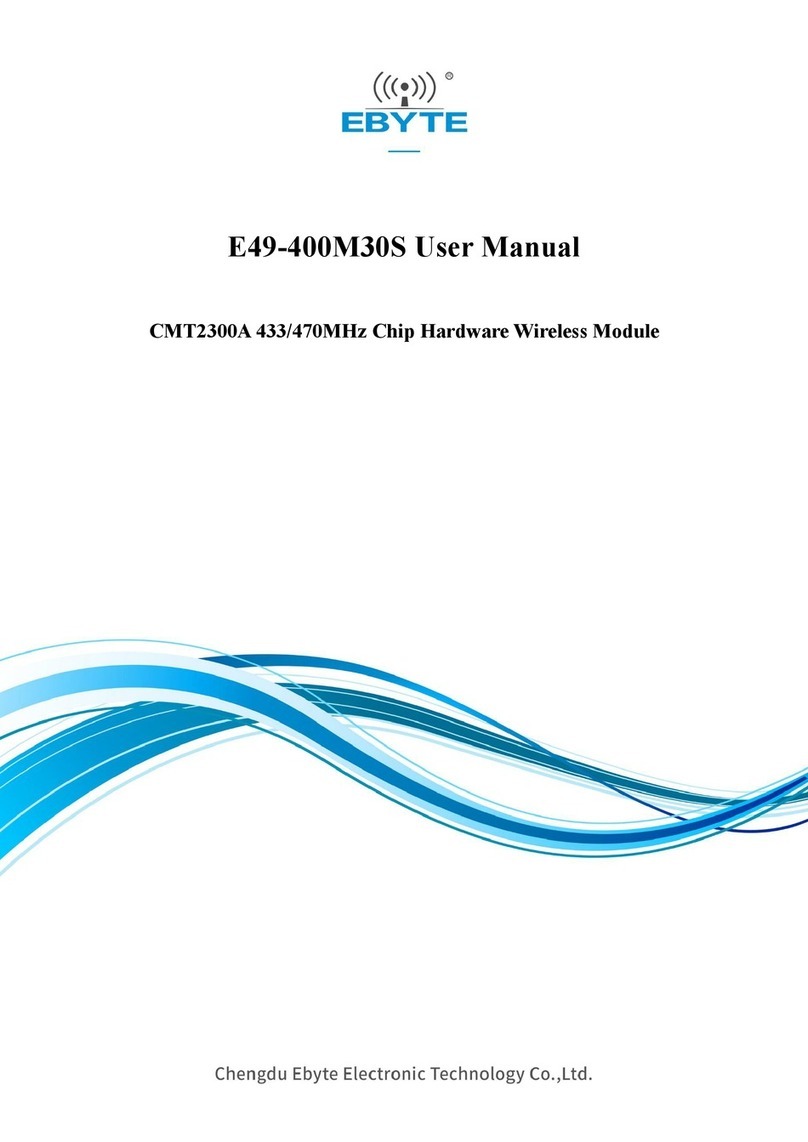
Ebyte
Ebyte E49-400M30S user manual
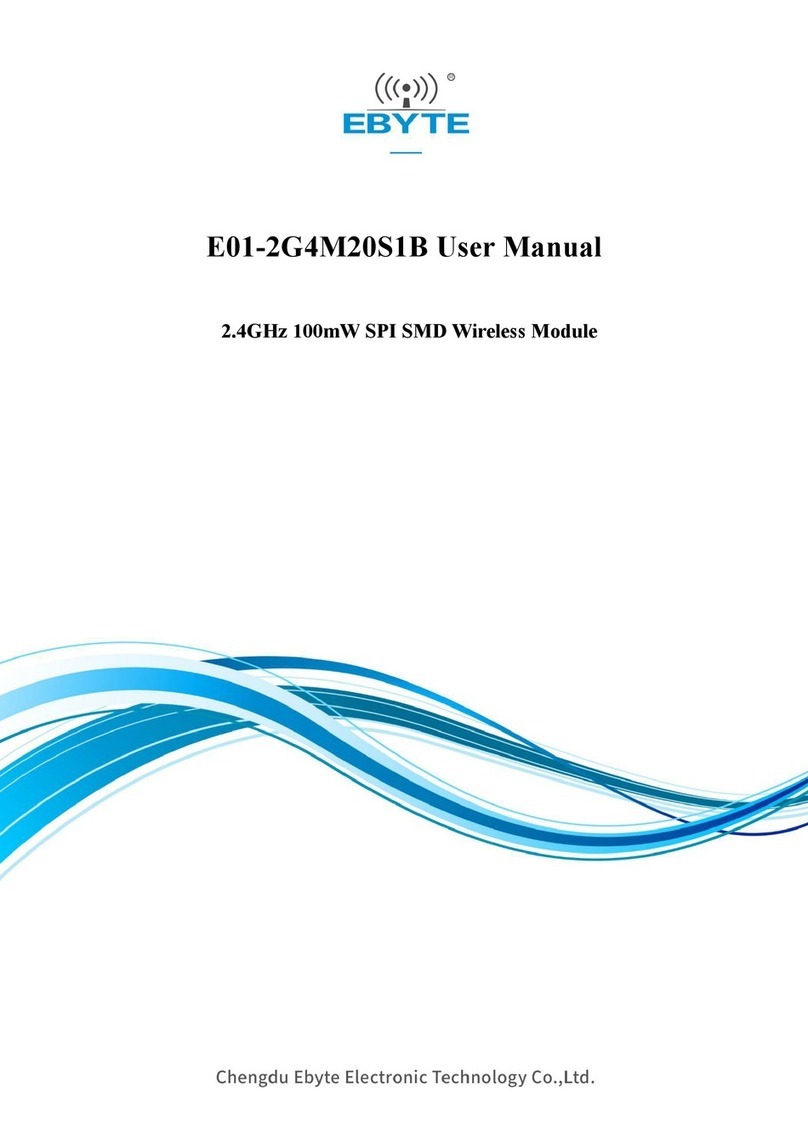
Ebyte
Ebyte E01-2G4M20S1B user manual
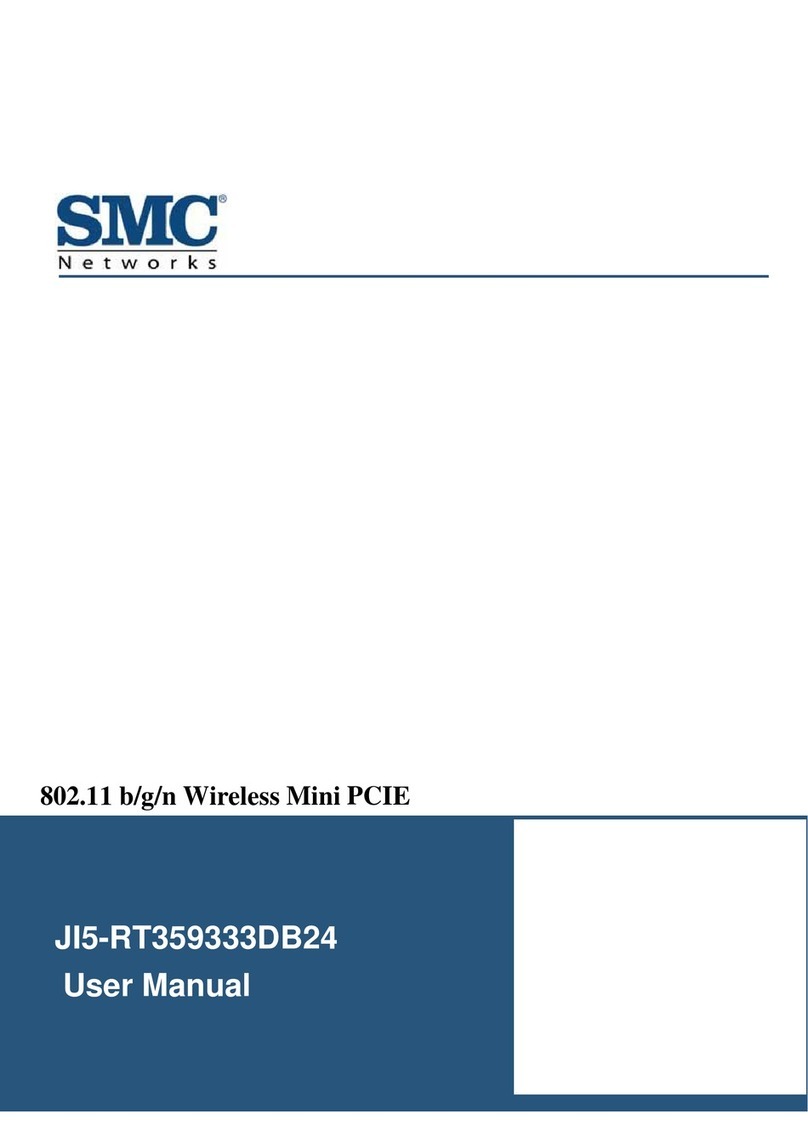
SMC Networks
SMC Networks JI5-RT359333DB24 user manual
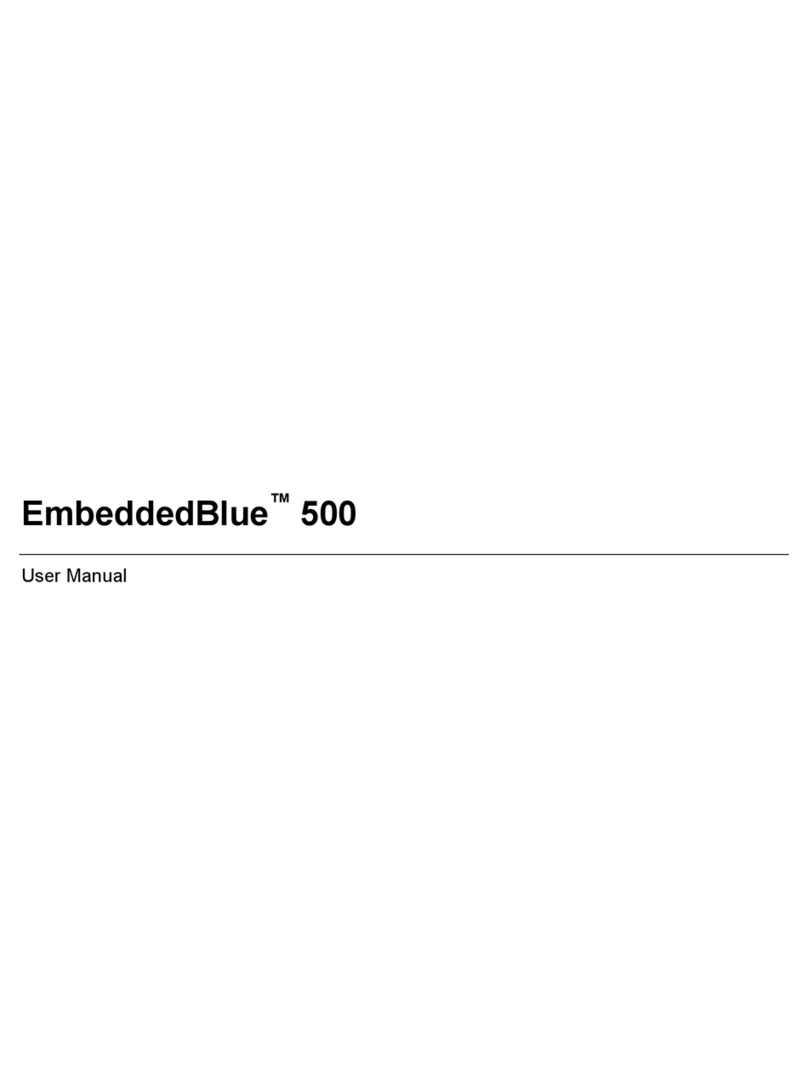
A7 Engineering
A7 Engineering EmbeddedBlue 500 user manual