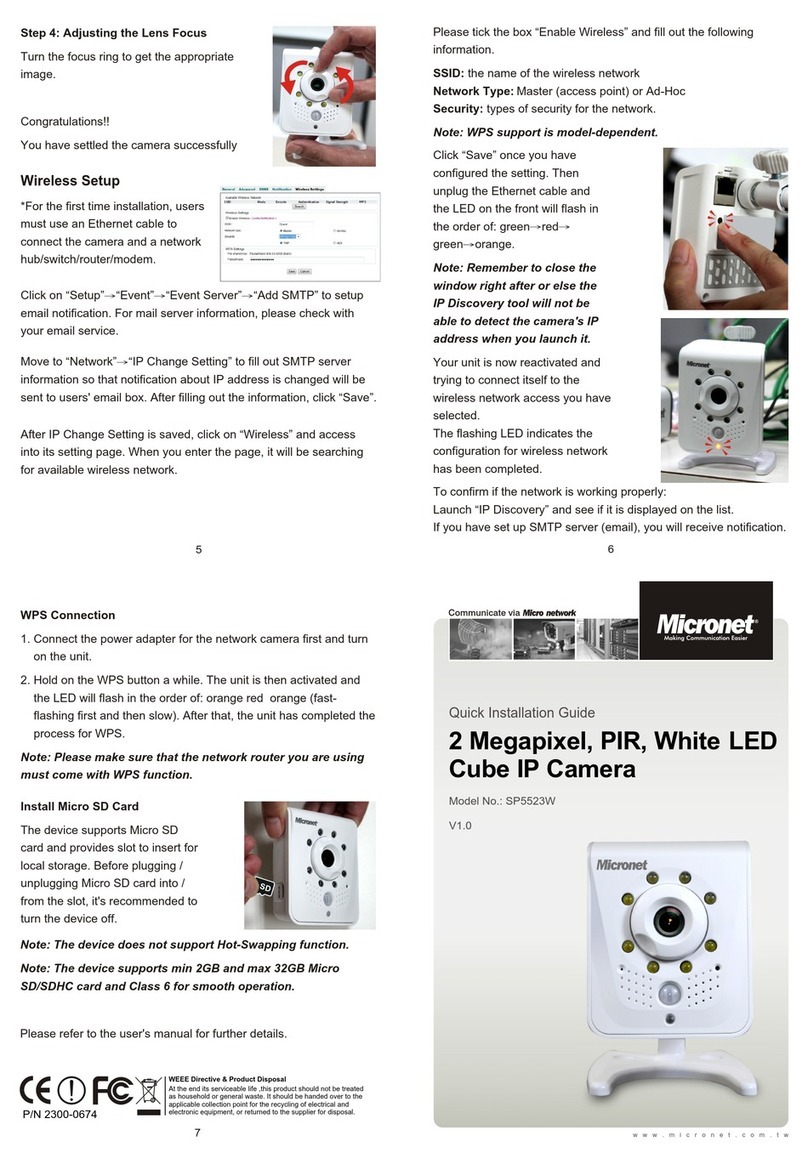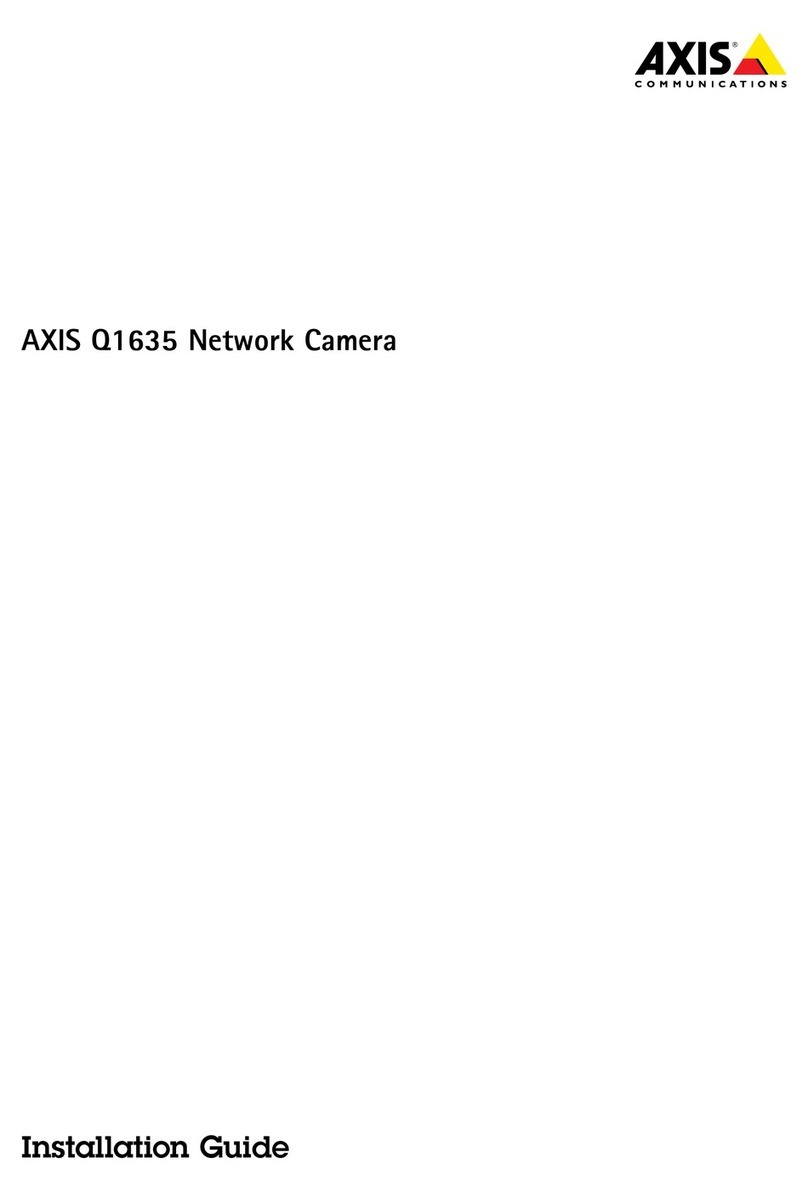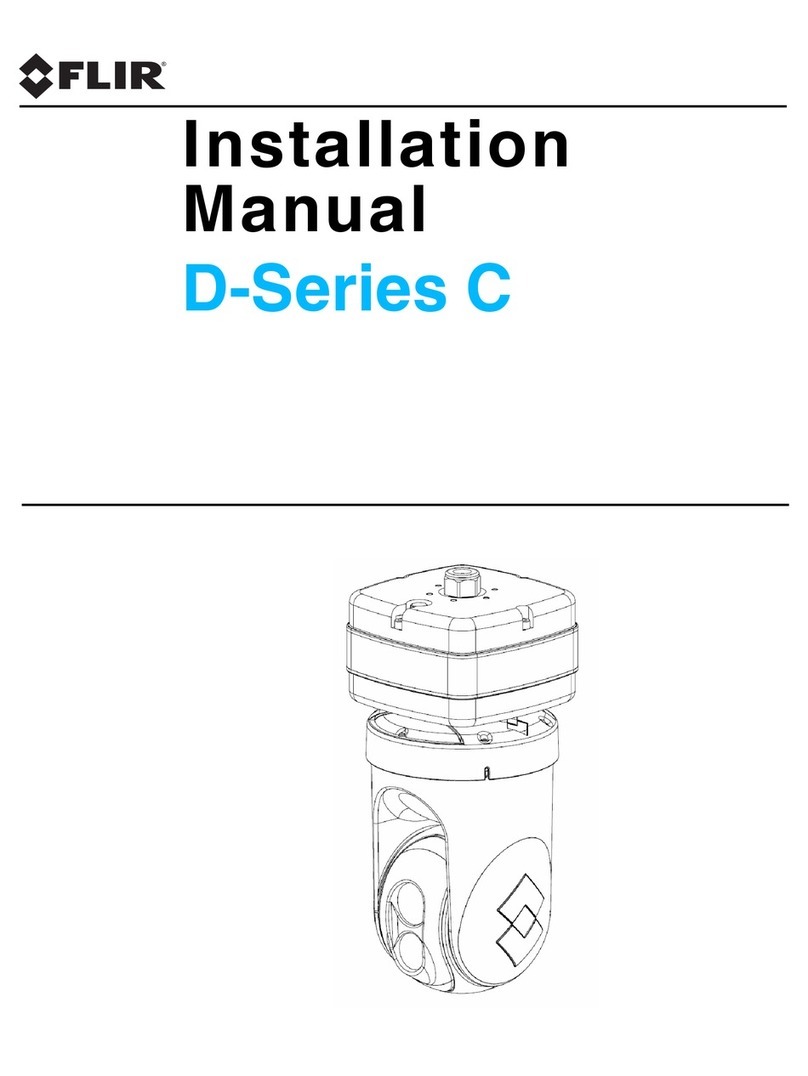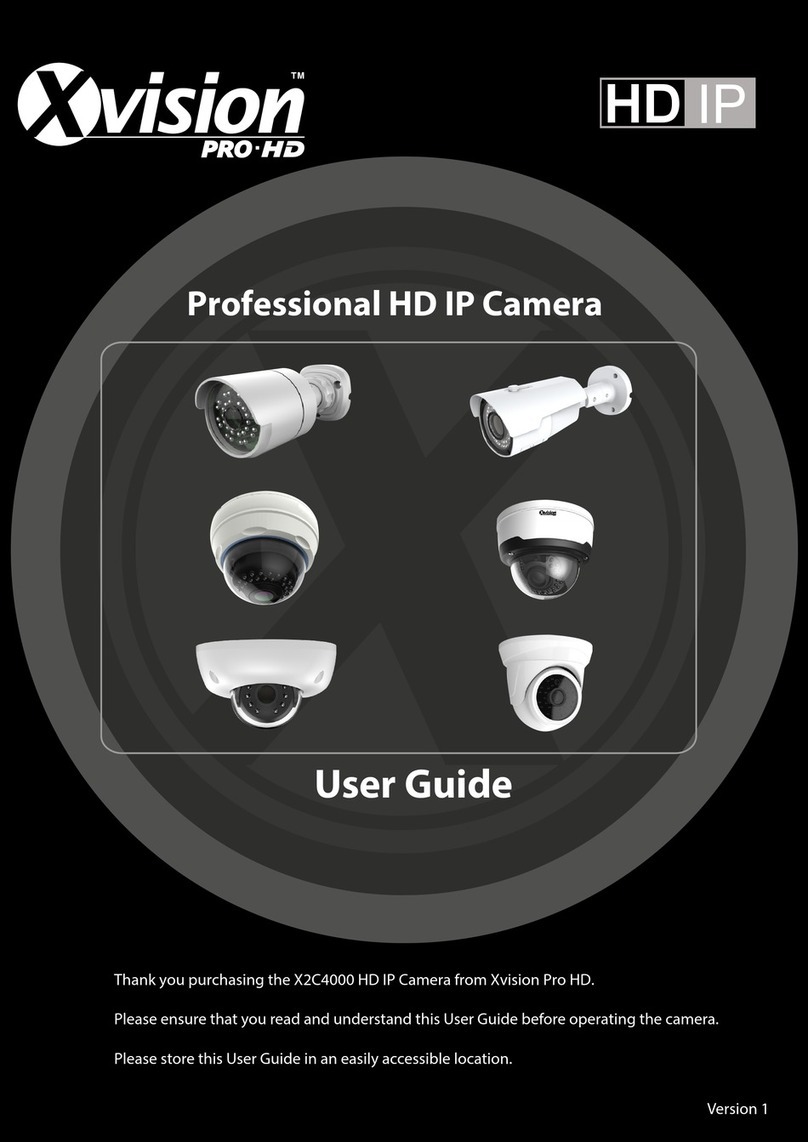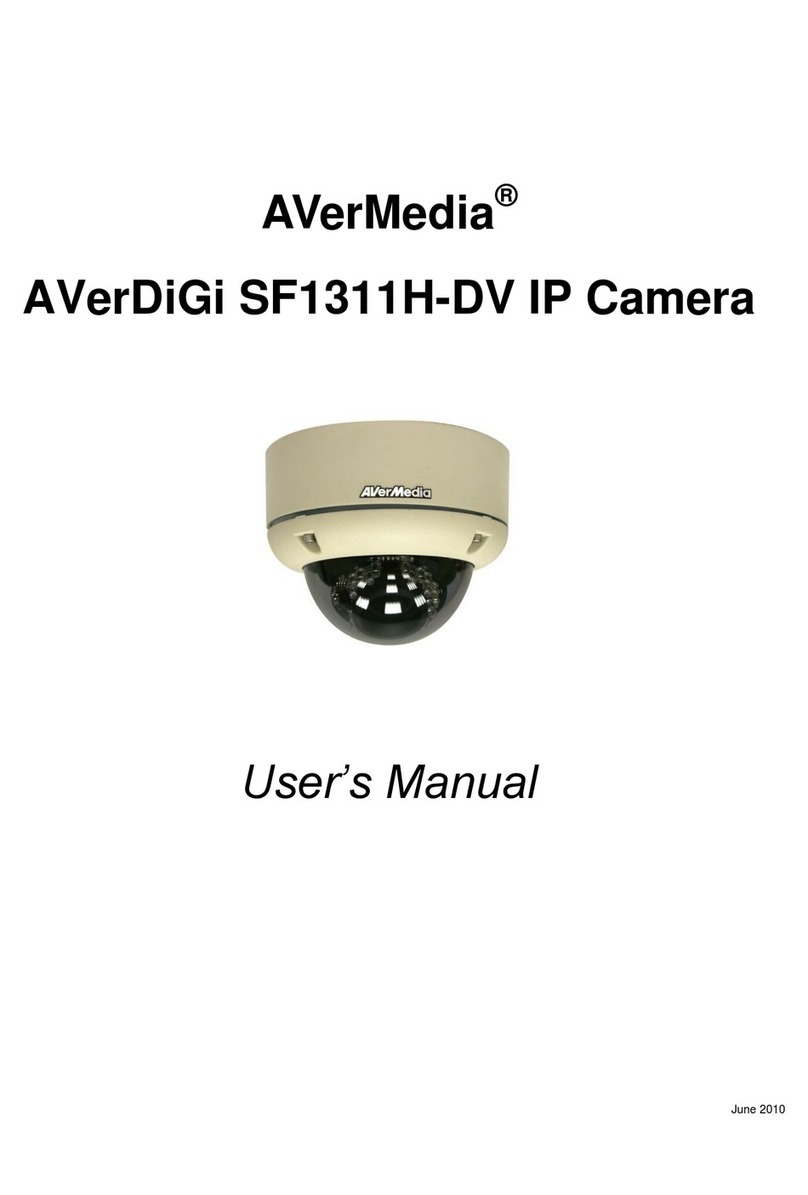Hi Sharp HS-CT7050 User manual

Thankyou forpurchasing ourproduct.
Pleaseread thisUser sManualbefore
using theproduct. Change without Notice
IRCCDLONGDISTANCE
COLORCAMERA
Please readbeforeusing
1. Pleaseread the servicemanualindetailsbeforeusing.
2. Don'ttrytodisassemblethe chassisorthe parteasily,incase
thattouchthe powerbymistake,isshocked byelectricitythe
dangerorcausedinside partstobe damaged ,
3. This product isa IP-67 waterproofcamera
4. Donotattempttoservicethisunityourselfunlessyou are
authorized todo so.Opening covermayexposureyou to
dangerousvoltage orotherhazards.Referallservicing to
qualified personnelonly.
5. When being regular,pleaselock the partsfirmlyfirsttoprevent
the machine damage.
6. Pleaseconnectcorrectlyinaccordancewiththe regulation,
prevent the machinefromusing , orstriking improperly.
7. Pleasedon'tuseanyorganic solution orthe corrosivelysanitizer
toinsertand wipe awaythe chassisoutside .Whileinsertingand
wipingaway, pleaseturnoffthe power, andusetheclean clothis
stained withletting asmallamountofbranchwater,insertand
wipeawayappearance.
8. Pleasedon'tusethe cameraunderthefollowingabominable
environments.Temperatureislowerthan-10 degrees
Centigrade, orishigherthan +50 degreesCentigrade.
4
SAFETYPRECAUTIONS
CONTENTTABLE
CONTENTTABLE…………………………………………..……………….2
FCC STATEMENT…………………………………………..……………….3
SAFETYPRECAUTIONS……………………………………….................4
FUNCTION…………………………………………………………………… 5
SENSOR……………………………………………..…………….5
LENS ………………………………………..……………………… 5
IR LENS ………………………………..…………………………... 5
Sunshade………………………….………………………………..6
PowerandVideo Output Jack…………………………………… 6
INSTALL STEP……….. …………………………………………………….. 7
SPECIFICATIONS …….…………………………………………………….. 8
DIMENSION…………………………………………………………………... 11
2
The lightning flashwitharrowhead symbol,withinan
equilateraltriangle,isintendedtoalertthe usertothe
presenceofinsulateddangerousVoltage withinthe
product senclosurethatmaybe sufficientmagnitude
toconstituterisk of electricalshocktopersons.
The exclamation pointwithinanequilateraltriangleis
intendedtoalerttheusertothepresenceof important
operation and maintenance(servicing)instructionsin
the literatureaccompanying theappliance.
FCC STATEMENT
WARNING
This devicecomplieswithPart15 FCC Rules.Operation issubject tothe
following twoconditions:
(1)This devicemaynot causeharmfulinterference.
(2)This devicemustaccept anyinterferencereceived including
interferencethatmaycauseundesired operation."
*FederalCommunicationsCommission (FCC)Statement
WARNING
This Equipment hasbeentested andfound tocomplywiththelimitsfora
ClassBdigitaldevice,pursuanttoPart15 ofthe FCC rules.Theselimits
aredesignedtoprovide reasonableprotectionagainst harmfulinterference
inaresidentialinstallation. Thisequipment generatesusesand can radiate
radiofrequencyenergyand,ifnotinstalledand used inaccordancewith
the instructions, maycauseharmfulinterferencetoradiocommunications.
However,thereis no guarantee thatinterferencewill notoccurina
particularinstallation.Ifthis equipmentdoescauseharmfulinterferenceto
radioortelevision reception,whichcanbe determined byturning the
equipmentoff and on,theserisencouragedtotrytocorrectthe
interferencebyone ormoreof thefollowing measures:
-Reorient orrelocatethereceiving antenna.
-Increasethe separation between the equipment and receiver.
-Connect the equipmentintoan outlet on acircuitdifferent fromthat to
whichthe receiveris connected.
-Consult the dealeroran experienced radio/TVtechnician forhelp.
*You arecautioned that changesormodificationsnotexpresslyapproved
bythe partyresponsibleforcompliancecouldvoidyourauthoritytooperate
the equipment.
3

FUNCTION
The cameraincludesautowhitebalancemode (AWB)
、autocaptureand colortemperature.
The range is 2400°K~9600°K
SENSOR:AutoCellDeviceSensor,the IRLEDwouldon when night
comestomakeup lightness. IR LED wouldnot on inthe day,
toreducepowerconsumption.Illuminationis3.1LUX(LED
on)/ 3.7LUX(LED off)
LENS:Supersensitivitysensorlens.
IR LED:SuperpowerLED IR light
.
5
SENSOR
AutoCell Device Sensor
LENS
SuperSensitivity SensorLens
IRLED
SuperPowerLEDIRLight
INSTALLSTEPS
1.Makethe cameraon thebracket stable.
2.Then connect the 75Ωcoaxialcabletodevicevideo in.
3.Put the powercableon.
4.Usersmayadjust the camerapoison and angleindifferent environment.
Notice:Thecameralensarealreadymake itonrightfocus,usercan
adjustitifinneed.
7
Sunshade:
Tobe isolated sunlight and rainfall,makecameralivelonger.
Powerand videooutput JACK:
DC JACKis forthe powerin, itisnecessarytouseaconstant
voltage adapter, F(BNC)JACKis forvideo input.
6
Sunshade
420TVL (*)
HorizontalResolution (*) 420 TVL
IMAGESENSOR 1/3”COLOR CCD SENSOR INTERLINE
TotalPixels (*) NTSC:537(H)x505(V)
PAL:537(H)x597(V)
EffectivePixels (*) NTSC:510(H)x492(V)
PAL:500(H)x582(V)
Synchronizing system 2:1Internal
Scanning system NTSC 525 lines/ 60 Fields
PAL625 lines/ 50 Fields
VideoOutput 1.0Vp-p/ 75 Ohmscomposite
Electronic Shutter
AutoElectronicShutter
(1/60~1/100000 sec)NTSC,
(1/50~1/100000 sec)PAL
Lens(*) Standard: VariFocalLens:3.5~12 mm/ F1.4
Optional: VariFocalLens: 4~9mm/ F1.5
Optional: VariFocalLens: 9~22 mm / F1.6
ICR (*)IR CUT On
DC Drive(*) Standard
S/N Ration Morethan 48db (AGC OFF)
MinimumIllumination 0.1lux/ F2.0
Weatherproof IP67
IR Distance(*) 25M
20pcs IR LED
40M
40pcs IR LED
IRTrigger 3.1LUX/ 3.7LUXIR ON / OFF
Power(*)12VDC ±10﹪/ ≧1A12VDC ±10﹪/≧1.5 A
Current(*) 510mA(Max)/ 6.1W 810mA(Max)/ 9.7W
Weight N.W./G.W.:0.72kg/0.9kg N.W./G.W.:0.72kg/0.9kg
Dimension (*) 76(W)x83 (H)x
140.5(D)mm
88 (W)x95 (H)x
150.5(D)mm
Operating Temp -10 to50℃(14 to122 ℉)
Storage Temp -20 to70℃(-4to158 ℉)
Option accessory 1. Heater(0°C On/ 5°C Off )
2. VandalProof Glass
Aboveisthestandardspec., (*)dependson cameramodel optional
8

9
530TVL (*)
HorizontalResolution (*) 530 TVL
IMAGESENSOR 1/3”COLOR CCD SENSOR INTERLINE
TotalPixels (*) NTSC:811(H)x508(V)
PAL:795(H)x596(V)
EffectivePixels (*) NTSC:768(H)x494(V)
PAL:752(H)x582(V)
Synchronizing system 2:1Internal
Scanning system NTSC 525 lines/ 60 Fields
PAL625 lines/ 50 Fields
VideoOutput 1.0Vp-p/ 75 Ohmscomposite
Electronic Shutter
AutoElectronicShutter
(1/60~1/100000 sec)NTSC,
(1/50~1/100000 sec)PAL
Lens(*) Standard: VariFocalLens:3.5~12 mm/ F1.4
Optional: VariFocalLens: 4~9mm/ F1.5
Optional: VariFocalLens: 9~22 mm / F1.6
ICR (*)
IR CUT
On
DC Drive(*) Standard
S/N Ration Morethan 48db (AGC OFF)
MinimumIllumination 0.2lux/ F2.0
Weatherproof IP67
IR Distance(*) 25M
20pcs IR LED
40M
40pcs IR LED
IRTrigger 3.1LUX/ 3.7LUXIR ON / OFF
Power(*)12VDC ±10﹪/1 A 12VDC ±10﹪/1.5 A
Current(*) 540mA(Max)/ 6.5W 840mA(Max)/ 10W
Dimension (*) 76(W)x83 (H)x
140.5(D)mm
88 (W)x95 (H)x
150.5(D)mm
Operating Temp -10 to50℃(14 to122 ℉)
Storage Temp -20 to70℃(-4to158 ℉)
Option accessory 1. Heater(0°C On/ 5°C Off )
2. VandalProof Glass
Aboveisthestandardspec., (*)dependson cameramodel optional
DIMENSION
1185-CT7050-A002G-A
600TVL (*)
HorizontalResolution (*) 600 TVL
IMAGESENSOR 1/3”COLOR CCD SENSOR INTERLINE
TotalPixels (*) NTSC:811(H)x508(V)
PAL:795(H)x596(V)
EffectivePixels (*) NTSC:768(H)x494(V)
PAL:752(H)x582(V)
Synchronizing system 2:1Internal
Scanning system NTSC 525 lines/ 60 Fields
PAL625 lines/ 50 Fields
VideoOutput 1.0Vp-p/ 75 Ohmscomposite
Electronic Shutter
AutoElectronicShutter
(1/60~1/100000 sec)NTSC,
(1/50~1/100000 sec)PAL
Lens(*) Standard: VariFocalLens:3.5~12 mm/ F1.4
Optional: VariFocalLens: 4~9mm/ F1.5
Optional: VariFocalLens: 9~22 mm / F1.6
ICR (*)
IR CUT
On
DC Drive(*) Standard
S/N Ration Morethan 48db (AGC OFF)
MinimumIllumination 0.2lux/ F2.0
Weatherproof IP67
IR Distance(*) 25M
20pcs IR LED
40M
28 pcs FishIR LED +
6pcs Reflection LED
IRTrigger 3.1LUX/ 3.7LUXIR ON / OFF
Power(*)12VDC ±10﹪/1 A 12VDC ±10﹪/1.5 A
Current(*) 540mA(Max)/ 6.5W 580mA(Max)/ 6.96W
Dimension (*) 76(W)x83 (H)x
140.5(D)mm
88 (W)x95 (H)x
150.5(D)mm
Operating Temp -10 to50℃(14 to122 ℉)
Storage Temp -20 to70℃(-4to158 ℉)
Option accessory 1. Heater(0°C On/ 5°C Off )
2. VandalProof Glass
Aboveisthestandardspec., (*)dependson cameramodel optional
10
Other Hi Sharp IP Camera manuals
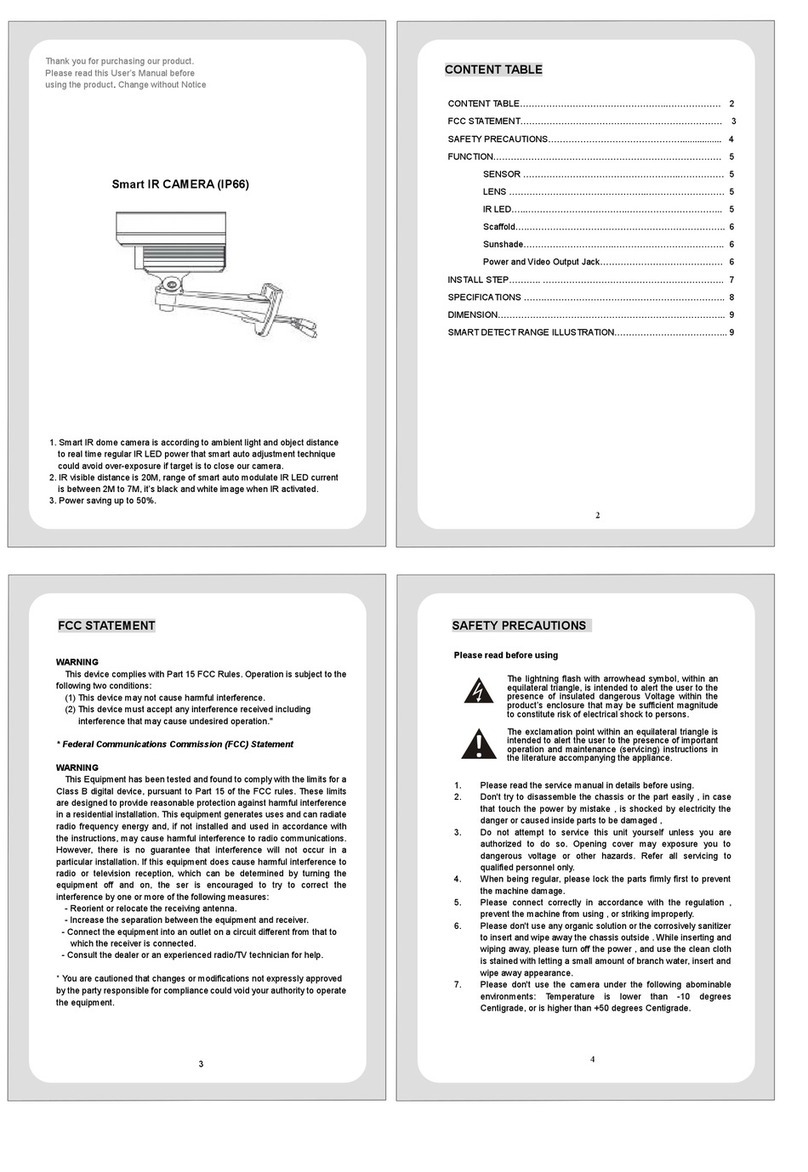
Hi Sharp
Hi Sharp HS-CT7302 User manual
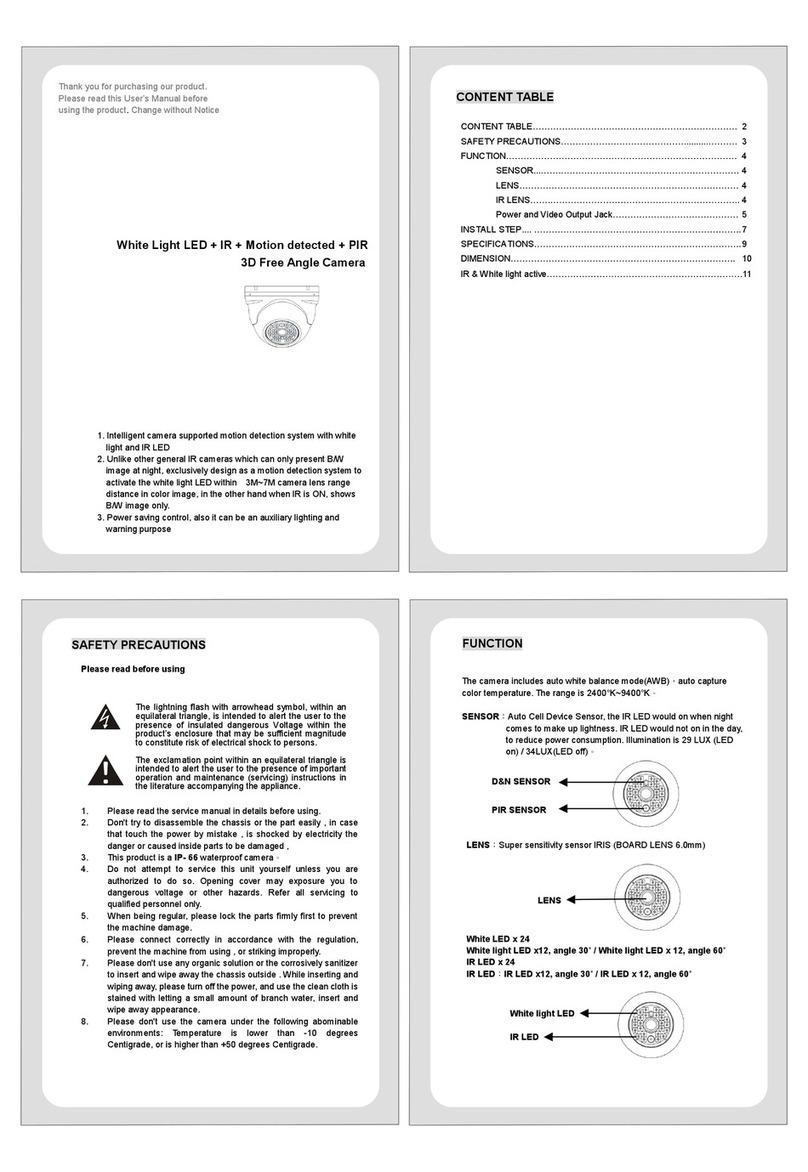
Hi Sharp
Hi Sharp HS-CW8302 User manual
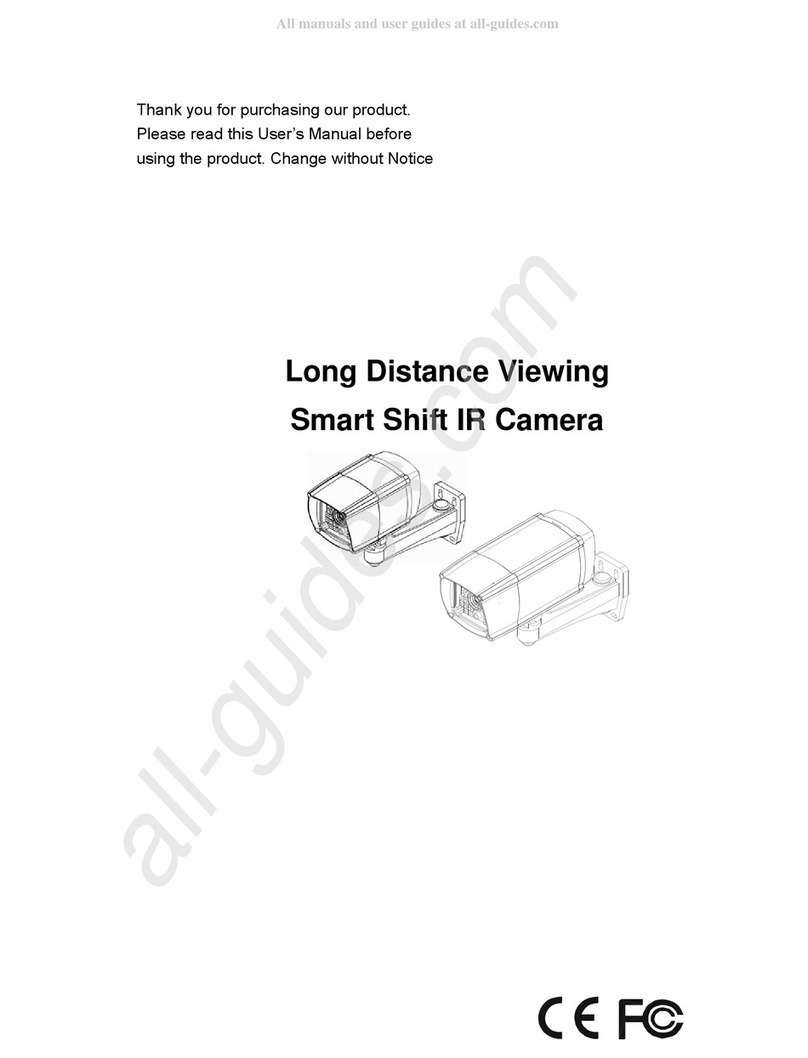
Hi Sharp
Hi Sharp CT7101 User manual
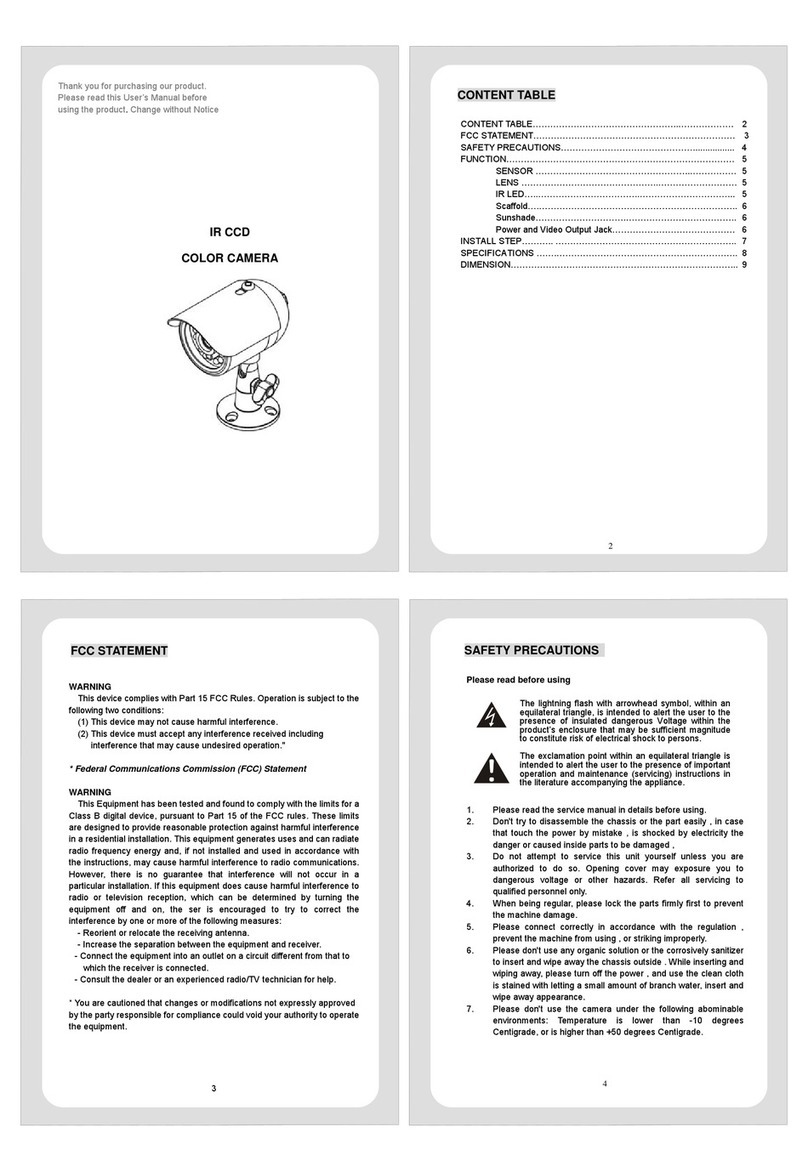
Hi Sharp
Hi Sharp HS-CC757 User manual
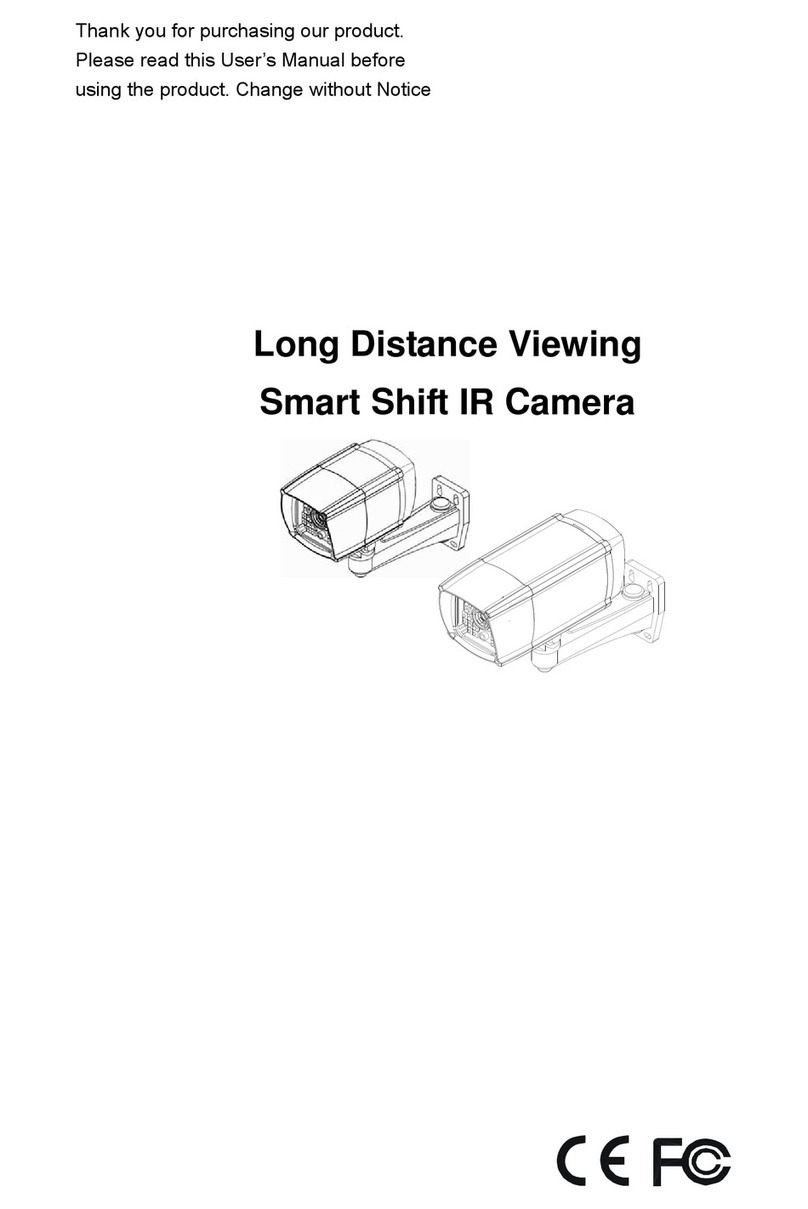
Hi Sharp
Hi Sharp CT7131 User manual
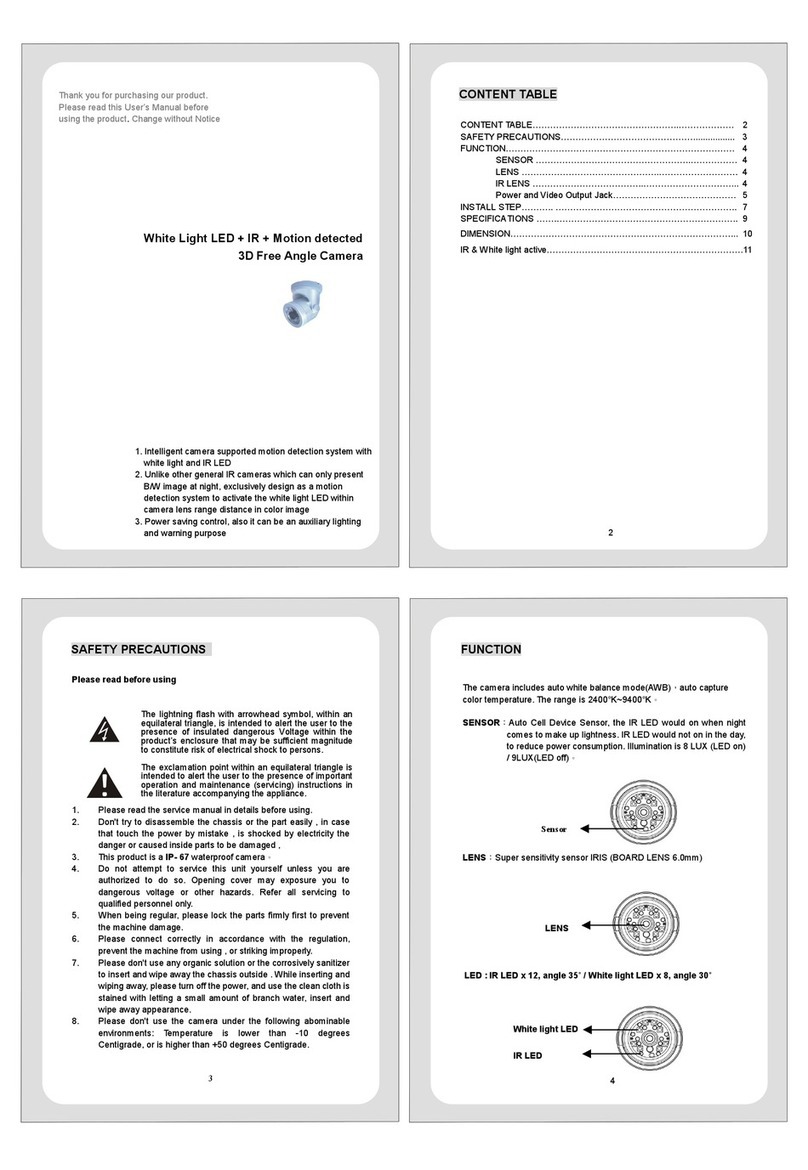
Hi Sharp
Hi Sharp HS-CW8000 User manual

Hi Sharp
Hi Sharp CT7131 User manual
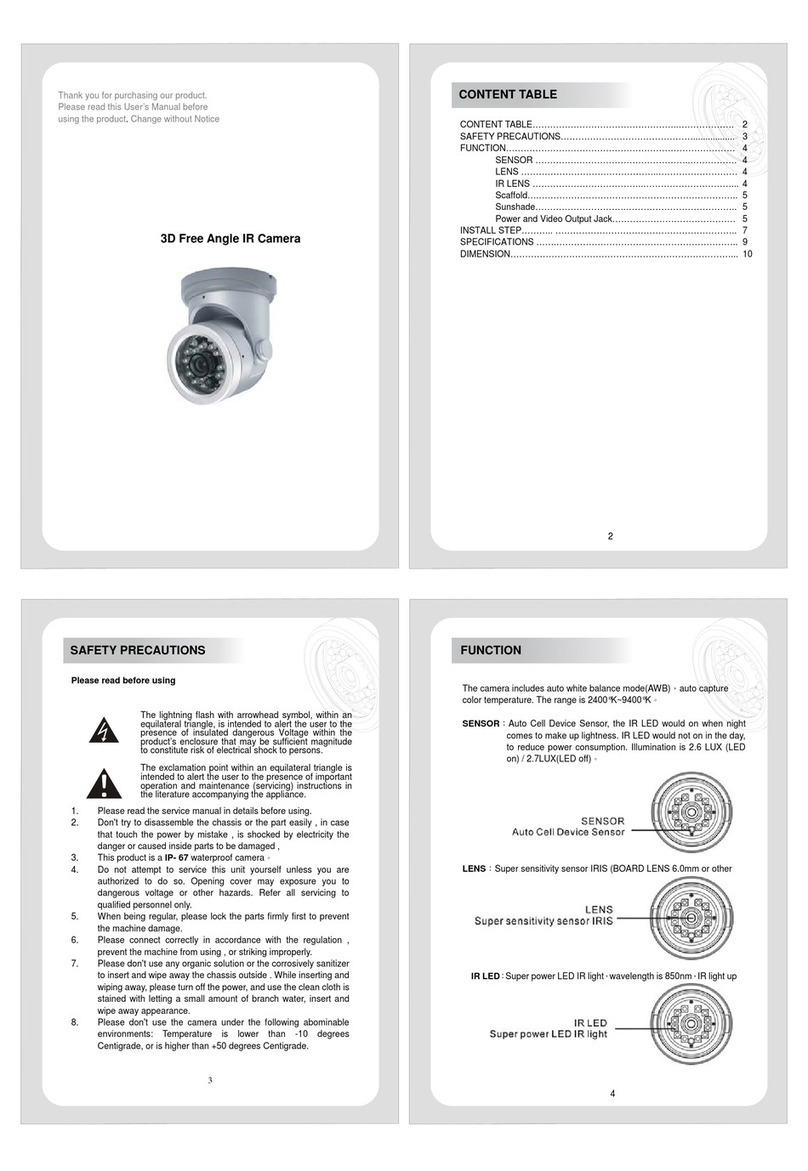
Hi Sharp
Hi Sharp HS-CC763 User manual
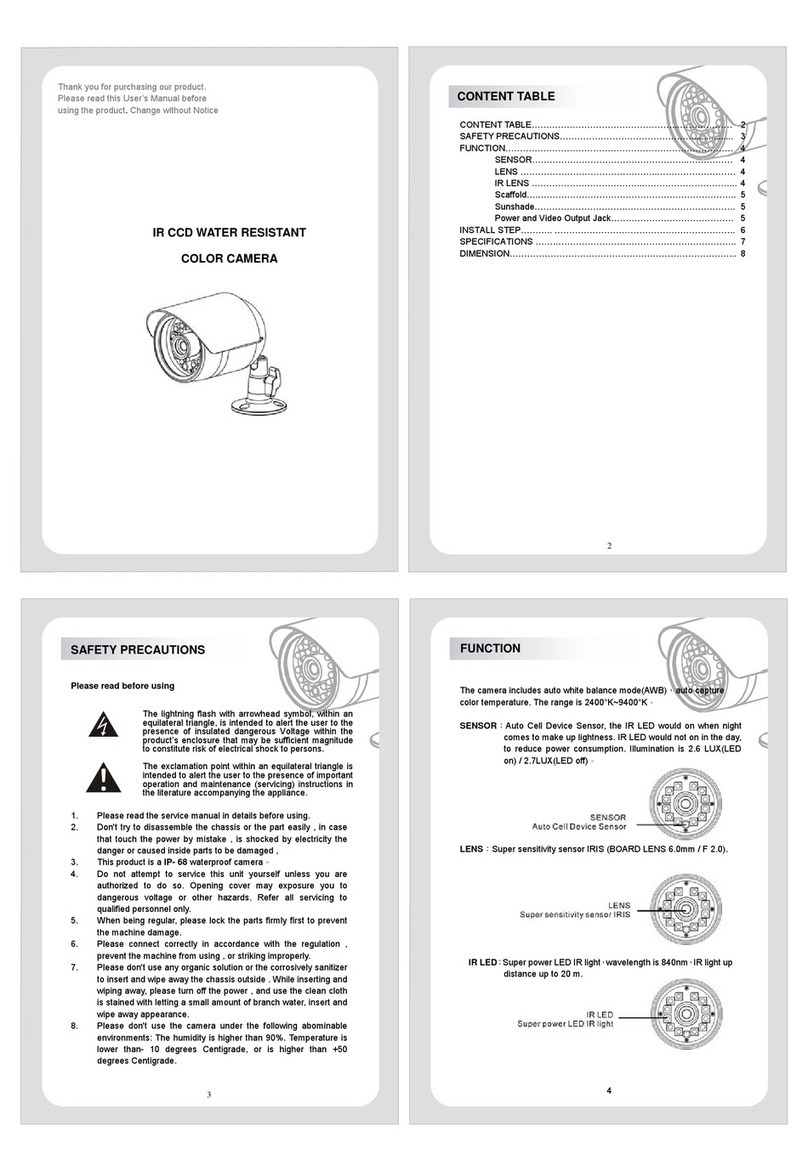
Hi Sharp
Hi Sharp HS-CC762 User manual
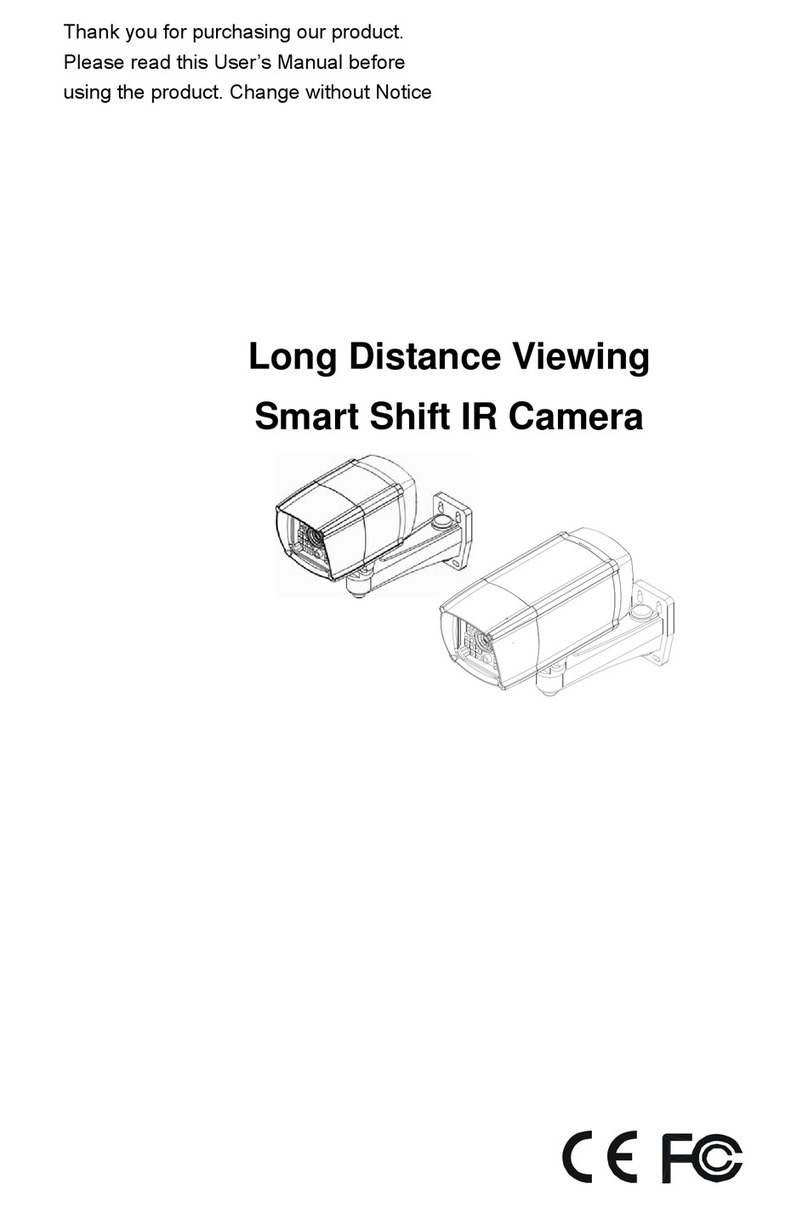
Hi Sharp
Hi Sharp CT7101 User manual