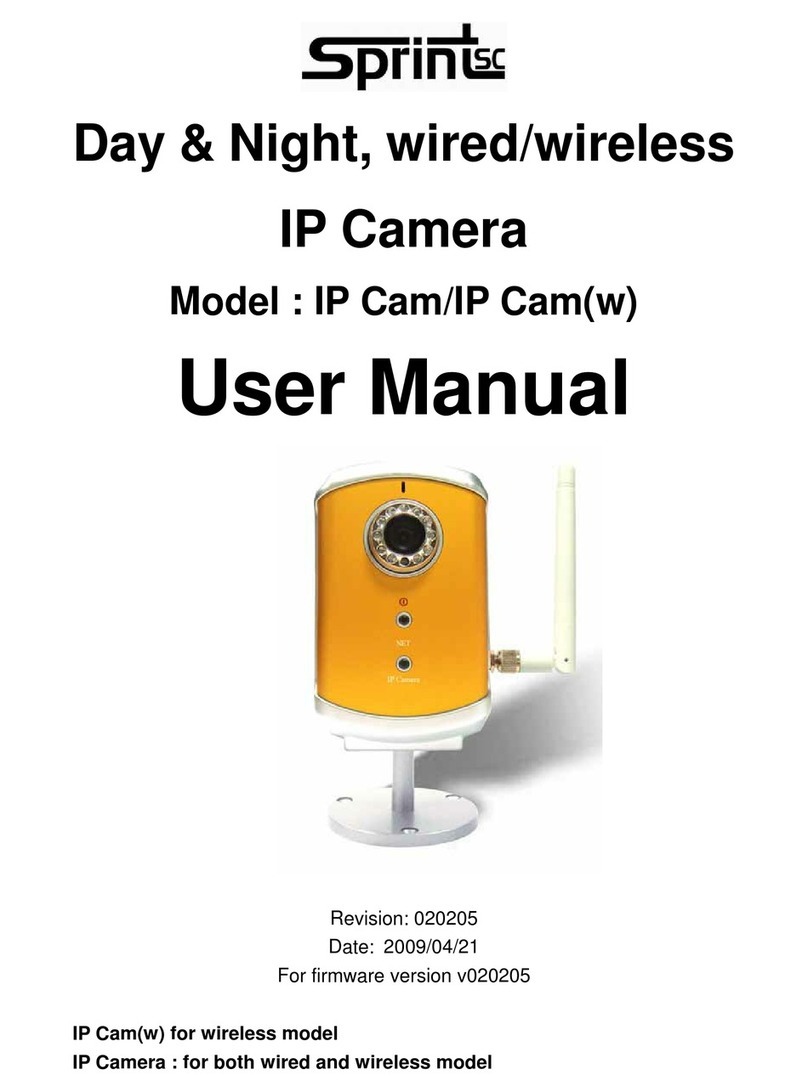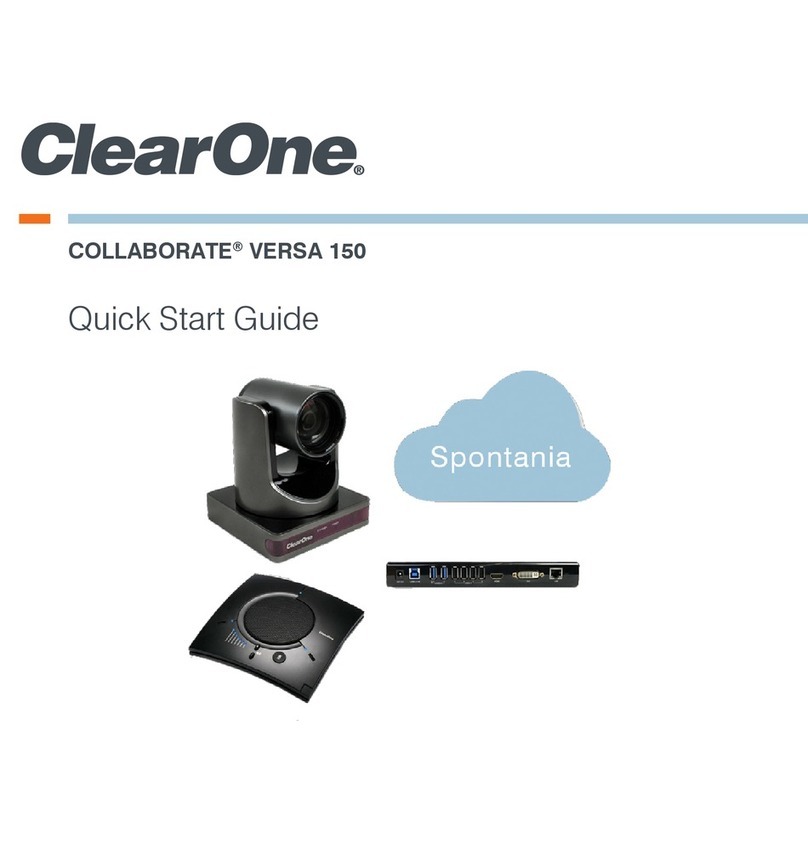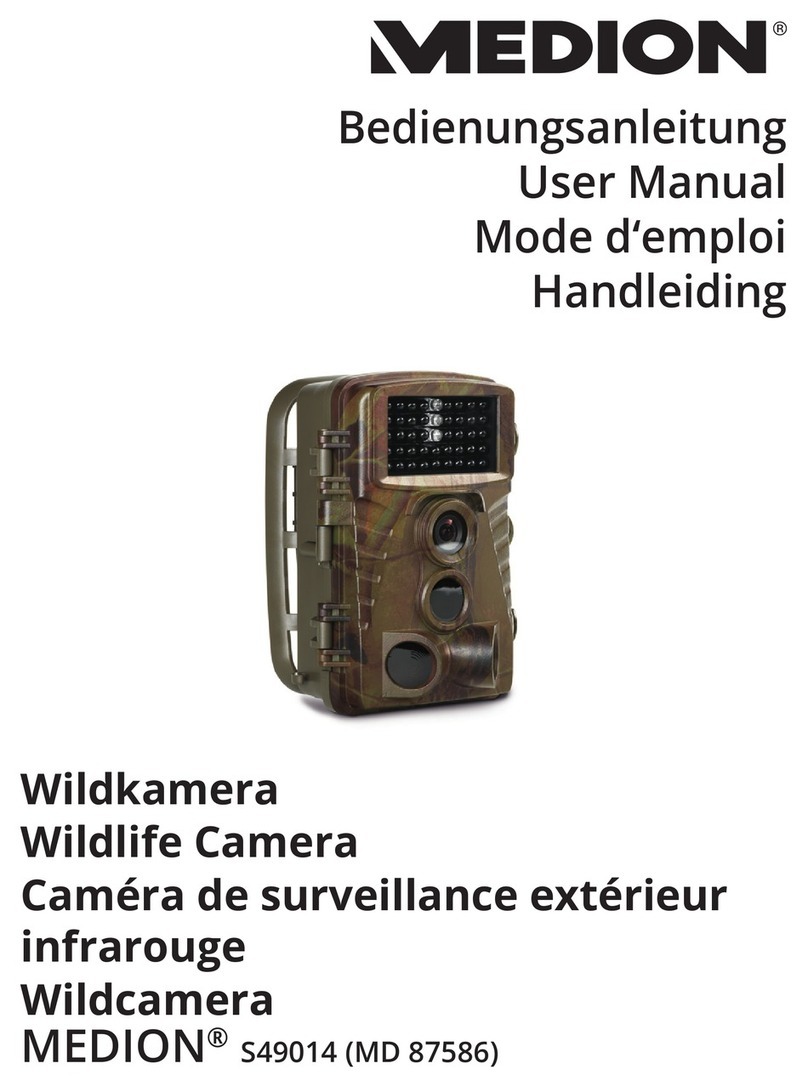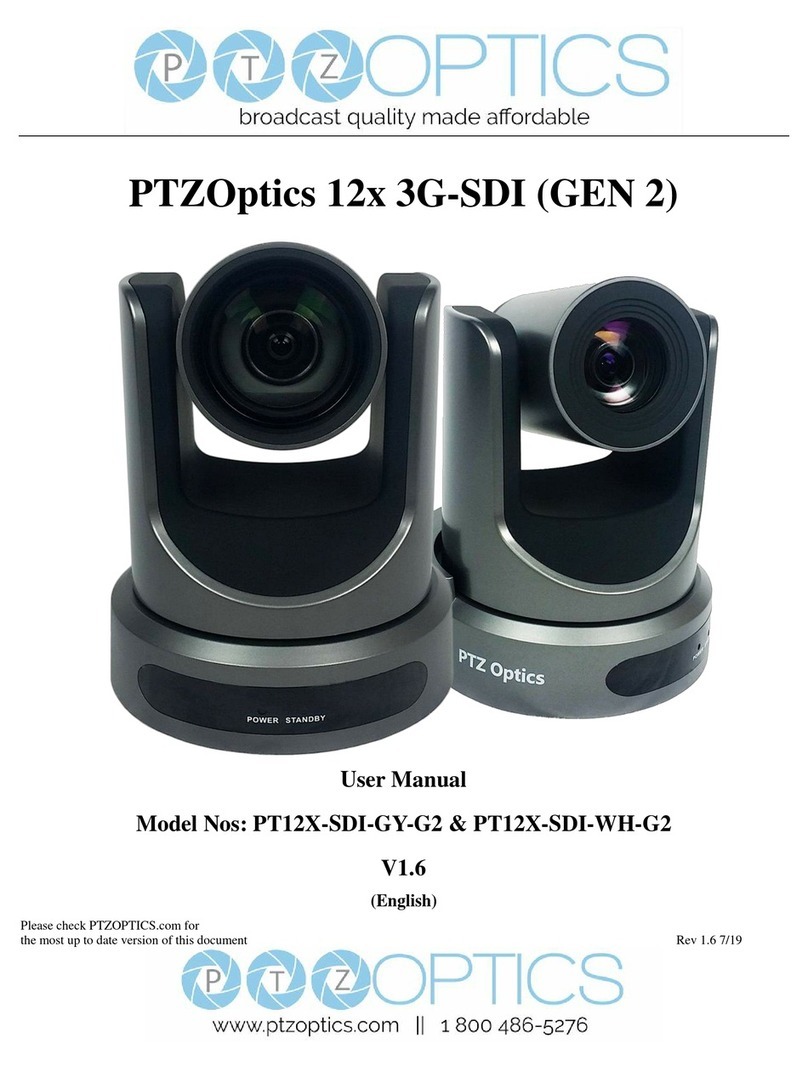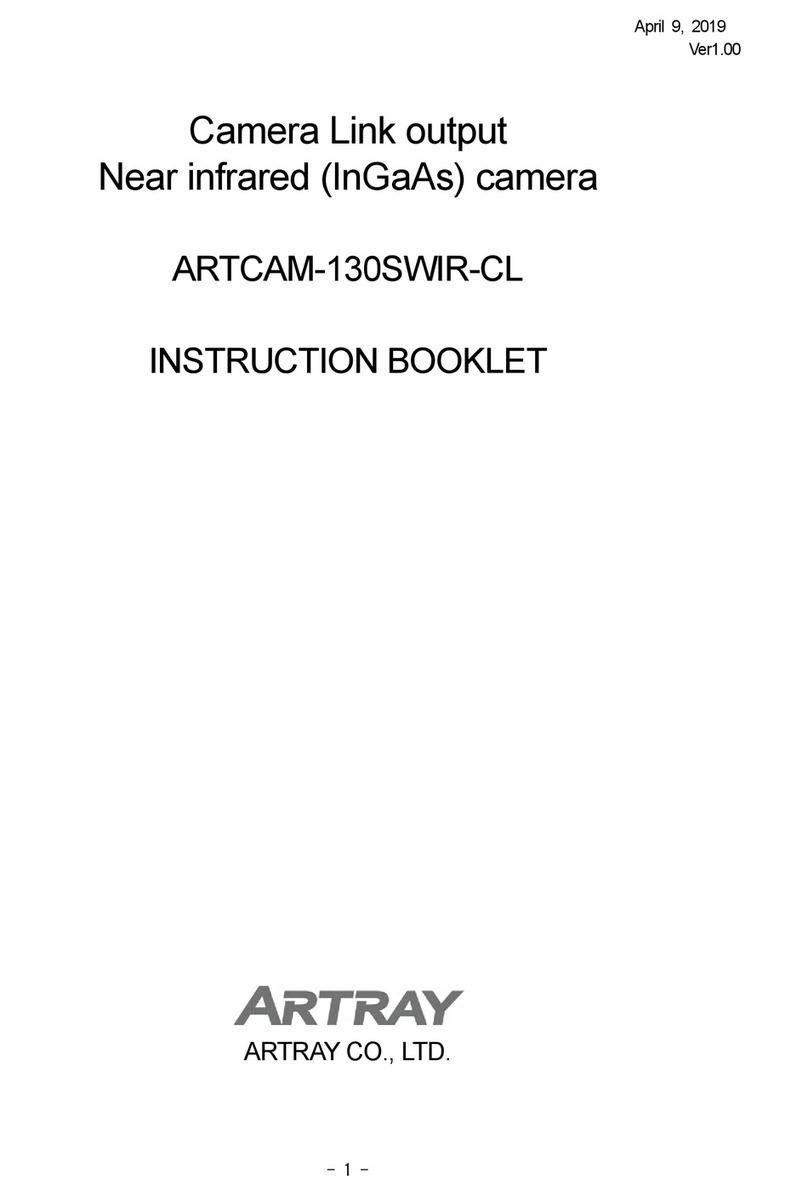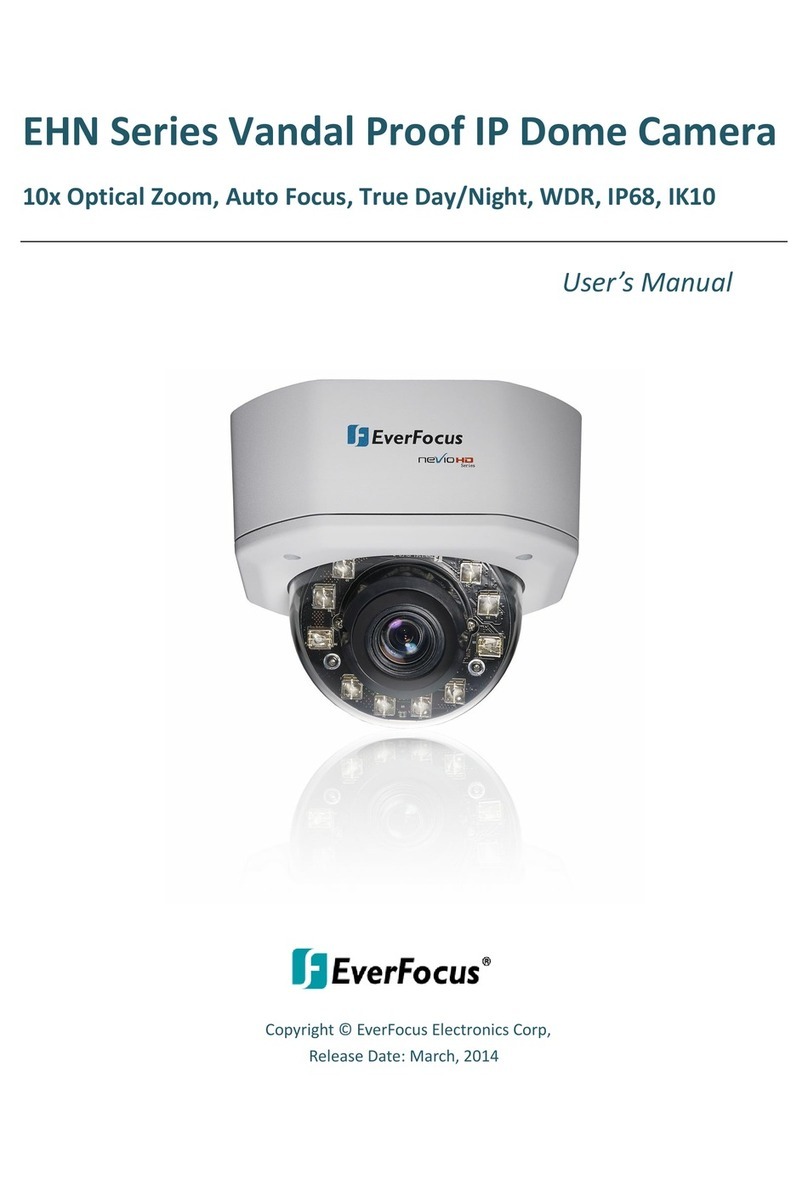Hi Sharp HS-CW8302 User manual

Thankyou forpurchasing ourproduct.
Pleaseread thisUser sManualbefore
using theproduct. Change without Notice
WhiteLightLED+IR+Motion detected+PIR
3DFreeAngleCamera
Please readbeforeusing
1. Pleaseread the servicemanualindetailsbeforeusing.
2. Don'ttrytodisassemblethechassis ortheparteasily,incase
thattouchthe powerbymistake,is shocked byelectricitythe
dangerorcausedinside partstobe damaged ,
3. This product isa IP-66 waterproofcamera
4. Donotattempttoservicethisunityourselfunless you are
authorized todo so.Opening covermayexposureyou to
dangerousvoltage orotherhazards.Referall servicing to
qualified personnelonly.
5. When being regular,pleaselockthe partsfirmlyfirsttoprevent
the machine damage.
6. Pleaseconnectcorrectlyinaccordancewiththe regulation,
prevent the machinefromusing , orstriking improperly.
7. Pleasedon't useanyorganicsolution orthe corrosivelysanitizer
toinsert and wipeawaythe chassis outside . Whileinserting and
wipingaway, pleaseturnoffthepower, and usethecleanclothis
stained withletting asmallamountofbranchwater,insertand
wipeawayappearance.
8. Pleasedon'tusethe cameraunderthe following abominable
environments:Temperatureislowerthan -10 degrees
Centigrade, orishigherthan +50 degreesCentigrade.
SAFETYPRECAUTIONS
The lightning flashwitharrowhead symbol,withinan
equilateraltriangle,isintendedtoalertthe usertothe
presenceofinsulateddangerousVoltage withinthe
product senclosurethatmaybe sufficientmagnitude
toconstituterisk of electricalshocktopersons.
The exclamation pointwithinanequilateraltriangleis
intendedtoalerttheusertothepresenceof important
operation and maintenance(servicing)instructionsin
the literatureaccompanying theappliance.
FUNCTION
CONTENTTABLE
CONTENTTABLE…………………………………………………………….2
SAFETYPRECAUTIONS……………………………………..........……….3
FUNCTION…………………………………………………………………….4
SENSOR...…….…………………………………………………….4
LENS………………………………………………………………… 4
IR LENS…….……………………………………………………….. 4
PowerandVideo Output Jack…………………………………….5
INSTALL STEP.... ……………………………………………………………..7
SPECIFICATIONS…………………………………………………………….. 9
DIMENSION………………………………………………………………….. 10
IR &Whitelight active………………………………………………………….11
The cameraincludesautowhitebalancemode(AWB),autocapture
colortemperature.The range is 2400°K~9400°K
SENSOR:AutoCell DeviceSensor, the IR LEDwouldon when night
comestomakeup lightness. IR LEDwouldnot on inthe day,
toreducepowerconsumption. Illumination is29 LUX(LED
on)/ 34LUX(LED off)
LENS:SupersensitivitysensorIRIS(BOARD LENS6.0mm)
WhiteLED x24
WhitelightLED x12, angle30 / Whitelight LED x12, angle60
IR LED x24
IR LED:IR LED x12, angle30 / IR LED x12, angle60
PIR SENSOR
LENS
WhitelightLED
IR LED
1. Intelligentcamerasupported motion detection systemwithwhite
light andIR LED
2. UnlikeothergeneralIR cameraswhichcan onlypresent B/W
image atnight, exclusivelydesign asamotion detection systemto
activatethe whitelight LEDwithin3M~7Mcameralensrange
distanceincolorimage, inthe otherhand whenIR is ON, shows
B/Wimage only.
3. Powersaving control, alsoitcan be an auxiliarylightingand
warningpurpose
D&N SENSOR

2.Set up detection mode:
StairsMode:
Set up: Press “SET”button on remotecontroller,
and then pressnumberbutton “1”.
The whitelight blinkonceafterpress “1”
Note: Userneedstopress “1”button after “SET”
In5seconds.Else, the settingiscancel
Detect range:
Application:
Indoor/ long distance/somewhereneed sensitivesensor.
Eg. : Stairs/ office/ factory/ inhouse
Surveillance Mode:
Set up: Press “SET”button on remotecontroller,
and then pressnumberbutton “2”.
The whitelight blinkonceafterpress “2”
Note: Userneedstopress “2”button after “SET”
In5seconds.Else, the settingiscancel
Detect range:
Application:
Outdoor,somewhereneed highaccuracysensor,within3Mdistance
Eg. : Corridor/ front door/ backdoor/ undertheroof
6
PIR DetectMode:
Set up: Press “SET”button on remotecontroller,
and then pressnumberbutton “3”.
The whitelight blinkonceafterpress “3”
Note: Userneedstopress “3”button after “SET”
In5seconds.Else, the settingiscancel
Detect range:
Application:
Indoor/ outdoor/ long distancesensor
Eg. : Corridor/ front door/ backdoor/ underthe roof / stairs/
office/ factory/ inhouse
Motion detectedMode
Set up: Press “SET”button on remotecontroller,
and then pressnumberbutton “4”.
The whitelight blinkonceafterpress “4”
Note: Userneedstopress “3”button after “SET”
In5seconds.Else, the settingiscancel
Detect range:
Application:
Indoor, Eg. : Stairs/ office/ factory/ inhouse
Powerand videooutput JACK:
DC JACKis forthe powerin, itisnecessarytouseaconstant
voltage adapter, F(BNC)JACKis forvideo input.
Setup
1. Pleaseset thedetect area
inthe centerof lensrange
7
8
IR trigger
If cameralocatedisaun-limitcondition,IR activewhen Luxislowerthan 29
IR closed when Luxis higherthan 34.
Whitelight trigger
According tothe cameradetection mode:
Mode1: StairsMode
Mode2:SurveillanceMode
Mode3:PIR Detect Mode
Mode4:Motion Mode
PIR detect condition:
1. The temperateobjectismoving fromoutsidecome intodetect range.
2. The temperateobject suchas “humans”, “cats”, “dogs”, willbe
detected. Moving carwithhigh temperaturewill alsobedetected.
Motion conditions
1.Withincameralensrange when Illumination darkorbright exchange
2.Withincameralensrange when anymoving object in3Mrange includes
people/ animals/ vehicles/ plantsmovement bythe wind / raining,etc.
3. Toavoidmotiondetection error, the motion systemis set tobe trigger
within2.5Mof an adult shape with minormovement, when motion is
between2.5-5M, itneedsbiggermovement totriggerthe detection.
Whitelight duration time
Inthe night, whitelightis activeif anymoving objectis undermotion detect.
Duration timeis 15 seconds; the duration will last 15 secondsforeach
motion detectionand will continue until the last motionisdetected
IR&Whitelightactive
3M
58
58
3M
7M
0.9M
0.9M
7M
4M
35
3M
58
Note:----linemeanswithinPIR detectrange.
Linemeansmotion detectrange.
DCJACK
DC 12VPowerIn
F(BNC)JACKVIDEO
VideoOutput
+ -
N.G
OK

SPECIFICATION
IMAGESENSOR 1/3”COLORCCDSENSORINTERLINE
EffectivePixels NTSC:537(H)x505(V)
PAL: 537(H)x597(V)
NTSC:811(H)x509(V)
PAL:795(H)x596(V)
EffectivePixels NTSC:510(H)x492(V)
PAL: 500(H)x582(V)
NTSC:768(H)x494(V)
PAL:752(H)x582(V)
Synchronizingsystem 2:1Internal
Scanning system NTSC525 lines/60fields
PAL625 lines/ 50 fields
Video Output 1.0Vp-p/ 75 ohmscomposite
ElectronicShutter AutoElectronicShutter
(1/60~1/100000sec)NTSC, (1/50~1/100000sec)PAL
Lens BoardLens6.0mm,
HorizontalResolution 420TVLines 530TVLines
S/NRatio Morethan48 dB(AGCOFF)
MinimumIllumination 0.05luxcolorF1.8
AutoWhiteBalance 2400°K~9400°K
Weatherproof IP66
IRDistance 20M(24pcsIRLED)
IRTrigger 29LUX/ 34LUXIRON/ OFF
Whitelight Distance <15M(24pcs)
Whitelight trigger 8LUX
Motiondetect range 3M
Motiondetect Light Change/ picturechange
PIRdetect range 7M
PIRdetect Temperature
X-Y-Z Position P-T-T(Pan-Tilt Twist)
PowerSupply ±10﹪DC12V/ 1A
PowerConsumption WhiteLED3.31W / IR3.31W
CurrentWhiteLED240mA/ IR240mA
Weight N.W./G.W.:0.66kg/ 0.815kg
Dimension 120mm x99.1mm
Operating Temp -10 to50(14 to122)℉
Storage Temp -12 to70(-4to158 )℉
DIMENSION
1. Cameradetection will need30 second stostableinthe first timeplug in
power. At this time, pleasemakesureno peopleandheat arearound the
detected areasof camerarange. It can toavoidwrong detection.
2. The detection mode will be the Monitoring mode forfactorydefault.
3. Afteruseremotecontrollerset up mode type,camerawill auto
memorized the setting even if the powerfailurereopen.
4. The whitelight blinktimesdependson detectmode afterpoweron.
5. When setup tomotion detectmode,obviousand fastchangeof lightwill
switchon the whitelight, the equalresult ofdetectedactualmotion.
Therefore, baseon the actualenvironment toproperset up camerato
havebest resultwillbe suggested.
6. Remotecontrollerisoptional.
Camerainstallation
Optional
85
-
CW830
2
-
A002G
-
B
Table of contents
Other Hi Sharp IP Camera manuals
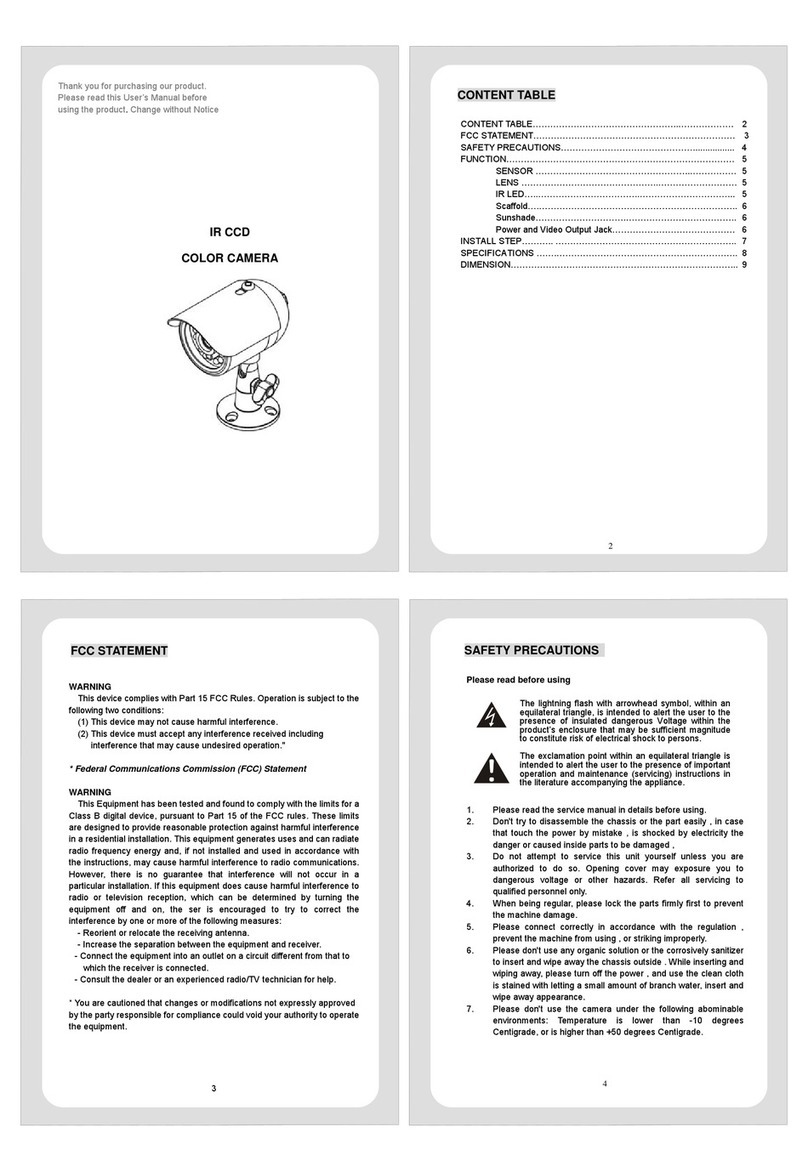
Hi Sharp
Hi Sharp HS-CC757 User manual
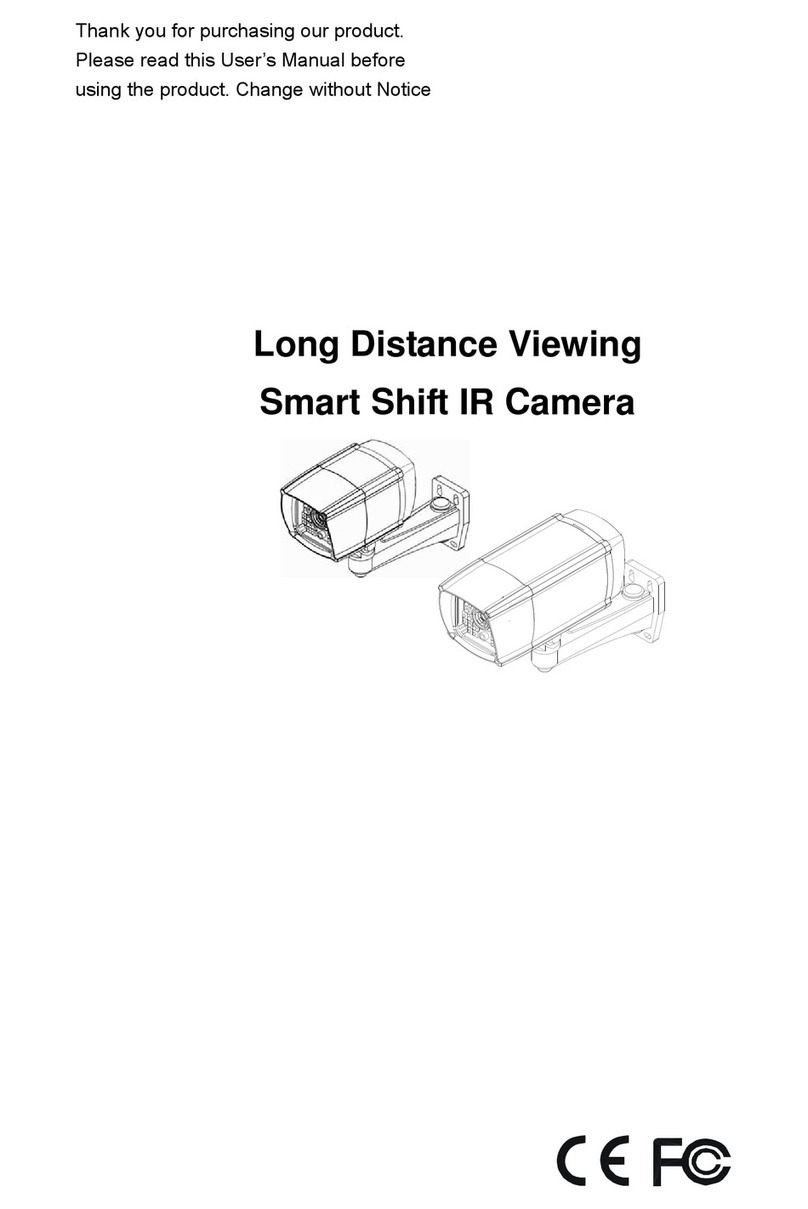
Hi Sharp
Hi Sharp CT7131 User manual
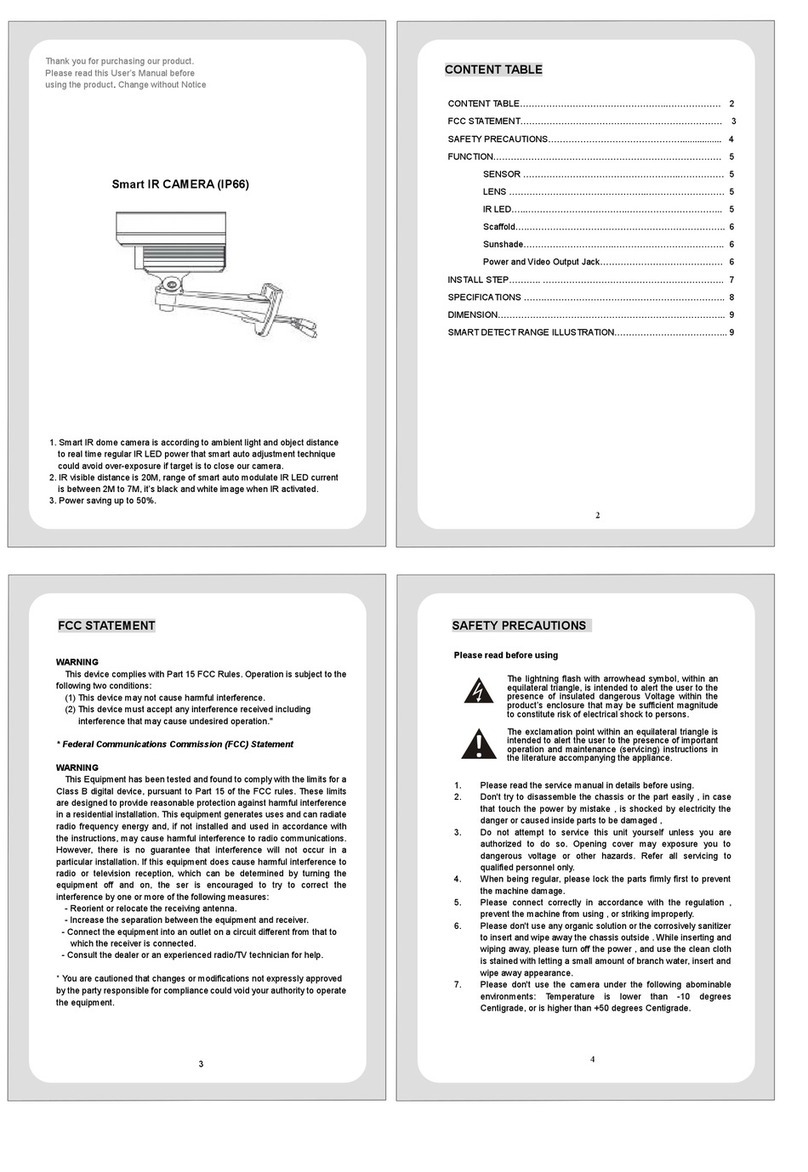
Hi Sharp
Hi Sharp HS-CT7302 User manual
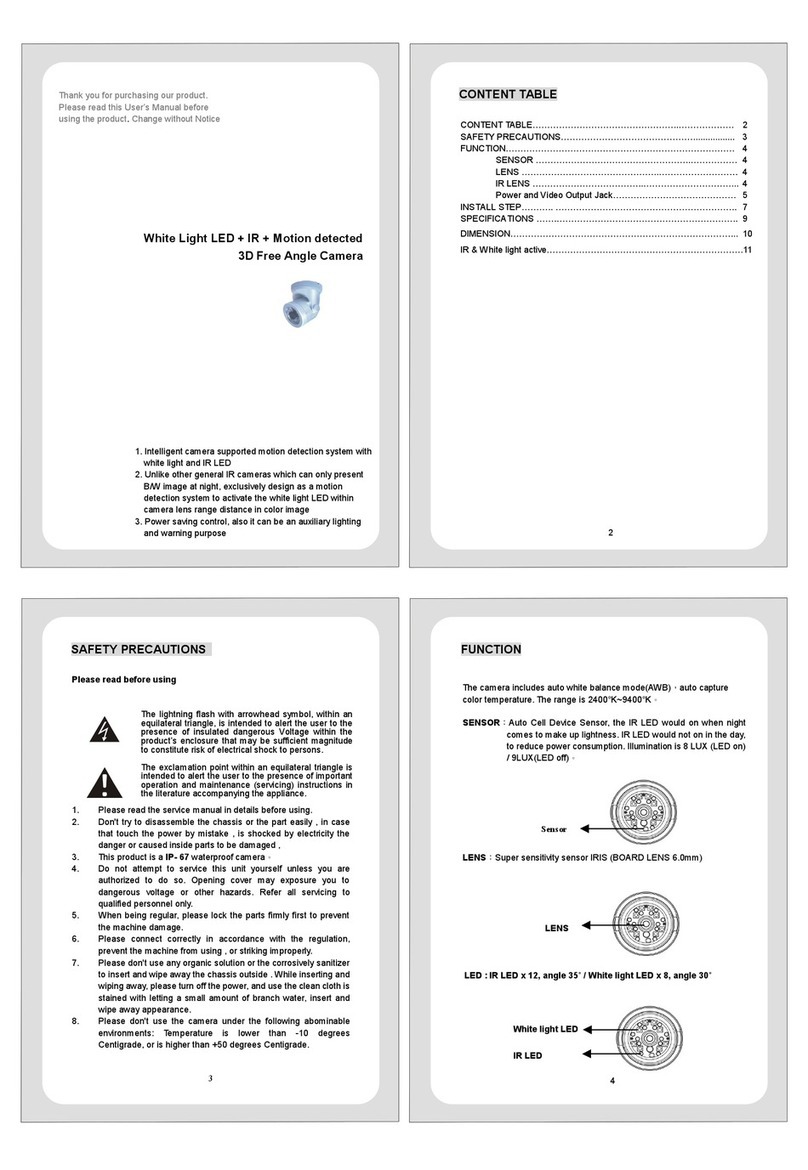
Hi Sharp
Hi Sharp HS-CW8000 User manual
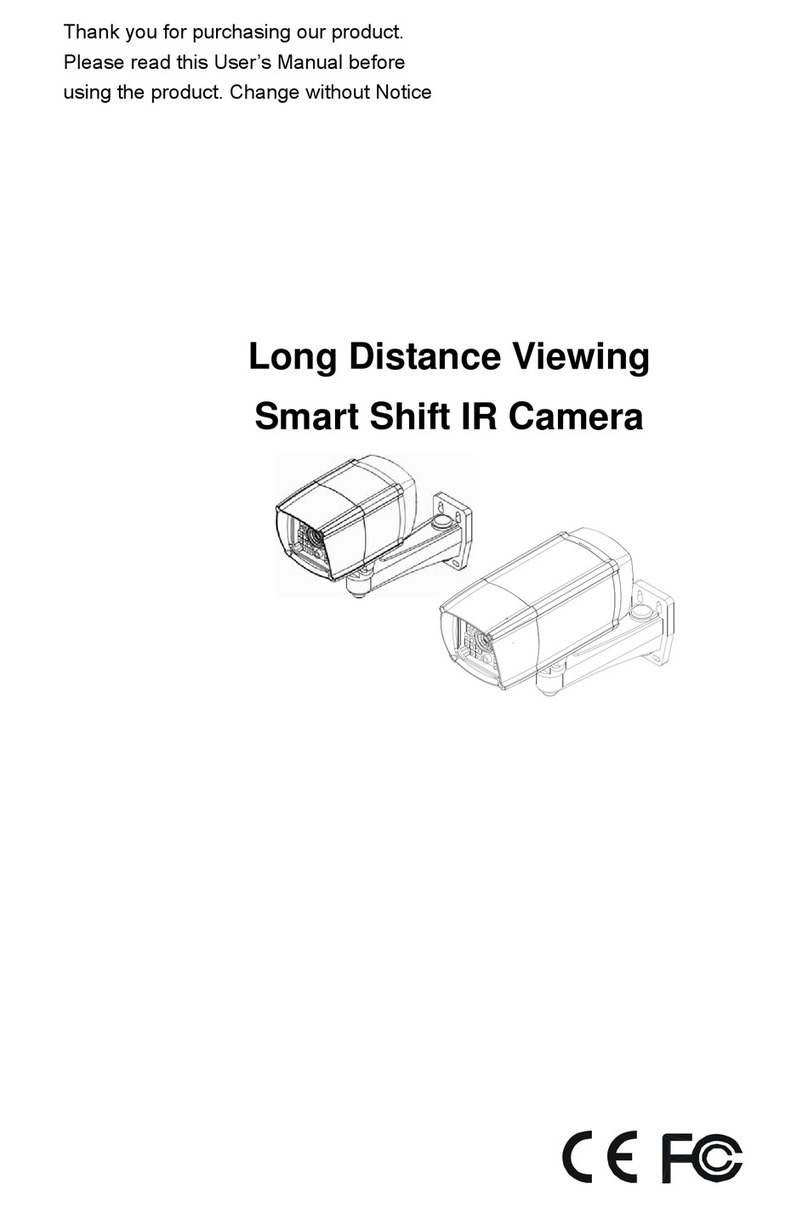
Hi Sharp
Hi Sharp CT7101 User manual

Hi Sharp
Hi Sharp CT7131 User manual
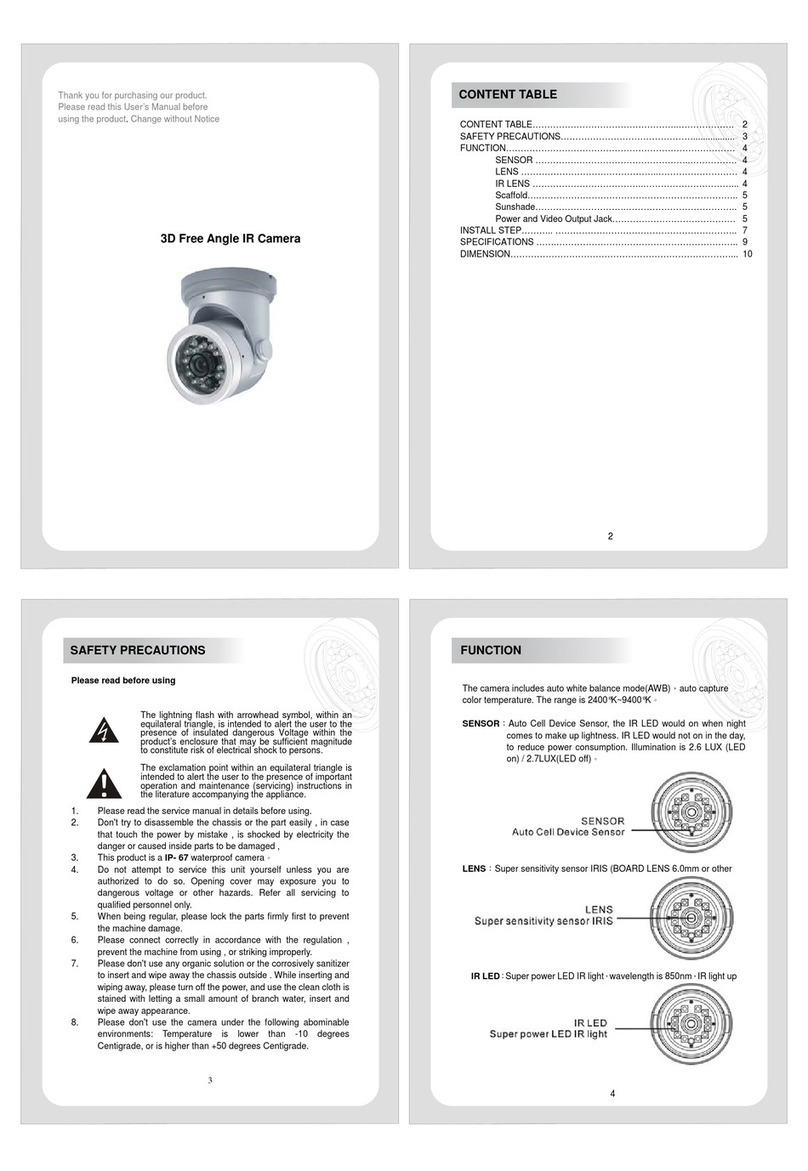
Hi Sharp
Hi Sharp HS-CC763 User manual
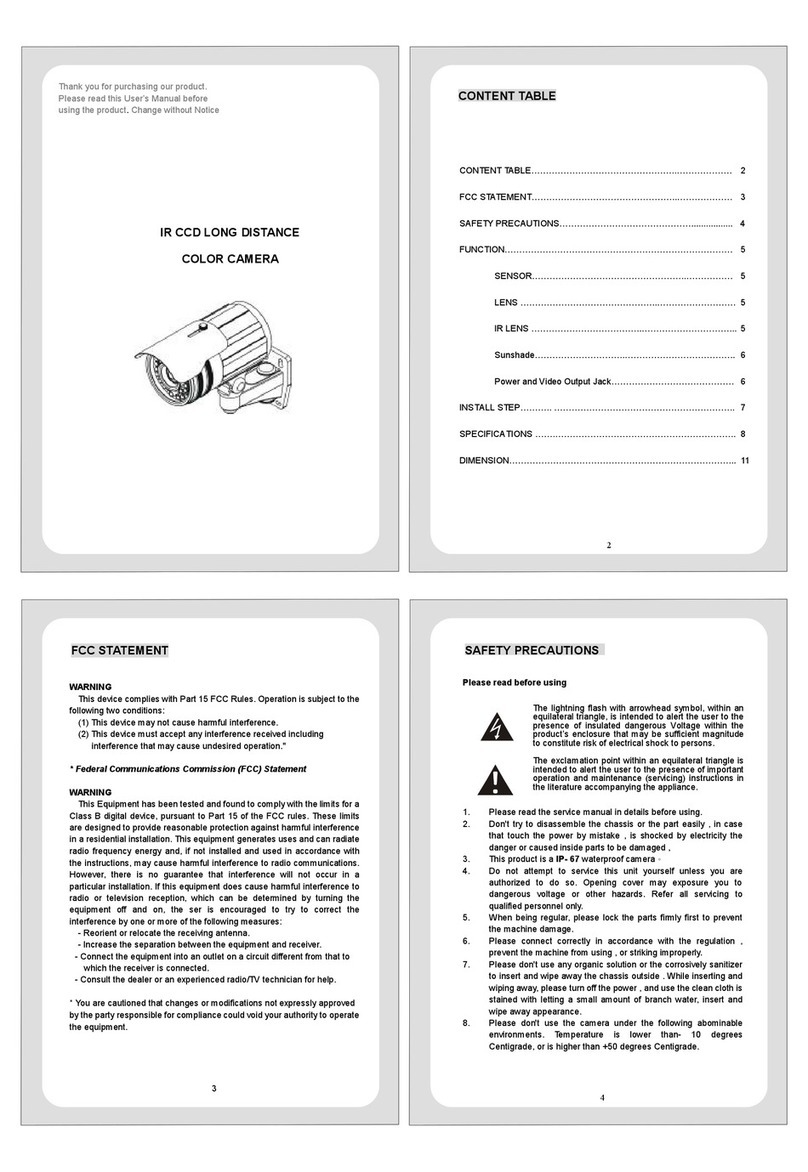
Hi Sharp
Hi Sharp HS-CT7050 User manual
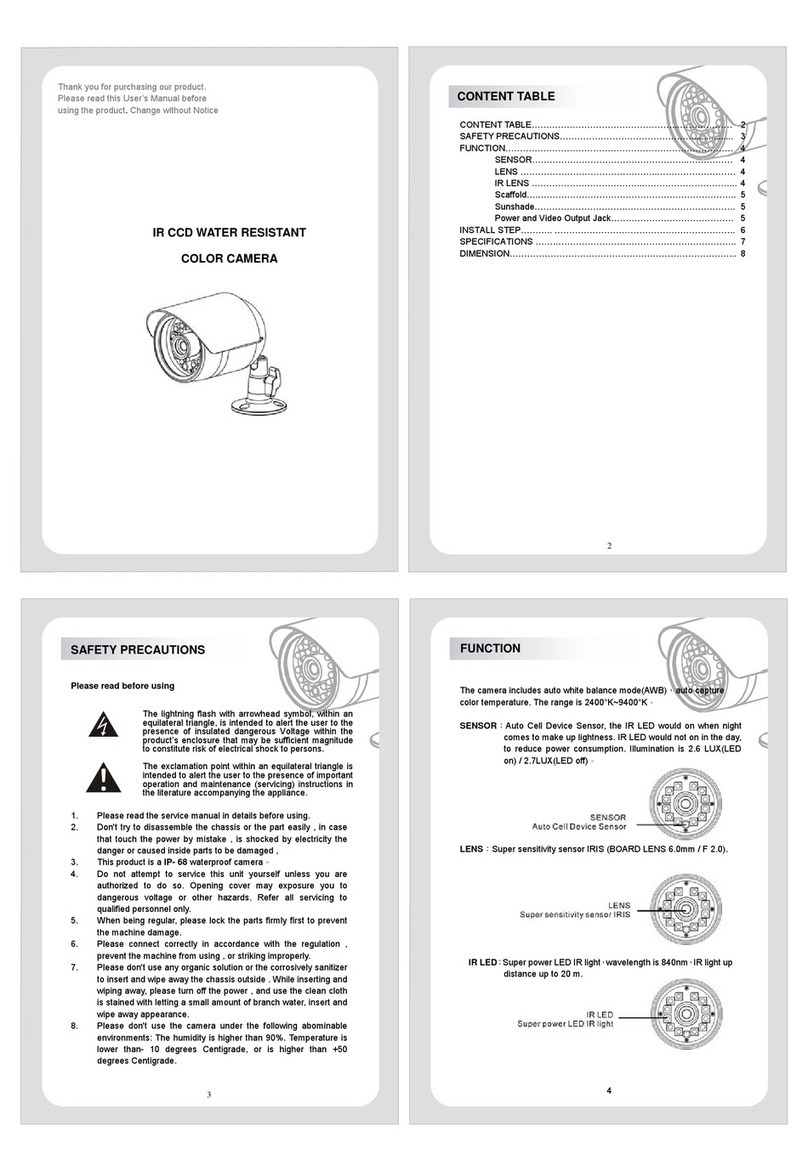
Hi Sharp
Hi Sharp HS-CC762 User manual
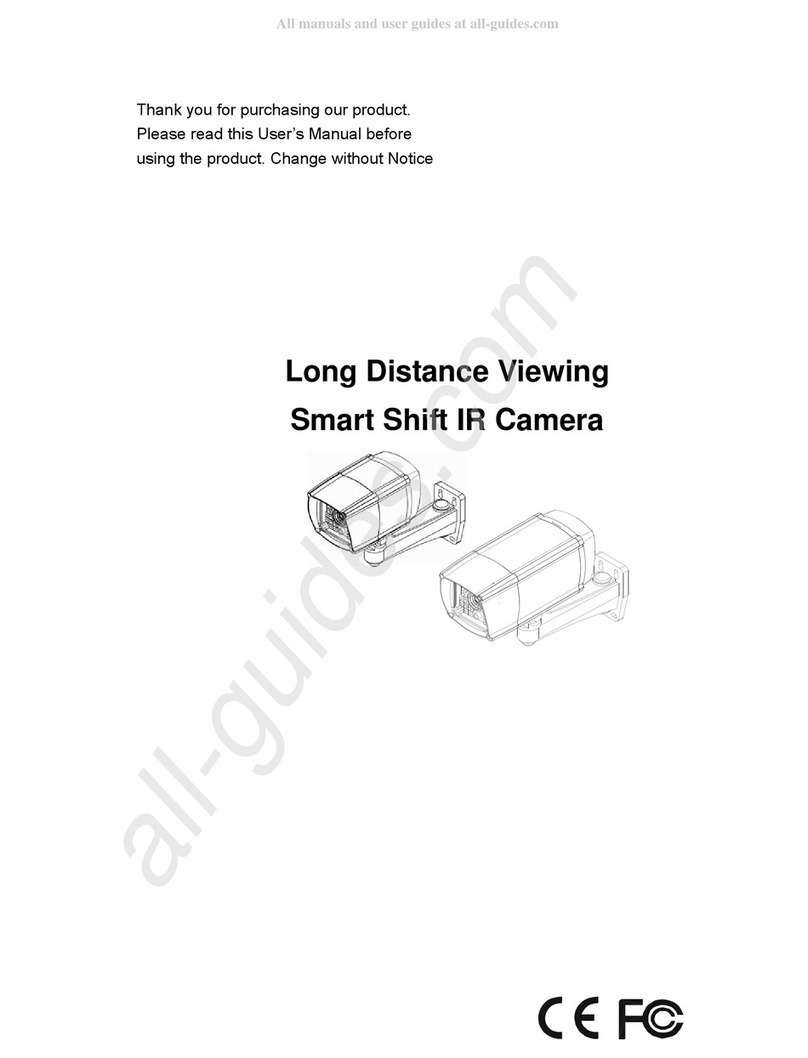
Hi Sharp
Hi Sharp CT7101 User manual