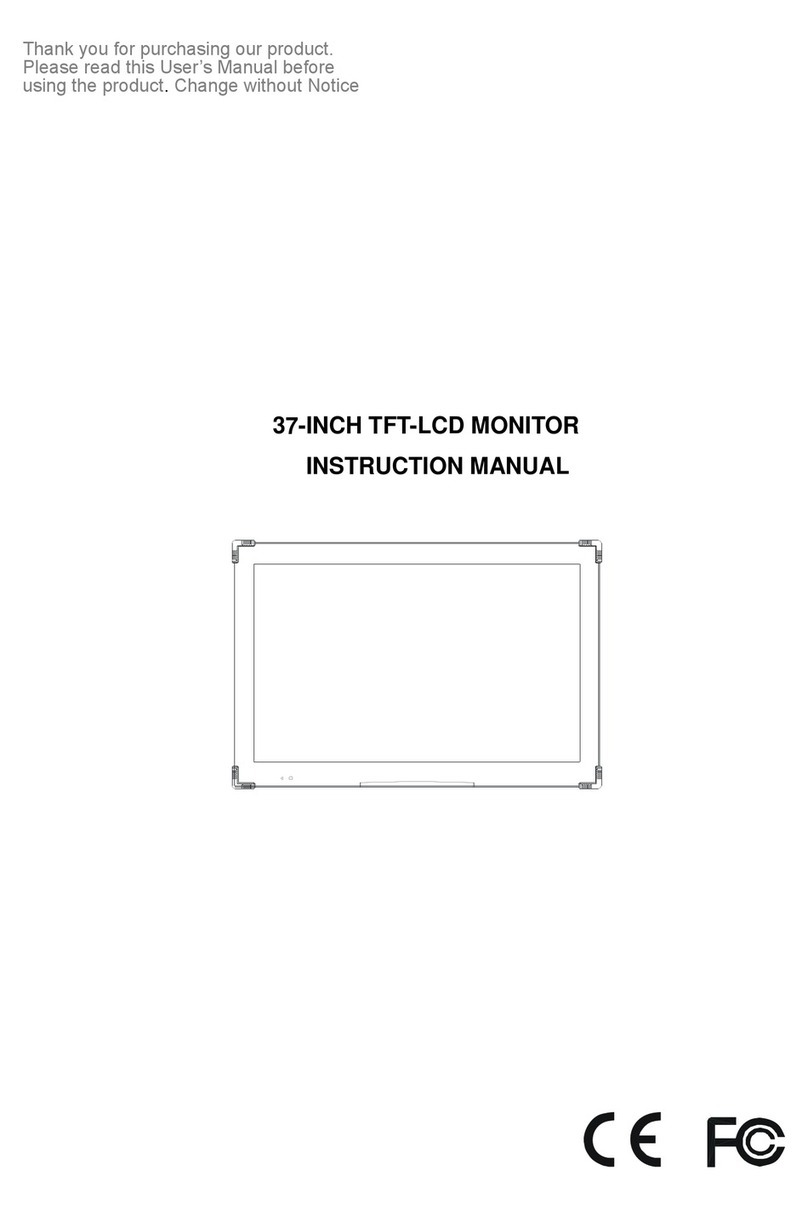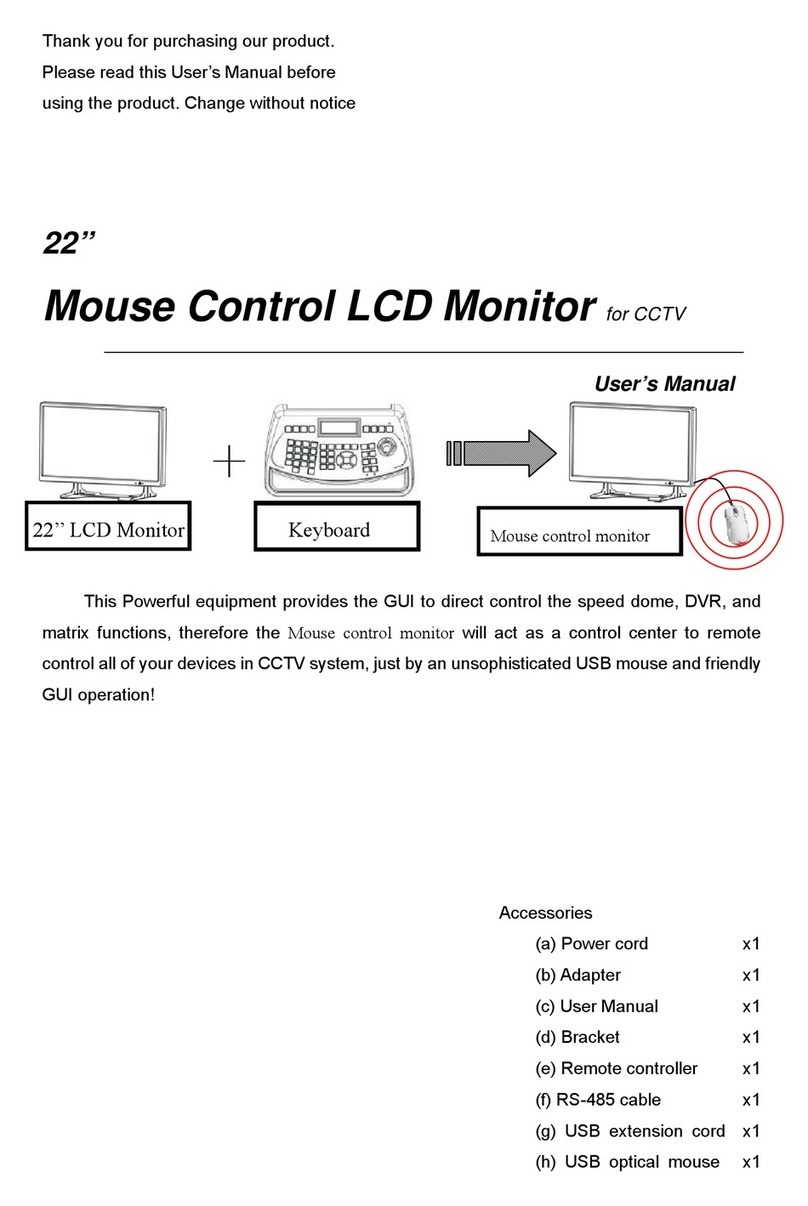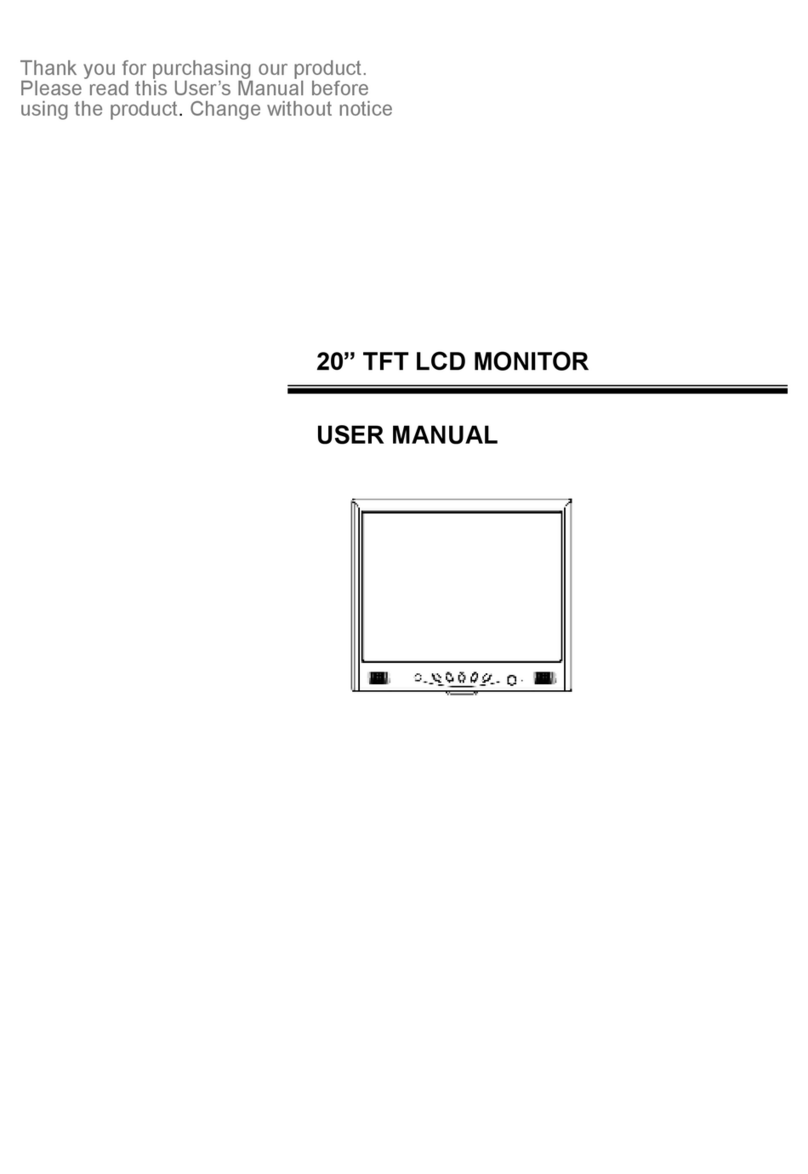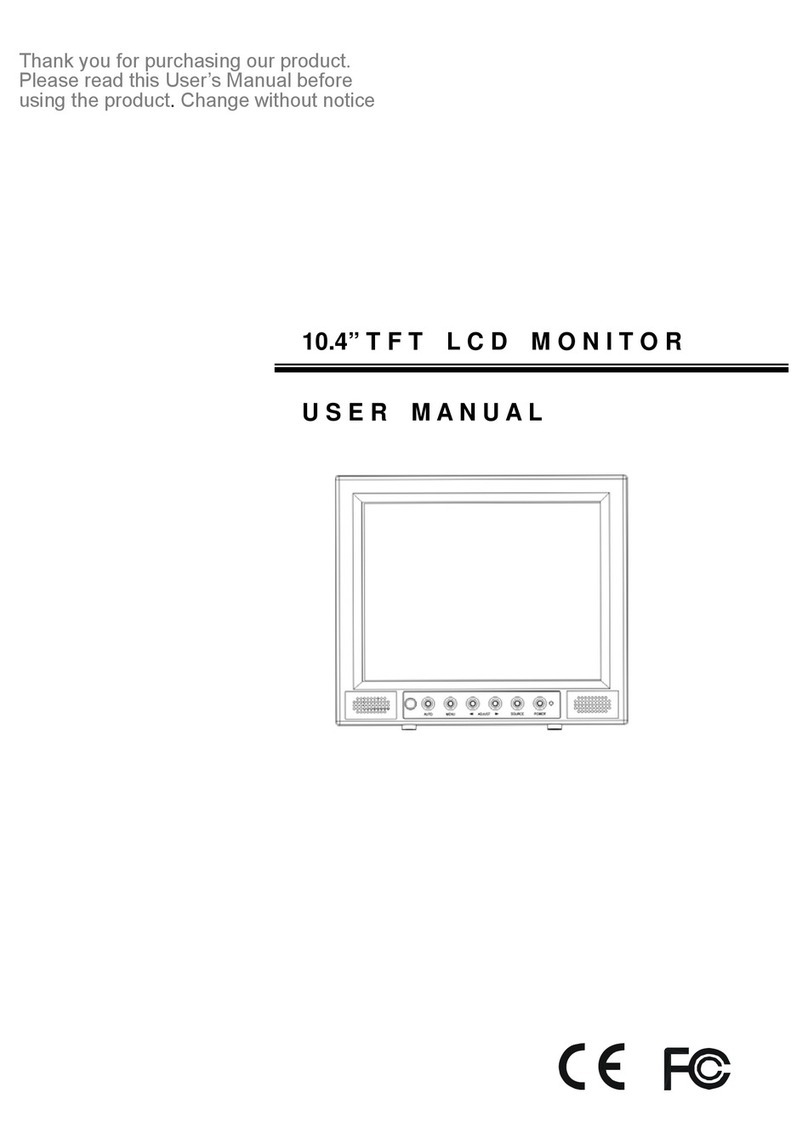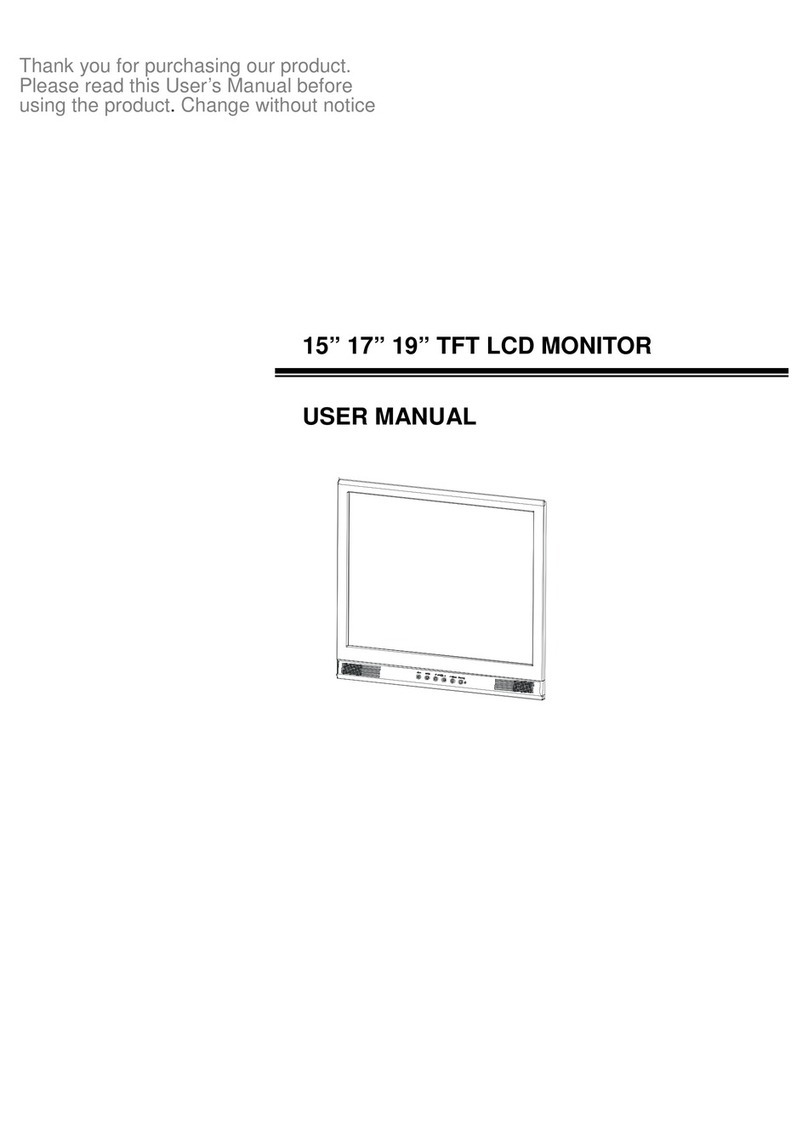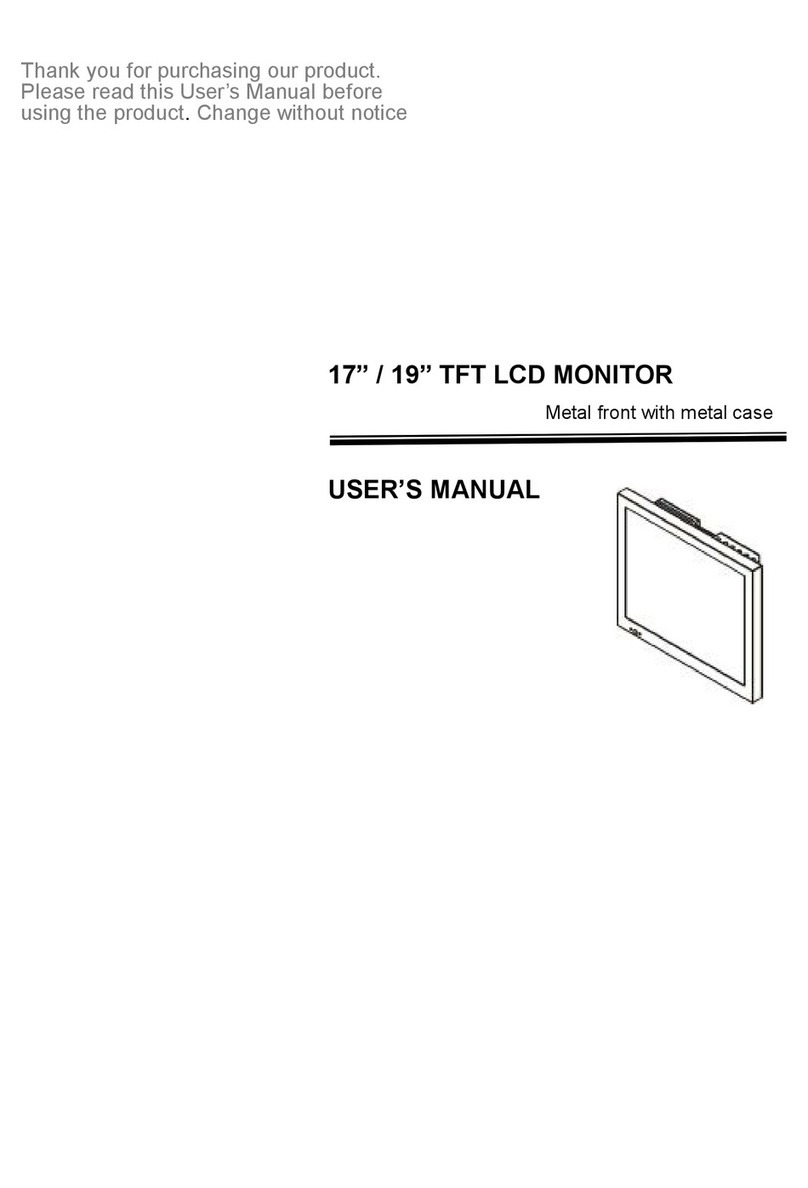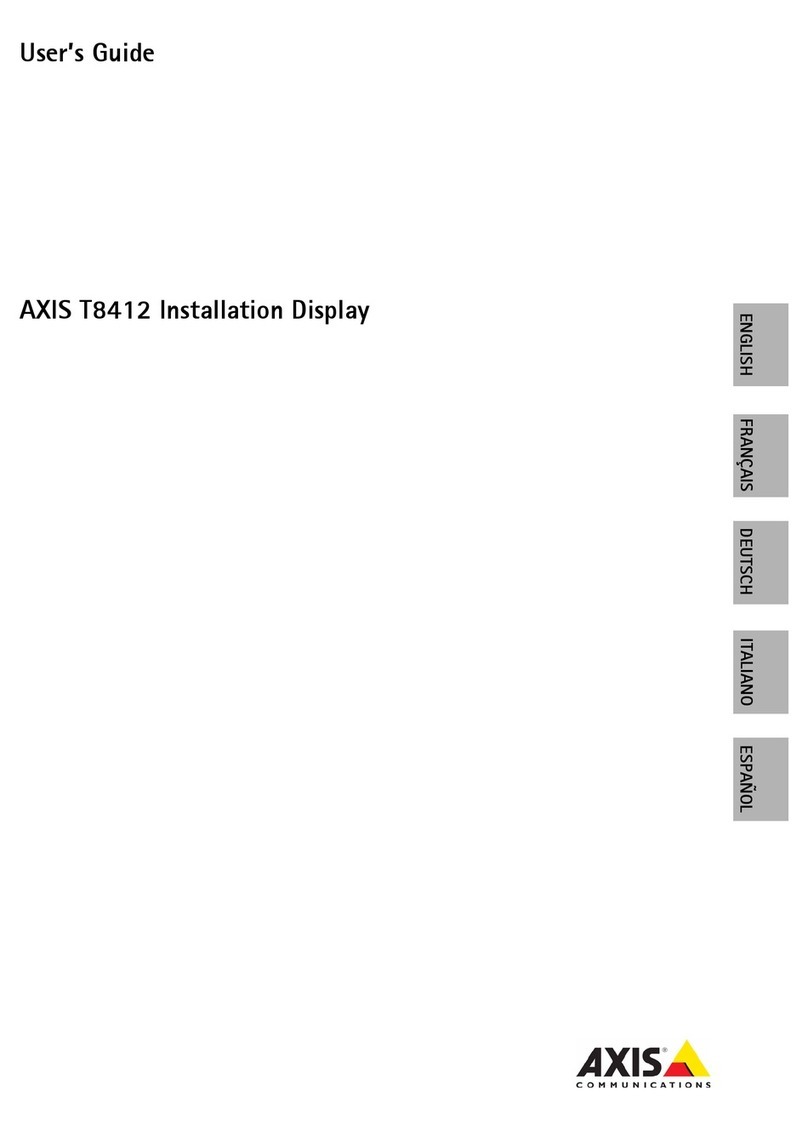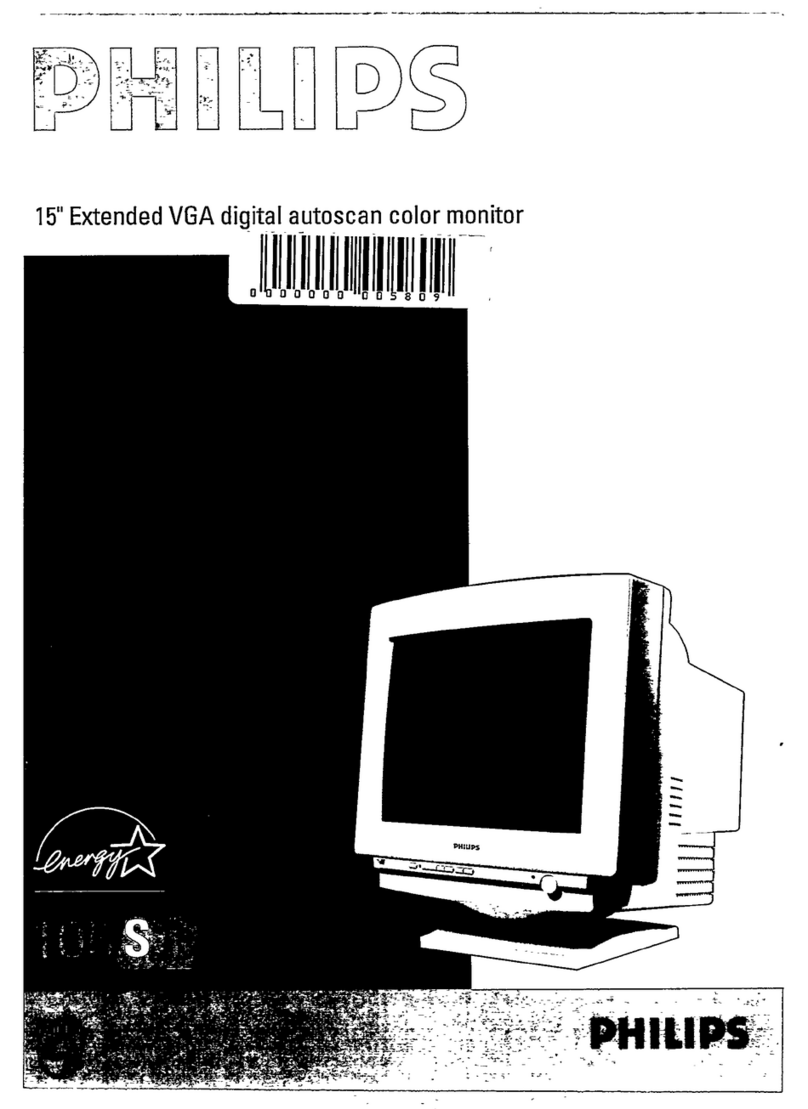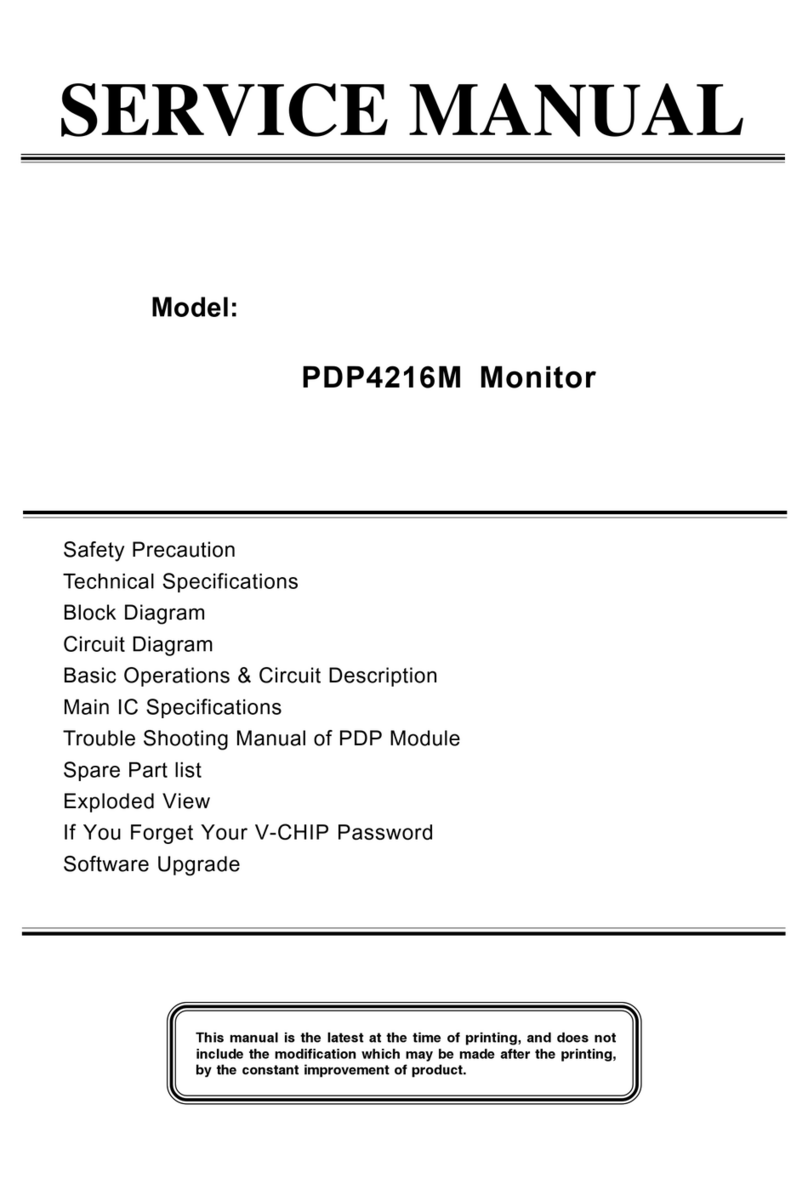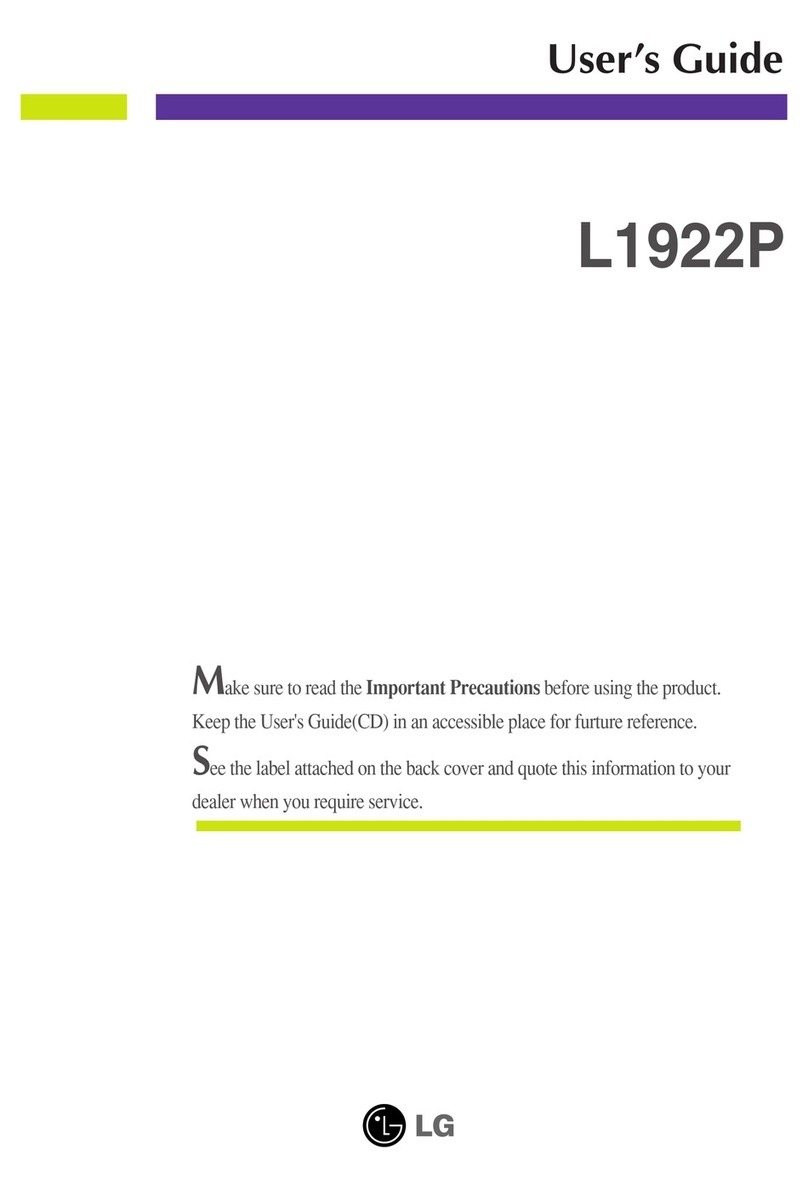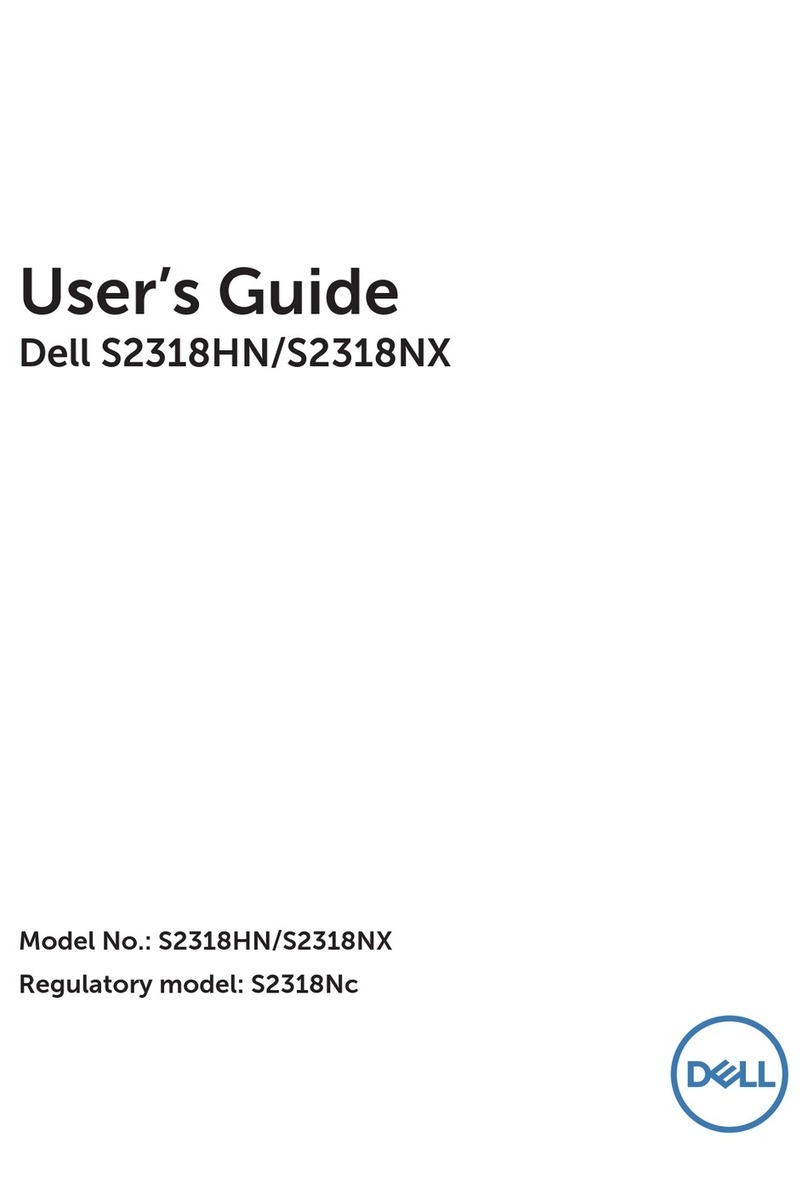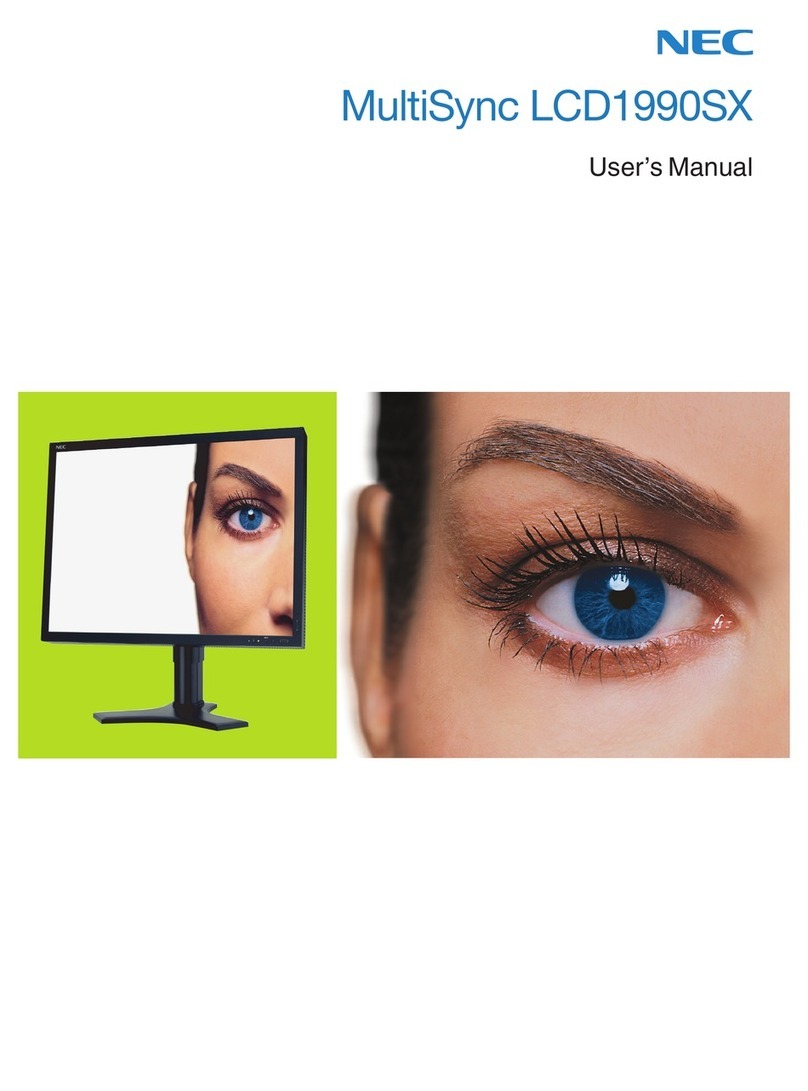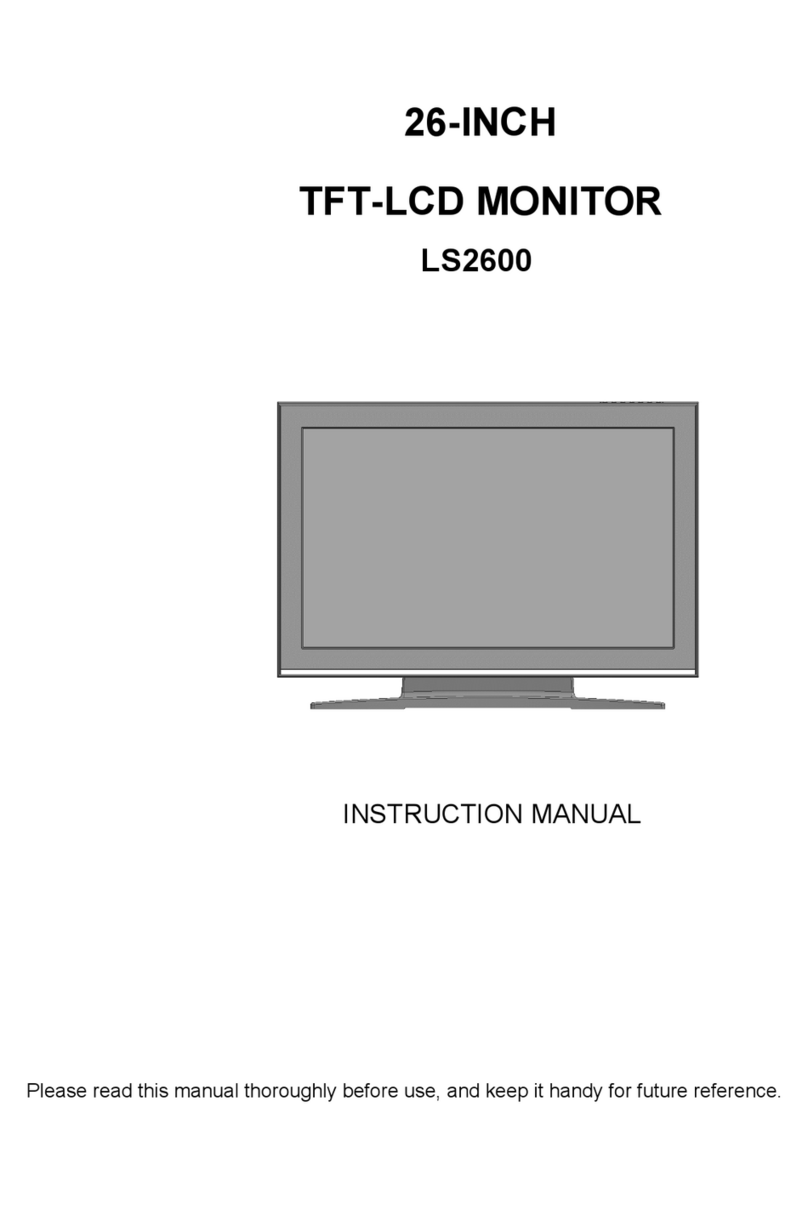Fundamentalillustration
1. Language:“Menu key”à”Downkey”àLanguage;TherehaveEnglish, Français,
Deutsch, Italiano, ,Español, 日本語, Chineselanguage toselect.
2. LCD panel coloradjust:Click “Menu key”toentryadjust OSDmenuasbelow.
2. Batterystatus:Displayon the right-up of screen toshowbatteryresidualcapacity.The
fulllevelestimates6hoursusage,the leastlevelcouldprovide 5minutestorecord
important dataand readytoturnoff.
3.Chargemethod:System indicatorwill showchargestatus.Charge independentlyis
betterforbatterylifeand fast short batterychargertime.
4.Calibratemethod:Adjustthe Brightness value to30 inMenu page then pressthe “Right
key+MODEkey”toentrythe calibratemode.The defaultvalue is 128 and usercould
adjust0~250 todecreaseorincreaseratiofrom0~2timesofmeasurementvalue.The
adjustmeasurementparametersinclude Video level,ACand DC voltage and this
coordinatesetup willretention foreveruntil yournext setting modification.
Notice Whenyoufirsttimetostartusingthetestmonitor,please chargebattery
above5hoursto make surethisbatteryisfullychargetoextend itsusagelifeas
yourcell phone.Afterthatthebatteryjustcharge2~3hourscouldbechargedfully
and enoughusagefor5~6hours.Batterychargelifetimeabout 250 times and
depend onuse environment andoperationtodecideitsdecadent speed.Please
followcorrectchargemethod toextend batterylife.
Caution Althoughtestmonitorcouldworkand chargeatthesametime,
but mustdonotmeasureACvoltagewhenbatteryinchargermode,it
will cause explosiveaccident!