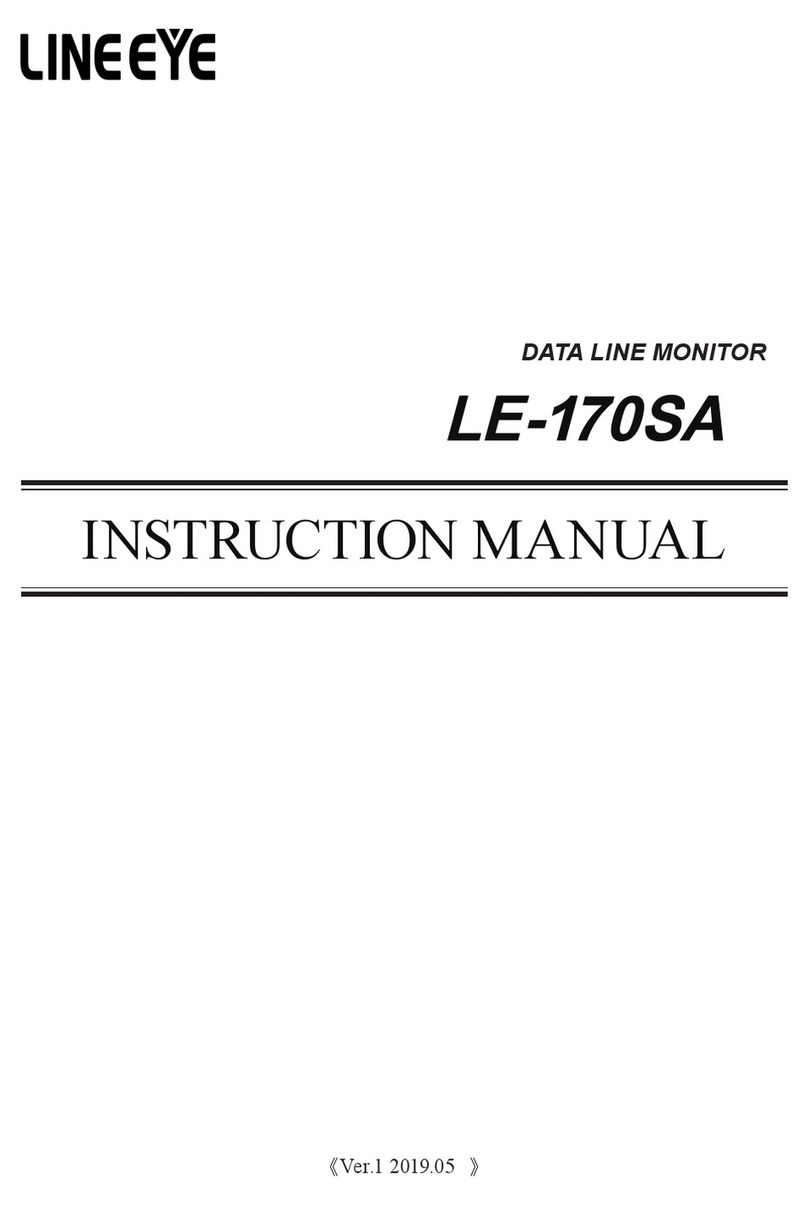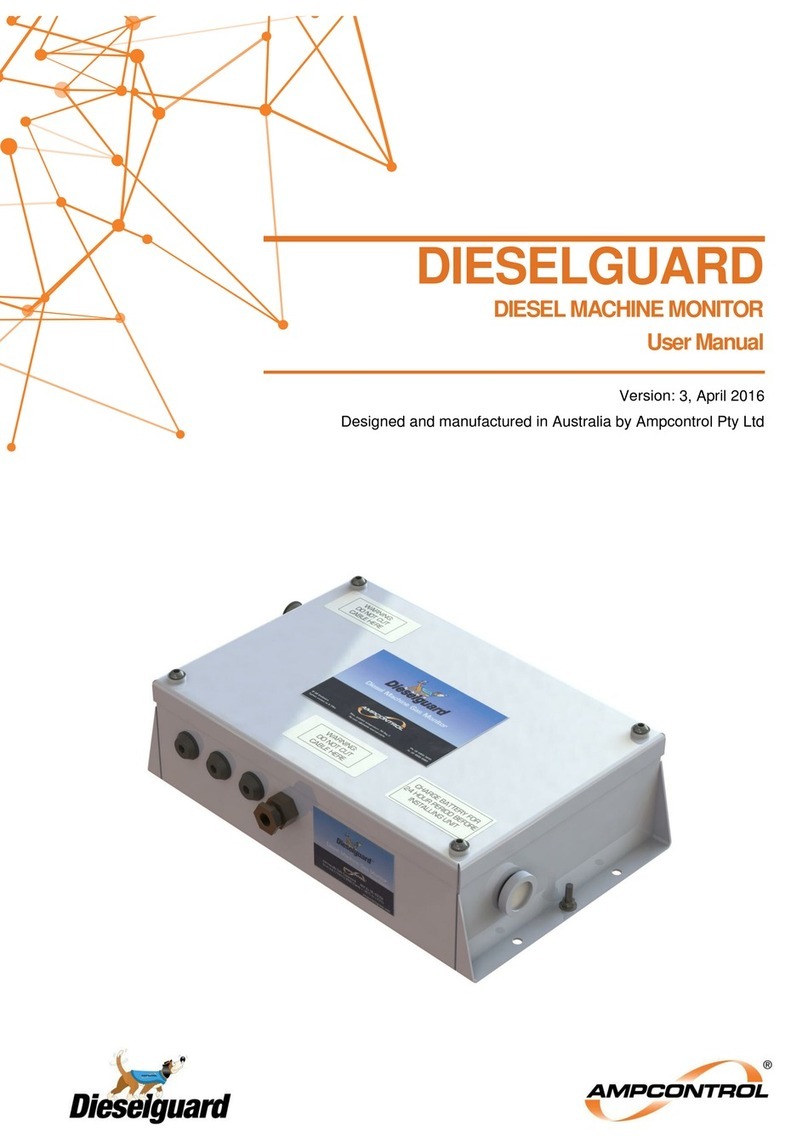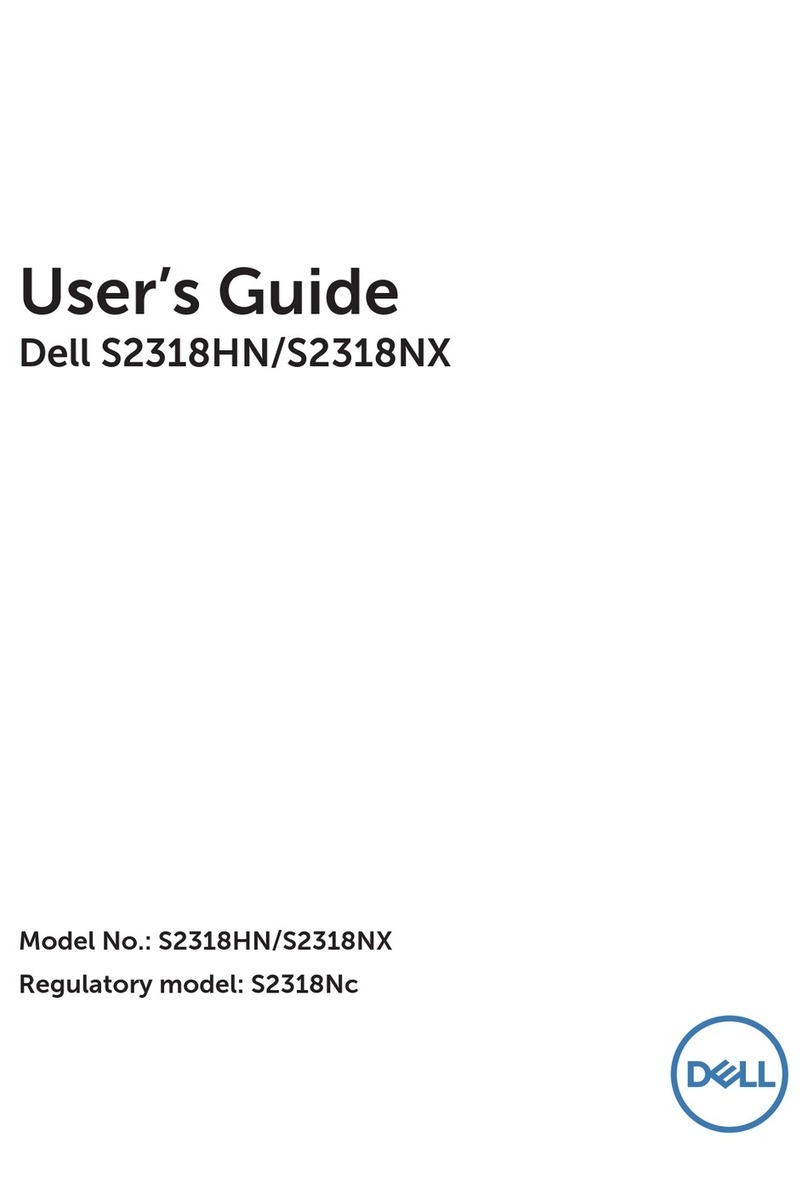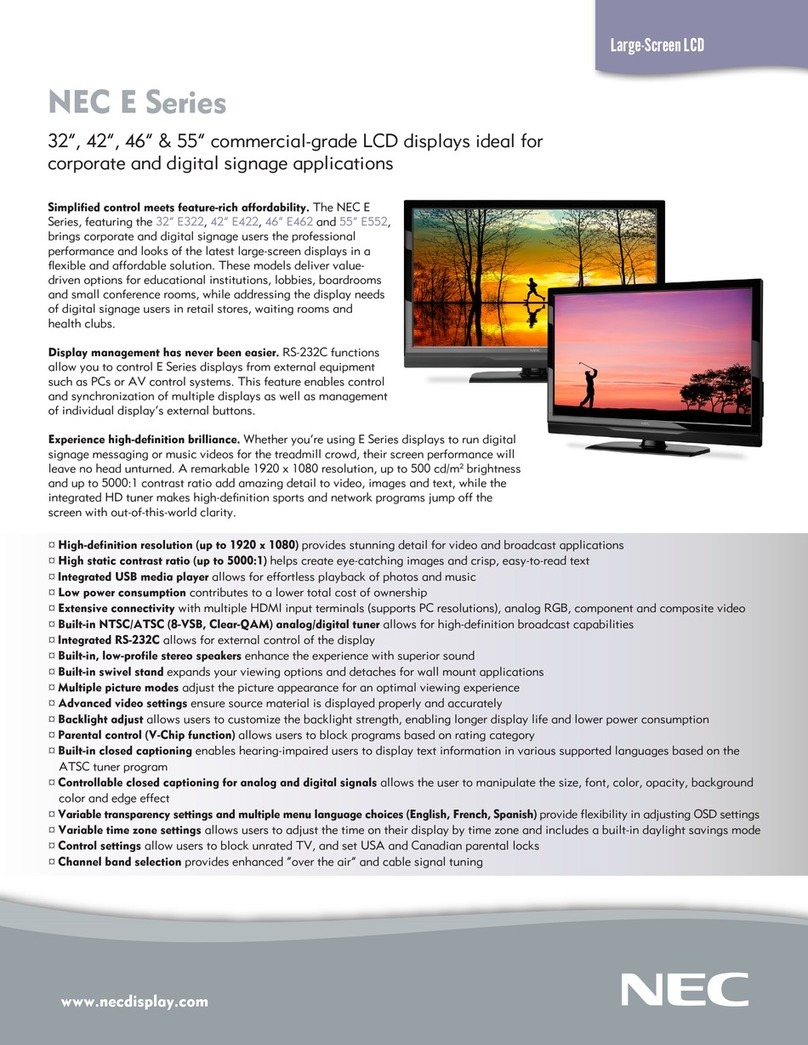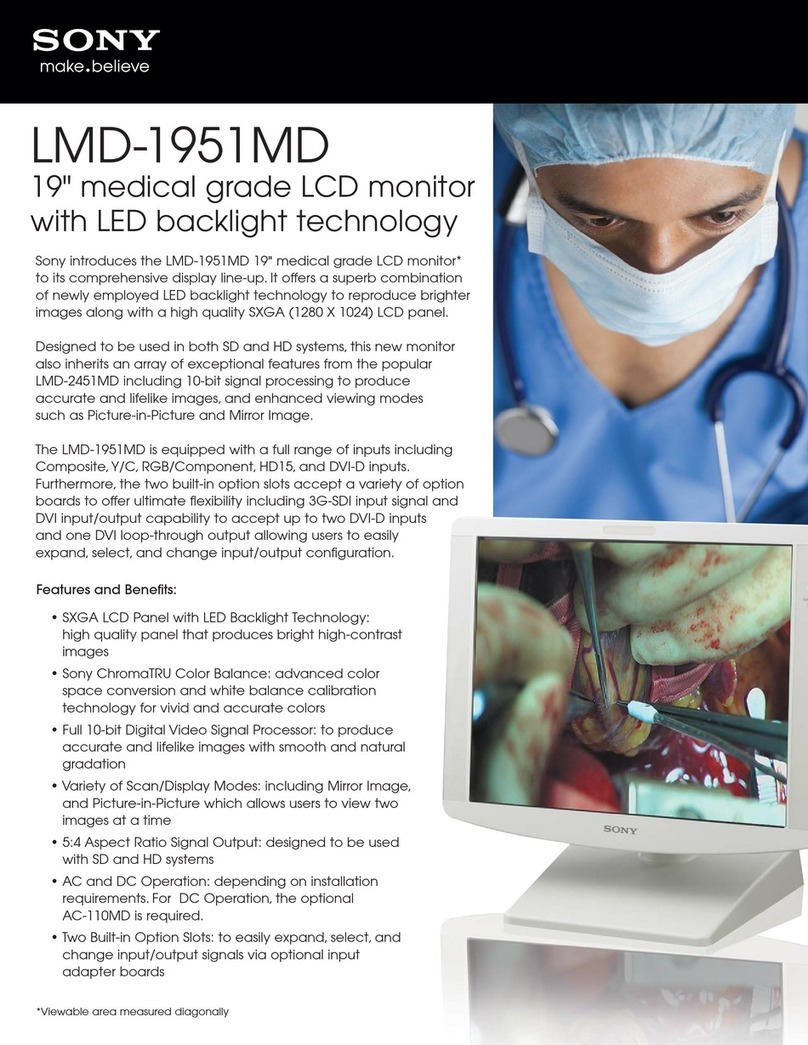Hi Sharp HS-ML1952 User manual

Thankyou forpurchasing ourproduct.
Pleaseread thisUser sManualbefore
using the product. Change without notice
17 / 19 TFTLCD MONITOR
Metalfrontwithmetalcase
USER’SMANUAL

2
WARNING:
TOREDUCETHERISK OF FIREORELECTRICSHOCK, DONOTEXPOSETHISPRODUCT
TORAINORMOISTURE.
DONOT INSERTANYMETALLICOBJECTTHROUGHVENTILATIONGRILLS.
CAUTION:
CAUTION
Explanation ofGraphical Symbols
Thelightningflashwitharrowheadsymbol,withinan equilateral
triangle,isintended toalerttheusertothepresenceofuninsulated
"dangerousvoltage"withintheproduct'senclosurethatmaybeof
sufficientmagnitudetoconstituteariskof electricshocktopersons.
Theexclamation pointwithinan equilateral triangleisintended toalert
theusertothepresenceofimportantoperatingandmaintenance
(servicing)instructionsintheliteratureaccompanyingtheproduct.

3
IMPORTANTSAFEGUARDS
1. READ INSTRUCTIONS
All thesafetyand operating instructionsshouldbe read beforethe unit isoperated.
2. RETAIN INSTRUCTIONS
The safetyand operating instructionsshouldbe retainedforfuturereference.
3. HEED WARNINGS
All warningsonthe unit and inthe operating instructionsshouldbe adhered to.
4. FOLLOWINSTRUCTIONS
All operating and usage instructionsshouldbe followed.
5. CLEANING
Unplug thisunit fromthe wall outlet beforecleaning. Donot useliquidcleanersoraerosolcleaners. Clean onlywithadrycloth.
6. ATTACHMENTS
The manufacturerof this unit doesnotmakeanyrecommendationsforattachments, astheymaycausehazards.
7. WATER AND MOISTURE
Donot usethis unit nearwater. Forexample, nearabathtub,washbowl, kitchen sink, laundrytub, inawet basement, orneara
swimming pool.
8. ACCESSORIES
Donot placethisunit on an unstablecart, stand, tripod, bracket, ortable.The unit mayfall,causing seriousinjury, and serious
damage tothe unit. Anapplianceand cart combinationshouldbe moved withcare. Quickstops, excessiveforce, and uneven
surfacesmaycausethe applianceand cart combination tooverturn.
9. VENTILATION
Slotsandopeningsat the rearcabinet and bottomareprovided forventilation, thesearetoensurereliableoperation of the unit,
and toprotect itfromoverheating.Theseopeningsmustnotbe blocked orcovered.The openingsshouldneverbe blocked by
placing the uniton abed,sofa,rug,orothersimilarsurface.This unitshouldneverbe placed nearoroveraradiatororheat
source. Thisunitshouldnot beplacedinabuilt-ininstallation suchasabookcaseorrackunlessproperventilationisprovided or
the manufacturer sinstructionshavebeen adhered to.
10. POWER SOURCE
This unitshouldbe operated onlyfromthe type ofpowersourceindicated on the rating plate.Ifyou arenotsureofthe type of
powersupplytoyourhome,consult yourappliancedealerorlocalpowercompany.
11. POWER-CORD PROTECTION
Power-supplycordsshouldbe routed sothattheyarenotlikelytobe walkedon orpinched byitemsplaced upon oragainstthem,
paying particularattention tocordsat plugs,conveniencereceptacles,and the pointwheretheyexit fromthe appliance.
12. LIGHTNING
Toprotectyourunitfromalightning storm,orwhen it is left unattended and unused forlongperiodsof time,unplug itfromthe
walloutletand disconnectthe antenna orcablesystem.This will preventdamage tothe unitdue tolightning and powerline
surges.
13. POWER LINES
Anoutsideantenna systemshouldnotbe located inthe vicinityofoverhead powerlinesorotherelectric lightorpowercircuits,or
whereitcan fall ontooragainst suchpowerlinesorcircuits.When installing anoutside antenna system,extremecareshouldbe
taken tokeep fromtouchingsuchpowerlinesorcircuits, ascontactwiththemmight be fatal.
14. OVERLOADING
Donot overload walloutletsand extension cords, asthis can result inariskof fireorelectricshock.
15. OBJECTAND LIQUID ENTRY
Donot pushobjectsthrough anyopeningsinthisunit, astheymaytouchdangerousvoltage pointsorshort out partsthat could
result infireorelectricshock. Neverspillorsprayanytype of liquidintothe unit.
16. HEAT
The product shouldbe situated awayfromheat sourcessuchasradiators, heat registers, stoves, orotherproducts(including
amplifiers)that produceheat.
17. CONNECTING
When you connectthe producttootherequipment, turnoff the powerand unplug all ofthe equipmentfromthe wall outlet. Failure
todo somaycauseaproduct damage. Read theowner'smanualofthe otherequipmentcarefullyand followtheinstructions
when making anyconnections.
18. LCD
Donot press onorjoltthe LCD panel. Doingsomaycausethe LCD panelglass tobreakandinjurymayoccur. Shouldthe LCD
panelbe broken and liquidleaksout, do notinhaleorswallowit. Doingsomaycausepoisoning. If you havegot it intoyour
mouth,washit outand consult yourdoctor. If yourhandsorclotheshavetouched it, wipe themwithalcoholandacleaning cloth
and then washthemwell.
ImportantInformation

4
Warning…………………………………………………………………………………………………… 2
ImportantInformation…………………………………………………………………………………… 3
TableofContents………………………………………………………………………………………… 4
Components………………………………………………………….. ………………………………….4
Feature…………………………………………………………………………………………………….5
BacksideConnections…….………………………………………………………………………….….6
ConnectingyourMonitor………………………………………………………………………………… 7
ConnectingDevice……………………………………………………………………………………….8
Setup yourMonitor……………………………………………………………………..………………... 9
Video Setup………………………………………………………………………………………….…… 10
VGASetup………………………………………………………………………………………………… 11
AudioSetup……………………………………………………………………………………………….12
PIPSetup……………………………………………………………………………………………….…13
SystemSetup…………………………………………………………………………………………….. 14
Information…………………………………………………………………………………………………15
DVI setup…………………………………………………………………………………………………...16
Troubleshooting………………………………………………………………………………………..…17
LCD ColorMonitorSpecifications………………………………………………………………….…..18
LCD ColorMonitorDimensions ……………………………………………………………………..…19
Components
(1)LCD ColorMonitor(Glass optional)1
(2)Accessories
(a)Powercord1
(b)UserManual 1
(c)Remotecontroller1
TableofContents

5
■Professional TFTLCD forsurveillancein17”/19”withmultipleconnection.
■CompatiblewithVGA(640X480),SVGA(800X600),XGA(1024X768), SXGA(1280X1024)resolution.
■Picture-In-Picturefeaturethat allowmulti-picturedisplay
■Highbrightness levelandcontrastration withsuperwideviewing angle
■Built-in3Dcombfilterand3Dde-interlaceforcrispypictureperformance
■Fast responsetimeandrefreshratewithout timelagging.
■Provides6500Kand9300Kcolortemperatureselection foruser spreference
■Video inputssupport NTSC/PALstandards
■ProvidesKeyLockfunction foreasymanagement
■Video loopingoutputsupports75ohmautotermination
■Supportaudioandlive-out function withstereo phonejackoutput
■VESAstandards(100mmX100mm)bracket
■Lightsensordetection
Feature

6
BacksideConnections
1.3.AUDIO2IN(R,L)
Stereo AudioSignal Input, thisinputisforAV2
(RefertoNotebelow)
2.4. AUDIO2OUT(R,L)
AudioloopingoutputsforAUDIO2
5.7.AUDIO1IN(R,L)
Stereo AudioSignal Input, thisinputisforAV1
orS-Video (RefertoNotebelow)
6.8.AUDIO1OUT(R,L)
AudioloopingoutputsforAUDIO1
9.PCAUDIOIN
10.S-VIDEO
Y/CIN
11.S-VIDEO
Y/COUT
12. VIDEO2IN
Compositesignal input forVIDEO2
13. VIDEO2OUT
Compositesignal output forVIDEO2
14.VIDEO1IN
Video loopinginput forVIDEO1
15. VIDEO1OUT
Video loopingoutputforVIDEO1
16.DVI IN
17.VGAIN
18.ACPowerin
Audio1
Audio2
PCAudio
PC v
AV1 v
AV2 v
S-Video
v
DVI v

7
Ifyoudon thaveexperiencein electronicequipment connectionbefore,youmaywishtoread this
section. (Cablesarenot supplied, just forreference)
lAudiocablesareusuallycolorcodedaccording touse:redandwhiteforaudio.Thered audiocable
isforthestereo right channel,andthewhiteaudiocableisforthestereoleft (ormono)channel. If
youlookat therearpanel oftheMonitor,youwillsee that theterminalsarecolorcoded inthesame
mannerasthecables.
lS-video cablesprovidebetterpictureperformancethanstandardvideocables.S-video cablescan
onlybeused withS-video compatiblecomponents.
lBNCcableprovidesbetterconnectionandpictureperformance.
.
RCA AudioCable
S-Video Connector
BNC Connector
PC AudioConnector
VGAConnector
ConnectingyourMonitor
NOTE:
Topreventequipment damage,
Donot plug inanypowercordsuntil you have
finished connecting all equipment.

8
a. ConnectPCtoMonitorthroughVGAconnectorasshownontheabovepicture
b. ConnectExternal devicesuchasDVDorGamePlayertoMonitorasshownon
theabovepicture
c. Support Resolution
Although this MonitorsupportsaboveRGBsignals, anyresolutionsnot matched bythis Monitor(SXGA)will be
expanded orshrunk, whichwill affect image quality.
Toview high-qualityimages, it is recommended that thePC's resolution shouldbe set toSXGA(1280x1024)
resolution.
ConnectingDevice
17
/19
MonitorDisplaymodes
Mode Resolution Refreshrate
VGA640 x480 upto75Hz
SVGA800 x600 upto75Hz
XGA1024x768 upto75Hz
SXGA1280x1024 up to75Hz

9
ENTER:Entertoitemsetup
MENU: OSDmenuON/ OFF control.
(EXIT Item)
DOWN:Menuitemselectdirectionbuttondown
UP:Menuitemselectdirection button up
SOURCE: Select input signalfromCamera,AV1,AV2, S-Video,DVI,VGA.
POWER: MonitorpowerON/ OFF.AtOFF mode,monitorwill beatstandbystatus.
GreenLight:ONMode
RedLightFlicker:PowerSaving(Refertonotebelow)
RedLight: OFF Mode
Note:1.AV1,AV2,S-Video:When thereisno inputsignal,LCDmonitor
will intoPowerSavingmodeafter60seconds.
2.VGA:Whenthereisno inputsignal, LCDmonitorwill intopower
saving modeafter5seconds.
3.PIP: When thereisno signalon both inputsources, LCD
monitorwill into PowerSaving modeafter60 seconds.
SetupyourMonitor

10
Brightness:Adjuststheoverallpictureshadeand brightness.
Contrast:Permitsadjustmentofcontrast betweenlight and darkareasofthe
picture.
Saturation:Adjuststheintensityof thecolor.
Hue:Todeterminethelightness andcolorfulness of thepicture.
Sharpness: Setsthedesiredsharpeningenhancement tothepicture.
DynamicContrast:Todeterminetheluminosityof motionsof an object
ImageHPosition:Allowsadjustment forhorizontal position.
ImageVPosition:Allowsadjustment forvertical position.
Default: Backtooriginal factorysetting.
VideoSetting

11
Brightness:Adjuststheoverallpictureshadeandbrightness.
Contrast:Permitsadjustmentofcontrast betweenlight and darkareasofthe
picture.
Auto Adjustment:Pictureadjustmentautomaticcorrection, likeclockandphase.
ImageHPosition:Allowsadjustment forhorizontal position.
ImageVPosition:Allowsadjustment forvertical position.
Phase :Isusedtoadjust bestpicturequality. It adjuststhesamplingphase
across onepixeltime.When thephaseisnotadjustedproperly, the
picturewillbeunclear.Thereforethisvalueshouldbecarefully
adjusted.
Note:improperadjustmentwill causeimagefailure.
Clock/Line:Isusedtoadjust bestpicturequality. It adjuststhenumbersofthe
pixelclockacross onelinetime.Thereforeit can affect thepicture
position andsize.
Note:improperadjustmentwill caused imagefailure.
Default: Backtooriginal factorysetting.
VGASetting

12
Volume:Controlsbuilt-inspeakers outputvolumes.
Bass:Adjuststhetonetolowfrequencypartofthesound.
Treble:Adjust thehighoracuteof thesound.
Balance:Adjuststhesoftness ofloudness of notesin thesound.
Mute:Todisabletheaudiofunction.Toenable,press MUTEagain.
AudioSetting

13
PIPMode: Thisfunction allowsthePIPmodetobeselected.
PIPSource:Thisfunction allowsthesourceofthePIPtobeselected.
PIPSwap:Thisfunction allowsthepositionofPIPtobeexchanged.
POPZoom:OnlyOperateunderPOP(SideBySide)mode.
PIPAuto Close:DetectPIPmodesignal.
PIPSwitching:EnablePIPsourceswitching.
SwitchingTime:ControlPIPsourceswitchingtime.
UserH-Position:Allowsadjustment forhorizontal position.
UserV-Position:Allowsadjustment forvertical position.
PIPSetting

14
AspectRatio:Tochangethedisplaymode.
Auto Source Detection: The monitorwillautodetect thevideo sourcewhenpowerON.
ColorTemperature:Selectscolortemperatureof either6500°Kor9300°K.
KeyLock:The Key-Lockfunction isprovided toprevent tempering.
Tounlock,press AUTO and MENU.
Channel Display:Thisfunction istoallowthechannel titletobedisplayedon the
monitor.
Language: English.
PowerOn Control:Thisfunction istoassignaspecificvideo signalwhenpowerON.
LightSensor:LCD monitorbrightness willvarywiththeenvironmentbrightness.
LCD Brightness variation isfrom3Lux(ON)to0.5Lux(OFF)
WakeUp Time: When LightsensorsetstoON,environmentbrightness isdark,at
sametimepanel becomestoOFF.Press frontkeyasMENU/
SOURCE/ POWERtoturnonmonitor. During15/45/60minutes,
thelight sensordetectionistemporarilyoff.
SystemSetting
ack Mount

15
Resolution:Toshowtheresolution.
HFrequency:Toshowthehorizontal frequency.
VFrequency:Toshowthevertical frequency.
Information
ack Mount

16
Brightness:Adjuststheoverallpictureshadeandbrightness.
Contrast:Permitsadjustmentofcontrast betweenlight and darkareasofthe
picture.
Default: Backtooriginal factorysetting.
DVISetting

17
Beforecallingaservicetechnician,pleasecheckthefollowing tableforapossiblecauseoftheproblem
andsomesolution.
SymptomSolution
Monitorwillnotturnon ●Makesurethepowercordisplugged in,then press POWERbutton.
Nopicture,nosound●Checkcableconnections.
Nosound,pictureOK●CheckaudioCableConnections
●TrypressingVolumeupbuttonintheMenu.
Poorcolor, sound OK ●Checkcableconnections
●AdjustVideosetupmenu.
Poorcolorornocolor●Adjust Contrastand/orHUE(NTSConly)
Troubleshooting

18
PanelSize 17.0”19.0”
Aspect Ratio 5:4 5:4
640 x480 @60/72/75 640 x480 @60/72/75
800 x600 @56/60/72/75 800 x600 @56/60/72/75
1024 x768@60/70/75 1024 x768 @60/70/75
Resolution / Scan
1280 x1024@60/70/75 1280 x1024@60/70/75
Brightness 300cd/m2(*1) 300cd/m2(*1)
Contrast(W/Bcenter) 800:1(*1) 1000:1(*1)
Viewing Angle(H/V)Left 80°/ Right 80°/ Up80°/ Down80°
Left 80°/ Right 80°/ Up85°/ Down85°
ResponseTime 5ms(Typ) 5ms(Typ)
Sync. Format NTSC / PAL
Frequency(Horizontal) PC: 31.5K-80KHz,Video15750 / 15625Hz(NTSC / PAL)
Frequency(Vertical) PC: 56Hz-75Hz,Video: 50/ 60Hz
Video Interface
D-SUB15PINx1, DVIx1,
Video In x2(BNC),Video Outx2(BNC),
S-Video Inx1, S-Video Outx1
AudioInterface AudioInx2,AudioOutx2,PC-AudioInx1
Input Power ACInx1
Input
Interfaces
Termination 75ohm(AutoTermination)
Built-inSpeakers Yes(2pcs)
Front PanelButton Power,Source, Up, Down,Menu,Auto
OSD Language English
VESAMounting VESA100
Weight (N.W./G.W.) 5.5kg/6.8kg 5.87kg/7.4kg
ExternalDimensions
(WxHxD) 386x326x80.2mm 423x354x74.2mm
Safety&EMI FCC, CE
Power AC 100-240V50/60Hz
PowerConsumption (max) Practical,38W/ Max,40W Practical,41W/ Max,43W
Temp(Oper.) 0°C to50°C (32°F~122°F)
Humidity -20°C to60°C (-4°F~140°F)
Accessories Powercord, UserManual, Remotecontroller
(*1)The brightness spec. is frompanelspec.
Design andSpecificationsaresubject tochange without notice.
LCD ColorMonitorSpec
ification

19
LCD ColorMonitorDimensions

20
85-ML1752-A002G-A
This manual suits for next models
1
Table of contents
Other Hi Sharp Monitor manuals
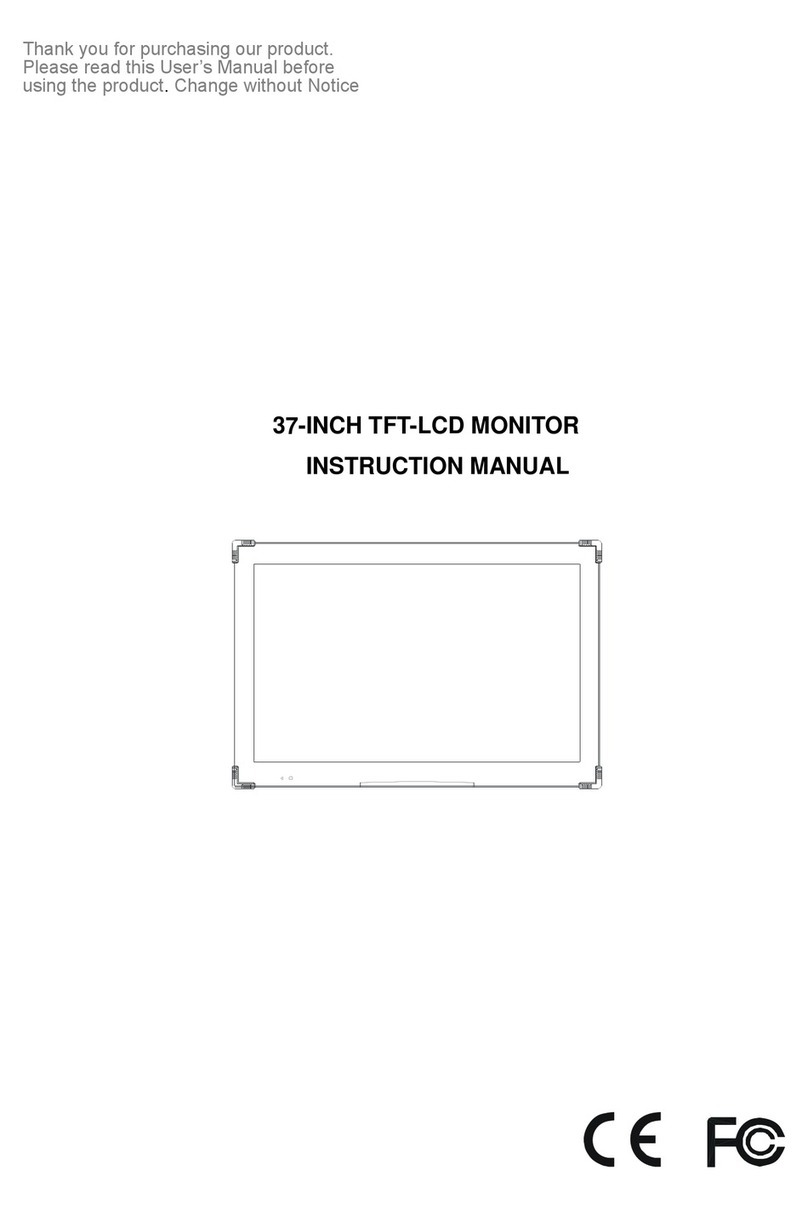
Hi Sharp
Hi Sharp HS-ML3700 User manual

Hi Sharp
Hi Sharp 19" User manual

Hi Sharp
Hi Sharp HS-ML0840 User manual
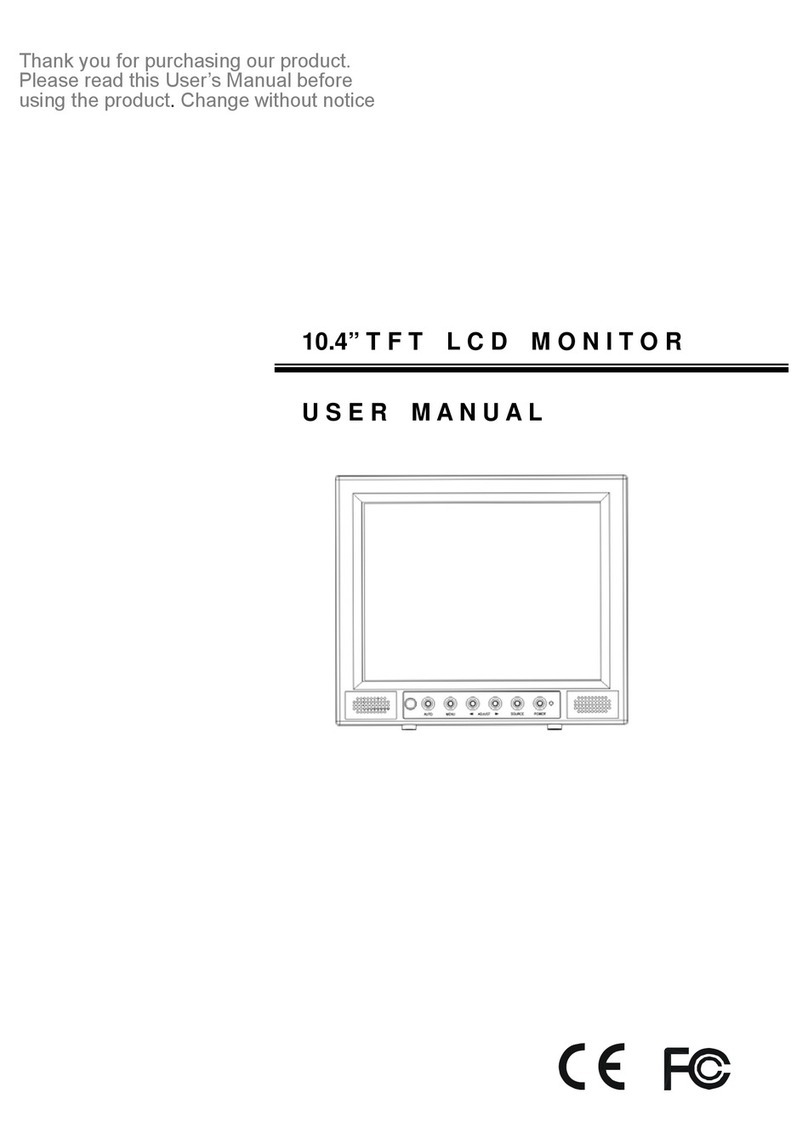
Hi Sharp
Hi Sharp HS-ML1002 User manual
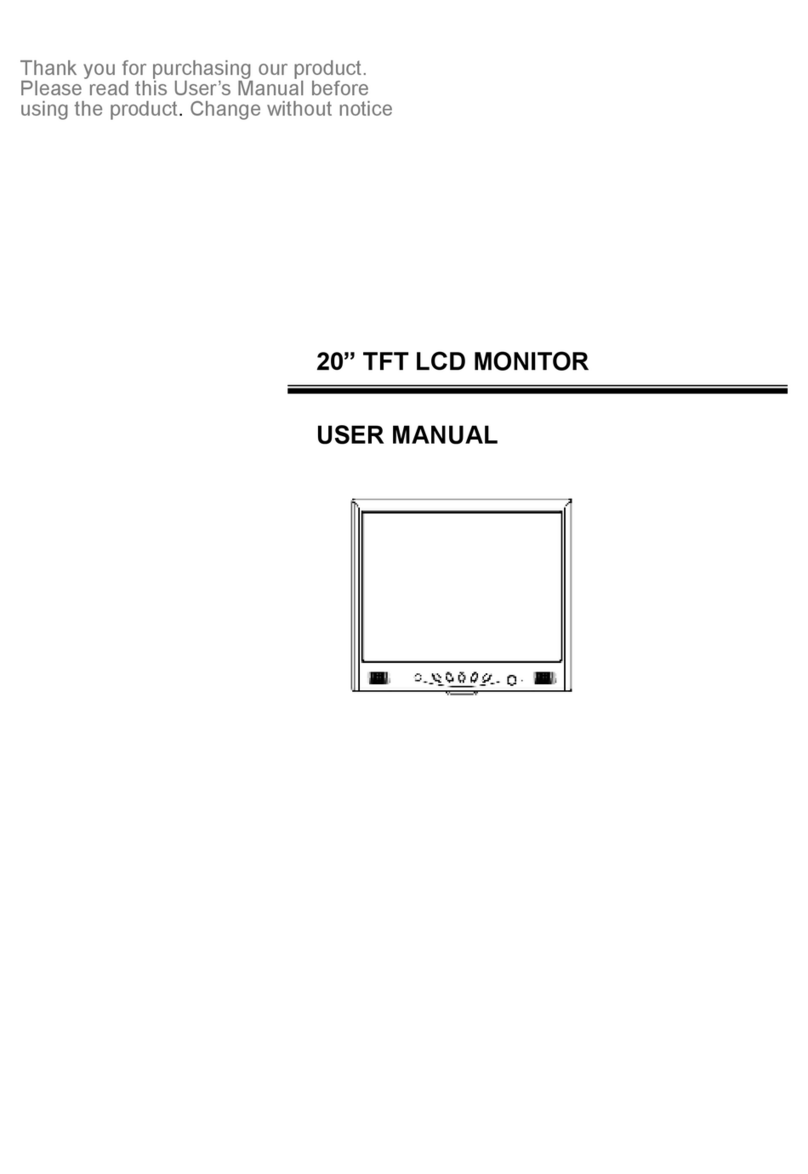
Hi Sharp
Hi Sharp HS-ML2011 User manual

Hi Sharp
Hi Sharp ML1040 User manual
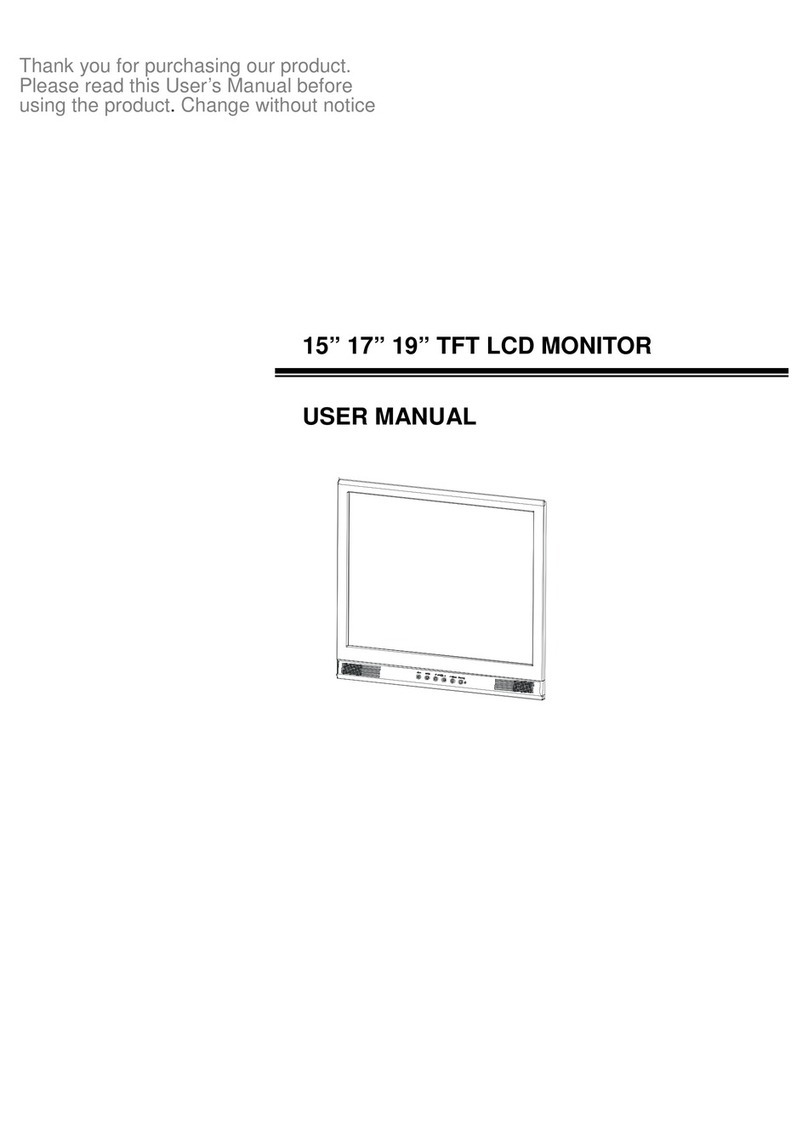
Hi Sharp
Hi Sharp HS-ML1500 User manual
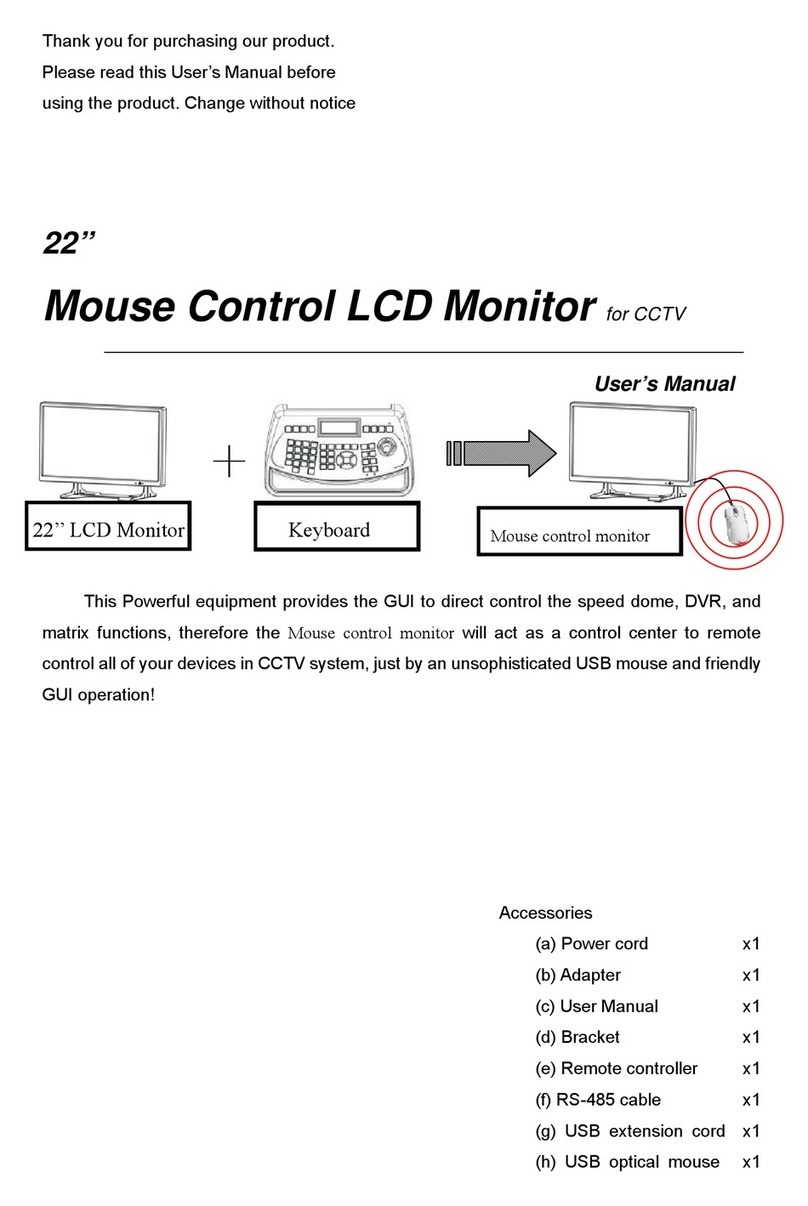
Hi Sharp
Hi Sharp HS-ML22M1 User manual
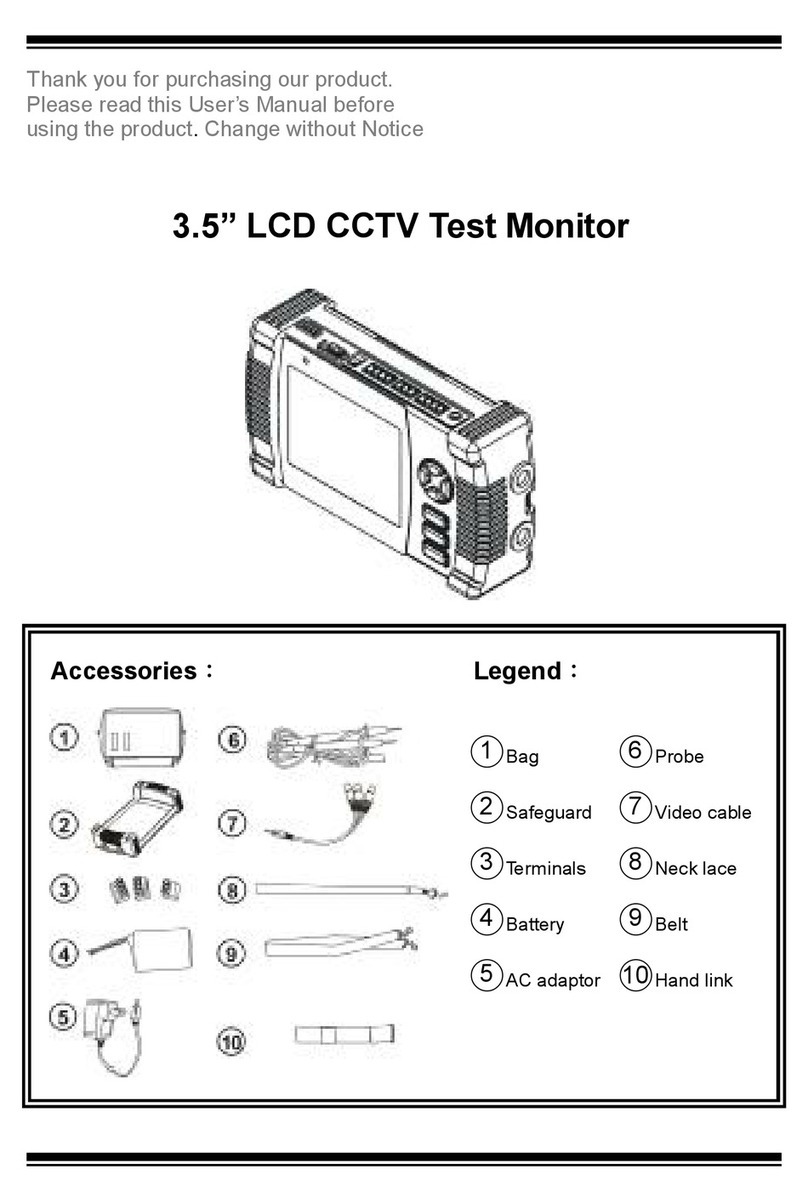
Hi Sharp
Hi Sharp 3.5" User manual

Hi Sharp
Hi Sharp HS-ML22W1 User manual