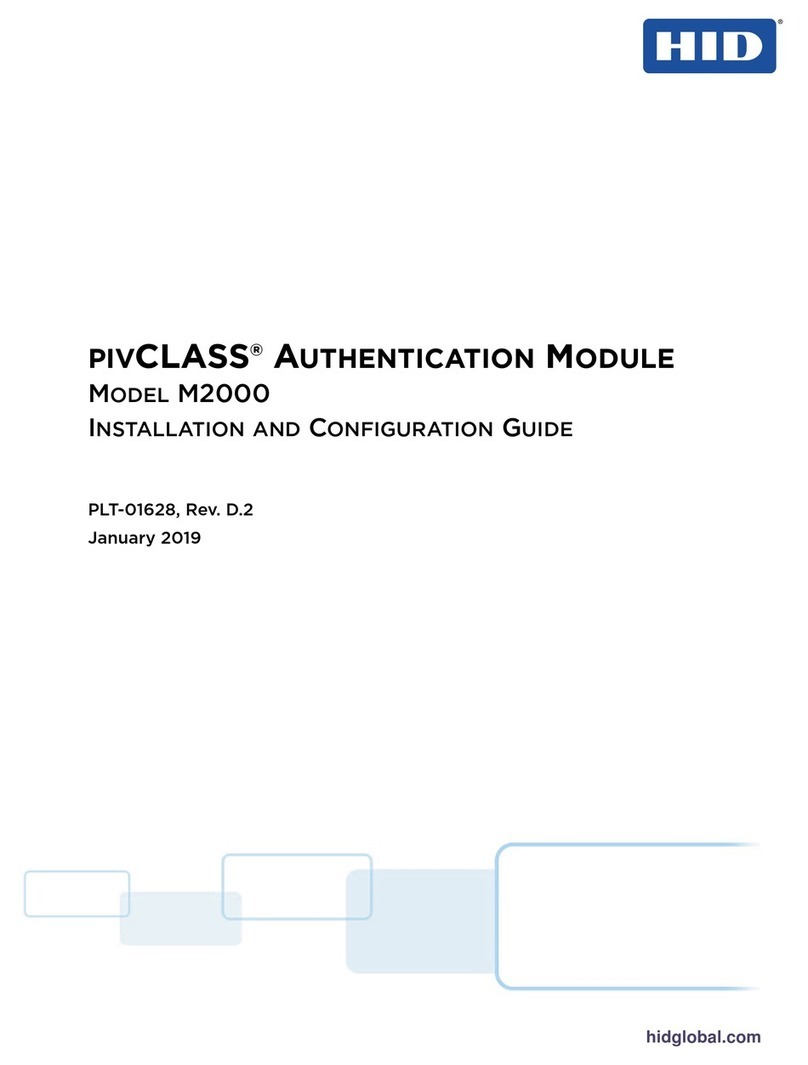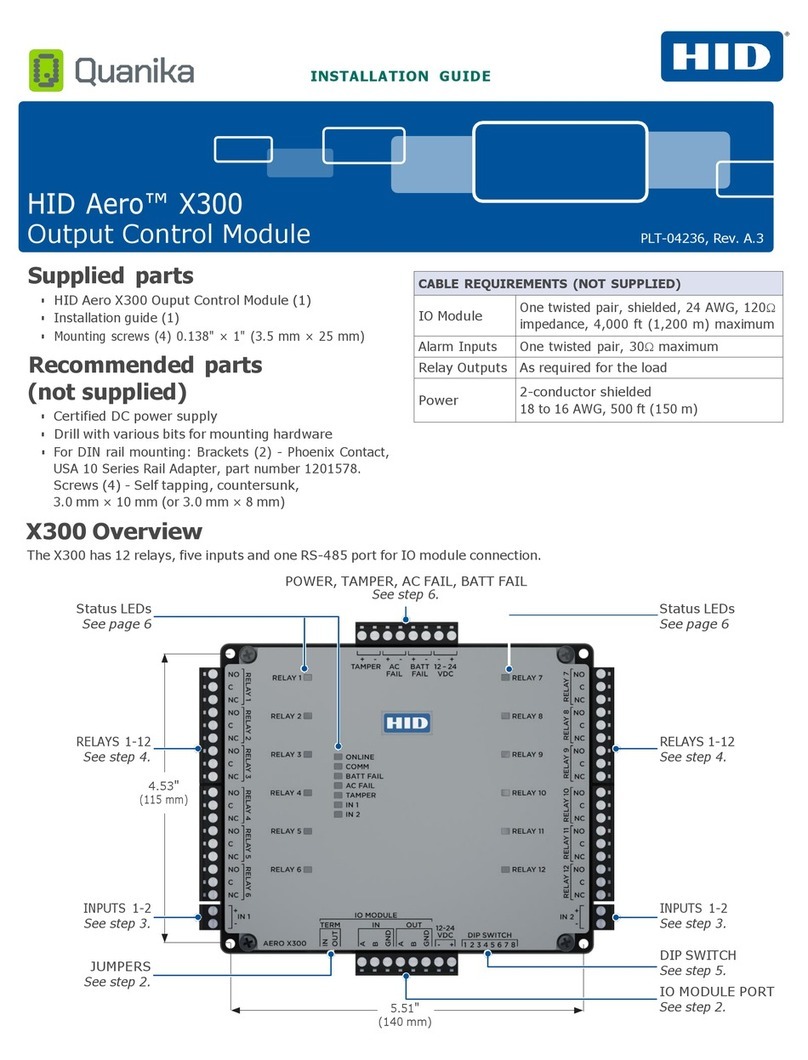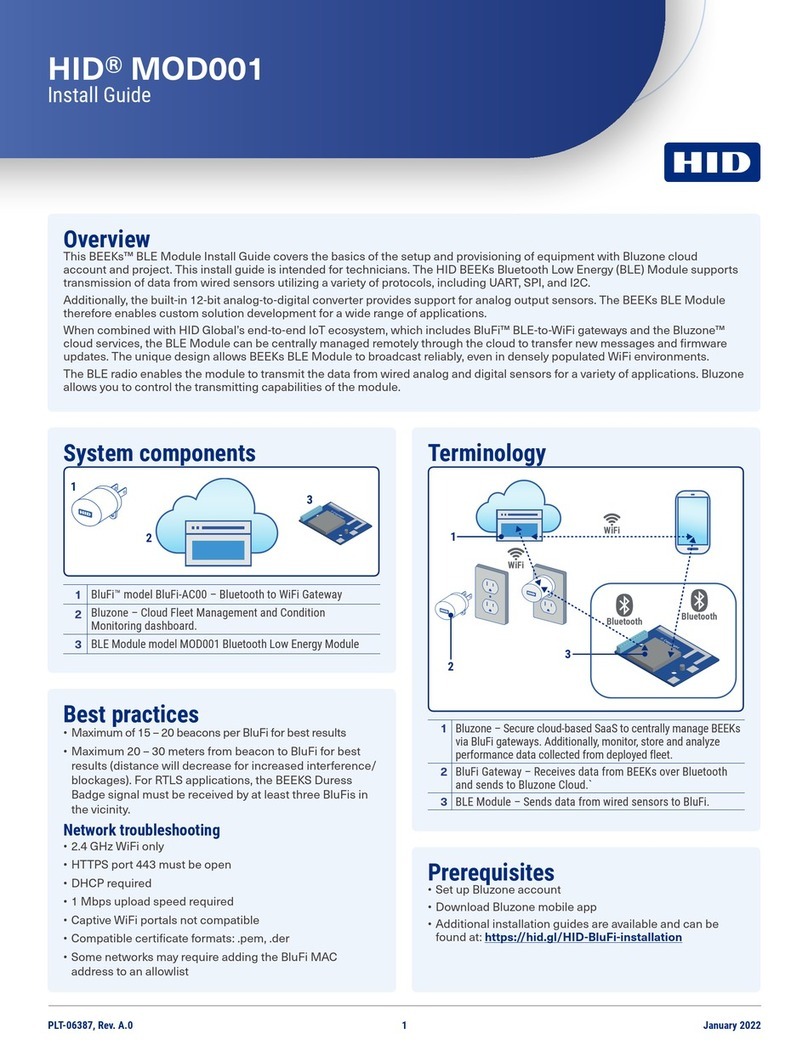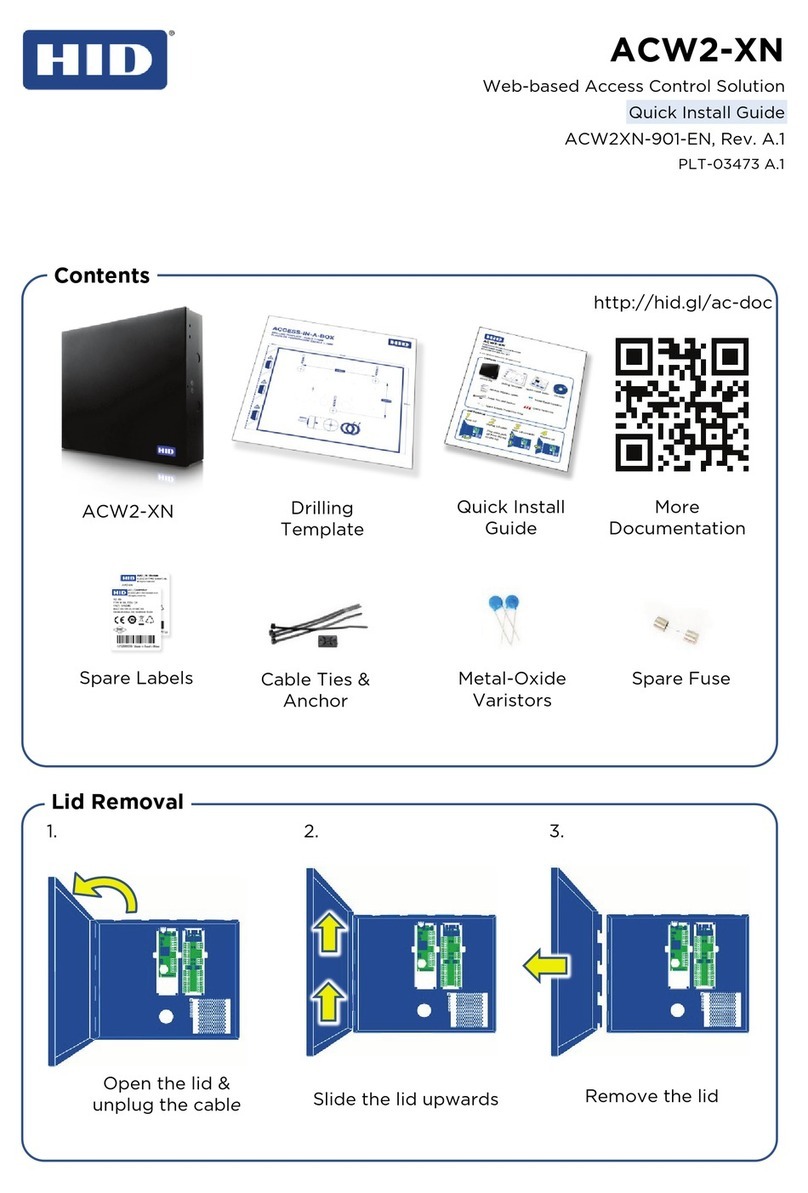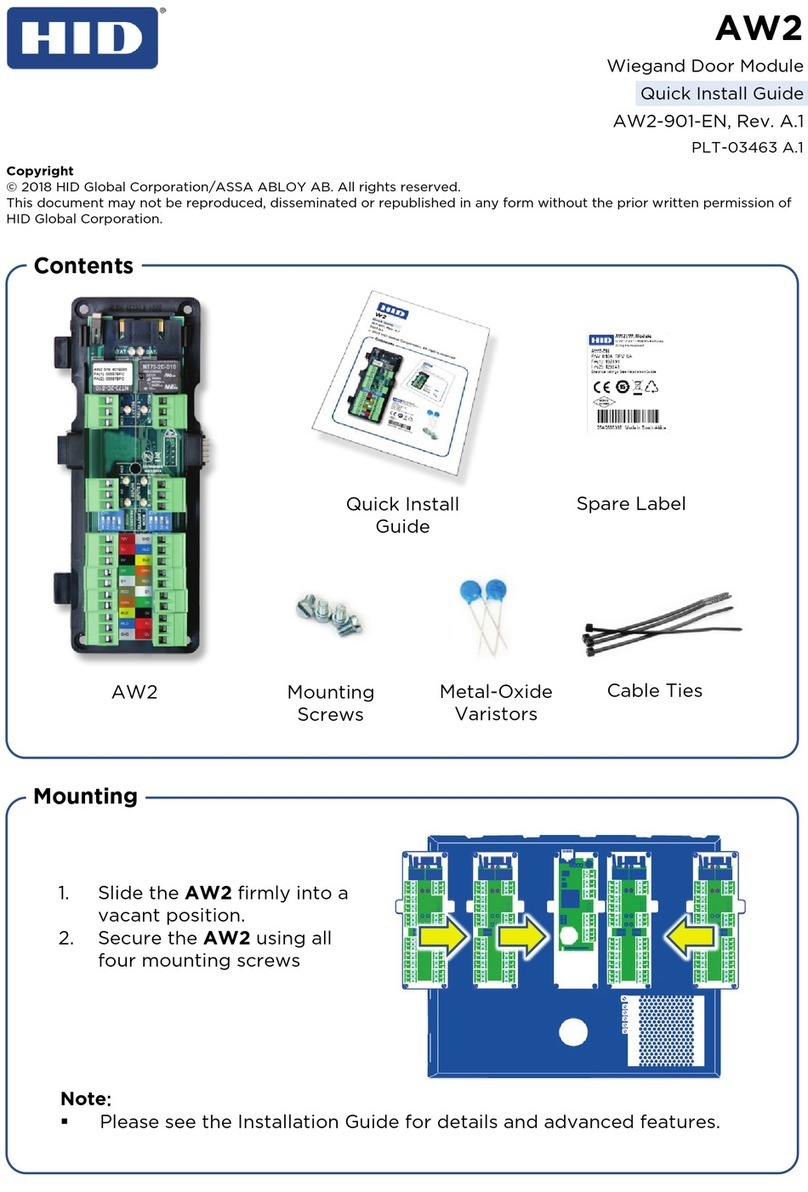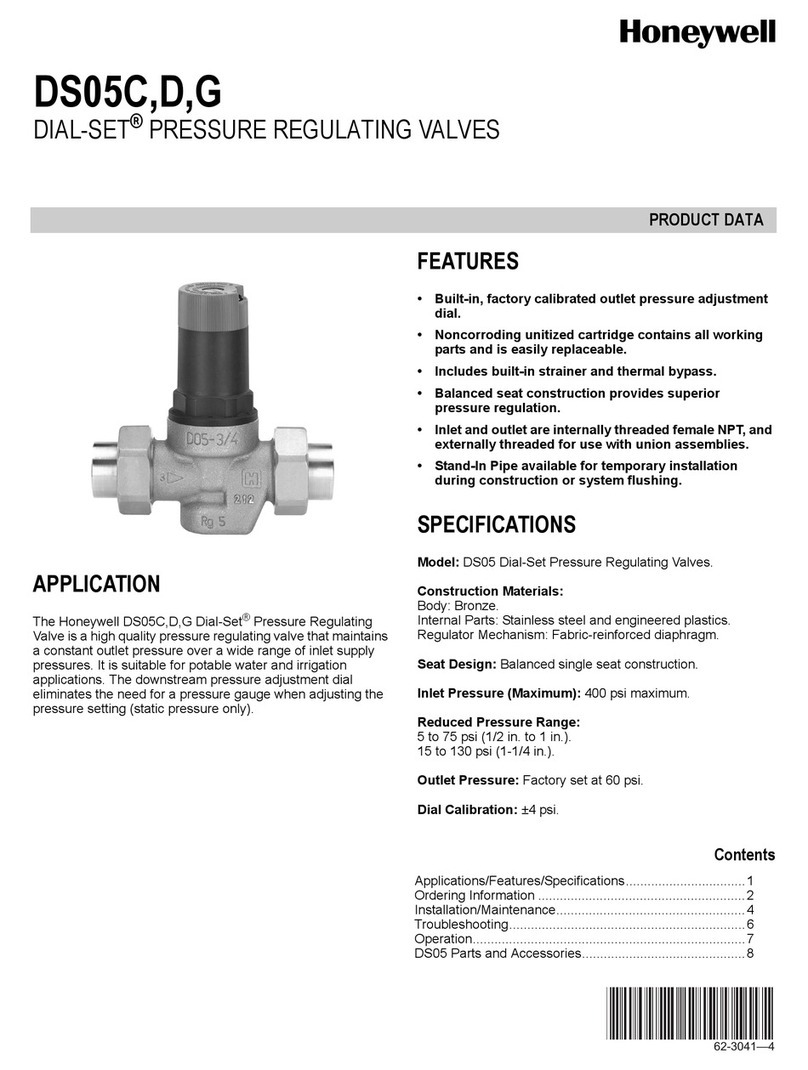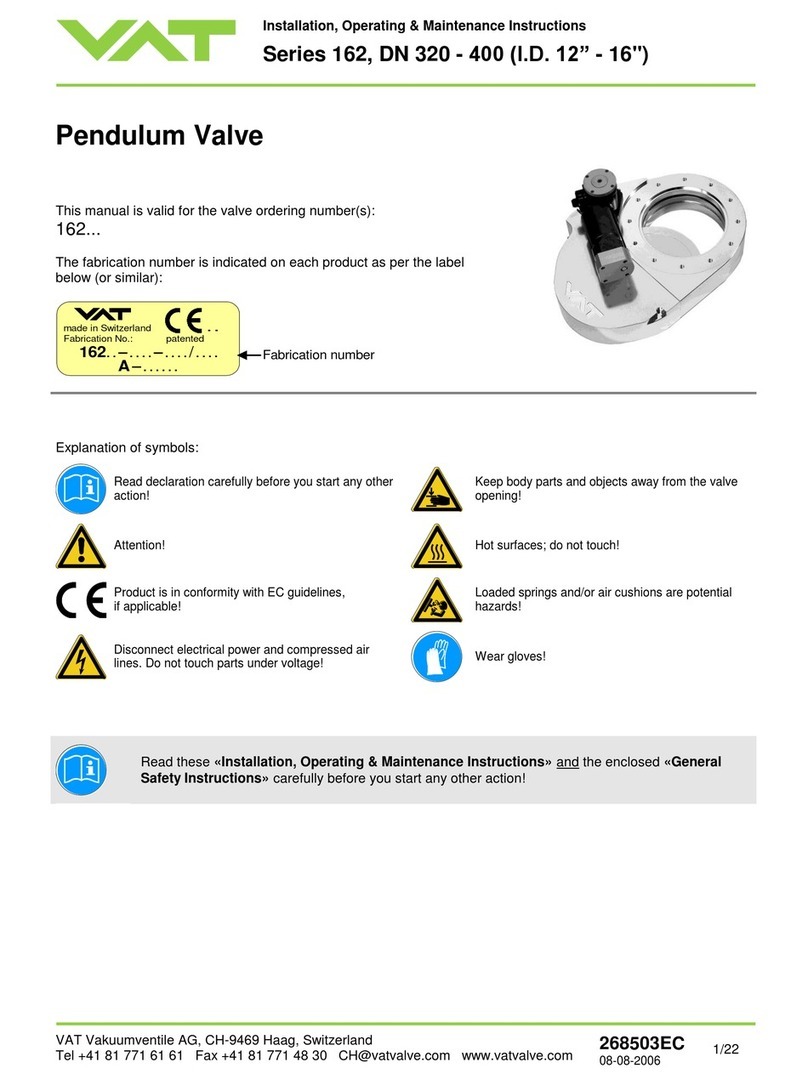HID ACW2-XN How to use

Web-Based Access Control Solution
ACW2-XN
Technical Service Guide
ACW2XN-905-EN, Rev. A.0
PLT-03464 A.0

Page 2 of 27 Technical Service Guide
© 2017 HID Global Corporation. All rights reserved.
Web-Based Access Control Solution
ACW2-XN
Table of Contents
1Overview ..................................................................................................................................3
Exploded diagram of the ACW2-XN.......................................................................................................................... 3
2System Components Catalogue........................................................................................... 4
3Troubleshooting ......................................................................................................................5
Power supply in ACW2-XN not powering up (Disconnect the battery) .................................................... 5
Controller not powering up (Disconnect the battery): ...................................................................................... 6
Battery backup not working:......................................................................................................................................... 7
Can’t connect to controller - direct connection:................................................................................................... 8
Can’t connect to controller - LAN connection (DHCP service):..................................................................... 9
Can’t login to HID Access Manager: ......................................................................................................................... 10
Can’t discover Wiegand Door Module (Device Discovery)............................................................................ 10
Reader not powering up..................................................................................................................................................11
Reader LED’s not working as expected...................................................................................................................12
Reader Buzzer not working as expected ................................................................................................................13
Reader not reading cards at all ...................................................................................................................................14
Reader not reporting correct card number ...........................................................................................................15
Lock not working ...............................................................................................................................................................16
REX input not working ....................................................................................................................................................17
DPS input not working ....................................................................................................................................................18
Date & time incorrect.......................................................................................................................................................19
4System Specifications ......................................................................................................... 20
Hardware Capabilities.................................................................................................................................................... 20
5Electrical Specifications...................................................................................................... 20
Power Supply (A-X1)...................................................................................................................................................... 20
Battery Charging Circuit............................................................................................................................................... 20
Optional Battery (Strongly recommended)......................................................................................................... 20
Controller Module (AC)...................................................................................................................................................21
Power ……………………………………………………………………………………………………………………..………………………………………………………21
Inter-Module Communications ....................................................................................................................................................21
Network.................................................................................................................................................................................................21
RS-485 Device Port (for linking a master AC1 to a slave AC1)......................................................................................21
Wiegand Module (AW2).................................................................................................................................................21
Power (At 12V DC)............................................................................................................................................................................21
Relays ……………………………………………………………………………………………………………………………………………………………………………..21
Inter-Module Communications ....................................................................................................................................................21
Wiegand Reader Port......................................................................................................................................................................21
Calculations ……………………………………………………………………………………………………………………………………………………..22
6Assembly / Disassembly Guides ........................................................................................ 23
Add an AW2 Wiegand Module ...................................................................................................................................23
Replace an AW2 Wiegand Module ...........................................................................................................................24
Replace a Controller Module .......................................................................................................................................25
Replace a power supply unit .......................................................................................................................................25
7Copyright and Trademarks ................................................................................................. 26
8Notes ...................................................................................................................................... 27

© 2017 HID Global Corporation. All rights reserved.
Technical Service Guide Page 3 of 27
Web-Based Access Control Solution
ACW2-XN
1 Overview
Exploded diagram of the ACW2-XN
Key
1 AC - Controller Module
2 AW2 - Wiegand Door Module
3 A-X1 - Power Supply Unit
4 Metal Enclosure
Note:
•Parts catalogue is on the next page
1.
2.
4.
3.

Page 4 of 27 Technical Service Guide
© 2017 HID Global Corporation. All rights reserved.
Web-Based Access Control Solution
ACW2-XN
2 System Components Catalogue
Picture Part # Description Remark
ACW2-XN
Web-based Access Control Solution
Controller
+ Wiegand Module
+ Power Supply
(Factory installed in a robust metal
enclosure)
Base Unit
AW2 Wiegand Door Module Added to expand the system
AC Controller Module RMA spare part only
A-X1 Power Supply RMA spare part only

© 2017 HID Global Corporation. All rights reserved.
Technical Service Guide Page 5 of 27
Web-Based Access Control Solution
ACW2-XN
3 Troubleshooting
Note:
•Please ensure that the latest firmware is installed
•Also make sure that the browser and platform meet or exceed the minimum requirements:
oFirefox 52.0.2
oChrome 58.0.3029.110
oApple iOS Version 10.1.1
oAndroid 6 (Marshmallow)
oWindows 7
This trouble shooting guide only identifies problems and the solutions.
Please refer to the installation guide, videos and software help for detail on solution
implementation.
Search for the heading describing your problem and then follow the supplied guidelines:
Power supply in ACW2-XN not powering up (Disconnect the
battery)
Key Indicators
•Green LED on the power supply should come on.
(Picture shows the PSU LED illuminated)
Analysis
•Is the mains cable connected correctly in the ACW2-XN box?
oFix mains cable wiring to ACW2-XN.
•Is the mains cable plugged in and switched on?
oPlug in the mains cable and switch on the power at the wall socket.
•Is the mains cable defective?
oReplace mains cable.
•Is the power supply defective?
oReplace power supply.

Page 6 of 27 Technical Service Guide
© 2017 HID Global Corporation. All rights reserved.
Web-Based Access Control Solution
ACW2-XN
Controller not powering up (Disconnect the battery):
Key Indicators
•The STAT and SPD LED’s on the controller should come on.
(Picture shows the STAT and SPD LEDs illuminated)
Analysis
•Is one of the peripheral devices causing the power supply not to power up?
oDisconnect locks from power supply output.
oReconnect locks one at a time until the defective lock is identified.
oIs the defective lock wired correctly?
Wire the defective lock correctly.
oReplace defective lock.
•Is the Wiegand Door Module defective?
oReplace Wiegand Door Module.
•Is the controller defective?
oReplace controller
•Is the power supply defective?
oReplace power supply

© 2017 HID Global Corporation. All rights reserved.
Technical Service Guide Page 7 of 27
Web-Based Access Control Solution
ACW2-XN
Battery backup not working:
Key Indicators
•Controller should remain powered up when mains power is removed.
•The STAT and SPD LEDs should both be ON
(Picture shows the STAT and SPD LEDs illuminated)
Analysis
•Is the connection to the battery defective?
oFix defective battery connection (polarity reversed or loose connection)
•Is the battery fuse defective?
oReplace battery fuse.
•Is battery defective?
oReplace battery

Page 8 of 27 Technical Service Guide
© 2017 HID Global Corporation. All rights reserved.
Web-Based Access Control Solution
ACW2-XN
Can’t connect to controller - direct connection:
Key Indicators
•Browser should open the ID Access Manager login screen on entering the correct IP Address.
Analysis
•Is the controller powered up?
oPower up the controller.
•Are the dip-switch settings on the networked controller configured correctly?
oCheck dip-switch setting on networked controller.
•Is PC network connection defective - does it connect to different device using the same network
port?
oFix PC network connection.
•Are the network IPV4 settings on the PC correct?
oSet IPV4 settings on PC correctly.
•Are there incorrect network settings saved in the controller?
oFactory default controller (restore using backup once logged in).
•Is the network cable defective?
oReplace Network cable.
•Is the networked controller defective?
oReplace networked controller.

© 2017 HID Global Corporation. All rights reserved.
Technical Service Guide Page 9 of 27
Web-Based Access Control Solution
ACW2-XN
Can’t connect to controller - LAN connection (DHCP service):
Key Indicators
•Browser should open the ID Access Manager login screen on entering the correct URL.
Analysis
•Is the controller powered up?
oPower up the controller.
•Are the dip-switch settings on the networked controller configured correctly?
oCheck dip-switch setting on networked controller.
•Is a mobile device being used to connect to the networked controller?
oUse a PC or laptop to connect to the networked controller.
•Are there incorrect network settings saved in the controller?
oFactory default controller (restore using backup once logged in).
•Is the network cable defective?
oReplace Network cable.
•Is the networked controller defective?
oReplace networked controller.

Page 10 of 27 Technical Service Guide
© 2017 HID Global Corporation. All rights reserved.
Web-Based Access Control Solution
ACW2-XN
Can’t login to HID Access Manager:
Key Indicators
•HID Access Manager login screen.
a. Can’t move past the login screen.
Analysis
•Has the correct password been entered?
oUse correct password to login.
•Still can’t login?
oUpgrade controller firmware(could be corrupted)
•Still can’t login?
oFactory default controller (restore using backup once logged in)
Can’t discover Wiegand Door Module (Device Discovery)
Key Indicators
•HID Access Manager Door view.
a. When running Discovery, no reader fixed address is found.
Analysis
•Are the DIP-Switch settings on the Wiegand Door Module set correctly?
oSet the DIP-Switch settings on the Wiegand Door Module, correctly.
•Is Wiegand Door Module mounted correctly?
oRe-seat and mount Wiegand Door Module into ACW2-XN correctly.
•Are the locks drawing too much power so that power budget is exceeded?
oDisconnect the locks and power them from an external power supply.
•Is the Wiegand Door Module defective?
oReplace the Wiegand Door Module.
•Is the Networked Controller defective?
oReplace Networked Controller.

© 2017 HID Global Corporation. All rights reserved.
Technical Service Guide Page 11 of 27
Web-Based Access Control Solution
ACW2-XN
Reader not powering up
Key Indicators
•Reader LEDS’s should glow RED or GREEN when the reader is powered up.
Analysis
•Is the reader wired correctly?
oWire the reader correctly.
•Has the maximum cable distance to the reader been exceeded?
oEnsure cable distance does not exceed maximum length.
•Is the Reader defective?
oReplace reader.
•Is the Wiegand Door Module defective?
oReplace Wiegand Door Module.
•Is the Wiegand cable to the reader, defective?
oReplace Wiegand cable to reader (wiring is correct – but is cable defective)

Page 12 of 27 Technical Service Guide
© 2017 HID Global Corporation. All rights reserved.
Web-Based Access Control Solution
ACW2-XN
Reader LED’s not working as expected
Key Indicators
•Reader LED’s behaviour does not conform to what has been configured.
Analysis
•Is the reader wired correctly?
oWire all relevant reader connections, including LED control, correctly.
•Have the Door Mode patterns for the door been configured correctly in the software?
oConfigure the Door Mode Pattern settings in Software correctly.
•Is the Reader defective?
oReplace reader.
•Is the Wiegand Door Module defective?
oReplace Wiegand Door Module.
•Is the Wiegand cable to the reader, defective?
oReplace Wiegand cable to reader (wiring is correct – but is cable defective).

© 2017 HID Global Corporation. All rights reserved.
Technical Service Guide Page 13 of 27
Web-Based Access Control Solution
ACW2-XN
Reader Buzzer not working as expected
Key Indicators
•When a tag is presented at the reader, the reader buzzer should beep.
(LED turns green, an event is logged on HID Access Manager– but there is no “BEEP”)
Analysis
•
Has the reader been wired correctly?
oWire all relevant reader connections, including buzzer control, correctly.
•
Is the Reader defective?
oReplace reader.
•
Is the Wiegand Door Module defective?
oReplace Wiegand Door Module.
•
Is the Wiegand cable to the reader, defective?
oReplace Wiegand cable to reader (wiring is correct – but is cable defective)

Page 14 of 27 Technical Service Guide
© 2017 HID Global Corporation. All rights reserved.
Web-Based Access Control Solution
ACW2-XN
Reader not reading cards at all
Key Indicators
•HID Access Manager Live View
a. Place a tag on the reader and an event should appear in ~ 5 to 10sec.
(The arrow indicates a card reading event from a properly working reader)
Analysis
•Is the card type supported by the reader?
oAcquire the correct card type for the solution. HID recommends HID R10 readers with Seos
8K, H10302 cards.
•Is the card defective?
oTry a few different cards
•Is the dip-switch settings on Wiegand reader module set to the proper position?
oSet dip-switch to the proper position. (Refer to the Installation Guide for details).
•Has the reader been wired correctly?
oWire the reader properly, check “Reader Power”, “Wiegand Data Lines”, and “Reader
Inputs”
•Has the reader been assigned to a door in HID Access Manager?
oConfigure the door settings properly. The correct “Fixed Address” must be assigned to the
reader.
•Is the reader defective?
oReplace the reader
•Is the Wiegand Door Module Defective?
oReplace the Wiegand Door Module
•Is the Wiegand cable defective?
oReplace Wiegand cable from the reader to the Wiegand Door Module

© 2017 HID Global Corporation. All rights reserved.
Technical Service Guide Page 15 of 27
Web-Based Access Control Solution
ACW2-XN
Reader not reporting correct card number
Key indicators
•HID Access Manager Live! View
b. Card number displayed in live transaction view should match number printed on card.
(The encircled number should be the same as the number printed on the card.)
Analysis
•Have the HID Access Manager Wiegand settings been configured correctly in the software?
oConfigure the correct Wiegand settings in the software
•Are the dip-switch settings on Wiegand Door Module configured correctly?
oSet the dip switches, on the Wiegand Door Module, to the correct setting.
•Is the card type supported on the reader?
oConfigure reader to support card type.
•Are two readers mounted too close together?
oRe-mount readers further apart.
Note:
•Only card formats supported by the system will read out the card number that is printed on the
card:
i. H10301 (27-bit)
ii. H10302 (37-bit)
iii. H10304 (37-bit)
iv. Corp1000 (35-bit)
v. Corp1000 (48-bit)

Page 16 of 27 Technical Service Guide
© 2017 HID Global Corporation. All rights reserved.
Web-Based Access Control Solution
ACW2-XN
Lock not working
Key indicators
•Pressing the REX button should unlock the lock.
•Presenting an allowed card at the reader should unlock the lock.
•The associated relay LED should change state (Change from ON to OFF, or OFF to ON)
(Picture shows the Relay 1 LED in the ON State)
Analysis
•Has the relay been configured correctly in the software?
oConfigure the relay correctly in the software.
•Has the relay to lock been wired correctly?
oWire the relay to lock correctly.
•Is the Wiegand Door Module defective?
oReplace Wiegand Door Module.
•Has the correct kind of lock been used, 12V DC?
oReplace the lock with the correct kind of lock.
•Is the lock powered from the ACW2-XN?
oIs the battery voltage of the battery in the ACW2-XN, too low?
Recharge / replace the battery
•Is the lock powered from a separate power supply?
oIs the power supply that is supplying the lock, switched on?
Switch on the power supply for the lock.
oIs the power supply for the lock defective?
Replace the power supply for the lock.

© 2017 HID Global Corporation. All rights reserved.
Technical Service Guide Page 17 of 27
Web-Based Access Control Solution
ACW2-XN
REX input not working
Key indicators
•Pressing the REX button should drive the relay and unlock the lock.
•The REX (RTE) LED on the relevant AW2 module should be ON while the REX button is pressed.
(Picture shows the LED for REX1 illuminated)
Analysis
•Has the REX input been wired correctly?
oWire REX input correctly.
•Has the REX input been configured correctly in the software?
oCheck that REX has been configured in the software
•Is the REX switch defective?
oReplace REX switch.
•Is the Wiegand Door Module defective?
oReplace Wiegand Door Module.

Page 18 of 27 Technical Service Guide
© 2017 HID Global Corporation. All rights reserved.
Web-Based Access Control Solution
ACW2-XN
DPS input not working
Key indicators
•The green LED on the DPS input on the relevant AW2 module is on when the door is closed.
(Picture shows the LED for DPS1 illuminated)
Analysis
•Has the DPS input been wired correctly?
oWire the DPS input correctly.
•Has the DPS input been configured correctly in the software?
oConfigure the DPS input correctly in the software.
•Has the DPS sensor been installed such that the magnet and switch are close enough together, to
function correctly?
oMount the DPS sensor and magnet close enough together to work.
•Is the DPS sensor defective?
oReplace DPs sensor.
•Is the Wiegand Door Module defective?
oReplace the Wiegand Door Module.

© 2017 HID Global Corporation. All rights reserved.
Technical Service Guide Page 19 of 27
Web-Based Access Control Solution
ACW2-XN
Date & time incorrect
Key indicators
•HID Access Manager Date and Time should match the Date and Time on the PC, or mobile device.
Analysis
•Has the coin cell battery insulating tab been removed?
oRemove the insulating tab.
•Has the date & time has been configured in software?
oConfigure the Date and Time in the software.
•Is there a coin cell battery inserted in the battery holder, on the controller?
oInsert coin cell battery.
•Is the coin cell battery defective?
oReplace coin cell battery.

Page 20 of 27 Technical Service Guide
© 2017 HID Global Corporation. All rights reserved.
Web-Based Access Control Solution
ACW2-XN
4 System Specifications
Hardware Capabilities
Feature Specification
Max People 1000
Max Cards 3 Cards per Person
Max Logs 100 000 events
# of Doors 2 Doors or 1 APB Door
(*Expandable to 8 doors, or 8 APB Doors)
Note:
•Additional ACW2-XN and/or AW2 modules are required.
5 Electrical Specifications
Power Supply (A-X1)
AC Mains Input DC Output
100-230 VAC (50/60Hz), 1.3A 12V, 5A
Battery Charging Circuit
Conditions Current Power
Supply at 12V DC, battery flat, max charge current 500 mA 6 W
Optional Battery (Strongly recommended)
Not included with the ACW2-XN, this battery must be sourced separately.
Note:
•Only connect the battery after all system wiring is complete and tested on the built-in power
supply
Battery Specification
Type Lead Gel
Voltage 12V
Capacity 7 Ah
Physical Dimensions 65 mm x 101 mm x 151 mm – or smaller
Battery Protection Fuse Specification
Length 20 mm
Type Slow-blow
Rating 6.3 A
Other manuals for ACW2-XN
2
Table of contents
Other HID Control Unit manuals
Popular Control Unit manuals by other brands

Ingersoll-Rand
Ingersoll-Rand LCN 2900 Series Installation instructions manual
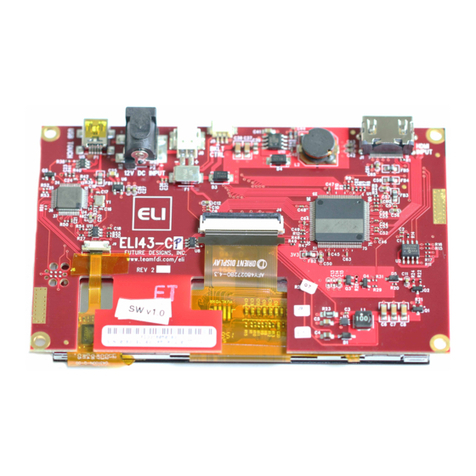
FDI
FDI ELI43-CR quick start guide

CMO VALVES
CMO VALVES GL Series Instruction and maintenance

Monacor
Monacor ATT-324PEU operating instructions

hidealite
hidealite Moon Slim quick start guide

DeZurik
DeZurik BAW AWWA Installation, operation and maintenance manual
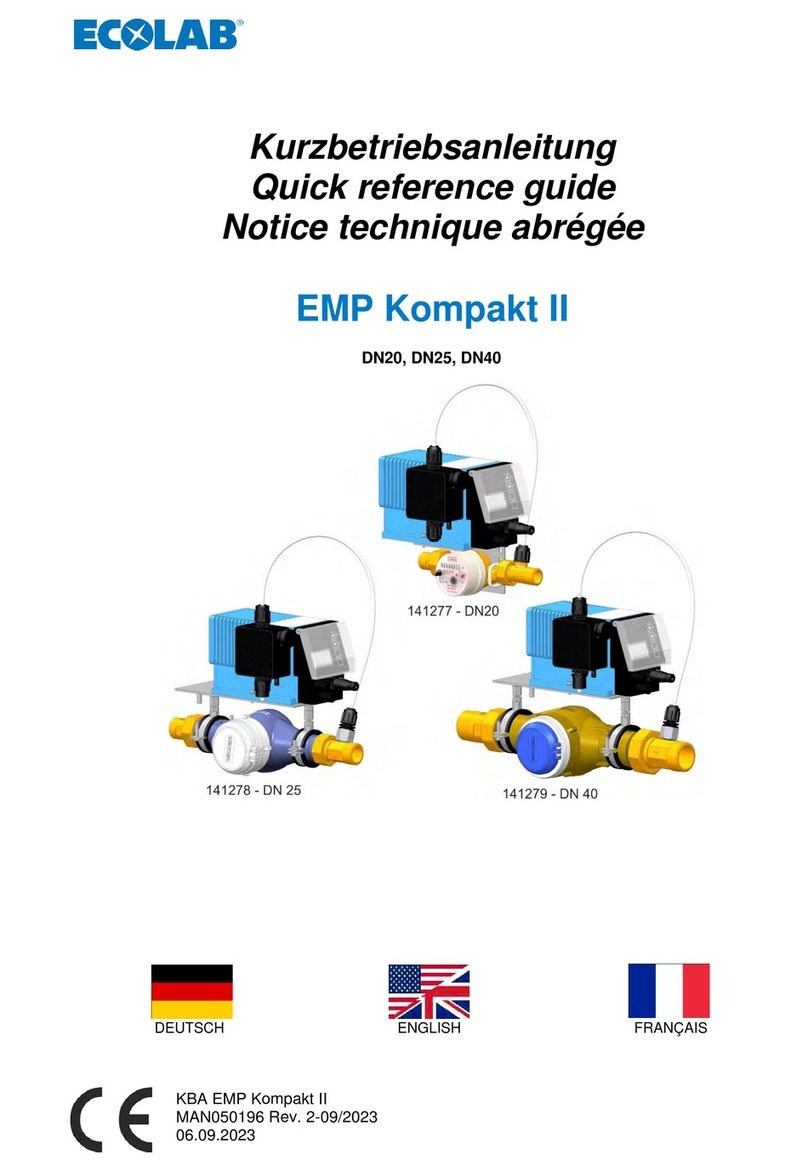
Ecolab
Ecolab EMP Kompakt II Quick reference guide
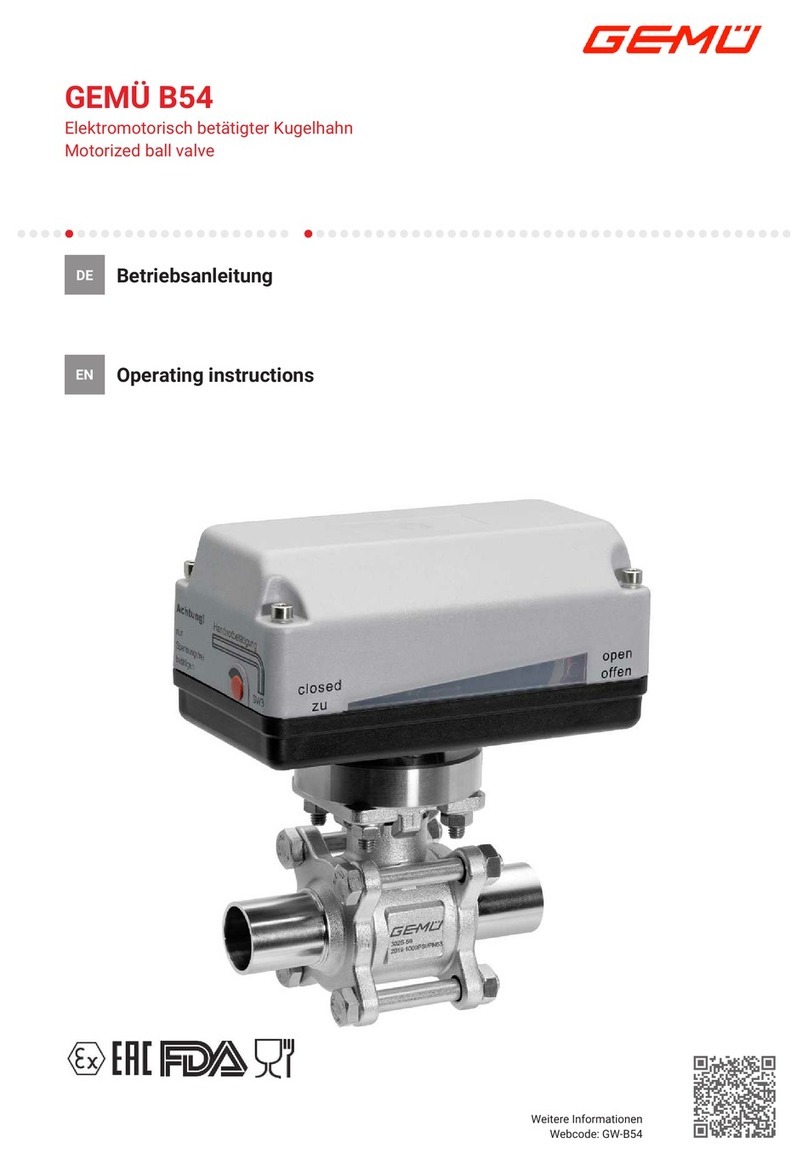
GEM
GEM B54 operating instructions

Biamp
Biamp IMPERA ECHO installation manual

Critical Link
Critical Link MityDSP-L138 Design guide

Whelen Engineering Company
Whelen Engineering Company CenCom Core C399 installation guide

Pentair
Pentair FLECK 5812 XTR2 Service manual