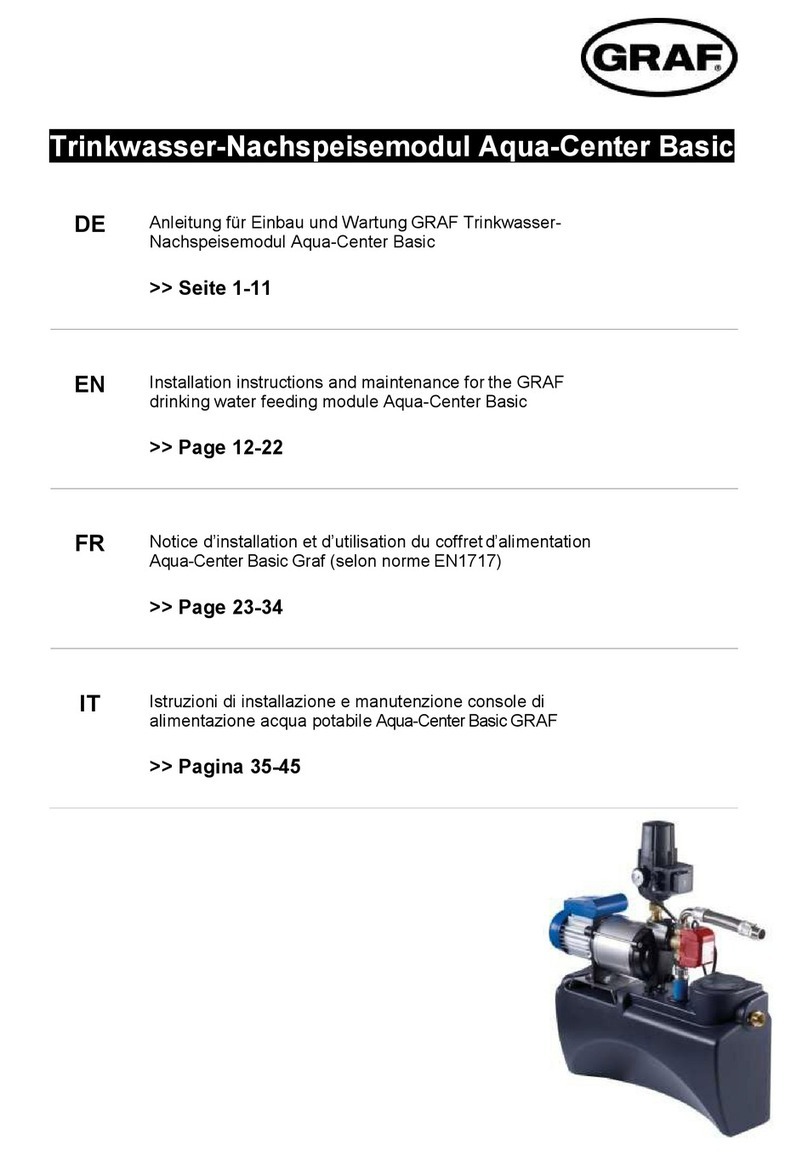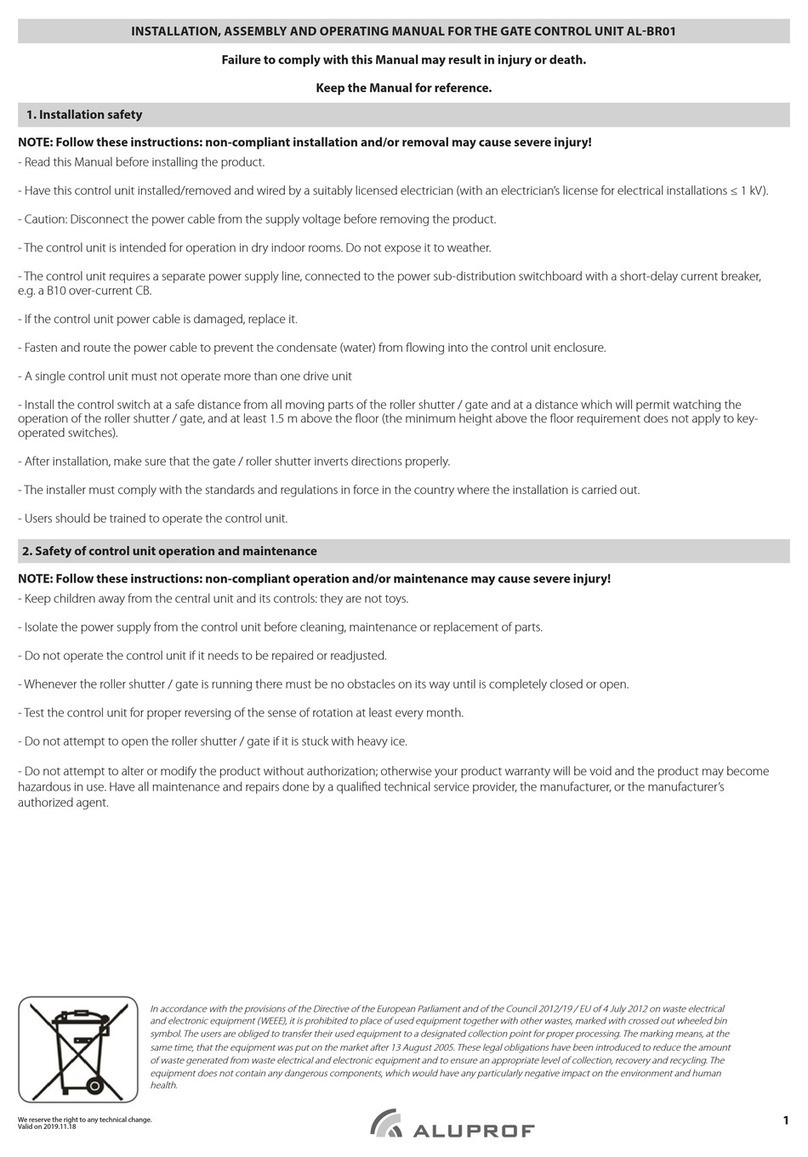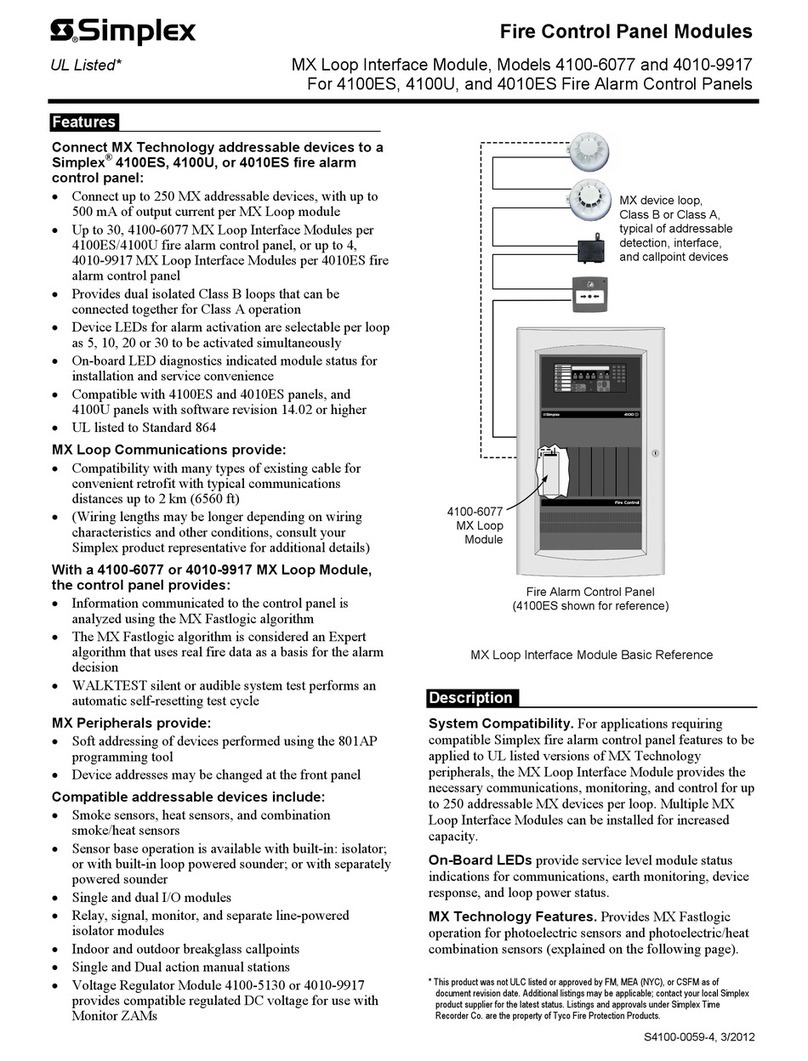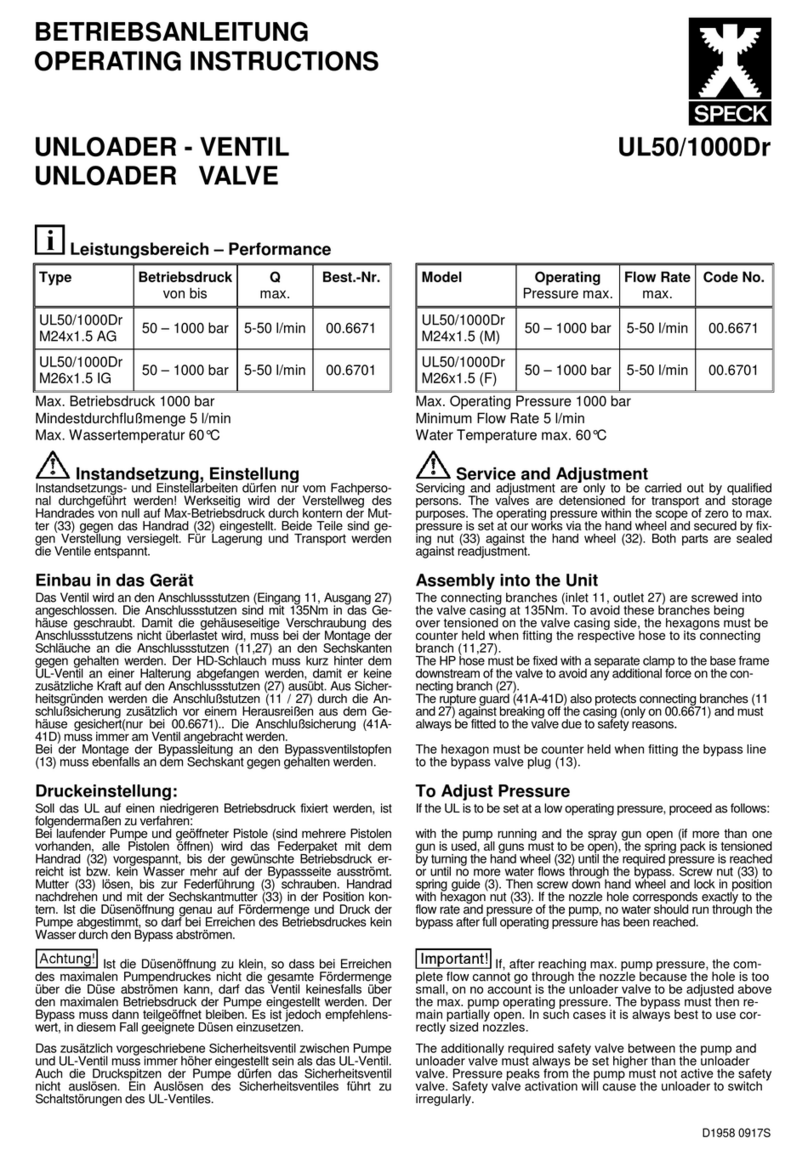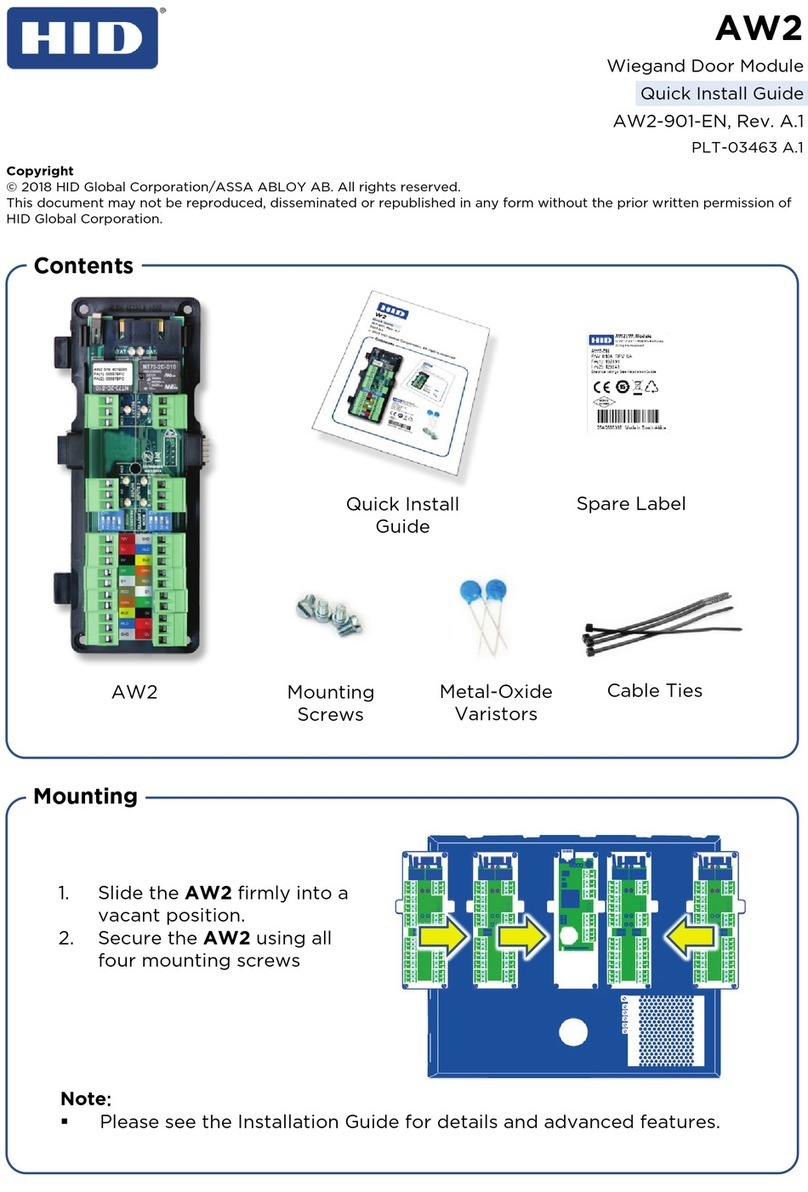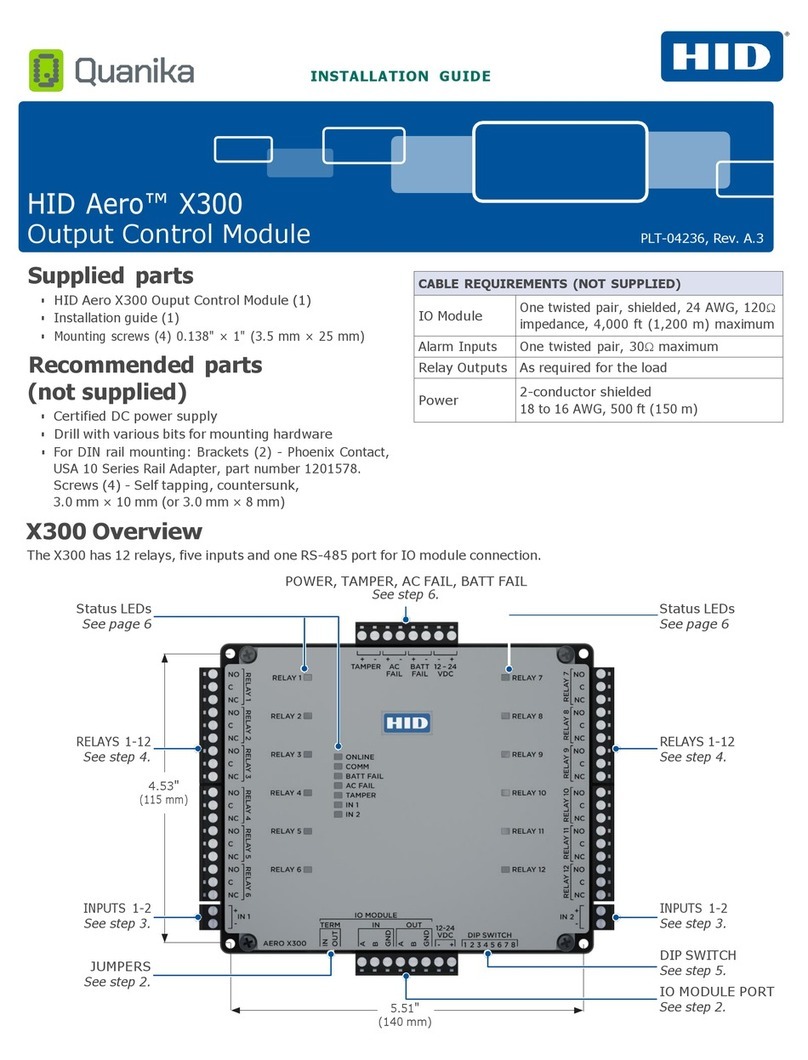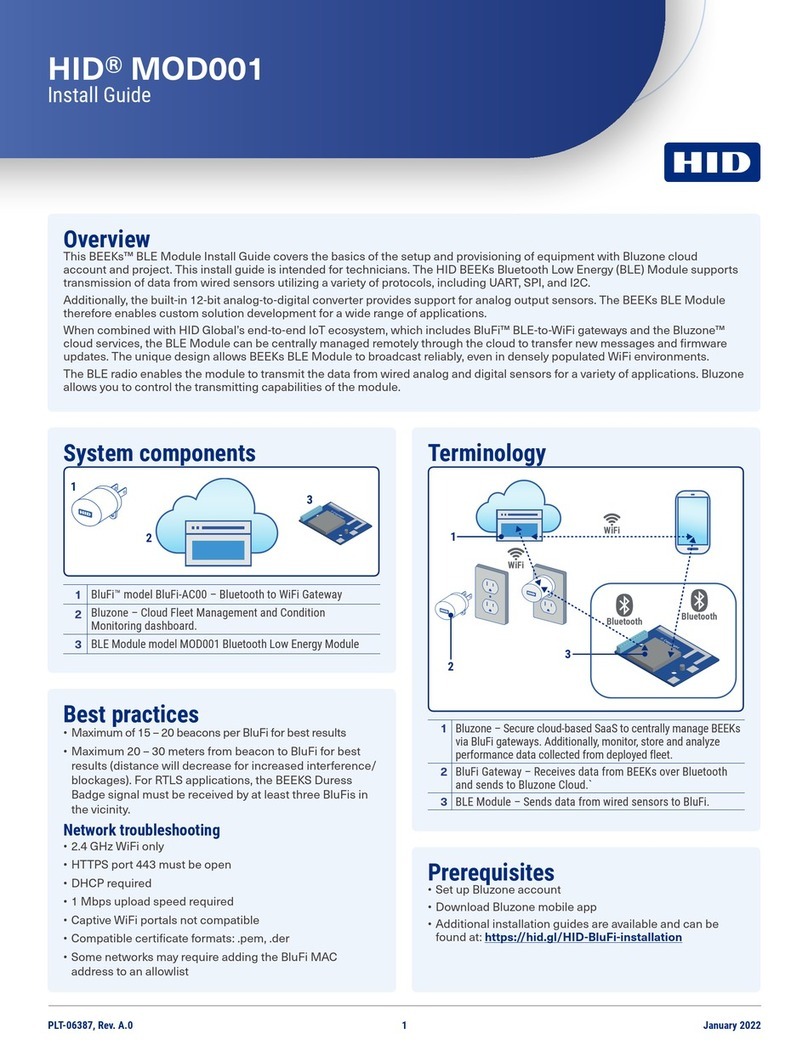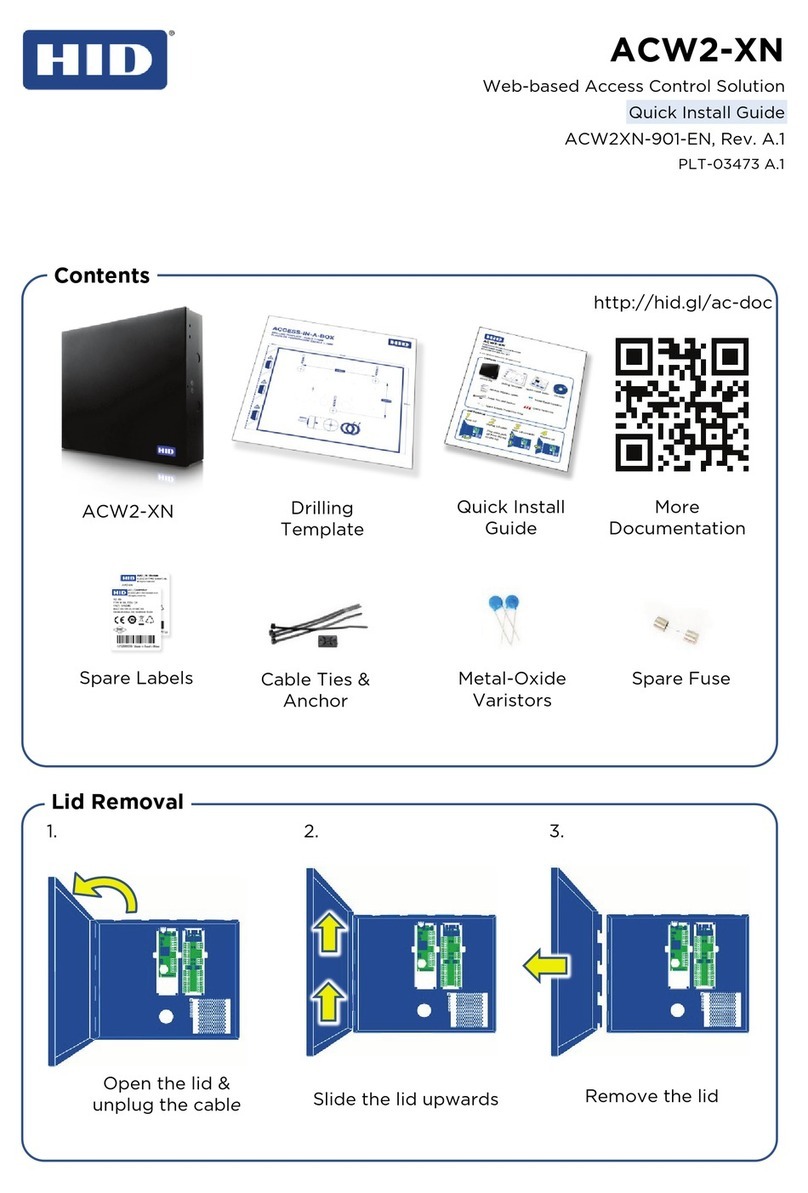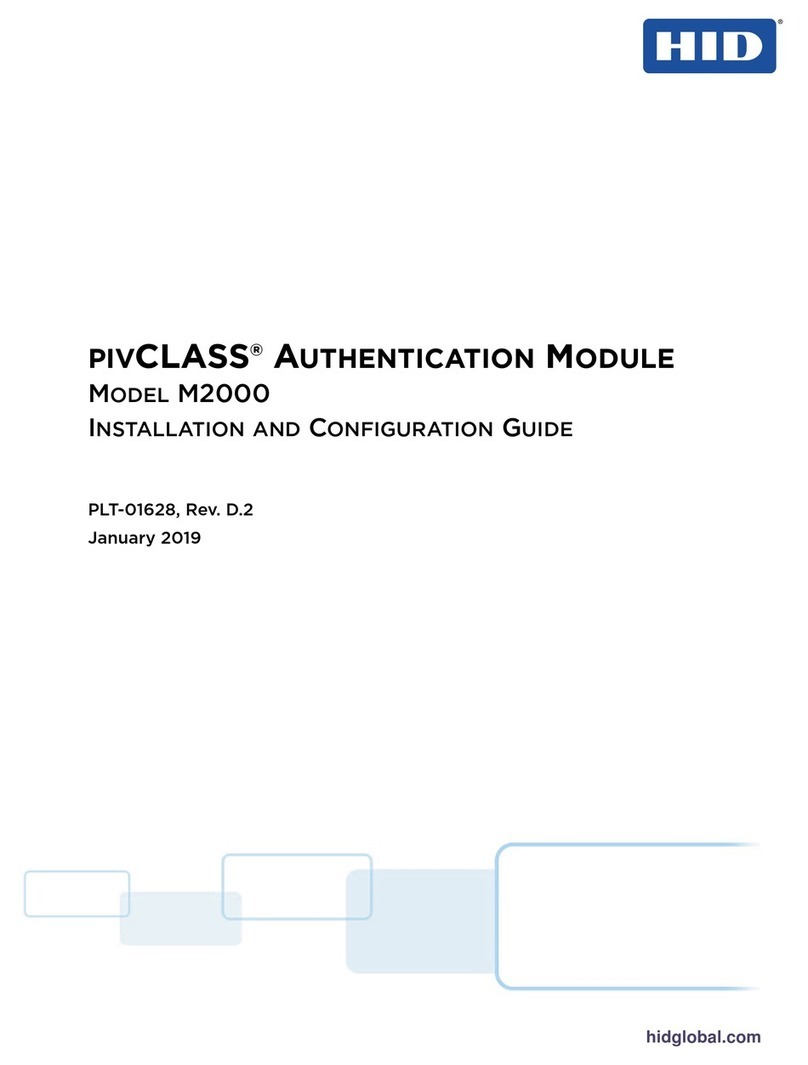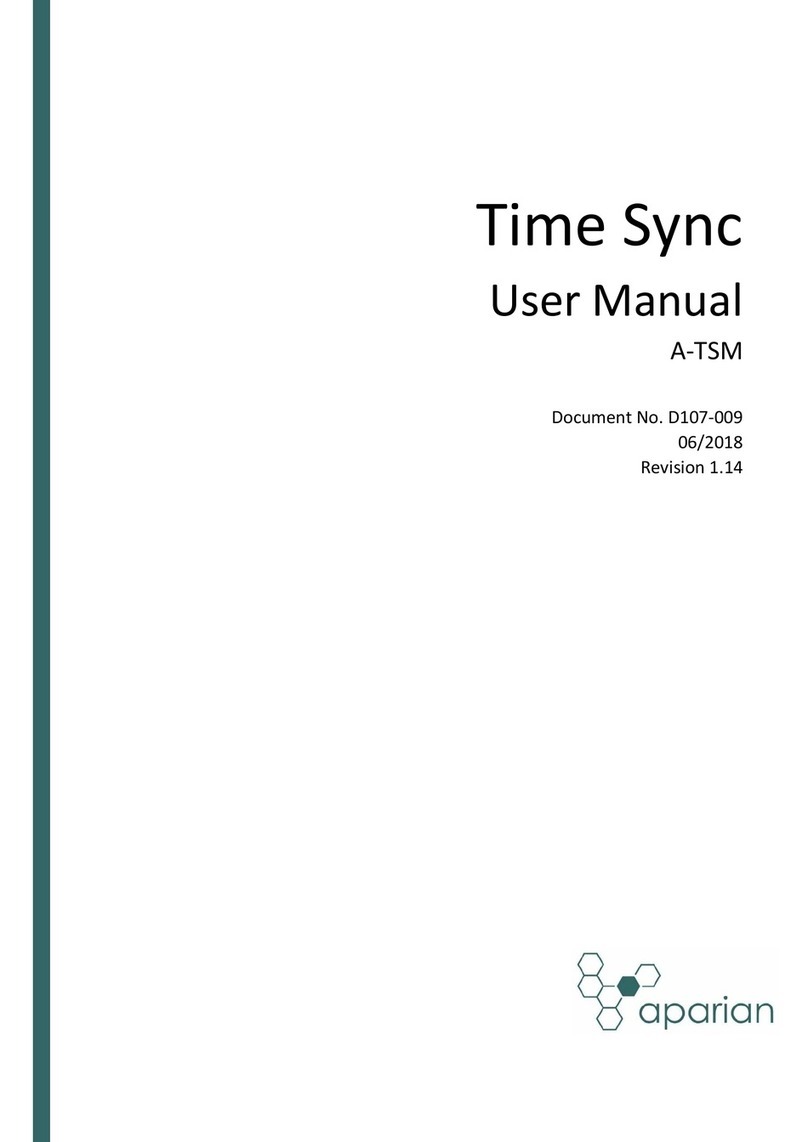Lumidigm M-Series M3xx Modules Mechanical Integration Guide, PLT-02217, Rev. A.0
Page 5 of 28 December 2014
Human Factor Considerations
To achieve the highest biometric performance and the fastest transaction times, the
enclosure design incorporating the M3xx module must consider human factors.
For a biometric device, it is important to take a design approach that makes finger
placement intuitive and naturally guides finger placement to rapidly achieve optimal finger
position. Optimal placement is when the core of the fingerprint is in the center of the platen
area and the finger is parallel to the platen surface. Ergonomic features around the platen
area combined with the overall placement of the enclosure are used to insure a high
performance system.
The guidance in this document is written to support consistent finger placement. However,
Lumidigm fingerprint sensors and matching algorithms must take into account minor
variance in finger placement from placement to placement. Thus, it is absolutely critical
that the enrollment policy for any application demands complete separation of finger
placement events; i.e., multiple images must not be taken from a single placement during
enrollment.
Summary of human factor considerations
•Enclosure ergonomic features should facilitate quick, optimal, and repeatable
placement of the finger.
•Fingertips should be centered as closely as practical in the platen area such that the
fingerprint core is in the center of the platen.
•The enclosure design and placement of the enclosure should allow the fingers to be
as flat as possible when placed on the platen.
•Special considerations should be made for small fingers, large fingers, and fingers
with long fingernails.
•Note that thumb placement considerations are significantly different from placement
considerations for the other fingers
The opposing nature of the thumb with respect to the other fingers dictates a
different orientation of the hand with respect to the platen.
The surface area of the thumb is generally larger than the platen. This can
create a placement matching score dependence since the area captured at
enrollment may be significantly different than the area captured during
verification
•An aggressive ergonomic feature that is elliptical in cross-section and conical
perpendicular to the platen (getting wider as distance from the platen increases) is
preferred. However the platen opening should be rectangular so that it can be sealed
properly to the M3xx sensor head.
•Ergonomic features should be aggressive and enforce or encourage stable finger
placement such that, once placed, the finger does not move in any direction for
~150ms.
•Fingers should approach the module from the front side and be perpendicular to the
platen edge approached. This orientation is required to avoid a placement where the
blue PD LED illumination pattern is directed towards the user. The front side of the
M3xx sensor head is the side directly opposite the flex cable connector.